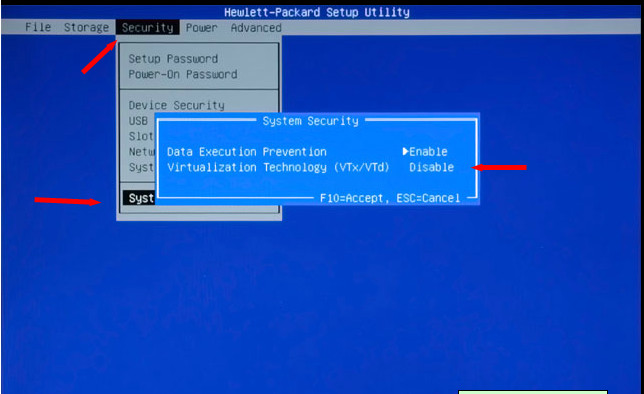Z230: How to turn on hardware virtualization on HP Z230
The Hyper-V platform will not install because I have to first enable hardware virtualization. I've done it before on multiple computers. But on the new Z230 HP I just unpacked it, I can't find the setting in the BIOS.
BIOS version v01.42 L51
ME Version 9.1.20.1035 firmware
He is a really strong machine. I really hope, really it has support of virtualization or I will probably have to return it.
Hello:
It should be within the Security menu.
See Chapter 2, page 29 of the the service manual on the link below...
Tags: HP Desktops
Similar Questions
-
How to turn on hardware virtualization on my computer?
Hello community VMware,
I have a question quite simple and intuitive. At the moment the computer I use is an Acer Aspire 7736-6080 running Windows 7 Ultimate 64 bit and I'm using VMware Workstation 7.0
I get an error in VMware saying that I need to enable hardware virtualization, but I have no idea on how to do it eventually. I discovered on the internet that I need to do it via the BIOS and it must be called virtualization technology (VT). I have a BIOS from Phoenix Technologies and I went through the BIOS configuration utility and there it says nothing on VT or hardware virtualization. So I don't know how to solve the problem. I need someone to show me how to turn on VT or hardware for virtualization. If it's any help the CPU I used is Intel (r) Core 2 Duo T6600 CPU 2.20 GHz and Intel Centrino inside.
Any help will be much appreciated.
Thanks in advance,
Patrick Goralski
your previous thread has been locked because of what you're trying to reach, so be careful
How to turn on hardware virtualization?
In addition, for what it's worth sytem does not support you the VT anyway, then you will not be able to run 64-bit guests.
-
Pavilion DV2 1030ea - how to turn on hardware virtualization?
Hi, the processor in my new laptop (that I've recently updated win7 for free through the free upgrade offer from HP!), but some software that I use for work only runs under XP so after installing the software "windows XP mode" from microsoft, it tells me that my hardware virtualization is disabled and must be enabled in the bios Unfortunately HP totally paralyze the phoenix bios removing all semblance of configurability and there is no option to turn it on, is what someone found out how?
any info is much appreciated
TIA
OK I worked on how to do it myself, for anyone who is interested to do this first download a tool called symcmos.exe, starting back with a diskette of win98 or a freedos prepared the USB (to do and not just a windows command prompt) with symcmos.exe on the same diskette/usbstick and operating the prompt back ,
symcmos-V2 - Lcmos - output.txt
When it's finished restart in windows and then edit cmos - output.txt and find the line that reads
(017D) [0000]
and change it to show
(017D) [0001]
then save it as cmos - output1.txt on the disk/usbstick
Now restart in dos with the diskette/usbstick drive and run
symcmos-V2 - Ucmos - output1.txt
Once it's initialization complete in windows and you will find that your hardware virtualization is now activated. Why HP in their wisdom decided to disable parts of the processors capabilities is beyond me! but there is always a way to turn these things lol.
This mode is for a HP DV2-1030ea with F27 bios version. I may be able to help others with different laptop/bios versions so if you want your on virt material just after here

-
Qosmio G50-136 - how to turn on hardware virtualization
Hello
I have a Qosmio G50-136 with an Intel Core 2 Duo P8600, which is supposed to be YES to virtualization technology (intel VT - x) by intel itself ([intel | http://ark.intel.com/products/35568/Intel-Core2-Duo-Processor-P8600-3M-Cache-2_40-GHz-1066-MHz-FSB]).
My problem is that no available through HWSetup bios settings refer to the hardware virtualization.
So is it possible to activate it? I run mac os x 64 bit in vmware workstation.> My problem is that no available through HWSetup bios settings refer to the hardware virtualization.
.and did you check the BIOS settings?
To my knowledge, the VT can be enabled and disabled only in the BIOS.
If these parameters is missing or not supported, you will not be able to turn the VT -
Satellite Pro L500 - how to turn on hardware virtualization?
Hello
Please can someone tell me how to activate it? I have updated the BIOS to 1.9 and still can not see as an option? Secureable tells me that this cell phone it will work, but it's off!
Thank you very much
Hi nickcrush,
Hardware virtualization isn't according to the version of the BIOS, the question is if your CPU support this feature.
Satellite Pro L500 are equipped with different s CPU, so I recommend the Intel page. Check the details of your CPU if it takes support this feature or not.
-
Need help to turn on hardware virtualization on my Lenovo Ideapad y330
Hello
I have ideapad Lenovo Ideapad 330 with Config like below:
Processor: Intel (r) Core (TM) 2 Duo CPU [email protected] ghz 2.00 ghz
RAM: 2GB
HD: 320 GB
OS: Windows 7(32bit)
I want to know is hardware virtualization supported by my laptop, if yes, then how can I activate it because the Intel VT Settings feature is coming in the Bios disabled and I'm not able to activate.
Please provide a solution for it.
---
Thank you
updating the BIOS will not help you because your chipset does not support vt. Thus, there is nothing you can do about it.
-
How can I disable hardware virtualization? EM64T in bios is greyed out.
HP Media Center M7360N with XP Home 32 bit OS. In the advanced configuration bios F11 the EM64T option is grayed out and is enabled. The "SecurAble" of GRC.com app shows "Hardware D.E.P." YES that is good, but it shows 'Hardware virtualization' as ' locked on '. I'm under any of the virtual drives to my knowledge and have never mounted a virtual drive. It's related BIOS, but he has a record of virtual root hidden in the root of the C partition.
How can I not gray F11 EM64T advanced Bios page to disable hardware virtualization
Any help is greatly appreciated.
This problem has been resolved.
-
Is it better to turn on hardware virtualization or not
I'm a user at home and quite happy with windows xp mode. The processor in my computer is an i5 and it supports hardware virtualization. If I enable it in the BIOS, it would improve the performance of Windows Virtual PC? And as much as I turned off the Virtual PC, turn on HD Vir would affect the performance of my windows 7 compared to when it has been disabled?
Hello
Instructions to enable hardware virtualization in the BIOS of your PC are specific to the OEM models. It is important that after changing the settings of the BIOS of the PC is completely off at the power switch before you restart for the new BIOS settings can take place.
http://www.Microsoft.com/Windows/Virtual-PC/support/configure-BIOS.aspx
-
How to configure the BIOS on my computer HP PAvillion of hardware virtualization
It is a 64-bit computer professional windos 7. I would like to configure the BIOS for virtualization of hardware but cannot find the options to do so. Thank you
Hello, thank you. I was able to find out how to turn on hardware virtualization for my computer.
I have a desktop HP Pavilion HPE h9 - 1210t Phoenix PC
I found the option to enable Virtualization Technology VTx / VTd under the security settings in the Bios.
While booting, press ESC, then select F10 to go to settings... scroll down until u get to the Security tab and then scroll down to the security of the system menu item. Click on it and it's a simple enable or disable for Virtualization Technology VTx / VTd
I hope that this help anyone else confused on where to find this option on their similar model HP computer.
-
Enabling hardware virtualization significantly slows the W530
I enabled hardware virtualization in the Security tab in the BIOS of my new W530 that running Win 7 Pro 64 bit. This has slowed the machine so badly that windows is now open to a series of slow shakes.
I would like to turn on hardware virtualization so I can run 64-bit OS in Virtual Box. Is there a solution to this performance problem? Thank you.
I fixed the problem (or went) and I don't know how or why. I hate it when this happens. At least everything works now with VirtualBox. Thank you all.
-
On Envy 700-215xt hardware virtualization
I would like to turn on hardware virtualization on my 700-215xt (running Windows 7 Home Premium) want. How to access this setting in the BIOS settings?
In addition, several times when I turn on it goes directly to the Windows splash screen. What key of I hit to get into the BIOS? It's F12?
Thank you very much.
Carl
Hi, Carl:
These new PC normally you press the ESC key to access a menu of options.
Once on this screen, you should then be able to select the BIOS F10 Setup menu to access the BIOS.
Then see if the BIOS of your PC has the same settings as on the picture below to find out where to turn VT
-
Enable hardware virtualization in the BIOS
I'm trying to run a virtual machine on virtualbox, but it needs hardware virtualization enabled in my bios (it says).
I have a HP Pavillion a6347.it with Intel Core 2 Quad processor Q6600, where hardware virtualization should be possible (read this: http://ark.intel.com/products/29765/Intel-Core2-Quad-Processor-Q6600-(8M-Cache-2_40-GHz-1066-MHz-FSB... ).)
How can I enable hardware virtualization in my bios?

Thanks for all your support, I'm Italian sorry my bad English please

If you have the option of hardware virtualization, virtualization or virtualization technology material that it should be located under the tab power options. "Other options which can be found under power options include"after current AC power', ' NX not execute ", S5 max energy saving" and "WOL in S5. If you don't see the option of virtualization on power, look through all the tabs options. If you don't see the option of virtualization anywhere in your BIOS, it is likely that it is not supported by your computer.
Frank
-
Enable hardware virtualization?
I have a TouchSmart IQ507 I believe, model type dual-core Core 2 Duo. So, how can I enable hardware virtualization in the bios, because there is no option for this? Running virtual machines is like a dog on this machine because I can't enabled hardware feature.
You are right;
http://www.Intel.com/products/processor/Core2Duo/Mobile/specifications.htm
All models of T5x50 lack virtualization.
I have the T5850
http://processorfinder.Intel.com/details.aspx?sSpec=SLA4C
OK, time for a new issue, then, well technically 2.
Will be the support of iq507 intel chips T7xx running at 667 mhz? T7400, T7200 and T7600 I know the bios must support them of course, but the 2 main issues that could stop them being usable is the thermal specification is 100 c instead of 85 C and voltage range is 1.0375 - 1.30V instead of 1.075V - 1.175V for the motherboard must provide a higher voltage, the cooling system must be able to handle the higher dissipation , and the needs of the total power supply.
Question 2, if I go to one of them, then I will have enabled virtualization?
-
Enable hardware virtualization on select edition of HP Envy 15 t-j100
I need to turn on hardware virtualization on a HP Envy 15 t-j100 select portable edition.
It is to run Oracle's VirtualBox.
Thank you.
RT2014
Restart the system Push F10 for Bios
Go to system-> device configurations
Here, you should have 'virtualization technology'. Select it and press ENTER. Choose Enable, then press F10 to save the changes and exit...
-
Hardware virtualization grayed out, want to keep support of fingerprints
ProBook 4530 s
Win7Pro 64-bit
ProtectTools SM v6.00.888
Validity, fingerprint sensor fingerprint driver v4.3.117.0
BIOS F.09 13/05/2011, I think that there is a new but is not the fix somewhere else?
Hello
what I want to do is turn on hardware virtualization and support the connection of fingerprints (which I think should HP ProtectTools).
AFAIK the ProtectTools are responsible for partially locked the BIOS settings, which makes some gray and unclickable (including virtualization). I think that to uninstall HP Protecttools, made available the options greyed out, but removed the ability to connect on windows through fingerprints...
So is it possible to get virtualization and prints digital connection work? Thanks for your time

Solved
I realized virtualization has been activated, even if it is grayed out

So to activate, uninstall ProtectTools, enable it in the BIOS, reinstall ProtectTools.
Maybe you are looking for
-
The Lord of the rings extended editions in iTunes Store
Do not know where to write this request... I'm a fan of long standing of the Lord of the rings and the Hobbit. As a fan, I want as much I can, and I have the extended version of the Hobbit. But for some reason I can't find the long version of the Lor
-
Has anyone seen elsewhere a question like that? I have a dark shadow on my screen. I don't know how it happened, but I think its something internal. I tried to include a screenshot, but I think that it does not transfer to the screenshot, once it is
-
Some features of menu drop-down are not at all.
When I go to http://www.usanetwork.com/, the home page has a group of items that are displayed in the upper part of the screen: shows, videos, featured, annex. Each has an arrow to its right.IE, if I click on one of these arrows down the lower part o
-
How do I configure my iPhone 6 s more so I can dictate a text?
How do I voice text?
-
In the App world blackBerry smartphones...
almost all of these applications are compatible with the Tablet when veiwing on-line (from a computer)? I see a lot of phones listed on the right side, but no mention of the tablets