6 beeps during startup at black screen Envy23
Hello
I have an Envy23 with windows 8, when tryring to turn on, it emits a beep and flash 6 times power button and it turns on but nothing on the screen. I tried to use the keyboard (esc, F10, etc.), but the keyboard is not recognized. I remove the memory and disconnect the drive hard and optical drive, but nothing... ideas... Thank you
Hello:
6 beeps there is something wrong with the graphics card.
Tags: HP Desktops
Similar Questions
-
Satellite C650 composed a series of beeps during startup
Bought new Satellite C650 laptop for daughter, managed to establish a wireless connection and load anti virus soft wear.
Laptop is now a series of beeps during the startup process after you log with password and before loading windows. Bleeps last about 10-15 seconds and count 20-30 constant beeps.What this mean and how can I stop them?
Hey Buddy,
This means that Windows does not start correctly and you can enter the password but it beeps again for 10-15 seconds?
Well, that s very strangeIf so, you are using the version preinstalled Windows from Toshiba or did you install your own version of Windows?
-
(Redirected) Precision M6500-white screen on startup and black screen on reboot
Hello my Precision M6500 has recently begun to behave badly and has following symptoms.
1 display a white screen on market and a black screen on reboot, the OS boots aand, one that can discern by the jingle of windows at the end of the startup procedure.
2. the unit turns to the insertion of the battery.
In order to isolate the root cause of these issues, I tried the following without success.
1. replacement memory
2. new display motherboard cable assembly
3 start with on the SSD on the system, and even at the bios level that the symptoms remain.
Anyone knows similar symptoms with their unit and if what was then the final fix deployed to solve these problems.
The system is running an ATI graphics card I read a little about the black screens in booting with Nvidia cards, can anyone confirm if all the info out there has any application for ATI cards.
Thank you
engindigo
As you have a laptop, better make this laptop in the computer Forum post here:
http://en.community.Dell.com/support-forums/laptop/default.aspx
Bev.
-
Windows startup at black screen after the Windows logo
Original title: Evga Nvidia GeForce GT 520 1GB black screen graphics card
I have a Hp Pavilion 6400 in the series which ran on Windows Vista (32 bit). I recently installed Windows 7 Ultimate (32 bit) and now the screen goes black once the windows logo closed its animation. I uninstalled the driver, re the driver installed and configured my system to the lowest resolution.
Already found in the forums.-TV is too old to be compatible.EVGA - technician told me that the food was not powerful enough.-Forum Windows says: error in Explorer.exe.-Also found response that runs the computer through MSconfig would solve the problem.So far, none of these solutions have worked. Answers appreciated.Problem solved.
It turns out, the driver for the video card would never completely install due to its mode of operation.Solution.1 restart Windows "low resolution".2. access to the form of previously downloaded files driver install the EVGA site while in safe mode.3. once divers have installed I changed the resolution in a HD rather than a framework"(native)" parameter in the resolution section.4. application of the Windows updates.5A started playing Star Trek Online.Thanks for your reply and have a great week. -
Original title: What happens when I turn on my computer. Why? black screen with error box the instruction at 0x7468a9df referenced memory at 0 x 000000000. the momory could not be read.
When I turn on my computer, get this Windows logon error message: logon UI.exe
black screen with error box the instruction at 0x7468a9df referenced memory at 0 x 000000000. the momory could not be read.
Hello, help,
Unplug all devices - printer, speakers, digital camera, etc... The attempt to start start
You are able to go in Mode safe mode with networking? Restart and the logo of computer, start typing F8. See if you can download this file and run a scan complete for malware.
http://www.Microsoft.com/download/en/details.aspx?displaylang=en&id=16
If the auditor of applicable system files, run
Right-click on command prompt and select run as administrator
Type SFC/scannow
Note: there is a space between SFC and /scannnow
Press enter
It will take a few moments for the analysis to be performed. You can find the paper pressing the Windows flag key + r to open the run window
Type %windir%\Logs\CBS
Press OK
Search for ""impossible to repair corrupt files"Note all corrupted files that are not repaired."
Try to extract the file to your recovery CD. It is possible Logonui.exe has corrupted.
-
Have tried the system restore, but no luck
Beeps at startup are usually a warning that something is wrong in the BIOS. What is the problem depends on the order of beep. Visit this link for the relevant sound codes: http://www.pchell.com/hardware/beepcodes.shtml make sure you know the manufacturer of your BIOS - it is usually displayed when you start your PC and will be Phoenix or FRIEND. John Barnett MVP: Windows XP Expert associated with: Windows Desktop Experience: Web: http://www.winuser.co.uk; Web: http://xphelpandsupport.mvps.org; Web: http://vistasupport.mvps.org;
-
Satellite L350-12N - beeps during startup
Hello
I bought this as a refurbished laptop, and I have a problem getting it to start. When turned on, it says welcome to Toshiba screen where you can press the function keys to access the configuration screens, then the screen goes black, makes a continuous beep sound and goes no further. It loads the operating system.
I tried to restore the operating system to the hard drive as described in the manual, but still the same fault. Is this a known indicator of a hardware or software failure?
Any help or advice would be appreciated!
Hello
To be honest, I still don t understand what you exactly. Do you use F8 at the beginning upward to enter advanced startup options or what?
You have created recovery DVD such as recommended by the reminder of Toshiba? If so, you can try installing the OS using this recovery media.
In any case, enter the BIOS at startup settings upward and set it to default settings. HARD drive is recognized correctly in the BIOS settings?
At the end I have to say that it is not easy to say what the problem is here. If please check out what several things and let us know if the HARD drive is recognized correctly, or what will happen if you try to install the OS by using initial recovery media.
-
Reference Dell 5558, 8 beebing on startup, no black screen and works with the beebing
Hello
I have a problem with my Dell insipiron r15 5558, I bought it 3 months ago. But last month my laptop beep 8 times at startup. When this happens, I usually only the power out of my laptop because of the distracting noise and turn it back on. Once I powered on / off power for 3 - 4 times it don't beep plus one works very well. Anyone know what could be the problem? I ran a Test LCD and an analysis of Pre-boot system, it was running fine without any problem, I used my warranty and sent the labtop to dell here the last 2 weeks, they sent and didn't tell that it is no problem with my laptop, but it is still beebing 8 times by clicking on the power on
BTW. I'm on Windows 10 pro 64-bit
Hello
8 attention beep is usually to do with the problems of LCD, as you already know. If diagnostics are passing and the system has been returned to the warehouse for the evaluation, the only thing I think it could be is a connecting cable of the LCD screen. You said sometimes works very well after starting several times, then maybe it's the cable.
Have you tried to hold the screen in different positions when it turn on? Just to see if guidance works better and maybe the cable is a better connection. You can check if the cable is loose yourself. Here is a link to the online manual for the Inspiron 15r 5558. You can use it to see how a screen is normally replaced, but instead to replace it you would just check the connection of the cable to make sure it's tight. NOTE: Make sure you follow the safety instructions and information in the section "before you begin".
Let us know if you find a loose fitting and if the adjustment of the angle of the screen change anything when you try to turn on the system. I hope it's something as simple as a bad connection and you can correct it. If the ringing continues I recommend to contact Dell support again and have them send it back for repair, unfortunately.
Todd
-
Satellite L550 - black screen with mobile cursor on startup
Hello world
I have a Win7 of Toshiba Satellite Pro l550-17u with a startup problem, black screen with a cursor, but not going beyond.
Tried to reset the default values on initial F2 menu configuration
Tried to boot in safe mode and the safe mode with networking
I tried Repair computer option
Tried the restore advanced user
Tried to load the recovery disk
Tried to boot the laptop directly from the disc
Tried to remove the battery, but made no differenceWhen I get the white screen with the cursor, I tried a few things mentioned.
Ctrl + alt + delete to get the Task Manager, but nothing.
Pushin' Win + R to open the Run dialog box, but it does not work.
Click on SHIFT 5 times quickly to get ticky key opened to get to the Control Panel, but it did not work for me.Last night did not turn on my laptop turned off but when opened I received a message that my system has recovered from a serious error, you click on close and then it turned off my laptop had this problem since.
Next step i think I can reinstall the memory but don't really want to start taking it to bits.
I also have a large amount of data I really want out of the hard drive. any suggestions?
Any help or suggestions much appreciated
Hello
To be honest, for me it looks like a Windows problem. Maybe something messed with the registry and Windows can start t more
I think that you must restore windows recovery disk Toshiba you wrote that you have tried to load the restore disc but what happened after that? Can start the installation of recovery? If so, you should do this.
Backup, you can do if you buy an external HARD drive enclosure. Remove the HARD drive and install in the case of HARD drive. Now you can connect to another computer.
-
HP 500-046: 6 beeps at startup, can't access boot options (black screen) but then Windows loads ok
After making a system image backup I wanted to test the recovery disc. To start from the cd tried to change bios to disable secure boot and enable legacy startup. Could not get the pc to boot once so reset cmos by shorting the pins on the mboard. Now to start always get 6 beeps and black screen, but after a minute, windows login screen lights up and it works fine. Unable to access the bios Setup screen any key used at startup. 6 beeps indicates a video card problem, but no material error in device mgr points. Want to update to Win 10, but unsure about do to address this problem starting. Appreciate any help.
Thanks for the information to know.
You can try the DVI port on the motherboard
I/o Ports and internal connectors
Figure: IO back panel
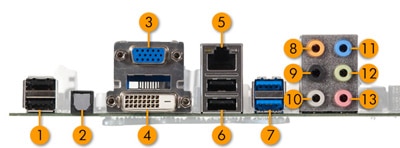
USB 2.0: 2
Output S/PDIF port optical
VGA
DVI - D
LAN
USB 2.0: 2
USB 3.0: 2
Audio: Port of central/subwoofer (yellow-orange)
Audio: Rear Speaker Out port (black)
Audio: Side Speaker Out port (gray)
Audio: Line (light blue) port
Audio: Output line port (lime)
Audio: Microphone (Pink) Port
If is not shows the start then try the Bios reset/recovery (windows + B key).
Please keep me updated.
-
Power outage during Vista SP2 install; black screen on startup of the PC
Hello-
I have a PC desktop Gateway which is no longer start after a power failure has occurred during the installation of Vista SP2. The computer displays the progress at the bottom indicator, then, before that can display the login screen, the screen goes black, with a white cursor. CTRL-Alt-Del and Ctrl-Shift-Esc do nothing.
I tried without success to the following:
* Safe Mode/Safe Mode control guest - boots to black screen new
* Startup Repair - told me there is nothing wrong
* System Restore - tells me there is no available restore points
* System restore the OEM DVD - can not find hard drive
* Re-install this is disabled because I can't start Windows Vista-There are * all * options other than wiping the disc/lose all my data? The PC is in a remote area and backup drive is not an easy thing to achieve.
The PC is no longer under warranty of the bridge, and I understand that Microsoft supports is no longer installs OEM of Vista.
Can anyone help?
Thank you
-Andrew
I can tell you how to make bootable disks, but you already have a disk.
He has changed since good means of XP repair install from disk by booting from it.
I would add that info to disk Bootable repair, just in case your DVD is a factory of one computer.
http://www.Vistax64.com/tutorials/88236-repair-install-Vista.html
It's Vista only repair installation option these days.
It must be switched on!
Not much use, is it!Good luck with it.
~~~~~~~~~~~~~~~~~~~~~~~~~~~~~~~~~~~~~~~~~~~~~~~~~~~~~~~~~~~~~~~~~~
Download the ISO on the provided link and do a repair of the disc.
Go to your Bios/Setup, or the Boot Menu at startup and change the Boot order to make the DVD/CD drive 1st in the boot order, then reboot with the disk in the drive.
At the startup/power on you should see at the bottom of the screen either F2 or DELETE, go to Setup/Bios or F12 for the Boot Menu.
When you have changed that, insert the Bootable disk you did in the drive and reboot.
http://www.bleepingcomputer.com/tutorials/tutorial148.html
Above information shows what the process looks like and a manual, it load the repair options.
NeoSmart containing the content of the Windows Vista DVD 'Recovery Centre', as we refer to him. It cannot be used to install or reinstall Windows Vista, and is just a Windows PE interface to recovering your PC. Technically, we could re-create this installation with downloadable media media freely from Microsoft (namely the Microsoft WAIK, several gigabyte download); but it is pretty darn decent of Microsoft to present Windows users who might not be able to create such a thing on their own.
Read all the info on the website on how to create and use it.
http://NeoSmart.net/blog/2008/Windows-Vista-recovery-disc-download/
ISO Burner: http://www.snapfiles.com/get/active-isoburner.html
It's a very good Vista Startup Repair disk.
You can do a system restart tool, system, etc it restore.
It is NOT a disc of resettlement.
And the 32-bit is what normally comes on a computer, unless 64-bit.
See you soon.
Mick Murphy - Microsoft partner
-
continuous beep on startup and the black command screen
I have problems with the boot on my computer laptop gateway. I bought it last year, and despite the update anti spyware and etc., he refuses to start after a black screen.it command refuses to go into hibernation mode is that drives me crazy. When I try to put it in this mode the red light that usually indicates the hibernation mode flashes 3 times faster and when I open the screen it displays the screen of welcome without a moments notice. is this just a virus? or is it something else. I don't have the keys sticky and I clean them every week and ran the antivirus program several times a week since I bought it.
Hello
Sound beeps are error codes that describe a problem with your machine. A continuous beep
can mean keyboard (loose or bad cable), losing the card, power, a short circuit or other matter according to the
System/BIOS manufacturer.Startup and select CONFIGURATION/SETTINGS (BIOS/CMOS) - usually F2 that you start - look to see BIOS
Creator, then see here:Computer MESSAGE / beep codes
http://www.computerhope.com/beep.htmIf my computer beeps and won't start, what do the beeps mean?
http://KB.IU.edu/data/afzy.html how to troubleshoot Beep Codes
http://pcsupport.about.com/od/nonworkingcomponent/HT/beepcodestb.htmPOSTAL Codes beep
http://www.technick.NET/public/code/cp_dpage.php?aiocp_dp=guide_beep_codesPower on Beep Codes post
http://www.pchell.com/hardware/beepcodes.shtmlIt can be so other check with the manufacturer of the system.
----------------------------------------------------------------------------
Are there any error messages? May be material.
Check with Support technique Gateway, their documentation and online drivers.
Gateway drivers and downloads
http://support.gateway.com/support/drivers/dlcenter.aspTechnical support Gateway
http://support.gateway.com/support/?cmpid=topNavDoor Documents
http://support.gateway.com/support/SUPINFO/index.asp?cmpid=topNavI hope this helps.
-
I have a HP m9520f I bought a month ago. From time to time, it gives me a black screen when booting. The computer is on, but nothing happens. When I unplug the power cord and plug usually once again, it starts fine the next time. I tried solutions suggested by pressing F8 during startup. But nothing is going on (it started normally without any problem).
The clues and suggestions are appreciated.
Could be an intermittent hardware failure, try to open the housing, cleaning (using canned air) all, remove and reinstall the RAM and check the connections are secure. However, first, check the screen. Is the cable correctly connected at both ends, and the power cable is safe? You could test if it's not for lack of a monitor, if you have a keyboard with a sleep button, to set market and that, if the screen goes black, wait at least 10 minutes until it would have normally received at the logon screen. Then, press the sleep button and see if she falls asleep. Also watch the disk activity; If there is a lot that the operating system is probably start normally.
-
Satego X 200-21 L - black screen and 3 beeps at startup
Hello
I have a problem when I turn on my computer (Satego X 200-21 L). I had a black screen and 3 don't beeps no boot up BIOS not nothing what do I do?
Everyone everyone please help!
Hello
Looks like a hardware malfunction on your laptop, because normally these beep codes mean that it s something wrong with the hardware.
Is that what you have installed extra RAM? If Yes, remove it and try to boot with original RAM only. Also try to reset the RAM in the slot.
It work?In the worst cases, you must go to an authorized service provider. Technicians can check the laptop and determine the cause of this problem.
-
Black screen with cursor during windows startup
Hello
After a recent McAfee virus scan update, it asked me to restart my computer. After restarting, I can't have a black screen with the cursor in the middle.
I have tried pressing F8 on startup to the top:
Repair your computer (System or Startup Repair restoration) - this does not seem to solve the problem
I tried pressing ctrl-alt-del and SHIFT 5 times on the black screen. This does nothing.
The laptop does not work in safe mode.
You have any ideas how I might solve this problem?
Thank you
Chris
After a recent McAfee virus scan update, it asked me to restart my computer. After restarting, I can't have a black screen with the cursor in the middle.
First of all, see http://social.answers.microsoft.com/Forums/en-US/vistawu/thread/1467f44b-ee27-4f7d-98d7-f1c4b35b3395
Because the phenomenon is associated with an update of McAfee, not a Windows Update, contact technical support of McAfee or post in the appropriate forum of community McAfee for assistance: http://community.mcafee.com/community/home ~ Robear Dyer (PA Bear) ~ MS MVP (that is to say, mail, security, Windows & Update Services) since 2002 ~ WARNING: MS MVPs represent or work for Microsoft
Maybe you are looking for
-
After Firefox 5, whenever I call a pdf file, I have a delay of about half a minute followed by the message "a script on this page may be busy, or it may have stopped responding." You can stop the script now, or you can continue to see if the script e
-
Packaging of the project libraries programmatically
Is it possible to create a library of project compressed via VI Scripting without having to create a specification to build? If not, is it possible to create a specification to Build programmatically?
-
Try to install the fax service and asking for xp sp3 cd, but I do not have it.
I upgraded my computer to XP SP3 on the internet and now I am trying to install the fax service, but it must be the SP3 files. How to get these files.
-
Help! Ink cartridge problem...
I have a HP Photosmart c4795 printer and it just print a mess - I've tried to use black and white only, since he says "low ink" and we just replaced ink cartridge. Now, it says custom printing and nothing print cartridge problem! I tried to take the
-
need help to recover my product key lost
I have an oem software microsoft windows xp home edition, the problem is that I lost my product key sticker, how do I get the product key in windows xp home edition cd