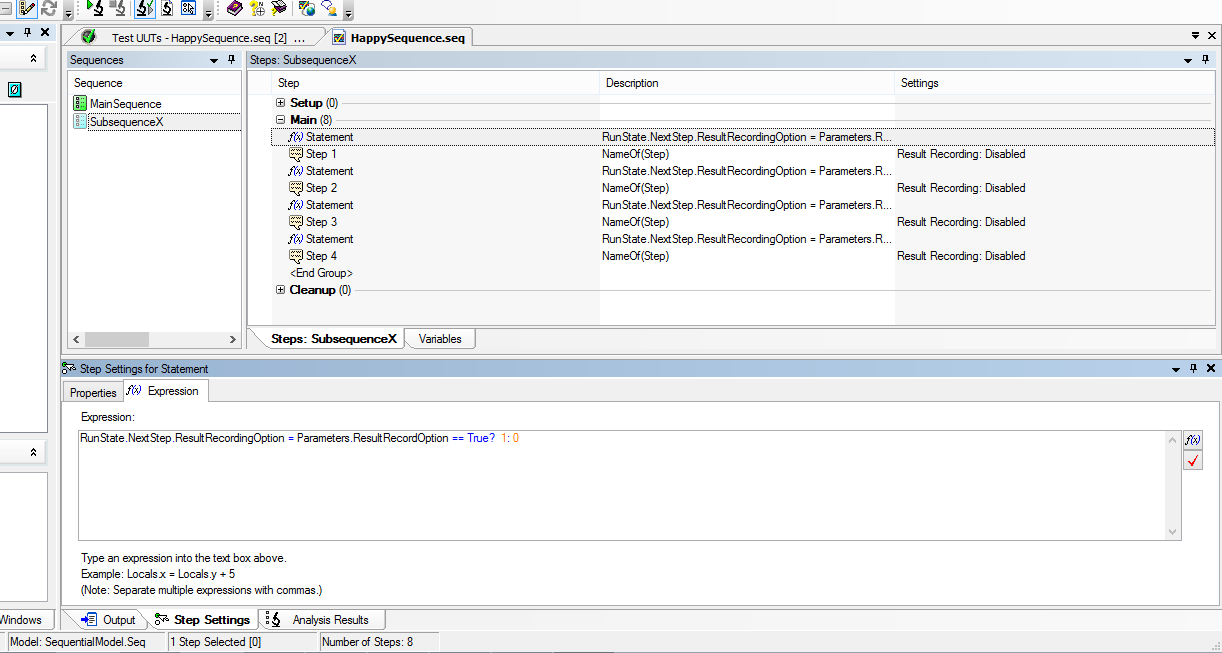9.2 AR on SLES10 with empty Options/choices boxes in printer dialog box
I installed AR 9.2 on SLES10 Novell (SUSE Linux Enterprise Server 10, based on openSUSE 10.1) and if I open the printer dialog box, select a queue of the printer with a driver PPD file and click on the button 'Properties', then the next window contains no entries in boxes of 'Choice' and 'Options '. I need to this dialog box, for example, to change the size of the media from A4 to A3. The same AR installed in SLES11 (based on openSUSE 11.1) he has not this problem on a queue of the same printer with the same driver PPD file. On this system, I can choose under Options/choices regardless of the file PPD provides. There may be a problem of police on SLES10? If so, how can I find what font is missing?
Hi Karl,
You can confirm the version of the package on the SLES 10 cups.
You can do that by typing the following command on the console:
cups-config--version
If the version is < 1.2,="" you="" will="" need="" to="" upgrade="" to="" a="" version=""> = 1,2.
It is the required version of CUPS for printing on Linux Reader 9.x support.
Kind regards
Rishi
Tags: Acrobat
Similar Questions
-
Whenever I try to print a page using what in FIREFOX I am not given the choice of orientation and everything comes out in mode 'landscape '.
I do not see where or why... If I use CHROME - I always gives me the normal choice between portrait and landscape. Thanks for any helpEdit: This is wrong, sorry.
-
CM1415fn HP MFP: Can I print with empty color on my hp cm1415fn toners
Hi can my HP cm1415fn always print (black & white) using the black toner when it uses the color toner are empty?
Hi @Charles10,
Welcome to the Forums of HP Support!
I see that you wonder if your printer will be able to print in black and white when a color toner is exhausted. I'd be happy to help you and don't forget to come back to this thread and check "Accept as Solution", if I have successfully helped solve you the problem. If you want to say 'Thank you' to my effort to help, click on the "thumbs up" to give me a Kudos.
If you have an empty toner cartridge the laserjet will not continue to print until you have replaced the toner empty.
For more information, please see this paper,printer Toner use & the Impact on Print Cartridge Yield.
When you replaced the color toner, you can choose to print in grayscale to help reduce the use of the color ink cartridges.
- Black test - for black and white images and photos, a mix of colors called 'composite black' can be used to achieve the quality significantly improved picture and soft gray tones that can be achieved with only black toner. For users who want to print images using black ink only, many printers color HP customer offer configurable options allowing the client to print using only black ink. For example, by selecting "print in grayscale" in the printer driver Specifies print using black ink only.
See these steps to print in grayscale, Select printing options.
Basics of printing
Printing in Windows is often as simple as clicking the file menu found in most programs and then clicking on print.
This opens the print dialog box. This is where you can change settings such as what printer use or how many copies to print. (The dialog box that you see might look different than the one shown here, depending on your software and your printer).

-
Change the setting of the empty option on selectItems
I have a selectOneRadio with selectItems component bound to an attribute of the entity - see the code below. The moment where I implemented the selectItems via the GUI, asked me if I wanted to that it generates an empty option. I chose then Yes. Now, I would like to get rid of this empty option on the selectItems. Can someone tell me how to do this? Where is that stored configuration?
< tr:selectOneRadio value = "#{bindings.description.inputValue} '"
label = "#{Bindings.Description.label} '"
Binding = "#{backing_eef_expense.selectOneRadio1} '"
ID = "selectOneRadio1" >
< f: selectItems value = "#{bindings.description.items} '"
Binding = "#{backing_eef_expense.selectItems1} '"
ID = "selectItems1" / >
< / tr:selectOneRadio >
Thank you in advance.
SophieYou can check this in the pagedef?
I guess - it is initially set to null to appear:
StaticList = "false" ListIter = "TReceiptFindAllIterator".
NullValueFlag = 'start' NullValueId = "description_null" >You can change to
StaticList = "false" ListIter = "TReceiptFindAllIterator".
NullValueFlag = 'none' >
Thank you
Nini -
I see two windows 'readers' when I boot with the Option key
I had to reinstall Windows 10 (with BootCamp). Now, I see two windows 'readers', when I boot with the Option key button.
How can I remove a?
Start two of them in the same installation of Windows?
-
iMovie 10.1.2 falls down during editing of a film, usually by doing something like adding a title or a transition. Failed attempts to restart. Try to reboot with the option key + command allow you to remove preferences. Then either receive an error indicating that the graphics card is incompatible or the application block requiring a force quite. Restart or stop the iMac translates the suspended system requiring a manual stop holding down the Start button. Restart in Safe Mode and then the normal startup will allow iMovie to load. But after a few minutes of work with the program, it crashes and scenario again. I use El Capitan 10.5.11 on an iMac of 2013. I deleted the iMovie app and reloaded it, no change. Someone has an idea for a fix?
What are the specifications of your clips you want to change? Try to create a new user and see if FCPX is behaving.
-
I have a new mini iPad 4. I can't delete a game called Float that gives the message waiting. The cross and the oscillation with delete option appear, but it won't when I select Remove. I don't know how it came to be. Any ideas please? Thank you.
First try a reset to see if it finishes downloading. Press and hold the home and power buttons until the Apple logo appears. Release the two buttons. Wait until the iPad tour starts on its own.
Check if you can remove the application. If not go into settings > general > use iCloud and storage > storage > storage management. Wait for the list of apps to open. See if the float is on the list. If it is delete it from there.
-
Using Win 7 OS 29.0.1 - window popup says v30 available, but "On Firefox" said 29.0.1 with no option to upgrade. Not sure if popup is wrong or why "On Firefox" does not give me the option.
Put your firefox here:
.
Edit: link fixed.
-
I've updated to Firefox 23 and it disabled my Java and Flash plugins. I then updated for Flash 11.8.800.94 and Java Version 7 update 25. Now they are appearing on the plug in page but display "disabled" with no option to activate. How can I activate them view the content on the web.
Hello Vikram - Kumar, try the following: enter Subject: config in the bar firefox address (confirm the message information where it appears) & get preference named plugin.blocklisted.flash & plugin.blocklisted.java - right click and reset the Scriptures to their default value.
-
where the drop of firefox with tab options?
How to find firefox drop-down list with tab options of the nexus program 7. I need to fix a choice of popup ads I did accidentally.
Load the site you blocked/allowed the popup on long, then press the address bar. Choose 'Site Settings... '. "and delete options.
-
Unexpected behavior with the Option "record in the result.
Hello
I have unexpected behavior with the Option "record in the result.
I have a few steps in the subsequence 'X', this subsequence passes a Boolean parameter. According to the value of the parameter I change the "Recorgind results" Option to report it or not. The thing is that if 'result Recorgind' set at race time I modofy by changing the value of Step.ResultRecordingOption to "Enable" and "Disable", the step is not reported until the same sous-suite 'X' is called for the second time (without changing the parameter passed).
For example: (Preconditon: result Recorgind Option of all value sous-suite x are defined as Disable)
1 CallSubsequenceX(Parameter: Enable)
2 CallSubsequenceX(Parameter: Enable)
3 CallSubsequenceX(Parameter: Disable)
4 CallSubsequenceX(Parameter: Disable)
Expected result:
1. measures have been reported.
2. measures have been reported.
3. measures have not been reported.
4. measures have not been reported.
Result:
1. measures would not same value Step.ResultRecordingOption has been changed to 'enable '. (Not Ok)
2. measures have been reported. (Ok)
3. measures reported same value Step.ResultRecordingOption has been changed to 'disable '. (Not Ok)
4. measures have not been reported. (Ok)
I use TestStand 2013 (5.1.0.226)
Thanks in advance.
-Josymar.
Hi josymar_guzman,
I just review the sequence and indeed we´re experience unexpected behavior with the Step.ResultRecordingOption callback. By a reason when you run the callback in the expression before each step section, the statement runs only until the next sequence is called, which is not what we want.
To avoid this, you can place a statement before each step of the sequence, so you can change the State of the Option "record result" for the sequence running (and it is only the following). You can try something like this
where the expression of the statement will be the recall "RunState.NextStep.ResultRecordingOption is YourCondition". With this, we guarantee that the results of the next step will be saved or not. I also remove the expression in the expression prior to each step section, because the condition is now on the statement before each step.
I tried and it works fine. I´ll set the sequence that you share with me, with the changes. I hope this will help you and solve your problem.
-
NEED HELP WITH SERVICE PACK 3. After downloading and the computer goes into rebooting mode I get the screen to restart with three options, network security safe mode and the other thing. , but it of although he gets, he keeps countdown to restart and reboots and restarts, over and over again, never reboots, same screen. my computer won't let me out this screen even after I turned off the computer and turn it back on, I get the same screen. the only way I can get out of this is to erase my computer everything and bring it back to factory, right out of the box, this big headaches. Thanks for anyone who can help me. PS. Keep the answers in simple terms please.
Hi BSRC$, in stock
- You have security software installed on the computer?
- You receive an error message when you restart the computer?
Reinstalling Windows XP to the factory setting would not be the first option.
It is possible that some third-party programs or the services installed on the computer interfere with the installation of service pack 3.
I suggest that you try to uninstall service pack 3 from the computer by using the recovery console and subsequently ask the article below for what to do before installing the service pack 3on the computer.
How to remove Windows XP Service Pack 3 from your computer
http://support.Microsoft.com/kb/950249
Steps to take before you install Windows XP Service Pack 3
-
Constantly receipt dialog box message "Windows - No disk" Exception Processing Message c0000013 parameters 75b6f7c 75b6bf7c 75b6bf7c; with the options to CANCEL, TRY AGAIN, or CONTINUOUS. By selecting CANCEL or CONTINIUE four times to close the box, but in a short time box reappears.
You can expect ad try some things.
You can actually ask why forums MS Answers just can not help with XP problems?
-
Recently, the pc started having problems with the internet. I have wireless internet set up, and AOL installed on the computer. A few months ago I started having difficulty opening Web sites. I could access my AOL email, but if I tried to go to a Web site, the page would not, it would be just stuck, the same thing would happen if I tried to access Web sites using Internet Explorer. But the computer itself (Word, etc.) was working again fine. Note that since my laptop, internet works fine.
then the other day, I turned on the computer and Windows will not load, it keeps looping of the start screen of Windows to a black screen with an option to press F2 to just recovery, then passes to the other black screen with 2 options - F5 to start something and another option, don't remember now. He kept going just these screens again and again.
Hello
Step 1: You can check if you're able to boot in safe mode. If the computer starts in safe mode with success then, restore the system in safe mode.
Reference:
http://www.Microsoft.com/resources/documentation/Windows/XP/all/proddocs/en-us/boot_failsafe.mspx?mfr=true
http://support.Microsoft.com/kb/306084Step 2: You can also try to use the known last good Configuration feature.
Reference: http://support.microsoft.com/kb/307852Thanks and greetings
Umesh P - Microsoft technical support.Visit our Microsoft answers feedback Forum and let us know what you think.
[If this post can help solve your problem, please click the 'Mark as answer' or 'Useful' at the top of this message.] [Marking a post as answer, or relatively useful, you help others find the answer more quickly.] -
How I don't know what to uninstall if I'm not familiar with the options?
Original title: drive full D
How I don't know what to uninstall if I'm not familiar with the options?
Hello
Click Start > computer > is to see it as the size of the D: drive (how much GB)
It is under 15-20GBs, that is the recovery partition
The D: partition is normally the recovery partition and should not be touched by you, except to make the recovery disks from.
For any problems with it, contact the manufacturer of your computer.
See you soon.
Maybe you are looking for
-
Apple Mail & IMAP Bell of intermittent problems of connection and synchronization
I had Bell (Canada) mail for years and has implemented the server IMAP end of 2015 but just 2-3 weeks ago I started having problems with my iPhone and Macbook, mailboxes remaining in harmony. If I delete a message or move it to a folder, it may or ma
-
Kindly cancel my upgrade I have cloud storage
Kindly cancel my upgrade I have cloud storage
-
Of Satellite A200 DVD burner does not work
The engraver of DVD of my Satellite A200-130 is not written at all. He reads everything and plays videos but it will not write anything even if the program, nero works and displays a message saying "burn successfully the process" in particular, but w
-
My diary of hp after hard drive test failure
My hp in the error logs indicates failure ID: MO8BK9-6AB765-MFGK1F-60V003
-
Hello I did this program yesterday, but want to reset the value X graphics whenever my program starts. So I looked for a solution and came up with this thing of property node. Then I have this problem, can't see what I'm doing wrong. I'm quite new to