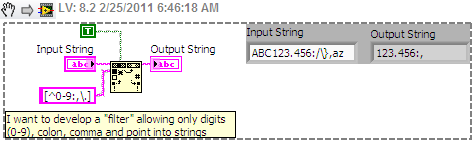a regular expression question
I have a large body of text that I am breaking into individual words (as part of an experimental project of indexing).
I can break the text into a list in a paragraph break for each word space (a simple find and replace).
But I want proper nouns to stay intact.
So I'll try to write a script of the regular expression that finds all occurrences of two contiguous words that begin in a capital letter, then replace the space between the two words with an underscore.
Sigmund Freud becomes Sigmund_Freud.
Does anyone know how I would write this script?
Thank you!!!
You don't need a script, you can do it in the interface:
Search: (\u[-\w]+)\x{20}(?=\u[-\w]+)
Change: $1_
\u[-\w]+ is the abbreviation of "letter followed capital one or more of the characters dash/word"; This is the first name.
\x{20} refers to the space.
followed by an another \u[-\w]+, the family name. This one is in an advanced search, so the whole expression paraphrases that "find a word that begins with a capital letter followed by a space if it is followed by another word beginning with a letter from the uc.
Peter
Tags: InDesign
Similar Questions
-
the regular expression question
I have a table that have the string with the code and the code of description.each and the description is separated by a comma in the platform_desc column and have to compare code platform_desc to get the expected results.
If there is no match with the code column .we don't have get the entire string. Please see the bottom of the sample data and expected resultsCREATE TABLE Z_TEST1
(
code VARCHAR2 (1000 BYTE),
PLATFORM_DESC VARCHAR2 (1000 BYTE)
)
/Insert into z_test1 (code PLATFORM_DESC) values ('A', "AEROSTAR");
Insert into z_test1 (code PLATFORM_DESC) values ('B', "EXPLORER");
Insert into z_test1 (code PLATFORM_DESC) values (' a ',' CROWN VIC/GRAND MARQUIS ');
Insert into z_test1 (code PLATFORM_DESC) values ('B','B (EXPLORER)');
Insert into z_test1 (code PLATFORM_DESC) values ('A', "A (FORD), MA (MERCURY)");
Insert into z_test1 (code PLATFORM_DESC) values ('B', 'B (BRONCO II)');
Insert into z_test1 (code PLATFORM_DESC) values ('MA', 'MY (MERCURY)');
Insert into z_test1 (code, PLATFORM_DESC) values ('MA', ' CROWN VIC/GRAND MARQUIS');
Insert into z_test1 (code PLATFORM_DESC) values ('A','A (Aero STAR)');
Insert into z_test1 (code PLATFORM_DESC) values ('MB', 'B (TEMPO), MB (TOPAZ)');
Insert into z_test1 (code PLATFORM_DESC) values ('A','A (FORD)');
Insert into z_test1 (code PLATFORM_DESC) values ('MA', ' A (FORD), MA (MERCURY), BC (SEDAN)');
Insert into z_test1 (code PLATFORM_DESC) values ('B', 'B (TEMPO), MB (TOPAZ), AB (TOYOTA)');
commit;
Thanks in advanceExpected data
AN AEROSTAR
B EXPLORER
A CROWN VIC/GRAND MARQUIS
B B (EXPLORER)
AT A (FORD)
B B (BRONCO II)
OA OA (MERCURY)
MY CROWN VIC/GRAND MARQUIS
AT A (AERO STAR)
MO MO (TOPAZ)
AT A (FORD)
OA OA (MERCURY)
B B (TEMPO)Hello
Here's a way
SELECT code
REGEXP_REPLACE (platform_desc
, '(.*, )?' || -anything up to COMMA-SPACE (optional)
' (' || -\2 consists of...
code |
' [^,]*' || -space, then 0 or more non-virgules
')' || -end \2
'.*'
, '\2'
) AS out_desc
OF z_test1
;
Thanks for posting the CREATE TABLE and INSERT statements; It's very useful!
-
Regular Expression search and replace question - please help!
I was wondering if someone could help me I have a lot of paper with notes like this: [1], but I need them to look like in this [1].
I don't know what to put in the section find [[\d]*] , but I need help with what to put in the field replace to make < sup > numbers]
In fact, your regular expression is false. What you need is the following:
(\[\d+\])
The field replace must contain this:
$1
-
Allow specific characters - Regular Expression
Hello everyone
I am new to the regular expression and I have a very simple question. I use the function "read from the text file" to load a file delimited by tabs with 3 columns in my VI. Then, the string is converted to table and I use the values.
Nevertheless, I would like to develop a "filter" that allows only digits (0-9), colon, comma , and point to strings.
Using the function "matches regular expression", I tried a regular expression like this:
[^ 0-9] | [^\]. [|^:]| [^,]
But it does not work.
Could someone help me with this problem?
Thank you
Dan07
Use search and replace with regular Expression String selected.
-
Can I do regular expressions or Boolean logic in the search?
Can I do regular expressions or Boolean logic in the search? (Windows + F) Suppose I want to search pdf files or text files. I can go * .txt | * .pdf?
I searched for about an hour for a simple answer to this and this is the closest, I came, but it still not answering the question.
Can I use expressions simple boolian in instant search and if yes what are.
I think that AND and WOULDN'T cover 90% of what I want.
I want to search for emails for things such as [Minutes AND project x]
Currently, this property returns all the messeges with minutes and all messages with project x.
Since I have minutes of many projects, and many emails with project x not the minutes that returns are many. I would use a simple AND to get the intersection.If and expression exist, I have found no reference to it.
According to me, the back had these expressions in the search function.
Thank you
-
regular expression for the xml tags
Dear smart people of the labview world.
I have a question about how to match the names of xml text elements.
The image that I have some xml, for example:
Peter 13 and I want to match all of the names of elements, that is to say: no, son, grandson, age, regardless of any attribute have these items. There is a regular expression, I can loop, that can do this? (Something like "\<.+\> ". "") It is no good because it matches the entire xml string.) I'd really only two different expressions, one for the match start elements, e.g.
and one for the correspondence of the elements, for example. Thanks for your help in advance!
Paul.
The site Of regular Expressions will be very convenient.
They have some good tutorials on regexp with a demo of the XML tags:
Here is a small excerpt:
The regular expression <\i\c*\s*>matches an opening of the XML without the attributes tag corresponds to a closing tag. <\i\c*(\s+\i\c*\s*=\s*("[^"]*"|'[^']*'))*\s*>corresponds to an opening with a number any attributes. Put all together, <(\i\c*(\s+\i\c*\s*=\s*("[^"]*"|'[^']*'))*| i\c*)\s*="">corresponds to an opening with attributes or a closing tag. (source)
If you want advanced XML analysis I suggest JKI XML toolkit.
Tone
-
Regular Expressions do not work
With the help of sensors 4.X, VMS2.2
It seems that the normal regualar expressions are not accepted as valid by CiscoWorks. Example:
If I wanted to match for "Red Duck", but the number of spaces between each letter had to be 0-5 I would use spaces:
[R] {0-5} e [] {0-5} [d] {0-5} D {0-5} [] u] {0-5} [c] {0-5} k [] {0-5}
That the expression would be: R e d D uc k, Red D u c k and similar.
Why they are not allowed in String.TCP?
SO the question is, WHERE can find a list of regular expressions ACCEPTED, that works with sensors 4.X. I found a list that works with 3.X sensors... it did not work at all. Here, any help would be great.
Eric
Duck of red in google returns as red + duck in Google. Space will be replaced by a plus (+) sign or % 20 as it goes over HTTP (the browser for this).
The regular expression must be (including breaks):
[Rr] [+] * [Ee] [+] * [JJ] [+] * [JJ] [+] * [Uu] [+] * [Cc] [+] * [Kk]
You can't repeat a pattern of three characters like [%] 20.
-
How can I the date and time using regular expressions
Hi all
I have depolyed filtering the log agent. While setting properties, I would like to recover the file that is generated at the present time, but along the way, I am unable to define, what regular expression that I provide retireves date and time specific file...
Leave with kindness, men know is it possible to do?
Thanks in advance.
Shiva
This seems to be the same question I can't add a timestamp in logfilter, so I'll answer in this thread. Please check the two wires as "Answered" when the issue has been resolved.
Kind regards
Brian Wheeldon
-
REGULAR EXPRESSION - names of Split.
Hello guys,.
I have a question about regular expressions. Here are some names:
WITH T AS ( SELECT 'Bill CLINTON' as name FROM dual UNION ALL SELECT 'Christiano RONALDO' FROM dual UNION ALL SELECT 'Barack Hussein OBAMA' FROM dual UNION ALL SELECT 'JUAN JOSE Miguel Ange' FROM dual UNION ALL SELECT 'Miguel Ange JUAN JOSE' FROM dual UNION ALL SELECT 'RONALDO Christiano' FROM dual ) SELECT name FROM t;
I want to break this chain. I want something like that
RESULT: Bill CLINTON Christiano RONALDO Barack Hussein OBAMA Miguel Ange JUAN JOSE Miguel Ange JUAN JOSE Christiano RONALDO
Is this possible? Any idea?
Thank you guys
This works with your data, but as Frank said, much more unusually still exists:
SQL> WITH T AS 2 ( 3 SELECT 'Bill CLINTON' as name FROM dual UNION ALL 4 SELECT 'Christiano RONALDO' FROM dual UNION ALL 5 SELECT 'Barack Hussein OBAMA' FROM dual UNION ALL 6 SELECT 'JUAN JOSE Miguel Ange' FROM dual UNION ALL 7 SELECT 'Miguel Ange JUAN JOSE' FROM dual UNION ALL 8 SELECT 'RONALDO Christiano' FROM dual UNION ALL 9 -- 10 SELECT 'M''BONGO Jesus' FROM dual UNION ALL 11 SELECT 'Jesus M''BONGO' FROM dual UNION ALL 12 SELECT 'Jean-Baptiste POQUELIN MOLIERE MANY OTHER NAMES' FROM dual UNION ALL 13 SELECT 'Jean Michel JARRE' FROM dual UNION ALL 14 SELECT 'JARRE HEAD Jean Michel' FROM dual 15 ) 16 SELECT rtrim(regexp_substr(name, '([[:upper:]'']{2,}[ -]*)+')) as last_name 17 , rtrim(regexp_substr(name, '([[:upper:]][[:lower:]]+[ -]*)+')) as first_name 18 FROM t; LAST_NAME FIRST_NAME -------------------------------------------------------------------------------- -------------------------------------------------------------------------------- CLINTON Bill RONALDO Christiano OBAMA Barack Hussein JUAN JOSE Miguel Ange JUAN JOSE Miguel Ange RONALDO Christiano M'BONGO Jesus M'BONGO Jesus POQUELIN MOLIERE MANY OTHER NAMES Jean-Baptiste JARRE Jean Michel JARRE HEAD Jean Michel 11 rows selected. -
regexp_substr: a regular expression for the separate comma operator of witn of string literals IN
The following regular expression separates simple values separated by commas (SELECT regexp_substr (: pCsv,'[^,] +', 1, level) FROM DUAL CONNECT BY regexp_substr (: pCsv, ' [^,] +', 1, level) IS NOT NULL); Exampple: 300100033146068, 300100033146071, 300100033146079 returns 300100033146068 300100033146071 300100033146079
This works very well if we use the regex with SQL IN operator select * from mytable where t.mycolumn IN (SELECT regexp_substr (: pCsv,'[^,] +', 1, level) FROM DUAL CONNECT BY regexp_substr (: pCsv, ' [^,] +', 1, level) IS NOT NULL);
But this query does not work if the comma-separated value is a single literal string 'one', 'two', 'three '.
Thanks for your reply. my request was mainly on regexp_substr. Need to request was simple: any table with a column of varchar type can be used. Next time I'll give you an example.
All ways working answer for my question is is SELECT regexp_substr (: pCsv,'[^, "] +', 1, level) FROM DUAL CONNECT BY regexp_substr (: pCsv, ' [^,"] +', 1, level) IS NOT NULL
-
Validation using regular expressions or oracle fn
Hello
I want to apply validation to a column. I'm trying to see if I can use the regexp_replace function to find a boss and see if I can replace it to a better format. Can someone help me with these rules?
1. only the characters a - z, A - Z, 0-9, ', - is allowed. If there are no other characters, then these characters must be removed.
2. name should not begin with a symbol.
3. If there is any symbol permitted in the name, (for example the hyphen) then the hyphen should be preceded and followed by a space.
I would like to know if the above can be obtained by regular expressions or any other function will be useful to achieve the same.
Thank you very muchCherkaoui
HI, Charan,
Whenever you have a problem, please post a small example data (CREATE TABLE and only relevant columns, INSERT statements) of all the tables involved, so that people who want to help you can recreate the problem and test their ideas.
Also post the exact results you want from this data, as well as an explanation of how you get these results from these data, with specific examples. Post in this case, maybe 5 or 10 strings, and what you would like to see (a string corrected, or a 'yes' / 'No' flag saying if this string follows rules.)
Always say what version of Oracle you are using (for example, 11.2.0.2.0).
See the FAQ forum: Re: 2. How can I ask a question on the forums?
2784427 wrote:
Hello
I want to apply validation to a column. I'm trying to see if I can use the regexp_replace function to find a boss and see if I can replace it to a better format. Can someone help me with these rules?
1. only the characters a - z, A - Z, 0-9, ', - is allowed. If there are no other characters, then these characters must be removed.
2. name should not begin with a symbol.
3. If there is any symbol permitted in the name, (for example the hyphen) then the hyphen should be preceded and followed by a space.
I would like to know if the above can be obtained by regular expressions or any other function will be useful to achieve the same.
Thank you very much
Cherkaoui
Sorry, we don't know what you want to do.
1 seems to mean you want to change the given string so that it follows the rules. (What exactly are special characters? Are there only 2 special characters: single quotation mark and hyphen?)
2 seems to tell us that you want to check if it meets the rules
3. can be a
I'll assume that you want to modify the string so that the returned value corresponds to rules. This means that if the given string violates, 2 symbols will be removed from the beginning of the string, and if it violates 3, then spaces will be added.
I don't think that there is a way to do this with a regular expression.
You can make each with a separate REGEXP_REPLACE corrections, and make all in the same query by one nesting inside each other, like this:
SELECT REGEXP_REPLACE (REGEXP_REPLACE (REGEXP_REPLACE (: str)))
, "[^ a-zA-Z0-9 cm-]"
)
, '^[''-]+'
)
, ' *([''-]) *'
, ' \1 '
) AS new_str
OF the double
;
of course, I can't test it, until post you some sample data and the exact results you want from these data.
Here, the inner REGEXP_REPLACE rule 1 applies. It deletes all characters except a to z small letters, capital letters A to Z, numbers, spaces, single quotes and hyphens.
Rule 2 applies the REGEXP_REPLACE middle. It removes the single quotes and hyphens that appear at the beginning of the string.
The external REGEXP_REPLACE rule 3. It guarantees that each single quotation mark or a hyphen is preceded and followed by a space. If there is already a space (or several spaces) before and/or after the special symbol, they are replaced by a single space. If this isn't what you want, it can be fixed, but it will make the expression even messier.
You might consider to write a user-defined function to normalize strings. In a function procedure, you can apply the rules one after the other. you need not nesting complicated like that. Of course, a user-defined function will be slower, but maybe it's not a problem.
Still, the above query converts the string so that the production rules.
If you just want to check whether a string conforms to the rules, you can compare the original string to the output of the above expression. If they are identical, then the string is in accordance with the rules.
-
How get us a word in the regular expression
Hi all
I am new to regular expressions, I did some tests in Google, but not clearly how to reach the scenario below
SELECT * FROM Icehead tih, head fh WHERE tih.head_id = fh.head_id AND UPPER (tih.head) LIKE UPPER ('%WANT%')The query above, we check a keyword like "WANT."
-Along with the 'FAULT', we must move to another keyword like 'SHELL '.
-Have you used or condition operator to above query as shown below
SELECT * FROM Icehead tih, head fh WHERE tih.head_id = fh.head_id and UPPER (tih.head) LIKE UPPER ('%WANTS%') or UPPER (tih.head) LIKE UPPER ('%SHELL%')-Instead of use 'or' want to use the regular operator, in the future if any other keyword want to use, then we can send this word using dynamically in the process, could help me on this.
Kind regards
Sruthitamiri
Sruthi Tamiri wrote:
Thanks for your suggestion, I have % in a regular expression, sorry for the same.
One last point after patten 'i' used what I indicate here, can you explain even.
It is a match parameter to specify the corresponding case. Please see the documentation for the basic questions like this.
-
Regular Expressions of Drivng me crazy!
Oracle Version 11 GR 2
Scripts of test data
CREATE TABLE REGEX_TEST
(ID NUMBER 4,
VARCHAR2 (50) COMMENTS
);
Insert into REGEX_TEST (ID, COMMENTS) values (1, "< Little Red Riding Hood > #title");
Insert into REGEX_TEST (ID, COMMENTS) values (2, "#title < Little Red Riding Hood > #publisher < Penguin >");
Insert into REGEX_TEST (ID, COMMENTS) values (3, ' #title < Little Red Riding Hood > #publisher < Penguin > #pages < 30 > ");
Congratulations to Frank Kulash to provide the following SQL to clean the field of comments only properly marked the text in the field
Properly tagged text is defined as
Start by #.
then nameOfHashTag
then < valueOfHashTag >
The number or name of hashtags is variable and is not known at design time
The Frank provided SQL is (with a slight mod)
Original, SELECT comments
REGEXP_REPLACE (comments
, '(^|>)[^#.*<]*'
"\1") that cleaned
of REGEX_TEST;
Source language CLEANED #title < little Red Riding Hood > #title < little Red Riding Hood > #title < little Red Riding Hood > #publisher < Penguin > #title < little Red Riding Hood > #publisher < Penguin > #title < little Red Riding Hood > #publisher < Penguin > #pages < 30 > #title < little Red Riding Hood > #publisher < Penguin > #pages < 30 > FIRST QUESTION: I understand the [^ #. * <] * component - search for zero or more occurrences of anything that is not a # tracking of zero or more characters, then a < and I understand the () sets a capturing group, but I don't understand how it works - 1 is probably a reference to the Group?
Now, I add a few more - lines to see how he treats badly marked text that is
void <>
text that is not marked
text is not enclosed by sharp hooks
Insert into REGEX_TEST (ID, COMMENTS) values ('4, #title <>");
Insert into REGEX_TEST (ID, COMMENTS) values (5, "#title <>#publisher < Penguin >");
Insert into REGEX_TEST (ID, COMMENTS) values (6, "#title < Little Red Riding Hood > text that isn't marked < Penguin > #publisher");
Insert into REGEX_TEST (ID, COMMENTS) values (7, "#title oops I forgot #publisher < Penguin > rafters").
Original, SELECT comments
REGEXP_REPLACE (comments
, '(^|>)[^#.*<]*'
"\1") that cleaned
of REGEX_TEST;
Source language CLEANED #title < little Red Riding Hood > #title < little Red Riding Hood > #title < little Red Riding Hood > #publisher < Penguin > #title < little Red Riding Hood > #publisher < Penguin > #title < little Red Riding Hood > #publisher < Penguin > #pages < 30 > #title < little Red Riding Hood > #publisher < Penguin > #pages < 30 > #title <> #title <> #title <>#publisher < penguin > #title <>#publisher < penguin > #title < little Red Riding Hood > text that is not signposted #publisher < Penguin > #title < little Red Riding Hood > #publisher < Penguin > #title oops I forgot the #publisher < Penguin > rafters #title oops I forgot the #publisher < Penguin > rafters SECOND QUESTION: Is there any way I can specify that the <>cannot be empty - I played a bit with the +? but impossible to get what I want. Similarly, the latter (without text no sharp hooks)-I guess this would be impossible because you don't know if it was wong, until you have met the # next date you would be somehow to follow back and ignore the whole group.
I learned two things in this
1. regular expressions are extremely powerful
2. but they will drive you crazy?
Once again thanks a lot for the help
BTW - I managed to do what I had to do it using a lot of PL/SQL code, but not very fast!
Hello
So, you want only the substrings that are well-formed attribute/value pairs (attribute or value may be missing). You want to ignore anything in the comments that is not part of a well-formed pair.
It is not very difficult to get a single well-formed pair. The problem is that there is no good way to say 'everything that is not part of a well-formed pair '. One solution is to extract from each pair trained well on a separate line and then re - combine them into a single string by id, like this:
WITH split_data AS
(
SELECT id
comments
REGEXP_SUBSTR (comments,
, '#' || -sign #.
'[^<]+' || ="" --="" 1="" or="" more="" of="" any="" characters="" except="">
'<' || ="" --=""><>
'[^>]+' || -1 or several characters any except >
'>' -- > sign
1
LEVEL
) AS well_formed_pair
LEVEL AS pair_num
OF regex_test
([LEVEL CONNECTION <= regexp_count="" (comments,=""> <> <[^>] + > ')
AND PRIOR id = id
AND PRIOR SYS_GUID () IS NOT NULL
)
SELECT id
commented THAT the original
LISTAGG (well_formed_pair) WITHIN GROUP (ORDER BY pair_num)
THAT cleaned
OF split_data
GROUP BY id, comments
ORDER BY id
;
The 2nd argument of REGEXP_SUBSTR above is actually the same as the 2nd argument of REGEXP_COUNT. I wrote one of them in a more detailed form, hoping to make it clear what happens if has been done. You can write an expression so be it.
The result is just what you asked:
ID CLEANED ORIGINAL
--- ---------------------------------------- ---------------------------------
1 #title#title 2 #title
#publisher #title #pu
blisher 3 #title
#publisher #title #pu
#pages<30> blisher #pages<30> 4 #title<>
5 #title<>#publisher
#publisher 6 #title
#title #pu text
is not marked #publisherblisher 7 #title oops I forgot that the rafters whoops # #title forgotten angle br
Editorackets #publisher -
pattern by using regular expressions match
I'm playing (and wrong) with regular expressions
Select regexp_substr (1 < PSN > / # < 231 > # < 3 25 3 > / < ABc > ',' < [[: alnum:]] + > ') twice;
give < PSN > - I understand that
Select regexp_substr (1 < PSN > / # < 231 > # < 3 25 3 > / < ABc > ',' < [[: alnum:]] + >, 1.2 ') twice;
give < 231 > - I understand that
Select regexp_substr (1 < PSN > / # < 231 > # < 3 25 3 > / < ABc > ',' < [[: alnum:]] + >, 1.3 ') twice;
give < ABc > which confused me until I realized that < 3 25 > has not been matched, because it has a space inside
so I changed it to
Select regexp_substr (1 < PSN > / # < 231 > # < 3 25 3 > / < ABc > ',' <. * + > ', 1.3) twice;
who gave a syntax error, so I changed it again to
Select regexp_substr (1 < PSN > / # < 231 > # < 3 25 3 > / < ABc > ',' <. * + > ') twice;
that works, but gives < PSN > / # < 231 > # < 3 25 3 > / < ABc >
I guess because the. * corresponds to anyting that all but the last closure >
The question I have is how can I retrieve the text of mounting bracket included (even if it has multiple spaces)?
Hello
9c5dfde3-EAAE-45A7-80a1-bba8a71c826c wrote:
Thanks for that - is there a way to return all 4 surrounded by extracts of <> without resorting to PL/SQL?
Of course;
REGEXP_REPLACE (str
, '(^|>)[^<>
, '\1'
)
Returns a copy of str with all outside rafters removed, for example
<231><3 25=""> . It doesn't matter how many pairs of sharp hooks - there is.
-
My question hopefully get me flamed, but I have to ask. When adding regular expressions newspaper Pattern Match in a configuration property is as the regular expected perl or java as expression format?
for example, in a box, I entered \bStack_Trace\b/. simply the meaning match any pattern bordered by Stack_Trace?
do I need... / / game characters or make just hack away and hyperic will add the rest?
or
do I need to get stuff like this myString.matches("\bStack_Trace\b")
Thanks in advance,
DeebohSure you can't get flamed for something not well documented nor frequent ;)
It's just a small wrapper around java.util.pattern:
http://svn.Hyperic.org/branches/HQ_3_0/src/org/Hyperic/HQ/product/StringMatcher.Java?root=Hyperic+HQ&view=markupWe should probably add a main() method here for easy test, but you can test log_track from the command line like so:
./JRE/bin/Java-Dplugins.include=system - Dlog debug = - Dlog_track.debug = true.
-jar pdk/lib/hq-product.jar t 'File server file' m - one track log.
-End = log/test.log '-Dservice.log_track.pattern=\bStack_Trace\b'Then another term:
echo "this is a Stack_Trace for deeboh" > log/test.log (will be)
echo "this is a HayStack_Trace for dougm" > log/test.log (will not match)
Maybe you are looking for
-
Hello I'm looking for a simple example of code for NI9411 (FPGA code and the host). I searched in the examples that come with LabView but I have not achieved anything. Thanks in advance.
-
Downloaded LimeWire for windows vista___Limewire/Windows Vista___
I have windows vista and before I could download limewire and the files transferred to my windows media player, but now it does that and I would have on my windows media player to download on my mp3 player
-
Developing applications using Ubuntu Linux
Hi forum, thank you for taking the time to read my post. I want to Blackberry develop applications... but I don't see a Java plug-in download compatible Ubuntu. Any help on this would be useful. PS. If your answers include anything that is associated
-
Blue screen when if I play the youtube video in google chrome... work of internet explore... also when I play video Mp4 windows media player player and also when I try to install Skype
-
I need answers from the line. I just got a HP Pavilion 500-217 with Win 8.1. Not really wanting to do this because my multimedia computer with XP pro has been terrible for years and just at the moment where I get everything goes perfectly, I said me