AC511 USB Soundbar, static
I just got a new Dell AC511 soundbar and I'm quite surprised by the high level of white noise it emits independent of the volume control. In a quiet room, it looks like there are two small fans mounted instead of the speakers. Here's an amateur recording to get an idea of what it looks like (you probably need to turn up the volume):
cs_setInnerHtml ('video_1f5a8907-a7af-45fe-b209-683fe5ccca00', ");
Now that I looked a little I see another mention of this problem. Someone here has an AC511 that is not "whistle", or is this defective by design?
(I noticed that the lowest level of the AC511 volume is quite high, which gives a feeling that there is too much amplification taking place somewhere along the audio path. If this is done in the wrong place I suppose it could amplify the white noise of the converter DA at this kind of inadequate level.)
As the OP, I take the liberty to summarize this thread today and mark it as answered. There are several topics addressed:
Reference Dell will fix my soundbar AC511 hum?
No, that's what Dell said during the search on this issue:
noise was present but well below Dell dictated the manufacturer settings
and after that, we had no relevant news.
Topic closed.
Other speaker of Dell products will be less ambient noise?
As Dell has mentioned that the element of product, they tested had noise well within the limits of Dell, we asked what are the limits of noise from Dell for audio products, but there was no response. So there is no way of knowing if they happened to test an element without the hissing problem or if Dell limit is high.
So if you are sensitive to the noise either be prepared to return all product Dell or choose another brand.
Topic closed.
Can I fix AC511 buzz?
There have been several suggestions about wiring, close to wireless equipment, sheet aluminum and USB settings and it seems that people are still at the experimental stage with solutions.
This question seems to be alive so feel free to continue to add new developments to the thread!
Tags: Dell Desktop
Similar Questions
-
Setting sound volume for USB speakers
I have Dell AC511 USB speakers attached to the Mac Mini. When using these speakers, slices of level default volume using volume up/down on the keyboard go straight from muted way too loud for the rest room in the evening by pressing volume up only once. Is there a way to make slices when you press volume up/down key on the keyboard be more specific? Using the mouse to adjust the volume (using volume in the menu bar icon or by using the volume slider in the control panel) offers much more granularity. I would like to have these more granular increases when you use keyboard volume keys down too.
I did not take anything under the sound settings in the preferences of each system or in the application Configuration Audio and MIDI.
Howdy Alex -.
I understand you want to adjust the volume of your Mac in small increments without having to use the mouse. Fortunately, this can be done in now Option and shift when setting the volume via the volume on your keyboard keys.
Sincerely
-
Satellite X 200-191 issues, cause of software and/or hardware?
I recently bought a Toshiba Satellite with windows vista on it... It has the following problems:
-Sometimes the BSOD during his awakening mode standby via the keyboard or USB mouse
-Static 'Plop' sound next to normal sound in windows Vista when you click on links or pause the video playback.
-Artifacts (green and black jumps pixels) on the video play in 2d mode 'standard' ('resolved' by overclocking memory mode 2d by 50 Mhz clock)
-Intermittent whistling electric flexible and hum from inside the laptop without connection with noise from the hard drive.
-Light oozes out of the bottom of the screen.
-Windows updates is not the first time, succeeding the second.on the other hand, it works very well... but it feels like I bought a second hand laptop I would stay there or are these common issues with x 200 with Vista on it?
Hello
To be honest, it's very interesting poster. After you use Windows XP Home edition for the years I also noticed some inexplicable phenomena on my laptop Vista P200 running. I don't really have any explanation why this happens, but I know for sure that Windows XP Home edition I never noticed anything like that.
In my view, Vista is like a baby and this instability amazes me not at all. I'm afraid at the moment there is not much to do and just hope that after Vista SP1 should grow upward and more stable than now.
What about strange noises or whistles? I'm afraid there is not much to say. You will live with him or you need to speak with technician and a clarification on the professional way. On the light is leaking from the bottom, I can say that it is normal and sensitive on each laptop with TrueBrite screen model.
-
HP Envy 4500: Cannot print Photos and large documents on my HP Envy 4500 all-in-one printer
Hello
I bought my Hp Envy 4500 all in November last one. It worked like a charm for the first 2 months. I tried to print photo 4 x 6 a day. 2 first impressions were good, and the third image has begun to fade from the half. Documents not threatened by more than a few pages. I tried to uninstall/re-install, printing via USB, set static IP address on the print and followed by other solutions on this forum. I was lazy to lift a question myself on this forum. Now, I'm totally frustrated and disappointed by this product, I wanted to just try my luck.
Help, please!

Thank you
Fox
Hey @Kvelrajan,
Welcome to the Forum from HP Support.

I understand your ENVY 4500 HP e-all-in-one printer is not printing documents to the end and there is a print quality problem when you print photos. I would like to help.
I have some suggestions that can solve these problems.
First, I recommend that you only perform a "hard reset":
1. press the Power button to turn off the printer.
2. unplug the power cord at the back of the printer.
3. wait 60 seconds.
4 reconnect the power cord to the back of the printer.
5. press the power button to turn on the printer.Click on the title of the following article:
Try Solution two.
If this clarify two questions, great! If this solves the problem of document but still the problem of print quality with photos, click on the title of the following article:
Work your way through the Solution one and go until you are satisfied with the print quality. Test photo print - does clarify the issue of the photo?
Please let me know the result of your troubleshooting by responding to this post. Feel free to click on the "Thumbs Up" icon below, if I solved your problems.
Have a great day!
-
UN able to connect AC511 SoundBar hollow the Dell U2414H Monitor USB hub
When I connect my speaker directly to the computer, everything works fine, but when I try to connect my AC511 to the USB connector on the screen, windows does not recognize it. I have a monitor to the computer USB connector and I tried a few cables different and different USB ports, but no luck. I tried looking for a driver, but found no one on the Dell Web site. Here is a screenshot of the Device Manager. Help, please.
I tried all of this and still couldn't work. After I did it I got a message saying that the power of USB has been exceeded. Did some research and it turns out that this is a problem with the Citrix Receiver. Uninstalled and everything works well. I hope that Citrix fixed that bug soon because I want to use it on this computer. Here is a link to the article on this issue:
-
connect AC511 SoundBar hollow hub USB of Dell U2414H Monitor
Hello
I m ussing U2414H monitor (over HDMI) and currently got the SoundBuffer for she.
I understend that connectign the Soundbar in the monitor does no point but it is possible to
link to the monitor to the PC USB hub and then connect media devisess (bar sound, usb, headphone, usb, mouse etc.) directly on the screen?And in case where possible which cable / slot I use to bridge the gap.
Thank you
Yes possible to connect the hub on the screen but you then attach a standard USB cable to the Hub on the monitor at the back of the PC. Its the same B cable that is used for printer A/USB cable etc. You must make sure that windows is set to sound on USB Audio not the analog channel output.
Learn how to configure and connect your monitors, set the parameters of resolution, find drivers and updates and other useful resources.
http://FTP.Dell.com/manuals/all-products/esuprt_electronics/esuprt_Display/
-
Soundbar DELL AC511, driver problem
The first installation of the sound AC511 bar, Windows recognizes the device correctly as Dell soundbar and I could hear him. but after the reboot, Windows recognizes the device as a USB speaker and I can't hear the sound of the it.
It seems that Windows is unable to locate the right driver for AC511. I also tested device Windows 7,8,8.1 and after restart, the same problem arises. It is recognizing the USB speaker device. So, I deleted devmgmt.msc device and device reinstalled several times. but the problem remains. He always recognizes as speaker USB device and I can't hear the sound of the it.
any solution to this problem?
Thank you.
I'm not sure I'm reading these messages correctly, but if the soundbar using an USB connection on the screen, it will not work unless you have a cord connecting the monitor to the computer. The provided monitor with a cord that connecst the monitor to the computer in order to perform the USB connections on the monitor function. Otherwise, they will not work. I have not yet tried, but I read about it. The USB cable end goes to the computer and the other end goes into the USB port upstream on the monitor.
-
USB Dongle Bridge with wireless static IP XP
My computer is connected to the wireless router that is connected to the switch through which I am to access other computers.
Whenever I connect my USB dongle to access internet, my offline wireless network but I am still connected to the router!Here, I'm limited to use only one network at a time.I tried the network bridge, always even (no advanced layout need to be changed?)Tried to ICS (ICS should not use this feature in an existing network with domain controllers Windows 2000 Server, the servers DNS, gateways, DHCP servers, or systems configured for static IP addresses)
I'd be very happy that can help solve this problem.Thank youLachuuOS: Windows XPDongle USB: HUAWEIYour problem is probably the "metric". I'm doing this from memory because I don't have a machine XP here, so maybe it's a little different but...
Go to your network control panel. There should be an entry for your USB dongle and the other for the wireless. For each of them, right-click on it and select "Properties". In the window, scroll down if necessary, and then double-click TCP/IP. In the next window, click on "Advanced". There should be a box here that is usually checked that says "Automatic metric. What you need to do is to uncheck this check box and enter a number in the field "the Interface metric. Put a different number for your USB dongle interface and your wireless (for example, 5 and 10) interface. The smaller of the two numbers will be the adapter that will be used for the internet... so if I read your post correctly, the USB dongle must be the lowest numbers.As your USB dongle is probably the slowest connection, it probably by default a metric higher and therefore is not selected when you use the default settings.
"An explanation of the feature of Automatic metric for the routes of the Internet Protocol"
<>http://support.Microsoft.com/kb/299540 >Good luck
JW -
The value of static output on PFI on USB 6366
Hi all
What I want to achieve is to save dedicated 8 DIO lines on dev USB6366 on port 0 for some specific application and use remaining 16 PFI lines control some external equipment.
All I need is the ability to set some PFI line high/low within a reasonable time by command software (LabView, .net, C, whatever). No requirement special timing, just set some PFI lines high and LOW back switch after not less than 20 ms. These signals would be used to control an external logic; no significant current.
The question:
Is it possible to control the PFI lines in the way that I described on 6366 USB device?Manual for this device (or in fact, the family of devices) is a bit ambiguous on this subject.
It is said it is possible to select 'direction' of each digital line but that's it. No more information. Only a manipulation of the port 0 (general purpose DIO) has its own section. PFI-Out is just mentioned. PFI - In is explained a bit more in detail, but also vaguely.
P.S. I have no devices available now (I would have tested the ability to do what I described, if I had).
Thanks for your time!
Bebor,
You should be able to use the 16 PFI lines as digital lines. To change the status of the lines, you must create a task of digital output, the same as you would on the lines of port 0 (DAQmx manages the programming of the direction of line for you when you create a task). Writing DAQmx can then update the status of the lines.
These lines do not support the operation timed, so lines are updated when writing DAQmx is called. Synchronization restrictions that are imposed should be dealt with by your software and will be limited to the accuracy of the software timers put at your disposal.
Dan
-
I only need a port of each line for the use of the PFI and want to use the rest for the digital I/o. Before you complete the design of the circuit and test it myself, I would like to check it out. I can't find the answer in the textbooks, either.
Thank you
Ben
Hello Ben,
If you use all the PFI lines you can use the rest as DI/O. PFI0, 1, 2, 3, 8, 9, 10, 11 are entered digital and PFI 4,5,6,7,12,13,14,15 outputs digital. Another technique you can use is to create a spot on the measurement and Automation Explorer, if it allows you to create it, then it is possible.
Best regards
-
Rear USB port of U2414H not function
Hi all
I use U2414h Dell monitor connected with my surface pro 3 with the mini display cable and usb cable upstream to serve a second monitor and usb hubs, and I always connected a laptop hard drive to the USB rear powered high at the back of the screen because I do not have any other usb port on my pro3 surface...
Today, I found my drive hard laptop display message connected and disconnected all the time and so I try to disconnect the hard drive and reconnect to see if the problem can fix it. But when I plugged the portable hard drive at the back usb port, even once it does not turn on. I tried to plug the portable hard drive directly to my surface 3 pro, it works and readable.
Then I tried a series of troubleshooting:
-Turn off the device and reconnect all the cables thew
-by using another usb cable to connect the laptop hard drive
-using a different cable upstream between surface pro 3 and U2414H
-Connect a low device (memory stick) to the rear usb port
-using a different computer
It seems the USB back have no power and cannot be used, since I'm on soundbar AC511 connected to the usb port of U2414h base, I'm sure that all three ports are still works.
Is someone can help?
* Turn off the monitor
* Disconnect each cable from the monitor (food, video, USB)
* Press and hold the button for 30 seconds
* Reconnect all cables and retest -
After update 10.11.6 (15G 31) electric guitar Garageband has static fort
Hi all...
Not sure if it's my audio interface or the recent software update to blame, but this morning, I used my electric guitar with garageband perfectly without any problems. After that, I installed the 10.11.6 (15G 31) put day and after that, electric guitar Garageband a humming noise entry very loud as very intense static. My audio interface is Scarlett Solo that does not any drivers only, it connects via USB and works. If this update wouldn't have happened I could have blamed the device, also the microphone input works fine it's just the presets for electric that give me the question.
Anyone else have problems with electric guitar in Garage band after this update?
Thanks in advance for your time
problem solved. Apparently the fact that the update and the time where the question arose where it's just one of those unfortunate coincidences. It turns out it's the guitar cable. I replaced the cable and everything is back to normal.
-
Hello
I use
Mid 2014 Macbook Pro retina 15'
Always work off OS X 10.9.5
Logic Pro X 10.2.2
IO: Avid Fast Track Duo
KRK Rokit 5 and low KRK subwoofer
So whenever I use logical just to do everything which, in perhaps the second time all my audio coming out turns into a (very) large static/white noise; stronger than I can even turn my USB interface. Nothing shows through the master or any other track specifically and as long as I keep logic open all the other audio (from ITunes) will be also distorted white noise. Whenever I bounce things this white noise never arose.
I checked the Avid knowledge base and I was directed to update my drivers... which unfortunately did not work. I have increased my IO buffer size all the way upward as well. The only other thing to note is that whenever I stop the track of the logic of the game, I can hear signals the reverb or the liberation of several instruments creeping, as usual, but distorted.
The only way for me to give it a temporary solution is to stop logic and then reopen logical and all is well, for another hour or two. I only heard one or two people on other external forums having this same problem which were never fixed to my knowledge, or have been fixed by increasing the size of the buffer. This is not only boring but very dangerous for my audition. Several times on different accounts, I hear my ears don't ring only after a half a second of this static. Any help would be appreciated.
Thank you
Kalebh
I don't know why he made this terrible sound but try uninstalling logic and the update to the new OS X. reinstall logic and try again.
-
How do you define a static IP address on an iPad Pro ethernet connection?
How do you define a static IP address on an iPad Pro ethernet connection? I use an ethernet USB adapter connected and lightning for USB adapter and it works very well for DHCP connections. I'm at my lack of something?
You can't control these things on an iPad, I'm sorry to tell you that.
-
HP LaserJet Pro P1606dn: How to set up a static ip on the HP LaserJet Pro P1606dn
How to set static IP on the printer.
Unfortunatle I can't access the web page of the printer with DHCP.
Are there any options to achieve this without page EWS?
I can open the EWS page if I connect the printer via USB to give it a static IP address?
Welcome @munish259272,
Thanks to their participation in Forums of HP! I see by your post that you want to configure a static IP address for the printer. I can help you.
You will need to access the server the printer embedded Web via IP address of the network printer.
I have provided a document to configure the static IP address, go to Solution 4: assign your printer an IP under Windows: does not maintain connection printer wireless. Do not take into account the title.
Feel free to click on the button 'Accept as Solution' and the 'Thumbs Up' for my help. Please let me know the results and if there is anything else I can help you. Thank you!
Maybe you are looking for
-
How to report users in active directory
I want to report users works in active directory
-
To access the selected items in a ListBox control
In LabVIEW 2010, I have a ListBox control. How can I get a list of the objects that the user selected in the ListBox? I don't see any method, property or event that would provide this information. Thank you.
-
I have a Dell Inspiron 1520 running on Windows Vista, my router modem is a Motorola SURFboard SBG901. A few months ago on this computer, I couldn't see that I was connected online either from right down icon in my taskbar (it shows just two monitors
-
Blue screen error: 116 windows7 freeze & reboot
original title: windows7 freezes & restarts unexpectedly IAM using windows7 ultimate, when iam entering or optimize windows mediacenter and games, system freezes and restarts after reboot it displays an error message such as, Signature of the problem
-
How to get Applications from device?
Hello.. I want to get the list of applications for the BlackBerry... I have been using the code below: int [] handle = CodeModuleManager.getModuleHandles (); but it gives me a list of handles to all modules of the elder brother and singleton. I want