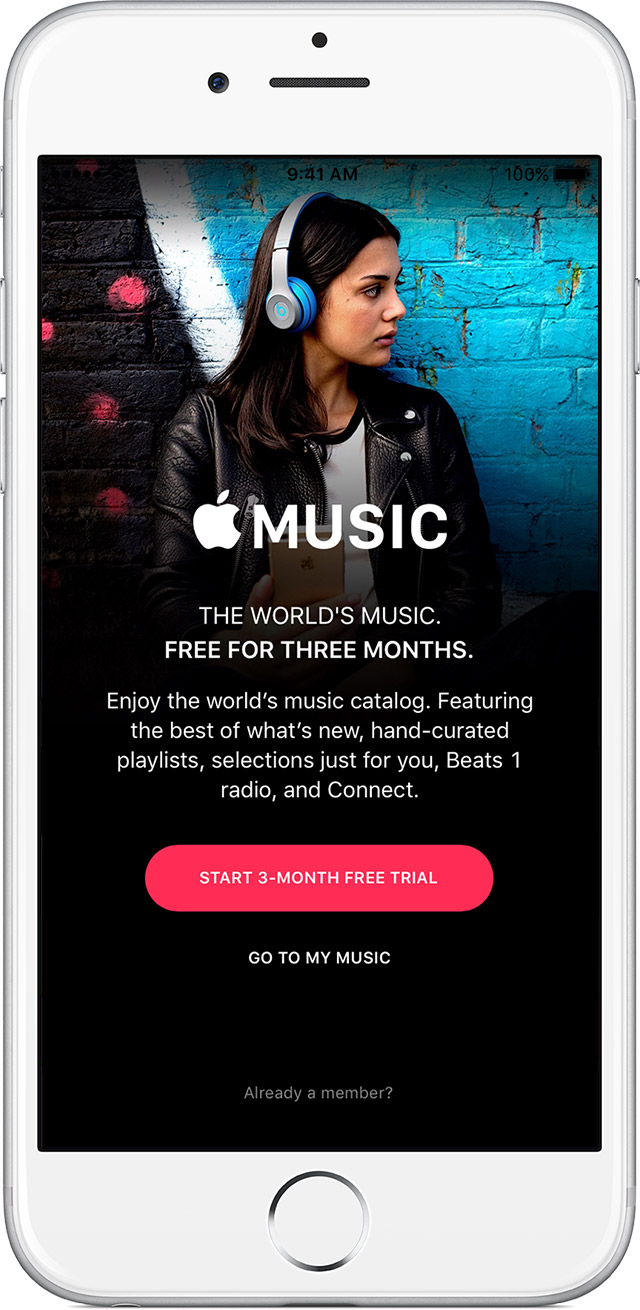Access MY music via iCloud/Apple music on my Mac
I recently joined Apple music in part because I'm tired of using an external hard drive. I have all my music uploaded to the iCloud and it works very well on my phone. However, I can't seem to access my music on my computer (a Macbook Air if it matters) when the hard drive is not connected. Is it possible to access them through the cloud (assuming I have WiFi)? If so, how I got to this topic? Thank you!!!
Read this article for the Knowledge Base of Apple on iCloud music library and its operation.
iCloud library: understand the differences between music from Apple and iTunes game - Apple Support
Tags: Apple Music
Similar Questions
-
Access to music from apple Apple TV
I have music on my MAC, iPAD, and iPhone Apple, but not applied TV, I can only access my music
Hello
Sorry, but Apple music is only available on a 4th generation Apple TV > > http://www.apple.com/music/membership/
-
How can I access the music apple on my apple tv
I can access the music on my phone and the laptop, but not on my apple tv apple. all are signed in with the same iTunes apple ID and password.
What Apple TV do you have? ATV 2 or 3? Or ATV 4. I don't think that apple Music is available on the ATV 2 or 3. You need the ATV 4.
-
Have new 4th gen tv apple. Home sharing is on. I'm unable to access my music library on my MAC other than a few titles that have been purchased. How to access my entire music library?
Welcome to the Apple community.
You wonder if you might be looking at the wrong place. You can watch/listen to house content shared app for computers not the music app.
-
Access to music on Satellite C660D-155 through smart TV etc.
I'm supposed to be able to access all music/photos etc on my laptop via my smart Panasonic TV with Viera tools. Sometimes he will 'connect' and sometimes it won't.
Expert John Lewis told me that I need a laptop with a processor i3/5/7. Is this correct? My son with a processor i3 laptop, certainly connects immediately.
Can I change some settings on my Satellite C660D-155 to get more consistent results?I put t know how this works with Panasonic TV but I put t think it has something to do with the CPU inside. I think that the important thing is the way how it works. There is nothing else than the Viera networking. Much check you how this works exactly and what needs to be done to make it work properly.
You need maybe to install additional software on the laptop Satellite and use it as a database server.
What is it described in manuals s document user and Panasonic? What assumption of Panasonic on this subject?I put t had time to check how it works on the Panasonic devices. Maybe someone has the same TV Panasonic and can check how it works.
-
Now, I can't access my music lists or playlists.
I just get a picture of a girl with APPLE MUSIC written on the screen and my music plays automatically in alphabetical order.
I have the same problem as Samantha. Impossible to access my music on my iPod Touch 6Gen after I have updated to OS 9.2.1
When I select my music App all I get is a picture of a dark-haired girl in a black leather jacket, helmet. In the middle of the screen is written in white APPLE MUSIC. I can't get rid of this screen. Before that, my iPod Touch 6 G worked perfectly and showed all my music. Other than this problem, my iPod Touch works well after the updated operating system up-to-date. Help?
-
cannot access my music on my Ipad or Iphone. Whenever I have select the music icon, there is a picture of a girl with his Iphone hide list of music, I can't getrid of this image. I don't want to not try or don't buy music if I touch the image, nothing happens no connection to the music store. The image is there, and that's all. How to get back to my music.
On one of the devices, try to reboot (to give a fresh start to iOS). Data are not affected.
Restart your iPhone, iPad or iPod touch - Apple Support
Then, go to settings-> musicand make that Show Apple music is turned OFF. Tap the music app. If you see this image with the girl holding the iPhone, there should be choices on the screen to Join Apple music or display your own music (don't remember the exact wording). Choose the latter.
no link to the music store
The store for buying music is a separate application called iTunes Store.
-
I used to go to my music by clicking on the icon of the music. Now all I get is the apple, the word MUSIC and photo logo. I can't do anything with this screen.
I was able to access my music by rebooting my phone, the girl appeared again then in about a minute, the rest of the screen came the opportunity to go to my music. Then I went to settings > music and off the music Apple (for now) - hope that helps!
-
Cannot access my music on iPhone
Recently, I upgraded my iPhone to a 6 s and since I was not able to play my music on it. Whenever I click on the icon of the music on the screen, I'm just shown a screen of apple's music and nothing happens. I have not subscribed to the apple's music and don't want I want to just listen to the iPod of the phone bit. I tried clicking on the screen and hit to swipe, but still nothing happens.
Could someone tell me please how to get rid of the image of apple's music and I would like to watch or listen to my music that I could before
Thank y
Hi there BeckyBoo129,
Looks like you are not able to access any music either because the music app seems to be stuck. I would start by stop smoking parameters, as well as the music app:
1. press the Home button twice quickly. You will see small glimpses of your applications recently used.
2. slide to the left to find the application you want to close.
3. push upward on the overview of the application to close.When you have done that reboot the device and test again the question:
iOS: switch off and on (restart) and reset
If the problem persists then I would then check to see if you can see the text which says go to My Music under the start 3 months free test button on the start of Apple's music screen:
Thank you for using communities of Apple Support, let us know how it goes!
-
All my iTunes music is on a disk hard Ext. connected to my home network through a router. Is it possible that devices that are part of my home network share iTunes can access the music on this disc hard Ext. without my laptop being on?
Additional information: the laptop is what I used to install all the music, via iTunes, which is located on the external hard drive connected through home network router.
Is it possible that devices that are part of my home network share iTunes can access the music on this disc hard Ext. without my laptop being on?
Laughing out loud
-
How can I access my music files through Windows Media Player?
OK, here's the facts:
I have Windows Vista.
Most of my music in my music is missing.
I can view and listen to the music of "missing" in Windows Media Player (library).
In Windows Media player, if I click on a song and 'open file location' need me for my music, and the file is not there.
Looking for songs via the start menu or through my computer does not work.
MP3 audio files are also missing.Not having access to the original files, I can't add music files individually to my mp3 (Windows Media Player lets you synchronize files only, and I don't want to lose a part of the 'missing' files I have on my mp3 using the Sync feature).
How can I access my music? Clearly, it is still on my computer somewhere since I can play through Windows Media Player.
Hello
Step 1: Check what all records are controlled by the player. Then check these records, if the music file is present.
http://Windows.Microsoft.com/en-us/Windows-Vista/add-items-to-the-Windows-Media-Player-library
Step 2: View the folder hid
http://Windows.Microsoft.com/en-us/Windows-Vista/Show-hidden-files
I hope this helps!
-
Apple TV and photo via iCloud stream
I have the latest Apple TV, Macbook Pro and my account iCloud, why can't share my photos to my Apple TV via iCloud, as I can with my iPad and iPhone, he said only: no pictures are downloaded to my photo stream - I signed in and out of the iCloud on tv, so what I do to upload my own pictures to a screen saver or just download?
Welcome to the Apple community.
Have you activated the photo stream on your phone/Mac or created shared albums. These are not the same as iCloud photo library.
-
I can not access my music library.
I keep the message that there's no element in this player yet - the library is looking for media files in the background. I don't understand because I can access all my music in another user account on my computer, what should I do?
Hi Lameezy,
Thanks for posting your question on the Forums of Windows Vista.
If you are able to access the music to other accounts, the possibility is that your user account itself is corrupted and you may need to create a new user account for yourself.
You can follow the article given to transfer data from the old user account for the new user account:
http://support.Microsoft.com/kb/928634
NOTE: Make sure that you do not transfer the parameters, but only data from corrupt or good account the new account will again get corrupted and the question may reappear.
Hope the information will help. Please post back and we do know.
Thank you & best regards
Ashish Gupta - Microsoft Support=================================
Calm sea never make skillful sailors! -
Media Player - will I lose or being unable to access my music in windows 10?
Original title: Media Player
If media player is not available in the victory. 10, I'll lose or being unable to access my music I have stored there?
Hello
Windows 10 will not include Windows Media Center. WMP and other 3rd party methods
to play the music and media will be supported (if the developers of code properly their)
programs).The green button - excellent forums on WMC and other similar programs
http://www.thegreenbutton.TV/forums/Windows 10 FAQ
http://www.Microsoft.com/en-us/Windows/Windows-10-FAQSpecifications for Windows 10
http://www.Microsoft.com/en-us/Windows/Windows-10-specificationsWindows 10 (you may need to click on the link below to access the page)
http://www.Microsoft.com/en-us/Windows/featuresI hope this helps.
Rob Brown - Microsoft MVP<- profile="" -="" windows="" experience :="" bicycle="" -="" mark="" twain="" said="" it="">
-
Questions for access to the synchronized iCloud songs
Hello
I have problems when trying to access previously synchronized in iCloud with no local copy of the song. The song is grayed out, I can't play, there is no way to download a local copy. It appears in my library, but I can't play, it's as if it was useless. Any solution to this?
My entire library is synchronized with iCloud, and to save space on my hard drive, I've deleted almost all the local copies. Now, I can not play almost anything.
Thank you!
Mickael.
OK I found the solution, I had to uncheck the 'Show Apple Music' in the preferences.
Maybe you are looking for
-
Virtual store Toshiba account reset - 33402
Hello I have a Toshiba JournE and I need help for the store online (white screen on startup)Please make a reset of account, account number is 33402 Thank you!
-
How can I change the drive letter of the floppy drive?
In the system properties Device Manager I want to change the settings of the floppydiskdrive (FDD). This is currently the station A:.I plugged in an external floppy drive and want this device as A: station. How can I change the current drive letter a
-
I plan to join iTunes game. I'm looking to use this process to free up disk space on my MBP and provide access to all the families of my mobile devices connected to our family counts Apple ID. I have several questions. First of all, the playlist a
-
Wake on LAN doesn't work don't not on Optiplex 9020
I'm not able to get the Wake on LAN to work on an Optiplex 9020 (small footprint). I have the following BIOS settings to the title of power management:-Control deep sleep-> disabled - Wake on LAN-> LAN only-Block-> block (State S3) sleep sleep I hav
-
BlackBerry Smartphones blackberry torch webbrowser
BlacBerry Torch Webbrowser is no longer responds when I enlarge by separating my fingers to the iPhone - this feature is turned off or I did it? Just available zoom button now see you soon