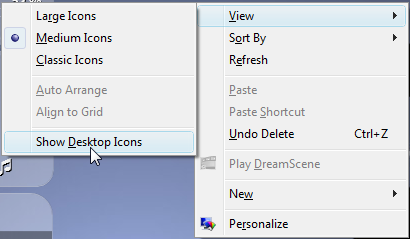Add facebook to desktop icon
original title: facebook icon,.
Hi, I would like to know how to get the icon facebook for my desktop, when I go to facebook I have to google it all the time, is it possible to go to facebook without google, I'm not very good with laptops, just got mine, help please, kelly,.
Here's a way to do it: http://www.ehow.com/how_2258517_put-websites-shortcut-desktop.html
The other thing you can do is make it a favorite in Internet Explorer so that after opening Internet Explorer you can just click in the Favorites bar:
1. open Internet Explorer and get to Facebook the way you did it (i.e., Google)
2. right-click in the empty area immediately above the Back button and place a check next to the Favorites bar if you don't there isn't already.
3. on the Facebook site, click the icon in the shape of a star with a green arrow that is located on the left end of the bookmarks bar to the top of your screen
4. the next time you want to go to Facebook, open Internet Explorer and click the icon that you placed on the Favorites bar.
Tags: Windows
Similar Questions
-
How to add the quick launch of the desktop icon bar
How to add the toolbar launch quick icon on the desktop. I can't find a desktop icon that will drag on
The following Microsoft KB article
http://support.Microsoft.com/kb/190355/en-us
will help you.
Good bye.
-
How to add desktop icon to quicklaunch taskbar in windows vista
I want to add the desktop icon to the taskbar for quick lauch in windows vista.
How to re-create the show desktop icon on the Quick Launch XP toolbar
http://support.Microsoft.com/kb/190355Restore desktop icon lounge in the Vista Quick Launch toolbar
http://www.windowsreference.com/Windows-Vista/restore-show-desktop-icon-to-the-Quick-Launch-toolbar-in-Vista/How to create a "Show Desktop" shortcut in Windows 7
http://www.SevenForums.com/tutorials/26379-show-desktop-icon-taskbar.html -
Desktop icons have all disappeared completely and cannot add new ones to the desktop display.
I use Windows Vista Business Service Pack 1 on a Toshiba individual 5 months old Pro.
Everything works well except all my desktop icons disappeared last week for example Recycle Bin, Internet Explorer, etc.
I have activated since the "Desktop >" section of the taskbar and can now access all the icons in a vertical list.
If I try to add a new icon to real desktop screen does not appear, but it does not produce a copy that can be chosen amongst the "Desktop >" list on the taskbar.
How can I display the icons on the new real desktop?Right-click on the desktop, click on the "View" menu
In the submenu at the bottom, there is an entry named "show desktop icons". -
All my desktop icons disappeared and I can not add new ones.
I recently uninstalled fences and after that I uninstalled it all my desktop icons disappear. When I try and add icons on the desktop, they do not apear. When I go to computer > desktop everything is there. They are simply not apearing on the real office.
Right-click on the desktop and choose 'View', then 'Show Desktop icons.
-
How to add and remove app for desktop icons in windows 8?
How to add and remove app for desktop icons in windows 8?
Try right clikc on the desktop will create new and the shortcut then copy and paste the path
Otherwise just right-click on the icon you use to get the programs and send to the office or by copying and blocks the icon on your desktop
I'm sorry if I still get the wrong end of the stick and maybe someone else you know what
hope this helps
I.T. tech admin
-
How can I add a desktop icon open to my Quick Launch toolbar
This icon has disappeared from my Quick Launch toolbar. I dragged a new, but it doesn't open the control panel.
How to re-create the show desktop icon on the Quick Launch XP toolbar
http://support.Microsoft.com/kb/190355Restore desktop icon lounge in the Vista Quick Launch toolbar
http://www.windowsreference.com/Windows-Vista/restore-show-desktop-icon-to-the-Quick-Launch-toolbar-in-Vista/How to create a "Show Desktop" shortcut in Windows 7
http://www.SevenForums.com/tutorials/26379-show-desktop-icon-taskbar.html -
How can I add desktop icon for explore toolbr?
I want to add the outlook express icon in the toolbar of Solution Explorer. How can I do. I had on before, but had to reconfigure my computer. So now the icon is gone!
Lil
If you mean the icon "Read mail" in the IE command bar:
Right-click on the toolbar, click on "command bar"put a check mark in front of it. " Reading mail icon (envelope) should be included in the command bar. You may need to configure Outlook Express as your default e-mail program Internet in tools, Internet Options, Programs tab I have Windows mail. -
Add account causes the desktop icons disappear
I added a second administrator account on my computer windows vista laptop and when I connect to my original account almost all my desktop icons disappear. I do a restore to a previous point and they come back but I lose the second account. Any suggestions would be greatly appreciated. I was going to use a single account for home and one for work, but at this point I can't do.
Joe
Hello, Joe
You get errors when you log in?
The new user account has the same problem?Try the click with the right button on your desktop, select view and make sure Show Desktop icons is selected.
-
Having just downloaded the latest Firefox update (I'm on the beta channel), as soon as it restarts, five of my desktop icons disappeared. I have more than 60 icons on my desktop and I don't remember what they are. Is it possible to know what icons have disappeared and the recovery please?
Hi markyb208,
I'm not sure what you have a problem with Firefox.
Are you talking about icons on your Windows 7 desktop. In a standard installation, Firefox will try to add an icon on the desktop, but it shouldn't do something to remove the icons.
-
When I restart my PC Windows XP desktop icons auto arrange on the left side of the screen.
On the screen of "rearrange icons by", "Auto arrange" is unchecked. !!!
I use the app "icon Restorer" to move my icons to how I arranged the on the desktop, but every time that I reboot the desktop icons auto arrange themselves on the left side of the screen.
What can I do to keep my static desktop icons (and not self organization after reboot)?
.
Hello Henry
The list in two steps below are users in another thread about the same exact issue. Try the steps suggested, let me know they help. Thank you.
Mysoul
Hi there, have you tried? Click with the right button on a blank space on your desktop, highlight the icons on the desktop, check on "locking up icons" and organize the uncheck'auto?or
securityguy14
When you say "LOCK icon on my desktop items" I assume you mean to stop to rearrange a reboot? If that's what you mean, so just copy paste then whats below into Notepad, then click on "file > save under...". "in the part superior, save it to the desktop. When you save the 'Save as type' change to 'Documents text (*.txt)' to 'All Files' and name it anything with a .reg extension. Close everything and then click on the file and select "merge". also, you want to make sure to add the part "Windows Registry Editor Version 5.00".» This registry setting records the position of items on the desktop when you turn off
Windows Registry Editor Version 5.00
[HKEY_CURRENT_USER\Software\Microsoft\Windows\CurrentVersion\Policies\Explorer]
"NoSaveSettings" = hex (3): 00, 00, 00, 00Change the settings of the REGISTRY can cause serious problems that may prevent your computer from starting properly. Microsoft cannot guarantee that problems resulting from the REGISTRY settings configuration can be solved. Changes to these settings are at your own risk...
The answers are from the thread linked below.
-
XP... The desktop icons will not put
XP... The desktop icons will not put. I did a lot of research on this issue, read the different responses on many forums, including and have tried much of the recommendations... I'm not familiar with the functions of establishment of the arrangement of the desktop icon and this is the first time I met this kind of problem. "Lock Web items on desktop" is checked, "Snap to grid" is not checked (my preference, but I find that it will check mysteriously itself after the icons rearrange themselves to the left of the screen, apparently by making use of automatic reorganization, even if it is not checked), I tried securityguy14 registry change response dated December 7, 2009 , have installed and use the program "Icon restore" that changes the Recycle Bin, my computer, and another icon of office, I do not remember to add a backup/restore function for the setting icon on the desktop... is what bought me a brief period of mental health before they rearrange themselves after a few constantly unidentifable strike entered sometimes without "rhyme or reason", not unique to anything, preventing me from shrink down to a specific cause. I conducted several audits of malware with paid and free programs and there is no indication of anything invading my system, it works fine other wise. Help!
Hello
You can perform an upgrade in-place of Windows XP:
How to perform an upgrade on the spot (reinstallation) of Windows XPhttp://support.Microsoft.com/kb/978788
Run a repair installation will not damage files and applications that are currently installed on your computer. However, I suggest you to back up all important data on the computer before you perform the upgrade on the spot.
-
Lost all my desktop icons top of page
I tried to copy the documents on a CD (with no luck I might add) when I got back to my office, it was empty. As I am a senior and my brain isn't, t what it was I don't know what I did and what to do. Can you help me?
Hello
Did you change your computer?
Method 1:
I suggest you to follow the steps and check.
(a) with the right button on the desktop, click on the "View" menu
(b) in the submenu at the bottom, there is an entry named "show desktop icons".
(c) and restart the computer and check.
Method 2:
I suggest you check in safe mode.
"A description of the Startup Mode options:
http://support.Microsoft.com/kb/315222
Method 3:
I also suggest you to run the fixit tool and check.
Difficulty of broken desktop shortcuts and common system maintenance tasks
http://support.Microsoft.com/mats/system_maintenance_for_windows/en-us
Method 4:
I also suggest to run the system restore to previous state when the computer was working fine.
http://support.Microsoft.com/kb/306084
Note System Restore does not affect personal files, such as e-mail, documents, or photos. You can only restore files that you have deleted if you have made backups of these files.
See also:
I suggest to download and install the Microsoft safety scanner and run the scan and check.
http://www.Microsoft.com/security/scanner/en-us/default.aspx
Note: The Microsoft Safety Scanner ends 10 days after being downloaded. To restart a scan with the latest definitions of anti-malware, download and run the Microsoft Safety Scanner again.
-
Original title: I can't access my desktop icon to burn a dvd.
I can't access my desktop icon to burn a dvd. The message I get is as follows, "location: C:\Program Files\Common Program Files Central\Main\msvcr71.dll is not a valid windows image." Please check this against your installation diskette. "On my toolbar, it said,"mediahub.exe - bad image"can someone please help me as I've used in the past to burn CDs and DVDs. He moved with the computer. Thank you
Hello
1. have you done any hardware changes or software on your computer before this problem?
2 do you have a copy of Sonic application backup to reinstall it later?
I suggest you to uninstall Sonic since Add / Remove Programs. Subsequently, check if you are able to burn CDs in your computer.
Reference: burn your own custom CDsHope the helps of information.
-
I lost my desktop icons as well as the date/time stamp; How to make a comeback
I don't know how I lost the symbols on my screen and cannot add the date/time icon.
See:
Missing from your Windows XP desktop icons?
http://www.Windows-Help-Central.com/Windows-XP-desktop-icons-missing.htmlYour desktop icons are missing in Windows XP
http://support.Microsoft.com/kb/330170
Maybe you are looking for
-
How to fix the General glitchiness of Firefox?
In the last two days, Firefox has been pretty glitchy. For example, when passing between the tabs using the command + #, it switches the display on the tab, but indicators of the tab at the top do not change. When this happens, the scrolling is very
-
Can I delete data from cloud storage?
You're wondering how to manage data stored in iCloud
-
What family shares offer shared Contacts?
My partner and I were sharing a single Apple ID, for all the usual reasons. Move to the sharing of the family, but only if we do not have to maintain separate Contacts (trying to keep their synchronization, etc., etc., is a major concern). We have a
-
Pavilion Slimline: Stop the automatic download of Windows 10
How can I prevent the automatic download of Windows 10? I have the Home Edition of Windows 7 that works very well. I tried the update of Windows 10 twice and it does not recognize my CD/DVD drive. I started Windows 7 and that you want to keep it t
-
Hotmail does not play back, today lost all my messages on the Omnia 7
Samsung Omia 7 works well for a month. From 3 days ago got in trouble synching hotmail account. Now seems to have completely lost all emails. Any ideas?