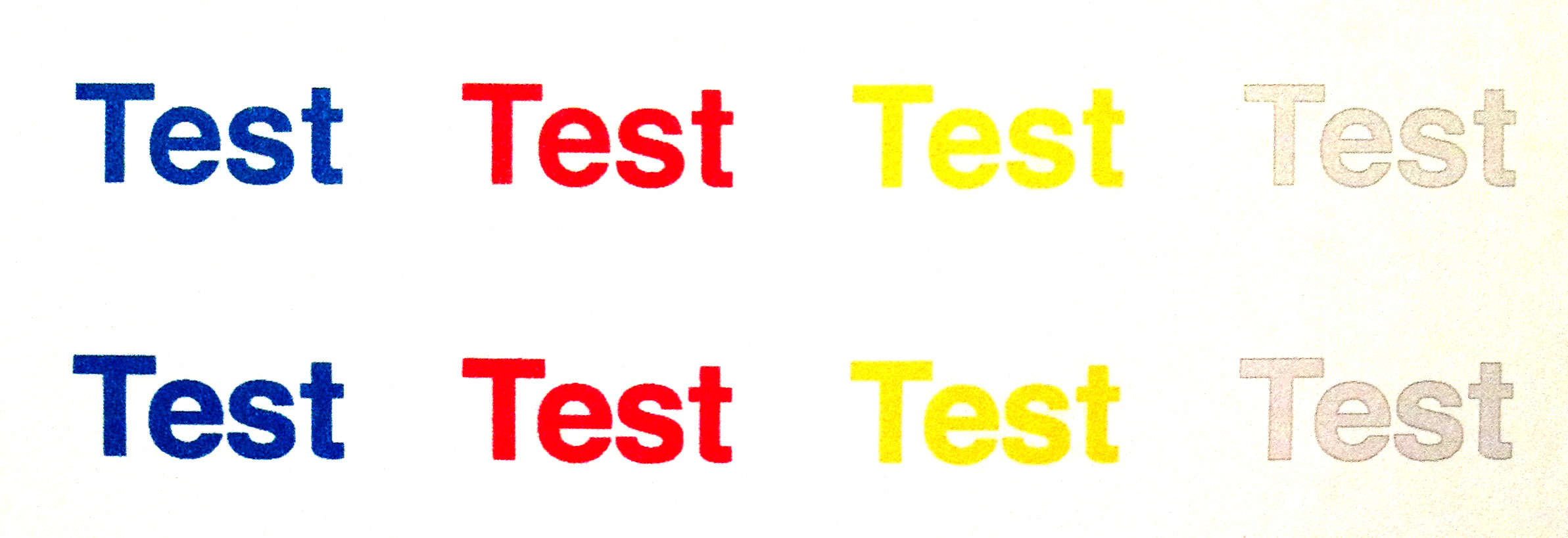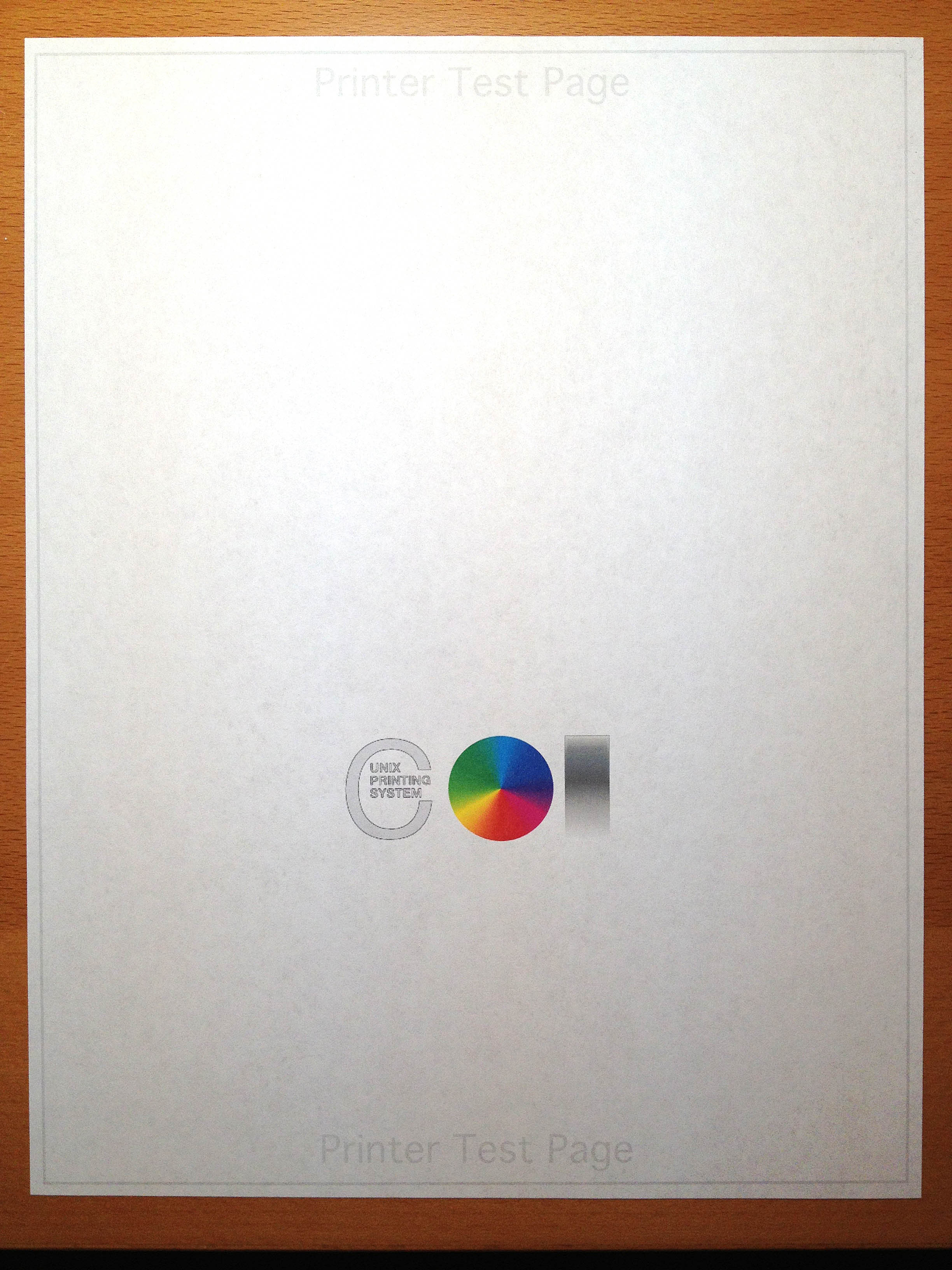Advantage 5525 Deskjet ink: cartridge Deskjet printer compatibility
I read the previous posts and advice on the compatibility of the cartridge.
I bought my priter in South Africa. Will be the XL 655 cartridges available in the UK work without any re - configure or is there another cartridge I should use?
I don't havea game cartridges to South Africa so if I need to reset the code with the help of HP, can use UK those provided?
My printer is under warranty and I use a LInux OS - Ubuntu MInt 17.3, cinnamon 64bits.
I brought your question to the attention of a team within HP. They are likely to ask for information from you to get your information or product serial number. Please search for a private message from a contact HP identified. Also, remember not to publicly post information and series numbers.
If you are unfamiliar with the operation of the function of private messages of the Forum, this post has instructions.
Tags: HP Printers
Similar Questions
-
DeskJet InkAdvantage 4515 eAIO: 61 for HP Deskjet Ink Advantage 4515 hp ink cartridge
I recently moved from Istanbul to Hong Kong and brought along the printer that I bought in Istanbul (HP Deskjet Ink Advantage 4515 e-all-in-one (A9J41C), which uses the 650 hp ink cartridge. Catalogue HP, this translates 678 hp in the Asia-Pacific region or hp 670 in the North America region, but nobody sells cartridge ink 678 hp here. I also checked the HP online store and other online sellers and this cartridge cannot be found.
While browsing on amazon.com, I found that the hp 61 ink cartridge is compatible with hp 670, and they sell hp 61 here in HK does anyone know if this is true? Can I use 61 hp HP Deskjet Ink Advantage 4515 eAIO ink cartridge?
Thanks a lot for your help, because I'm simply out of ideas and certainly not to invest on a new printer.
P_hilip wrote:
.... I'm somehow always curious about hp 61 from the images I found on the Internet, it looks a lot like hp 650.
Hello
Yes, you can see many images of ink cartridges are similar and then using a device electronic measurement (weight, length, width,...) you can tell that they are EXACTLY the same BUT, the chips in them are coded region, you cannot use until HP reset as mentioned previously. More information when changes from one region to another region:
http://support.HP.com/us-en/document/c02558798
Kind regards.
-
Mac 0SX installed the ink cartridge; aligned; printer does not print HP Deskjet 3520
I just installed a new ink cartridge, lined up and tried to print my point. The paper feeds through but nothing prints. Is
There is something else I need to do, or something that I did I shouldn't? Have already installed cartridges spare and never had this problem. Thank you.
Hi NancyWB,
I can't wait to hear that you have questions. This could be a problem with the hardware cartridge or unit; However it can also be related to connectivity. You are able to print a test page for the unit itself? Please see the procedure to print a test page for the device to determine if the material is shown below. If the test page is empty or contains flaws, click here for the action on this issue.
To print the page of unit test:
- On the product control panel, press the (arrow) down to select settings and pressOK .
- Press the (arrow) downward to select Tools and press OK .
- Press the (arrow) downward to select Print Quality Report and press OK . The report prints.
I hope this helps!
-
Install the ink cartridge in printer HPdeskjet. Any help welcome thanks.
How to install a new cartridge into the HP deskjet printer? Any answer to this question welcome thank you. emsea
My experience is you open up the Panel above paper tray trolley is brought to the Center. Remove the cartridge or the filler of transport remove the tape cartridge, insert it this end taaped goes first, inclined downwards. push snap down to lock it into place.
-
I installed two new on my printer V105 Del compatible ink cartridges. When I try to print a document it is a box saying ' unsupported cartridge. Install a correct ink cartridge "what can I do to make it print using compatible cartridges?
Hello
The first thing that you want to make sure of is that, in fact, having the right cartridge for this printer. If you are sure that the cartridge is compatible, I'd go to the Dell site and download the latest drivers directly on the site.
I hope this helps. Just reply to the results.
-
Photosmart 5510d series: after change of type black ink cartridge only prints outline
Weird - I put new ink cartridges in all slots (for black I used a size XL cartridge, regular size for CMY), and now the printer described all text in all applications. As a solution, I have enregistrer save to PDF, open the pdf in photoshop, creating a bitmap and print that. Crazy!
Mixes with the size of the cartridge a problem, or is this something else? (picture shows the line of text 1, text "converted to outlines" line 2) Black pixelated text prints well.)
Everything is ok now and I have nothing to remedy. Just printed a test of all the types of fonts that I have in Suitcase Fusion via Photoshop and they all printed solids. I tried Indesign and Illustrator and they solid black text print very well. I tried Acrobat Pro and fine print PDF files. Have you seen the images I posted with black text in a fine structure? Applications that did. Weird.
Maybe it is worth to post my initial response you just in case that happens to someone else.
Here's what's happening: the black is printing if I bitmap from photoshop. If I print from another application, such as indesign or pdf, when you print a font, or even a border, the printer creates an outline around him and which prints. On the test image I posted, I put the word test in C, M, Y, K to see if that would happen with others. Only black.
That's why I used the work around saving documents in pdf format, then opening the pdf file in photoshop that pixelated it. Then I can print a document with black text.
As if by magic, better now, thanks for your time.
-
Re-install the partially used HP ink cartridges in printer
Ask a question that I can't find an answer.
I removed all the ink cartridges 4 of our printer HP Officejet Pro 8500 wireless last month because we bought a new printer. There is still a significant amount of ink remaining in three cartridges, but they don't fit our new HP printer, so I sealed the carefully with adhesive tape on the distributors of ink and in Ziploc bags. Can I now reinstall the HP cartridges partially used the printer from my father, who is the identical 8500 model, or I could create a problem any? My husband warned that relocation could introduce air bubbles? It only a month since they were out and sealed again. Please notify.DianneSsalvation,
You can certainly install these, previously used cartridges in your printer of fathers.
Here is a document that discusses storage open cartridges and print heads. Nozzles crust if supplies are not kept in air-tight containers properly moistened and ink may wick of nozzles if anything in contact with them. If the cartridges or one of the cartridges does not work, it could be because it has dried up.
I hope that answers your question. Thanks for joining the HP Forums.

-
After installing new ink cartridge cannot print from ipad hp 5510 series
Unable to print from the iPad after installing new ink cartridge in a printer hp 5510.
I can print from the laptop based on windows.
the two settled on a wireless router.
Help!
(I reinstalled the software, reset the wireless, reset the computer, the hp 5519 is listed as the default printer.)
Thanks for your reply. I did all these things and more... Finally observed that the IP address of the printer was 2 'off' the IP address of the iPad numbers.
I've corrected the printer IP addy... and viola.
IPad and laptop computer are once more compatible with the printer.
Appreciate your message...
Louise
-
The life of ink cartridge and print head alignment failed
I use an Officejet Pro 8500 A910 and did not have any problems with it until I recently changed the ink two weeks ago.
I bought HP original on Amazon UK and after four attempts to align the print head (which fails permanently), my ink for all, but the black cartridge high capacity is exhausted.
I havn't print all pages in full color, black only for the ebay postage labels.
Hell this printer that consume all my ink in five attempts to alignment?
HP will reimburse me for the color ink cartridges?
I solved the problem.
BUY A CANON INKJET...
It cost me less than a new set of cartridges for the HP OfficeJet
-
How to clean the ink cartridge? Print printer printing
How to clean and align the printer
Hello
What is the brand and model of your printer?
There is no universal method in Windows to change ink or toner cartridges because the procedure varies by printer. To know what cartridges to use and how to change them, see the documentation that came with the printer.
Refer to How can I check my ink or toner levels?
It will be useful.
-
HP Deskjet Ink Advantage 5525: Printing blank pages
Hello
Could someone let me know what can cause problems for printing white pages only.
Those original, changed, I have completely new cartridges for my printer.
When I print the diagnostic quality it prints all colors except black.
I checked everything suggested on the HP support page, but still does not.
Any solution to this problem?
Thanks in advance.
Hey @Vodena,
Welcome to the Forums of HP Support!
I understand that you have some problems with the impossibility to print in black ink of your Deskjet Ink Advantage 5525 e-all-in-one printer. I can help you with that.
To start, make sure that the printer is plugged directly into a wall outlet, not a surge protector. Once completed, this document describes How to solve print quality problems with your printer.
If after the above, that the printer will print not always black, the printer must be replaced. You can contact the HP Support by clicking on this link and fill out the form below to discuss the options based on your warranty.
Please let me know the results after following the above. If you are able to print or send to a resolution, please click on accept solution. If you appreciate my help, please click on the thumbs up icon. The two icons are below this post.
-
HP Deskjet Ink Advantage 5525: hp 564 ink
I want to know if my printer (HP Deskjet Ink Advantage 5525 e-all-in-one printer) is compatible with the hp 564 ink cartridge
Hello
No, he uses 670 (Latin America) or 655 (Europe, Middle East and Africa) or 685 (Aisia Pacific).
Kind regards.
-
DeskJet 5550 does not print after I installed new black ink cartridge.
I recently got a new Dell with Windows Vista 64 - bit OS. Printer was working fine until I replaced the black ink cartridge. Print the control page as usual after you install the cartridge, it will not print anything else now. Not even a test page. I tried taking the cartridge out and put it back in. Tried to pull the plug on the back of the printer and plug it back. Tried turning the printer off and on again. Also tried to restart the computer. I downloaded the HP Print Diagnostic report and could not find any problems. Could there be a problem with the ink cartridge itself?
Well first of all, I went and bought a different black ink cartridge to remove the cartridge in the problem. This was not it. Then I unplugged the printer and cleaned thoroughly and connected plug. Still did not work. Then I went into the properties on my printer and started to play with the settings. FINALLY I FIXED IT! I clicked on the tab advanced and then click Print Processor. I then changed to WinPrint and retried the Test Page printing under the general tab and it worked! Woo Hoo!
-
HP Deskjet 3050: Problems installing ink cartridges
I have a HP Deskjet 3050 all-in-in-one J610 series. I purchased & installed a black cartridge 61 and see the message on my printer: "authentic black HP print cartridge installed - ok. However, when I try to click on the button next to 'ok' nothing happens. I try by clicking New, or the one above (as in, maybe I clicked on the wrong button), and I turned my printer and turn it back on. Nothing changes. I'm unable to complete installation of ink cartridges and print anything.
Can someone tell me what is the problem?
It's almost that the Ok button is not responding, or only works intermittently. You took the message of cartridge which means it must have admitted you pressed OK. What happens if you just keep trying to press OK, maybe try a little more pressure when you press it, or hold down the key longer than you should have to. Looks like it may be a hardware problem, you may consider giving us a call.
If you are in the Canada, U.S. dial 800-474-6836 or you can Contact HP worldwide.
HP printers usually have a warranty of 1 year from the date of purchase, you can check the warranty using the following if you wish; guarantee cheque.
I hope this helps.
-
DeskJet f4480 won't read new ink cartridge
I end new yesterday, hp ink cartridges the printer will read that black very well, it will NOT read the color. I just get a message saying that my ink level is low, and it will not be printed. the store won't refund my money or give me a new cartridge because it is open. I can't buy a new one.
What can I do to make the printer see he is a new cartridge and it has actually ink inside?
There are several solutions available in this article I would recommend to exercise:
http://support.HP.com/us-en/document/c00864517This may be a problem with the contacts for transport does not properly communicate with the cartridge. Also, make sure that the protective tape has been removed from the cartridge.
Beyond the steps in this article, if you still experience the problem, I would recommend contact HP telephone support. Here you will find the contact information for the North America:
http://WWW8.HP.com/us/en/contact-HP/phone-assist.html
Maybe you are looking for
-
I've implemented several calendars, thinking they were all a calendar with multiple events or categories. Now, I want to share them. Is there a way to share them at the same time, or should I share each separately, in which case it would receive 7 d
-
Tecra Z40 - Has - frequently freezing / hanging under Win 7
Hello I have toshiba tecra z40, a laptop brand new, that I use for two weeks my laptop frequently freezing and hanging After that not able to do anything I force restart OS win 7 64 bit 4 GB ram i5 processor Pls suggest... ConcerningVishnu K
-
In the libraries of my images, the records (by year and month) seem to empty automatically, without deletions by me. Here are the pix imported from my camera in recent years, and only the current month has all the photos inside. How to get deleted?
-
Hello I would like to know if this is normal, as my dock usb slots / platform do not work unless I plug in the cable.
-
Cisco Ise 1.3 with Flex to connect wireless supported function
Hello My environment is formed ROUND of flex-mode connection wireless and cisco Ise 1.3, these features are supported?Basic functions of the AAAprofilingposturingSubstitution VLANSubstitution of the ACLComments commissioning TrustSec 2.0 this MDC is