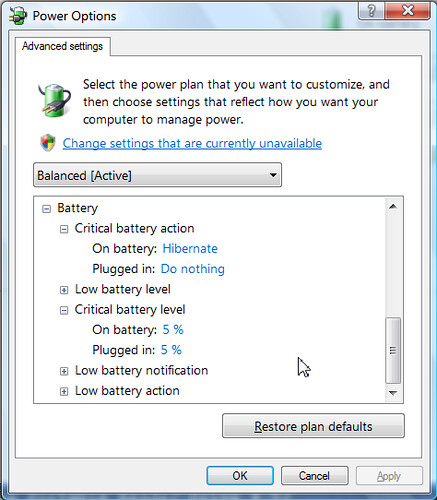Almost dead cq56-110eo
The screen is black, the fan is running. Only the Caps Lock flashes continusly on all the second one directed by the wireless is orange. The electric lamp near the entrance of powr on pc is white. I did the power reset procedure. I can not find the error code in the documentation.
Best regards, Anders, Sweden.
I forgot to write about my memory exersise. No hope, I guess. Thank you
Tags: Notebooks
Similar Questions
-
Woke up this morning to find Safari almost dead
Looking at the list of complaints and questions from this morning, almost everything I have, apparently, something was terribly wrong with Safari.
Search from address bar does not work, the bookmark / recent tabby-do sites does not work. Search through the address bar does not work. The whole thing is so slow that it's ridiculous (even if I did have this crash yet). It is also noted that Keychain was not passing on the keys as it should. This has happened for a while though.Oh! And the transfer procedure is not no longer works!
Safari is broken. Does anyone know what's the deal? Maybe we look right on an update?
I don't remember clicking on something like this, but when the thought was interesting.
Apparently, there's a link floating around that crashes Safari.
http://www.Esquire.com/lifestyle/cars/a41518/watch-out-for-this-link-that-will-c eruption-your-iphone-or-ipad. -
When I turn on the laptop the power light lights up and the hard disk light flashes then nothing, the screen is blank, it is as if the laptop is not even read the bios. It's already happened and the motherboard was replaced, exaggerated, I think. Last thing, I did put a cd in the drive when it was turned off when he was in mode single cd player. I think he is stuck in the cd mode drive, anyone know of this problem?
Dougie Connor
Hello
I have P20. It is similar as P10 just a bit more general. This problem is not known to me, but from your description, I really don? t believe you can do anything alone. If the unit doesn't? t start correctly and same BIOS can be demonstrated that there is certainly a bad operation of the equipment.
The firs time I understood that the unit works and that you can not see anything on the screen, but if the BIOS cannot be loaded correctly there is a serious problem.
-
Strange behavior of TM2 recharge battery - only charges when almost dead
Hi people,
I have a new 2200 TM2T who exhibits some strange behavior of battery charge. When plugged in, the battery will say "connected, charge", but the battery does not charge at all, no matter how much time he has left in (reported remaining level remains the same). However, if I leave the battery discharged completely, it will start loading again, all the way up to 100%.
It's a kind of weird automatic battery calibration or something? I am hoping there is a way to solve this problem, because it's really annoying to not be able to keep busy all the time.
Hi people,
I just wanted to report on the resolution of my battery problem. Returned the laptop to HP, and technical support has replaced the motherboard. Works fine now.
-
I need to transfer my Adobe Suite from my old computer to my new computer. How can I do this?
Please check the help below document:
Quickly find your serial number
In the case of the volume license product, please visit: site Web of Adobe License | Serial numbers | Orders | Accounts
-
So dead computer battery died. Why the computer is not put in Hibernate or stop safely on its own?
It must be a problem with Vista. When my computer battery runs out, my computer dies. Why is it not computer smart enough to know the battery died about to close? When I used XP, the computer would Hibernate protection itself. With Vista, I get a warning that the battery is almost dead, but most of the time I don't get any warnings, the matrices of the computer. Because he died, when I restart the computer, 9 of 10 times I get an error message and several varying options to start in safe mode to start normally. The other tenth, the computer takes about 20 minutes to get back to normal, sometimes I even to restore the computer to a previous backup. Its been getting worse lately, these last 2 months. When the computer was new 1.8 years ago, I never had to restore when the computer was turned off.
From the beginning, I returned the computer to bridge and when I came back, they did something that until now I know. The computer is always went cold Turkey when the battery was missing. Recently, I thought of the situation and realized that it wasn't a gateway problem but a problem with the operating system.I'm wrong, it of a Vista problem and shouldn't the computer hibernate or sleep instead of just trying to die and lose everything?
Make sure that your power options are set correctly:
Place your mouse over the the battery icon on the taskbar and right click.Select "Power Options".According to the plan used on your computer, click on "Change Plan settings".Click on "change power avancΘs."Scroll down and expand the entry for the battery.Expand "critical battery Action.Make sure it is set to Hibernate or sleep, you like (Hibernate allows you to Exchange batteries without data loss).Expand "Critical battery level" and set the battery level at which this action take place (5-7% usually leaves enough power to go in hibernation).Click on 'Ok '.Once the laptop goes into hibernation, not to interrupt the process by removing the battery until the light on the hard drive and all the other lights stop flashing and power down. Once they have fed completely down (may take a few minutes) you can exchange the batteries safely. To wake up from hibernation, press and release the power (once) button. Function of various factors, your laptop can take 1 to 5 minutes to return to the login screen, although usually, it will be one or two minutes, not five.Please let us know if this is not the problem.Best wishesBookwormDragon -
Apple Watch stuck on the load screen
My watch was almost dead when I put it on the charger, I checked on this shortly after and now it just displays the red indicator (red Flash) and next to the load time. Completely insensitive to everything I do and yes I tried a hard rese, the problem persists. Try to empty the battery and recharge. This to see if anyone else has had this problem and if there is no solutio announcement, thank you.
Hello
Your watch is entered mode of power reserve. This happens automatically when the battery reaches a low battery level.
What you can do for now is to tell the time (by pressing once the button). This is designed to keep this function available as long as possible, until you can recharge the watch again.
To turn back on your watch: press and hold the side button until you see the Apple logo and wait for your watch to restart.
However, you need to charge your watch for a little longer first. Try to recharge for at least 2.5 hours, following the instructions here:
More information:
-
Super slow removal and opening of emails
I did everything from uninstalling/reinstalling, disabling all add ons, deleting the files from msf, running safe mode. Thunderbird is almost dead at this point. everytime I try opening or closing, deleting I get the message "not responding". Please don't make me have to start using another package of e-mail. How do I completely remove all my info from thunderbird on my hard drive and start over?
see you soon
Barthttps://wiki.Mozilla.org/Thunderbird: test: Antivirus_Related_Performance_Issues #McAfee
-
Should I drain my battery before recharging?
How many times can I charge my battery? I have to wait until he's almost dead before recharging?
I don't know how many fees for the duration of life, but I got my 2 years and charge at least every two days. And, no, no need to wait - I load when it comes down to 50-60% usually (except if I forgot).
-
Trackpad acting odd. Insensitive to touch and top with 1/3 doesn't work.
HI, my Macbook Air is just by its care of apple for 3 years and the trackpad has starting acting weird.
It is very sensitive to the touch and the top of page 1/3 in particular is almost dead, unless you rub hard. He gets very nervous to use, and it has now got to the point, it is unusable.
Another side effect, it seems that the keyboard is blocked sort of as if SHIFT CAPS LOCK is activated when the trackpad is odd.
If I connect a magical mouse and disable the trackpad, and then it works fine and no problems with the keyboard.
So my thought was the trackpad is defective. I bought a new replacement apple trackpad and replaced it thinking that would solve the problem, but it's exactly the same way - so it doesn't seem like the trackpad and would point to something between the trackpad signal and I think that... the card mother maybe?
Any ideas?
Thank you
Hi carpediembill,
I understand that your MacBook Air trackpad behaves erratically. Fortunately, we have an article (link below) which details what to do in such a situation.
See you soon!
-
All new iMac 5K dies after a month
My latest iMac was a mid-2006 iMac Intel Duo2 which lasted 9 years. After a lot of contemplation on a template, I recently replaced by top-shelf configuration to a new iMac 27 "5K i7 4.0 GHz with 512 GB SSD and 16 GB of RAM. I bought this about a month ago. I had a single instance of the iMac to sleep but does not wake, who magically fixed itself. Yesterday, I saw my iMac fade to sleep, you press the USB keyboard. Nothing. I tried all kinds of technical support and hardware/power resets. Nothing. The unit is covered by the warranty and the long-term care plan, but the end result is out-of-commission the days with a repair. What happens here? Does anyone else have this problem? I'm not expecting one of the products the most expensive Apple have unexpectedly die. I know that Apple will fix and make it right, but what kind of remedies customer service I have here? I couldn't even find a mechanism to express my complaint and my sense of frustration. What can I do to make me feel like Apple recognizes the stress and inconvenience of this?
I feel your pain. Around 2005, I bought a new laptop Mac that was almost dead on arrival. He was here Saturday night not the time to get back to the store and no chance to do anything until Monday afternoon. But this experience, like yours, is the case of 1%. In my work I have put in place and set up thousands of Mac computers and a very small percentage have been DOA or have died in the first weeks of the property. It happens. Make an appointment with a Mac Genius or find an authorized service center and take the computer for repair.
Your computer has a 1 year warranty, and the fact that you bought AppleCare shows that you understand the risks of buying expensive electronic equipment.
< edited by hosts >
-
Adding a second GPU in the Satellite X 200 - 15 k
Hi all.
I have a x 200-15 k and would like to know if it is possible to add another 8700 m, as in the SLI x 200 variants. It is possible, everyone else is doing?
I also have to replace the hard drive, the old man is almost dead. Can I put in any SATA drive in the laptop or should it be a manufactured fujitsu, like the old?
Hello
These upgrades to the graphics card are not possible. Only the preinstalled graphical card will be taken in charge and not other models or anything else. Just check this:
http://APS2.toshiba-tro.de/KB0/FAQ35006D000RR01.htmWith regard to the HARD drive: it indifferent s what HARD drive manufacturing, you choose. The important point is that you buy a model with SATA interface. :)
-
Long story short: my normal warranty of the Ipad came out (1 year) but I still have my Applecare over (2 years). Today, the "home" button fell almost dead (exact behavior even on my previous Ipad). I want to fix all the documents necessary for fishing to the hulls to avoid wasting time.
Question: Just a quick question what apple document UK need when say although Applecare more?
You shouldn't need anything
https://www.Apple.com/support/iPad/contact/
You start here make an appointment at your local apple store. When you have apple care + you were required to register, and registration is already on the file, so when you enter the serial number and your ID just apple would come to the top.
-
On Satellite Pro 6100 HARD drive password
Hello
I have an almost dead Satellite Pro 6100, I was almost back on its feet, but we wonder a HHD password on start up. Apparently, one of the portable computers security features is "Password HARD drive on request".
There were ideas! Cannot ask the laptop I can't!
When the HARD drive password is set, and you start the laptop you must enter this password. Otherwise the drive will not spin.
The functionality of the HARD drive password is to secure the data on the disc. If you do not have the password: no chance to use the HARD drive.
So if you can't enter or ask for the password you must swap the HARD drive.Buy the way it is always strange if someone "owns" a laptop and one does not know the passwords! If you bought the computer laptop may it is stolen...
-
Satellite A300D - 156 BIOS update failed - I need assistance with recovery
Hello
I know it is old enough, but until now, it was just good enough for my use.
In any case, after I did a restore of the Windows Vista operating system came with my computer, I got a notification of one of the tools of Toshiba that an updated BIOS is available for my computer.
I downloaded and tried to perform an update. After that the process had finished (probably), the computer has not responded to the pad touchscreen and keyboard. I was not sure if the update really took place, especially because it looked like the computer has been is frozen. So I left it for the next +/-30 minutes, but no change.
So I decided to reset it as even the power button did not work. So I had to remove the battery and unplug the AC power.... and the computer has (almost) dead then.
Now, it is that when I press the power button it seems to power up but the screen remains blank, fan works and Windows is not booting. It's just a short scratching sound of the DVD drive noise, and that's all.
My question is, what is the recovery procedure in my situation? I tried to look for potential assistance on the Internet and I found a few forum or articles messages indicating that there is some recovery for the different BIOS procedures, but what is the procedure for my BIOS? The only thing I found the 'work' was that if I press the power button now the keys Fn + Esc, computer laptop powers on with power button / stop flashes. But how to force recovery BIOS flashing procedure?
Thanks in advance for any help!
It's really stupid situation now. You will not be able to fix it with a simple recovery operation. BIOS is broken.
In the past I have faced no such situation but on this forum I found a very interesting thread on BIOS recovery. Please take some time and visit this thread.Maybe this will help you with your machine.
Maybe you are looking for
-
Apple Support questions to verify the identity
can someone tell me when you know your password and do not know security issues and do not have access to the e-mail of recovery that call you Apple for support including apple questions ask you to verify your identity any idea please
-
brother printers are compatible with the HP laptop
My brother MFC-7420 printer is compatible with my new HP laptop? The software is not installed. In fact, any other software, I tried to download from a CD will not be installed. Y at - it secret inatalling software on HP laptop? It was so easy on my
-
Do HP Model C6180 out of warranty Hello My adapter does not work. I brought 2 new cables and every time I put the new cord adapter ac guard the area jump. I changed the fuses but no difference. Smoke out of the box. The printer starts for about 3 sec
-
Power level of the access point
I am running 7.0.164 WCS and series access point 1130 firmware 7.0.98.0. I get a lot of complains about the students that their laptops do not get 5 bars signals. They receive at least 1 or 2 bars with being disconnect the frequency. Problem is tha
-
Photoshop loses focus on the Cintiq 22HD
I use a Cintiq 22HD on Windows PC well had this problem on Mac too.I'll be using the Cintiq and switch regularly between tools with shortcuts keyboard then all suddenly, he will lose the focus and I have to start spamming the mouse to put emphasis on