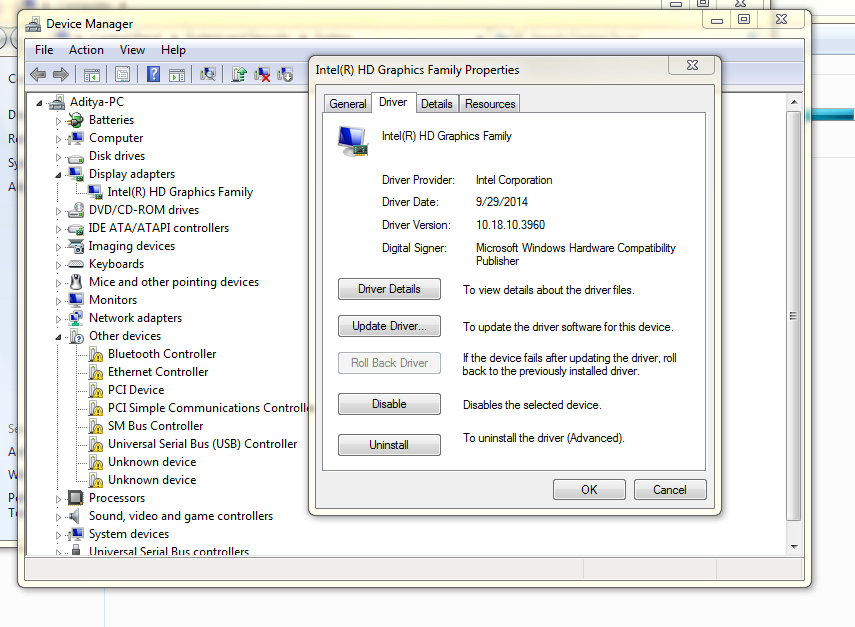AMD Radeon HD 8670 M (1 GB DDR3 dedicated memory) - driver
Hello
We recently purchased number of HP Pavilion n037tx-15 Notebook Laptop PC (product: f3z86pa) for our company, because of the non-familiarites with windows 8 new end-user interface, we had planned to go with windows 7 Professional x 64 edition (which is not recommend HP)
Problem:
I couldn't find the driver AMD Radeon HD 8670 m at first, but after reading some messages and research I found I should try amd_catalyst_13.11_mobility_betav9.5 driver available on the website of AMD.
http://support.AMD.com/en-us/download/mobile?OS=Windows%207%20-%2064
After installation, the yellow exclamation sign exploded of the video controller in Manager device, but when I open the graphics card I found AMD Radeon HD M 8600 Series with the sign of the yellow exclamation point.
A glimpse of it is attached.
I don't know the video driver installed correctly or not?
I'll appreciate your help please.
Thank you
Thanks for your time and your answer, finally we have upgraded our systems to Windows 8, sp62664 is the right for our AMD Radeon driver which works only with Windows 8 x 64 bit.
Thank you
Tags: Notebooks
Similar Questions
-
Problem with Inspiron 15 3537 AMD Radeon HD 8670 M Driver for Windows 7 Enterprise 64-bit
Hi team,
I bought this laptop a month back and still not able to understand the problem with the video driver.
Laptop model - http://www.dell.com/support/drivers/us/en/19/Product/inspiron-15-3537
Issue - AMD Radeon HD 8670 M Driver does not not in Windows 7 Enterprise. Error - driver has stopped working.
Drivers have tried - http://www.dell.com/support/drivers/ag/en/19/driverdetails?driverid=P28NG
Help, please.
I called Dell phone Support and they helped me solve the problem.
Solution: -.
Step 1 - updated BIOS to latest version
Step 2 - before you install the AMD driver, install the Intel HD Graphics driver 4400 (most of people think that is not necessary because we have a dedicated external AMD card. "It was my mistake too). You can download it from Dell support.
Step 3 - install AMD Radeon HD M 8670 driver
And yeppy it works! Windows experience index has a flexible 6.5 for the games graphics on Win 7
-
AMD Radeon HD 8670 M drivers doesn't detect windows 7(64 bit)
HII
I recently installed windows 7 (64 bit) with windows 8.1 (pre installed) now, I'm unable to install switchable graphics
....
It take me hours to install the graphics card intel...
and now my amd graphics card isn't dectecting by operating system...
my laptop is i5-n203tx...
Here, I enclose my image of device for your help Manager
and one more thing...
switchable graphics are held in perfect victory 8.1
Sorry for the late reply... I was tired coz of this problem...
Well that may help other users with this problem...
I just uninstall all my drivers in device same Wlan Manager...
After that I have to insatll the latest chipset software for intel...
then installed the latest drivers from intel, which I get Intel drivers update utility...
After that I just restart the system and drivers intel works perfectly...
then I used the latest beta version of the software for my amd radeon hd m 8670...
and he did the rest...
Sorry for my bad English
a quick question can do a form in which I can tell your users about how to dualboot pre installed win 8.1 and win 7 without uninstalling or lossing all the preinstalled operating system data...
-
HP PAVILION NOTEBOOK N012AX-14: can I update my AMD Radeon 8670 AMD Radeon 8770 m m graphics card
Hello Forum, Im not good in graphics card. I know in the internet there is a genius people on graphics card. I want to ask Can I improve/replace my current graphics card AMD Radeon HD 8670 m to an AMD Radeon HD 8770 M when I read things on the AMD Radeon HD M 8770, all I get is the 8770M is better suited for laptop 13 inch or more. My laptop is 14 inches as you can see in the name of the product. Does this mean that I can buy the graphics card upgrade and replace The Old One? Also I have not only 1 card graph. I have 2 graphics card which is AMD Radeon 8610 g + AMD Radeon 8670 m Dual Graphics. If I replace the current 8670 m can I Dual Graphics with 8610 g + 8770M? If it doesn't work for Dual Graphics what should I do? My Budget is about 100 + Dollar. I just really want to upgrade for my graphics today to a better because I want to play a H1Z1 called game and other games with graphics way and better performance. Also, do I need to change or get a new CPU, if I want to upgrade the graphics card 8770M? Please give me the best and the BEST answer. I will list on my CARD from my laptop AMD A - 10 5745M to 2.10 GHZ 4.00 GB Radeon HD graphics card memory DDR3 ram 1333 mhz AMD RADEON 8610 G + M 8670<--(Replacement or="" upgrade)="" dual="" graphics="" i="" hope="" anyone="" who="" is="" a="" genius="" on="" graphics="" respond="" on="" this.="" goodbye="" and="" see="" you="">
It does not take a genius. The answer is simply not and the reason is that the video system is part of the motherboard. There is no upgrade slot, where you can just plug something better and different. With a laptop, you're stuck pretty well with what the factory put there.
-
AMD Radeon HD M 8670 drivers for HP Pavilion 15-n020AX Windows 8.1 Enterprise 64-bit
I bought 15-n020AX-HP Pavilion NoteBook PC. The specification says it has AMD Quad-Core A4-5000 1 .5GHz microprocessor and video graphics card AMD Radeon HD 8670 M (1 GB of DDR3 memory) dedicated. I have installed Windows Enterprise 64 bit OS 8.1 and tried to install the driver AMD HD on the Site of HP driver Support:
The above driver install Catalyst Control Center, but not the real Radeon graphics card drivers. Therefore, I am not able to use the graphics card and dedicated 1 GB of DDR3 RAM at all. My Device Manager shows an unrecognized "Video controller" and basic Windows display driver handles my screen with 256 MB graphics memory. Kindly let me know the solution.
Hello:
Try the driver AMD Mobility beta Catalyst on the link below.
http://support.AMD.com/en-us/KB-articles/pages/latest-catalyst-Windows-Beta.aspx
-
AMD Radeon HD M 8670 install Prblem
I had a problem with my graphics card AMD Radeon HD 8670 M. as when I upgraded windows 8 windows 8.1 my laptop started to use its own graphics (Intel HD Graphics 4000) which decreased my framerate in games and how I found out about it. After resarching the web and trying most of the things that I Don t know what to do anymore. I tried several times to uninstall my driver, when I install back again and I right click on desktop-> AMD catalyst control center, he said: he can't start the program because there is no software driver AMD instaled or there is no AMD card it. I tried many drivers and nothing really worked. But when I check my device manager, there are 2 graphic cars listed, the Intel HD 4000 and the AMD 8670 M.
HP Pavilion 15-black N258TX
PLS HELP ME WITH THE SOLUTION
Hello
Try this driver AMD HD graphics: http://h10025.www1.hp.com/ewfrf/wc/softwareDownloadIndex?softwareitem=ob-127829-1&cc=us&dlc=en&lc=en&os=4158&product=6867236&sw_lang=
Thank you -
HP 250 G5 (W4M40EA): HP 250 G5 (W4M40EA) can not find the driver for AMD Radeon R5 M430
Hello! My product is HP 250 G5 (W4M40EA). Cannot find driver for AMD Radeon R5 M430. I tried to install the driver from the site of AMD, but without success. I had a massage there is no AMD hardware on this laptop. Wait for your response.
PS another question, in my model HP Support Assistant is W4M40EA #ABC. What does #ABC mean?Thanks for the reply! I used autodetect. Once again, it shows that I have AMD Radeon R5 M430, AMD Radeon R5 M330 once, and one that I don't have the AMD hardware actually. In the specifications provided by the store descrete graphics availble to AMD. I find this information and this model in official he only: http://www8.hp.com/ro/ro/products/laptops/product-detail.html?oid=12198221#! = form tab . Is it possible that there is no AMD Radeon R5 M430 graphic 2 GB at all?
-
S2240Ms + AMD Radeon R9 270 XPS (8700), Configuration cable
I want to connect two monitors to my dell xps 8700 special issue. I don't know what cable buy and adapter to use ports
* Monitor Dell model? Dell 2 S2240M 21.5 "
* What specific model of computer, desktop/laptop? Desktop Dell 8700, special edition
* What operating system? 8.1 Windows 64-bit
* Which video card? AMD Radeon HD R9 270 2 GB of GDDR5 memory
* Which ports are available for the video card? looks like two dvi ports, but they are slightly different in the search
* Which video output from the video card port video on the port monitor do you use? Currently I use the top port dvi + dvi-> vga converter to connect a monitor. It works well
* What cable are you using to set the video card to the monitor? That's what I'm trying to understand, what s that I should buy.
* You use the Dell supplied cable? I plan to buy one in the storeI went to Fry and bought two cables DVI - D to DVI - D single link. Given that the video card has two DVI connectors, I just connected a cable to each connector and the other end to the monitors and voila, it worked.
-
My all new laptop does not work on AMD Radeon HD M 8670
Dear Sir
I have a problem with my laptop brand new. It of a HP Pavilion 15-e011ed and has an i7. (with 2 graphicscards inside)
The problem is I want to play a game, it is named as League Of Legends, but it does that on my Intel graphics card, it's not going on my AMD Radeon HD M 8670 probably because my fps on the game is as 02 on low graphics. I already tried to open the CCC and turn the game performance, but it won't work. Can someone help me to select only the AMD graphics card, so I only have little fps.
Kind regards
Jeroen
PS Sorry for the bad English im from the Netherlands.
Hi Jeroen,
Welcome to the HP forum!
Thank you for your request, I will do my utmost to help.
I understand that you have a problem with the graphics on your new computer. Here is a link to a post on the switchable graphics by @TwoPointOh Switchable Graphics. Please note the switchable graphics on laptops configured with Intel and ATI GPU. Feel free to re-post if you have any concerns or questions.
-
The best replacement for an AMD Radeon 8670 D integrated graphics
I have a HP ENVY AMD A10 - 6700 3.7 GHz APU with integrated graphics AMD Radeon 8670 D. I have 16 GB of RAM and a 300 Watt power supply. I am running windows 8.1, the machine is surprisingly fast and HD is decent integrated graphics have come a long way! I don't play games but don't watch much programming on my HDTV. So I wonder what would be the best graphics card which is $ 100 or less with what I have, I have a PCIe x 16 slot 2.0 I think. And please recommend a food FRO the card. Thanks in advance, josh
You are welcome. Thank you for the additional information.
Your budget makes it a bit difficult to find a video card that would meet your needs. However, here is a card which I think will do what you need. Read the reviews to see what users have to say about it. It requires only a power supply (PSU) 350W runs correctly. So it's up to you, but you might try to see if it works with the existing PSU. If you have problems with installation, see the guide I provided in my previous post carefully.
Now, if you decide to buy a power supply, I love OCZ and Corsair. They are passionate about quality for a good price. The PSU is not the place to save money in a computer. It is the backbone. I suggest at least 500W. This will give you some leeway for future updates. The OCZ PSU's modular. They are good in a smaller housing because you only use the cables needed.
Please click on "BRAVO", if I helped you and click on "Accept as Solution" If your problem is resolved.
-
pavailion n003tx: AMD Radeon 8670 M Graphics driver compatibility issue
Hello
I recently installed an update for Amd radeon 8670 m graphics driver in my computer hp pavailion laptop. After you install the update of my habit to stop system, it maintains with the black screen and the HDD still running. But I installed the same driver that is mentioned in the site of hp drivers always have the same problem.
Hello @Mukkadan,
Welcome to the HP Forums, I hope you enjoy your experience! To help you get the most out of the HP Forums, I would like to draw your attention to the HP Forums Guide first time here? Learn how to publish and more.
I understand that you are having a problem with the laptop closed and wanted to help you!
For starters, can you provide me with the product number of the laptop? Here is a link that you can use that will help you find your model and product number:
How can I find my model number or product number?In the meantime, did you try performing a System Restore, to define the notebook to its previous working state? How did you install the driver? Did you use the Windows Update or HP Support Assistant? Let me know the results of the restoration of the system.
Please let me know if this information helps you solve the problem by marking this message as 'accept as Solution' , this will help others easily find the information they seek. In addition, by clicking on the Thumbs up below is a great way to say thank you!
Have a great day!
-
AMD Radeon 8670 graphics card does not not on my 15 laptop n259tx win8.1 Pavillion
I recently bought the laptop above and tried to play games, but I get error that my graphics card drivers are either not installed correctly or that they are missing completely, I had installed the drivers from the driver AMD autodetect tool. Earlier I had installed the AMD drivers from windows update, but the problem persists. In the game, I get error not enough memory, unable to change the graphics and display settings. Game gives me an error message about update my graphic drivers from AMD.
My computer laptop specifications are-(dxdiag)
System model: HP Pavilion 15 laptop
BIOS: F.42
Processor: Intel (r) Core i3-4010U CPU @ 1.70 GHz (4 CPUs), ~1.7GHz
Memory: 4096 MB RAM
Available OS memory: 4026MB RAM
Display devices-
Card name: Intel(r) HD Graphics Family
Manufacturer: Intel Corporation
Chip type: Intel(r) HD Graphics Family
Display memory: 1792 MB
Dedicated memory: 0 MB
Shared memory: 1792 MB
Rendering-
Name of the card: Radeon (TM) HD M 8670
Manufacturer: Advanced Micro Devices, Inc. chip type: processor AMD Radeon Graphics (0 x 6660)
Memory display: 3836 MB
Dedicated memory: 2044 MB
Shared memory: 1792 MB
I tried changing the settings using the BIOS Setup, but did not have this (advance/display) setting?
I tried to adjust the application to high-performance too "Configuration Switchable Graphics" option but without success.
Please tell me that I need to install drivers or what I should do to work my AMD Radeon card.
Hi DevangS,
If you use GTA 4, which would actually be the problem. According to PC system requirements for GTA 4 it is only compatible with Windows Vista and Windows XP. Also, the game requires a minimum of a processor clocked at 1.8 GHz and your model has only 1.7 GHz. You try to run an older game on the wrong operating system with hardware that does not meet the conditions required for the game. Change the BIOS or the net won't help with this question.
-
AMD Radeon HD 8570 (2 GB dedicated DDR3 memory) dual monitor does not
After the 8.1 window, I tried to install 2 monitors. Only works.
I have a HP Pavillion 100 with AMD Radeon HD 8570 (2 GB dedicated DDR3 memory).
The HDMI or DVI connection works separately but not together.
I tried both monitors before the 8.1 update, so I don't know if it of a problem 8.1 or not. Any help would be appreciated.
Hello Asten,
Welcome to the HP Forums, I hope you enjoy your experience! To help you get the most out of the Forums of HP, I would like to draw your attention to the Guide of the Forums HP first time here? Learn how to publish and more. I read your post about how it is a problem using two monitors on your computer, and I would be happy to guide you to a resolution! To start, I have to ask you a few questions:
- What is product and model number from your desktop?
- Are all of your updates HP completed the Wizard help HP for your graphics card?
- What game you play it is you give this problem?
- Has your computer finished all his important updates from Windows?
- What is a current or recent problem?
- Have you tried using different DVI and HDMI cables?
- You upgrade your operating system Windows 7 or Windows 8?
In the meantime, I recommend that you follow this document to using twoor more monitors with a computer (Windows 8). This helps ensure the monitors are connected and correctly configured for your computer.
Please re-post with the results of your troubleshooting, as well as the information requested above. I look forward to your reply!
Concerning

-
Hi guys, I get the blue screen in the LR development mode, even though I have updated the driver for the graphics card on this new laptop. It's an AMD Radeon R5 M335 4 GB memory DDR3, core i7 6th gen processor. What should do? Thank you
This Eizo has a normal resolution of 1920 x 1200 pixels. I expect not to see a lot of benefits of using the GPU. You really see the advantage to screens that are at least 4K (3840 x 2160 pixels) or more. On small screens, you can see some benefits with smoother updates if you ONLY use the base sliders to develop. If you use brushes, turning on the GPU can actually slow you down a bit. In most cases, loading images in develop is also slower when you activated! There are a few illustrative notes to an engineer from Adobe that you can read here: notes for Lightroom CC GPU (2015) in order to better understand what is happening. Currently, in most cases, I recommend leaving off the coast. I think that Adobe is trying to improve and have more cards supported, but it is not yet completely there.
-
AMD Radeon HD graphics card 8570D
I have a HP Pavilion 500-214 office with one:
Elite image AMD A8-6500 accelerated processor (3.5 GHz)
64-bit with 8 GB of DDR3 system memory
2 TB hard drive
AMD Radeon HD graphics card 8570D
Windows 8
I'm not sure of the power supply. Can I update the graphics card for iRacing? Right now I get about 54 to 66 FPS with about 20 cars on the track and all my graphic details at low temperature and a bit off. Thank you.
Hello
I'm not sure of what you ask for because you indicated that you are sure that it is the CPU but you have what it takes to update the graphics card. You can use the management tasks (resource monitor) to monitor the CPU usage while the game is active and see if the CPU is limited (more than 70%).
There is no way to predict how 20 cars will react to? resolution settings and unknown game?
Install a Corsair power SUPPLY 600w PSU and give the NVIDIA one 760 go. Find out what the return policy is before you buy.
Maybe you are looking for
-
WHAT ARE THE ADDRESSES COLLECTED VS, STAFF ADDRESS BOOK
I understand the difference between collected addresses, OTHER books addresses, personal address book, mailing lists.How and when should I use each of the above.
-
Re: USB on Satellite A100 doest work.
Hi all! I have a problem with my USB here too. I have a toshiba Satellite a100-635. I recently made some terribly wrong, and I had to take my laptop in a shop who fixed it. They had reset my laptop, and now I have a problem. My USB ports don't work a
-
How do you get sound on safe mode if it has not told!
How do you get sound on safe mode if it has not told? He didn't use to say! It is possible a hacker has stolen the sound and typed it is? It could have been someone who was company or seized that they work in or landed a job at the company laptop I h
-
Where are ALL the runtimes of Visual Studio?
Honestly, I'm sick and tired of having to find these packages. Can sometimes at Microsoft PLEASE do an article that refers to all the runtimes of Visual Studio in one place for each architecture? There are a lot of old applications that do not work d
-
original title: not exe administrator Have a Dell 9100, Windows xp service pack 3, impossible to get any file executable exe if connected as administrator, but they will when connected as a guest? I can't even restore the exe. During the priming fir