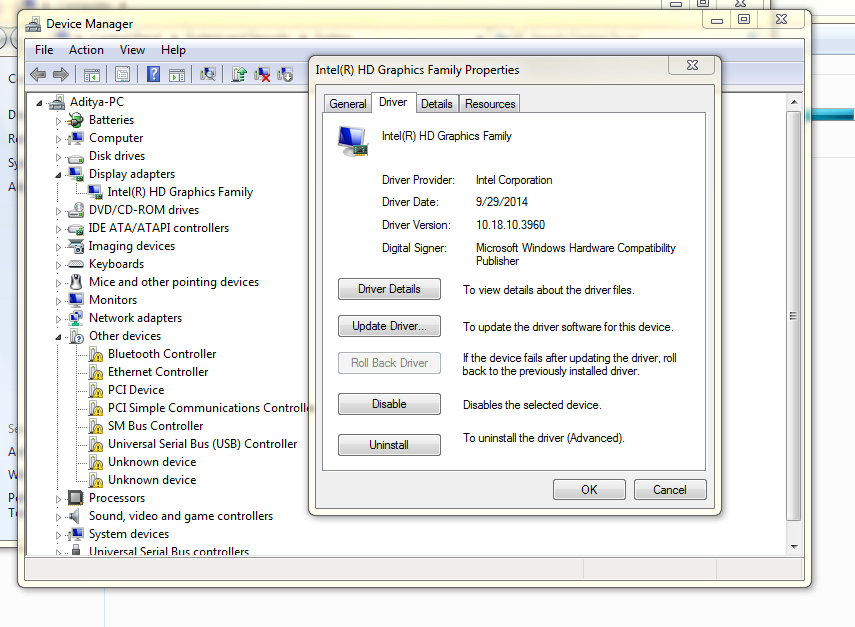AMD Radeon HD M 8670 install Prblem
I had a problem with my graphics card AMD Radeon HD 8670 M. as when I upgraded windows 8 windows 8.1 my laptop started to use its own graphics (Intel HD Graphics 4000) which decreased my framerate in games and how I found out about it. After resarching the web and trying most of the things that I Don t know what to do anymore. I tried several times to uninstall my driver, when I install back again and I right click on desktop-> AMD catalyst control center, he said: he can't start the program because there is no software driver AMD instaled or there is no AMD card it. I tried many drivers and nothing really worked. But when I check my device manager, there are 2 graphic cars listed, the Intel HD 4000 and the AMD 8670 M.
HP Pavilion 15-black N258TX
PLS HELP ME WITH THE SOLUTION
Hello
Try this driver AMD HD graphics: http://h10025.www1.hp.com/ewfrf/wc/softwareDownloadIndex?softwareitem=ob-127829-1&cc=us&dlc=en&lc=en&os=4158&product=6867236&sw_lang=
Thank you
Tags: Notebooks
Similar Questions
-
My all new laptop does not work on AMD Radeon HD M 8670
Dear Sir
I have a problem with my laptop brand new. It of a HP Pavilion 15-e011ed and has an i7. (with 2 graphicscards inside)
The problem is I want to play a game, it is named as League Of Legends, but it does that on my Intel graphics card, it's not going on my AMD Radeon HD M 8670 probably because my fps on the game is as 02 on low graphics. I already tried to open the CCC and turn the game performance, but it won't work. Can someone help me to select only the AMD graphics card, so I only have little fps.
Kind regards
Jeroen
PS Sorry for the bad English im from the Netherlands.
Hi Jeroen,
Welcome to the HP forum!
Thank you for your request, I will do my utmost to help.
I understand that you have a problem with the graphics on your new computer. Here is a link to a post on the switchable graphics by @TwoPointOh Switchable Graphics. Please note the switchable graphics on laptops configured with Intel and ATI GPU. Feel free to re-post if you have any concerns or questions.
-
AMD Radeon HD M 8670 drivers for HP Pavilion 15-n020AX Windows 8.1 Enterprise 64-bit
I bought 15-n020AX-HP Pavilion NoteBook PC. The specification says it has AMD Quad-Core A4-5000 1 .5GHz microprocessor and video graphics card AMD Radeon HD 8670 M (1 GB of DDR3 memory) dedicated. I have installed Windows Enterprise 64 bit OS 8.1 and tried to install the driver AMD HD on the Site of HP driver Support:
The above driver install Catalyst Control Center, but not the real Radeon graphics card drivers. Therefore, I am not able to use the graphics card and dedicated 1 GB of DDR3 RAM at all. My Device Manager shows an unrecognized "Video controller" and basic Windows display driver handles my screen with 256 MB graphics memory. Kindly let me know the solution.
Hello:
Try the driver AMD Mobility beta Catalyst on the link below.
http://support.AMD.com/en-us/KB-articles/pages/latest-catalyst-Windows-Beta.aspx
-
AMD Radeon HD 8670 M drivers doesn't detect windows 7(64 bit)
HII
I recently installed windows 7 (64 bit) with windows 8.1 (pre installed) now, I'm unable to install switchable graphics
....
It take me hours to install the graphics card intel...
and now my amd graphics card isn't dectecting by operating system...
my laptop is i5-n203tx...
Here, I enclose my image of device for your help Manager
and one more thing...
switchable graphics are held in perfect victory 8.1
Sorry for the late reply... I was tired coz of this problem...
Well that may help other users with this problem...
I just uninstall all my drivers in device same Wlan Manager...
After that I have to insatll the latest chipset software for intel...
then installed the latest drivers from intel, which I get Intel drivers update utility...
After that I just restart the system and drivers intel works perfectly...
then I used the latest beta version of the software for my amd radeon hd m 8670...
and he did the rest...
Sorry for my bad English
a quick question can do a form in which I can tell your users about how to dualboot pre installed win 8.1 and win 7 without uninstalling or lossing all the preinstalled operating system data...
-
Problem with Inspiron 15 3537 AMD Radeon HD 8670 M Driver for Windows 7 Enterprise 64-bit
Hi team,
I bought this laptop a month back and still not able to understand the problem with the video driver.
Laptop model - http://www.dell.com/support/drivers/us/en/19/Product/inspiron-15-3537
Issue - AMD Radeon HD 8670 M Driver does not not in Windows 7 Enterprise. Error - driver has stopped working.
Drivers have tried - http://www.dell.com/support/drivers/ag/en/19/driverdetails?driverid=P28NG
Help, please.
I called Dell phone Support and they helped me solve the problem.
Solution: -.
Step 1 - updated BIOS to latest version
Step 2 - before you install the AMD driver, install the Intel HD Graphics driver 4400 (most of people think that is not necessary because we have a dedicated external AMD card. "It was my mistake too). You can download it from Dell support.
Step 3 - install AMD Radeon HD M 8670 driver
And yeppy it works! Windows experience index has a flexible 6.5 for the games graphics on Win 7
-
8670M AMD Radeon HD drivers needed
Hello.
I installed WIndows 7 x 64 on HP Pavilion e002sc 17. As it is ready for Windows 8 x 64, I had problems to get drivers, but now have all but one.
AMD Radeon HD M 8670 graphics card. I couldn't find other drivers for Windows x 64 8.
Vendor ID: PCI\VEN_1020 & DEV_6660 & SUBSYS_1972103C & REV_00
Can anyone help?
Thank you
Hello:
Unfortunately, no one will be able to help you.
There is no W7 x 64 graphics drivers available for this model of video card anywhere to be found.
No HP business notebooks computers not equipped with this video configuration that would be the only place wherever they exist.
My recommendation would be to research various manufacturers model notebooks (Dell, Lenovo) and see if any of them have any models with the graphics card Radeon 8670 M.
I'm not here, but I can tell you that you won't find on HP.
One AMD probably won't work either.
You can try the Beta driver and see if it works. Sometimes they don't have guards that the non-beta driver,
http://support.AMD.com/us/gpudownload/Windows/pages/radeonmob_win7-64.aspx
.
-
AMD Radeon HP 7520G in Windows 8
I have a HP Pavilion g7 Notebook PC, running Windows 8 (not 8.1)
Adobe Flash Player version 15.0.0.189 is installed, but all videos play audio, but with a green screen!
I guess it's a driver problem? Because I tried almost everyone after the last Adobe Flash Player update (when this all started to happen).
How to change the driver driver for AMD Radeon HP 7520 G, installed on my PC?
Hi @Pyrate77
Welcome to the Forums of HP Support!
I'm happy to help you with your questions and help with the Green video problem. Firstly, Pavillion G7 is a family of portable computers with many different members about all the possible combinations of windows 7, 8 and 8.1 among them. Please see the following if you need help to find this information:
How can I find my model number or product number?
Is the Version of Windows on my computer 32-bit or 64-bit?You can try these drivers over the case to your laptop. It is possible that he could solve the problem.
High definition-AMD Graphics Driver - Windows 8 32-bit
Graphics of AMD driver high definition (HD) - 8 64-bit Windows
Please let me know the result.
-
AMD Radeon HD7470 with two monitors
Hello
I have an Optiplex 7010 with an AMD Radeon HD7470 card with 2 connected screens: a 23 "monitor connected to the HDMI port with HDMI/DVI adapter, and a 17" monitor connected to the DVI port with DVI/VGA adapter. Despite the 'strange' way to connect monitors, the image is sent to two of them. Problem is I managed only to have the image duplicated on both screens (with a single resolution, which makes the strange image on the 23 "), but I needed to extend the image, since 2 applications must be run at the same time but on different screens, so I can watch both at the same time. Also, when I go to display controls on the PC, a single monitor is recognized. Is it possible to have PC recognizing both screens and to be extended, so I can put different resolutions on each monitor and have applications open on each screen?
Hi Luigi1967,
Driver AMD Radeon HD7470 must be installed in order to have the multi-screen work display correctly. Are the drivers of your computer up to date? If this isn't the case, please download and update the drivers from here if your computer is Windows 7, Windows 8 download the drivers from here. To know exactly how to update the drivers to watch this video.
I hope this helps.
-
pavailion n003tx: AMD Radeon 8670 M Graphics driver compatibility issue
Hello
I recently installed an update for Amd radeon 8670 m graphics driver in my computer hp pavailion laptop. After you install the update of my habit to stop system, it maintains with the black screen and the HDD still running. But I installed the same driver that is mentioned in the site of hp drivers always have the same problem.
Hello @Mukkadan,
Welcome to the HP Forums, I hope you enjoy your experience! To help you get the most out of the HP Forums, I would like to draw your attention to the HP Forums Guide first time here? Learn how to publish and more.
I understand that you are having a problem with the laptop closed and wanted to help you!
For starters, can you provide me with the product number of the laptop? Here is a link that you can use that will help you find your model and product number:
How can I find my model number or product number?In the meantime, did you try performing a System Restore, to define the notebook to its previous working state? How did you install the driver? Did you use the Windows Update or HP Support Assistant? Let me know the results of the restoration of the system.
Please let me know if this information helps you solve the problem by marking this message as 'accept as Solution' , this will help others easily find the information they seek. In addition, by clicking on the Thumbs up below is a great way to say thank you!
Have a great day!
-
AMD Radeon 8670 graphics card does not not on my 15 laptop n259tx win8.1 Pavillion
I recently bought the laptop above and tried to play games, but I get error that my graphics card drivers are either not installed correctly or that they are missing completely, I had installed the drivers from the driver AMD autodetect tool. Earlier I had installed the AMD drivers from windows update, but the problem persists. In the game, I get error not enough memory, unable to change the graphics and display settings. Game gives me an error message about update my graphic drivers from AMD.
My computer laptop specifications are-(dxdiag)
System model: HP Pavilion 15 laptop
BIOS: F.42
Processor: Intel (r) Core i3-4010U CPU @ 1.70 GHz (4 CPUs), ~1.7GHz
Memory: 4096 MB RAM
Available OS memory: 4026MB RAM
Display devices-
Card name: Intel(r) HD Graphics Family
Manufacturer: Intel Corporation
Chip type: Intel(r) HD Graphics Family
Display memory: 1792 MB
Dedicated memory: 0 MB
Shared memory: 1792 MB
Rendering-
Name of the card: Radeon (TM) HD M 8670
Manufacturer: Advanced Micro Devices, Inc. chip type: processor AMD Radeon Graphics (0 x 6660)
Memory display: 3836 MB
Dedicated memory: 2044 MB
Shared memory: 1792 MB
I tried changing the settings using the BIOS Setup, but did not have this (advance/display) setting?
I tried to adjust the application to high-performance too "Configuration Switchable Graphics" option but without success.
Please tell me that I need to install drivers or what I should do to work my AMD Radeon card.
Hi DevangS,
If you use GTA 4, which would actually be the problem. According to PC system requirements for GTA 4 it is only compatible with Windows Vista and Windows XP. Also, the game requires a minimum of a processor clocked at 1.8 GHz and your model has only 1.7 GHz. You try to run an older game on the wrong operating system with hardware that does not meet the conditions required for the game. Change the BIOS or the net won't help with this question.
-
AMD Radeon HD 8670 M (1 GB DDR3 dedicated memory) - driver
Hello
We recently purchased number of HP Pavilion n037tx-15 Notebook Laptop PC (product: f3z86pa) for our company, because of the non-familiarites with windows 8 new end-user interface, we had planned to go with windows 7 Professional x 64 edition (which is not recommend HP)
Problem:
I couldn't find the driver AMD Radeon HD 8670 m at first, but after reading some messages and research I found I should try amd_catalyst_13.11_mobility_betav9.5 driver available on the website of AMD.
http://support.AMD.com/en-us/download/mobile?OS=Windows%207%20-%2064
After installation, the yellow exclamation sign exploded of the video controller in Manager device, but when I open the graphics card I found AMD Radeon HD M 8600 Series with the sign of the yellow exclamation point.
A glimpse of it is attached.
I don't know the video driver installed correctly or not?
I'll appreciate your help please.
Thank you
Thanks for your time and your answer, finally we have upgraded our systems to Windows 8, sp62664 is the right for our AMD Radeon driver which works only with Windows 8 x 64 bit.
Thank you
-
The best replacement for an AMD Radeon 8670 D integrated graphics
I have a HP ENVY AMD A10 - 6700 3.7 GHz APU with integrated graphics AMD Radeon 8670 D. I have 16 GB of RAM and a 300 Watt power supply. I am running windows 8.1, the machine is surprisingly fast and HD is decent integrated graphics have come a long way! I don't play games but don't watch much programming on my HDTV. So I wonder what would be the best graphics card which is $ 100 or less with what I have, I have a PCIe x 16 slot 2.0 I think. And please recommend a food FRO the card. Thanks in advance, josh
You are welcome. Thank you for the additional information.
Your budget makes it a bit difficult to find a video card that would meet your needs. However, here is a card which I think will do what you need. Read the reviews to see what users have to say about it. It requires only a power supply (PSU) 350W runs correctly. So it's up to you, but you might try to see if it works with the existing PSU. If you have problems with installation, see the guide I provided in my previous post carefully.
Now, if you decide to buy a power supply, I love OCZ and Corsair. They are passionate about quality for a good price. The PSU is not the place to save money in a computer. It is the backbone. I suggest at least 500W. This will give you some leeway for future updates. The OCZ PSU's modular. They are good in a smaller housing because you only use the cables needed.
Please click on "BRAVO", if I helped you and click on "Accept as Solution" If your problem is resolved.
-
HP dv6 6c98sa - switchable graphics - AMD Radeon 7470 m does not work after installing Windows 8
As per the title, I upgraded my Windows 7 Home Premium 64 - bit of Windows 8 Pro 64 bit, of course according to a lot of discussions here (which I've read through) the AMD Radeon stops working.
I had it running using some Toshiba drivers which I can't make it work again since I did a new install of Windows 8 last night (I love not upgrades, the plan was to run the upgrade to make sure no problem then do a clean at a later installation) - FAIL!
With the standard driver for Windows 8 my machine has an AMD Radeon HD 7400 m (Microsoft Corporation WDDM v1.20), but it starts like, or should I say fails to start and display the following error message "Windows has stopped this device because it has reported problems. (Code 43) ». If I turn off the device and restart, then it does not show an error and says it's working very well, I'm not sure it's good.
AMD Radeon 7470 m (PCI\VEN_1002 & DEV_6760 & SUBSYS_185D103C & REV_00)
and Intel HD Graphics 3000 (PCI VEN_8086 & DEV_0116 & SUBSYS_185D103C & REV_09)
The Intel HD Graphics 3000 is running driver version 9.17.10.2875 (17/10/2012), which I have updated via the utility Intel drivers update last night.
Any help would be appreciated.
I've used - ftp://ftp.hp.com/pub/softpaq/sp55001-55500/sp55092.exe
Works fine now :-)
-
HP PAVILION NOTEBOOK N012AX-14: can I update my AMD Radeon 8670 AMD Radeon 8770 m m graphics card
Hello Forum, Im not good in graphics card. I know in the internet there is a genius people on graphics card. I want to ask Can I improve/replace my current graphics card AMD Radeon HD 8670 m to an AMD Radeon HD 8770 M when I read things on the AMD Radeon HD M 8770, all I get is the 8770M is better suited for laptop 13 inch or more. My laptop is 14 inches as you can see in the name of the product. Does this mean that I can buy the graphics card upgrade and replace The Old One? Also I have not only 1 card graph. I have 2 graphics card which is AMD Radeon 8610 g + AMD Radeon 8670 m Dual Graphics. If I replace the current 8670 m can I Dual Graphics with 8610 g + 8770M? If it doesn't work for Dual Graphics what should I do? My Budget is about 100 + Dollar. I just really want to upgrade for my graphics today to a better because I want to play a H1Z1 called game and other games with graphics way and better performance. Also, do I need to change or get a new CPU, if I want to upgrade the graphics card 8770M? Please give me the best and the BEST answer. I will list on my CARD from my laptop AMD A - 10 5745M to 2.10 GHZ 4.00 GB Radeon HD graphics card memory DDR3 ram 1333 mhz AMD RADEON 8610 G + M 8670<--(Replacement or="" upgrade)="" dual="" graphics="" i="" hope="" anyone="" who="" is="" a="" genius="" on="" graphics="" respond="" on="" this.="" goodbye="" and="" see="" you="">
It does not take a genius. The answer is simply not and the reason is that the video system is part of the motherboard. There is no upgrade slot, where you can just plug something better and different. With a laptop, you're stuck pretty well with what the factory put there.
-
HP m6-1002tx with AMD Radeon 7670 m flashing the message «Not installed driver AMD» getting started
HP Pavilion m6-1002tx with AMD Radeon 7670 m(2B) Graphics flashing the message at startup of the system "not installed for driver AMD.
Catalyst Control also does not work
I tried to install the driver again but to no avail
What happens after I updated my driver via HP Support Assistant
Help, please
Hello
See if the following procedure helps you.
First, download the latest installer AMD on the following link and save it in your downloads folder.
http://ftp.HP.com/pub/SoftPaq/sp56501-57000/sp56948.exe
Then, open windows control panel, open programs and features, right-click on the 'AMD Catalyst Install Manager' entry and select the change option.
Now, follow the procedure to uninstall the drivers and all the software from AMD. At the end of this process, you will also get a prompt asking you if you want to remove the Catalyst Install Manager - select the option to remove it and when finished, restart the laptop.
When windows has reloaded, open your download folder, right click on the installer AMD and select "Run as Administrator" to launch the installation.
Once again, when this has completed, restart the laptop.
Kind regards
DP - K
Maybe you are looking for
-
Yesterday, I installed Firefox on my new computer. When I used it, I got Bing on my home page. Throughout the day and evening, I downloaded several programs and somehow I started to have Yahoo on my home page. Bing is set as my default with Google as
-
Lost BIOS password - how to remove unknown BIOS password?
Hi guys,. I'm trying to ignore a customers laptop that they forgot the bios password. What is the best way round this or does just contact Toshiba and at what price? See you soon Max
-
For my IBM thinkcenter M/T 8171 cto Ethernet driver
I can t find drivers that works on my thinkcenter so please can you help me!
-
Several folders "Program Files" in the Explorer - Vista
Why is there more than one 'Program Files' showing in Windows Explorer in Vista? I Programs (86) and (X 86) (X 86) programs they are not duplicates, I suspect that is why some of my programs are not displayed in the Menu all programs Rick
-
What is the difference in coverage and coverage before holes?
Hi all Anyone know what is the difference in coverage and coverage before holes? I can find the doc of Cisco is: «cover holes are displayed as alarms, coverage before holes are displayed as events» "The gaps or the 'holes' in coverage of radio access