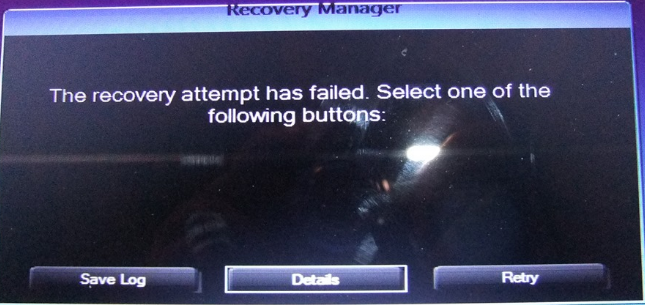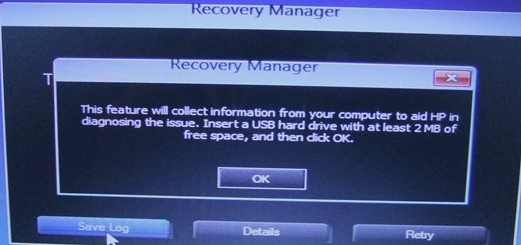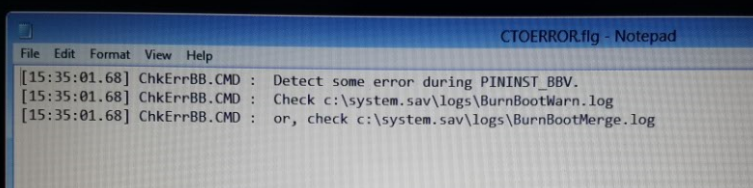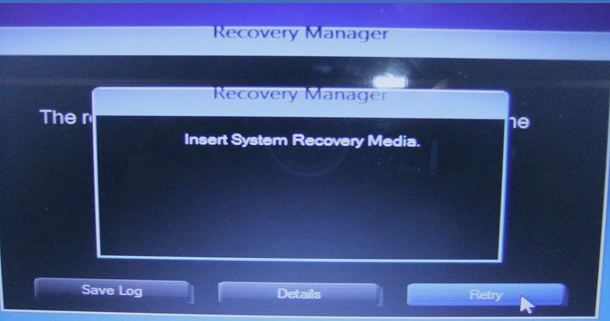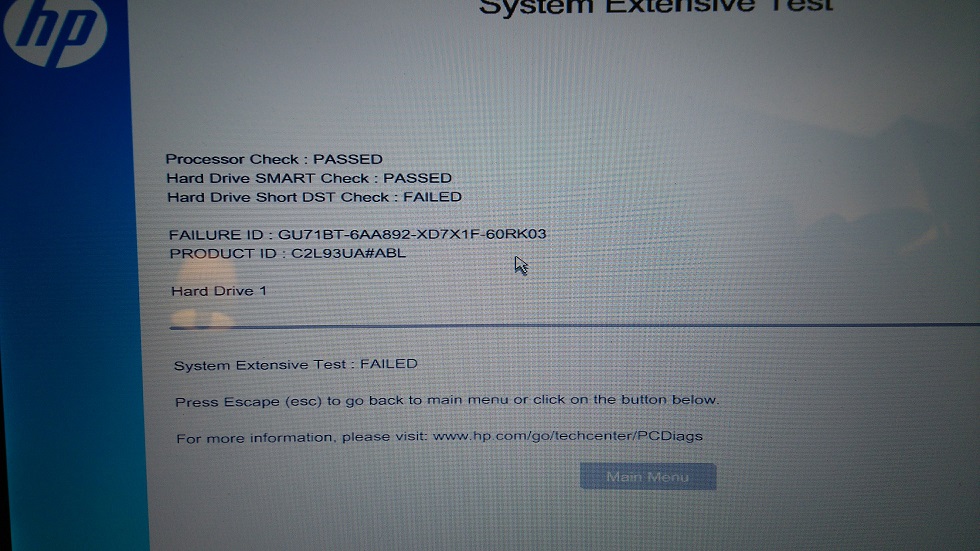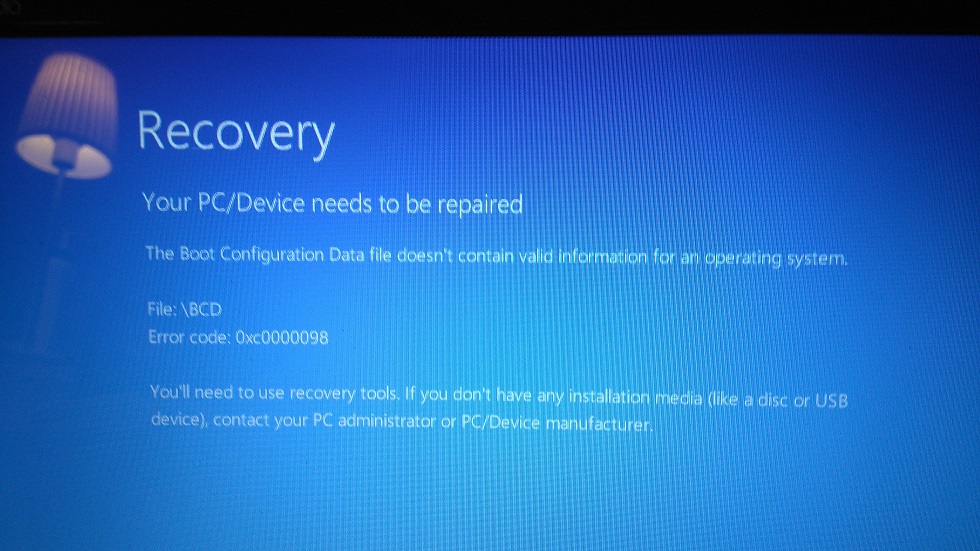Archive of TouchSmart HP ENVY 15-j051ea Notebook BIOS F.24
Hello
Is there anyway to get the previous version on the laptop bios?
I've updated to the latest version F.43 for my TouchSmart from HP ENVY 15 - j051ea laptop and now refuses to boot from the HARD drive. Saying: there is no operating system.
Is there a section archive somewhere that I can download the bios F.24?
If there is can I just run the setup f.24 and crush f.43 with it?
Thank you
Thanks for the reply.
It turns out that the legacy support has been disabled in the BIOS so I had to solve it it.
Now works.
Thank you
Tags: Notebooks
Similar Questions
-
Disable the touchscreen for TouchSmart HP ENVY 15-j173cl Notebook PC
The laptop:
HP Envy TouchSmart 15 (15-j173cl) PC notebook
Windows 8.1 Pro
The problem:
I use an external monitor, so my laptop is usually closed. Randomly, my touchscreen think something is in contact with her, which disrupts everything I do. I would like to completely disable the touch screen, because I do not use it.
I thought that maybe the lock was not shut down properly, but the screen resolution changes when I close the laptop, so that it KNOWS that it is closed and switches to the right resolution for my external screen, but it IS NOT to disable the touch screen, and little land or something is in contact with it, changing where my mouse is pointed where I type, etc.
I tried to clean the screen and the keyboard with compressed air.
The problem occurs randomly; Sometimes, when I'm CAD for the day, sometimes after hours of work.
Hello, @rockspeak
Welcome to the HP Forums.
I see you want to disable the touch function in your display for portable computers. I will help you with that.
You can do this by going to Device Manager > click on the + or > by Human Interface Devices > right click on the touch screen to HID-compliant > choose disable. This will have disabled the touch capability.
I would like to know if it works for you.
Thanks for posting on the HP Forums. -
I need drivers TouchSmart HP ENVY 15-j021tx Notebook PC
I need the drivers for my TouchSmart from HP ENVY 15 - j021tx Notebook PC i7 windows 8.1
Hello:
Here is the link to the page of the W8.1 driver for your laptop.
-
F9M06UA: AC wifi upgrade for the product number: F9M06UA TOUCHSMART HP ENVY 17-J185NR NOTEBOOK PC
Y at - it an option to upgrade wifi AC for the TOUCHSMART from HP ENVY 17-J185NR NOTEBOOK PC / PN F9M06UA?
You are the very welcome.
Yes, with one of these cards, you will have bluetooth.
I prefer Intel products, but the MCB card should be fine also.
I bet, too, that you can install the Intel 7260 AC map better, even if it is not on the list.
Intel Dual Band Wireless-AC 7260 802.11 ac 2 x 2 WiFi + BT 4.0 HP Part # 710661-001
-
TouchSmart HP ENVY 15-j040us Notebook PC-problem with internet gambling after upgrade to 8.1 windows
I have a HP Envy 15-j040us Notebook PC Touchsmart is currently using 8.1 64-bit windows. I play 2 Farmville on Facebook. I started having problems after installing Windows 8.1. My mouse hesitates and reluctant game and I can barely move on the screen. I am not real computer savy but can follow directions if you can just tell me what I need to do to correct this. Everything on the screen is just very slow and the mouse does not seem to want to go where I'm pointing to it.
Hello @aodom ,
Welcome to the HP Forums!
I see that you have any questions, play Farmville 2 since the update to Windows 8.1.
First, update the drivers for your graphics (GPU) with the following download: driver Intel graphics high definition (HD).
Once you have done this, update Adobe Flash player plugin with the following download: Adobe - Flash Player
Once you have updated the GPU and the Flash Player, disable hardware acceleration for Flash on your laptop:
- Right click any where on the Farmville game once it has loaded.
- Select settings.
- Make sure that you are on the tab display/graph (see image below).
- Clear the check box to enable hardware acceleration if it is available. If you are prompted to activate the control of your webcam or microphone that these steps do not apply because the game is not trying to use the acceleration.
Let me know if it helps.

-
TouchSmart HP ENVY 15-j134na: TouchSmart HP ENVY 15-j134na Notebook via microphone internal;
My computer laptop TouchSmart from HP ENVY 15-j134na has an internal microphone, I can't find any reference to an i but I can't talk to Cortana!
Them, no mention in the getting started guide has found!
-
TouchSmart HP ENVY 15-j002eo notebook pc
Hello
Unfortunately, my client was removed and the "recovery" on his new computer before Partition he created a "Recovery Media set.
Is it possible to receive or download a new "backup to recover support?
There is still the warranty on equipment
Product nr. : E1S10EA
Niels cordially
If HP recovery media has not been created, please contact the official support HP customer in your country / region, via the Portal Support HP's worldwide, to see if the HP recovery support is available for the computer. Software may not be covered by warranty, and there may be fees for the HP recovery media.
Alternatively, you can try this download of Windows 8 OEM; http://www.Google.com/URL?SA=t & rct = j & q = en_windows_8_x64_dvd_915440.iso & source = web & cd = 1 & cad = AJLN sqi = 2...
It is a unofficial "official licensed copy of Windows 8 OEM." Download this file (you may have to try several times or several times successfully download this file) and burn the ISO image to a DVD. Set the BIOS to use UEFI, enable 'Secure Boot' and disable 'Legacy Support... If these options are present. Boot from that disk and install Windows 8. It should register as an official copy and use the key embedded in the BIOS. Please note that any customizations HP or HP value-added is installed using this method.
If you have any other questions, feel free to ask.
Please click the 'Thumbs Up' white LAURELS to show your appreciation
-
TouchSmart HP ENVY 15-j104ea N: BIOS Corruption and Windows Logo + B is DOES not
Hi guys,.
I recently got a BIOS corruption this morning based on the indications of 2 key CAPS LOCK flashes. This happened after an accident caused by an UPDATE and a QR code on the page.
I tried to use the resolution by pressing the logo WINDOWS + B, but it does not work. Is it because of Windows 10 or?
Kindly help me with this problem. Bravo guys.
Bloody solved the problem. Kudos to this video. https://www.YouTube.com/watch?v=_aYhDdhcpcA
-
If defeated by the left hinge - TouchSmart from HP ENVY 17 - j005ea Notebook PC
Hello world
Recently, when I opened my TouchSmart HP ENVY 17-j005ea book I noticed that the case falls apart.
I had the computer since December 2013.
Can someone please help?
Thank you

I managed to fix it myself, without the help of HP.
I removed the rubber foot near the left hinge where the case came out and found that the screw had worked loose causing the case to open it. I put the screws in place and the hinge works perfectly.
I am currently looking ways to prevent it from happening again.
Kind regards
Big_Ago
-
TouchSmart HP ENVY 17-j017cl: the recovery attempt failed. Select one of the following buttons.
I have a
HP ENVY 17-j017cl Notebook computer Touchsmart I bought 4 DVD for HP Recovery supports a month previously, when I I want to recover I get this error explained below.
I was trying to fix it, I did the following;
1. turn on the wifi
2 bios date was set before the 22/06/2014
3 reset the default bios
BUT THE ERROR PERSISTS.
By selecting Save Log asks to insert a USB key which shows essentially the same message as details (see below).
Message;
[15:35:01.68] ChkErrBB.CMD: detect an error in the PININST_BBV.
[15:35:01.68] ChkErrBB.CMD: check c:\system.sav\logs\BurnBootWarn.log
[15:35:01.68] ChkErrBB.CMD: or, visit c:\system.sav\logs\BurnBootMerge.log
Selecting retry invite you for the recovery media, essentially the first DVD of the media of recovery sent by HP.
There are 4 four total drives, 1 to 3 are recovery DVD and an extra drive
Hi there @ako89kurdish.
Let me welcome in the HP support community where you can ask questions, find solutions, and get help with problems you encounter.
Cables and devices to disconnect all the connected such as personal media players, USB drives, printers and faxes. Remove support for internal hard drives and remove any recently added hardware internally.
It may be necessary to disable startup secure in the BIOS to start the computer using recovery media (CD/DVD or USB key).
The new recovery for 2015 fall update manager must be downloaded and installed to successfully carry out a recovery of the system using HP Recovery Manager.
It takes a minimum of 3 GB of free space to install the update in the Recovery Manager.
Do you back up all personal files and read all of the instructions required warning before performing a system recovery? To backup your files will result in a loss of files and information you don't want to lose.
To get the instructions back up and save your files, see back up your files (Windows 10: 8).
The full recovery process may take 4 to 6 hours or longer to complete. For best results, the computer must not be connected to the Internet. The computer will restart several times during the process. Do not turn off or interrupt the recovery process until the prompt to log on Windows.
Here are a few links to a thread in forum where other people have experienced similar problems and solved it: detect an error in the PININST_BBV
I also found the Troubleshooting of HP system recovery document for you. Please follow the troubleshooting steps in this document to help you with the attempt of recovery failure.
This answer solve your message or question? If so, please share the good news! Inform others that this answer was helpful by clicking on the accept button Solution. You can also show your appreciation by clicking on the laurels.
Thank you for your participation in the Forums of HP where we want to help you as well as others who may encounter a similar problem that you have. If you need assistance, I would be more than happy to help! Please just re-post with detailed troubleshooting results!
Have a great day!
-
TouchSmart HP ENVY 15-j004sa: using a Quad HD monitor with laptop
Hello
Can I use my computer laptop 15-j004sa TouchSmart from HP ENVY with a Quad HD (e.g. screen HP ENVY 32 inch Media) monitor and get the full resolution?
Thank you
Ian
Hi @illusio ,
Thank you for visiting the Forums HP's Support and welcome. It's a great site for information and questions. I looked in your question about your TouchSmart from HP ENVY 15 - j004sa Notebook and concerns with a Quad HD connection to the laptop monitor. Here is a link to page 7 of your manual for HDMI v1.4 support up to 1920 × 1080 @ 60 Hz.
Hope that answers your concerns.
Thank you.
-
TouchSmart HP Envy 15-j070us display is not touchfunction more
Hello, if you have a problem with my envy touchsmart 15-j070us touchscreen. There after the update to not win 8.1 no touchfunction more. The devicemanager is only a normal pnp display.
I can't find driver for the display.
Can someone help me?
Thank you
Hello Sebastian87,
I would like help with your TouchSmart from HP ENVY 15-j070us Notebook PC.
Try to install the updated high definition (HD) of the AMD graphics driver from the following link: http://h10025.www1.hp.com/ewfrf/wc/softwareDownloadIndex?softwareitem=ob-123946-1&cc=us&dlc=en&lc=en&os=4158&product=5447177&sw_lang=
In addition, given that you have updated for Windows 8.1, I recommend using HP Support Assistant to perform all HP Windows updates and updates have been made. Click here for assistance.
If you need all drivers for your laptop, you can download them from the following link: http://h10025.www1.hp.com/ewfrf/wc/softwareCategory?os=4158&lc=en&cc=us&dlc=en&sw_lang=&product=5447177
Best regards
-
HP ENVY 17-j011sg Notebook PC: HP ENVY 17-j011sg based free spare battery parts
Hello
I'm very angry because I need to change the battery (security expited in January 2016) and in all the links of 1000 HP, I can't find the number. HP could make it more complicated, but there is no way.
At the end of the spare parts site https://parts.hp.com/ there is no battery number to buy. I need to buy the keyboard too, because there is missing it B... and I can't find my product number.
One could look at which is the number of spare parts to buy:
Keyboard and batery:
Modellnr. : E8P11EA
Seriennr. : [Personal information]
HP ENVY 17-j011sg notebook PCIn the end, I have a very bad image of this structure (if I need to buy another laptop, you can be sure that I won't buy HP).
Thank you
(if someone can tell HP that is really not easy for the user, might be nice)
Spare part number
710417 001
Description:
6 cell, 62WHr 32.8AH Li - ion
Please select 3 Illustrated catalogue of spare parts under the table of contents.
http://h10032.www1.HP.com/CTG/manual/c03922401
Hope this helps, for other queries in response to the post and feel free to join us again
* Click on the white button on the right to say thank you Thumbs Up *.
Make it easier for others to find solutions by checking a response "Accept as Solution" if it solves your problem.
Thank you
GBL84
I'm not an employee of HP
-
Short hard drive DST fail – HP ENVY m6-1155eo Notebook PC
Hello
I'm laptops: HP ENVY m6-1155eo Notebook PC, I use Windows 8.1 64-bit
My hard drive is causing my computer to freeze and a lot of blocking problem, which makes my computer unusable because I use it for audio work and a LIVE audio work. So I checked it with the disk self-test
and he got this:
Failure ID: GLG8XX-6A270T-XD7X1F-60UM03did some research and I couln can't find anything. What it means? Do I have to replace the HARD drive?
Thank you
ALFYes, the hard drive must be replaced. If you are still in warranty HP will send a replacement. If it is not in warranty, you can buy a SATA notebook hard drive retail. Don't forget to get one with a capacity at least as large as the original 750Go hdd to use HP recovery discs to reinstall your operating system and software. It may be more grand, but of no small ability.
-
HP ENVY m6 - 1188ca Notebook PC: HP ENVY m6 - Hard Drive short DST check FAILED
Hi there, I get the following start-up error message.
HP ENVY m6 - 1188ca Notebook PC
Short hard drive DST Check: FAILURE
FAILURE ID: GU71BT-6AA892-XD7X1F-60RK03
Restoration of the system, cooling system, auto repair, no recovery option seems to work. I get to the screen only and cannot get into Windows.
Is this a problem of material strictly for some? What are my options and next steps? Laptop went from warranty.
Thanks in advance for any answers.
Last UPDATED October 19, 2016 - I now get this screen when the laptop is turned on.
New laptops are much more fast and pleasant. If your budget by all means, treat yourself. You could fix your old for around $ 100 may - $50 - $60 for a hard drive and about $40 for a recovery media.
Maybe you are looking for
-
How can I prevent images or anything else of pinning to my icon in the task bar of Mozilla
When I single click I noticed that images of images of the sites that I have visited on top of my taskbar icon. I never asked for them to be pinned and want to close this feature. Is this a problem of Windows 7 or Mozilla?
-
How to use the 2nd hard drive internal for storage?
Hi, I am a newbie in all of this. I would use the 2nd internal hard drive of our mac mini server (end 2012) for storage (in fact, I'll things rsync from a remote server to here. but this is not the point here.). The thing is, I don't know how to acce
-
U410 - Wireless worsening performance - requires a reboot for operation
Hi all I recently bought a U410 and I, like many others, am having problems with wireless connectivity. When I got to the laptop, I rarely had no problem with her. However, it slowly deteriorates and the possibility to connect to different networks i
-
Acer Aspire E1 - 510 wireless Fn key does not
Hello, I have a laptop of E1 - 510 with licensed Windows 8.1 Pro and when I press the Fn + F3 (Wi - Fi on / off) nothing happens. I installed everything on the Acer's Support site. All other Fn keys work except this one. Could you please help? Thank
-
Hello, I have the following problem/question. I have W without WRT120N router and I use it for the WIFI connection for your laptop. My internet provider has limited life and I can't share internet between multiple computers. But I wonder if I can set