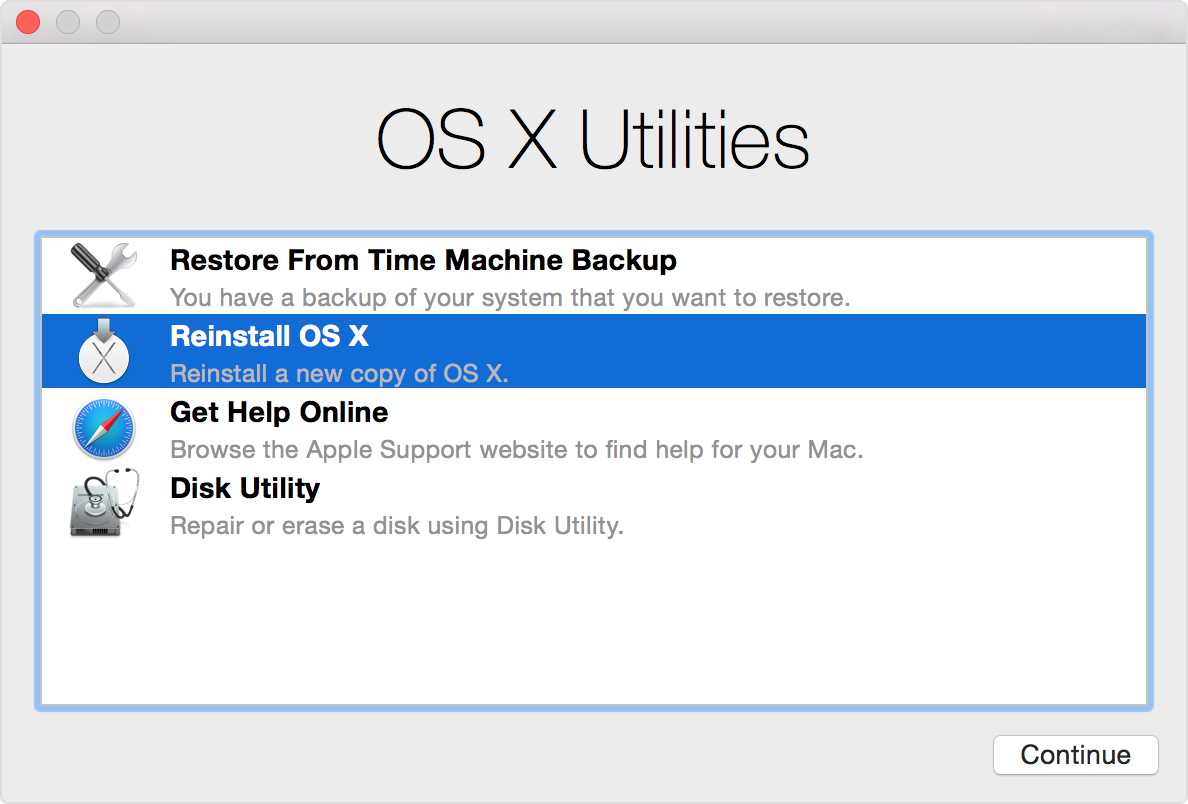Arrested Y550 back after upgrade to 8.1 Win
Updated my IdeaPad Y550 to 8.1 Win. It crashed during a download of an application. In the past computer would restart after a hard reboot. Now I get no longer all the lights indicating all power (or AC converter or full battery). In the past, the laptop would have irregular black screen crashes, but still would then restart. I checked the power to the motherboard and that tests as it should (elimination of problems with harness converter, taken and a Jack to MB) I don't see any obvious damage to the wires on the screen in the hinges or anything else visually out of use. I hope that I need to replace the motherboard because it may not be worth the cost and time of repair for me. This could be a software problem? But, I need to have the power of the laptop up for this and now I have nothing showing any power.
Dear customer
Welcome to the Lenovo Forums
Y550 that of the 5th generation is not extensible to Win8 and be installed Win8 on it that will make you face a lot of software problem.
I would recommend if you can reinstall Win7 once more to avoid such problems
Thank you
Alaa
Tags: Lenovo Notebooks
Similar Questions
-
Satellite L775 goes into BSOD after upgrade to 8.1 Win
Hello
First of all, I have win7 on this device, so I bought a Microsoft windows 8 pro for her.
When I upgraded, it went well for a few months and then it started to plant on its own.I tried so much to rebuild the PC using the Toshiba software without result.
In the end, I deleted all partitions and rebuilt with win8.
I've upgraded to win8.1 happens only at first sceen and turn it back on, even through there nothing installed.When I re-made three times and finally I gave up and now at least it works with win8 just want
Toshiba software all ask. NET3.5, whereas I've got 4.5.I went to several websites to find answer and he's talking about a method to turn the feature back on, but when I do it, it can't find the necessary files.
Now I would like to restart from scratch... where can I download the original software of tosh in a pack?
Or find a solution to this problem BSDThank you.
Each upgrade system requires certain rules.
If you want to use the 8.1 to win on this laptop, you must first check if this system is available on this laptop.On this page you will find details on the 8.1 Win
http://www.Toshiba.EU/innovation/generic/windows8_1-message/So in case you want to use Win 8.1 you must check if your phone model is supported.
If it s supported, you must follow the step by step instructions how to upgrade the system to Win 8.1. All Toshiba software tools and drivers need a Win 8.1 updateIn the case of the caught Win isn t 8.1 supported on this laptop, Toshiba tools and utilities will not properly operate under this system.
-
Satellite A215 no sound after upgrade to Vista o Win XP Pro
Hi all
I bought Toshiba notebook A215 series with Vista for 2 months. I have upgraded to Windows XP pro yesterday, everyhing looks ok but no sound. I checked the management of the material for the sound card, it seems normal.
Someone knows this problem?
Thank you.Hello
I noticed very strange and different problems after downgrade to XP.
And to be honest, the question of his No. is not uncommon.You know that some series of portable needs a special version of the BIOS after installing Windows XP or Windows Vista. It is important to use the right BIOS!
In addition, you should be sure you used the right and compatible Realtek audio driver.
If you need to download a new one from the Realtek page.Last but not least you must update the operating system to the State.
To do this, use this MS page:
http://update.Microsoft.com/microsoftupdate/v6/default.aspx?ln=de-de&cm=NAV&CE=Nav2b -
Chicony Webcam not accessible after upgrade from Vista to Win 7 Home Premium
I've upgraded or updated for Windows - 7 Edition Home Premium a couple of years on my Toshiba Satellite U305-S7448. It has built in Chicony Webcam. The camera used to have a Panel control that opens on the edge of the screen. Now, no matter where I look at and I went to the Toshiba and Chicony sites to get the drivers I don't find a way to turn on the camera. If I use Skype, it turns on and works normally for this function. Recently, I clicked to add a profile picture on Google + and once again the camera came and worked very well. When I look at the devices and click on the camera it tells me that it works correctly. What escapes me that I can't use the camera as I could when I had Vista on the laptop originally?
Thanks for all the advice and assistance to anyone. I don't know exactly how to use these forums and technology in general. I just want to know all that, after tripping over the Toshiba support site I finally found the solution to my problem. There is a download for what they call the Total Value Package I think is the name. It must be installed before the drivers webcam and then everything works as it did when the laptop was new. Down load is listed as, util_tvap_TC00214700M, in my folder.
-
No VMnet0 network bridged after upgrade the host to win 8.1
Hi, I have many VM that worked well, and then I upgraded to VM Workstation 10 the other day and all right.
I ran a few VM after and the network worked. All VMS are defined as connected by a bridge.
Then I updated the PC windows host 8 to 8.1. Now, when I run VM workstation and run a virtual machine, I have no network connection.
and I get an error (see screenshot) on no VMnet0 does not.
If I try and add the network editor VMnet0 and jumpered value or change VMnet1 bridge I get an error see screenshot #2
No idea what is wrong or what to check. Never had this kind of problem before.
I checked the services on the host computer and found no VMnet services.
I have no configuration VMnet0 virtual network editor in and if I try and add that I can't put it as filled. I don't know, I got VMnet
before installation I think that I just checked Bridged in the configuration of the VM and it just worked before, but do not have now.
Thanks for any help
Rainey
Too bad.
I got it to work, I closed all the VM.
Network editor opened and restored by default and it's working now.
I searched and read that in another post.
-
Cool eco does not activate the Portege Z10T after upgrading to Win 8.1
I mainly use my Ultrabook plugged in power & after upgrade to 8.1 Win Win 8 the "Eco-Office" is no longer active, constantly charge the battery to 100% when it should be 80%. I discharged the battery up to 10% and then active eco-responsible, but without success.
Anyone have a solution please?
First question:
After the upgrade of Windows 8 to 8.1 Windows did you download the installation drivers Toshiba and such software mentioned in the installation instructions located on the Toshiba UE driver page?Its very important to install and update the Toshiba Utilities to get a good Win 8.1 working system.
-
Why the back my mail list, text and phone iphone 6 freeze after upgrade ios10
Why my list of e-mail, text and phone iphone 6 freezes after upgrade ios10? Have you tried to turn it back on. Becomes a real pain in the uknowwhat.
I had the same problem at first but I was testing the first version of ios 10. but the reason may be due to the low storage? If your storage space is ok please go to settings then general try to look for the software update again just to make sure that you use the latest version of ios usually there a few times an update immediately. If none of these solve the problem, try now button the power button and the home button at the same time (the screen of your iphone turns off a few seconds) touches both simultaneously when you see the apple logo on your screen if all else fails you can try connecting your device to itunes on a pc and run a quick diagnostic test? you go to itunes on a pc if you have already installed on your pc, laptop etc... Look at the upper left side... Click the help... Go to the bottom of the list to "Start the diagnosis" (make sure that all the test boxes have a tick and click ok to run the test) PLEASE NOTE your iphone you will need to be connected to the computer before hand... hope this will help you know if there is a problem, but when I came across this problem with my camera it was because my storage was almost full on my device and in icloud if This is the case then you need to maybe buy more storage or delete applications or games, you do not use this should help solve the problem of storage (if your device is low on storage)? hope this helps somehow.
Nice day.
-
I have more endurance, remove or insert the option pages after upgrade to Adobe DC. How to get back these functions?
Looks like you may have updated to misapplication. Probably, you have Adobe Acrobat (the full version) and installed Adobe Acrobat Reader instead. If you had "improved" Adobe Acrobat, it would have cost you money. Acrobat Reader is free.
-
Time Machine does not work after upgrade to Sierra
The Time Machine (TM) fail to start backup and there is still "preparing backup...". "for more than an hour. This right after upgrading to Mac OS Sierra.
Another weird thing happens to the toolbar of the Mac Mail. The Junk button is replaced by another button. trying to put back in place, but remove the button become a button.
Please help with the backup problem mentioned above. Thank you much in advance.
How long have you waited? After a new installation, it must be a fair while even with a SSD to prepare the first backup due to the number of modified files.
Make sure the TM drive is in the list of items excluded from Spotlight indexing. ICloud newsletter and other cloud services.
-
Projector does not work after upgrade from Sierra
My projector does not work after upgrade to Sierra. Or search in Outlook (I use outlook for Mac due to having MS 365 for labour) or the search function in the finder. I use this all the time and need this feature back. I tried to reindex spotlight and nothing. Anyone has any ideas.
Try to rebuild Spotlight rebuild the Spotlight to your Mac - Apple Support index
-
Lost after upgrade ios10 notes
How is it possible to recover all the local notes that disappeared after upgrade to iOS 10?
(On the iPhone 6)
Thanks for help :-)
Marco!
If you have backed up your data, as Apple recommends the update to iOS 10 - official Apple Support, you can restore your iPhone, iPad or iPod touch backup - Apple Support
-
Notes, do not sync on the iPhone after upgrade
After upgrading to IOS10.0.2 on iPhone no matter who has experienced problems with Notes is no longer sync with other devices?
Hi jimbjazz57,
I understand that, after the update your iPhone to iOS 10, you had some problems with your notes, do not sync with other devices. I know it's important to have your information available on any device you use, so I'm happy to help you.
If use you iCloud for synchronize your notes, and then connect to iCloud.com and see if your notes are sync to iCloud at all.
We want to, on your iPhone, make sure you create notes in the right folder. Open the Notes app, and then tap left arrow in the upper left corner of the app. Make sure that you have the appropriate folder selected here when entering new tickets.
If your notes are not yet the timing, we will try to switch your Notes and turn it back on. To make this opening settings > iCloud. Disable notes, restart your iPhone, and then turn on again them.
Thank you for using communities Support from Apple. See you soon!
-
Problem of LTE connectivity after upgrade to iOS 10-SE
Do not know if everyone knows this, but after upgrade to iOS 10 on my iPhone SE when I leave one area LTE and go to the services area or area No. less than LTE and re - enter a LTE area, I have no service. There is no service or reports 4g, but when I use an app, it says no network not connected. I tried all the usual stuff... Restored from backup, cleared cache, reset the network connections, did a hard reset, nothing works. The only thing that comes to LTE turns the phone then turn it back. All this experience? I have never had this issue before moving to iOS 10.
I think you have the same problem described here:
After briefly losing service, iPhone will fail to connect to the cellular network until you restart
-
can not detect the iphone after upgrading 12.5.1.21
Set to update to the latest version of itunes (12.5.1.21) and now itunes does not detect my iphone. tried to remove the lockdown folder. tried to restart all devices.
Windows 10 with all updates installed. Someone at - it suggestions?
If your iOS device does not appear in iTunes, try the following:
- Open Control Panel > Device Manager
- Plug in your device
- Locate Bus USB Controllers > Apple Mobile Device USB Driver.
It is also possible that the device may appear under imaging devices, portable devices or other devices or as a device USB of MTB. - Right-click and select software update of the driver...
- Click Browse my computer for driver software
- Go to C:\Program Files\Common Apple Mobile Device Support\Drivers or
C:\Program Files (x 86) \Common Files\Apple\Mobile Device Support\Drivers - Click on let me pick from a list of drivers for devices on my computer
- Click on Apple Mobile Device USB Driver
- Click Next, then close and exit the Device Manager
To step 3 above, open the Device Manager. Expand one of the articles that are listed.
- USB Bus controllers
- Imaging devices
- Portable devices
- Other devices
Plug in the appliance. You should hear the telltale Windows sound device connection and a Division must acquire a new entry. This should be your device. It cannot be labelled properly at this point. If you do not hear a suspicious noise cable damaged.
Or try If iTunes does not your iPad, iPhone or iPod - Apple Support Apple version of the above opinion.
If not try a complete tear down and rebuild iTunes in accordance with the resolution of the problems with iTunes for Windows updates. 64-bit users might also try the alternate build Download iTunes for Windows (64-bit-for older video cards) , which is sometimes a useful workaround.
Or try to go back to the last version of iTunes that has worked for you. See the programs installation of iTunes to download links. If you're back 12.5.1.21 to 12.4.3.1 or 12.4.2.4, for example, then you will also need to restore the database of the library using the method described in the empty/corrupted after upgrade/crash iTunes library. The tip makes suggestions to reintroduce recent purchases, so at worst, you lose a few meters or a newly created playlist.
TT2
-
Unable to connect to Apple ID after upgrade to ElCapitan 10.11.5
I have the Macbook Air 11 "1.4 Ghz i5 with 4 GB 1600 MHz DDR3 (early 2014)
I can't connect to the Apple ID (iCloud, Appstore...) after upgrade in ElCapitan 10.11.5
About 3 weeks ago I improve my OS in ElCapitan as there was a signal of the Appstore upgrade.
The download process and the installation was successful, but stuck on 'prepare your mac' session. It took about 2 hours, with cursor processing... Then I closed (push the power button on the keyboard) and turn.
My Mac can work and in "about this Mac" already made it known that the OS is ElCapitan 10.11.5.
But unfortunately, since then, I can't sign my Apple ID in the Mac (I use several apple 'iphone', 'ipad' products and my apple ID still works)
I came to the nearby authorized Apple service, they don't have that one solution to re - install my Mac and I have to pay
Maybe someone has a solution...
Hi atiqurrakhman,
From the information provided, it appears that you are unable to connect to your Apple ID for several services on your Mac from your update of OS X El Capitan 10.11.5. I know it's very important to have access to these services on your Mac, then I would be happy to provide assistance.
Before you start, I recommend that you create a backup of your data using Time Machine. This website will provide more information:
Use Time Machine to back up or restore your Mac - Apple Support
Since the update seems stuck, it can not been installed properly on your system. The next step, I would recommend that you reinstall OS X from recovery using the steps here:
How to reinstall OS X on your Mac - Apple Support
Reinstall OS X from recovery
If a recent Mac, you can use OS X Recovery to reinstall OS X.
- Turn on your Mac.
- As soon as you hear the startup tone, hold down the command and R on your keyboard.
- Release the buttons after the appearance of the Apple logo.
- If you are prompted, select a Wi - Fi network, or connect your Mac to the Internet via an Ethernet cable.
- After that the recovery menu will appear, select the option to install OS X.
- Follow the prompts on the screen to select your destination drive and install OS X.
Once this process is complete, try to sign in with your Apple ID using multiple services to see if the problem has been resolved.
Have a great rest of your day!
Maybe you are looking for
-
Where the buttons to create iTunes playlist 12.4?
Hi all. I've just updated to the latest version of iTunes. I used to use the buttons at the bottom of the list to create a new playlist/folder, but it has now disappeared How do I return it?
-
Satellite L500-1U7 - how do I clear CMOS?
Hello everyone!I have a problem with a laptop Toshiba Satellite L500-1U7.He was blocking down by himself for a reason, and started after the reinstalling with W7 clean blue screens content poping up. I wanted to test the memory and HARD drive with so
-
Get the 5 error: the file is open
I'm having a problem with my VI. I want to create a file every minute and write at a high resolution for this minute. Then after the minute is made and im writing to another file, delete the file I wrote it just to. I can create files very well, but
-
How to remove specific cookies rather than mass - delete all the?
Firefox for Mac OS and iOS Safari both allow the user to choose the cookies to delete and keep. I can't find how to do this in Firefox for iOS. I found 'Clear private data', but which removes all cookies, not just the ones I choose.
-
LaserJet P2055DN - boot question
This printer having problem when initialization and unable to come to the State "Ready". Keeps restart again and again but do not come to the State "Ready". Can certain boday help me solve this problem. Thank you.