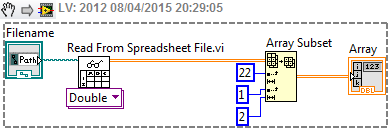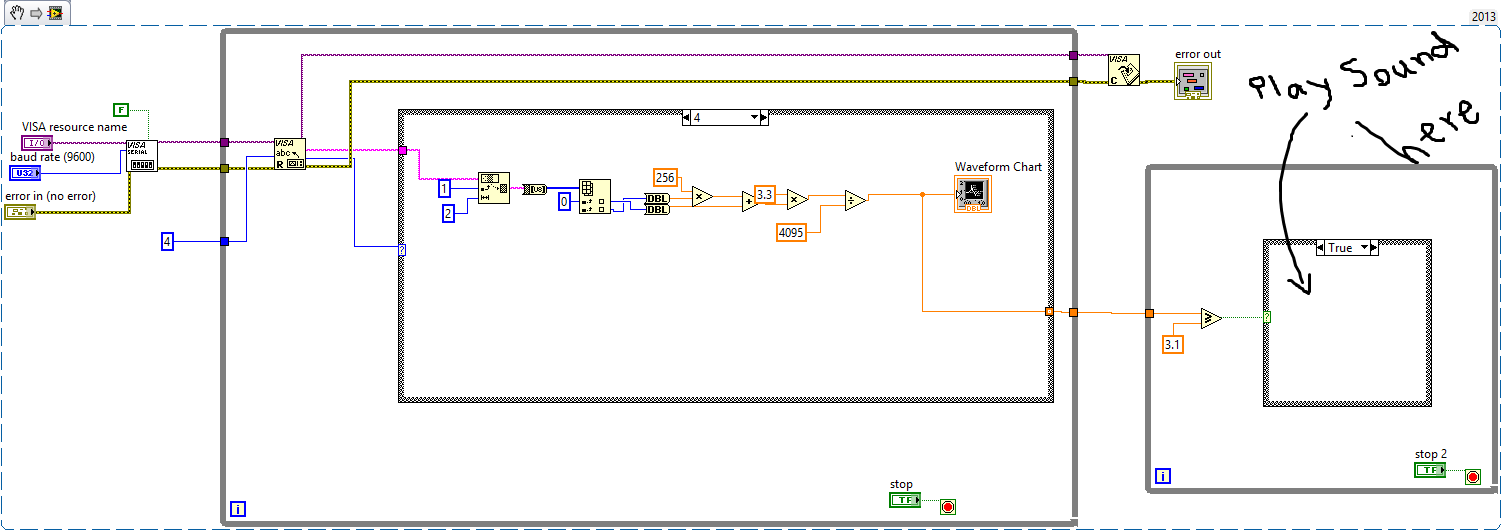B1500 read data while measuring
Hello
I'm trying to control my B1500A. I need to read some datas all B1500 measuring.
All the drivers are provided with a reading after finished measurement. I cannot read the buffer before the end of the measure.
does anyone know how to do this?
Thank you very much
Claire
Tags: NI Software
Similar Questions
-
Read the audio data while background
Is it possible to have your app continue reading audio while in the background?
Yes, look in the QNXSystemPowerMode things as a possibility.
-
"Could not read data" when you try to print from Android
Hello. I have a printer HP Officejet 6700 Premium, which is connected via ePrint/HP connected to my Google account so that I can print from my Google devices (Cloud Print). While this works very well when printing from my laptop (29 Chrome on Ubuntu 13.04), it does not when printing my Nexus 10 (Android 4.3) or my Galaxy Nexus (CyanogenMod 10.1.3). I tried printing both outside and inside the network on which the printer is on, but whenever I get "could not read data" in the Cloud Print dialog box. It seems that Cloud Print knows that the printer exists, since it is on the list, but it cannot communicate with the printer. Any way to solve this problem? He's good enough additional features only on my previous printer, who died of old age.
It seems to me that the question is in fact Cloud Print related. Here is the support page: https://support.google.com/cloudprint/?rd=1
Remember that Google Cloud Print is still in beta phase. Good luck tomslominski.
-
Hello. I want to read the data file (lvm). My data has only two columns. This file of lvm have the header of line 1 to line 22. So I put the "start line of numberic data'"reading of the measuring of file"is 23. However, it does not work. So I have the postal code and the data here file. This forum, I cannot download the file lvm. So I save txt extension. Can someone help me get the data of this. If I remove the header in the data file, I get the data in 2 columns. Thank you
Hello, I do not understand why the Express VI does not work here, but I would highly recommend to avoid using Express VI and type of dynamic data 'wrong' here (not useful and information hiding).
Just use a spreadsheet VI, as in this way, you get directly you need:
Edit: and please, don't create duplicate messages: http://forums.ni.com/t5/LabVIEW/read-data-from-file-measurement-lvm/td-p/3116373
-
play sounds temporary and file of your choice when reading data with VISA functions?
Hello.
I read the function of reading data with VISA and then I use as multiple functions to display data on the graph. everything is OK.
now, I want to play a sound specified (like a song in my desired folder 3s) signal which cross above the specified value range. then after the desired time, it will wait still new cross above the specified value and this repetition of the procedure until I stop the program.
Data MCU is from and it does not stop when his game system and what system of incoming data for this part (his play) will ignore them pending that outdated.
I use this for reading data and part VI mentioned which belongs to her is empty and I don't know what I have to do?
altougth I use an another while loop for his apartment because I want to save time CPU.
Thank you.
I recommend you do the data type of the notifier a cluster that contains a path and a numeric (double). The path indicates the reader what file to play. Digital is the duration.
Now in a way a bit complicated, but really good stop your second loop. Do not use a second notification. Instead, send the normal notification but not use a path for the path in the cluster. Your second loop can write a check for the path of a not and stops when that is received.
-
I'm looking for a driver or a VI read data of diameter of a Zumbach USYS.
We will acquire 5 or less reads per second for 5 hours.
Has anyone interfaced with a Zumbach USYS?
Is - what the Zumbach has a RS 232 port.
Can I just put a sub 'read rs 232' vi in my loop to capture playback in diameter?
Or should I create a RS 232 interface with the Zumbach driver?
Thank you
Bill
I worked with a probe diameter Zumbach laser in the past, although not this model. The probe was a series very simple ASCII protocol which basically just sent two diameters that he measured in a single case. I think that the structure has been documented in the material, but if not, you can also just read data and see how it is structured.
To answer your question - Yes, you would simply use a VISA to read data from the serial port.
-
Hi Experts,
I'm new to this interface SCXI. Kindly help me in the framework
I'm developing an application that will be using the SCXI-1125 and SCXI-1600 controller module. In the application, I want to allow the user to configure the different tasks in the front panel.
What are the necessary controls in the front panel to allow the user to configure the task
How to read the data of the SCXI-1600,
How to differentiate the eight channel data from 1125 SCXI thro SCXI-1600
Thanks in advance
True, you can't simulate the SCXI-1600. This means that you will not be able to run your code without the hardware. For simulation purposes, you can, however, use another device that would work in the same way for the SCXI-1600 in terms of triggering, resolution and the frequency of sampling.
In regard to programming, would use it DAQmx as I'd mentioned. There is no specific examples for the SCXI-1600, but you really do not need them. The SCXI-1600 is basically a data acquisition module, which is located in a SCXI format with a USB connection. Your software is concerned, you will use DAQmx to read data from it. Then, take a look at DAQmx examples as data on data acquisition devices.
Your task will define how many channels you will read. Since you are reading a mixture of measures (temperature, pressure and tension may be simple), you will need to decide whether to create separate tasks for each of these measures that are configured to be specific to this type of measure, or to create a task that reads simply all channels not adjusted values (i.e. raw tensions) and then put you in the scale of values in your code. If you open the example Finder and navigate through the input and output hardware tree-> DAQmx-> Analog measures you will see different categories for types of measure. Many of them have graphics.
If you have not already done so, you can start here: http://zone.ni.com/devzone/cda/tut/p/id/3116
-
CD DVD player: can not read data DVD discs that burned same machine
Laptop with Windows Vista cannot read data DVD discs that burned same machine. The discs work on another computer. My laptop will read CD disks, he did, and it will play DVD movies. What's wrong?
Hello
You have disk problems as the CD/DVD is actually 4 discs in 1 case (CD &)
Burn DVDs and CDs and read DVDs). So it is not unusual for 1 or 2 parts to no function
while others are doing so correctly.Burning at low speed, or by using the master could help. A CD/DVD cleaner
could help.Brand of the CD or DVD drive can also be the problem. Low quality (cheap brands) are always
issue.CD/DVDs have a tolerance + - and your can read/write on the outside edge
tolerances of the disks. They may be delivered, but it is usually cheaper to replace
the reader.Several good info here:
http://Club.myce.com/CD/DVD units
http://www.myce.com/storage/Notes on the troubleshooting and repair of readers of compact disks and CD-ROM Drives
http://www.repairfaq.org/repair/F_cdfaq7.html#CDFAQ_014===========================================
This troubleshooting might not help if there are problems of alignment and wear it
is worth it.Step 1: Please do all the same underneath if you did some before as is often total
a process that solves the problem.Try this - Panel - Device Manager - CD/DVD - double click on the device - driver tab.
Click on update drivers (this will probably do nothing) - RIGHT click ON the drive - uninstall.
RESTART this will refresh the default driver stack. Even if the reader does not appear to continue
below.
Then, work your way through these - don't forget the drive might be bad, could be a coward
cable or slight corrosion on the contacts (usually for a laptop) and other issues.Your CD or DVD drive is missing or is not recognized by Windows or other programs
http://support.microsoft.com/kb/314060 - a Mr FixitTry this fix manually if the Fixit 314060 does not work
http://www.pchell.com/hardware/cd_drive_error_code_39.shtmlYour CD or DVD drive is missing or is not recognized by Windows or other programs-
a Mr Fixit
http://support.Microsoft.com/kb/982116The CD drive or the DVD drive does not work as expected on a computer that you upgraded to
for Windows Vista
http://support.Microsoft.com/kb/929461When you insert a CD or a DVD, Windows Vista may not recognize the disc
http://support.Microsoft.com/kb/939052Your CD or DVD drive cannot read or write media - A Mr Fixit
http://support.Microsoft.com/GP/cd_dvd_drive_problemsCD/DVD drive does not appear in Windows Vista, or you receive this error in Windows
Vista installation after booting from the DVD (AHCI)
http://support.Microsoft.com/kb/952951
Drive CD - R or CD - RW Drive is not recognized as a recordable device
http://support.Microsoft.com/kb/316529/Hardware devices not detected or not working - A Mr Fixit
http://support.Microsoft.com/GP/hardware_device_problemsAnother possibility is that the cables are loose. Remove ALL power, then check the cables
both ends. Remove and replace, do not just tight. For laptops, you can often clean the
power and data of the contacts with a pencil eraser.Some DVD players do not use the Windows default drivers so check with the system manufacturer
and the manufacturer of the device to see if there is a firmware or drivers for your drive if necessary.===============================
Step 2: You have disc problems as the CD/DVD is actually 4 discs in 1 case (CD &)
Burn DVDs and CDs and read DVDs). So it is not unusual for 1 or 2 operational parts while
others do it properly.Did you follow the Troubleshooting Guide for the reader who still does not work? There are
the entries in registry that the troubleshooter does not solve and those who "might" be the cause.Check with your Maker system and a device for the two possible firmware updates and
the correct registry entries for your car.Here are the keys that I of course are those in question - for the subkeys of the CD/DVD drive
as there will be other subkeys in these keys. Do not forget to ask specific keys involved as well as
the parameters.HKEY_LOCAL_MACHINE\SYSTEM\CurrentControlSet\Enum\IDE
HKEY_LOCAL_MACHINE\SYSTEM\CurrentControlSet\Hardware Profiles\0001\System\CurrentControlSet\Enum\IDE
HKEY_LOCAL_MACHINE\SYSTEM\CurrentControlSet\Control\Class\ {4D36E965-E325-11CE-BFC1-08002BE10318}
-----------------------------------------------------------------------
You can probably find more info here and maybe even the exact registry for your CD/DVD settings
drive from someone with the same model.Forums - a lot of expert real help
http://Club.myce.com/CD/DVD units
http://www.myce.com/storage/Use DevManView to locate the CD/DVD in the registry (be careful and do a prior Restore Point)
nothing change) - find the DevManView device and then make a right click on it free in RegEdit.DevManView - free - an alternative to the standard Windows Device Manager, which displays all the
devices and their properties in flat table, instead of the tree viewer
http://www.NirSoft.NET/utils/device_manager_view.htmlI hope this helps.
Rob Brown - Microsoft MVP<- profile="" -="" windows="" expert="" -="" consumer="" :="" bicycle=""><- mark="" twain="" said="" it="">
-
Reading data on a ProgressEvent
Hi, its possible read data that loads the server (p.e.: a large .xml file) while the load of the full file isn´t?
I have this:
private function xmlProgress(event:ProgressEvent):void
{
var cargador:URLLoader = event.target as URLLoader;
var contXML:String = cargador.data;
depura("contXML: " +contXML);but, during loading, contXML is always NULL, it is possible to get data when loading?
Thank you
URLLoader data are available ONLY when the loading is complete.
-
My JournE Touch tablet is not read data on USB
Hello!
When I plug my USB stick with games and open it I see nothing, as the Tablet is not read data on usb.
Can someone help me?Guide me a bit.
Journ.E touch manages and supports SDHC up to 32GB.
Supported file formats are:* Image * JPEG file format
* Audio * file - MP3, WMA, AAC and WAV format
* Video * format of file - AVI, MP4, 3GP, FLV and WMVOther file formats are not supported.
-
Equium A200-1V0: DVD-RAM UJ-850 s does not read data discs
My laptop seems to have decided to stop reading data disks.
However, there is no problem with the audio CD, but when I insert a data disc such as the software considers the disk is empty and try to format the drive.
I searched internet day for solutions and tried without success to the following:Removed the UpperFilters and LowerFilters in the registry.
Uninstalled and reinstalled drivers.
Bought DriverWhiz (waste of money!)
Tried to access disc command prompt that generated the message "incorrect function".
Tried to use the enforcement function and access an exe file that I know is on the disk, but it comes up saying I need to format the drive
Uninstall service packs
I even thought it might be something to do with the MagicVirtual drive I had installed so I uninstalled completely which
I uninstalled real playerI'm about 3 minutes to destroy my laptop so any help would be appreciated.
Laptop: Equium A200 - 1V0
Drive DVD - RW: MAST * a DVD-RAM UJ-850 s ATA
OS: Windows VistaHello
Deleting upper and lower filters was the first idea that I'd like to share with you, but it seems that you have already tried this solution proposal
How about windows boot CD or a linux live CD?
Is this possible?If not then I thing that the question could be linked to the wrong material work I m thinking on the issue of laser lenses eventually the laser lens can not calibrate properly and this could be a problem
In this case, only a replacement CD/DVD drive can help greet
-
HP Pavilion X 2: HP Pavilion XP cannot read data from USB DVDs
We bought a HP 10-ND200ND (HP pavilion X 2) in the Mediamarkt and tried to install Microsoft Office from a DVD via a DVD USB Samsung player. This was not possible. According to Support Mediamarkt this product is a Tablet and so cannot read data DVD´s. Only General to play music. To buy a laptop computer for this application. The operating system is Windows 10 (32 bit). Is that correct. Please advice.
Hi Banhien, the cause is known. I have seen other comments on the HP forum and concluded that the reader needs more power than is available through the USB connector of. I added a hub that can provide power to its connectors USB, HP X 2, by car and the problem has been resolved! It was noted that the mini USB is also more powerful and with the type of adapter USB USB C it might also work, but I did not test this, because I do not have such an adapter. It's odd that such a mini can provide more power. It is surprising that the HP Pavilion X 2 does not have a powerful USB. But the problem is solved. Thanks for your response! Best regards, wiely
-
Use of data while you sleep at night
Ill be sleep at night and wake up with a text saying I used data while he slept. I've got data unlimited, so it is a problem for me. I close my apps when all the time throughout the day and especially at night. I am connected to the Internet and considering all applications are closed that he shouldn't have to data. Ive already used 90% of my data and I have ten days he remains until Bill again.
SO while he slept connected to Internet with NO open apps I use my data...
heatherbarry wrote:
Ill be sleep at night and wake up with a text saying I used data while he slept. I've got data unlimited, so it is a problem for me. I close my apps when all the time throughout the day and especially at night. I am connected to the Internet and considering all applications are closed that he shouldn't have to data. Ive already used 90% of my data and I have ten days he remains until Bill again.
SO while he slept connected to Internet with NO open apps I use my data...
If this text from your carrier, it does necessarily mean that data are used as you sleep. This may mean that the company will update its system at midnight (or another time), and then sends the message.
"Closing" applications from the recent state bar has no effect on a large part of what whatsoever (unless the application does not work correctly). Generally, there is no reason to waste your time doing this.
Check the settings > General > background App refresh and turn it off for all the apps you don't think you need to do the update when you are not using the. Disable notifications for the applications that you really need not notifications use data.
Make sure you're phone is plugged into the night. If you have it turned on but not plugged in, the phone will return to cellular data once the screen goes to sleep.
-
Satellite L30-134 PSL33E: CD/DVD player can't read data CD
I bought my laptop (Satellite L30-134 PSL33E) 4 months ago and I had no problem with the optical drive of my Satellite. But yesterday, I discovered that my drive is no longer can read data CDs.
I created a CD with the Toshiba ToDisc utility which contained MP3s. The CD works fine on another computer but when I try to play them on this computer Windows laptop tells me that the CD is blank and asks me if I want to save data.
It doesn't have this problem with the DVD, I can read and write perfectly. My optical drive is a CARPET * a DVD-RAM UJ - 841S. Windows says I have the latest driver for it (5.1.2535.0) but it says it's from 2001 (?) in the properties under the selected hardware.
Help, please!
Hello
It is not easy to say what the problem is here. If you have time please check THIS document.
Support Bulletin 98081245 CD burning: suggestions and troubleshooting.
-
nvstor64 error - failure of HARD drive to read data
Backup and restore system is unable to complete - after investigation, about an hour after the backup operation to the system event log records a large number of errors in nvstor64 - "failed to read data from the HARD drive" and the abandonment of the backup operation. After investigation, I found that the nvstor64 replaced the windows driver update disk drivers HARD during a computer video card. After many contacts with support from nvidia and further consideration, the problem is reduced to the State of the offence alleged in the second hard drive backup (Seagate 1 TB Baraccuda - development since 2/2011). When you run the HP disk HARD diagnosis on this drive, it does not hard "SMART short self-test" step with the error message "fails first LBA 45511183".
Here's my question. Run the chkdsk BACK on this disc utility passes - no bad sectors. The HARD drive is visible in the operating system and appears to be fully accessible. I moved 100 GB of files from the disc to others in the network with no apparent problems. This really works test by the "SMART short self-test? This is a 'false positive' test failed?
Paul
Pavilion p6210f
Windows 7 64 bit
6 GB of system memory
C: WD 1 TB 7200 RPM HARD DRIVE
F: drive HARD Seagate 1 TB 7200 RPM
Hello smithdp,
The SMART test tests in-depth hard disk. Here's the Wikipedia record for the short trial (they can explain better than me).
http://goo.GL/XYCvm.
Short
Check electrical and mechanical performance as well as the disk read performance. Electric tests could include a test of memory buffer RAM, a read/write circuits test or a test of the read/write head elements. Mechanical test includes seeking and servo on the data track. Scans small parts of the drive surface (area is provider-specific and there is a time limit on the test). Checks the list of areas that may be read errors in waiting. (Usually less than two minutes.)
Having said that it is not perfect, because no test is, it could be bad, or it could be on-site. Sometimes the SMART test can give a warning, but the drive will not fail for another month + is just a 'heads up '.
Now, with your error in particular LBA is logical block address. The error you are getting is that there is a block (45511183) that the test has detected an error on.
Maybe you are looking for
-
I downloaded apps on my iPad, and then he was dead I tried everything tried charging battery button for 10 seconds to see apple nothing fill empty Please help me
-
I have a Compaq Presario V5000 Laptop and have lost the files in c: drive recovery...
I bought this computer laptop opportunity (Compaq Presario V5000), complete with the XP Home installed, which also had the original Preload / recovery facilties installed on the c: drive. and the image of preload on the partition fat32 D: I discovere
-
Someone help me please, Ive got two playstation 3 and I have a Wi - Fi connection and I want to connect the two game consoles to the internet at the same time. But both can connect to the internet not at the same time... Help, please... I want to kno
-
Receipt the 0x80072EFD error message. What is this problem? How is it fixed?
Just can't use my email all of a sudden. That's happened this afternoon for several hours. Then it started working again. Then tonight just in the last hour, started having this same error message.
-
Could someone tell me how to change a brush model so that it will deform curvilinear bent? For the life of me I can't even find the search term right to find help...Here is a picture of what I'm trying to do in Illustrator:What I need is for 'sleeper