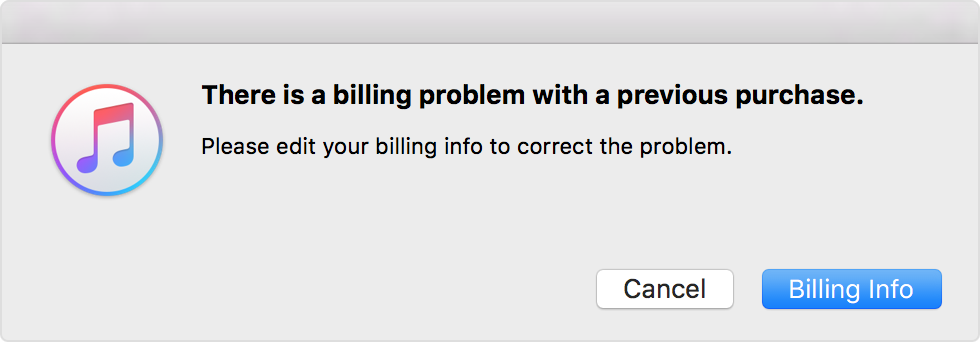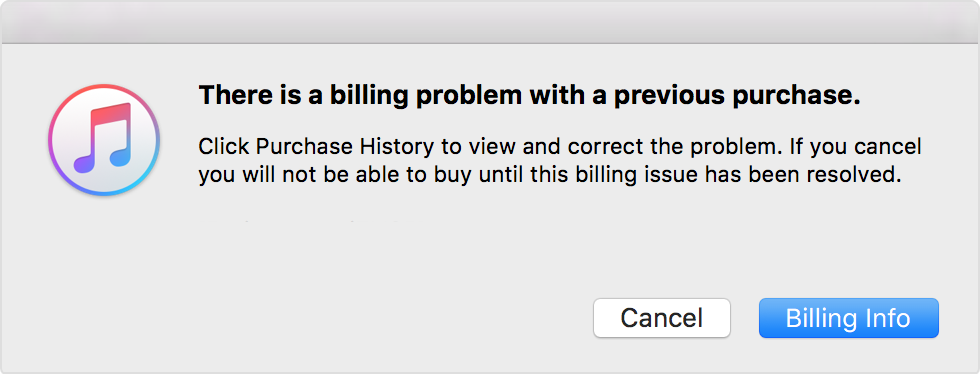BlackBerry Q5 q5 unable to update
Hello
I have a problem, try to update my software Q5. I get notifications of new version of the software (10.2.1.3062 - 928 MB size) but when connect my bb on my pc using the bb link or WiFi, it starts to download the software but about 25% of the download stops and says please check your internet connection. I tried in many places and it's the same problem.
Thanks in advance for your support!
Hello and welcome to the community!
It could be simple server overload... If 1 million people try them all at the same time, well, you can predict the results. You can wait and continue to try or try another method:
- http://supportforums.BlackBerry.com/T5/BlackBerry-10-OS-device-software/upgrading-BB10-OS-using-Sach...
- http://supportforums.BlackBerry.com/T5/BlackBerry-10-OS-device-software/upgrading-OS10-devices-using...
Good luck!
Tags: BlackBerry Smartphones
Similar Questions
-
"Unable to update the information of client device" when downloading in development mode
I am trying to download from the sandbox.
After that I added my SKU and select 'load', I get this message in a dialog:
Impossible to update the client device information
I click OK and end up back on the screen of the new development.
What I am doing wrong?
Not yet. Please continue on this thread for more details:
I'll keep this thread updated.
Currently, I have logs of 2 users who reproduced this issue and have opened a ticket with our internal support teams.
-
BlackBerry Smartphones unable to update blackberry id account information while offline
I have BB 9900.
I signed up for a Blackberry ID.
I am registered on Blackberry World.
I download apps on my phone when my phone is connected to the computer.
When I try to enter by Blackberry ID on my phone I get the message: unable to update blackberry ID account information while offline
The status of Blackberry Internet is not connected - and I do not see how to connect to it.
If I try to download an app on my phone I get the message: no cached credentials
How can I get my Blackberry ID on my phone?
Hi shark_bait
Welcome to the Forums of the BlackBerry Support
You must activate the BlackBerry data Plan / BIS on your account, it will allow you to add your BlackBerry ID on your phone and allow you to use all BlackBerry services via your Mobile network. Please call your operator or mobile service provider they can add it to your account.
-
Why the iphone 4 is unable to update version? Latest version 7.1.2
Why the iphone 4 is unable to update version? Latest version 7.1.2
because the material is too slow
-
iOS 10: unable to update the applications due to Conditions General timeout
I updated my iPhone 6s to iOS 10 a couple of days and now seem to be unable to update applications. The issue seems to stem from a prompt to read and accept the new "Apple Media Services terms and Conditions." When I click the button to proceed with conditions, a new empty window appears and then things churning just until the request times out (see photos). The same thing happens when I click on "View the apple ID" in the app store or through settings, even if in this case the terms guest does not appear and it charges only up to the time limit. It seems to me that the problem lies in the redirection of the terms of apple. Anyone who has experienced this since the update or does anyone have advice?
I already tried things:
-force settings, closed and app store
-restart the phone
-disconnected and signed apple ID (this feature works in the app store and the parameters)
-tested 'show apple ID them' on the phone to my wife (6 s on the same wifi network), successful but the phone still is iOS 9
-tested "show the apple ID" via iTunes with my macbook, successful and I seem not to be invited to accept the new conditions
Thank you!
Post edited by: cstrand_apple
Added pictures and corrected typosThe issue seems to have resolved itself. The terms and conditions page is loaded and now updates are allowed. Just a temporary problem, I guess.
-
Hi guys,.
Since the official update is available for 3 WatchOs, I can't seem to do the update on my watch.
I click on software update as you would, and it comes up with ' watch OS 3 - awaiting installation... ". »
then click on install and enter my password,.
THEN...
It says "Unable to Install Update - an error has occurred in install the latest version of Watch OS on your Apple Watch".
and just ask you to close the application.
I updated my phone to iOS 10.
Watch OS is currently in 2.2.1
The phone and Apple Watch and iPhone are fully charged.
Watch is on charge while I attempt it.
I'm also on the wifi while I attempt it.
Also, I tried to make a reset (when you hold the 2 buttons together) on the watch and the iPhone and STILL nothing!
I don't really know why it does not work.
I'm not a developer, so I have not installed betas, profiles or even jailbreaks. Just a standard user!
SOMEONE PLEASE HELP! ....
Thank you
Swaad
Hello iSwaad,
Welcome to the communities of Apple Support!
If you are unable to update watch OS 3, turn on the wireless router/modem to re-establish a connection to the internet. Then follow the steps in the resource below. I've highlighted the key here information. Click on the link for more details.
Update the software on your Apple Watch
If you need help updating
Try the following steps:
- Make sure your Apple Watch connects to its charger.
- Restart your Apple Watch. Hold down the side button until you see off the power, then drag the slider. To turn on your watch, press and hold the side button.
- Restart your iPhone matched. Press on and press and hold the sleep/wake button until the Red slider appears, and then drag the slider. To turn your iPhone, press and hold the sleep/wake button.
- Try to start updating again.
If the update does not start, Open the Apple Watch app on your iPhone, tap on general > use > software update, and then delete the update file. After you delete the file, try to download and install new watch OS.
Take care.
-
I tried to update my iPad for iOS 9.3.4 iOS 9.3.5 directly since the latest version of iTunes on Macbook Pro running the latest update of El Capitan. I tried the update of the iPad without iTunes, but he failed and showed the photo to connect to iTunes.
The update failed to halfway through (don't remember the exact message) so I unplugged the iPad, restarted iTunes, and tried the update, but the update constantly fails with the message "an unknown error has occurred (52). I also tried via iTunes on my iMac running Yosemite, but has not as well.
I did all the things listed here:
https://support.Apple.com/en-us/HT201210
The iPad was working fine before the update attempt.
Is there than anything left to try? This iOS update broken my iPad?
Have you tried to put the iPad into recovery mode?
If you are unable to update or restore your iPhone, iPad or iPod touch - Apple supports
-
can someone please help, unable to update or restore error-1
can someone please help I'm unable to update or restore my iphone 5 c due to an error (- 1).
It is usually a hardware error and you will need to get it repaired. You can also get the same message if the iPhone was jailbroken.
-
My PC says that my version of Safari is no longer supported, but I'm unable to update
My PC says that my version of Safari is no longer supported, but I'm unable to update.
Apple dropped the version of Safari Windows after 5.1.7. You need spend browsers.
(138603)
-
Unable to update or buy apps, family message appears
Re
recently when I tried to update an app, I got this message that says "there is a problem of billing with previous purchase a family member." Ask the family Organizer to update their billing information. We do not know what to do. My husband can download apps and updating, but I can't. I should mention that we were virgins iPhone until 2 weeks ago. We signed up for family and I are the beginning of the 90-day trial period.
I don't know if they can help me at the Verizon (?) store
Any suggestions?
Betsy
Hello there, Betsy!
First of all, welcome to the iPhone family! Looks like you are unable to update your applications because of this message indicates that there was a billing issue. The following article offers some steps on how to solve the problems with payment in iTunes on your computer:
Pay an outstanding balance on the iTunes Store
If your payment method was declined, update your billing information. You may need to use a different payment method. When you update your billing information, do not forget to check these things:
- Make sure that your name and address match the information on file with your financial institution.
- Make sure that the payment account you are using is in the proper manner.
If you use family sharing, your method of payment may be denied because there is a billing problem with a previous purchase to the account of a member of the family. The family organizer shall follow the steps described in this article to resolve the problem.
You can't pay for unpaid orders on an iPhone, iPad or iPod touch.
If there is a problem with a previous purchase, you will see a message when you connect to the iTunes Store or try to make a purchase.
When you connect to the iTunes Store
If you have an outstanding balance, you will see this message: "there is a problem of billing with a previous purchase. Please modify your billing information to fix the problem. »
You can pay your balance by following these steps:
- Click on the message billing information. Change payment information screen.
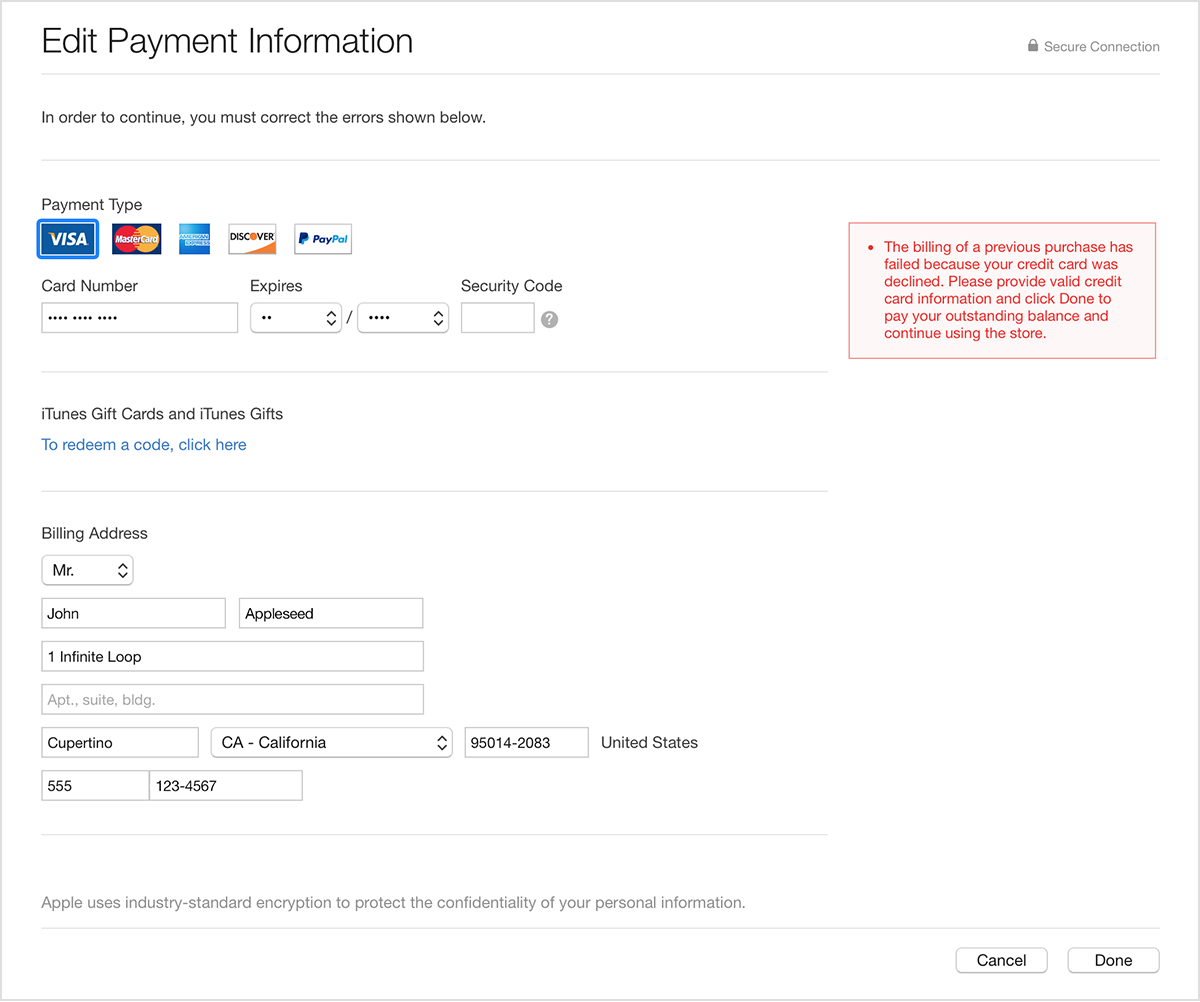
- Update your payment information. You can use one of these payment methods.
- Click done. If your payment is declined, iTunes will warn you.
When you try to make a purchase
If you have an outstanding balance from a previous purchase, you will see this message: "there is a problem of billing with a previous purchase. Click purchase history to view and correct the problem. If you cancel you won't be able to buy until this billing issue has been resolved. »
You can pay your balance by following these steps:
- Click purchase on the message history. You can see the outstanding balance on your purchase history. Your purchase history will display your most recent purchases first. To view the details of any purchase, click on the arrow to the left of the order date.
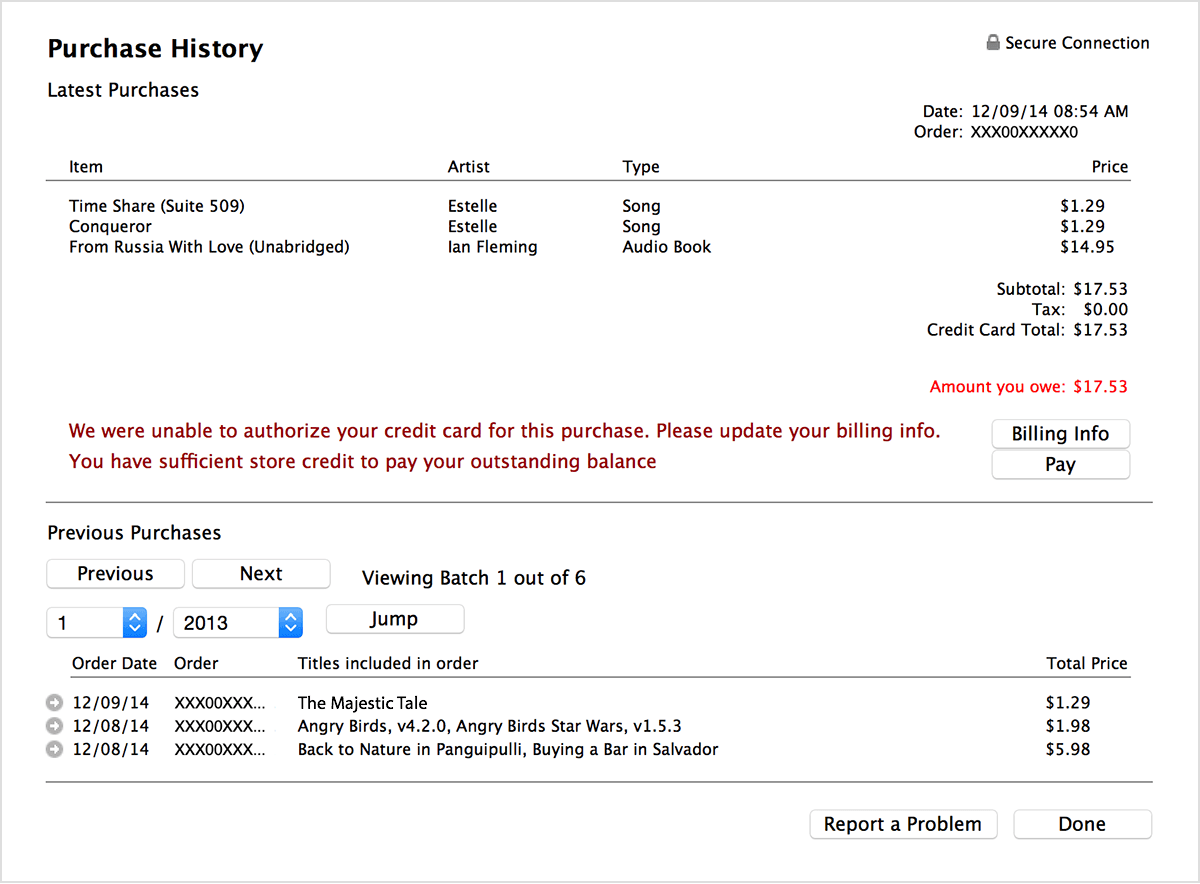
- Click Info or compensation of billing. If you do not store credit, you won't have the ability to click on pay.
- If click you on pay, you can use your credit to pay your balance.
- If you click on billing information, you can update your payment information. You can use one of these payment methods.
- Click done. If your payment is declined, iTunes will warn you.
-
Unable to update the password. the value provided for the new password does not respect length, complexity, or history of the field requirements
Hello
I suggest you to send your request in this forum for better support. -
Unable to update windows sp3 and security essential.mesage appears when try it to update.internet Explorer cannot open this page.i have to install a new copy
When (date about) don't you install Microsoft Security Essentials (MSE)?
What antivirus application was installed before you installed MSE, was your subscription always news, and in fact you uninstall it before installing MSE?
A (another) Norton or McAfee application ever been installed on the computer (for example, a free trial version which is preinstalled when you bought it)?
More...
Support Microsoft Security Essentials forums
http://social.answers.Microsoft.com/forums/en-us/category/MSECan I install Microsoft Security Essentials [or any other anti-virus/anti-spyware application] to clean my already infected computer?
http://social.answers.Microsoft.com/forums/en-us/msescan/thread/87058857-D181-4019-a723-efd9a49d9275~ Robear Dyer (PA Bear) ~ MS MVP (that is to say, mail, security, Windows & Update Services) since 2002 ~ WARNING: MS MVPs represent or work for Microsoft
-
Microsoft Security Essentials unable to update the definitions of spyware, error code 0 x 8000-4004
Microsoft Security Essentials is unable to update the definitions of spyware, my computer is essentially unprotected right now.
* original title - error code 0 x 8000-4004 (says that there is internet connectivity or network issue/no prlblem with my internet or connectivity *)
Hello
Try the steps listed in the links below and check, if this can help: install the latest Microsoft Security Essentials definition updates: http://www.microsoft.com/security/portal/Definitions/HowToMSE.aspx
How to manually download the latest Microsoft Security Essentials definition updates: http://support.microsoft.com/kb/971606
For more assistance, you can post your request in the Sub forum: http://answers.microsoft.com/enus/protect/forum
-
Windows update update exceptional error 0x8DDD0001 & 80246008 unable to update 36
Windows Update error exceptional 0x8DDD0001 & 80246008 unable to update 36!
One thread will do, thank you.
To avoid confusion and duplication of effort, please post a follow-up later all replies to your thread of origin-online http://answers.microsoft.com/en-us/windows/forum/windows_vista-windows_update/i-cannot-update-windows-showing-error-code/f4f79719-330f-49b5-b51b-839e712f0711
-
I m unable to update windows Defender... it shows always a few code.what of the error to do nw?
I m unable to update windows Defender... it shows always a few code.what of the error to do nw?
How to troubleshoot Windows Defender definition update
http://support.Microsoft.com/kb/918355
Thank you for reaching out to the communities of Apple Support.
Kind regards.
Maybe you are looking for
-
Satellite U400 - conflict Dynadock DVI with Intel graphic driver
I try to install the Dynadock DVI on my Satellite U400 / Vista 32 and after reboot, I continue to have the message Igfxext Module has stopped working.This is part of the Intel graphics driver. When I uninstall the Toshiba Software video Dock and driv
-
Tecra M11 - 17z - Question about upgrade to Win7 32 bit to 64 bit
I have a Tecra M11 - 17z with the pre-installed OS 32 - bit Windows 7 Professional.I want to change the 64-bit operating system. For this I have to do a 'clean' custom install the 64-bit system.As this is a new laptop and the software bundle that cam
-
If I continue to turn off my router at night, it will be harmful to the router or it will reduce the useful life?
-
I used 32bit_ATI_SB7xx_RAID & AHCI_driver_v9-4_WHQL and sp43839 driver SATA
Hello.I am trying to install Windows XP on my G6 Pavilion, because I can't stand Windows 7/8 more, but each time I try, the operating system does not recognize my hard drive. (I don't have blue screen anymore, just doesn't recognize when to list the
-
Greetings, Just got a new computer @ work & it's not a PCMCIA slot. I do a lot of development using 6036 series cards, PCI and PCMCIA. Did anyone tried a USB to PCMCIA with the DAQCard-6036E multi i/o? Speaking of something similar to this... http: