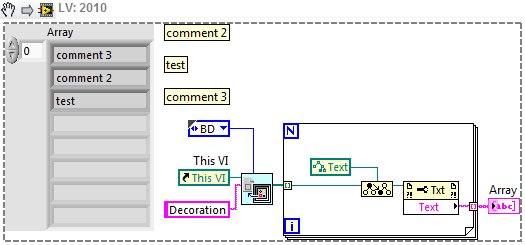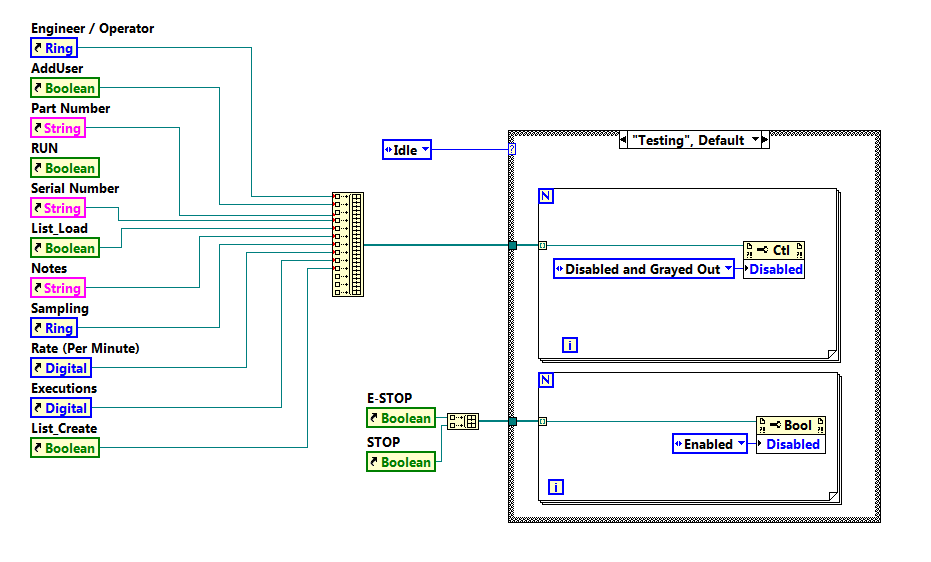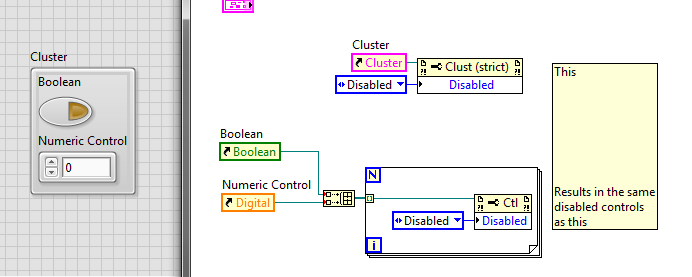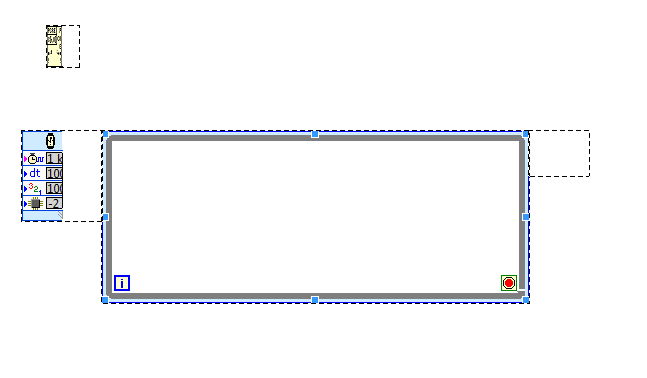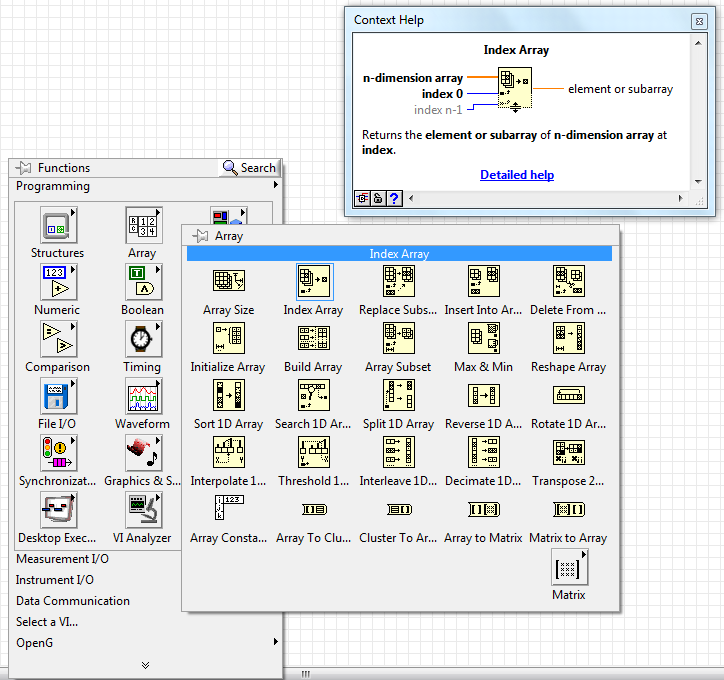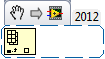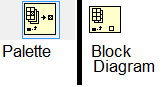block diagram control label display
I hope this has an easy solution.
I got code that has different formats for the control labels as they are posted on the block diagram.
Some have rectangles around the label, others do not.
I'm sure there's a simple (albeit tedious) way to make them all the same.
I realize that this is only cosmetic, but I prefer to code to be consistent.
I really don't like that as they are (although the new controls have rectangles, rectangles is probably better).
Does anyone know how to set this property?
Also, why would a view chosen on the other. I guess it's just personal preference.
Thank you
I was in the same situation. I prefer the no border around the labels. I think the 8.5 they've added another property in the menu options, so you can choose whether you want the border. The property is 'Use transparent name tags' on the block diagram tab. To change existing labels, you can use the brush with T selected for color (if you don't want any border look).
Tags: NI Software
Similar Questions
-
block diagram free programmatically return labels
Hello
I am looking for a way to recover by programming block diagram free labels for use in a report. There seems to be no option when you print a VI in html format to include the free labels. The description of VI is included very well and I would like something similar for free labels. Is there a way to do this?
Thank you
SMcS12
Like this:
Note that this will actually return all the decorations on the BD, then you might need to check the error on the node TMSC. Alternately, you could just ask the VI of rail to find the class Text, which is probably better. I suppose also that in your case you want to use a reference to an another VI.
-
How can I activate on labels in the block diagram, but not on the front panel?
This question may have been asked before, but searching the Forum did not.
In LabVIEW 2010, I have 16 indicators of chain on the front panel. I can't have the label for each Visible on the front panel, so I turned it off. But in the block diagram, I need distinguqish one of the other, so I need to make the label (name) visible.
In the block diagram, if I select indicators Sting all together and go to properties and make the label visible, it makes visible labels on the front but not visible in the block diagram. What good is that?
How the help of labels (name) of the indicators String visible in the block diagram, but not visible on the front?
dbaechtel wrote:
This question may have been asked before, but searching the Forum did not.
Don't remember already asked this question and get help in this thread?
Have you tried the things I said in that thread? How did they not work?
Right-click on the terminal of BD and make visible > labels.
It probably will be the FP control show its label as well. Then go to the FP control, right-click and go to Visible > labels and uncheck the box.
The terminal of the comics will have a label, and control of the FP will not.
-
There may be a good reason for it that I just didn't understand. I saw no doubts, it searches the site of NOR, however.
But it seems to me quite annoying to always have to go to the front to access the connector pane view, especially if some of these connectors are hidden. So I have to go the block diagram, guess what control/indicator I want display, go back to the FP to check it on the part of the connector, and then go back and hide it again, and repeat the operation if necessary. Even if the C / I is visible on the PF, it's still an extra step or two.
When I build the connections using the diagrams and planning where to put connectors in subVIs they would be easier to associate (inputs/outputs on the sides line up, don't have to go up and down, etc.), it would be nice to be able to work completely in the realm of block diagram.
Cameron
Yamaeda wrote:
Good idea, put it in the exchange of ideas!
He has been there for some time already. No need to reproduce...

-
Reduce clutter in the control on my block diagram reference...
Is it possible to reduce the amount of clutter on my block diagram when needing to enable and disable controls so that the tests are running? I know that I can place the instruction box in a Subvi, but I'm looking for the best method recommended to reduce clutter when listing references. Using LabVIEW 2015.
Here is a small example of what I speak, there will be only for references to be added as the devlops of VI.
Thank you
Kellen
rkmadse wrote:
When you say I can clustor FP, say things that I did, and I have a group of controls such as those below in a clustor. I still have to generate reference constants, which are then placed in clustors. If I want to disable I would have then to consolidate each reference in the clustor, then ungroup and disable each control individually. I bet I'm really missing the point here and I'd love more explanation.
Thank you
Kellen
My main problem is not being able to place real dangerous in a Clustor.
You think about transportation, when I talk about the horse. Your façade elements can be in a cluster, and then you can use the reference to the pole to disable all. See:
You will get a façade looking slightly different between the two options if you use disabled and Grayed out because when you grey on the whole cluster, the gray edges. When you gray unique items in the cluster, the cluster edges remain normal.
-
In LabVIEW 2010, I have a Def Type control i.e. a Cluster with several other controls within the Cluster. Apparently, the references to the controls in the block diagram are based on the order that the controls have been added to the Type definition command. The side effect of this is that if a control is removed from the command of Type definition, many of the done Variable reference in the block diagram or now either broken, or worse still, refer to wrong control in the Type definition. These problems are quite difficult to find and fix.
Comment: If you create a control of Type definition and make a Cluster. Now add any controls to the Cluster in an order, let's say A, B, C, D. Their types does not matter. Now use the Type definition in one or more controls on the front panel. In the block mark references to controls inside the Type Def would control on FP. Now return to the Type definition and remove the command B of the definition of Type. Now, lots of errors appear. Broken links. But worse still, you see old references to B that now refer to C and old references to C are now referring to the old references to D and D are removed altogether, etc.. This side effect is much more errors, broken links and misreferences than expected otherwise.
How add and remove controls anywhere in a Cluster in a Type definition, at will, without creating a whole bunch of errors in program, broken links and misreferences for controls in the Type definition that have not changed?
-
2 orders of façade with a control on the block diagram
Hi all
Is it possible to use 2 controls on the Panel before which order the same control on the block diagram?
In order to have a sort of parallel control.
Thank you in advance.
-
How do I block diagram page where a free label is visible/active?
Hello
I'm looking to be able to select a certain free tag and make the block diagram page where it is visible/active? I want to be able to screenshot of the diagram where the free label programmatically. Is this possible?
Rgds,
SMcS12
A simple property node GObj (object highkight) does the trick. I used script where there is no option to highlight the particular frame.
-
Hi all
Could someone enlighten me please, what does this comment on the value of the ADC
"Terminals on component connector not on the block diagram of higher level of control.
This means that some terminals is hidden within certain structures of the case and does not show not not the diagram without going into the structures of the case or by 'higher level block diagram', it means
main.VI and main.vi controls must also be connected to the connector pane?
Thank you
K.Waris
On the one hand, this means that they run on your screws VI Analyzer, since it is a warning in extenso you receive. This means simply a terminal which is connected to the ConPane is not on the top level diagram, IE. within a structure of housing.
As to why he is often not a good idea to do that read this classic thread:
http://forums.NI.com/T5/LabVIEW/case-structure-parameter-efficiency/m-p/382516#M191622
-
How to display the drop-down list box in MS excel by using labview report generation toolkit? Please post the block diagram of the code so that I can able to generate from the drop-down list box in excel with the menu drop-down...
Like this. (edition, use the reference forms instead of the reference to the worksheet)
Ben64
-
What is the best way to keep the block diagram / cleaning of façade?
Hello
I'm relatively new to Labview so I'm not able to say if I'm overloading my programs or make my too crowded block diagram. I was wondering if there was some ways to tell if I can simplify my programming just by looking (perhaps only experience contributes to these things)?
I enclose my VI here. Currently, she is able to monitor the voltage and current of two engines. On the screen, you can see an indicator with the voltage and current values and there are cards that can display signals of different engines with a menu drop-down.
The façade is pretty clean, in my opinion of novice, but the block schema seems messy to me, just at the first glance. I foresee a problem occurring in the future however. In the future, I will have the VI to monitor 50 engines globally. All of the programming will be the same as the one I have now, but it will have 50 indicators and unfortunately 50 times just about everything. I would like to avoid this, but I don't know how I did.
I use a USB-6009. I use its four differential inputs to monitor the voltage and current of the two engines. In the future, I will get more units DAQ (25 in total because 2 motors can be monitored for each data acquisition). The new Renault will help will help with more resource space, but I think things complicate with the added option of 24 more Assistants of data acquisition (as used in my code).
Thanks for any help you might be able to provide!
Usually, it is above all the experience that will teach you the best methods for making your code to do pretty. I don't know anyone who is proud of his first application of claws. There are some resources out there to help with best practices, as that group on ni.com, but you will learn most of your own development.
Your façade is superb. FPs in general really are to you. You can do it as ugly or pretty as you want. When you have a few controls in duplicate and the Group of indicators, you should use clusters and berries to simplify. You can use a bit of cleanup in this regard, but not much. In addition, I personally hate read red text unless it is a warning any.
Your block diagram could use a little cleaning in a sense of modularity. You have a lot of repeated code, which you might consolidate in to a Subvi, which is used in multiple locations, or in a loop For. A general rule is to keep your block diagram within a single monitor. You should not scroll. Your application is quite simple, so it is difficult to BUMBLE

Here are a few details on your block diagram:
- Click with the right button on your devices on the block diagram and uncheck the "display as icon". You are welcome.
- Operations on each waveform "(x*2-4)" / 16 in double ": create a Subvi and/or run the waveforms through a loop."
- You do a lot of 2-element arrays and then indexing. Just replace the ones that have a Select node based on digital.
- All your code runs every time, including the knots of your property at the bottom, which is not necessary. As you learn LabVIEW architectures, you will learn how to get around this with the initialization and the output of code, but for now, you should put a case around those structure for only when the engine numbers change.
- I don't know how you're timing your main loop, but you should put a delay in there because you don't need the DAQmx node shoot as fast as your CPU will allow.
There are videos of intro free that you can watch to learn what OR think in terms of coding and teach you some of the basic features and such. Here's a three-hour course, and here's a six-hour course.
-
Corrupt the VI block diagram (try to view the BD accidents LV)
The attached corrupt version 2010 VI in the room is '8810A control.vi.' I put work a few days into it, so it would be nice to get it back. I can open it fine to display the front panel. When you try to view the block diagram, an outline of the BD window appears and freezes LV. Usually, after a few moments, LabVIEW itself disappears completely. No error message; no sign of it in the taskbar or any where. I tried to save the VI to a previous version, but LV will receive an error. In trying to "Double hierarchy to the new location", I get a popup saying "LabVIEW: file generic i/o error.» I then did a copy of VI, open and tried to delete everything from the face before completely. Still can not go to the BD.
I think that what caused the error was when I accidentally clicked my mouse button that I arrived to move the cursor quickly through the BD of this VI. I couldn't tell if it hit or moved something on the comic. I don't remember for sure, but I think that at this time there LV froze and I had to kill him and restart. After happened yesterday, I moved on to work on other screws which have not been affected. I guess I'll have to recreate (because I had not yet created backups).
 in the future, I hope that I can remember save projects at least twice a day. I've used Mercurial and it works well. Hard lesson learned.
in the future, I hope that I can remember save projects at least twice a day. I've used Mercurial and it works well. Hard lesson learned.Try this. I saved to LV9, opened with LV9 then did a cleanup of comics.
-
LabVIEW block diagram icons became invisible
I'm a bit of a loss here.
I worked on a fairly large vi of higher level for a while when suddenly several vi system developed display problems. In particular, all the screws of the FPGA module no longer appear on the block diagram. They are there, because I can move the properties and thread them, but they are invisible. Even if I add a new menu, it is invisible. Is the same for the control on the structure of timed loop block. The loop is visible, but the controls are not.
I have attached a picture of a part of the vi that shows what should be a 'open FPGA reference' and a timed loop. As you can see, the wires are connected and it compiles and works very well, but there is nothing on the screen
It is specific to this vi. If I create a new vi and add the same vi they look very well. As far as I know, I did not change to any display settings.
Any suggestions?
Hi Nathan,
You should be able to get a global position by moving one of the scroll bars. When you click or drag the scroll bar a small box should appear (right of the cleaning if the BD is enlarged or below the bar of horizontal scrolling if the BD is is not maximized) giving the global coordinates. If you find that you are outside about 15000 pixels (I don't know if it is a hard cut) are trying to move close to the origin.
You should not recreate anything. Actuall you can find the line where the icons become visible. In a quick test here he looked about 15000 pixels.
-
Clean using SubVIs block diagram
Hi guys and welcome to my first post!
I m a bit new to labview, so be a little patient, if I do not understand everything immediately

Im working on an existing program that is used to control an MCU on BabyLin on my front, although I have a visualization to see live changes to the system. The program works very well so far, but I m trying to clean up the block diagram. This should be done by subvis, right? I ve read a lot about the size of the block diagram should not increase my screen. Well, im at a length of about 3 x 2 screens (24 "!) after trying to use subvis and to shorten the distances between structures. The only things remaining are huge amounts of local variables and references (they existed already before I got to know the program), mainly for viewing. If I create a Subvi part containing the people of the country, it will change the references that does not make the program more readable (and small), and I guess I can't put a new Subvi on references + Subvi.
You have any ideas what to do? I hope that I forgot something, otherwise, do not hesitate to ask.
Kind regards
Leo
Bob_Schor wrote:
To get a handle on the structure of your high-level code, write down (as if you were telling your boss or tell your wife - who knows, they might be the same person!) that you are trying to do. Keep it pretty General. You specified a number of steps? So maybe the top level should be a State Machine, or a message in queue manager. Describe you something that works at a constant speed, generating data that you have to manage "on the fly"? Maybe it's a design of producer/consumer.
You have a lot of initialization? Put in a Subvi, bring the 20 son out in a bundle (it's "Boss-word" for a Cluster). Your main program must have a few loops, with values that persist (possibly changing) during the program running in Shift Registers near the top of the loop, with tables and Clusters used to keep related items "consolidated".
Not too bothered by the size of your routine - I recently downloaded a monster 50-monitor the Forums (I did not even try to understand), up to 6 monitors is nothing!
Let "encapsulate the function" and "hide details" to be your guide in the reflection on the creation of the screws.
Bob Schor
To develop on the analogy of Bob, each talking point can be a Subvi. In other words, code group associate subVIs. The advantage of this is that it is much easier to solve problems because all errors will be localized to a Subvi. Errors no longer Chase around the block diagram. I guess you can use your current VI as an example of what NOT to do on the block diagram.

-
Index Array icons: Palette and divergence of block diagram
Hi all
Why are the Index Array icons discrepants?
There is a small difference between the two of them...
... That's how you see when you look at the table Palette...
... But this is how it appears when it is placed in the block diagram.
Compare yourself:
Is there a reason for this? I don't really know. I also looked for a thread about this, but I have found no.
Have you ever noticed this?
BTW, I'm using LabVIEW 2012 SP1.
Best regards

Hi João,.
so to summarize:
-l' icon changes when wiring to a 2D array entry rather than a 1 d of entry table
-l' icon changes too much wiring when a 2D array input and, in addition, all the wiring index entries
-l' also
showscontext help leaves how to index more than one element of an array-the range (maybe) shows an old version of the icon
There is more than a simple icon fixed to IndexArray function, but that only one version is displayed. You will notice this behavior for many more functions...
Maybe you are looking for
-
Camileo S20 - do not use SD card, internal memory of only
Anyone could be useful... I have a S20 Camileo and you have inserted a HCSD class 6 8 GB card.However, it is only using the internal memory (about 50 MB) and will not recognize the SD card.In the settings there is a choice of "Format"... I chose 'YES
-
My helmet speakers are out - prioritize my built in Mic headset
After finding that the microphone of my helmet (which I thought was broken, since he has never worked on my computer) works very well on my phone, I started to focus on why I can't hear out of it on my computer. Apparently when I set up a microphone
-
Downloaded the backup application of the text message free, it did not work, so I downloaded the app for $1.99 and it did not work. It's a scam app and I needed a refund as it did not work and I do not use it. Thank you for your coopperation Elias
-
I tried to do a clean install of Windows 8 on my new computer laptop. WIndows kept saying that he needed some media driver and it wouldn't let me continue. Any ideas what it could be?
-
Office Jet 4632: queue is empty but print same file randomly
I printed a document more than a month, and since then, randomly, it prints the document even without rhyme or reason. It is not in the queue, I restarted the PC and printer, cancelled all documents (even if none present) and I can't leave paper in t