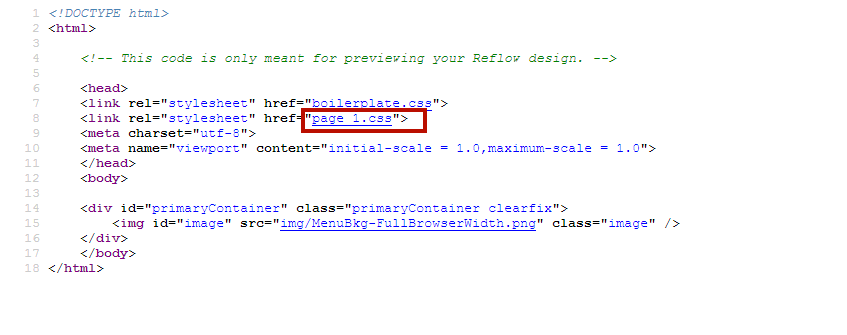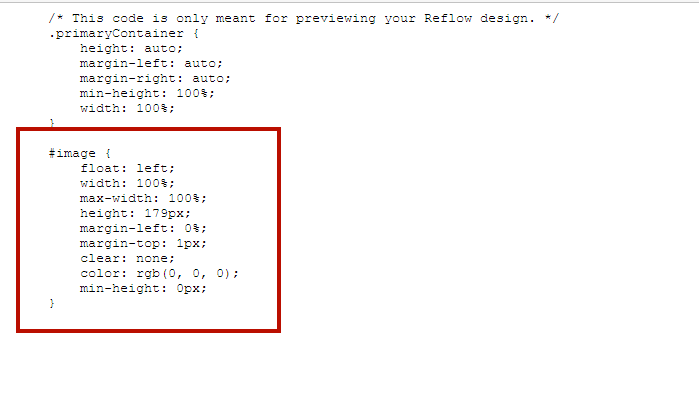Blurry images of Muse
Hello
When I place my logo in JPEG format in Muse, it becomes slightly blurry when I saw / export the site.
I tried to save on the JPEG in Illustrator and Photoshop, both times, the quality is perfect. I really don't understand why Muse is blurred my logo!
I use a Macbook Pro 2011, no retina display!
Just for a test: make sure (!), the image is placed with no scaling (= 100%), export to HTML site, locate the image, open it in Photoshop, and compare it to the original.
If there is no difference, save a simple Muse with an original image (!) file to a service like Dropbox and post the link here, that we can have a look.
Tags: Adobe Muse
Similar Questions
-
Hello, I am creating a mini site for a client via muse, is it possible that it could be updated (adding images) without muse by passer?
Hello noutcall19,
If you intend to replace the existing images in the site then you can certainly do it with the help of InBrowserEditing, but it is not possible to add new images by using InBrowserEditing.
Kind regards
Vivek
-
When I add images in MUSE, do photos resize for web quality (and therefore the page will load pretty quickly) or what I have to do using external software such as photoshop, etc. ?
Also is there a way I can change the email of the contact form for my contact at the same time form a whole.
I have over 100 contact forms and I want them to send the same email anyway I can do without going one by one?
Yes, the new image is physically reduced (interpolated/oversampled) to the dimensions of the original image once that replace you it through the portal of IBE.
Thank you
Vikas
-
blurry images when I preview site in the browser. This is driving me crazy!
Please please please can someone help me stop my images appear blurry when I preview site in the browser. This is driving me crazy!
That's why...
Here are some tutorials to configure your Muse site for the retina (HiDPI)
Screen HiDPI support | Adobe Muse CC tutorials
Adobe Muse CC 2014 - Retina Display Graphics | 8 main MuseThemes.com news - YouTube
-
Blurry images on the Retina display
Dear all,
I have two iMac 27', one of 2010 and a whole new one retina.
The topic is:
Editing some pictures on photoshop for my site on the retina of display but the photos seem a little obscure, as a low resolution...
Edit the photos exactly the same on my old iMac and the perfect look of photos!Same size, same resolution, same photoshop.
To be sure, I saved the two photos for the web on iMacs and then open them with the application overview on both screens.
Even, perfect on old screen and a little little point clear or blurry on the retina.
Someone knows why?
This happens only on photos, texts and stuffs are supa clear on the Retina display, but I noticed that most of the websites I visit display pictures unclear!
So I guess that the problem is not the way that I save my photos or computer that I use.
looking forward to read from you guys.
Jules.
On the regular iMac, an image that is 400 pixels may appear as about 3 inches long on this screen. However, on your iMac to the retina, that image would be on a 1.5 inch. This is because the iMac has double the resolution, but the same retina display size. Which makes things look great. The downside is, it can also make things look small. To avoid this, the iMac of retina automatically stretches everything so a 400 pixel image on the regular iMac seems the same size on the Retina display. If you set a picture on, you know it can become blurred. The solution to optimize your images for the Retina of your iMac display is to use higher resolution images. If you take a picture only twice as large that it must be on a traditional screen and squish it down for display on your Web site, it will look sharp for normal users. Then, when he's nervous for someone on an iMac of retina, you're going to be displayed at its original size - and it will always look perfect. There are ways to check the zoom level of the web browser and provide different versions of images on this basis. HTML5 offers tools to help with this. Another solution is to use vector graphics to SVG.
-
Just bought a new HP PAVILION laptop, running on Vista Home Premium. It worked very well. Then I went to Windows Update and checked to see if she needed anything be it; They recommended 24 updates. (I thought that this computer must have been on the shelf for a while). That I downloaded. Now if I visit a website that contains images, they are blurry and vague and do not yet clearly charge over time (I have a 'Dial Up', I'm use to slow charge). It was suggested to go to appearance and personalization and change the settings. It did not work. Any suggestions?
Hello Chas.,.
Thank you for using the Microsoft Windows Vista Forums.
You experience this problem only when you go to Web sites or this happens for all images? You use Internet Explorer 7/8 or another browser? If this is the case for all the images, you are trying to view, I would check that your video card is updated.
Another option if you are using Internet Explorer is to reset the settings. I added the steps below. Please let us know status. Thank you!To check the video driver is updated - click on Start icon->, then type "Device Manager" in the search and select.
The appearance of tab for your sound/video card device manager. If you click on this you will be able to update the drivers.How to reset Internet Explorer settings
http://support.Microsoft.com/kb/923737 James Microsoft answers Support engineer visit our Microsoft answers feedback Forum and let us know what you think. -
Hello, I recently downloaded site and there large images in it - I think it's a little slow. I left all the optimization up to Muse - that I would be better to use photoshop to downsample and then repeat in Muse?
Thank you
For quality reasons, it is better to use Photoshop and resize the images exactly to the pixel dimensions, you need in the Muse. For reasons of load time, this should make no difference, because Muse resizes the images exactly to the required size.
Are you talking about png or jpg? If the images are placed or are they used as fill?
You have a link to your site?
-
Muse crashes when you add slideshow images (was: Muse crashes)
Whwn download of new images on existing slideshow muse crashes

Please send your application to [email protected] with details for investigation.
-
Allow distortion of the image in Muse - no way to do it?
Hi all! I'm doing what normally always avoid us: allow an image (or SVG) to be distorted when resizing the browser window.
In fact, I encountered a situation where I would need that and it seems that Muse REALLY does ' t want to let us do this.
Any ideas would be very appreciated.
If you open the source code of the page, click here,
There is a code that can be used to create this behavior
-
Having trouble getting the svg images in Muse
Hi, I have a problem with importing an Illustrator file in reactive Muse as a vector art. I created the original in Illustrator CC (latest edition), and then tried to Muse as a vectorized image. I have tried different methods to date and have asked the experts of the Illustrator, but their suggestions have not solved the problem. The biggest problem is when I place the logo that it happens with the limit so great that it forces the foot downwards. Once placed, it prevents any selection of other items under. I could send it back, but it's not fair. Please see the screenshot.
Have you have exported the SVG of the file HAVE?
The I would suggest placing it as a filling inside a shape, size based on the value.
-
Why are my blurry images on android?
Hello community,
I'm running into a problem where a certain image looking crisp in my iPad but when test on Android it seems super blurry. I use DPS 2015.
The image that I am referencing is pictured top right the gentleman.
IPad:
Android:
I made sure that the overlay is set to Raster and the image itself is set to 72 dpi... don't know why there is such a difference between devices and was curious if anyone had any idea of what I could try?
Thank you!
Hi Bob,
We turned the image into a button pointing to his own State, I think this may have stripped all the overlay parameters that may have affected it as sound appears crispy like bacon breakfasts
Please look in our issue.
Thank you!
-
Can I as a customer add a text or images in Muse?
We are a company re-design of our website and discovered that they use Muse. We were told at the beginning that we would be able to add and edit text and images, but now I am to discover that we will only be able to edit the text and images, is this true? They are only 1/2 way to might have to stop.
Thank you
Linda
LBergamini Yes, you can add to text on the page, but keep in mind that it can affect the rest of the design.
David
-
Image Jpg Muse shows in preview, but not when published. Is this a problem that can be fixed?
I hope someone can help me with this parasite in Adobe Muse (I have just updated to the latest version of the software CC). I have a slideshow on my site and I need to replace one of the jpg images. I deleted the image I didn't and added to the one I wanted. The problem is when I saw the site that the new image appears just fine, but when I publish it to the web, the old image appears and not the other. I tried a lot of destruction and re - download nothing doesn't. I even went back and deleted the old image of my hard drive, no luck.
Have you tried to delete the cache of the browser or by clicking on "Refresh" in your browser? Sometimes it's as simple as that.
John
-
I place an image in Muse, but when I made it smaller, it lost quality. How he avoid losing quality?
I placed a picture of Muse, but when I made it smaller, it lost quality. How he avoid losing quality?
When I increase a picture different quality he lost.
You're it resize proportionally? By that I mean to keep the same aspect of dimension?
For example, if the image is 200 x 200 pixels, and you resize it to 100 x 100, it should work well in most cases. If you resize it to 100 x 80 for example that it will distort
To increase the size of the image it will lose almost always of quality. This isn't something to Muse that is a general problem in computer science.
-
Transparent image in Muse with Ping files
How can I mix / make a little transparent image with file of Ping in Muse?
If your png file is not transparent and you want to change the opacity of the image itself, you can use the cursor effects. See below:
Hope this helps?
See you soon,.
Craig
Maybe you are looking for
-
LaserJet M476DW MFP: Several copies print double-sided
I can't print multiple copies of a document to a single page without the printer / driver deciding that it will print each copy of hand and side of the page. If I ask 8 copies, I get 4 pages with the same document at each side. This happens on all of
-
How can I reinstall windows on my x 1 CTO 3443 8?
Hello I want to completely erase my current installation of windows 8 that I have too many programs it junking upward. I want to reinstall it again and again. But when I got the laptop lenovo did not send me a windows disc so I'm not sure now to go a
-
I was hoping that this would not be a problem with models of the latest generation, as it is my understanding that this problem has been fixed by the end of the previous generation. Unfortunately, I don't have sound reel whining on my new XPS 15 9550
-
My CCNP course R & S and security NCC are expiring and I thought I should start with the collaboration of CCNP. Given that the collaboration of CCNA is a sine qua non can someone tell me the correct list collaboration CCNA exam? Should I 210-060 and
-
Windows 7 does not recognize my external hard drive Western Digital model WD2500B007-NNI. __
Does anyone know how to get the Western Digital external hard drive to work with Windows 7? The external drive model number is WD2500B007-NNI