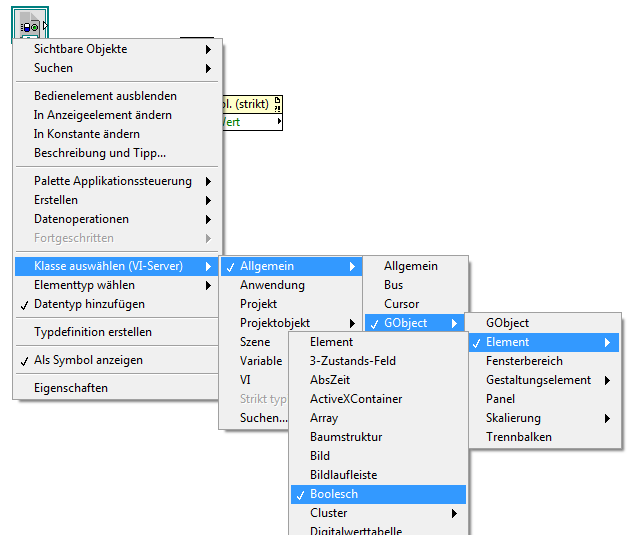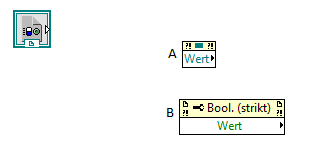Boolean (reference), and boolean are incompatible
Hello
I have a sub VI who receives a reference to a Boolean input.
I need this reference to monitor the State of the Boolean input throughout the operation of the Sub VI.
The entrance is a stop button. The VI is supposed to frequently check the condition of the stop button, and in case it is true, stop its actions.
I put the refnum class be boolean, as follows (your language may vary):
In order to get the value of the reference, I just click on-> create-->--> the value property node.
It is the way I learned to get the properties of things.
It creates one of these smaller blocks of property node.
However, this value is not usable. When I try to connect it to an OR logical operator, LV complains of incompatible types.
Aparently a Boolean value (reference) can be compared to a Boolean value.
That makes no sense to me.
Could someone there explain please?
Why is there a difference?
There is another option available:
Make a right-click on the reference-> create-> property for the (strict) Boolean class-> value.
This creates a regular block of property node, with a Boolean value can be used.
This value is preset to display the correct properties.
What I got to the entrance of the this thread property node reference?
Or is this 'connected' to the reference in the same way as the other node 'Wireless '?
Please see image below which shows the two ways to retrieve the value:
Thank you for your help
Hi max,.
your property node type 'A' is not for a Boolean control, it seems to represent a reference as the value.
Edit: you have created a property node for your reference control. The "value" of this reference control will be of type 'reference' - no matter what the reference should point to. You need to connect cable a property node generic in the palette of functions to your control reference!
When you want to use 'generic' property nodes: right-click your Boolean control and "create-> reference. For this reference, you can create a control to get a reference appropriate control!
Tags: NI Software
Similar Questions
-
the user name and password are incompatible. I can't connect to the computer
I was told that I need to reset the computer to factory settings. Is that correct, and if so, how do I that?
If not, can you tell me how to do this if I can get my computer back operational. Thank you
Hello
You can try the following.
Shut down the PC. Tap away at f8 that you start the PC to enter the Windows Recovery Console. Use the arrow keys to select Safe mode and press ENTER. If windows will load in this mode, on the Start Menu, click principally made programs, click Accessories, click System Tools and run the system restore. Choose a restore point at least 24 hours prior to the issue of logon and then proceed to the restoration. When you are finished, Windows will restart as normal in order to check if you can now connect correctly.
Another option if the above does not help is as follows.
Shut down the laptop. Tap away at f8 that you start the PC to enter the Windows Recovery Console. Use the arrow keys to select "Start using last good known Configuration" and press ENTER.
If niether of these suggestions help, can you post back with what follows.
1. the complete model number and your PC Nr - see here for more information on the search for that.
2. the full version of the operating system you use (IE Windows 7 32 bit).
Kind regards
DP - K
-
Original title: extended attributes
I started getting the following errors with various programs "extended attributes are incompatible" and "Consent UI has stopped working". I tried to do a system restore but get error inconsistent attributes for 'rstrui.exe '. I also had the message to ShellExecuteEX.exe when you try to install an application and even trying to download the Windows 7 Upgrade advisor. Just to check, I tried to run msconfig from the start and even gives me the message attributes. I am running Vista Home Premium with Service Pack 2 installed. Advice please. Thank you, Roger P
Hi Roger P.
· When the issue started?
· Remember to make any hardware or software comes to the computer before this problem?
· What antivirus application is installed on your computer?
Method 1:
You can try to run a SFC scan and check.
This problem may occur if a system file is missing or damaged.
You can refer to the method-the System File Checker tool in the following article:
How to use the System File Checker tool to fix the system files missing or corrupted on Windows Vista or Windows 7
http://support.Microsoft.com/kb/929833
I suggest you to follow these steps and check if that helps.
Methoad 2: try to run the windows recovery option system restore.
What are the system recovery options in Windows Vista?
It could be useful!
-
original title: Mr
Since the installation of Spyware Doctor, I've known crashes & Windows problem report has stopped working.
and a dialog box "extended attributes are incompatible."
I can't access features, etc., programs and support, help window. Y at - it an easy fix or should I
request Spyware Doctor? Also cannot access the microsoft games.
Robarm
Hello
try a system restore before the installation of spyware doctor
http://www.windowsvistauserguide.com/system_restore.htm
If necessary do in safe mode
Windows Vista
Using the F8 method:
- Restart your computer.
- When the computer starts, you will see your computer hardware are listed. When you see this information begins to tap theF8 key repeatedly until you are presented with theBoot Options Advanced Windows Vista.
- Select the Safe Mode option with the arrow keys.
- Then press enter on your keyboard to start mode without failure of Vista.
- To start Windows, you'll be a typical logon screen. Connect to your computer and Vista goes into safe mode.
- Do whatever tasks you need and when you are done, reboot to return to normal mode.
also run the sfc/scannow command.
http://support.Microsoft.com/kb/929833
Use the (SFC.exe) System File Checker tool to determine which file is causing the problem and then replace the file. To do this, follow these steps:
- Open an elevated command prompt. To do this, click Start, click principally madeprograms,Accessories, right-clickguest, and then clickrun as administrator. If you are prompted for an administrator password or a confirmation, type the password, or clickallow.
- Type the following command and press ENTER:sfc/scannow
The sfc/scannow command analyzes all protected system files and replaces incorrect versions with appropriate Microsoft versions
-
The only way to prevent that I found so far is to close Firefox. When I opened to the top, go to the website, the user name and password are empty. It didn't happen with previous versions of Firefox.
You can set the Boolean signon.autofillForms false pref on the topic: config page.
This can also be caused by cookies that are not removed correctly when you disconnected.
-
GPS latitude and longitude are not when no signal
Hello
I am buliding a BB 9700 GPS application. I am able to get the latitude and longitude through cellTower (using the Service Provider signal), but I am unable to get the latitude and longitude when there is no signal. I tried the criteria to false, but the lattude and longitude do not come.
Please find the code below
private LocationProvider _provider; private Criteria _criteria; boolean deviceReciever,cellSignal; String longitude, latitude,altitude,speed; private void FixLocation() { resetProvider(); /** Initialize Criteria and LocationProvider instances. */ deviceReciever = true;//receiving lattitude and longitude to phone gps reciever cellSignal; = false;//Disabling ph signals setupCriteria(); createLocationProvider(); if(_provider!=null){ try{ _location = _provider.getLocation(5); locationUpdated(_provider, _location); }catch(InterruptedException e){ //log(e.getMessage()); System.out.println("Exception called --->"+e); }catch(LocationException e) { //log(e.getMessage()); System.out.println("Exception called --->"+e); } /*--> try { System.out.println("babaji"); System.out.println("The _interval="+_interval); _interval = -1; _provider.setLocationListener(this, _interval, 10, 20); } catch(Exception e) { System.out.println("Exception called-->"+e); } */ } } private void resetProvider() { if (_provider != null) { _provider.setLocationListener(null, 0, 0, 0); _provider.reset(); _provider = null; } } private void setupCriteria() { _criteria = new Criteria(); if( deviceReciever == true ) { _criteria.setCostAllowed(false); } else if( cellSignal == true ) { _criteria.setHorizontalAccuracy(Criteria.NO_REQUIREMENT); _criteria.setVerticalAccuracy(Criteria.NO_REQUIREMENT); _criteria.setCostAllowed(true); _criteria.setPreferredPowerConsumption(Criteria.POWER_USAGE_LOW); } } private void createLocationProvider() { /** * Initialize _provider using _criteria. */ try { _provider = LocationProvider.getInstance(_criteria); } catch (LocationException e) { } } public void locationUpdated(LocationProvider provider, Location location) { if (location != null && location.isValid()) { QualifiedCoordinates coordinates = location .getQualifiedCoordinates(); speed = Float.toString(location.getSpeed()); longitude = Double.toString(coordinates.getLongitude()); latitude = Double.toString(coordinates.getLatitude()); altitude = Float.toString(coordinates.getAltitude()); System.out.println("Longitude --->"+coordinates.getLongitude()); System.out.println("Latitude---->"+coordinates.getLatitude()); System.out.println("Altitude->"+coordinates.getAltitude()); } }The longitude and latitude are coming as null always if we I'm reciving the gps via the mobile gps receiver. If the signal of the mobile service provider then uses the lang and lat come.
I don't want to use the service provier signal for lattitude and longitude.
Please suggest me the error I made in the above code and assistance.
Thanking you
Standalone GPS works best outdoors, with a clear view of the sky. At the very least, near a window.
You can experiment with the timeout.
(If these answers answer your question, please mark the thread as solved. (Thank you).
-
dates of collections difficult. years and times are good.
I just imported all my photos in the form of files referenced in the Photos. Some of the photos had been imported originally using iphoto, some with opening and with lightroom. All those iPhoto and aperture had been exported as originals for my photos folder. They live outside the original iphoto and aperture libraries managed. Everything goes well except a few dates in the collections view are wrong. I checked the dates in my lightroom catalog (I have all imported as well) and they are all correct. In the years and moments all dates seem to be correct. It's very frustrating because I prefer the opinion of collections, but some of them are out of sync as much as 6 years. Is there a way to fix this?
One of the problem photos open in preview and check the EXIF date (or use Simple EXIF viewer - http://www.tucows.com/preview/1103787/Simple-EXIF-Viewer-For-Mac-OS-X )-I expect to deceive but check it out
and note that references libraries are not a good idea with Photos - Photos doesn't have the right tools to work with the referenced libraries and they are problems - and have no advantage (see this thing on iPhoto- iPhoto and file management - is the same for Photos) and it was even reported that they take more space in the photo library as the copy of the photos in a managed library
LN
-
Hello
I have a problem of Age of Empires 2 running on my new computer. Keeps displaying the following error message: "cannot initialize the graphics system. Make sure that your video card and driver are compatible with DirectDraw. "Someone at - it solutions to this? I have already visited many forums and trying different solutions; None of them helped.
Tried solutions: change the compatibility and as an administrator, switching to 16-bit color, turn off my graphics card, execution of the extension "nostartup" of the game, looking for old patches from Microsoft (which most are now unavailable due to the game being so old). I KNOW that others have been able to get this game to work on the Windows 7 operating system, but with a few other quirks and I KNOW my video card and driver are more than capable of handling this game. Any suggestions?
System Specs:
System manufacturer/model number Dell/Studio 540
Operating system windows 7 home premium 32 bit
6 GB of memory
Graphics card ATI Radeon HD 4350
Monitor (s) displays Reference Dell ST2410Thanks in advance,
EP
I had the above problem with AOEII:Age of the Kings. My brief spec is Windows 7 Ultimate edition (SP1) and a card nVidia 8600 GT. I did the following (make sure you reboot after each installation):
Make sure that you are running the latest patch of AOEII:AOK (2. 0 a):
http://www.Microsoft.com/download/en/details.aspx?ID=35
Download and install the latest version of DirectX:
http://www.Microsoft.com/download/en/details.aspx?ID=5264
Download and install the latest nVidia Driver suite. I left the autodetect my card software and reset all my default settings. I also installed the full software suite:
http://www.nvidia.com/download/index.aspx?lang=en-us
Finally, right click on the shortcut of AOE and click Properties. Click on the Compatibility tab and select the following:
-Run this program in compatibility mode - choose Windows XP Service Pack 2 (!) NOT 3!)
-Disable visual themes
-Disable the Composition of the Bureau
-Run this program as an administratorOne of the above options maybe work on its own, but that's what I had to do to make it work and I tested it after each step.
Good luck!
-
using the toll sytem of professional backup backup, XP my documents and settings, are saved outlook data files
Hi cmoore2685,
· You get the error message?
· Did you do changes on the computer before the show?
Follow the steps in the article.
How to use Backup to protect data and restore files and folders on your computer in Windows XP and Windows Vista
http://support.Microsoft.com/kb/309340
For reference:
How to back up and restore Outlook Express data
-
I am a representative of Microsoft online. I write on behalf of the client.
When I try to download the patch of day light savings time I get message saying to mistake my "files from the package are incompatible with files on your system. It is a valid installation of Windows XP Home Edition and the disc. Laptop has code and valid sticker. I need the advance of patch.
Pat
Hello
What region are you located?
I suggest you follow the steps described in the following link:
http://support.Microsoft.com/GP/dst_webcasts
Check also on the following link:
-
Original title: cannot set a power scheme in Power Options
Cannot set a power scheme. When I try to save the scheme, "Manager power strategy impossible to define the... two revision levels are incompatible."
How can I fix it?
Hi BernieHopkins,
1 have you properly previously defined the power scheme?
2 have you made any hardware changes or software on the computer before this problem?
3. What is the full error message that you receive?
If you receive the same error as mentioned in this link, you can follow this link & check if the problem persists.
Hope the helps of information.
Please post back and we do know. -
APPCRASH error - then "extended attributes are incompatible" when I try to do something
My laptop started to lose connection problems and I kept resetting linksys and it would work and then quit again. I had a mistake some time ago when the download of Norton, but it works very well since their. I then downloaded PC health and scanned and do add on errors. Today I really can't do much. I scan with Spyware Doctor and it said no infections, but still I can't do anything. Every error I get says APPCRASH or BXE and I cannot download anything to try to scan or system restore even the computer I only errors. I had to download Perfect Optimizer, but it will not work... just says everything has stopped working, Windows incident reports even stopped working... APPCRASH wermgr.exe said then C:\Program Optimzer/PerfectOptimizer.exe perfect - extended attributes are incompatible... said that whenever I try to do something? Any ideas?
Hello
It is not recommended to install several security software at the same time. Remove the additional security software, then check. Make sure you have at least a software installed.Method 1.
Sometimes the security program installed might not be fair enough. I also recommend you update your security software regularly.
a. follow the link below to start the free online scan:
http://OneCare.live.com/site/en-us/default.htm
b. run the malware removal tool from Microsoft.
Microsoft Malicious - 32-bit removal tool
http://www.Microsoft.com/downloads/details.aspx?FamilyId=AD724AE0-E72D-4F54-9AB3-75B8EB148356&displaylang=en
Microsoft Malicious removal tool - 64 bit
http://www.Microsoft.com/downloads/details.aspx?FamilyId=585D2BDE-367F-495e-94E7-6349F4EFFC74&displaylang=en
Method 2.
Check to see if the problem exists in Safe Mode, if the computer works as expected in mode without failure, then we can solve the problem in the clean boot state.
a. refer to the article below for the procedure safe mode in WindowsVista, Troubleshooting in safe mode problems
http://Windows.Microsoft.com/en-us/Windows-Vista/troubleshooting-problems-while-in-safe-modeWe can use the approach 50 / 50 to narrow down the root cause of the problem.See the article below for instructions on how to start your computer in a clean boot state.How to troubleshoot a problem by performing a clean boot in Windows Vista or in Windows 7
http://support.Microsoft.com/kb/929135
Note: When the diagnosis is complete, don't forget to reset your computer to normal startup. Follow step 7 in the above article.I hope this helps.Thank you, and in what concerns:
Shekhar S - Microsoft technical support.Visit our Microsoft answers feedback Forum and let us know what you think.
If this post can help solve your problem, please click the 'Mark as answer' or 'Useful' at the top of this message. Marking a post as answer, or relatively useful, you help others find the answer more quickly. -
The connection between your cable modem, router or access point, and Internet are broken.
What is the average message "the connection between your cable modum, router or access point, and internet are broken" and how to fix it? We use internet provider time warner. Can I access online using mini jetpack, but not through time warner. Is the problem with our internet service or hardware problem?
Hello Terri,
Thanks for posting your question on the Microsoft community.
Thank you for details on the issue.
This problem may occur because of damaged or incorrect network settings.
I would suggest trying the following methods and check if it helps.
Method 1:
Run the network troubleshooting and check.
Reference:
Using the troubleshooter from network in Windows 7
http://Windows.Microsoft.com/en-us/Windows7/using-the-network-troubleshooter-in-Windows-7Note: You can run utilities times 'Internet connection' and 'network card'.
If this does not help, use method 2.
Method 2:
Reset TCP/IP and check the issue.
Refer to this article:
How to reset TCP/IP using the NetShell utility
https://support.Microsoft.com/en-us/KB/299357I hope this information helps.
Please let us know if you need more help.
Thank you
-
Hi, I have Windows 7 and the Sound Blaster Recon 3D PCIe audio device. In the last few weeks, I noticed that some videos will play without problem and some have the following problem: the music and ads are ok. Videos with speaking parts (last tested on the episode of Letterman with Tina Fey as a guest) does not work well. Specifically, I hear a noise when they speak. But if I keep place the volume of the speaker (on the icon) and keep clicking the open icon, the sound begins to get stronger and you can actually hear it above his ' ding ding ' by clicking on the icon of the speaker volume. I've never had this happen before. I don't think I did something different from my usual activities lately and haven't downloaded all new program. Music plays without problem. Only the French-speaking parties. I tried the program compatibility troubleshoot and it told me "Incompatible application". Don't know what it means that I am aware of no incompatibility. Never happened before. Just suddenly appeared. Don't know if updates recent MS interfered with the audio device. Also, I tried looking for questions that are already using the Control Panel, Manager of devices... and no problems were discovered. I put the volume on the strongest settings already and that doesn't work anymore.
Thanks for your help to solve this problem.
Just an update. Problem solved. Faulty speaker connections. Did not touch the connections before the problem, so not sure what happened to these connections, but the problem is resolved. Thank you.
-
My colleague and I are editing our first UCCX Call Center Script to include Spanish. Help
My colleague and I are editing our Call Center the existing script maps. This is our first attempt to script UCCX. They need to break the script in 2 locations, one that already exists for English and a copy of the menu for a Spanish version. We have tried to include an option for Spanish 2. We did not want to press 1 for English user, but can if necessary. English is supposed to drop through the menu new or existing. 2 for Spanish is doing nothing. It acts as if you press anything even if we have an entry identified as Language_Choice and a filter of 2, for the appellant to the Enter key.
We are short of time and could use some guidance. Thanks for any help, Jackie
Hello Jackie,.
I have attached the sample script for your reference.
Hop, it will work for you. :)
Ravi
Maybe you are looking for
-
iPad is computer "Not supported" on bluetooth
I want to play sound from my iPad to my computer, but when I connect it says "{computer name} is not supported." I have an iPad 3 currents 9.3.4
-
the scan can run under xp using a usb key with laser jet 2840 all in one
I need ASSISTANCE IN MY 2840 ALL in a SINGLE WITH SWEEP. SAID NO HOOK UPWARDS. IUSING A USB KEY.
-
Can you view the contents of subfolders when you have a selected folder in windows Explorer?
You have a folder called folder. You have a sub folder called folder B. In windows Explorer if you have the one selected folder is it possible to view the contents of the folder B then that file is still selected?
-
Laptop won't charge or start-up.
Hi, my laptop HP250 is barely 6 months, a few hours ago, I shut down and just at the point where I tried to power it once again it won't turn, the little light near the charging port which indicates if the laptop is charging flashing, i ' v tried sev
-
Acceptance of the wrong calendar calendar .ics in get Outlook Web Access requests.
I run Vista w/Outlook 2007 for my personal e-mail. I also Outlook Web Access runs hung in an Exchange Enterprise Server. When I accept calendar entries on OWA that has an .ics attachment, the calendar entry is placed on my personal calendar instead