Boot Manager Windows problem asit always starts with a selective startup under the Startup tab
Whenever I start my laptop I get Windows boot manager options in which it highlights the option of windows 7 and I have to press Enter and continue with this option selected.
I tried to change my boot options in msconfig, but once again the configuration back to selective Starup of Normal startup. Also I disabled some startup applications, but even changes are not get saved when I restart the system after changes. My touchpad no longer works between the two, and then it starts to work. My left and right keyboard arrows keys do not work.
My change in normal startup is get back on selective startup.
Please help me to solve these issues.
Hello
It is very possible that this is for the reason that you have corrupted files on your system. System File Checker will scan your system for the missing, corrupt or damaged files. In addition, it will try to correct them. If you have changed the important system files, System File Checker will be - make sure you make backups of them!
How to run the System File Checker
http://www.SevenForums.com/tutorials/1538-SFC-SCANNOW-Command-System-File-Checker.html
I would also recommend that you run the Startup Repair to the problems that Windows may be displayed when you start your computer.
How to run the Startup Repair tool
http://Windows.Microsoft.com/en-GB/Windows7/products/features/Startup-Repair
Thank you
Legaede
Tags: Windows
Similar Questions
-
Windows 7 starts with a black screen (since the last update), if I go to the Task Manager.
* Original title: startup error
Windows 7 starts with a black screen (since the last update), if I go to the Task Manager and processes there are 2 sessions of "run once container" if I stop or another (they are two different size) windows lights up normally.
Can someone help me please?
Hello
Thank you for the information.
System Restore helped to heal the cause (last option of course)
not sure about the Windows update that seemed to start the problem, but it is 2 instances of run once Wrapper were running. I have found that if black screen you started the Task Manager, then selected and close it, either run it once windows Wrappers would begin.
Anyway thanks for your help, we are now healed.
-
Boot Manager Windows fails error 0xc000041c
original title: laptop CRASH
I HAVE A LAPTOP TOSHIBA SATELLITE THAT BROKE DOWN. BOOT MANAGER WINDOWS fails to START, WITH AN ERROR CODE OF Oxc000014c, a FILE of the REGISTRY SYSTEM IS MISSING OR DAMAGED. IS THERE A POSSIBLE SOLUTION. I DON'T HAVE MY WINDOWS INSTALLATION DISC.
Hello
Try this
the link below is how to download and get a vista disk startup repair, which you can start from the
http://NeoSmart.net/blog/2008/Windows-Vista-recovery-disc-download/
Here's how to use startup repair system restore command prompt, etc. to bleepingcomputers link below
http://www.bleepingcomputer.com/tutorials/tutorial148.html
to boot from the dvd drive to be able to you will see a way to get into the bios Setup at the bottom of the screen or command menu start
It would be F2 or delete etc to enter the BIOS or F12 etc. for the start menu
Change boot order it do dvd drive 1st in the boot order
http://helpdeskgeek.com/how-to/change-boot-order-XP-Vista/
and if all else fails and you need to reinstall vista are the normal methods for computers preinstalled vista portable
Contact the computer manufacturer and ask them to send vista recovery discs
they do it for a nominal cost of $
also ask them if you have a recovery partition on your hard drive to get back to the way you bought
you would normally press F10 or F11 or Alt + F10, 0 at startup to start the recovery process according to the manufacturer
Ask them of the exact key sequence
-
My Win XP menu contextual folder always starts with 'Search' instead of how 'open' to ' open '?
Original title: context menu of the folderMy Win XP menu contextual folder always starts with 'Search' instead of how 'open' to ' open '?
Edit the registry
run regedit and navigate to [HKEY_CLASSES_ROOT\Directory\shell]
the default value to 'none '.Or use this reg file, which does the same thing.
Save and double-click, read this first if you want to check
http://www.kellys-Korner-XP.com/regs_edits/folderopenssearch.reg
-
Having problems downloading/getting started with Photoshop
Just bought the membership. Having problems download/getting started with Photoshop. Try once then maybe interfering. When I go into Photoshop, it says it has expired! Don't see how I can remedy this.
Hello Sharon,
In addition you can also consult the help below document:
Please check the help below document:
Applications creative Cloud back in test mode after an update until 2015 for CC
Kind regards
Sheena
-
New session started with an advertising page and all my tabs are lost
New session started with an advertising page and all my tabs are lost. Restore the previous session is not active. How can I restore my tabs?
Great work!
Sessionstore.bak files are ancient, probably autour time that you have installed Firefox 33 when the sessionstore-backup folder has been added.
To try using one or more files in the sessionstore-backup folder, here is the process:
(1) exit Firefox and it must create a sessionstore.js from the main level of the profile folder file.
(2) rename sessionstore.js to sessionstore.old file, or if you think that you will ever need, delete it.
(3) copy in recovery.js or previous.js and rename sessionstore.js.
(4) start Firefox then try to restore previous Session. Those are the tabs you want? If this isn't the case, you can try one of the other files in your backup sessionstore-backup.
If none of the files has the missing tabs, you could try a recent Windows restore point. It's more complicated on Windows 8 on Windows 7, and you could benefit from using a third-party utility. These have been mentioned in another thread:
Or... I read on a roundabout way to get previous Versions on the Properties dialog box in Windows 8. I can't test it myself, but here's what you do:
In the address bar of your Windows Explorer dialog box, replace the current path with the following and press ENTER:
\\localhost\c$
Then click at the end and nail on the following (with your user name) and press ENTER:
\Users\username\AppData\Roaming\Mozilla\Firefox\Profiles
That should help you in the vicinity of your profile folder. Then you can right-click sessionstore.js > properties > Previous Versions, or try one of the files in sessionstore-backups.
-
After that the most recent windows update, my computer starts a little more slowly and the start bar at the bottom rises gray and rasterized. In addition, all pages that I opened on the internet are coming with the same blocks of old, gray. Any ideas on what was past, and how to fix it?
Original title: old start bar
Right-click on your desktop, go to customize and then make sure that any theme in the 'Aero' section is currently selected.
-
5.7 Microsoft 10 Home - LR LR stops as soon as I press the button import under the Library tab - said MS problem but can't find anything
Hi robmartheze,
You have external devices like camera, phone connected to your computer?
If so try to remove them and see if that helps.
See also similar thread Lightroom crashes on Windows 10
Kind regards
Assani
-
Original title: Windows Vista upgrade to Windows boot disk boot manager is located in the computer but will not start up installation disc
Im getting the message of File:\windows\system32\winload.exe
Hi WillieGuyton,
(1) since when are you facing this problem?
(2) remember to make changes?
(3) what is the complete error message you receive?
(4) what is the number of brand and model of your computer?
Method 1:
Step 1:
disconnect any external devices (printers, scanner, USB (universal serial bus) readers, etc...) Except the keyboard and mouse and then start.If this solves the problem, then add back devices at a time until you discover the piece of hardware causing the issue. Then get any drivers\software update for the device.
Step 2: Follow the steps mentioned in the link below to access pre - install the system recovery tools.
How to access the System Recovery Options menu?
Run the tool to restart system as shown in the link below
How to use Startup Repair?
Method 2:Step 1:
Set the first boot device in the DVD in BIOS to boot from the Windows Installation DVD. To do this, see the documentation that came with the computer.Important: Change BIOS (Basic input output system) /semiconductor (CMOS) to complementary metal oxide settings can cause serious problems that may prevent your computer from starting properly. Microsoft cannot guarantee that problems resulting from the configuration of the BIOS/CMOS settings can be solved. Changes to settings are at your own risk.
Step 2: Follow the steps mentioned in the article below for the restoration of the Boot Configuration database (BCD) store
Windows no longer starts after you install an earlier version of the Windows operating system in a dual-boot configuration
-
Windows 7 fails to start with the State of 0xc000098 error code problem
my laptop came with a windows disc it is preloaded.
When you try F8 start up nothing happens outside of don't go to the screen of the error.
What should I do next
Original title: status of problem 0xc000098
Hello Stephen,
We are sorry for the inconvenience. Let me help you solve the problem.
One of the main possible causes of the 0xc000098 error may be missing or corrupt boot manager. The description of the error is related to the Windows Boot Configuration data file does contain not a valid OS entry
As a recommendation, I suggest visit the Microsoft Help link below and check if it can help solve the problem.
Use Bootrec.exe in the WINRE to resolve startup problems
Refer to the section How to run the Bootrec.exe tool
Now, one of the prerequisites before you run the Bootrec.exe tool is a Windows 7 ISO. So if you bought a full retail copy of Windows 7 earlier, you will need the product key for download support for Windows 7 directly from the download page of software to Download Windows 7 disc (ISO files) Images
Let us know how we may be able to help you further.
Thank you.
-
Boot Manager Windows couldn't start?
I have an advent netbook that is not a hard drive. my laptop suddenly stops while I use it and when I turn it on it says that you cannot start Windows. A recent hardware or software change might be the cause. To solve the problem:
1. Insert your windows installation disc and restart your computer. (I CAN'T DO THIS BECAUSE I HAVE NO DISC DRIVE IN MY NETBOOK)2. choose your language settings, and then click "next".3. click on repair your computer.File: \Boot\BCDStatus: 0xc000014cInfo: An error occurred trying to read the boot configuration data.I'm not a very experienced user and I don't have any idea what to do!any help? THIS IS URGENT.Hi Emma,
· You have Windows XP or Windows Vista/7?
Check to see if the following is useful.
Method 1: Try to start in last good known Configuration and see if you can start very well.
Using the last good known Configuration - Windows Vista/7
How to start your computer by using last good known Windows XP Configuration
Method 2: Note: Check if you have the repair your computer option in the advanced boot menu.
If you do, perform a startup repair, check to see if it helps. (For Windows Vista/7 only)
Startup Repair: frequently asked questions - Windows 7
Startup Repair: frequently asked questions - Windows Vista
Respond with more information so we can help you best.
-
I ran the windows memory diagnostic tool on my PC toshiba laptop equium, it restarts priming for display and then directly into the RAM test...
Unfortunately, it will not end and keeps repeating and finally if leave to work for a few hours the Windows Boot Manager comes in and stops the RAM test while noting an error 0xc000000d code. I REALLY can't reformat what I have given crucial for the thesis of the University and I only have the Vista installation disc not repair...
This RAM test shows whenever I start the PC, how can I forget that he spent his RAM test a pc and more? I'm so confused!Any ideas on how may get a repair disk or fix it otherwise? Thank you very much
Run Memtest86 +: your computer passes this test?
Memtest86 + is running from a floppy or CD and should eliminate or confirm if your one or more of your sticks of memory are bad or the values of the SPD in the BIOS are correct.
Let it run for as long as you can: 2,4,6,8 or several hours (at least 3 full passes), if no errors at that time then your ram is OK.
http://www.memtest.org/
Memtest86 + Guide/How To (use the.) ISO to create a bootable CD)
http://www.overclockers.com/forums/showthread.php?t=409152J W Stuart: http://www.pagestart.com
-
Always start with FAILURE in Windows safe MODE
Hi guys,.
My computer still starts in safe mode. I tried pressing F8 before the logo appears and select START WINDOWS NORMALLY, but he's still in safe MODE. I can not use certain features and can not install updates. Help, please.
sgs1973
Hi sgs1973,
Check the System Configuration to make sure that your computer is not configured so that it starts in Mode without failure. To do this, try the following steps:
1. click on Start.
2. type msconfig. (This will bring up the System Configuration window.)
3. go to the Startup tab.
4. If selected, remove the ICT start-up secure.
5. click apply and then OK.
6. restart your computer.
Dena
Microsoft Answers Support Engineer
Visit our Microsoft answers feedback Forum and let us know what you think. -
Boot Manager Windows keeps giving me an error, and I can not boot vista now. : O
Hey guys, I have more solutions for the time and thought that I have turned to a group instead of address on mine.
When the problem started?
This morning, so a few hours there.
What have you tried to fix it?
Restore Vista CD
What is the error message (all)?
Says, the file: \Windows\System32\Drivers\oduzt.sys
Situation: 0xc0000225
Info: Windows could not load a critical system driver is missing or corruptI've never heard of this file...
What was the last thing you did before the problem started?
Tried to delete/remove virus and malware
Malwarebytes
used, Microsoft's malicious remover<-- from="" microsoft="">
the Microsoft file was the last thing I used before that happened.
literally on reboot has happened.What are your system specs?
Vista sp1 home
Laptop Gateway
Guessing 32bits
Model no: MA7
Model mt6840
I'll tell you more if I could pull up? I can access the recovery cd cmd there at - it a command that will show?Do you have a screenshot?
a little... haha taken with a camera...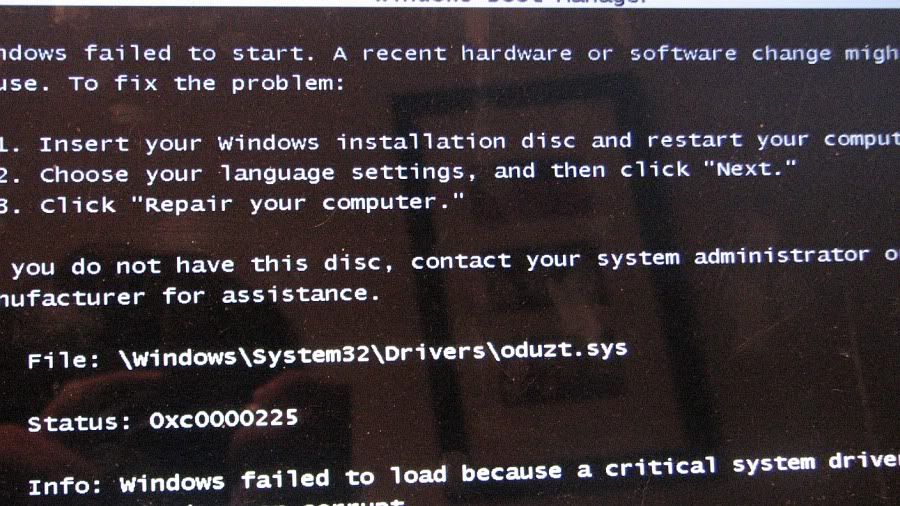
Also I was wondering... is there a way I can run a partition to say windows XP and take all the files off your computer and save them.
then if it comes down to it, I can just empty the computer and install vista?
Start your system and start typing the first F8 options should be repair you computer, select it, press on enter. Press the OK button on the next screen. It will ask for a user name and password, type you're windows journal on credentials and after that click ok. No system recovery tools in quick order.
Type cd c:\windows\system32\drivers command and her then press ENTER after typing the command del oduzt.sys
and press ENTER. After that, restart the systemIf you do not repair you computer after F8 try to boot from the disk and under the install now screen you can click on the repair, you're computer and there steps are the same. Let me know what happens...
-
Pavilion dv4: Windows 7 does not start and I can't access the system with f11 recovery
I use a Pavilion dv4. Windows just crashed on a blue screen with a message about physical memory dump. Now when I start the computer it will just a black screen with a blinking cursor to the place when windows normally should start. I can not access the system with the f11 key recovery. I went in with the f2 key diagnostic mode. Diagnostic tests except for the battery test that failed, but shouldn't the laptop to be able to run without a battery if it is connected? And besides, if the problem was the battery, the laptop wouldn't be able to turn on at all, no?
I'm not about to spend all that money on a battery just to know that it is not the battery.
Hello
If you have the 64 bit rescue CD, you would have received an error if it was bad.
Once you have all your data backup, try the following - which means that Windows has been installed on the C Partition.
Boot from the new rescue CD, select repair your computer and choose the command line. When this charge, enter the following commands and press on enter after everyone – including spaces as shown.
Bootrec.exe
bcdedit/export C:\BCD_Backup
c:
Boot CD
BCD attrib s h - r
Ren c:\boot\bcd BCD.old
Bootrec /RebuildBcd
Bootrec /fixmbr
Bootrec /fixboot
Remove the rescue CD and try to restart now.
Kind regards
DP - K
Maybe you are looking for
-
Evaluate the function in an expression of State teststand
Hello I can not understand the meaning of the Evaluate() function in the sentence below and do not find the explanation in the help files, could someone help me? Step.DataSource! = "Step.Result.PassFail"? Step.Result.PassFail = Evaluate (Step.DataSou
-
How can I connect my HP Officejet Pro 8500 Wireless to my ipad to print wireless
I am trying to connect my ipad to the printer above and it tells me No Airprint Printers Found. Can someone tell me how to get these two connected items. Thank you very much
-
Hello: I am collecting information to configure NIC teaming on my server Dell poweredge r420. Other posts I've read it is mandatory, installing broadcom software and update the firmware of the NIC (Broadcom Netxtreme gigabit ethernet). I can't find t
-
I just recently re installed windows and at the first startup was working my sound. When it came time to install my motherboard drivers everything is fine and I rebooted I had no sound since I uninstalled and reinstalled the Realtek audio drivers and
-
My Canon 5320 Wireless/Airprint printer won't print my Dell 64-bit laptop
I have a new Canon PIXMA 5320 printer. It is wireless and will be airprint. I went through the installation at least 5 times now - I have downloaded all the software - even went to the Canon Website and downloaded the latest drivers. I deleted the pr