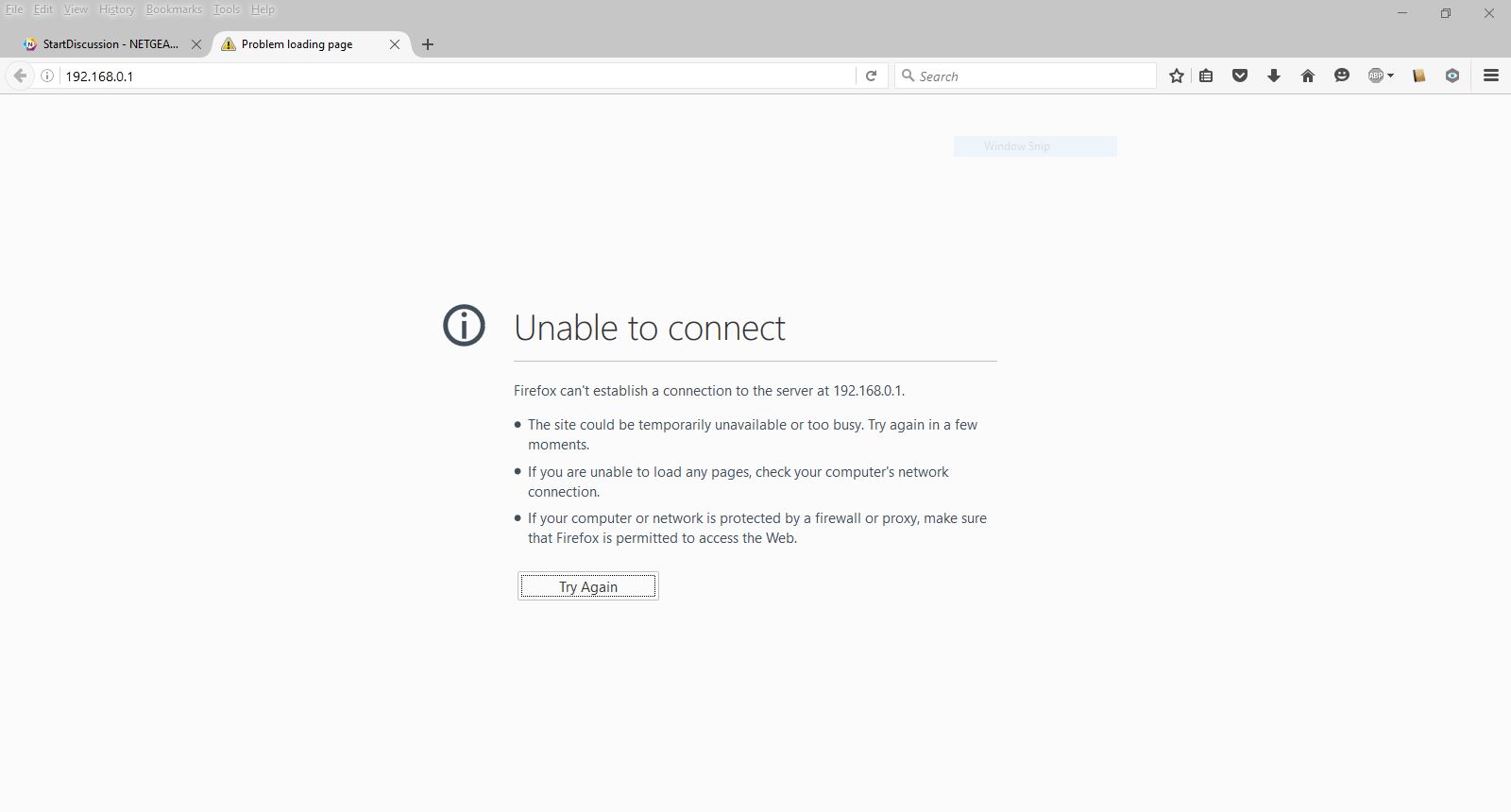Bridge connects and downloads photo but can't delete?
I use Adobe Bridge CC to download my pictures on my camera Sony Alpha 5000.
It worked very well, but today, I connected via USB. The bridge connected to the camera, and I downloaded the images. I checked "delete images after the download area.
However, after downloading, bridge could not delete images. He said something like "device not connected". I tried several times and it was the same, the camera is detected, the images can be downloaded, but not deleted. I don't think I performed settings on my camera say impossible to delete images remotely.
No idea why this is happening and how to fix it?
I tried to delete the pictures from my camera via my computer and a usb cable, and he refused. It seems that some cameras will not let you do this, which is really good. You really want to you make sure that your images are good and have been properly downloaded until they are removed from your card. I never use Bridge to download and always us the operating system. Then then I'm happy, I can remove them, most often by formatting the card in the camera, or from time to time using a card reader and the computer.
Tags: Bridge
Similar Questions
-
I have created a VPN connection and it worked but you can't see how to remove Windows 7.
Delete the VPN connection
I have created a VPN connection and it worked but you can't see how to remove Windows 7. I tried rt-click but no delete option.Open network and sharing Center. On the left side, click on change adapter settings. You will get all VPN connections that have been created and you can delete what you don't need.
-
I'm frustrated: Adobe my can´t account view serial number and downloads. I can download my orders from order confirmation and Adobe product page! But if my computer goes down - I hab I can restart! Friendly and kind regards Thomas Pedersen, Aalborg, Danmark/DK
Hello
Please see find the serial number of your product Adobe quickly
If you are unable to see your serial number associated with the account, please let us know the error message.
Kind regards
Sheena
-
I own CS 5 Design Premium. Read the FAQ, it seems, I am eligible to proceed to 6 CS but I can't find the upgrade to purchase and download. I can't upgrade to CC because $49 per month, it's too much for me - do not use this product for the job. The offer of $29 seems reasonable but $49 is too much. I don't need most of the programs included in the CC, but subscribing to only three of them will cost much more. Really don't know what to do here :-(
Buy CS6:
----------------------I believe that the offer of $29 is only for the first year, so you would end up paying $ 49 thereafter.
-
My creative cloud office disconnection mean! I can't connect and download anything
My creative cloud office disconnection mean! I can't connect and download anything
Thanks for your help
http://helpx.Adobe.com/x-productkb/policy-pricing/activation-network-issues.html
Mylenium
-
I use the plan of the photograph of my macbook, I bought mac pro and download photoshop but this is the trial version
First try you out and back creative cloud: log in and log out of the desktop Adobe Creative Cloud application
If this does not help, you can go on Adobe.com and connection, select Manage my account, then pick plans and products.
You should be able to see the plan, that you subscribe to here if the order/payment form is completed.
Please note that it may take 2-3 days to process an order, excluding weekends, so this does not yet appear, continue to use the trial until the payment goes through.
If the plan arises but you're still to see trial, please see this link:
Creative Cloud applications unexpectedly back in the test mode. CS6, CCM
Please let us know if that helps.
Guinot
-
Im trying to install my first than Pro CS4, the first disc installs fine but the 2nd disc refuses to install. I have searched a downloadable version, but can not find a. any ideas how I can actually complete installation?
Download & install instructions https://forums.adobe.com/thread/2003339 can help
-includes a link to access a page to download the Adobe programs if you do not have a disk or drive
-you will need to enter your original serial number during the installation for non-Cloud programs
- or kglad links in response to #1 here can help https://forums.adobe.com/thread/2081216
Also go to https://forums.adobe.com/community/creative_cloud/creative_cloud_faq
- and also read https://forums.adobe.com/thread/1146459
-
I bought the student some time ago and downloaded cc, but they are all trials, and they didn't tell theres no subscription found. What should I do to fix this?
Your subscription to cloud shows correctly on your account page?
If you have more than one email, you will be sure that you use the right Adobe ID?
https://www.adobe.com/account.html for subscriptions on your page from Adobe
If Yes
Some general information for a subscription of cloud
Cloud programs don't use serial... numbers you, connect you to your cloud account paying to download & install & activate... you may need to sign out of the cloud and restart your computer and log into the cloud for things to work
Sign out of your account of cloud... Restart your computer... Connect to your paid account of cloud
-Connect using http://helpx.adobe.com/x-productkb/policy-pricing/account-password-sign-faq.html
-http://helpx.adobe.com/creative-cloud/kb/sign-in-out-creative-cloud-desktop-app.html
-http://helpx.adobe.com/x-productkb/policy-pricing/activation-network-issues.html
-http://helpx.adobe.com/creative-suite/kb/trial--1-launch.html
-ID help https://helpx.adobe.com/contact.html?step=ZNA_id-signing_stillNeedHelp
-http://helpx.adobe.com/creative-cloud/kb/license-this-software.html
If no
This is an open forum, Adobe support... you need Adobe personnel to help
Adobe contact information - http://helpx.adobe.com/contact.html
-Select your product and what you need help with
-Click on the blue box "still need help? Contact us. "
-
I use firefox as my home page. On a regular basis, it tells me im not not using the latest version. When I click on the help icon it says im update. Sometimes a large orange icon appears to the left of the part that says im not not using the latest version. Have uninstalled and downloaded again but still the same.
Help would be appreciatedFirefox is a web browser, not a homepage.
Looks like you have the old www.google.com/firefox/ start page to be the default home page in Firefox before Firefox 4.0 sometime. It is not maintained by Google more so either ignore the message or while in Firefox, go to tools-> Options-> general-> home page section and change your home page.
-
MacBook Pro opens to the screen and progress bar gray, freezes when the progress bar ends. Have tried several options to get into safe mode and suggested strikes, but can't. Any suggestions?
Here are some links from Apple which may help
How to choose a boot on your Mac - Apple Support drive
On the screens, you see when you start your Mac - Apple Support
-
Windows XP SP3 - Outlook Express receives and sends messages, but do not delete received messages. Can you help?
You have corruption of dbx files.Spend most of your messages out of the Inbox and move the messages you want to record off deleted items, and sent items. Locate the OE message store and then close OE.Tools | Options | Maintenance | Store folder will reveal the location of your Outlook Express files. Note the location and navigate on it in Explorer Windows or, copy and paste in start | Run.In Windows XP, Win2K & Win2K3 the OE user files (DBX and WAB) are by default marked as hidden. To view these files in Windows Explorer, you must enable Show hidden files and folders under start | Control Panel | Folder Options icon | Opinion, or in Windows Explorer. Tools | Folder options | View.With OE closed, find the Deleted Items.dbx and Sent Items.dbx files and delete them. New files will be created automatically when you open OE.Compact all folders as described below.To avoid this in the future:Do not archive mail in the receipt or sent items box. Create your own user-defined folders and move messages you want to put in them. Empty the deleted items folder daily. Although the dbx files have a theoretical capacity of 2 GB, I recommend all a 300 MB max for less risk of corruption.Information on the maximum size of the .dbx files that are used by Outlook Express:
http://support.Microsoft.com/?kbid=903095After you're done, followed by compacting your folders manually while working * off * and do it often.Click Outlook Express at the top of the the folder tree so no folders are open. Then: File | Work offline (or double-click on work online in the status bar). File | Folder | Compact all folders. Don't touch anything until the compacting is completed.Disable analysis in your e-mail anti-virus program. It is a redundant layer of protection that devours the processors and causes a multitude of problems such as time-outs and account setting changes. Your up-to-date A / V program will continue to protect you sufficiently. For more information, see:
http://www.oehelp.com/OETips.aspx#3 -
Unable to connect to creative cloud but can connect to the adobe site... Please help
Unable to connect to creative cloud but can connect to the adobe site... Please help
already done. without success. now chat with adobe helpdesk. Thank you
-
Dear Sir or Madam,
After installation of Vista business, I have the folder Windows and Windows.0. Can I delete one of them? How can I check that I can delete to free up space. Windows folder takes GB 10.00 and file Windows.0 contains 26.3 GB. Thank you much in advance.Noppamas.k
Mat9
You can simply DELETE THE WINDOWS. O file if your computer is running norml:http://support.microsoft.com/kb/933212
This will give you more space.If your computer does not correctly him follow these steps:
The single was is to back up all you produce, programs, data, but does not back up the WINDOWS. O file. You can delete the folder before making the back-up. Back to the top of your files before you begin reinstalling Windows, even if you're reinstalling Windows on a hard disk partition. A clean installation replaces the current version of Windows and all personal files
On start-up MODE MINIMAL step #7 you want to make sure that DELETE you PARTITION
S
It will give you an option and a list for delete you old partitionsCLEAN BOOT
http://windowshelp.Microsoft.com/Windows/en-us/help/e77344fa-e978-464c-953e-eba44f0522671033.mspx
Justin M. Microsoft Support Engineer Answers visit our Microsoft answers feedback Forumand let us know what you think. -
Do I have to activate the license somehow or / and add user specifik Adobe Stock? How do I do that?
Tried to download photos via the administrator saccount both my personal account. In the list with the team members there are no licenses distributed to the function of Stock.
Hello
Subscription of Stock purchased is an individual subscription, doesn't not part of your plan of teams.
Connect to stock.adobe.com with the ID used to make the purchase, and then select personal account see the attribution of the image
Thank you
Bev
-
Cannot connect Router home page - but can on other devices.
Loaging DGN2200 problem router page homepage tried firefox, chrome, edge, internet Explorer.
Just bought router as a router to talktalk caused many problems. Implementation was awkward as could not set up via wifi to my office! and still can't. Can connect using "routerlogin.com" & "192.168.0.1" for all other devices that! "
Toshiba laptop
Very old laptop Dell
Sony xperia z3 +.
Sony xperia z3 Compact
all fines and can connect and change the settings.
But the one feature I want on and I get this:
I've broken dns and ip has renewed. Totally disabled Kaspersky. close other programs.
Installed the Netgear genius and then get this:
However I can connect to internet just fine.
Please tell me what I'm doing wrong.
And Yes like Moss IT said Crowd 'Did you put it off and on again', and also plugged!
You may need to completely uninstall Kaspersky. This is what others have had to access their routers.
Maybe you are looking for
-
How to run system restore windows xp
trying find out how to run the system on my desktop dell restore...
-
Pavilion dm4 - 2015dx: HP pavilion dm4
I went back to work and started to load my dm4. When I tried to wake up; the light rear screen and power led wifi led blink on and outside. The fan tried to enlist. diagnosis of charger: work diagnosis of the battery: charging only starting rope: fai
-
Update of jellybean, album driving bad app
I'm not able to see thumbnails of all the pictures stored on the internal memory as external. I tried to fix this by resetting the phone, but he continues. Help me out of this.
-
Relocation of Ralink bluetooth.
Hello I recently downloaded and installed the bluetooth drivers and and, in the process, I accidentally deleted the bluetooth pre-installed on my pc (product name: laptop HP Pavilion 2200si g6). I would like you help me reinstall the bluetooth again.
-
How can I burn files to CD/DVD
I was trying to burn files to my CD/DVD of the last hour. Even after I wipe the drive and Windows 7 to say what files to burn it tells me the files already exist on the destination disk or there is not enough disk space on the destination, even after