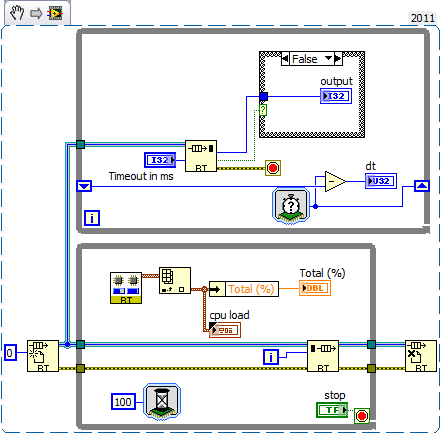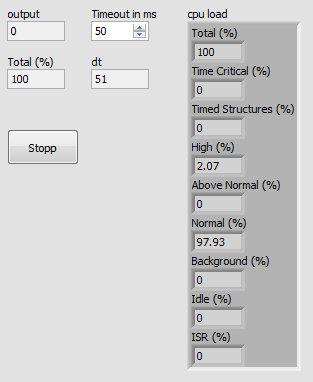BT stack file TosBTMng.Exe generates 100% of CPU load
I am also facing the problem that the Toshiba Bluetooth Manager (TosBtMng.exe) very often starts a loop and causes a 100% CPU load.
This has happened with older versions of the Toshiba Bluetooth stack and the current version (5.1.0.12).
The affected system is a Tecra S1, BT-Modul and Windows XP SP2.
BT battery installation went well and the laptop starts succesfull while BT is enabled. I also checked for hidden COM-Ports and other tips in this forum, without success.
Blocking seems to occur at different times. Sometimes just after are restarted, by clicking on the tray icon of BT with the right button of the mouse. Then the context menu is shown all too the white box, no entries. He can also try to connect to a device already associated. If I kill the process with the Task Manager, I can restart and he continues to work for a while.
As found in another thread here, I enabled the registration of the API of the Bluetooth Manager and found the following when connecting with the Nokia PC Suite for my mobile phone:
Call the 00042519 21:55:05 [7208] (TosBtAPI / PCCSTBTP) BtCreateCOMM()-> BtCreateCOMM2()
00042520 21:55:05 [7208] [TosBtAPI (PCCSTBTP)] call BtCreateCOMM2()
00042521 21:55:05 [7208] [TosBtAPI (PCCSTBTP)] BtCreateCOMM2: InitCOMPort = COM6, CreateCOMPort = COM23
00042522 21:55:05 [7208] [TosBtAPI (PCCSTBTP)] BlockingSDPCall: send COPYDATASTRUCT / FuncNumber = 00008000 (32768), Size = 00000036 (54)
00042523 21:55:05 [7208] [TosBtAPI (PCCSTBTP)] receive WM_COPYDATA / fCloseAPI (BOOL) = 0
00042524 21:55:05 [7208] [TosBtAPI (PCCSTBTP)] SetReturnBackData: receipt COPYDATASTRUCT / FuncNumber = 00008000 (32768), Size = 00000028 (40)
00042525 21:55:05 [7208] [TosBtAPI (PCCSTBTP)] call BlockingSDPCall() is returned.
00042526 21:56:14 [7208] [TosBtAPI (PCCSTBTP)] call BtGetLocalInfo()
00042527 21:56:14 [7208] [TosBtAPI (PCCSTBTP)] BtGetLocalInfo2: entry Paramers / pLocalBtDeviceInfo = 00D9FE8C, plStatus = 00D9FE84
00042528 21:56:14 [7208] [TosBtAPI (PCCSTBTP)] BlockingSDPCall: send COPYDATASTRUCT / FuncNumber = 00001000 (4096), Size = 00000030 (48)
00042529 21:56:14 [7208] [TosBtAPI (PCCSTBTP)] receive WM_COPYDATA / fCloseAPI (BOOL) = 0
00042530 21:56:14 [7208] [TosBtAPI (PCCSTBTP)] SetReturnBackData: receipt COPYDATASTRUCT / FuncNumber = 00001000 (4096), Size = 0000003F (63)
00042531 21:56:14 [7208] [TosBtAPI (PCCSTBTP)] call BlockingSDPCall() is returned.
00042532 21:56:17 [7208] [TosBtAPI (PCCSTBTP)] call BtGetRemoteDeviceList2()
A new COM port is created successfully (COM23) and a few seconds later the CPU of TosBtMng load goes up to 100%, but no API calls are made. And if you wait long enough the phone are connected and data can be transferred. However, very slowly.
Probably because of the high CPU load a next port COM (COM24) will be created some time later and this process is then repeated once again:
00042740 21:56:47 [7208] [TosBtAPI (PCCSTBTP)] receive WM_COPYDATA / fCloseAPI (BOOL) = 0
00042741 21:56:47 [7208] [TosBtAPI (PCCSTBTP)] SetReturnBackData: receipt COPYDATASTRUCT / FuncNumber = 00008007 (32775), Size = 00000041 (65)
00042742 21:56:47 [7208] [TosBtAPI (PCCSTBTP)] call BlockingSDPCall() is returned.
Call the 00042743 21:56:47 [7208] (TosBtAPI / PCCSTBTP) BtCreateCOMM()-> BtCreateCOMM2()
00042744 21:56:47 [7208] [TosBtAPI (PCCSTBTP)] call BtCreateCOMM2()
00042745 21:56:47 [7208] [TosBtAPI (PCCSTBTP)] BtCreateCOMM2: InitCOMPort = COM6, CreateCOMPort = COM24
00042746 21:56:47 [7208] [TosBtAPI (PCCSTBTP)] BlockingSDPCall: send COPYDATASTRUCT / FuncNumber = 00008000 (32768), Size = 00000036 (54)
00042747 21:56:47 [7208] [TosBtAPI (PCCSTBTP)] receive WM_COPYDATA / fCloseAPI (BOOL) = 0
00042748 21:56:47 [7208] [TosBtAPI (PCCSTBTP)] SetReturnBackData: receipt COPYDATASTRUCT / FuncNumber = 00008000 (32768), Size = 00000028 (40)
00042749 21:56:47 [7208] [TosBtAPI (PCCSTBTP)] call BlockingSDPCall() is returned.
00042750 21:57:52 [7208] [TosBtAPI (PCCSTBTP)] call BtGetCOMMInfoList2()
Call the 00042751 21:57:52 [7208] (TosBtAPI / PCCSTBTP) BtCreateCOMM()-> BtCreateCOMM2()
00042752 21:57:52 [7208] [TosBtAPI (PCCSTBTP)] call BtCreateCOMM2()
Call the 00042753 21:57:52 [7208] (TosBtAPI / PCCSTBTP) BtCreateCOMM()-> BtCreateCOMM2()
00042754 21:57:52 [7208] [TosBtAPI (PCCSTBTP)] call BtCreateCOMM2()
Call the 00042755 21:57:52 [7208] (TosBtAPI / PCCSTBTP) BtCreateCOMM()-> BtCreateCOMM2()
00042756 21:57:52 [7208] [TosBtAPI (PCCSTBTP)] call BtCreateCOMM2()
Call the 00042757 21:57:52 [7208] (TosBtAPI / PCCSTBTP) BtCreateCOMM()-> BtCreateCOMM2()
00042758 21:57:52 [7208] [TosBtAPI (PCCSTBTP)] call BtCreateCOMM2()
Call the 00042759 21:57:52 [7208] (TosBtAPI / PCCSTBTP) BtCreateCOMM()-> BtCreateCOMM2()
00042760 21:57:52 [7208] [TosBtAPI (PCCSTBTP)] call BtCreateCOMM2()
00042761 21:57:52 [7208] [TosBtAPI (PCCSTBTP)] call BtGetLocalInfo()
00042762 21:57:52 [7208] [TosBtAPI (PCCSTBTP)] call BtGetLocalInfo()
Maybe this allows to locate the origin of the problem CPU load of the Bluetooth Manager.
Thank you
Gerhard
How your com port configuration look like?
Please compare with the DeviceManager screenshot from the following Web site:
http://APS2.toshiba-tro.de/Bluetooth/?page=FAQ/bluetoothnotworking
Tags: Toshiba
Similar Questions
-
the system svchost.exe uses 100% of CPU
When I open the Task Manager, I see that svchost.exe uses 100% of CPU and almost crashes my computer. I would appreciate anyone's recommendations to overcome this problem.
My OS is Windows XP Pro SP3 with IE8
There is a fix!
Manually download and install the KB2888505 fix: the link below. It fixed this problem on my two XP systems! -
Svchost.exe uses 100% of CPU. How to fix?
Svchost.exe uses 100% of CPU. How to fix?
Please click on the below link and follow the steps given on the page:
http://www.technibble.com/how-to-fix-Svchost-using-100-CPU-memory-leak/ MD MOEEN AJAZ KHAN - MCP, N +, A +.
-
BT stack hungs TosBTMng.Exe file during shutdown
Hello
I'm running a FSC-Notebook that came with the BT-stack from Toshiba. The laptop is in W - XP, SP2, MCE, updated with patches of M$. I installed the 5.10.12 BT-stack. Shut Down the PC stops with a window that does not have TosBTMng.exe. (not ready) How can I fix?
I was trying to hunt for the error with SysMon from M$ and I saw that TosBTMng trying to access the registry keys that are not present. The installation was correct, error-free. Any ideas to keep this problem? Thank you
Post edited by: touchscreen
You use another software for ISDN example that uses a lot of virtual COM ports?
If so delete if you don't mind. Install the bluetooth software and reinstall your other software.
Take a look at the screenshot DeviceManager to the following Web site to see how the Bluetooth COM ports should resemble:
http://APS.toshiba-tro.de/Bluetooth/redirect.php?page=pages/FAQ/bluetoothnotworking.html -
50% of TosBtMng.exe allways need the CPU performance
Hello
My English may surrounding isn't very good.
I have a problem with the Toshiba Bluetooth Personal Area Network adapter in my other laptop manufacturer.
Allways when bluetooth TosBtMng.exe Manager runs, it takes 100% of the second part of my Intel Dual processor.
I've already updated the driver today, but the problem is always the same. I took the files of Fujitsu Siemens in charge.
Can get I have a more recent direct from Toshiba anywhere?
Searching on the internet I found, that others have had the same problem, but nothing to trouble.
Operating system is Windows XP SP2.Can someone help me?
What is the model number of your laptop?
You can use the Microsoft Bluetooth Stack. To do this, uninstall the Toshiba Bluetooth Manager in Control Panel-> Add/Remove programs.
-
Adobe Coldfusion8, JRun4, m32.exe and m64.exe take 100% of CPU
Hello
on both servers CF8 which we are conducting for several years, I could see that recently we have two processes inside the cfusion82\cfusion.ear\cfusion.war\CFIDE\m32\m32.exe folder Jrun4 and cfusion82\cfusion.ear\cfusion.war\CFIDE\m64\m64.exe take 100% of the CPU. Action appears at random and occurs on two server without any user interaction. Kill these processes does not appear to have any effect on the functionalty of the system.
Also in the reactor for coldfusion I'm not able to see any request related to this behavior.
Does anyone know what are these processes?
Strange thing is that the files have been created recently and on each system/instances on different days.
Thank you very much for the reply!Seems that you are not alone. You will like this blog:
HTH, Carl.
-
RT FIFO results in 100% of cpu load?
Hello
I am trying to replace some RT-FIFO queues on a target of cRIO9074 (via LV2011), which should be fairly easy because the API is very similar for both:
This example VI works for sure: the lower loop puts an I32 in the FIFO every 100ms, the upper loop must wait before trying to read a new element of the "timeout" (the value 50ms) FIFO. For this example the upper loop should run (roughly) 2 - 3 times for each iteration of the lower loop because of 50ms timeout.
The problem I have is: it shows 100% cpu load and I don't understand why he says:
Where this example VI does not burn 100% cpu load? The RTFIFORead question just the current state of the FIFO?
Have you checked whether a time-out to > 100ms also creates 100% CPU load?
Please note that create the FIFO provides the configuration of reading and writing for the vote against blocking. See Help for more information.
Norbert
-
100% high CPU load and memory usage
Hi all
My company bought a new appliance IPS 4510 and after initial installation, I see that the CPU load and memory is 100%. The device is not in a production network. Is this normal or there is a hardware problem? Enjoy a Counselor about it.
Concerning
Christine
Hi Damien,.
It is actually normal behavior for an IPS sensor.
To measure the actual load of an IPS sensor, you will want to monitor the "percentage load treatment" of the analytical engine that processes all inspection processing for the sensor.
You can view these statistics by using the command 'display the scan statistics-engine '.
Also, the sensor running version 7.0000 E4 5,0000 E4 (or later version), you can check the load percentage value Inspection displayed by the command "Display inspection-load" in its place.
Hope that answers your query.
Cyril Shankar
-
Window Media Player.exe using 100% of CPU and memory
I have a Pavilion dv4-2145-dx Windows 7 Ultimate SP1, 4 GB of memory. Windows Media Player.exe supports my CPU 100% usage and it is striking all my memory - 4 GB. It started right after I set up a homegroup.
I had to go into Admin/service and change the Startup Type to disabled for:
- Windows Media Center Receiver Service
- The window media services planning service
- Windows Media Player Network Sharing Service
I tried setting services to manual, but Windows Media Player has yet caught all the CPU and memory, he could then I disabled all the.
I do not know how to disable homegroup and Windows Media Player services work together so I wonder if everything is always operate has designed with the homegroup and sharing my music.
Hello
I think this explains the problem. The 2 entries here should be deleted, because the first will try to index all of your user profile and the second will attempt to index all of the Windows Partition.
C:\Users\Rick
C:\
To remove them, click to the left of the entrance, highlight it, and then click Remove. When these two entries have been removed, reboot the laptop and you should find that the problem has been resolved.
Kind regards
DP - K
-
mscorsvw.exe using 100% of cpu - Windows xp
Yesterday my computer has finished 17 automatic updates. Since then, my computer has been bogged down and keeps freezing. The CPU is at 100% pretty much all the time. According to me, there are 2 mscorsvw entered in the Task Manager. I tried to stop him without success. I followed the instructions to get to the command prompt, but it keeps giving an error message when I try to make the process of ngen.exe executequeueditems.
Thanks for your suggestion. I tried everything without success. Finally, I out my hard drive and installed as a second drive in another computer. I then ran scans using Malware, Spybot and AdAware. AdAware found 13 malicious infections, Spybot found one. After that, it worked perfectly.
Also - I installed Revo Uninstaller (the pro version with a 30 day free trial) - and ran all components. The program cleaned up the drive beautifully and it now works better than ever. -
Explorer.exe takes 100% of CPU
Hello
I have Windows Vista 32 Bit laptop computers of company with the following features:Core2Duo 2.0 Ghz2 GB OF RAMHARD drive of 160 GB (two equal respectively to 27, with 25 GB of free space on partitions C & D)256 MB ATI graphics cardI have automatic updates of Windows, so my version is up-to-date. I use NOD 32 Antivirus (latest virus definitions)Since the last two days I noticed that my CPU usage is costantly 100% (even when the system is idle) and explorer.exe takes up most of the CPU (95-98%). So my laptop started running hot with the processor fans works at high speed. I have not installed new software recently. Can someone help me with the problem and bring down my CPU usage. I tried to change the parameters of the START property search (someone posted this solution on another forum), but with no improvement.Hello Design_engg,
Try to start your system in safe mode:
- Restart your computer if it is running.
- Press and hold the F8 key for 3 seconds after your computer powers initially on.
- Once you see the menu Options advanced boot (or you hear a beep) you can stop.
- Up/down arrow keys to highlight your selection.
- Select Mode safe mode with networking and press ENTER.
- You should see drivers loading, it may take a few moments.
- You should then be at the Welcome screen.
- Connect to your computer using an account with administrator privileges.
- Now, you download (free) MalwareBytes from here: http://download.cnet.com/Malwarebytes-Anti-Malware/3000-8022_4-10804572.html?tag=mncol install, Update then do a scan of your system in safe mode, to ensure that it is indeed clean! Once the scan done remove anything it finds. Simply restart your PC to see if your problem has been resolved!
Hope this helps you. Let us know anyway. Make it a great day!
"In the end the love you take is equal to The Love You Make" (The Beatles last song from their latest album, Abbey Road.)
-
Someone at - it guidance on this issue.
Win NT2003 server using Apache + mysql DB CF8 Standard
JRun.exe has recently started using 100% of time CPU under the supervision of taskmgr
We thought it was related to the use of client variables and fill out the register, but having this application off and cleaned the registry from 500 MB to 18 MB! (also tried to use DB to store)
Have searched google - many examples of question in older versions of CF, but this issue is specifically with MX8
It is possible that some runaway process / application is causing the problem, but find it proves elusive, is it possible to get more information about coldfusion as what he does?
Coldfsion restart service solves the problem for about 2 hours, and then it happens again.
OK, the problem is resolved. For anyone who is interested. We have looked at Apache access.log and noticed a LARGE number of PROPFIND requests this narrowing it seems to open a word document in our CF application and then closing it caused a loop to implement.
Essentially, the closure of the doc he tried to open the index.cfm which redirected to home.cfm and returned to index.cfm somehowChange apache configured to use home.cfm instead of index.cfm fixed the problem.
-
Satellite A660 - TosBtMng.exe - system error - Bluetooth does not
Hello
Not long bought my computer and just recently tried to connect my phone via blutooth.
However when I try to use the bluetooyh I can't start. I just get the error message' TosBtMng.exe - system error. The program cannot start because TosHdpAPI.dll is missing on your computer. Try reinstalling the program to fix the problem"
I tried uninstalling BT stack and downloaded the latest version on the Toshiba site, but nothing has changed.
Can anyone help?Thank you very much.
The installation has successfully completed?
Looks like something was not installed. -
Satellite U200: The file 'setupdiu.exe' is not marked for installation of BT
When I tried to install the last stack of BT on my Satellite U200 installation stops with this message:
The file 'setupdiu.exe' is not marked for installation.
How to handle this problem?Hello
you say the last won´t of BT-stack install? Which version is on your system installed? Sometimes an installation program needs a specific previous version to be able install
the next higher version.
So where you downloaded the package?Would be recognizing some comments, can we get a resolution.
Welcome them -
Msinfo32.exe generates an Error Message "cannot collect information.
Hello
I am running XP Prof with SP3 and made a scan with the perfect system optimizer and it did remove a lot of files he said were copies and since then, Information System says that it can collect Information, cannot access windows management instrumentation software. Windows Management files may have been moved or missing. I tried to use the administrative tools in the Management Console Microsoft and add snap - in following the instructions from microsoft on their site, but still did not help. Also tried to restore as soon as possible and the recovery of deleted files from the optimizer software. Nothing has helped so far. I am also on a network with my laptop which runs on Windows 7, but the have not enabled since I stupidly paid 39.99 for this software now appeasrs to have screwed up my computer. Restoration did do 1 restore and I tried 5 times and it said could not files to an earlier time which is an another prolbem I've had for a while with system restore doesn't work does not correctly. If anyone can help me I would really appericiate it. Thank you my friends.
PKBISHOP
Hi PKBISHOP,The error message occurs if the Windows Management Instrumentation (WMI) service is not started. This can happen if the service is disabled, if a dependent service is not started, or if a problem is preventing start the WMI service. The system information utility will be able to collect information that the WMI service is started.To correct this information to resolve this problem, see the link below.
Maybe you are looking for
-
Envy 15 t-3200: WIndows 7 OEM ISO for Envy 15 t-3200
Hello My HARD drive has a lot of BAD secrots and does not at all. Can someone HP melyssa provde an ISO bootable for installing Windows 7 Pro OEM on a new drive? Thank you
-
Hello community, I am running the scripts on one of our internal server - Windows Server 2008 R2, which I connect remotely by the connection service Office. My thought is, I want to share a link to users that are running on the machine local windows
-
Create installers 'Impossible to execute the file in temporary Directory.Setup Aborted' error
After update of the Windows 8 Pro I get this error when trying to some applications with the exe extension."Cannot run the file in the temporary abandonment of Directory.Setup.""Error 5: access is denied." The problem was there earlier and I refreshe
-
Other than this list online review topics, is there a real plan for the review of the vcp6-cma? There is a downloadable PDF file for some of the other reviews that the plan of action, but I don't see one for VCP6-CMA.Thank you!
-
I bought creative cloud, but he always keeps in trial version.
I bought creative cloud, but he always keeps in trial version. and I click on "Join Now" on the starting window of photoshop, it will send me to buy creative cloud. I can not find anywhere to register or enter the activation code, I don't know how to