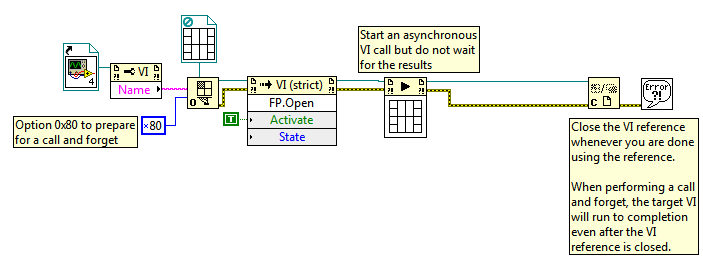Can download but not running Vista SP1
My problem seems to be different from others regarding the SP1, I need to be able to install software.
Despite the fact that I downloaded frequently updated, my laptop (Vista 32-bit) makes no reference to SP1, so I must assume that I don't have. I went through the process of updating today, no sign of SP1.
So I downloaded the SP1 package from this page:
http://www.Microsoft.com/en-US/Download/details.aspx?displaylang=en&ID=30
I successfully download the file Windows6. 0-KB936330-X 86 - wave0.exe, but I can't run it. When I double click on it, I wonder if I want to run it or cancel (unverified Publisher, which seems a bit odd for a Microsoft file), I choose run and absolutely nothing happens.
I tried with the SP2 package and not had this problem - the process quite normally, although of course I can't install it because of the absence of SP1.
Really need help, please, I can't use my business software!
Kind thanks.
Hello
Method 1
I suggest you try the steps from the following link:
How to troubleshoot Windows Vista and Windows Server 2008 service pack installation issues
http://support.Microsoft.com/kb/947366
Method 2
The issue could be the corrupted file. I would say you can do clean start and then try to install the update via windows update.
How to troubleshoot a problem by performing a clean boot in Windows Vista or in Windows 7
http://support.Microsoft.com/kb/929135
Note: Follow step 7 clean boot KB929135 article to reset the computer in normal mode.
Tags: Windows
Similar Questions
-
Can download but not install the previous purchase order CS6
I try to install CS 6 standard Design on a second computer, my understanding is that I can install on 2 my order stations. I bought the upgrade to CS6 CS 5.5 in July 2013. Computer scientist firstly uninstalled 5.5 from my workstation before installing the CS6. Now, we get the message that we can not install CS6 because CS 5.5 is not detected on the computer. Do we need to reinstall 5.5 and then install CS6?
Hi Wendy,.
Please visit: https://helpx.adobe.com/creative-suite/kb/error-base-product-installed-installing.html
Troubleshoot installation | CS5, CS5.5
I hope this helps.
Concerning
Megha Rawat
-
My Windows Vista Service Pack 1 (KB936330) will download but not install it on my PC.
My Windows Vista Service Pack 1 (KB936330) will download but not install it on my PC. Clues on how to install? In addition, SP2 is eventuallu\y installation. Should I still SP1 so had installed SP2?
Hello
1. what anti-virus software do you use?
2. What is the exact error message that you receive?
Service Pack 1 is a prerequisite for installing Service Pack 2. It could be the Service Pack 2 for some other day.
Reference:
http://support.Microsoft.com/kb/947366
Hope this information is useful.
-
Error code: 0x800CCC0E and can receive but not send emails in windows mail in vista.
Original title: can receive but not send emails in windows mail in vista.
I have vista and windows mail. I can receive emails, but all of a sudden I can't send email. The connection to the server has failed. Subject ' Fw: Urgent warning... We must prepare!', account: 'incoming.yahoo.verizon.net', server: 'outgoing.yahoo.verizon.net', Protocol: SMTP, Port: 25, secure (SSL): no, Socket error: 10060, error number: 0x800CCC0E
Set up Outlook Express, Windows Mail or Windows Live Mail for Verizon-Yahoo
http://help.Yahoo.com/l/us/Verizon/mail/YAHOOMAIL/pop/pop-08.htmlIf all the settings are correct, turn off e-mail scanning in your antivirus software. It is a redundant layer of protection that devours the CPUs, slows down sending and receiving and causes a multitude of problems such as time-outs, account setting changes and has even been responsible for the loss of messages. Your up-to-date A / V program will continue to protect you sufficiently. For more information, see:
http://www.oehelp.com/OETips.aspx#3Why you don't need your anti-virus to scan your email
http://thundercloud.NET/infoave/tutorials/email-scanning/index.htmNote that for many AV programs, it may be necessary to uninstall the program and reinstall in custom Mode and uncheck e-mail scanning when the option is available.
-
I've updated to Windows 10 and since then I can print but not scan with my HP 2210 all-in-one printer. I tried to download the software updates, but nothing seems to work. Any suggestions
I see that you both scan problems after upgrade to Windows 10, and I may be able to help.
Most of the products have updated software available on the HP support Web site for Windows 10.
I also saw a few posts that say Windows 8.1 driver works for Windows 10 as well, then you could try also.
HP provides a free tool called HP Print and Scan doctor to diagnose and troubleshoot printing and scanning problems. I recommend you to download and run the HP print and Scan Doctor , if she doesn't fix it automatically I would know what errors or messages that you receive.
Do you know if you are able to scan using paint?
To perform a scan of the painting: HP Multifunction printers - how Scan: Windows 8
(This is the same for Windows 10, of what I said)
- Click the Start button (
 ) in the lower left corner of the screen, click on Searchand type Paint.
) in the lower left corner of the screen, click on Searchand type Paint. - Click on the painting in the results.
- Click fileand then click on from a scanner or camera.
- Select your printer, click OK, and then click Scan.
Please let me know if any of these steps has resolved your problem, or if there is anything else I can do to help.
I look forward to hear from you!
Thank you
- Click the Start button (
-
ANY update for Silverlight will fail: it will download but not install
I have Windows 7 Edition Vista Home Premium; and noted that for several years ANY update for Silverlight will fail: it will download but not install. I understand that a seller of windows is not installed, looks like mine done in ' 05.There is something on the part of Silverlight is not signed digitally. My record of updates shows NOTHING for Silverlight. There is a single entry, "Microsoft Silverlight" in the updated register and register the program. I can't uninstall, even by Microsoft'sIlverlight Home Page on an installation or uninstall. Been through the web, don't want to spend $ on something I don't know. What I have has been disable Silverlight to add it in the menu under Internet Options.
Anyone know how to get rid of something to do with Silverlight? With thanks... LarryWX.
Go to \program files\microsoft silverlight and delete the folder.
-
How do I programmatically load and show the façade of a vi but NOT run it?
Is it possible to load and display the front panel of a vi but NOT run? I start with the AsynchronousCallAndForget.vi from the example finder and inserted a node invoke with the Open FP method call before the starting node the asynchronous call. The vi that I'm loading has the "Run when opened" unchecked and the menu bar IS visible so I can manually click the run arrow. Thank you!
Why do you use the asynchronous call? If you simply open the VI reference, then call the FP. Open method, it works very well. You can then call the VI run method which wait until is set to false if you want to execute asynchronously, it is how we did in ye olde days before we have this fangled tricks "Start Asynchronous Call.

-
HP Photosmart C6380 will not install on windows 8.1 after upgrade. Can print but not scan.
I recently updated my windows 8.0 to 8.1 Dell desktop and my 6380 photosomart would not work. I downloaded the updated driver, and the installer hangs on "rotating disc icon" who then disappears. It seems that the print function has been installed, but the printer doesn't scan. Multiple level 4 uninstalls, restarts as well as disabling the firewall during installation; I can print but not scan. I know that the printer works fine I can scan my laptop.
Hello there jcartmell,
If you are still having the problem with the installation of your printer on your system Windows 8.1, I would try to help out. I read your post and saw that you tried several level 4 uninstalls and still have the same problem installing. I'll post you a few of my recommendations.
- First of all, I would recommend a clean boot. How to make a boot in Windows (click on Windows 8.1 and follow the steps).
- After you restart the computer from the boot, complete an uninstall of level 4, you have done previously.
- When the computer restarts after uninstalling, reinstalling the software: series all-in-one printer, HP Photosmart C6300/6324 full feature software and driver
- Afterwards, return to the clean boot procedure to activate the disabled services.
I hope this helps!
All the best,
-
Changed computers from xp to windows 8. Received emails, but now nothing, lost all messages on the new computer. can send but not receive. must use xp computer to check email
Check the settings of Thunderbird yoru Server
-
can read but not write in the Numbers worksheet
Can read but not write in the worksheet Numbers on my MacBook.
Hi Frederic,.
This also happens if you are still in the screenshot. Is there a "Done" down button on the right?
Quinn
-
iPad Pro - 9.3.2 update downloaded but not installed
I have the update downloaded but not installed. Published issues, I would like to remove it. Anyone know how to do it please?
Settings - general - use - manage Storage - remove the update
-
Equium L20-264: CD/DVD player can read but not burn discs
Hi all
I need help. My laptop cd/dvd driver does not recognize the discs inside. It only happens when I try to burn a disc. She can read but not burn the discs. What could be the solution? I tried different brands, the last time it was Maxell. The manual suggests Mitsubishi discs, but I'm not sure that it only works with the Mitsubishi discs. It can read any kind of disc.
So I'm in trouble, please help.
THX
GaborHello
In the manual, you will find a list of media recommended because this media has been tested and were working properly.
However, I use TDK CDs and DVDs and it works as well.
Juan suggested in another ad that sometimes 3rd applications or DVD copy locks are responsible for some driver problems:
http://forums.computers.Toshiba-Europe.com/forums/thread.jspa?threadID=12497What I mean is that it is not easy to give a generally the solution of these problems.
You should try different media, burning software and if it doesn t work so it s is a malfunction of the equipment. In this case, you will need to replace the drive. -
I have a macbook of El Capitan and my first day on vacation to halfway around the world, I can receive but not send emails. I had a conversation with my provider and all the settings, usernames and passwords are correct. I tried everything I read so far related to this topic from Apple and I can not send. Any other suggestions?
What happened to me several times over the years, as different local networks may not connect in order to SEND email but without reception problems.
My solution is to always use the WEBMAIL service belonging to the service of your email provider... be it Apple or Blueyonder, or anyone.
Occasionally, a national internet service - for example; the Sultanate of Oman, in my experience - can refuse to deal with mail because the discussion on a particular topic is not permitted in the jurisdiction of that country, but it is very rarely the problem. Try just using the webmail online pages - for example; webmail service to iCloud in the case of an Apple (.mac, .me, .icloud) email address - and who usually works for me, anyway.
-
C4280: I can print but not scan - on Mac with HP printer
Hello. I can print and copy but will not scan. It is five years old, the printer does not see a lot of action and is in good shape, so it would be a shame to get rid of if I can work on what is the problem. Any kind folk know where I should start? Thank you! Eugene
Hi @walthamstoweuge,
Welcome to the HP Forums!
I see that you can print but not scan with printer HP Photosmart c4280 on Mac OS X 10.10 Yosemite. I'm happy to help you!
Please make sure you have the latest driver installed, in this guide, installation of a printer Mac driver by using Apple Software Update. Then take a look at this post, Re: iMac OS X 10.9.3 scan driver for HP OfficeJet Pro 8500 a A910a to iMac doesn't seem to be, by my colleague @Sunshyn2005. That applies to your situation as well.
If this, or one of the posts on this thread, helped you to solve the problem, please click 'Accept as Solution' said post. To show you 'like', or that they are grateful for my post, please click the thumbs upwards below. If there is anything else I can do to help, please don't forget to let me know!
I hope this helps!

-
I can receive, but not send. Error (0 x 80004003) occurred after sending photos from Picasa.
I get the following error in WLM: 0 x 80004003 while trying to send messages. I can receive, but not send. Error occurred after sending photos from Picasa.
Delete the emails in your Outbox and close Windows Live Mail. Open Windows Live Mail and send a test message to yourself. Is the problem solved?
Maybe you are looking for
-
How can I control the order of the accounts and folders in the folders pane?
I have several email accounts and most of them share the same base messages in local folders and I regularly download the mail to this group. In addition, I have a number of email accounts various where I do not regularly download e-mail, so I kept s
-
OfficeJet Pro 8600: How to stop a current scanning application
While trying to scan a new document, I get an error message saying that the scanner is in use. How to stop an open scanning application.
-
Problem with output 5VDC NI 9411 channel
Hello I'm having a problem with output 5VDC NI 9411 channel. According to the specification of the module, it was stated that the module required external power from 5 to 30 VDC. Game of supply the module with the requirement of tension, I am still u
-
I have my windows xp servicepavk2 what should I do should I reinstall or what
I have my xp disk should I reinstall or what.
-
How do you start "help and support" everytime I try the? Mark my computer says to start the program
I must have deleted at one time or another, I have re-installed my updated windows program in place the disc but it says to start the program, how can I do this?