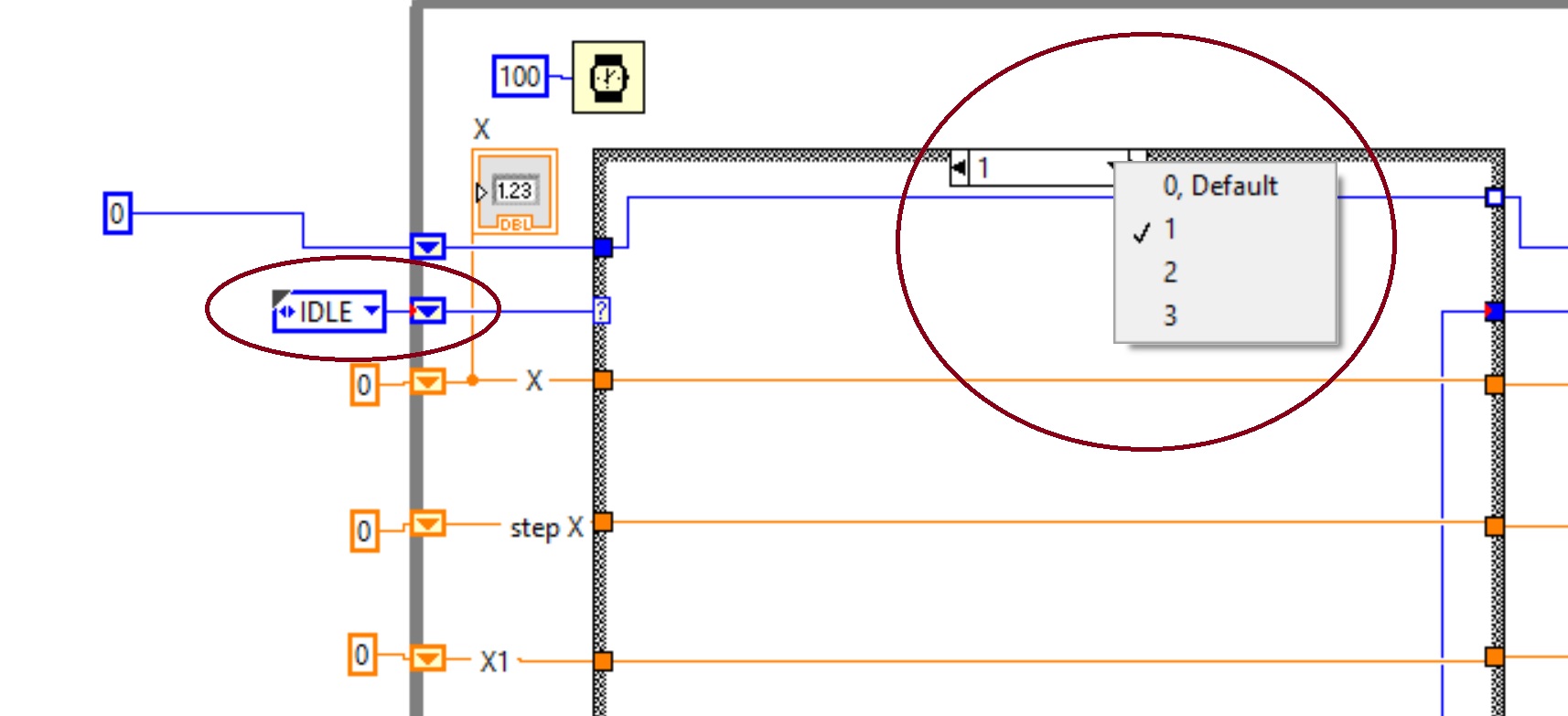CD/DVD don't work after Microsoft changed the drivers
_NEC DVD + RW ND-3450 ATA Device
A driver (service) for this device has been disabled. Another driver can provide this functionality. (Code 32)
Driver file details
C:\Windows\system32\DRIVERS\cdrom. SHS
C:\Windows\system32\Drivers\PxHlpa64sys [original Driver]
________________________________________________________________________________________________________________________________________________________________________
ASUS DRW - 2281ST SCSI CdRom Device
A driver (service) for this device has been disabled. Another driver can provide this functionality. (Code 32)
Driver file details
c:Windows\System32\DRIVERS\cdrom.sys
C:\Windows\System32\Drivers\PxHlpa64.sys (original driver]
An of my inquires in troubleshooting said something that Plug and play does not? But no answer like that.
In fact, the cdrom.sys should be the 'original' driver and the PxHlpa64.sys, which is a third-party driver may be the problem.
To try to correct the problem, try following the steps under "Windows 7 or Windows Vista" or "Windows XP", if you use XP, in the MS KB article:
http://support.Microsoft.com/kb/982116
These measures, to remove the UpperFilters and LowerFilters, values if they exist, in the registry key named can help.
Create a System Restore Point beforehand and restart the computer later.
Tags: Windows
Similar Questions
-
I use a mac and I recently changed my name servers with my domain purchased from godaddy.com. As a result, I'm more able to receive emails at the email address of my domain name that I have to change some info with Adobe according to godaddy. They sent me an email with all the information that needs to be changed and I was wondering if anyone can guide me through it. Thank you! :-)
I guess that you have solved the problem on your side.
https://forums.Adobe.com/thread/1550028
Thank you
Sanjit
-
Original title: drive does not appear, difficulty he pilot installation fails, virtual drives don't work - same results if the material under tension
A few weeks ago, as my two DVD players (the two Samsung Lightscribe SH-S223Q of) disappeared after a repair installed, I did for the other problems (not sure if it was directly after installation because I don't notice it right away, but it was no doubt). In Device Manager, it gives the message:
"Windows cannot load the driver for this hardware device. The driver may be corrupted or missing. (Code 39) »
I tried the Microsoft Fix It tool (Mats_Run.dvd.exe) that detects the problem and says "Install device driver" in a popup, but then he says "software device driver failed to installed. At the end it says under the issue, the "CD/DVD drive is not detected" and the status of Fix 'not set '. Note that, when I boot from another hard drive (with Vista 64 on it installed from the same DVD, just a new installation) disks appear very well. Also I can boot from the drive as well.
I can't do a repair installation, since it must initiate Windows, and I can't load the disc. I tried to update my BIOS but that has no effect.
Recently I actually moved this hard drive to another one, with another brand of hard drive and all the rest. Just like before, if I boot from another hard drive (this one with Windows 7), the drive unit-a Optiarc AD-7230 s - looks and works, and I can also boot from the drive at startup. But since the drive hard as I want to use, the drive does not appear. Fix it, etc. Device Manager gives the same messages as before.
I tried virtual drives - Daemon Tools Lite and Virtual Clonedrive. When I try to add virtual devices to help, nothing happens. The new drive will be displayed in the Manager of devices, but with the same error Code 39 as the real drive.
What are my options at this point? How can I get the drive to appear or to fix my copy of Windows?
I could solve this problem. I started in Ubuntu and deleted the existing cdrom.sys, cdrom.inf etc. files (as in Windows, they were protected and I couldn't delete them), then I copied the files from another installation of Vista I had on another hard drive. After having done that, I updated the drivers in device, disabled/enabled readers and readers management that presented themselves.
-
CDs and DVDs don't work on Presario SR 1830NX
My CD or DVD work. In Device Manager, there is a small yellow triangle with an exclamation point that I understand means that they are there, but does not work. I downloaded the drivers from the HP site. He wants me to download a CD (does not!) or bootable thumb drive - I put that into the USB port and it popped up I got a new camera, but the site does not recognize and would not download to it. HP wants $50.00 to fix it for 14 days. I took it to the Geeks at Best Buy. They say that it is there, but something is wrong with the system of the OS. They want $200. diagnos and maybe fix. OR they suggested that I get an external CD and use it, but if there is something wrong with the system of the OS, it can break down at some point, maybe when I put it in. I bought an external hard drive to back up what I have, but it has yet to open. I don't know what to do or how to solve this problem. I have had the computer for 3 years cela from July. Any suggestions? I need to use the CD to install Turbo tax to meet the requirements of the IRS so do without is not an option... Help, please!
So in Device Manager it gives you a code like 31 or 39? Is the dvd drive appear in the computer? If the answer is Yes and no is the following:
- Click Start and type "regedit" in the search field. The Registry Editor window appears.
-
Hello! I live in Brazil, I try to buy the creative cloud to the picture and it does not work because I changed the country! I don't know what's wrong, they say to call this 1800 426 570 phone number but no work at the Brazil! Does anyone know another phone number to provide payment information?
Hi Luciano,
Please click on the following link: Contact Customer Care
*Remember to stay signed with your Adobe ID ( email id used to purchase the subscription ) before accessing the link above*.
Select the exact options indicated below in the capture to get support of screen options:
Let us know if that helps.
Kind regards
Sandrine Bani
-
A Message in the box 1. "Message agent wants to use the 'Local products' kenchain. "is appearing on the screen and ask for Keychain password password. This started after I changed the password of Apple resulting for the purchase of a new iPhone.
My iPhone 5 has been damaged and the screen was not visible. As a result, I couldn't open the iPhone. I bought 5 s iPhone and when I got to connect with the iCloud
I remember the answers to security questions. The seller must change the password and enter new answers to security questions, I did. This happened in Bangalore. When I'm home in Ernakulam, Kochi (India), where I has the Air of Mac, Ipad and my wife had another iPhone and laptop computer Dell, these problems began to come up on the screen and blocks the screen.
Four Messages are appearing: the first is on the top.
Other messages are:
2. ' cloudd wants to use the kenchain 'local products '. '
appearing on the screen and ask for Keychain password password.
3. ' com.apple.iCloudHelper.xpc wants to use the kenchain 'local products '. appearing on the screen and ask for Keychain password password.
4. ' cloudpaired wants to use the kenchain 'local products '. ' is appearing on the screen and ask for Keychain password password.
It of an upheaval and please suggest how to solve this problem
Hello remy!
I see that you are either prompted by iCloud Keychain with various alert messages. I know it's important to have iCloud Keychain works correctly and I am pleased to offer you an article that should help you. Please follow the instructions in the following support article:
If your Mac keeps asking for the password in the keychain
Thank you for using communities of Apple Support.
See you soon!
-
MacBook pro stolen the question, 'Find my mac' app still works to erase personal information if I put it before changing the icloud/itunes account password? or is my mac app stop working when I change the password?
Unless you fully active 'find my Mac' BEFORE that your mac has been stolen, it can't do anything for you now. It is not active, and there is no way to make it active after the fact.
-
of the vista 64-bit now, I changed my OS to Vista 32 bit , now my web cam does not work, tried to get the drivers from dell, but they are not available there. My laptop is studio-1537... Remember - this is a public forum so never post private information such as numbers of mail or telephone!
Ideas:
- You have problems with programs
- Error messages
- Recent changes to your computer
- What you have already tried to solve the problem
Hello
I check your firewall settings to see if it can cause a conflict with the season chat software.
Chris
Microsoft Answers Support Engineer
Visit our Microsoft answers feedback Forum and let us know what you think. -
I don't know how to change the size and quality of the text on the screen on Windows 7
I just installed a new Windows 7 but I don't know how to change the size and quality of the text on the screen. I tried all the things normal, resolution, size of icons, dpi etc but nothing gives me what I want. The text in clear 'wonderful' thing is just terrible. When I go through the 4 steps I see no text boxes which make the text nothing better. All options are terrible, so the result on screen is too terrible. When I do any huge I do not get a full screen of things - view the Start button disappears or I did not closing small cross at the top - of the suggestions to inprove the situation? I must mention that my screen/monitor is 2006 - I need to buy a new one? How much is this Windows 7 is going to cost me, or maybe I should go back to XP!
I sincerely thank all you smart "technicians" for all the answers you always gave myself and all others who ask questions. I'm not too smart with all this new technology as I fell into it very late. I am now in my 60s and only started using a pc when I was over 50 years so... In any case, I asked a question about the size of screen resolution and text and received much good advice from all that you guys. I had recently changed in XP to Windows 7. However, the bit of advice that I was given in 'Cyberking' here at the Portugal had set the resolution of the screen, the advanced settings, 75 to 60 Hertz Monitor tab. Very basic, and the first question asked the technician (Lady) was "what size is your screen? Naturally as a smaller screen that any 'techno' would be considered dead aid, solving the problem was simple and straightforward without me having to stretch my knowledge and my skills by downloading all programes weird (to me) or do the funny stuff in the bios or something else. I send this comment to you for you to realize that the simple solution is not always bad and maybe we should go for the easiest first and then work up to the more difficult ones.
Just for you all to see - now my screen resolution is perfect, the text on the screen is clear and legible without difficulty, even though the size of text and icon is small. Clarity is all!
Thank you all once again! Best regards, Blondie blue.
-
2 problems
1. always problems to get my printer to work after you download the compatible driver loading. I have a HP7660 and was instructed to use a driver for HP 5600. Printer still does not print.2. when I go on a website of my e-mail address, Web site opens, but if I click on a link in this site open, the connection is not open.Any suggestion would be appreciated. Thank youIn regard to # 2 have a look here.
For hyperlinks doesn't work does not (usually in email)http://support.Microsoft.com/default.aspx?scid=kb;en-us;310049
The printer will print even a test page? Have you tried that?
HP Print doctor for help with many printing problems
I hope this helps.
-
I don't have permission to change the itunes media folder or a folder that it contains
I can't 'consolidate' the files trying to organize my library in iTunes. I get a message that I don't have permission to change the iTunes media folder or a folder it contains. I don't see anything wrong, but maybe I'm not good things. I am running the latest version of iTunes for Windows 64 bit with Windows 10.
Try to repair the security permissions for iTunes for Windows.
TT2
-
Why the highlighting of text in a PDF document does not work after you save the file
Why the highlighting of text in a PDF document does not work after you save the file
What application you use to highlight?
-
Update of cases in the structure of the case after having changed the 'Type of case.
Hello
After you change the "Type of business" (only one case has been deleted), I discovered that in cases of strcuture cases has become "damaged": case "named" have been changed to digital small (that is, 0, 1, 2, 3).
Is there a way to den strcuture case?
Thank you
Pavel
Right click on one of the enums greyed out and choose 'review and update of Type Def. That should allow you to solve problems.
-
Photosmart c4580: how to reconnect wifi printer after I changed the wifi network security key
I changed my network security key and now my printer cannot 1) added a new device and 2) appears offline. I restarted the printer. How can I get the printer on the network after I changed the network security key.
Replacement/change your wireless router try here.
http://www.HP.com/global/au/en/wireless/reconfiguring-system-Help3.html
-
print DigitalPersona finger scanning does not work after you install the recommended updates
My impression of digitalpersona finger scanning does not work after you install the updates recommended on my dell Vista
Hello
1. do you have an error message?
2. are you referring to the print scan hardware or software scan print that was supplied with the device?Method 1:
I suggest you to update the software DigitalPersona from the link below https://www.digitalpersona.com/support/downloads/
Maybe you are looking for
-
With the help of my macbook pro and when using my iphone hot spot to get on the internet I would click on this network and online bingo. Today she asked my wpa2 password. I looked at the password in the keychain plugged in but says that it is inval
-
How do I request a window around Firefox 29.0.1 frame? The new look is always "mobile/tablet.
I was just wondering how / if it is possible to create a "window" box around/look of the browser as before the update. Just as when you open 'My computer' it has a frame of glass frosted around it / over it, indicating which application it is top-lef
-
Even after resetting the root of the directory utility password, I can't always run sudo. It should be simple: open a terminal, run su or sudo < program >. I am at a loss. Thank you
-
How to remove the SD card in the slot
Hello.. What can I do with this problem... my SD card is stuck in the slot.My little sister has inserted a card into the solt, but unfortunately, I have not installed the required software. So please help me as soon as possible. How can I get the car
-
I can create my recovery on 1 of my hd drive,
Hello, I just bought a HP ENVY Phoenix 810qe 245 Desktop Pc with win 8.1 there 3 hard disks and I would like to know if it is possible to create my recovery on 1 of my hd disk, would there be problems if I did that way, if something happens to my mai