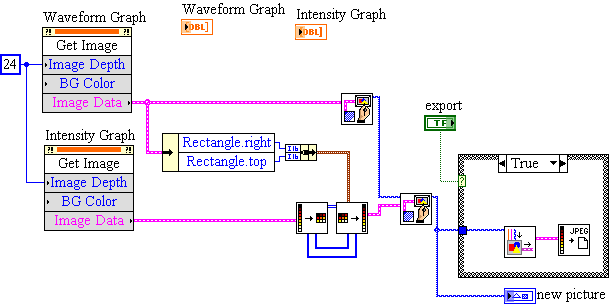Change image 2500 pixels on the long side
I posted earlier but just found out how to change my dpi of an image from 300 to 72 dpi. (Could not find my post above).
Now I would like, if possible, in order to publish them, it's like a book on the Kindle cover, change the number of pixels on the longest side of the image on the recommended 2500 Pixels. (Right now the image I am interested is slightly more than that on the long side.).
- Go to image > resize > resize the image. It would launch a dialog box resize image.
- In the bottom of the dialog box, choose "resampling". in the drop down menu below, you can choose the resampling algorithm. Since you said that the image that you are interested in is a little more than 2,500, you should choose Bicubic Sharper. To learn more about the resampling algorithms, refer to https://helpx.adobe.com/photoshop-elements/using/resizing.html#resample_an_image
- Once you choose the option "resample image", it would allow the dimensions of pixel of the dialog box.
- change the height (or width) at 2500 depending on which side is the longest side.
- Click ok
Tags: Photoshop
Similar Questions
-
Resize photos to the long side in the size of the Image
I want to use the size of the Image in the Image Menu to resize photos on the longer side (example: 3000 x xxxx). I know that I can do this in the processor for Image and Photo to adapt, but I want to enjoy the new resample in CC2014, preserve the details. Is it possible to do it in the size of the Image. Second question is if this is not possible what method of resampling Image Processor and Photo Fit uses it to resample images to a larger size.
Thanks for the help.
W Thorne wrote:
I want to use the size of the Image in the Image Menu to resize photos on the longer side (example: 3000 x xxxx). I know that I can do this in the processor for Image and Photo to adapt, but I want to enjoy the new resample in CC2014, preserve the details. Is it possible to do it in the size of the Image.
Check her resample, interpolation together to preserve the details have a width and height link to force the image resize it current aspect ratio, use of the width or the height of the menu drop down click pixel, set the side you want to be 3000 to 3000. Cannot be batch without a small script to set the long side to 3000
Second question is if this is not possible what method of resampling Image Processor and Photo Fit uses it to resample images to a larger size.
The standard image of the processor which is part of the Photoshop Image uses made the adjustment to resize the image always interpolation bicubic user. There is a process of image better second plugin script that you can download from the web once installed you will find in the file menu > Automate > Image Processor Pro. With Image Processor Pro, you can define which method of interpolation should be user for each resized image used. If the script is better then the standard image processor and works under Photoshop CC X got fed up with Adobe and will support no CC in order to preserve the details cannot be resolved. It would be possible to add an option if the version of Photoshop using the script supports the details preserved, it can be easy to add to the menu drop down and in the code. As you can choose one of the other methods
The Image Photoshop plugin is being implemented in a Photoshop script written in javascript. It would be very easy to change your copy of "If Image.jsx" always use preserve detail in CC. The must be changed line is an app.activeDocument.resizeImage '(newWidth, newHeight, resolution, ResampleMethod.BICUBIC); «Change it will only work if Adobe updated the scripting support cc to preserve detail.» In Adobe CS6 forgotten update scripts to support BicubicAtomatic fix in the superscription CS6 but not the perpetual CS6. I also note that preserve the details is not an option to interpolation in Photoshop CC preferences for the interpolation of the image.
-
How can I find the number of pixels is in my photos of the ipad? I sell on ebay and they have new requirements for the photos. 500 pixels on the longest side. Is it possible to increase the pixels on already took pictures?
See if this application works for you > https://itunes.apple.com/us/app/image-size/id670766542?mt=8
-
4015 creasing on the long side
I have a 4015 that puts a small crease on the long side of the paper. It's more noticeable down to 1/3 of the leaf. Recently, I replaced the fuser unit.
Test half. Put a sheet of paper on the manual tray and send a test print. When the rear edge of the paper into the printer, open the toner door to stop printing. Remove the toner and look at the picture below. If the fault is present, then you probably a shaft of paper in the Assembly of registration at the origin of the problem. If the defect is not present, the chances are that the fuser is the question. To be sure, run the same test from the manual feeder but leave the paper on top. If the fault is present, then chances are that the fuser is the question. If the defect is not present, you can have a piece of paper in the area behind the Tray 1, which is originally the paper to fold on the way into the printer.
-
Change color effect only a part of an image, such as only the left side?
I have an image which is in fact a bunch of blue dots. On a keyframe, I want to change the left side of the image to red dots. How can I do this?
There are dozens of acceptable and accepted ways to do it.
-
HP C4480 printer makes the black spots on the longer side after change cartridge
After several years of impeccable service (thanks, HP!), my C4480 House today started leaving black fingerprints on one side 8.5 "x 11" long.
This started after I replaced both cartridges with certified HP cartridges.
Three printed documents were all the same--a moderate amount of burrs in the bottom right of the document, tapering to light burrs on the top right.
The tasks are diamond shaped. They start as a string, but 1/3 of the way to the top of the page, they space out about 1/3 inch of distance.
I unplugged and replugged the power and USB cables at both ends, make sure the glass is clean and remove and reinstall the cartridges.
No change.
I'm no technician but it looks like a mechanical problem, not software.
I scanned a printed list and joined here as a JPG.
Thank you, all.
Arrgh... looks like the document is incorrect, and I don't have a C4480 to check. Said the full user guide here:
Print a self-test report
If you experience problems printing, print a self-test report before replacing the ink cartridges. This report provides useful information on several aspects of your product, including your print cartridges.
To print a self-test report
1 load letter or A4 unused plain white paper into the input tray.
2. press and hold the Cancel button and then press the start copy color button. The product prints a self-test report, which may indicate the source of the print issue. Below is an example of the test of ink of the report area.I will file a bug report to get the document updated.
-
Hi, question on the short side to resize images
Hi, I have PS ext CS6 64B on pc win 7, I have several files (psd) images, I want after I finished editing all automatic flatern of psd files, change the size of each image to 1000px on the shortest side (are images of portrait and landscape) and save in format jpg at 100% quality. I know how to use the function of batch in PS, I know to do that for folders with images with only the width being shorter side or only for folders with height being the shortest side, but the problem is that the images are mixed, even in the same folder, so I have to do a lot that opens the file , ftattern image, and run the script which will determine who is the shortest side (width or height) then resize to 1000px to the short side and save in jpg with 100% quality and close the image.
The script I think it's like this:
If (width, height)
resize the width 1000
on the other
resize the height 1000
But I'm not good at all on coding, so I ask here for help, how can I do?
My apologies, I forgot to check if your settings are in pixels. Try this;
var strtRulerUnits = app.preferences.rulerUnits;
var strtTypeUnits = app.preferences.typeUnits;
app.preferences.rulerUnits = Units.PIXELS;
app.preferences.typeUnits = TypeUnits.PIXELS;
var docRef = activeDocument;
var thewidth = docRef.width;
var theheight = docRef.height;
If (thewidth<>
docRef.resizeImage (1000, null);
}
else {}
docRef.resizeImage (null, 1000);
}
-
OfficeJet 8610: OfficeJet 8610 when you copy in duplex, one side to the other side
When I try to copy multi-page documents, goes to 1 side 2 sides, one side is upside down. This works when the pages are in portrait setup but not when they are in the configuration of the landscape.
It's COPY, not print, so I can't follow the advice to replace the flip setting. There seems not to be a setting on the printer itself to change that.
I did a chat session with HP, but the problem was not resolved. I got a call a supervisor (level 2, no doubt), but I have not worked with them again.
The printer is connected wireless. I run the installation wizard and the Finder solution and the update as well as the doctor of printing and scanning without result.
Any ideas?
Hi @Tiggy626A,
I see you are having problems copying 2 sides in landscape mode. I will definitely do my best to help you.
From the front panel of the printer, you can bind only on the long side, there is no option to change the copy to the short edge. I tried to copy 2 faces on our Officejet 8610 laboratory, one side released head downstairs. By experimenting, I found a solution, by loading the two documents to copy in the ADF file, load the other down. This will allow the copy two facing the landscape properly the printer. I know that's not very practical, but it worked out this way.
This feature is available if you choose to scan documents and then print as a 2-sided document with a link on the edge short.
Here is a document for the HP Officejet Pro printers 8610 - copying Documents.
If you appreciate my efforts, please click on the "Thumbs up" button below. Thank you.
-
First and last pages on the wrong side?
Hello
I went to CS6 inDesign for the first time in a month or two and for whatever weird reason, my pages are back...
as you can see in the page image '1' is on the right side and should be on the left. someone at - it ideas - sorry if its something simple I'm only a beginner! Thank you very much!
Joe
Take a book and open it. Who should check if what you see is correct.
Bob
-
S2340M, Image burn on the left side, can see all the other lines line of pixels
Hello, about a year and a half ago, I bought a model 23 inches from the S2340M (from Amazon). The monitor was working fine until recently. A week ago, the left side of the screen burned the image of what I was watching. This caused a tint of green/gray and individual pixels can be seen. I tried the included air conditioning LCD function which doesn't seem to change anything. I also tried a regular white image, and an image black and white flashing screen adjustment, or gave me a bit of luck. I used the diagnostic tool which leads me to believe that the persistence of the image is irreversible. Any suggestions?
Old thread. Changes to the Forum since then.
* Return the monitor Forum main page
* Open the AD at the top of the page, "My 24" or more small monitor doesn't have a Service tag? » -
The monitor is red, icons and images are pixelated, cannot open the help/support on this computer
My daughter use XP on a netbook. She booted up ealier today and everything that it was red. The wallpaper image is pixelated, its icons are pixelated, there is a very long delay in obtaining different windows open, we are unable to access assistance help from his computer and go on the internet for more than 4 seconds is blocking the entire system for about 5 minutes. We have tried to update the video driver, change resolution, scan disk, make the necessary updates, the soft start and starting difficult. We have even uninstalled everything that was not essential to power his computer. Nothing works. Help, please.
Hello
You did it all change in software/hardware on your computer before this problem?
I suggest you try the methods below.
Method 1: Since the problem started recently, try to perform the system restore.
Reference: http://support.microsoft.com/kb/306084Method 2: Uninstall the driver from Device Manager video card and reinstall it.
Steps to uninstall from Device Manager:
a. click Start > click run.
b. type devmgmt.msc and press ENTER.
c. now locate card video/display adapter and right-click on > selectUninstall.
d. restart the computer this should install it the appropriate drivers for it. You can also download the latest version of windows XP drivers from the manufacturer's Web site and install it.Reference:
http://www.Microsoft.com/windowsxp/using/helpandsupport/learnmore/finddrivers.mspx
http://www.Microsoft.com/windowsxp/using/helpandsupport/learnmore/russel_02october14.mspxMethod 3: Check if the problem persists in mode mode / safe network (step 1). If the problem does not persist in mode mode / safe with network then, perform the clean boot (step 2) on your computer.
Reference:
http://www.Microsoft.com/resources/documentation/Windows/XP/all/proddocs/en-us/boot_failsafe.mspx?mfr=true
http://support.Microsoft.com/kb/310353Thanks and greetings
Umesh P - Microsoft technical support.Visit our Microsoft answers feedback Forum and let us know what you think.
[If this post can help solve your problem, please click the 'Mark as answer' or 'Useful' at the top of this message.] [Marking a post as answer, or relatively useful, you help others find the answer more quickly.] -
How to resize an image using PIXELS to define the width and height?
I need make my image a certain number of pixels wide and high. When I resize image I can't change the area that shows the pixels of width and height, and when I drop down lists it does not give option pixels. When I choose "points" and "Pica" they are obviously not other names for the pixels because the given number is not the number of pixels above. I used to be able to do it EASILY in elements 2.0, my previous version of elements. I am now using 8.0.
In fact, I just realized that nothing that I in image resize will change the number of pixels at ALL in question. Size and pixel per inch are locked permanently in relationship to each other. I had to download a new version not long because my computer hard drive has failed, and I think they changed the things that work so not now, because I would have noticed it before now if it's that way when I downloaded originally from that. I begin to fear that I'll have to kludge with the crop tool, even if the resizing of the image SHOULD be able to.
Make sure resample is checked:
-
Put the pictures side by side in a new image
Hello
In my program, I had two (each 400 x 400 px) images I want to combine them into a single image (and save it on the disk).
To do this, I extracted the image data and table construction allows to create a new image Board.
Then I create a new image with dimensions 0,0-800 400 and use the new table of image as input data.
The image is saved to the disk, but the two original images underneath the other.
I would like to have them side by side, but I don't know how to do this.
A screenshot of my original program is attached.Kind regards
Björn
There are two ways to leave the photo functions to do the work for you. The most effective is to change the rectangle of the second image, but the code to change this to that and add this to it's a bit ugly, so I take the easy this time, but suggest that you write a little Subvi to simply move the rectangle. You can choose side by side, on top, add padding, etc.
Here is the ease (in code).
-
changed settings accidentally while this image only appears in the center of the screen
Somehow, I changed the settings on my laptop so that the image appears only in the center of the screen and there are two black lines on the side where I can not put my cursor. Help, please!
Somehow, I changed the settings on my laptop so that the image appears only in the center of the screen and there are two black lines on the side where I can not put my cursor. Help, please!
=====================================
I wonder if your screen resolution must be
adjusted. I think remember that some video games can
change the resolution of your screen.Perhaps the following would offer a few ideas:
How to set the resolution in Microsoft Windows
http://www.computerhope.com/issues/ch000190.htmBlack borders on the side of the screen
http://www.computerhope.com/issues/ch000315.htm -
How do I change the sidebar on the right side of the screen to the bottom of the screen?
How do I change the sidebar on the right side of the screen to the bottom of the screen? I called Best Buy to help me with the problem, but they were unable to help because they did not have the answer for me.
How do I change the sidebar on the right side of the screen to the bottom of the screen?
The Vista Sidebar can be moved to the right of the screen to the left and back again if the sidebar of Windows Properties dialog box (right-click of the icon box in the Area of Notification then Properties. I don't know any way to convert a sidebar for a bottombar, but there may be a third party alternative.
... Best Buy to help me with the problem, but they were unable to help because they did not have the answer for me.
A retailer, Best Buy may not be the source of information about an operating system they sell is no longer. You are always welcome to post your questions here.
Maybe you are looking for
-
Qosmio X 500 - RAM upgrade options
Hello all, I have toshiba x 500 and it has 4 GB 1066 mhz ddr3 ram. I want to update the 8 GB ram. I'll be hard to get a similar setup Ram in the market. Can I switch to more memory ram at 1600 mhz speed? This will affect the computer laptop or incomp
-
I have the sony reader. where can I go down load to purchase books
How to use my sony down drive load and purchase of books
-
Problem of the satellite A50 with power!
HelloMy laptop has a contact with tea and I cleaned main Board and all others. And now it does not start when I push the power button / stop (when the battery is charging) light flashing battery and the laptop does not start. When the battery is full
-
Acer Aspire R7-572-6423. no sound with HDMI
Hello I am running Windows 8.1 64-bit on the R7. I got the laptop connected to a receiver and the receiver connected to a TV. I am able to see my desktop on the TV but I have not any sound through the receiver. When I look at the reading devices D
-
Get the height and width of the jpg or png of bitmap without loading the file
Is there a way to get the height and width of a bitmap, such as jpg or png file, without loading the complete file of the image first. Thank you!