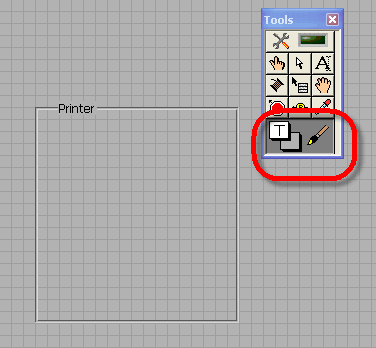Chisel of text?
Try to make the text of chisel. I know it can be done with relief, but it uses shading to make look it chiseled. The reason is, it's for a relief map. I gave a try with an inner glow, so it goes black to white, and also not all the way to white to give it an advantage, but is not enough on some parts and too much on others.
Any suggestion? (CS6)
Make a text layer and the use of extrusion. Set the opacity to 0 on all sides of the text you want:
Adjust the angle of-45 bevel, and adjust the width to fill:
Tags: Photoshop
Similar Questions
-
How can I burn something in 3d model? In photoshop, cc 2015
I searched on Web sites but can't find how I can burn something on a 3d model can anyone help with this?
Create a depth map or use the map of depth like a relief map. See this thread:
-
How to put a heading for a group of controls without line below the title text?
Hello
Is it possible to write a heading for a group of controls and indicators made by "chiseled online", such as the chiseled line remain invisible under the title text and remain visible everywhere else? For example, the titles 'Printer', 'Range', 'Copies' and 'Zoom' in a Microsoft Word form in the PDF file attached. Note that there is no line under the title text and there is no text box surrounding the text of the title. I want to have that kind of title for the Group of controls and indicators in a GUI of my LabVIEW application.
Any help will be appreciated.
Thank you.
Javed
Any label you use as long as you COLOR IT CORECTLY. Use the background with transparent border color... just set the boxes of color as shown.
-
A rectangle tilted behind the text - any chance to automate the process?
Hello
I would like to create the effect that you see in this image:
The black and orange rectangles behind the capitals. The source which is pictured above comes from professional studio. They put separate behind the textframe rectangle:
Imagine that you are creating a catalog of 500 products. Each product has a black and a rectangle of color. There are 20 codes of different color for the rectangle at the bottom (these rectangles some length vary, depending on the size of the text above). I put an object square to the bottom layer as approach somewhat clumsy. It's like divisors of paragraph by the line creation tool. Could you recommend any other way more stored for this? I'm pretty sure that I put a thousand of these rectangles to the layout and the customer will decide (a day before printing), that "tilt reverse would look more professional"... "
The best way to do this would be a paragraph NET, but - what a surprise - no chance to skew the ends.
I tried to create the new preset of the race, but no tilt option.
I've also distorted the line manually and try to create the Style of the object of it. The chisel was not inherited by the new object Style.
Should I really do this manually in the era of the astronauts, cell phones and even electric kettles?
Thank you!
Create a library.
File | New | Library
Once you have created, drag your elements of design in it. Drag and drop them on the page where and when necessary.
I have a few dozen for various objects.
-
I made a spreadsheet program AppleWorks 6 (Yes, I know... why not just use the chisel and stone tablet...), and I would like to move the text in an InDesign table. I can copy of AW6 and paste into IDCS3 and transfer content in a format delimited by tabs, what would be nice if I was sticking in a block of text and set the tabs.
I know that you can navigate between cells in a table with the tab key, but paste text with the existing tabs will not be circulated in the following cells the way I hope. If I paste or insert into the first cell of a table, it sets all the text in the first cell and oversets that does not fit. I checked the help files and found this:
Work with overset cells
You cannot flow overset text in another cell. Instead, change or resize the content or expand the cell or block of text in which the table appears.
Is there a trick I am missing, or is - not possible in ID? I tried to save the file AW6 as the spreadsheet Excel Mac 5 and Excel Mac 98, 2001 spreadsheet (the only two Excel Mac formats), and placing in ID, but the only thing that comes through is numbers (without other keys).
Thanks in advance.
If you get the text delimited by tabs, just highlight the building whole tab (less the last statement) and use the table > convert text to table.
Other that that, I don't know Appleworks, but if you can get your table in RTF, ID will import a RTF table like a real table.
Ken
-
Do rotate, tilt, the scale using the Text Layout Framework text?
I saw through the flash/flex API and examples that a rotation is possible with the text layout framework, but it seems limited to 90-degree angles. Is it possible to make more complex angles (i.e. any angle arbitrary?) Also, is it possible to apply the chisel and scales? Why don't a raw array to the text?Text rotation is possible through the TLF, but only according to the angles specified by the documentation of the API. Entire TextFlow scale/rotation/inclination can be done by manipulating the container of the TextFlow.
-
images don't "move with the text" correctly when I have several columns
I use 2 columns, have been inserting images in my text and chose 'move with the text' but when I have to go back and fix something, or add text over the images all move and do not stay with the text. They start on their knees and move to the other columns and will not stay with the text. In my view, this has to do with the use of columns, does anyone have any suggestions?
What version explicit pages (Pages: pages) and the Apple logo: about this Mac) operating system version are you using? There are different, a functional version of the Pages that are running on the current releases of OS X and guessing will not help you.
-
Incoming text notification has stopped
I have an iPhone 6 and Apple Watch and today the sound alert on both stopped working. It is not in silent mode and I rechecked the settings for text notifications.
Any thoughts?
Hey achilds_IOS,
Thank you for using communities of Apple Support. From your post, I see that your iPhone and Apple Watch are not audible alert you when you receive a text message. I can understand how it is important to hear notifications and want to help you get the most out of your device and all its features. The following information includes some options that can help to get it working again. If you haven't already done so, we will try to restart the iPhone 6 s and Apple Watch.
You also said that nor peripheral are silent. We will also make sure that your device is not on do not disturb as well. The link below can show you how to turn off and check that do not disturb is not on a calendar.
Use of do not disturb on your iPhone, iPad or iPod touch
Let us know if this procedure works for you.
See you soon
-
IMSG hacked account, sending a lot of international text in current bill
So yesterday my pirate apple account (connected from a unknown macbook) and I noticed someone was frantically sends many messages from my phone, images which got also sent as normal text to an international number. After noticing, I quickly changed password. Checked my mobile BT phone bill, and he had already executed a bill for all these messages sent to international numbers. The appeal of BT until you see what they can do and they just said, you will have to pay for the Bill and that was that.
What to do about this? my password was normally good security level and don't even know how he hacked. How would stop it doesn't happen because it looks just like any time I could just be landed with a massive Bill. Fortunately, I noticed pretty quickly this time, so the Bill does not accumulate to something that would be unfeasible. But with the telephone companies want to help at all, it seems extremely unfair!
Try to use the two-step verification!
Details here for Apple ID - Apple Support two-step verification
-
With 10 IOS, how can I move images to e-mail/text to photo album?
After downloading the IOS 10.0.2 the icon 'Save image' has been removed from the windows of emails and text. How e-mail/text images can be moved in the photo album?
Put your finger on the image (do not press down) and after a few seconds, a menu will appear that includes the save option.
-
I upgraded to macOS Sierra of El Capitan, at the end of September and now my list of replace text does not appear in system preferences > keyboard > text. The list is available and works on my iPhone 7 (iOS 10.0.2).
I have repopulated actually manually list on my Mac yesterday and today, the list is completely empty (once again, completely intact on my iPhone).
I tried to switch and system preferences > iCloud > iCloud drive > Options > Preferences.app system on my Mac without success but also by ensuring that this edition > Substitutions > click on the replacement text 'on' in applications where the replacement text is frequently used (Safari, Messages, etc.).
For any help or suggestion would be greatly appreciated!
macOS Sierra
Version 10.12
MacBook Pro (13-inch, mid-2012)
2.5 GHz intel Core i5
16GB 1600 MHz DDR3
399 GB of available storage
Next time you go to the trouble to put them manually, export them by following the instructions in
How to export and import substitutions of text on your Mac - Apple Support , then you can at least re - import them, rather than the tedious process of re - to manually enter their new.
-
iPhone 6 numbers of Message text from iOS10.0.2 update
I've just updated to iOS 10.0.2 and will now have questions, send and receive text messages to anyone who is not an apple product. I tried all of the recommended patches (reset network, etc.), but have not been able to solve the problem.
Hey dkcdec17,
Thank you for being a part of the communities of Apple Support.
If your iPhone is not able to send and receive SMS, then I suggest all initially that you do the following:
- Make sure that your iPhone, iPad or iPod touch is updated to the latest version of iOS.
- If you have an iPhone or an iPad (Wi - Fi + cell), look for an update to the carrier settings.
- Check your network connection. To send a message as iMessage or MMS, you need to a cellular data or Wi-Ficonnection. To send an SMS message, you must have a cellular network connection. If you Call Wi - Fi enabled, you can send SMS messages via Wi - Fi. Contact your operator for more information.
- Check with your carrier to see if the type of message you're trying to send, such as MMS or SMS, is supported.
- If you try to send messages group MMS on an iPhone, activate the MMS messaging. If you do not see an option to enable MMS messaging or group on your iPhone, contact your operator.
- Make sure that you have entered the right phone number or e-mail address of the recipient.
If you can't send or receive messages on your iPhone, iPad or iPod touch
If the problem persists, then please contact your operator for additional troubleshooting.
Mobile phone service provider support and features for iPhone in the United States and the Canada
Take care.
-
Today, I updated for Sierra and updated to the latest version of the Pages. Now I find that I am more able to select a line of text. When I try to do, I find myself with an insertion point where I stopped by selecting, but nothing is selected. This is a bug in the new version of pages or get my wrong settings?
You use a Wacom tablet by chance?
Solution: Press the shift key, just before stop selection. And Yes, that sounds like trouble in the Sierra.
-
The text is legitimate or not?
Just got this text on my iPhone to [email protected] :
({UID (my phone number)}, very important Action required by Apple.) Wwv2.loccked-actID-.hftew.com/..support team-thank you for visiting you! [P52CB04]
With all the typos, I guess it's not legitimate. How can you tell if it is really a legitimate text of Apple for me or not? Thank you.
It's a scam. Do not meet it.
-
Try to copy a text to paste in another. When I double tap, as I always have, all I get is a bubble with icons on it. With the help of OS 10.0.2.
maryml wrote:
Try to copy a text to paste in another. When I double tap, as I always have, all I get is a bubble with icons on it. With the help of OS 10.0.2.
Press and hold on the text and wait for the copy/more pop up.
Maybe you are looking for
-
I want to improve my macbook 3,1 Santa went from Mac OS x LIon Mountain Lion but unfortunately, I deleted my MAC OS... I can't reinstall, finally I installed windows 7 ultimate 64-bit on my Mac. but I'm not compartible with the bootcamp my 64-bit win
-
Cannot find TOSHIBA Web Camera application
I tried to access my webcam but the shortcut was missing from my desk, and I can find is no longer in the list of programs. I checked Device Manager and it says that the webcam is working normally. However, I can only use it online.Any help would be
-
Iomega 3 years warranty is always worth anything?
http://www.iomegasupportforums.com/phpBB2/viewtopic.php?p=159907#159907 Because I found that the subject of the original forum the Forum of Iomega is now moderator only post, I'm forced to continue here. I will issue the retailer of lawsuits under th
-
Hello My Thinkpad Tablet 2 has acted in a variety of ways, and I think about refreshing or repair the operating system. Question is though: this will restore Windows 8 again? Or I will always keep Windows 8.1? Thanks in advance.
-
When I enter my password wi - fi I get no response the connection 'button '. what I am doing wrong?
free Wi - Fi When I enter my password wi - fi I get no response the connection 'button '. what I am doing wrong? I have the correct WiFi channel and password.