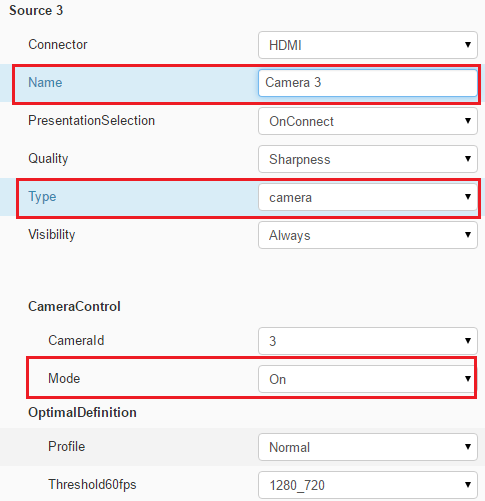Cisco Codec C90 with three cameras
Hi gurus,
We plugged three cameras to Cisco C90. All cameras are connected with Garland and HDMI cables goes to the codec.
main camera connected to, a second camera HDMI connected to HDMI 2 and the third camera to HDMI 3.
Under the video input, we changed the interface of three DVI HDMI sources and the type of PC to the camera.
Now, I have two problems,
1. for presentation sharing there is no PC option, is to show only the camera three, DVD camera and document.
2. Since the touchscreen, we are not able to control the camera 3.
We were able to control the camera with remote but not with touchscreen 8 three.
Kindly advise me for more top issue.
BR
What is the current version of the firmware of the C90?
' 1-presentation sharing there is no PC option, is to show only the camera three, DVD camera and document.»
- What input you used to connect to your PC for the presentation? What input connector?
You mentioned that you have already used a HDMI 3 input for the third camera to allow to use the available video inputs or input 4 (HDMI) or 5 (DVI) for entry-level PC presentation.
Log on to the web interface C90 and check the configuration Configuration > System Configuration > video.
For example, you connected the PC presentation on line 4 (4) using HDMI, as shown in the figure. Change the Type name for PCand PC .
"2 - of the touch panel we are not able to control the camera 3."
- Check the configuration under your input video n ° 3 of the Source.
Type: camera
Under CameraControl:
CameraId: 3
Mode: on
Kind regards
Acevirgil
Tags: Cisco Support
Similar Questions
-
Cisco telepresence c90 lost password Admin
Hello
I have Cisco telepresence C90 with TC7.2.1
Admin password is lost. We cannot get into the Web interface. I don't know how to access and reset. Please let me know...
Have tried the empty password. No use. Thank you
You need a COM cable for access to the unit through serial and system reset. Restart the system and when you get a fast connection for connection with the user "factoryreset.
/ Magnus
-
Codec C90 Cisco with Mulitple camera
Hello
I'm having a problem with the secondary camera is discovered on C90 codec (v7.0.2), two of the camera is connected and HDMI1, HDMI2.
IAM get selfview main camera only. The two camera is connected in chains and able to control.
Is there any configuration required to activate the secondary camera of the codec to display free.
The camera is precision 1080 12 X.
TNX
Bobby.
You can change the source of the main camera using one of the following options:
The remote control of the menu (don't remember the exact location).
The web interface, and on the page of call control, the configuration page of the system in the video options.
The serial port or SSH, you can issue commands directly on the codec to change the camera to help source
xConfiguration Video MainVideoSource.Don't forget Wayne said, you can have a single camera selected at any time, therefore, you will see whatever the camera is selected as the primary source, unless you use Console TC composite multiple cameras in a single stream to display on the screen.
-
C90 Cisco with 7 cameras - chaining
Hello
We have installed a codec C90 Cisco in a large training room using 7 1080 HD Precision cameras chaining.
You have a document on how to configure the C90 with Garland of 7 cameras guides on how to operate the cameras for example spend 1 camera to another and how to use the remote control.
Thank you very much for the help.
Hello
You can use document about Garland of camera and limitation here
http://www.Cisco.com/c/dam/en/us/TD/docs/Telepresence/endpoint/camera/PR...
Search for Garland
About commissioning, whenever you want to use any camera make sure to have it as a main video for the codec, the second thing that must be supported is the remote control should be close to the camera to have adequate control.
You must of course remote control IR response should come from desired camera, if cameras are close to each other, make sure to set the remote control DIP switch.
Will you keep the fixed camera position or he has to move, if it is necessary to go you will rely on the remote control or any third party controller?
Thank you
-
Daisy chaining for 2 PrecisionHDMC 720 p cammera with 1 PrecisionHDMC 1080 p, with the codec C90
Hello
Is it possible to daisy chaining for 3 cammeras having different resolutions, with the codec C90?
2 PrecisionHDMC 720 p cammera with 1 PrecisionHDMC 1080 p, with the codec C90
Thank you very much!!
Hi Moreno,
Control of the camera uses the visca Protocol, it is same in both cameras.
I tested previously and she works in the laboratory.
Kind regards
Dharmmesh
-
Using the Codec C90 Tandberg T1 with CUCM
Hi all
is it possible to register the Codec C90 a Tandberg T1 to the CUCM?
We are currently trying to save one, but the State of the record is still "failed: 485 ambiguous." The CUCM tells us that the record is rejected. Is it possible that the problem is the product ID, which is "Cisco Telepresence T1". We can only select C90 Cisco CUCM on. If it does not, and the device is rejected.
Is there a way to fix this? Perhaps saying the C90 is therefore more a T1? We have already tried to remove all optionkeys, but there is a 'unknown' type which cannot be deleted. Could this be the key T1?
I hope good answers :)
Kind regards
Jannik
Looking at the matrix unit CUCM package compatibility, TANDBERG T Series end points are not supported, IE: are not.
If you do not want to use the codec C90 T1 of the TANDBERG itself and not the Q1 as a whole, you may be able to change the product key for the T1 be a C90 asking new license keys. See t3-c90-codecs.
-
Hello
Understand manual console TC where C90 can send camera source different to different remote sites to mutipoint Conference. But I can't find the section define the source of video input to remote sites. Can anyone share with me how this can be done?
Thank you!
Hi Din.
If you have the MultiSite option key, then you will be able to handle several calls locally on your endpoint. I have not personally tested this way. But I can tell you how it works.
If it is a question for you, I would recommend that you create a for him - TAC service request, then we can allocate more resources to solve your problem.
From my understanding, I don't think that you can choose which photo beeing sent where and it looks like it is as expected.
Camera 1 is standing at the top of the screen 1 (for SIP/h.323 1 calls)
Camera 2 is standing on the top of the screen 2 (for SIP/h.323 call 2)
Camera 3 is standing at the top of the screen 3 (for SIP/h.323 3 calls)
If you start to change cameras, you will have no knowledge about what beeing sent camera where and so this configuration/configuration will be more complicated. I invent it all sums in your hardware configuration in what and how you want the call to be configured.
Thank you
/ Marius
-
How to install codecs safely to view images downloaded or videos that I took with my camera?
I have problems to open some photos/videos that I took with my camera with Windows movie maker, it tells me that I don't have the right codecs for possibly compressed. How to install or safely access the MP4 codecs, where can I go to get these?
Hello Paula,.
The answer is simple, here: http://download.cnet.com/Windows-7-Codec-Pack/3000-13632_4-10965840.html . Its a Windows 7 Codecs download claiming to cover 99.99% of codecs a person would need, including MP4. It also includes both 32 and 64-bit, so you are covered regardless of the version of the OS you have.
Let me know if you have any questions, and how you are doing.
Kind regards
BearPup
-
Backup of configuration Cisco Codec C40
Dear all,
Can I know how to take backup of the configuration of the Cisco Codec C40, please?
And also help me with the document of the administrator?
Thanks in advance
Kind regards
Syed
You can simply copy the output of the xConfiguration and paste it into the SSH client. You may need to change the output a bit to get the correct formatting, however. For example, the output registered since my SHH client contains a preceding * c which must be removed before that I can stick again in the SSH client:
*c xConfiguration Video Wallpaper: Waves
When you perform a software update, codec configuration, including the keys installed option is not affected and will remain in the process. Keys options include Premium (PR), double (DD) display resolution and Multisite (MS). C40 has been end of sales since June 2015, so it is not possible to order anything for this, see eos-eol-notice-c51-733467. Procedure to upgrade the software codec is on pg 28, the same page mentioned in my previous answer. To upgrade codec software, you will need a release key when switching from one major version to another, as TC5 to TC7. You can request a release of the Cisco Licensing Portal key > obtain other Licenses > telepresence free software key, as long as the device has an active support contract. If you do not have an active support contract, you can contact TAC and get the free unlock key by referencing the Security Advisory cisco-sa-20160504-tpxml, which you can get a key to unlocking TC7. -
I've recently updated the software on a device of cisco codec c40.
The software has also updated the firmware on camera1.
Unfortunately it didn't update the firmware on camera2.
The cameras are connected in Garland.
Is there a simple way to update the firmware on camera2? (Such as running certain commands on c40 codec?)
- Camera 1
- Cisco PrecisionHDMC 1080 p 12 X S01718 - 4.0FINAL A1AB50D00386 [ID:40083] 2012-12-10
- Camera 2
- Cisco PrecisionHDMC 1080 p 12 X S01718 - 4.0FINAL A1AB47D00079 [ID:40076] 2012-05-16
See the following document, it is old, but still relevant.
-
How can I transfer photos from my iPod touch 6th generation for my macbook pro WITHOUT using iCloud, please? It's simple with another camera but not the case, it seems, for the iPod Touch from Apple.
Use import option from your Mac:
Import photos and videos from your iPhone, iPad or iPod touch - Apple Support
-
my iphone 6 is not the Japan but still having a problem with his camera shttuer. sound is not being muted when the phone is silent. Help!
The Japan is by far the only country where the shutter is forced to be on
-
can you use FaceTime with three devices at the same time.
I need to be able to have a video conference with three people. A person will demonstrate a product whose other two will check to see that it is OK. Each person is in a different location. I can't find anywhere how to do this. Since it is an event of the time, I won't buy any conference high-end software. We will have a combination of iPhones and iPads.
N ° but Skype should work.
-
When sharing my project there are some clips that show a red screen with a camera saying error. How can I solve these clips if I can share the project correctly?
This happens usually when the import process was not completed. If you have the original camera card - or a copy of the computer of the map - you can probably use the re-import command (on the file menu) to fix things. In addition, it is possible that the original media is imported, but this transcoding was not. If you have chosen to optimise upon import, try to select clips in the browser and transcoding to optimized.
Russ
-
whenever I have to video chat with anyone with front camera on they won't listen to me. Even when I record with fromt camera microphone does not work with the camera back, everything works correctly and even with siri, I can't talk more but when I take a call they can hear perfectly
Get help with microphones on your iPhone, iPad and iPod touch...
Maybe you are looking for
-
Two things, I want to add to the Mail
I would like to be able to highlight the background of the text in an e-mail message instead of copy-and - paste from a word program. So, I wish that the first letter in the body of the email of AutoCorrect to be an uppercase letter. As is the norm i
-
Setting up RAID 1 on new want 700
I can't understand how to configure my new HP Envy 700 - 200z for RAID 1. I ordered it with 2 matching records and told me before that I ordered that this device supports RAID 1. PC running Windows 8.1. Then I converted the readers to dynamic ND, bu
-
Automatic update of Windows will reboot you computer automatically within a few minutes from 15:00
Automatic update of Windows will reboot you computer automatically within a few minutes from 15:00 How to stop this message while I'm working? I don't mind using the automatic update, but I don't like having to click this message all night while I'm
-
groovetutill.dll file not found. Although installed form a site in the file system
whenever a click on the desktop, Explorer etc. for first time internet always a message drop-down "Grooveutill.dll not found".
-
HP Officejet 6700 Premium: Failure to print envelopes
I'm on Windows 8.1, in Microsoft Word 2003. When I try to print an envelope in a paper letter that includes the return address (my address) and address of delivery, the printer takes in the envelope, but it returns empty. Overview of the envelope bef