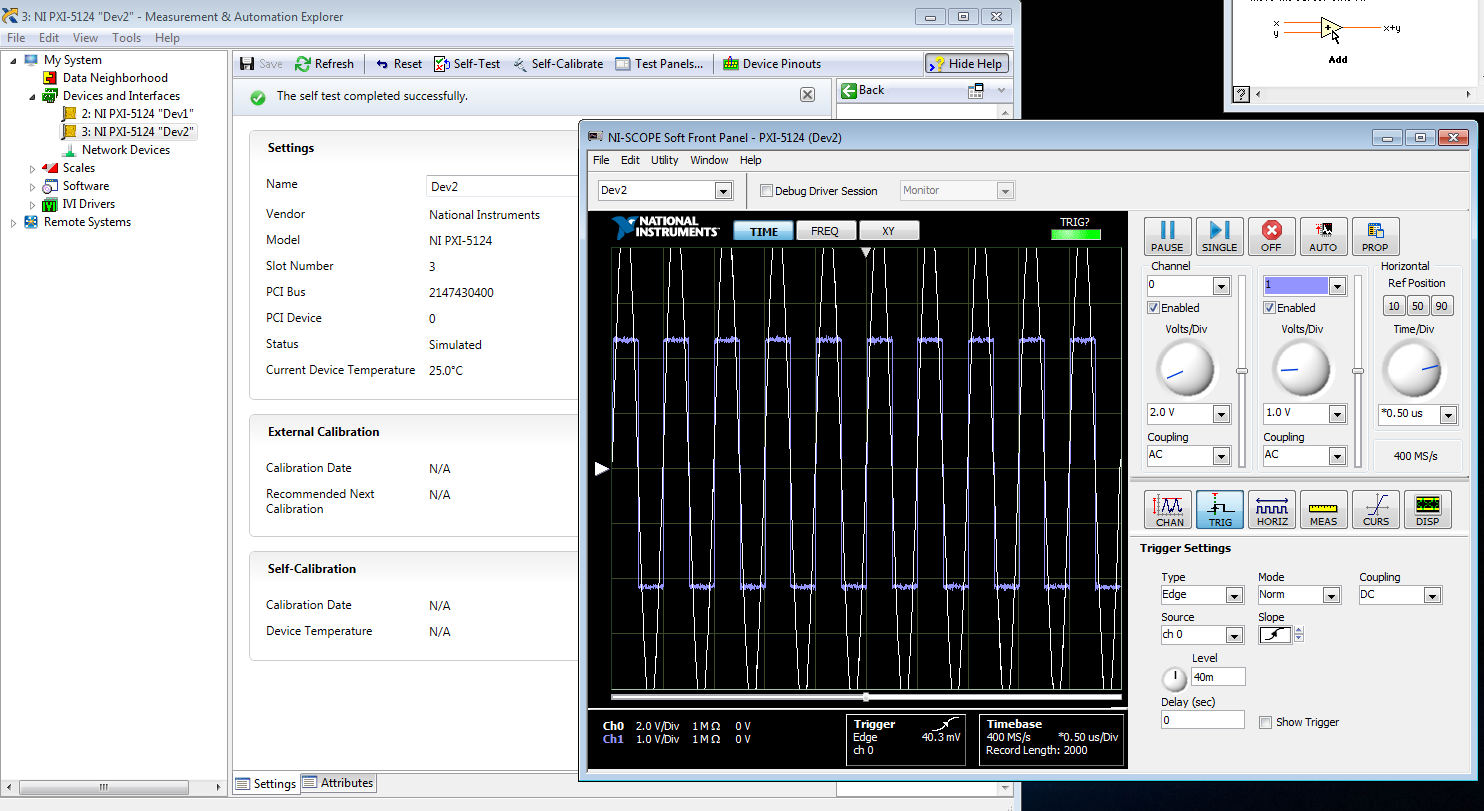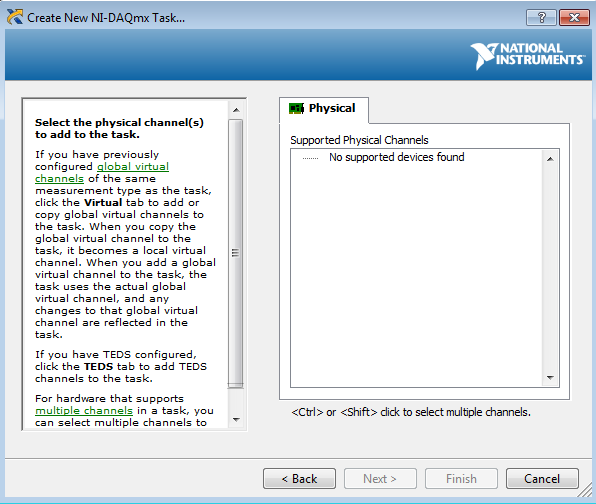Clip + - Win XP - has worked at first, but now only shows connected, but no drive letter
Yesterday I installed Sansa + 8 GB with success as well as Rhapsody and I could see the two drive letters for the Sansa. I loaded songs and played them.
Today I can't see drive letters. Sansa appears as an icon on the desktop. As suggested, I tried uninstalling the driver under "Device Mgr" and windows reinstalled correctly.
The Sansa itself device shows connected and I can browse the Sansa icon but my songs do not appear! On the Sansa itself, I can see my songs and that they play, but I can't load any more songs. Rhapsody does not see the device is of course.
The suggestion of "drive letter conflict" will not work because I don't see ANY of the DRIVE LETTERS.
Before I send it back, what else can I try? Win XP SP3 update.
Thank you
jspence
DrLucky - right on! I just find this MSC/MTP switch to another solution. Now I can copy in the Sansa as any other player, so I'll pass on Rhapsody.
Thanks for the QUICK POST. I'll mark this corrected.
jspence
Tags: SanDisk Sansa
Similar Questions
-
OCR has worked with xp but not windows 7
With the help of HP C3180 all-in-One printer and Windows 7, 64-bit.
OCR has worked with XP but not with 7. Am I missing something?
Hello belcanguy
If scanning with I.R.I.S. only shows the scan to image that says Solution Center? Try I scan a document using the Solution Center and see if you can choose an OCR pdf or RTF document.
-
Recorded a set of JPEG files to PDF has worked this morning, but now it doesn't.
Recorded a set of JPEG files to PDF has worked this morning, but now it doesn't. I could have 10 images in the photo tray, choose "Print" in the Adobe PDF format and all pictures in the tray could be combined in a single file.
I could choose the resolution of the image, the size of the paper, centering, all, for the whole group. Now, all it will use is 1 image in the main editing window, completely ignoring the images in the photo tray.
I have 216 images for a publication. Batch processing allows the resolution smaller I want whether. I don't like if the files are large.
How to return the method that I used earlier today? What has changed during my little break? I even closed the program and made a boot cold, still does not work.
Any help is appreciated.
Sharon
HA! I found a way simpler to produce PDFs from a group of images! No need to use the Organizer, which adds many additional steps to the process.
In the bar gray above the drawer to photos of the items, on the far right, there is a small dropdown menu with the choice of printing the tray as a file, save Bin as an album or Show Grid. It works perfectly!
Sharon
-
drive external hard - recognized as disc 2, but no drive letter
I try to use a 250 GB, Maxtor hard disk via USB as an external drive in a BlacX dock external. The drive appears in the disk as disk 2 Manager, but it does not appear on my computer with a drive letter c (E).
Displaying Disk Manager, it appears as disc 2 with 233 GB free.
How can I get it to appear in my computer as a drive letter, so I can access it as an external drive?
When I right click on disc 2 in Disk Manager there in no option to assign or change the drive letter.
Any help would be greatly appreciated.
Thank you
bwbradfield
Until the reader is prepared/formatted it will not appear on the PC and will not have a drive letter
-
HP f4480 has worked with dv6 but not with the new dv7 after transfer windows easy
F4480 will not be printed with the new laptop dv7, I can scan to laptop and the printer works with the old dv6 but it will not print and shows no errors. Print jobs just disappear.
Have reinstalled several times with the removal of the pilot tool and all the info on this site.
Me using fixed http://support.hp.com/us-en/document/c02554863 of HP diagnostic tools
A rather well hidden resource.
-
I am trying to create a development machine, where we can test the new code without using our physical hardware. I followed this guide to set up a system of simulation. I get to step 3.2 b, but the device does not appear in the DAQ assistant. MAX, the device self test and gites calibrated successfully, and when I open the test panels, I see some sort of signal. I guess that's a default entry simulated since I didn't that device to look for anything? Note that two devices, I am creating the show upward into the devices section and Interfaces, but that, even after running auto calibrate, automatic Calibration date is not yet specified.
When I try to test the device and create a voltage according to the guide, I can't see a device in the creator of data acquisition task.
Steps 1 and 2 of this guide are of course met. Step 3 is not, but this is not surprising because a simulated device is in device in any case manager. Also, I'm not under RT, so step 4 is satisfied.
Someone at - it ideas?
That would be because the PXI-5124 is a digitizer not an analog input device. You must use the NI SCOPE not NOR DAQmx driver
-
I purcased adobe illustrator cc5 on February 8 this year and the striker paid for a year. The program worked fine until last week. I tried to reinstall the program, but that did not work. When I start the program it keeps giving the same pop-up "validation of software license" How can I solve this problem.
uninstall all cc
clean through the use of the Adobe Creative Cloud cleaning tool to solve installation problems
Rename the following folders (which will affect your adobe software licenses):
C:\ProgramData\Adobe\SLstore
C:\Program Files (x 86) \Common Files\Adobe\Adobe PCD
C:\Program Files (x 86) \Common Files\Adobe\caps
Restart your computer
Reinstall the cc app, download Adobe Creative Cloud apps | Adobe Creative Cloud free trial
the application allows to install your programs of cc.
-
I * hated * the new import dialog box so actually have several cards which have just been collectible images in recent months. I was so happy to hear that Adobe has put the old import returns with this version. I've upgraded LR, jumped into one of my cards, was delighted to see the old format which shows me the destination directories and allows me to their collapse downwards, then uncheck the box. Then I collapse all and select a date, choose metadata presets (location) and add keywords for this event and import. Beautiful... so far now, in the next few days. Or so I thought.
I click Import the 2nd time, the card reader flashes for a bit, then stops - no image showing to import. GMA
-J' I doublecheck the setting of the "export map" - he did not review. But I have reinstall the card anyway. Nothing.
-J' have check in Windows Explorer - Yes, a lot of ships there to import.
-Well, maybe he thinks he imported, so I uncheck the "don't import suspected fooled no" (which used gray-just out them anyway)-nothing.
-J' I quit and restart Lightroom. Nothing.
-J' I plug the card reader into a different USB port. Nothing.
Adobe WTF? I have never seen this one before. I'll reboot the PC right then, but thought I would ask if others see it too...
Well, I'm distracted: my line "I have never seen anything like this before ' was BS. 6 months ago I * fact * see the solution and it was to switch the triangle next to folders to destination according to another thread. Fortunately, just after the announcement, some screen I went to in the forums showed me my past behaviour, and there was the answer. This bug is apparently still there - if your images to import will not be displayed, try clicking on the Panel of the destination folder on the right side of the dialog box and they'll pop right back in - they have just made for me. I wish you to understand why this is happening and why they have not fixed.
-
Why is my lack of training:, but the drive is listed in the devices/hardware Manager
OS Windows XP Pro, two identical computers both with USB 2.0. The Freecom 250 GB external hard drive USB comes and works ok on one but not on the second PC. Its icon appear briefly in 'My computer', but disappeared when I tried to access. The drive appears in "Device Manager" under "drives" like Samsung HM 250JI USB Device. " He was also listed as a USB Mass Storage Device in 'Remove hardware safely' but no drive letter.
I have re-formatted the USB key as a drive on the first computer, one also made by error-checking complete to include repair and defragmentation, whereupon I transferred the drive to the second computer, but without success. Maybe I should give up just the drive because I have a very good IOMEGA USB drive.
I would be grateful for any advice.
Richard Steiert.
Hi Richard,
Try the following.
Method 1: Run the Fixit tool in the following article.
Method 2: update the computer with the latest chipset drivers and also any other device drivers. Log computer manufacturer site to do so. -
computer accepts the flash drive, but the drive does not appear anywhere.
I can insert a flash drive and the computer accepts it, but the reader does not anywhere - I see the drive C, drive D, but not E, F or anything would be the flash player. Him 'delete... '. Safely"icon acknowledges the drive is there, but I can't copy a file to it, because it does not appear on the list of drives.
I had a similar problem and it was hardware related. There was too many USB devices on my drawing power USB bus, even if I had 6 USB ports on the motherboard. I bought a 7 port Belkin powered hub to solve the problem. A device such as a flash drive would connection beep and come in the widget of material safely remove, but the drive letter would never appear.
Unplug all usb devices, turn off the system and pull on the power cord. Remove the battery if a laptop. Wait a minute or two to make sure that all power had evacuated and then turn it on and see if the flash player works just in itself.
I assume that you checked the fash drive and it's OK.
-
(Bible Library 7) program has worked on this PC when I installed it all first. After that a few updates have been installed on around 18/05/12 it has not worked. I uninstalled at least 3 times now and it won't work says incompatible application. Another thing I did was select run as personal button I think I've done worse. I don't know how to deselect or cancel that. It is to select pack 2 for XP, it does not work. I don't see Windows 7 in the list of compatlble.
Original title: program compatibility Application Applications App Apps game games Legacy Crash crashes Hang hangs
If you are running Windows 7, then you don't benefit from this solution in the list Compatibility Mode as the Mode by default when nothing else is checked.
What is your program? If so, take a look around the site for technical assistance. What's the story with the tab 'Locked' on this site?
http://www.biblelibrary.com/4.html
This allows to cancel all the settings you can do on the Compatibility Mode.
Windows 7 - Compatibility Mode
http://www.SevenForums.com/tutorials/316-compatibility-mode.htmlYour program works in Mode safe mode, or through the clean boot procedure?
Startup options (including safe mode)
http://Windows.Microsoft.com/en-us/Windows7/advanced-startup-options-including-safe-modeHow to troubleshoot a problem by performing a clean boot in Windows Vista or in Windows 7
http://support.Microsoft.com/default.aspx/KB/929135Have you tried to test with another Windows user?
-
My iphone 6 s screen has totally blacked out, but siri works. What is its cause?
My iphone 6 s screen has totally blacked out, but siri works. What is its cause?
Press the sleep/wake and home buttons and keep them for at least 10 seconds.
If this is not enough, take a look at these articles Support from Apple:
If your iPhone, iPad or iPod touch does not respond or does not turn on - Apple Support
Use iTunes to restore the iPhone, iPad or iPod to factory settings - Apple Support.
As a final step, try recovery mode. Turn off your unit, then plug it to your computer with the hold home button. Hold down Home button until you see the logo on the screen of your iPhone iTunes. After that on your computer, you should see the iTunes window saying that your iPhone needs to be restored to factory settings. Click Restore.
More info here:https://support.apple.com/en-us/HT201263
If these steps do not work, contact Apple and ask for help.
-
Firefox does not open, but is rather the error message "Unable to read the configuration file." He has worked in the past, but not now.
I REINSTALL 10 TIMES SO DON'T TELL ME THAT!
I'm piss because I need firefox work again, so I can finish my reseaching in 5 days.
-
I wrote a batch file in Notepad using win XP, it works, but when you are finished, the black screen is still there. How can I automatically have the black screen disappear.
Hello
Use it as the last command in the file beats.
OUTPUT
I hope this helps.
Rob Brown - Microsoft MVP<- profile="" -="" windows="" expert="" -="" consumer="" :="" bicycle=""><- mark="" twain="" said="" it="">
-
I have the free cc that I would try to LR but it will download not advice? PS has worked well but no luck with LR.
When you ask a question you will need to provide some basic information
-Forum quick start https://forums.adobe.com/docs/DOC-5601
Mac or Windows and EXACTLY what version of the operating system?
Recent Mac AND Windows operating systems have been known to cause problems "weird."
Using a full account of computer administrator with read/write permission?
This error message you see?
Maybe you are looking for
-
How to upgrade a newly purchased iWatch series 1?
My sister bought me an iWatch, series 1, end of August. She didn't know that series 2 is coming. I have not opened the package, how to upgrade to the new series 2?
-
I want to know if I can leave my macbook connected at any time without damaging the battery or if I need to unplug it when the charge is complete. Best whatžs of the life of the battery?
-
On Satellite Pro L870-173 keyboard problem
Hi, I am the owner of a laptop from the Satellite Pro L870-173.By writing an e-mail the keyboard functions has changed.Some keys have a different meaning, examples Space lab = o4 = o v4v4c = the optioo for a secodon display What can I do?Is originall
-
The amount of storage iCloud influences the amount of songs, you can download while being subscribed to iTunes game? Or are considered two different storage plans?
-
Addition of channels of memory using the API VeriStand reflection
I'm in the process of VS API allows you to add folders and channels the reflective memory of an existing system definition file section. I can't see the channels and the existing folders or add new ones. I have enclosed a snipit of code and code.