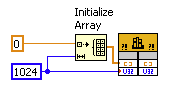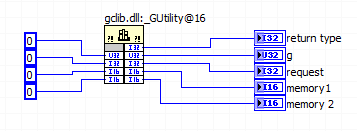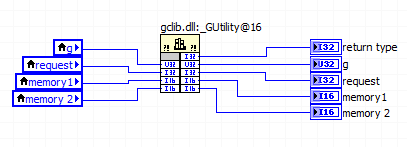CME Call Pickup configuration
Hi all
How to set up call pickup other phone sounds? Lets say if the extension number 3001 sounds and I am currently at 3002 phone, I can pickup 3001 phone? How does the Setup look like?
Thank you
Zul'Aman
Hi Zul.
Please use the link below
It will be useful.
Anand
Please evaluate the useful messages by clicking on the stars below the right answers!
Tags: Cisco Support
Similar Questions
-
I have a problem with that I hope someone can help me. We have an Executive Assistant who responds to calls for extension 1111. If it is unable to meet the line (whether or not she is using his phone), 5 other people should have the opportunity to respond. If no one answers, he should go to the voicemail of 1111 after 15 seconds. We would prefer not to use a grouping of positions. We can't put all these primary lines in the same pickup group call because she should not receive notification when the other five lines ring. I want essentially is a pickup group call one-way or something equivalent. Here's a sight which I think should work, but does not work...
1 create a pickup group call called ExecCPG and set it for audible and Visual notification after 6 seconds
2. Add ExecCPG 1111
3. create a second "dummy" with DN 1112 line and add it to ExecCPG
4. Add 5 other phones in the building as Line2 1112
Now, I guess when 1111 is called and is not answered, there will be an alert on the other 5 phones and they would be able to respond to the line. Calls to 1111 which are addressed in the first six seconds will not generate an alert on all other phones.
The problem is this sight does not work. If I go to one of the secondary phones leaving Line2 1112 to Line1 Call Pickup group works as expected. When 1112 is on Line2 it does not all alerts Call Pickup group.
We run CUCM 9.1.1.20000 - 5. All phones are model 8941 running SCCP8941_8945.9 - 3-2-11.
Any help would be appreciated.
Thank you
Scott
Hi Scott,.
The problem here is that Notification of collection is available on the
Main line of the unit as shown in this clip;
Call Pickup notification.
To configure if the notification will be audio or Visual, or both, use the settings in the section call Pickup Group Call Pickup Group Configuration window Notification settings. Notification is sent only to the first line of a device.
I probably just add 1111 on the phone of the administrator and assign the FNA 1112 with the
FNA timer on 1111 to 6 seconds. Then configure the DN 1112 on 5 other phones and the FNA
timer to 9 seconds with the FNA to go to your voicemail. In this case call pick-up is not
probably the 'better' bet
See you soon!
Rob
"When it comes to luck make you your own.
-Springsteen
-
"Temp fail" with the BLF speed dial + Call Pickup
Hello all,.
I am running version 8.6.2 CUCM and many phones IP 7962 G.
I have a Manager configured with extension 1001 and his PA with extension 1002. The two extensions are configured in the same group of pick-up call.
On the phone IP of PA, the second button is configured as a BLF Speed Dial with Call Pickup for the Manager.
When someone calls the Manager, she can see that the line manager sounds but when she push the button to identify which called, she hears a busy tone and the IP phone displays a message that says "Temp Fail". I checked everything on IP phones and everything seems to be OK. Am I missing something?
When I changed the line manager of 1001 to 1003, in the Group of pick-up even call it's works fine. She is able to pick up calls to 1003. But the server of CUCM, there is no difference between 1001 and 1003 extension.
Please notify.
Best regards,
J. Mr. Kabundi.
No matter what PickUp group they belong, do not need to be the same for the BLF pick-up function.
But if they are in the same group, as you say: can the normal collection through the display key PickUp?
If only change the number to work, I think you may have a problem with the DNs/Partitions. Never renamed the partition? Try to remove the Manager DN, delete the number not assigned to your server and add it again.
If this still does not work... I will re-start the server if possible.
Kind regards
Sven
-
Call Pickup and group Pick up - answer options
I have a customer who call Pickup and Pickup group configured for the ring at night entering what rings to the paging system (General speakers) sites. At this time they can either pick up the handset, press the programmable pickup and then answer or pick up handset, group pick-up and then answer to retrieve the call.
My client wants to eliminate the step where they must rely on the answer. They would like to be able to press the display key Pick-up and have the call sign vs having to press the answer. Is this possible. for collection or collection group?
Call Manager 8.5
Thank you
Take a look at the parameter service Callmanager "Enabled Auto Call Pickup".
HTH,
Chris
-
I use an encoder in quadrature with DAQmx 6259, the call to read the outputs of the meter is slow, much slower than the sampling rate? No idea why?
Thank youHello Roxanne,
In the title of this thread, you mention that the calendar configuration step takes a long time. Is now called node configuration several times in your code? You may find that your code runs faster if the channel configurations and the task doesn't occur once.
Our example of the expedition, ' counting digital Events.vi ' may be of interest to you.
Can be found by browsing our example search tool:
'Help' examples
Once opened, the example Finder you can find this example by browsing:
"" material input and output"DAQmx" counter measures "County Digital Events.viBest regards.
-
How to add the device (eth1) after the command 'neat' calls 'Configure Network'?
People,
Hello. I want to install 2-node RAC Oracle 11 GR 2 VMPlayer 3 System. The host OS is Windows 7. Oracle Linux 5.6 is the guest operating system. 2 nodes (2 Virtual Machines) are RAC1 and RAC2.
We must create the public IP address and IP private for each virtual computer (RAC! and RAC2). IP addresses public (eth0) connect RAC1 and RAC2 of shared storage. The private IPS (eth1) connect RAC1 and RAC2.
In Oracle Linux 5.6, the command "neat" to the root user calls the configuration of the network (5 tabs) as follows:
Devices | Material | IPsec | DNS | Hosts
In the "Devices" tab, I created the public IP address for RAC1 whose nom_peripherique is etho.
But I don't know how to add another device 'eth1' in the 'Devices' tab to create the private IP address.
Thus, the network cannot be implemented.
Can any folk tell me how to add another device (eth1) in the 'Devices' tab after the "neat" command calls "Network Configuration"?user8860348 wrote:
Folk,Hello. Thanks much for the reply.
In the directory "/ etc/sysconfig/network-scripts", there is a file 'ifcfg-eth0"which contain a public IP address.
But there is no file "ifcfg-eth1" that must be a private IP address.
What is the reason that there is no device 'eth1' in the 'Devices' tab in the Network Configuration window?
Do we need to create a file 'ifcfg-eth1 '?
What should be the content of 'ifcfg-eth1 '?Did you create a second NETWORK adapter to the virtual machine?
-
I'm running 10.5.2 CUCM. I configured a pickup call and added a few people in it and I am able to call pickup at this group from any other person in the group.
The problem is I want microphones calls this group of someone outside of this group by using the Group Call Pickup or GPickup. However, it seems that if I press the Group pickup button or gpickup on a DN/line which is not a member of a group of existing collection, I get an error tone or message of failure. However if the line is a member of another group of collection, then I am able to pick up a call in another group of collection using the Group pickup button.
I must be missing something. You may not have to add everyone in your company to a group of collection to be able to respond to calls to the breast of another group of pick-up? Tell me that this is not the way it was designed?
Thank you
Cisco Unified Communications Manager uses the associated group mechanism to control the privilege of a user who wants to take an incoming call using directed Call Pickup. The Group of a user specifies one or more Pick-up call groups that are associated with the collection group to which the user belongs.
If a user wants to meet a vibrant call to DN directly, the associated user groups must contain the collection group to which belongs the DN. If two users belong to two calls various pickup groups and associated groups of users do not contain other user call pickup group, users can invoke directed Call Pickup to pick up calls on the other.
check the link below to learn more about the same.
http://www.Cisco.com/c/en/us/TD/docs/voice_ip_comm/CUCM/Admin/10_5_2/CCM...
-
Is it possible to meet a group of pickup if you're on the phone?
I have a user with a standard IP 7942 phone with a unique DN on a CUCM 8.1 server. She can place a call on hold and make or receive a new call.
However, it is also part of a group of call Pickup. She says that it is not a programmable option to get a call from this group of collection if she lies on its current line.
Is there something that can be set to enable it to meet the group collection if it is currently on the phone?
I know it's very basic... If there is something else that I need to include wise configuration, please let me know. I don't want to clutter up the question.
No pickup softkeys are available as in the hook, or States call off the hook, you won't find them in another State of the call
-
Make sure that wire you all the inputs and outputs of your node library function call?
This document says "make sure that wire you all the inputs and outputs of your node library function call.
But all the terminals on the right side of the call library node considered "outputs" referred to in the foregoing statement?
This same document continues to show the right way to allocate memory with this illustration and in the illustration, the right "outputs" are left without junctions.
Am I right in assuming that the only terminals that count as outputs, those who use the code of the DLL (modify) as output? If it is true, then all other terminals output associated with the values entered alone so don't really account as outputs, correct?
In the parameter call-library configuration screen there is a "Constant" check box and the help that he wrote "indicates whether the parameter is a constant." What is this box? for me in the setup of the DLL call
Finally, assuming that a call from the DLL that is supposed to write in these five outputs, is it legitimate to use constants like this to book a space of memory for the output values?
How about if local variables associated with the output terminals are used instead?
Despite the linked document, it is necessary to connect the corresponding entry for simple scalar output parameters (for example a digital). LabVIEW automatically allocate memory for them. If you do not want the entries for all the output wire anyway, there should not be no difference between a constant and a local variable; I would use a constant to avoid useless local variables.
For settings that are only entries, there is not need to connect the outlet side. It's a bit simplistic since all parameters are entered only and get one result (other than the return value), you pass a memory address and modify the content to this address, but LabVIEW manages this dereferencing pointer for you. If you want to really get into the details, learn more about pointers in C.
The "Constant" check box acts as the qualifier "const" on a c function parameter. It tells the compiler that the function you are calling will not change this setting. If you call a function prototype includes a const parameter, then you must mark this as a constant parameter when you configure the call library function node. Otherwise, I wouldn't worry on this subject.
-
GetCommand does not return my configuration of entry points?
If I'm in a file of sequence of customer and I want to run dynamically my own configuration entry point in the process model which is the best way to do this?
I try to get the application manager through a step of the activex using Engine.GetInternalOption (InternalOption_ApplicationmManager), and then I choose the GetCommand with CommandKind_ConfigurationEntryPoints_Set method. It will use only a clue to one of the entry points setting 3 by default (report, model Options, or Options of database Options). If I try to make my own, it throws an index out of range. It's position to James Grey here: http://forums.ni.com/t5/NI-TestStand/Calling-a-Configuration-Entry-Point-from-a-C-code-module/td-p/1... (I'm not in .NET well. I just want to use activex steps in TS). The default 3 those who work perfectly. It's only when I try my own that I added.
Any thoughts?
When you run again you do execution of process template or a direct call to the sequence? If you make an execution of process model with a sequence of the client file and the specified model, it must call reminders. I don't know why the case of app Manager you try does not work. Maybe someone else can help with that. I wanted to just suggest the new approach of the execution because it looks simpler.
-
Import and export a MAX Configuration using Labwindows CVI?
I know it's possible with labview http://digital.ni.com/public.nsf/allkb/BBB5B94C038267DF8625723E00030559?OpenDocument
Is this possible with CVI or Teststand?
Kind regards
Grosbois
There is a new pilot called NOR Configuration System.
With this driver, you can configure and change things in MAX.
If you have already installed, select help > find examples > between output material & > System Configuration.
If you have installed, you can download it from this link:
-
Missed, received, cache placed call logs
Hi all
I'm having a time difficult trying to find the documentation that describes the limitations/parameters for the call connects IP phones themselves. I think missed calls for example are stored locally on the device, and if you have configured the extension mobility you can clear the logs on logout. In addition, if the DN is a shared line, then the calls will not record. I see also of the side CUCM where you can configure on line or via the options of the user the option to disable logging of the calls. But what I really want and need to know how many missed calls will be in the log by default (or placed and received). He is 100, then he begins to replace? What motivates the time-out, a numerical limit or a time limit? These parameters are adjustable in all? The settings or parameters differ by type of device? I'm looking like crazy to find answers to these questions and I can not find them.
Hi Jeremiah,.
Call logs are hard-coded depending on the model of phone in question
Cisco IP Phone 7960 G and 7940 G featured
Maximum supported entries 32 each for the calls missed, received,
and call lists.Cisco 7961G IP phone / 7961G - GE and 7941G / 7941G - GE
100 each for the calls missed, received,
and call lists.
This information is included in the phone specific IP "User's Guide" for each model. Here is the example for the 7942/7962
Missed calls, received calls or calls placed. Each stores up to 100 records.
And 7945/7965;
Missed calls, received calls or calls placed. Each stores up to 100 records.
http://www.Cisco.com/en/us/docs/voice_ip_comm/cuipph/7965g_7945g/7_0/English/user/guide/65enug70.PDF
This can be mitigated to "Missed calls" on the lines of sharing IE; You can enable/disable;
Logging of the calls for shared lines
--------------------------------------------------------------------------------
Edge of the information contained in this section does not exist in the online help for Cisco Unified Communications Manager Administration or in any other document 6.1 (x) Cisco Unified Communications Manager, in addition to the release notes.
--------------------------------------------------------------------------------
Description
With the missed call logging for the feature of party lines, the administrator can configure Cisco Unified Communications Manager Administration, or the phone user can configure Cisco Unified CM User Options, so Cisco Unified Communications Manager saves the missed calls in the call history list to one aspect of shared specified on a phone line.
Missed calls
The missed calls feature allows the administrator to phone specify if missed calls will be get saved to the directory of missed calls for an appearance of the given line. The following properties apply to the function of missed calls:
The line can represent a shared row or a number from the phonebook. The default behavior records all calls missed on all lines.
Missed calls log operates on a basis of the line. The line can represent a number from the phonebook or a shared row.
If the phone administrator configures a line appearance (share or not shared), therefore not missed calls get connected, calls to this line never get connected in the directory of journal of missed calls, even if the calls end get forwarded due to no response.
If more than one line key is configured on a phone, logging of missed calls is based on missed for each row call log.
Logging of missed calls is controlled by a configuration switch parameter sent to the phone in the configuration file.
The missed call log configuration does not affect the existing or previous call log items.
Calls on lines that are not registered do not affect the Missed Call new status message.
If phone administrator disables the functionality of missed calls on the appearance of the configured line, missed calls get not appear in the call history missed on this aspect of the line.
In addition to these properties, the following properties continue to apply to all calls:
All phone calls appear in the log of calls received, regardless of the line on which they were received.
All calls made from a phone appear in the log of the calls, regardless of whether they have been placed from a primary or shared line.
The function of missed calls gets supported on the following phones running SCCP and SIP:
Cisco Unified IP Phone 7906G
Cisco Unified IP Phone 7911G
Cisco Unified IP Phone 7931 G (SCCP only)
Cisco Unified IP Phone 7941 G/GE
Cisco Unified IP Phone 7942G
Cisco Unified IP Phone 7945G
Cisco Unified IP Phone 7961 G/GE
Cisco Unified IP Phone 7962G
Cisco Unified IP Phone 7965G
Cisco Unified IP Phone 7970G - GE
Cisco Unified IP Phone 7971G - GE
Cisco Unified IP Phone 7975G
http://www.Cisco.com/en/us/docs/voice_ip_comm/CUCM/rel_notes/6_1_3/CUCM-rel_note-613.html#wp475040
See you soon!
Rob"Everything is broken" - Bob Dylan
-
Voicemail configuration base with CUCM and connections of the unit
Hello again,
I'm still very new to CUCM. I am configuring a CUCMB 6.01 test deployment. He has connections in the integrated unit. I have 2 DNs assigned to users and Cisco IP phones. I use MGCP (Cisco 3745 with 2FXO as gateway). Now, I'm trying to extensions of voicemail installation for the users. I read a lot of documentation on CUCM and unity, but I know that Unity Express is not what I need, and that you have not found information on the basics of implementing voicemail for users of CUCM.
Users are DN 1001 and 1002 respectively. They are part of a list of hunting (broadcast) so that the arrival of incoming calls, both phones will ring simultaneously. Not sure if this has any bearing or not. I would like to be able to put in place so that each DN rings on the IP phone say 6 times, then go to a Unity voicemail box configuration for that user. I have already imported users 2 in the unit. I ran the voice messaging port configuration wizard. Everything looks as if it runs correctly, but I'm stuck really share say CUCM to route the call to the mailbox of the unit. Probably the simplest part. Ideas or help on this would be much appreciated. Thank you in advance.
Impetuous salvation,
CUCM works this way
So the fact that 1001 and 1002 receive calls via a group has a significant impact on this config.
You must keep in mind that a call that is routed through the fighter pilot will always ignore the CFWD settings on phones of hunting member of the group. The normal way to control it then is through disconnection of the Group Hunt members phones combined with the front fighter pilot level settings.
The following section describes how the parameters to call it forward on the phones of individual members Hunt are ignored when presented a call via the hunting feature. Here's a clip;
Hunting and call forwarding
The concept of hunting differs from call forwarding. Hunting allows Cisco Unified Communications Manager to extend a call to one or more lists of numbers, where each such list can specify an order of hunting which is selected from a fixed set of algorithms. When a call extends over a part of hunting of these lists and the party does not answer or is busy, hunting resumes from the next part of hunting. (The next party of hunting varies according to the current hunting algorithm). Hunting has so ignore settings call forward No Answer (CFNA), call forward busy (CFB) or call before all (CFA) for the party to attempt (group member line phones).
Cisco Unified Communications Manager offers the possibility to redirect a call when hunting fails (that is, when the hunt ends without a part of hunting to the respondent, due either to exhaust the list of numbers of hunting is to expire). If used, this final redirection includes an automatic call forwarding action. Therefore, the fighter pilot Configuration window includes call forwarding configuration concepts which are similar to those found on the directory number Configuration window.
Example of a call hunt
Although hunting is different from the transfer, Hunt often develops as a call that gets forwarded to a certain number of fighter-pilot. The protective cover of appeal extends from hunting to allow the final drive after two exhausts of hunting or expires.
A typical call calling hunting can include the following phases:
The appeal of hunting through groupings of posts set up according to the algorithms implemented for each group. Hunting is successful (if it meets a hunting party), exhausts (if all parts of hunting are tempted, but no response), or expires (if the deadline set by the Maximum hunting timer runs out before that all parties are tempted, and none of the parties who have tried to answer).
For the purpose of this example, we assume that hunting does not succeed.
If a form any of the final drive is configured, the call forward for a next destination; otherwise, the call is released.
Maximum hunting timer
The Maximum Hunt Timer field on fighter pilot Configuration window allows the administrator to enter a value (in seconds) to limit the hunting through a list of hunting season. After gaps in the time specified, if hunting was not successful, the call is transferred to a voicemail system, a specific compound number, or some personal treatment (if configured) or the call is released.
The good doc.
http://www.Cisco.com/en/us/docs/voice_ip_comm/CUCM/Admin/6_0_1/ccmsys/a03rp.html#wp1078922
If the call goes unanswered or all Member phones are disconnected, then an attacker needs to be applied at the level of the "fighter pilot".
Hunt the settings forward
Before hunting without an answer - when did not answered the call which is distributed through the list of hunting at a specific time, this field specifies how to transfer the call.
Destination this parameter contains the number of the directory to which calls are forwarded.
Before busy hunt - when the call which is distributed through the list of hunting is busy at a precise moment, this field specifies how to transfer the call.
Destination this parameter contains the number of the directory to which calls are forwarded.
Maximum Timer Hunt - enter a value (in seconds) that specifies the maximum duration for hunting. (Used in conjunction with Forward busy hunting)
In your case, it is best to configure the DN of a fighter pilot in the extension of alternatives under the 1001 and 1002
mailbox.
I hope this helps!
Rob
-
Call the menu Handler for a transfer out to external number
I'm completely hide on that's why I can't understand this configuration... It's pretty simple:
The appellant takes the phone and he made a call to the Unit Manager... The message says to the press '1' to be transferred to the technical support.
I can do this with extension 4-digit fine to a transfer of Subscriber.
But my '1' in this example must be the transfer of a number of external... How is this work?
Thank you!
You map either the 1 button for "attempt to transfer for" a call handler configuration to dial the external number (i.e. "9,1234567" in the chain of transfer) - or you can have 1 go to the conversation of "transfer system" which allows users to "free dial" the transfer number themselves (if he spends gathering with the restriction for this table). This assumes you're on a newer version 4.x of the unit.
the former resembles what you want...
-
Omniscient contributors!
I call home configuration on our system, and I see that we need installation profiles. I inherited this system and the default profile is configured, and it seems to have only the alert 'Normal' group are entrusted to him. According to the literature, it seems to me that only the authorized system information are sent. Can anyone confirm this? If I seek only to see the material and environmental issues (thermal, failures of memory/PSU) which groups of alerts can I set up?
Thank you
Joe
There are two parameters involved here:
Level of field
Flaws in Cisco's UCS that are greater or equal to this level will raise the profile. This can be one of the following:
Criticism
Debugging
Disaster
Fatal
Main
Minor
Normal
Notification
Warning
Groups of alerts field
The group or groups which are alerted based on this profile Call Home. This can be one or more of the following:
Cisco TAC
Diagnosis
Environment
Inventory
License
Life cycle
Line card
Supervisor
Syslog port
System
Test
If you want to just receive material and the environment, verify that the group "environmental" alert.
If you select normal, you will get Minor, Major and so on.
This guide is intended UCSM 2.0, but you can get the version of the guide that you are running.
Maybe you are looking for
-
My observation - my 3 laptops Toshiba are fantastic job
Just an observation, not a question. My first was a Satellite Pro 460CDT (W95)Second Tecra 8000 (W98SE)Third Satellite L300 - 1 g 6 (Vista Home Premium) All three still work as good as the day they were purchased.Never crashed or gave problems.Fantas
-
When I type kmilius it auto corrects smileys. Someone has ideas about how do to stop this?
-
Hello Whenever I try to insert an action as a step to NI TestStand, I get the following exception- I tried searching on these cards, but has not found such a problem. This problem started since I upgraded to LV 2012 Developer suite (32-bit) of the LV
-
K9H99EA - HP 350 G2: K9H99EA - HP 350 G2 Intel Core i3-5010U 4GB 500GB 15.6 "upgrades?
Hi, I buy the laptop after... Code: K9H99EA: "HP 350 G2 Intel Core i3-5010U 4 GB 500 GB 15.6". http://store.HP.com/UKStore/merch/product.aspx?ID=K9H99EA&opt=Abu&SEL=def .. .but first have some questions about upgradabilty: -. 1. do HP still 'whitelis
-
STATUS_DLL_NOT_FOUND 0XC0000135
original title: (oxc0000135) I get this before before to enter in the login screenI tried safe mode, I am running Vista on a Dell Latitude 420This sproblem started when I did an upgrade of windows standardAny help gratefully receivedShonners