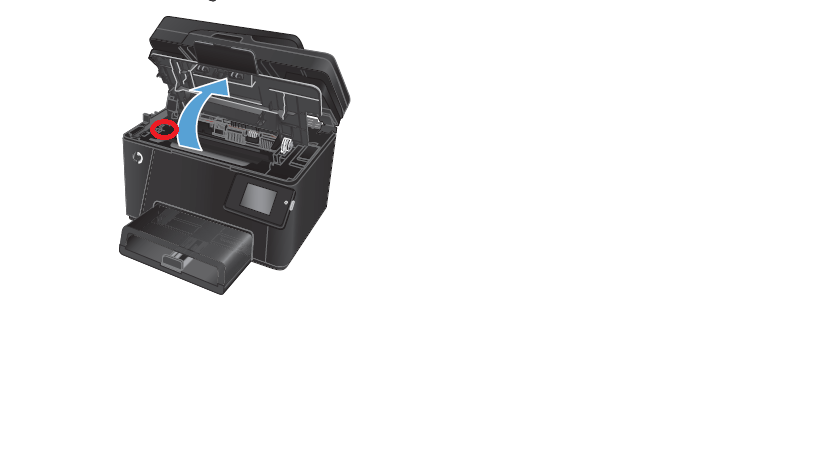Color Laserjet Cp1518ni alignment no longer work
I have 2 x Color Laserjet CP1518ni for about three years now. Both printers do not calibrate corretly.
I have problems with the logos of color printing. I now see magneta shadows as a result of misalignment.
-J' have Windows 7, where the HP difficulty tools do not work. So I use the buttons on the printer
-But also trying to calibrate with my laptop with Windows XP on it.
-Installed new firmware, used each menu item I hoped that might have an effect.
-Searched and searched on the internet, I found that nothing works.
-Does someone have an idea to solve this problem?
Hello
Follow the instructions below to restore the default settings, and then test the print quality. Let me know what you find?
http://support.HP.com/us-en/document/c01530973
Tags: HP Printers
Similar Questions
-
Can I solve the problems of alignment is to have my Color LaserJet CP1518ni? Red will not line up.
Can I solve the problems of alignment is to have my Color LaserJet CP1518ni? Red do not line up, I installed the latest updates, etc. Calibration does not help. The printer is only a few years old. What gives?
Hi threre, I just work on HP CP1518ni a client with this same alignment problem as most of you are describing. I went through some process and I think I found one that works... If all goes well it will work for
You too.
Things I tried before hand... also this machine has all the toners brand HP 90 + life on each of them.
-Calibrate - has not fixed the problem (tried once)
-reset the NVRAM - did not problem
-removed and inspected print cartrides (no problem found), re-installed - fixed no problem
The 'fix '...
First, go to the HP website and download the firmware, make sure you only select the right operating system
you are using. (for me it was Windows XP) Also the requirements of course read, I think you have to
have with XP SP2 if it perhaps questions, always read the instructions before doing the firmware.
Here is a quick link to the CP1518ni...
Then, assuming you have the appropriate printer driver installed, double-click the utility you just downloaded and select the CP1518ni from the drop-down list. Now, press the button 'send the firmware '. It will be
Take a few minutes so just let it do its thing. After that she did try to print something, for me it was NOT fixed.
Now you want to calibrate the device, maybe 2 or 3 times, on the control panel scroll to the right until
you see "systemsetup" press ok and scroll to the right again until you see 'print quality' and press ok.
the first item in this menu is press "calibrate color" ok, now he's going to say 'calibrate now' and press ok one
last time. It will start the calibration process. Then he did print something new to see how he does.
for me I had to do the calibration process twice before the quality was normal again.
Good luck, hope this helps some, I read that some printers still presist even after this process.
-
HP Universal Print Driver for Windows PCL6 (64-bit) will only print black on Color LaserJet CP1518ni
Also, would like to have the complete software program to download rather than just the universal driver.
Hello @wyodude
Try this
Go to devices and printers and right click on printer properties then go to device settings and go almost all the way down to the type of device a color change and save the changes then go in the printer preferences and in the color tab, make sure that in its unaudited grayscale printing option
-
My HP Color LaserJet CP1518ni cannot print .pdf files
Dear,
I have a printing problem with my HP Color LaserJet CP1518ni (function USB my iMAC), since I installed the OSX Mavericks.
Although my printer print word files, cannot print .pdf, even through the software PREVIEW or ACROBAT files.
It gives the break signal... any solution about that?
It is very annoying.
Thanks in advance for your comments or help!
Hi Kpanag
I understand that you cannot print the PDF files from the upgrade to Maverick.
I'll be happy to help you with this.
I check and repair the authorization to drive on the Mac.
Go on the hard drive of the Mac, applications, utilities, disk utility, click Mac hardrive left side, click on verify disk permissions, when it is finished click on repair disk permissions.
(when it's over will show disk repair completed)Run the Apple updates also. (the Mac uses probably drivers 10.8)
Make sure Acrobat is up-to-date.
If you need more simply make assistance let me know.
-
need instructions for changing the ITB on hp color laserjet cp1518ni
need instructions for changing the ITB on hp color laserjet cp1518ni
Hello the circus,
Unfortunately the ITB - transfer belt doesn't seem to be a replaceable piece by customer. You will need to call our technical support at the 800-474-6836, and they can help you get this problem is resolved. If you do not live in the United States / Canada region please click the link below to get help from your region number.
HP out of warranty of the Support Options for HP printers selection:
http://goo.GL/WJ1Vb -
HP Color LaserJet CP1518ni - COLORS NOT ALIGNED
Has anyone solved this ridiculous question, where all the colors are not aligned when printed? Black text prints perfectly. But when the printing of the images, the colors are not aligned. Question lasts for months and YES I did the following:
- Calibrated thousand times
- Restored the default printer 1000 x
- Lost my money and has spent nearly $200 on OEM all color cartridges 4... lost!
- The drivers reinstalled 1000 x
- Have the most up-to-date drivers... believe me.
- Ran the printing software HP and doctor Scan and it shows me NO QUESTIONS... ridiculous
- Checked the Forum from HP Support with no resolution... I'm with you other people with this same issue. HP HELP PLEASE!
- Please tell me that it is a HARDWARE PROBLEM! Of course you won't admit it.
- Same problem occurs on my PC - Win 7, Macbook... does not matter... it's the printer!
- And finally, I posted this plea for HELP!
Thank you HP.
What it sounds like, it's a hardware problem. I would like to begin by ensuring that you have the firmware updated. The firmware of the printer, is what determines how the mechanics of the printer will act. If it has expired, it can cause all sorts of problems. If this does not work, try to do a hard reset. I've included a link to the firmware and instructions for a hard reset below. Let me know what happens.
Firmware:
http://goo.GL/gCXvr
To do a hard reset:
1. make sure that the printer is turned on.
2. pull on the power cord from the printer.
3. pull out the power cord from the wall.
4. wait for 30 seconds.
5. plug in the printer and turn it on. -
HP Color LaserJet CP1518ni - color alignment problem
I'm having a problem with the alignment of different colors with my HP CP1518ni printer. Essentially colors don't print really in the same place, as the impression of Red (Magenta) is never aligned with black / yellow / Blue (Cyan) (so I can have the text in red with a black text shadow 0.5 to 1 mm below or blue with a red shadow of 0.5 to 1 mm at the top for example).
Troubleshooting always just irritates me to calibrate, but I have many, many times over many months, calibrated and it does not help.
Does anyone know of other solutions? Or should I buy a new Magenta cartridge and see what happens?
My cartridges are:
Magenta - CB543a
Cyan - CB541a
Yellow - CB542a
Black - CB540a
Make sure that you update to the latest Firmware. HP recently released a newer version which helped with a more concise calibration with the alignment of color plan. Many people have reported these problems solved after running the update.
Update XP (English) can be found here:
-
HP 2840 color laser jet: scanner no longer works
Our HP 2840 color laser jet parser component has stopped working, any suggestions on what is the problem and the solutions possible?
We already tried updates of pilot, suggestions of shoot of problems that arise automatically, and simply turn the device. Copy always unit starting from the plateau.
Hi and thanks for the information.
This morning I just restarted the computer and who got the scanner going again. That said, I can always check the driver software and try these links to determine what really happened. Also, the computer is running windows 7.
Thanks again for taking the time to post a reply!
-
Color Laserjet CP1518ni: Color RED is misaligned - won't calibrate.
Red color will not calibrate. Large black prints - the Self Test / Configuration page looks good, but print everything that has red color in it, red is off record. Intalled software on 3 different computers - is not the computer. Updated firmware to date on each installation. Calibration ran a gazillion of times. Power reset. ToolboxFX does not open so there is no help - it is supposed to work under XP. Read the other posts that deal with the same problem, tried what they were doing to solve the problem. Nothing works. Excuse me if I seem shrill, but I am very frustrated. This used to be a great printer. It is now junk occupy space unnecessarily.
The page contains instructions for both series of printers. You are looking at the first set of instructions that are not for your printer. Read the second set of instructions that are for your series.
-
Color Laserjet CP1518ni using Win7 - need access to info level of Ink/toner
From the Toolbox HP apparently is not supported by Win 7, is it possible to know what is the level of ink (toner in the color laser printer) to any given me? Is there something in the present or future development plans of HP to cover that gap?
The contact of my CP1518ni printer e-label reader apparently malfunctioned, and "replace supplies" is very reliable as an indicator of low level.
Thank you
Bkaytee
Is your printer is connected to the network? If this isn't the case, please do so and get its IP address from the printer control panel. Type the IP address in your web browser such as IE. You can find the info of the ink from there.
-
Color LaserJet CP1518ni: No option to print in color / grayscale HP Color LaserJet CP1518ni
My computer recently automatically upgraded to Windows 10 day. I can't find anywhere is more where I can spend my color to grayscale printer or vice versa. It only prints B & w now. I downloaded the recommended printer driver (PCL 6), firmware, etc. I spent hours trying to find a way print in color! There is no option in the properties of the printer, printer properties or preferences. Any help would be greatly appreciated because it's completely frustrating. This was not a problem in Windows 7 for me.
Hello @raydunc
Try this
Go to devices and printers and right click on printer properties then go to device settings and go almost all the way down to the type of device a color change and save the changes then go in the printer preferences and in the color tab, make sure that in its unaudited grayscale printing option
-
My printer color laserjet (color laserjet pro m252dw) no longer works due to not recognize a black cartridge to third because of a recent update of the firmware. Error given is 'Supply memory error'.
I already looked to the top of the page of Software Support for this printer, but new and recent firmware update is not released/listed, only the firmware upgrade market is given.
I'd appreciate advice and instructions on how to return/repair my printer no longer print.
Can you please advise on which firmware update to install instead to get my printer back in the order of operation?
Thank you very much
Geertje
PS: HP: how VERY boring; next time that I'm in the market for a printer I have will conduct the review of my options
According to the other thread that I have commented on the user managed to solve the problem of roll back firmware version 20160331 to 20150716 . Unfortunetly the user did not comment if the old version of firmware is out so that we can share a simlilar solution. It may be that this person had a copy archived in offline mode or found another source outside the HP support Web site.
At least you can get an older version of firmware all the steps that we share for the firmware downgrade won't do you no good. I'd be careful to search a German site for firmware updates. HP has put regional locks in place according to international contracts, that they do to market their products in a given region. Using a German firmware on a printer WE made may have strange side effects on what types of cartridges are allowed.
What is perhaps a better use of your time would be to contact your 3rd party cartridge company and see if they can send you a cartridge that is compatible with the new firmware. Chances are that they have seen the same problem with other users and already have a chipset to work around the problem. In this way, you can stay on the newest firmware and continue to use your favorite too cartridges.
-
Color LaserJet CM6040f MFP paper Curl
Hi all
I just bought a second hand Color LaserJet CM6040f MFP and it work like a charm. The only thing is he wraps the paper into 5-6 "big waves" on the long side of the paper.
Is there a way to improve this? Is it something with the drum?
I tried all the "official advice" with the right paper and the "anti-curl" on the printer setting.
Concerning
Martin - Denmark
I'm sorry, but to get your question more exposure I suggest posting in the trade forums since it is a commercial product. You can do so at: http://h30499.www3.hp.com/t5/Printing-and-Digital-Imaging/ct-p/bsc-412
I hope this helps!

-
Drivers HP LaserJet CP1518ni for WIN7-64
I have the color Laserjet CP1518ni printer when I had Win Vista-32 and it works beautifully. Recently, I upgraded my OS WIN7-64 and installed the drivers recommended from HP website. I installed the HP Universal PCL6 v5.6.0, but the printer is not recognized as color and prints only in black and white.
When I restore the old driver 32-bit, I had on vista, it works in color but does not print on the web I get an error message on a competibility of 32 bits.
Help, please.
After carefully reviewing the download section for the printer from the HP web site, I found that there is an update of the firmware on this printer and CP1510 version. So I updated the firmware and now it works fine, so far.
I guess that was the problem.
-
HP Color LaserJet MFP M177 Pro: MFP177 frozen screen energy saver logo
My new Color LaserJet Pro MFP M177fw still works, but the front is frozen with the logos of saver hp and energy, which means that there are no features in the control panel. I can therefore use it to manually, make copies, or do something that I would normally with the front panel. I tried everything the hp support asked me to do it (plug it directly into the wall, restart it, hold down the power button for a minute, plug, reconnect everything, etc.) and nothing has solved the problem. It is clearly a hardware problem?
Hi @eng-ihab,.
Welcome to the Forums of HP Support! I see that the printer is locked during initialization. I want to help you solve this problem. If this helps you to find a solution, please click on the button "Accept as Solution" down below in this message. If you want to say thanks for my effort to help, click on the 'Thumbs Up' to give me a Kudos.

The update of the firmware usually fixes this problem, but I don't see one available for Windows 10. If the printer is installed on an older operating system also, I would say to run the update of the firmware with it.
Here is the link: HP Color LaserJet Pro MFP M177fw, select the operating system.
I would say to remove all toners, turn on the printer and wait for the printer to the State to reinstall toners manually. Just to rule out a toner not sitting correctly, the origin of this problem.
You can move manually the carousel is not blocked.
Open the scanner cover and cover less than one so you should see the toners.
On the left side of the black frame, you will see an oval hole with a piece of white plastic on the inside.
You will need to use something to press the white plastic piece, at the same time, push the carousel backwards, do not touch the toner however. It must be in good position to get out the toner.
I've included a picture with the region, where to use the manual function of the printer.
Make sure that the print queue is also allowed to leave, I saw this also cause the printer go in initialization.
I can send a private message with some one more step to try.
In the forum next to your handle name simply click on the envelope to see.If there is anything else I can help you, let me know. Thank you.
Maybe you are looking for
-
Portal HP DesignJet 1055 CM more
Hi all I recently got a used HP DesignJet 1055 CM Plus and when turned on I got the error mentioned here: Designjet 1055 cm Plus - error code 007 has a 0251 09 001 So I removed the internal HD, following the instructions here: DesignJet 1055 CM plus
-
ProBook 6550 b: windows device driver 7 (64)
Hello Hard disk provided with the Probook 6550 b was a Hatachi drive.this car 320gbytes has been completely corrupted and I bought a Hatachi HTS727550A9E64 and is located at 500Gbytes. I have inserted new disk and started the new installation of Wind
-
Recently, I contacted the aceer store to buy the software to reset my laptop after it crashed. I finished all the steps to the factory as the said instructios mode. However, just before the cd over language he gave me an error. When it restarts, it s
-
In this latest new installation of Windows XP Pro when I upgraded from Windows Update, Microsoft Update no item does appear in the start menu in previous installations? Can I remove Microsoft Update and then reinstall it? Can I manually install the s
-
0x0000009C (0 x 000000004, 0x80546E70, 0xB2000000, 0x00070F0F)
After the computer is idling for 1-2 hours, I get a blue screen with this error code:0x0000009C (0 x 000000004, 0x80546E70, 0xB2000000, 0x00070F0F). And if I restart the computer the screen turns white and the devices stop responding, but I see that