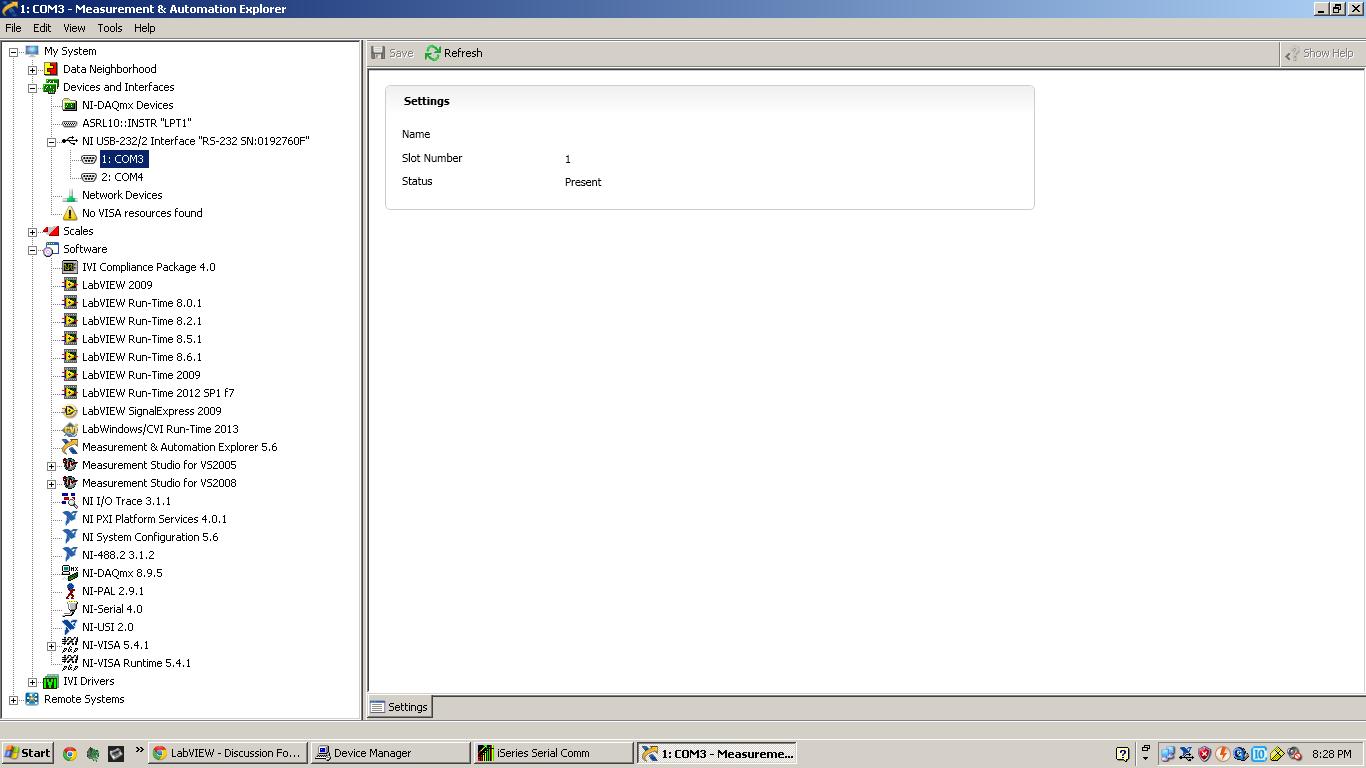COM port do not appear in my application
Hello
There is a reason why the com ports are not visible on a Xp Embedded Touch Panel?
I have to connect via a serial port in my application, but the com ports do not appear in the control of Visa Resource Name...
I've included any VISA in additional Installer related things...
OK I solved it!
I copied manually install runtime National Instruments visa drivers DVD and installed on the touch and now the com ports are found!
Tags: NI Software
Similar Questions
-
Adobe flash player not working does not or does not appear as an application under Tools, options
Adobe flash player not working does not or does not appear as an application under Tools, options
If you can't Flash 11.3 to work and need to return to 11.2 Flash you can download Player Flash 11.2 through this direct link:
-
Hello! Adobe After effects does not appear in my applications! Help!
Hello! Adobe After effects does not appear in my applications! Help! I really need this software
You MUST have a 64-bit computer what is your computer?
MINIMUM for After Effects and Premiere Pro http://helpx.adobe.com/premiere-pro/system-requirements.html
-Programs does not appear if they are not installed on your computer
-http://helpx.adobe.com/creative-cloud/kb/all-apps-displayed-aam.html
-
After reinstalled Lr 5 with a drive on my computer; installation ended but Lr 5 did not appear in my application file.
What can I do to fix this?
What is your operating system?
-
Adobe XI does not appear in the Applications Manager...
How can I get it displayed to download/install?
Hi LRDuhon,
Please find the system requirements for download Acrobat XI: http://www.adobe.com/in/products/acrobatpro/tech-specs.html . If you have Windows Vista as your operating system, then Acrobat XI will not appear in the Application Manager due to compatibility issues.
Kind regards
Romit Sinha
-
How do we install the creative cloud on 2nd computer? It does not appear in my application manager
How do we install the creative cloud on 2nd computer? It does not appear in my application manager
If you logged in as user paid Creative Cloud Apps page to https://creative.adobe.com/apps , you should see the download links as well as links to know more .
Free trial / users try the links instead of links of download and signed in users will only see links to know more .
Since you see only more links please, try to connect, and returned. If you do not see the download links then please clear cache and cookies of your browser, restart the browser and reconnect. You can also try a different browser.
-
break in series on the com port does not work
Hello everyone:
I have the following problem:
I am writing a command via the ' 'entry visa' vi on my pc com port. in some cases the com port do not return anything. This means that my "visa read" vi would timeout. the problem is that, later, I need to send more orders but must break the line in order to be able to do. I inserted the "breach of visa" vi but didn't have the reaction I was expecting. the line does not break. I tried to increase the duration of the break, but that does not work either.
Any ideas?
By using LabVIEW 2013
A break will not break the connection, it will just a 1 to the Tx line for a period longer than 11 baud (?) or specified length.
A hardware check that the breakdown is send: connect a scope or a DMM TX and GND, a 500ms break must be clearly visible even on a "slow" DMM (k resistance 10 and two LED antiparrallel or RS232 minitester practice would do the same job
 )
) -
USB key into the USB port does not appear in 'my computer '.
Original title:-drive Flash USB port does not appear
I have laptop Dell A 4 years and cannot use USB ports. My data flash drive lights flash but nothing shows up in 'MY Computer'
It turns out that there is a problem connecting to the motherboard... so it ' s not worth repair. However, I believe that I can connect to the Internet by the yellow cable supplied with the router. There is also a card I can buy known as PCMIA card that will give me 2 additional USB ports. It's cheap enough to give it a try.
Once more a big thank you to all those who have offered their advice on this matter. I'm amazed that so many people are willing to give of their time to help a noviceTerry
-
Is it possible to prohibit the application icon is not appearing in the application selector option?
I have an Application interface user defined as auto run at startup. Is it possible to prohibit the application icon is not appearing in the application selector option?
An application that extends UiApplication will be displayed in the selector of the task. An application that extends the Application will not be. It is not a way to avoid a UiApplication appear here.
-
Adobe CC 2014 Applications do not appear in my Applications folder.
Hi all
Mac OS X Mavericks 10.9.3
I recently installed all versions of 2014 my creative cloud software that everything worked well.
The strange thing is that they do not appear in my Applications folder when viewing a Finder window. They are all show in LaunchPad, and also when I search "Reveal in Finder" icon in the Dock when the application is launched.
See screenshots attached;
01 - applications folder from the Finder
' 02 ' reveal in Finder ' open application dock item
The two cases show the same path (Macintosh HD / Applications).
As you can see the file "Adobe" is common to both, but the CC apps no longer appear in the screenshot 01.
This isn't a show stopper by any means, but I curious to understand why this has happened after the upgrade by 2014 CC
Any ideas?
[private information removed by Moderator]
I actually managed to sort.
the gift was the folder Windows 7 Parallels showing - the 2nd Applications folder is a folder of Applications based on users. For some reason any my CC 2014 Apps outside the Muse have installed at the level of the user rather than in the main level Applications.
Weird
-
Why 5 Lightroom does not appear in my applications CC?
Why 5 Lightroom does not appear in my applications CC?
Most likely you just ise an operating system not supported. We cannot really know. You did not provide relevant information.
Mylenium
-
USB-232/2 shows the COM ports but not found resources VISA!
Hello
I use an NI USB-232/2 interface to connect my OMEGA Engineering temperature controller to computer. The thermostat communicates with the computer via hypertermianl and the configuration of the OMEGA software, but can not be detected by OR MAX I've attached a screenshot of my MAX of NOR. I could see the two COM ports, but I can't see the VISA test Panel.
My problem is similar to the post problem OR USB-232! I tried the solution for uninstall and reinstall NI VISA both NI Serial, but still does not.
OR Labview 2009
OR MAX 5.6.0
NEITHER version 4.0 Serial
Version NOR VISA 5.4.1
Temperature controller: Omega Engineering CNi1644-c24
Spoke engineering application NOR two days, no solution. Can anyone help? Thank you!!!
-
System default mail client (Thunderbird) does not appear in mailto applications.
I use Thunderbird as the application mailto in Firefox. The only options listed for mailto are GMail, Yahoo mail, always ask and choose application. Use default does not appear.
I solved this. By clicking on "other use" in applications of mailto, 'Cancel' when a window opens to select the application, and then clicking on one application other than mailto, and the e-mail client default system is selected. A user little seems hostile. I use Firefox 24 under Ubuntu 13.04 BTW.
-
Satellite pro A60 com port are not not in modem device manager
Have a new A 60 pro and cannot connect to the internet via the modem.
The offer of 'solutions' by help needed to make sure com port 1 was turned on, but only a lpt port has been listed.
XP pro says that the modem works well.
How to get com port 1?David
Hey there,
IM afraid that you do not have a hw to port com on the device. Com ports you have on the laptop are "virtual ports. If you're expriencing diffuculties internet connection, could you please go to Device Manager (by going to the system control panel and choose the Hardware tab) and then access the properties of the Toshiba software modem, go to the diagnostics tab and click the query modem button and display the result.
See you soon,.
PS you'll only com port listed in Manager of devices if and only if you have a serial port on the computer.
-
com ports are not not in Device Manager
Windows Vista Ultamate
I need to find what my gps device usb com port is turned on and set manually baud rate etc.
Went to control panel option "Hardware and sound" not shown.
Find Device Manager via "system" in the control panel but "ports" were not.Apart from evolution into another version of windows, what should I do
You can add Ports manually via the control panel "Add Hardware". In the Add Wizard of material, choose the option "Install the hardware that I manually select from the list (user)" then click on the button "next". Under "Common hardware Types" scroll down and clilck on Ports (COM & LPT) click the button "Next" and complete the wizard.
Maybe you are looking for
-
Undated to ver 9.0.1 the other day. Since the update the icons for web sites are no longer visible in my bookmark menu. Web site titles are OK and all the links work but 90% of site icons disappeared, and those remaining is generic file icons.Memory
-
Can not enter into the BIOS of Toshiba Satellite Pro S500-15W
I am trying to enter a Toshiba satellite pro S500-15W bios. I tried the key F2 and FN + F2 keys don't set fixed no joy. Then downloaded the latest version (2013) the update of the bios for this series and windows 7, 32 bit. When I try to run the upda
-
How fade in / Fade out bitmap image?
Hello friends, I want to give fade in / hide a picture bitmap effect in my app. How can I achieve this? Thank you
-
BlackBerry® Smartphones email set up - an option is missing
I just got a new Curve 8320 and miss me the ability to add an e-mail account in the setup of the wizard. The only options I have are for the company or to ignore the e-mail configuration. No one knows why or how I can fix this problem?
-
Does not open roxio Smartphones blackBerry Desktop Manager Ver 4.5 on Acer Aspire one
When I try to open Roxio, Desk Top Manager V 4.5, it gives a message that my screen resolution should be set to 1024 x 768, but my Acer aspire One is only capable of 1024 x 600. It works fine on another laptop and my desktop computer. I really want t