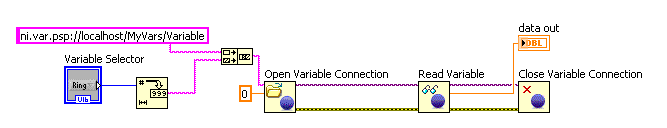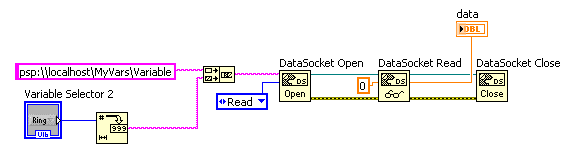Communication remote DataSocket
Hello
I use DataSocket Labview to make a connection between two PC (both running labview) remotely over two different networks (both connected to the internet), I have already developed a program for reading and one for writing and I did a test on a private LAN, it worked, but since I'm trying to go beyond my local network there is no communication I appreciate the help if anyone can show me how to establish a communication between two PC datasocket in two different networks.
I write programs.
Thank you
MGarry
Tags: NI Software
Similar Questions
-
Remote control does not not in Windows 7 Starter
Hi all
We have an application that can be controlled via the remote control. It works fine in Windows XP PC. But when I try to access the same by opening Internet Explorer on a PC running Windows 7 Starter OS, I only get the "download 0.00% of 0 bytes'. I disabled Windows Firewall and there is no software antivirus also. What could be the reason for this? How could I solve this problem?
Thanks in advance,
Luxama
The system that had the problem was a netbook comes with Windows 7 Starter. We recently discovered that there are some parental control utilities in the netbook that has prevented the LabVIEW remote command access. We were not aware of his presence, and he had not shown any indication that he had blocked communication remote panel. We have uninstalled this utility & remote control began to work as expected. Thanks again for your help.
-
Tried to install Windows Remote Desktop Connection.
I'm running 32 bit xp pro svc pk 3, ie 8. I have a friend who is running xp home, svc pk 3, IE 8. I want to set up a connection to remote so I can help with fixing on the xp pc problems at home. Search in the forums gave me this site: http://www.microsoft.com/download/en/details.aspx?DisplayLang=en&id=856 , I tried to download from my cd and got a msg saying it is already installed on the xp pro and look under the heading accessories communications remote desktop connection, I did it but it is not listed. Services has help and Auto Connection - connection - management session in this moment I on manual, I started the services and their changed automatically, but it isn't always in my accessories.
Any help would be greatly appreciated. Thank you.
http://www.techsupportforum.com/forums/F10/help-remote-desktop-connection-not-showing-366115.html
Thank you N Syed, but I finally found a site that has responded to my question. Noted above, and it explains where and what file to find mstsc file and place it in the folder of the comm in VAC. However it gave me an error msg: specified file is not found. PAM handed the file system protected to system32 and instead, I created a shortcut on the desktop. and now, I'll check the link above.
Downloading and the ms support link is fine, but they do not explain where the file is located on your computer, it just says that it is loaded in your pc.
Appreciate your attempt anyway. Thank you and I am afraid that this question is closed.
-
Remote Desktop on Windows 7 Professional, connect to Windows XP SP3.
original title: DISTANCE OFFICE WIN7 PRO on WIN XP HOME EDITION SP3.
I am trying to connect to a Win XP Home Edition SP3 computer laptop from a Win7 Pro on WLAN & Gigabit network. It always brings up this:
Remote Desktop cannot connect to the remote computer to one of the following reasons:
(1) remote access to the server is not enabled.
(2) the remote computer is disabled.
(3) the remote computer is not available on the network
Make sure that the remote computer is turned on and connected to the network, and remote access is enabled.
DETAILS:
Windows XP Home Edition SP3 with RDP file Version: 6.0.6001.18589
Windows 7 Professional with RDP Version: 6.1.7601.17514
I also tried to download and install the latest RDP on the Microsoft Web site, and it starts to install goes up to 65% and then I get a popup saying:
"Remote Desktop connection cannot be installed because your operating system already has a built-in version. See all programs\Accessories\Communications\Remote Desktop connections on your Start menu. »
The Windows XP laptop has a wireless card, so I use a linksys WUSB100 V2. with my WRT610N Linkysys however Windows 7 is mostly on gigabit ethernet with router.
I tried to run RDP on WLAN & ethernet both. No luck yet. Help, please...!
P.S.: I need access to Windows XP laptop computer from my Win7 Pro laptop.
Kind regards
PR@$#@NT
Thanks in advance!
Hi PR@$#@NT,
You can check if the following items to help you.
Connect to another computer using Remote Desktop connection
Configure the remote desktop on Windows 7 systems
See also:
How to use the Windows XP Professional Remote Desktop feature
-
Two monitors, Remote Desktop Services Windows 7 to windows 7
First post here people. I never usually ask questions because I'm usually able to find the answers, but I'm at my wits end on this stupid question. I can find no answer to my question/problem. OK here it is.
I have 2 is a version of windows 7 PC - PRO, another is PRO and I still have another which is ultimate. Have all two monitors in HD 1920 x 1080. When I remote of these PC from any other I can NEVER get two monitors at work, only a single instance as I have for years. The STRANGE thing is all and all the Windows 2008 Server R2 connection ALWAYS double lance watching so I am perplexed.
I changed all the PC under windows 7 not to use the classic windows theme so no AERO. The tick is checked to use all my screens, I even tried the command line with the switch multimon. nothing nothing nothing works to get two monitors to work when the communication remotely to a windows 7 PC. I tried this at home and in laboratories and its consistent work if it's not me. I don't understand why I can't find all messages about it on the internet, it's so strange.
Can anyone help?
I found my own answer. I have no distance in the ultimate version, I use it remotely from the professional. Only ultimate (available on shelf) or available through the volume licensing program Microsoft enterprise supports the Terminal Server services dual monitors. So if you have users vpning in house to complain about this version check you are remoting in. The target pc must be ultimate or business. New 2008 servers has never been a problem.
-
I guess the question I just enter has been ignored.
Ah. Now, I discovered that what I wrote was a header. Perhaps that the system should have that clear before that I wrote most of it and ran out of characters.
Here's the question: I don't know how to tell if it was ignored, because there was no confirmation or a reversal. I was not connected. The system should be remind and submitted the question, after I logged, or he shouldn't give me the writable to enter the question domain.
I posted this this community because I can't find any community remotely related to what I am comment on: the entry field for a question before I connect. I also entered the subcategories went one better, even though there is nothing remotely resembling what the question is about.
It seems that your question is related to the "with the help of Apple support communities' and I'll ask the hosts to move.
It is the only question that was posted anywhere in the forum of your login. You can find all your questions by clicking on the 'Activity' at the top of this screen.
-
Alarms, appear in the journal of the IDM, but not in the VEI
I saw alarms in the event ID that have not been received by the IEV logs. There is no filter on the VEI.
Thanks in advance,
Maged
I think I may have an answer...
There may be something to do with 'Level' Information for the alarm data must be passed to the host that is running VEI?
Under the "Configuration > Communications > remote hosts > event Destinations" in IDM, change the remote host and check the information 'Level' which is defined.
There are four levels: 'Information', 'Low', 'Medium' and 'High '. These map to alarm severity levels: 1 and 2 are 'Information '. 3 is 'low '. 4 is 'support; and 5 is high.
If I understand correctly, the VEI will receive alarms that are equal (or higher) 'Level' in IDM. In other words, if you have configured to accept the 'Medium' then VEI will see only level 4 and 5 alarms. Since many alarms in the NSDB are level 3, then of course you would see them in the newspapers of IDM, but thanks to a 'Level' setting 'Medium' Information, you will not see reflected them in VEI.
Let me know if this solve your mystery.
Alex Arndt, ARCG
-
Unable to connect to the remote Mitsubishi OPC server using datasocket
I can read OPC items locally using datasocket, however if the customer is in another PC I get error 1184 when I try to connect to an element. The datasocket select URL works well.
Both computers are Windows 7 machines in the same workgroup sharing the same username/password.
I am able to read items through the DSC OPC client (but I don't want to use DSC). This seems to indicate that the DCOM security settings are good.
I know there is a lot of documentation on remote access OPC and DCOM and I read most of the documentation by OR and other sources, nothing helps. None of the docs are to mention this specific error code. Any suggestions?
Well, this is typical... After two days of efforts, just 40 minutes after you posted my question I found the solution in another thread of this forum.
The remote registry service must be running on the server.
Now I only need to rewind some of the many settings that I did it carefully, to find the minimum working conditions.
-
The anyconnect vpn easy vpn Remote communication problem
Hi team,
I have a problem of communication of the anyconnect vpn easy vpn Remote I´ll explain better below and see the attachment
topology:(1) VPN Tunnel between branch HQ - That´s OK
(2) VPN Tunnel between Client AnyConnect to HQ - that s OKThe idea is that the Anyconnect Client is reaching the local Branch Office network, but has not reached.
Communication is established just when I begin a session (icmp or rdp) branch to the AnyConnect Client,.
in this way, the communication is OK, but just for a few minutes.Could you help me?
Below the IOS version and configurationsASA5505 Version 8.4 (7) 23 (Headquarters)
ASA5505 Version 7.0000 23 (branch)Configuration of the server easy VPN (HQ) *.
Crypto dynamic-map DYNAMIC - map 5 set transform-set ESP-AES-256-SHA ikev1
Crypto card outside-link-2_map 1 ipsec-isakmp DYNAMIC-map Dynamics
Crypto map link-outside-2_map-65535-isakmp dynamic ipsec SYSTEM_DEFAULT_CRYPTO_MAP
Crypto map interface outside-link-2_map outside-link-2ACL_EZVPN list standard access allowed 10.0.0.0 255.255.255.0
ACL_EZVPN list standard access allowed 192.168.1.0 255.255.255.0
ACL_EZVPN list standard access allowed 192.168.50.0 255.255.255.0
ACL_EZVPN list standard access allowed 10.10.0.0 255.255.255.0internal EZVPN_GP group policy
EZVPN_GP group policy attributes
Split-tunnel-policy tunnelspecified
value of Split-tunnel-network-list ACL_EZVPN
allow to NEM
type tunnel-group EZVPN_TG remote access
attributes global-tunnel-group EZVPN_TG
Group Policy - by default-EZVPN_GP
IPSec-attributes tunnel-group EZVPN_TG
IKEv1 pre-shared-key *.object-group network Obj_VPN_anyconnect-local
object-network 192.168.1.0 255.255.255.0
object-network 192.168.15.0 255.255.255.0
object-group network Obj-VPN-anyconnect-remote
object-network 192.168.50.0 255.255.255.0
the NAT_EZVPN_Source object-group network
object-network 192.168.1.0 255.255.255.0
object-network 10.10.0.0 255.255.255.0
the NAT_EZVPN_Destination object-group network
object-network 10.0.0.0 255.255.255.0
destination of Obj_VPN_anyconnect local Obj_VPN_anyconnect-local static NAT (inside, outside-link-2) Obj - VPN static source -.Remote AnyConnect VPN - Obj anyconnect-remote non-proxy-arp-search to itinerary
destination NAT (inside, outside-link-2) static source NAT_EZVPN_Source NAT_EZVPN_Source NAT_EZVPN_Destination staticNAT_EZVPN_Destination no-proxy-arp-search to itinerary
NAT (outside-link-2, outside-link-2) static source Obj-VPN-anyconnect-remote Obj-VPN-anyconnect-remote static destinationNAT_EZVPN_Destination NAT_EZVPN_Destination non-proxy-arp-search route
Configuration VPN AnyConnect (HQ) *.
WebVPN
Select the outside link 2
by default-idle-timeout 60
AnyConnect essentials
AnyConnect image disk0:/anyconnect-win-2.5.2014-k9.pkg 1
AnyConnect profiles Remote_Connection_for_TS_Users disk0: / remote_connection_for_ts_users.xml
AnyConnect enable
tunnel-group-list activatetunnel of splitting allowed access list standard 192.168.1.0 255.255.255.0
tunnel of splitting allowed access list standard 192.168.15.0 255.255.255.0
tunnel of splitting allowed access list standard 10.0.0.0 255.255.255.0internal clientgroup group policy
attributes of the strategy of group clientgroup
WINS server no
value of server DNS 192.168.1.41
client ssl-VPN-tunnel-Protocol
Split-tunnel-policy tunnelspecified
Split-tunnel-network-list value split tunnel
ipconnection.com.br value by default-field
WebVPN
AnyConnect Dungeon-Installer installed
time to generate a new key 30 AnyConnect ssl
AnyConnect ssl generate a new method ssl key
AnyConnect value Remote_Connection_for_TS_Users type user profiles
AnyConnect ask flawless anyconnecttype tunnel-group sslgroup remote access
tunnel-group sslgroup General-attributes
address vpnpool pool
authentication-server-group DC03
Group Policy - by default-clientgroup
tunnel-group sslgroup webvpn-attributes
enable IPConnection-vpn-anyconnect group-aliasobject-group network Obj_VPN_anyconnect-local
object-network 192.168.1.0 255.255.255.0
object-network 192.168.15.0 255.255.255.0
object-group network Obj-VPN-anyconnect-remote
object-network 192.168.50.0 255.255.255.0
the NAT_EZVPN_Source object-group network
object-network 192.168.1.0 255.255.255.0
object-network 10.10.0.0 255.255.255.0
the NAT_EZVPN_Destination object-group network
object-network 10.0.0.0 255.255.255.0
destination of Obj_VPN_anyconnect local Obj_VPN_anyconnect-local static NAT (inside, outside-link-2) Obj - VPN static source -.Remote AnyConnect VPN - Obj anyconnect-remote non-proxy-arp-search to itinerary
destination NAT (inside, outside-link-2) static source NAT_EZVPN_Source NAT_EZVPN_Source NAT_EZVPN_Destination staticNAT_EZVPN_Destination no-proxy-arp-search to itinerary
NAT (outside-link-2, outside-link-2) static source Obj-VPN-anyconnect-remote Obj-VPN-anyconnect-remote static destinationNAT_EZVPN_Destination NAT_EZVPN_Destination non-proxy-arp-search route
Hello
communication works when you send the traffic of easyvpn derivation because it froms the IPSEC SA to pool local subnet and anyconnect HQ. The SA formed only when the branch initiates the connection as it's dynamic peer connection to HQ ASA.
When there no SA between branch and HQ for this traffic, HQ ASA has no idea on where to send the anyconnect to network traffic.
I hope this explains the cause.
Kind regards
Averroès.
-
OGG-01033 there is a problem in communication networks, a problem of remote files
Hi gurus,
I implement simple one-way replication for a scheme and I am newer to GG.
Any suggestions?ERROR OGG-01033 There is a problem in network communication, a remote file problem, encryption keys fo r target and source do not match (if using ENCRYPT) or an unknown error. (Remote file used is
Best regardsHello
1. where is your rmttrail add order?
2. you must give the path name exact rmt trail in extracted parameter,.
3. Add replicat must also be changed.
for example, try this
GGSCI > add extract urban tranlog start now
Added EXTRACT.GGSCI > add exttrail/u01/app/oracle/acfsmounts/ogg_gold/TRAIL/lt, from urban 20 megabytes
EXTTRAIL added.GGSCI > add/rmanbackup/gg/trail/lt extract urban rmttrail
GGSCI > add replicat urban_r, exttrail/rmanbackup/gg/trail/lt, checkpointtable GGATE. CONTROL POINT
REPLICAT added.also modify the extracted file rmttrail prm
urban excerpt
--
--
--
remttrail/rmanbackup/gg/trail/lt--
In any case better is worth to use datapump process.
-
Error during communication with the remote host when you create the new virtual machine
I'm under 7 ESX servers on IBM Blade H22 there is a mistake to invite while I create a new virtual machine
on the vcenter Server
At the end of 30-35 minutes, it gives an error
"Error during communication with the remote host"
The existing machines are working well... I tried to create virtual machines to other ESX servers as well
but the same question. I also tried to make the clone of existing machines, but without success
Can anyone help?
You rescan the LUNS once?
You've restarted the management agent?
You've restarted the vpxa?
If this isn't the case, please perform the step above and check out them.
-
Flex2 and communication CF7.02 remote errors
For three days straight trying to debug this breath question remote access based on the quick start of helloworld. I get the 405 error when trying to access remotely. If I goto directly to http://localhost/flex2gateway/ , I get a 404 error.
I have read every blog, list and forum that I can get my eyes on and tried an assortment of possible bugs without result (including the CF relocation).
Here are my specs:
IIS 5.1 - webroot: C:\Documents and Settings\Jeff\My Documents\MyWebs
CF7.02
-CF Root: C:\CfusionMX7
-Webroot: C:\Documents and Settings\Jeff\My Documents\MyWebs
Flex Project:
-Flex compile Arguments: - context-root "C:\Documents and Settings\Jeff\My Documents\MyWebs\WEB-INF\flex\services-config.xml" cfusion-services - local en_US
Flex Build Path
-Output folder: sandbox
-The output folder URL: http://localhost/HelloWorld_ro/bin
Flex Server
-Root flex folder: C:\Documents and Settings\Jeff\My Documents\MyWebs
-Flex server URL: http://localhost/HelloWorld_ro
C:\Documents and Settings\Jeff\My Documents\MyWebs\WEB-INF\flex\service-config.xml:
"" < endpoint uri = ' http://localhost/flex2gateway/ " class="flex.messaging.endpoints.AMFEndpoint"/ >
In C:\CFusionMX7\wwwroot\WEB-INF\web.xml, I added:
< servlet >
< name servlet - > MessageBrokerServlet < / servlet-name >
> the servlet class < coldfusion.bootstrap.BootstrapServlet < / servlet-class >
< init-param >
servlet.class < param-name > < / param-name >
flex.messaging.MessageBrokerServlet < param-value > < / param-value >
services.Configuration.file < param-name > < / param-name >
/Web-INF/flex/services-config.XML < param-value > < / param-value >
< / init-param >
< load-on-startup > 1 < / load-on-startup >
< / servlet >
- AND -
< servlet-mapping id = "macromedia_mapping_0" >
< name servlet - > MessageBrokerServlet < / servlet-name >
< url-pattern > / flex2gateway / * < / url-pattern >
< / servlet-mapping >
Here is the error I get in my < mx:TraceTarget / >:
end ping 'my - cfamf' point.
'my-cfamf' channel got status. (Object) #0
Code = "NetConnection.Call.Failed".
Description = "HTTP: status 405.
Details = "" http://localhost/flex2gateway/ " "
Level = "error".
This should not really be this difficult! This should be complete in the early hours after installation and I go to 40 hours in any SINGLE SETUP/CONFIG! Now I see why all the tutorials using the: 8500 built in examples of server, but is not real life. It would be nice if Adobe could offer some tutorials on creating FB with CF with other configurations that the ' ol: 8500.
The f
Here's what worked for me. I did a reinstall of the CF 7.02, but this time, I deleted all the residual files left behind after uninstallation. You'd be surprised at some of the files that are left behind.
I hope this helps someone else eliminate any unnecessary anxiety.
The f
-
How to access a shared on a remote device with a variable IP different during execution?
I need expert advice. I need to do something that sort of violates the assumptions behind the model of variable communication shared LV I have to be able to read a shared variable since a cRio device when the IP address of the device is not fixed. In other words, the IP address of the device is known only at run time. Is it still possible?
The only way I can think that LV would be able to find variable motor device/shared on the remote device is by changing the alias the runtime file and then try to access the variable shared again hoping this will cause also the sv engine note the new IP address and use it.
Hi Rob,
Yes it is possible. There are several ways to do so, but here are two. If you have LabVIEW 2009, use the new features for programming of the shared variables in the data communication palette. These just have an address that you can determine at run time. The address is of the form ni.var .psp://machinename_or_ip/libraryname/variablename. Here is an example of selecting a name at run time using these features:
If you are using a version prior to 2009, you can use DataSocket roughly the same way except that the address forms a little different - psp:\\machinename_or_IP\libraryname\variablename. These are also present in the same range of data communication.
Either of these methods, you will get better performance if you open the connection once, write several times and close the connection when you are finished. You should avoid opening and closing of the reference variable whenever you want to access the variable.
Good luck
Gerardo
-
How to purge incorrect DNS names in Apple Remote Desktop Version 3.8 (A 380, 95)
Environment: Community College, Microsoft DHCP 2012/DDNS network
Question:
I've got ~ 140 iMacs with 13% to appear in my Apple Remote Desktop (ARD) scans as having correspondence name vs DNS name of the network.
I suspect this affects refusal to license for our products Adobe CC. How can I clear the fields name DNS ARD again be filled properly?
Hi gwanupnorth,
After checking with file-> Refresh in ARD Admin and there are still agents machine correct without DNS:
-Check in the list of the scanners of ARD Admin, if the machines of 18 or more are detected it with the correct DNS name.
-If Yes, click on each one and update the username: password: and it should update the corresponding entry in all computers.
HTH,
Cheers, dwbrecovery
-
Apple TV Remote App - Volume control
I have an Apple TV 4th Gen - the remote Siri works perfectly. I just download the new (01/08/16) Apple TV Remote App on my iPhone 5s. The app works well except the TV volume can be controlled with the volume of the iPhone + and - buttons. Our version tvOS is 9.2.2 CEC is activated and the Apple TV is a device of overdraft on my Vizio TV.
Some report to community members that the iPhone volume buttons work with the TV Remote application again Apple and others have the same problem I have.
Help.
Thank you
Ciids remote uses IR to adjust the volume on your TV/receiver in the vast majority of cases and HDMI-CEC in a small number of cases because / TVs very few seem to support the volume in this way. If you cannot use your siri remote to control the volume via HDMI-CEC then you aren't going to get the remote app either from the app remote can't use IR
Maybe you are looking for
-
I backed up my Yosemite as a clone of two hard drives and have space both on separate partitions to a prepared copy of Yosemite that I can use to run the software that does not work on El Capitan. Y at - it special software to cut the library or the
-
Photos? I have a number of pictures I want to make a photo book. However, the photos in question appear only in a 'Pictures' folder as "iPhoto events." I can't copy them into a book format. Can someone help me or show me how to transfer these photos
-
Bluetooth isn't turned on, latest firmware installed.
Someone problems turning ON the component of sound Bluetooth phone to devour? I have the latest firmware already installed.
-
ORA-20099: E-Business Suite Edition Patch does not exis
Hi allEBS R12.2RHEL 6After that we encunter the fluctuation of power, our server is working. After the power is restored, we started our EBS and the server, the following error throws up:[root@crp2 ~] # su - applcrp2Information on the E-Business Suit
-
Can I put text around a circle or arc using Adobe Comp CC?