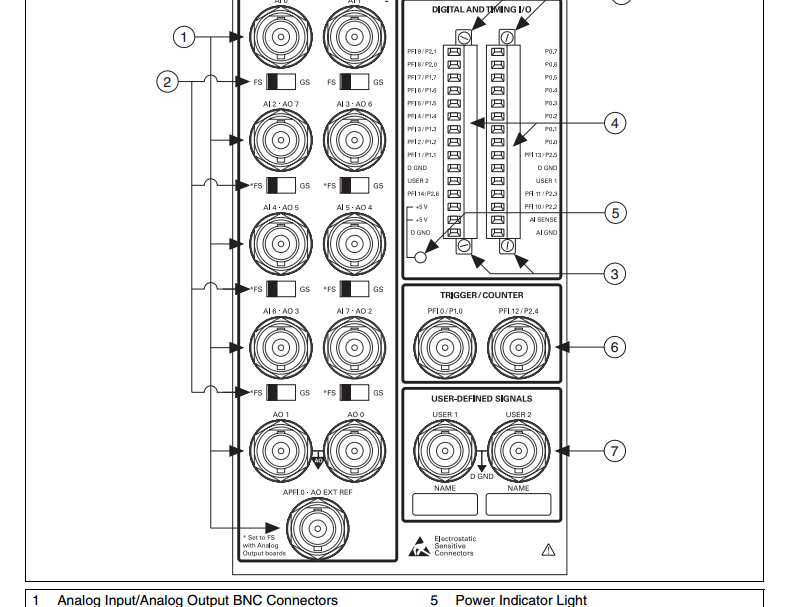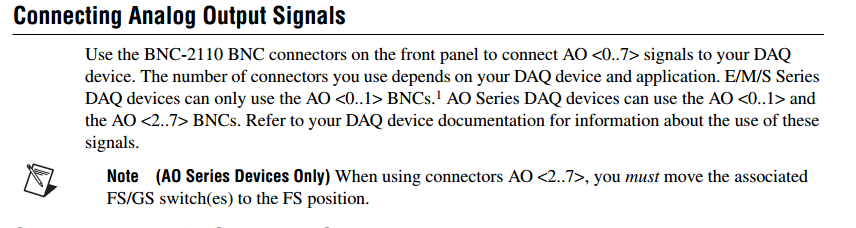Configure a real-time desktop PC
Hello
I'm so hard to convert a PC target RT tring. And I have a big problem. RT target is delivered successfully in Safe Mode, I can add some softwars on it but some softwars come with an error while adding: "the password you typed is incorrect. ..." . In any case as with softewars which inistalled although I think that there are enough, I still have problem in mode: "Boot using software installed on the hard drive. In this mode although there is nothing wrong on monitor target, the target is shown disconnected in MAX.
Either way, I use just my RT Module license, without this special deployment license that comes whit an Ethernet card. But I don't get any error message on the license.
Can someone help me please...
Tags: NI Software
Similar Questions
-
Pass an array of real-time desktop PC
Hello
I recently started using LabVIEW Real time. I want to transfer an array of data from a PC to office to a PC in real time. The data transfer is time and once real PC will make further processing of the data. I'm using LabVIEW 8.2 and the corresponding version of the time real LabVIEW. I do not understand how to program the time real PC to receive all the elements of the array in the order. Below is a brief description of what I've tried so far.
At the beginning, I created a shared variable on the computer which was the data type double target. I activated "Buffering" and set the size as 10 double rooms. Enable FIFO tab real-time time real FIFO, selected several items and set the size as 10 double rooms. On the desktop, I used a loop for to transfer all the elements of the array in the shared variable. I used a 500 ms delay in the loop for debugging purposes. On the target side PC, I used a while loop, the same delay of 500ms and built a table reading the shared variable. To run the program, I ran the VI on the target PC and then the VI on the host. I could see that the painting was being filled with data from the host computer, but the first element of the array of host PC has been filled in the second element of the array on the computer target. Another problem, is that there is no way to prevent the target computer that the host PC had sent all the data and he had to stop the filling of the table. The first problem with lag of data can be attributed to the timing. But I don't know how to solve problems.
I also tried declaring the variable shared on the computer target with the double data type 'Array of '. But when the data is passed from the host PC for the target computer, I don't see the variables reflected on the target computer.
Is could someone please tell me what error I do here?
Hello
The problem has been resolved. It is LabVIEW time real 8.20 which has been altered. Therefore, did a re-installation of LabVIEW. Now I have the sample project attached (ex2.zip) in the previous post works perfectly. Thank you for your help.
Kind regards
Prashant
-
Browse the contents of the hard disk of the target in real time
Hello
Is there an easy way to browse the content of the hard drive on a real-time target by using the file path control (or another type of control)?
What I have in my application is a PC real-time desktop (running on PharLap) who has a Main.vi running on it. There are a few configuration files (for this VI) I want to be able to read and record to that would be stored on the hard drive of the target in real time. However, when the application runs and I hit the Browse button, it displays the contents of the Windows machine and not the machine in real time. Is there something I'm missing?
Please note that I can send via FTP on the Windows computer to the target in real time and can interact with the drive of the target in real time without any problem.
Thank you.
Mike
If you LV 2013 actually use WebDAV screws thus:
http://digital.NI.com/public.nsf/allkb/4EBE45E8A816B19386257B6C0071D025
http://zone.NI.com/reference/en-XX/help/371361K-01/lvcomm/WebDAV/
-
Real - Time apply a few times using archived log file
Hi all
I have a doubt about the real time apply in Oracle 10g 10.2.0.4 version where the arch process has been configured on the primary and standby has been configured for maximum performance with real time mode applies.
But in the alert log file shall I use to find the message below rarely
So my question is why the archived files are applied pending have been configured for real-time if applies where it should apply only from logs in mode standby online.Media Recovery Log /oraclearch/oraarch/ctdr/5548.dbf Media Recovery Log /oraclearch/oraarch/ctdr/5549.dbf
Also I can't find any information on the eve of the database in the view v$ standby_log that these pending online log files have been archived in the column archived, then how to find how much data was written by process Srl rfs...
-YasserHello
The server process (RFS) remote file writes data to redo in files newspapers awaiting restoration by increase the standby database, application services log can recover again waiting for redo log files, as they are filled.
Please visit http://download.oracle.com/docs/cd/B19306_01/server.102/b14239/log_apply.htm
Thank you
Baskar.l -
Convert a desktop PC to a target of VeriStand real-time
Hello
I have to convert a desktop PC to a target of VeriStand real-time.
What are the PC requirements to convert the PC to a target of VeriStand real-time? They are the same as the requirements to convert a PC to a time target real LabVIEW?
http://www.NI.com/white-paper/8239/en
What is the procedure to install the engine time real Veristand to the RT PC? Is this the same as the procedure to install LabVIEW Real-time to a RT PC?
http://www.NI.com/white-paper/2733/en/#toc4
And what I have to install engine LabVIEW Real-time before installing engine VeriStand real-time?
Last question: can I install the engine time real VeriStand on a PXI controller - 8115 Windows by creating a dual boot on my own? (PXI-8115 can be purchased with Windows or LabVIEW RT or the dual boot Windows/LabVIEW RT.)
Thanks for your replies.
Best regards.
David
(1) Yes
2) kind of. Neither veristand engine is just an application that runs on the RT or windows. So once you follow this guide to make the target RT desktop computer you can install the NIVS motor application through MAX
(3) Yes. Remember that the nivs engine can run on windows or RT so if the 8115 runs windows, you can run NIVS targeted toward you. If the 8115 runs RT you would need a separate windows PC and target the 8115 from that. Or you could put the hypervisor (if the 8115 supports) to simultaneously run windows and RT on the 8115 and so to run the client side NIVS windows targeting the engine on the side of the RT veristand... About a penalty of 50% of the performance -
10GBE Optical Desktop in real-time?
Hello
I was looking for possibly using card NIC a10gbe (dual-port of preference) for a project I'm working on that involves a standalone that will emit a lot of data to a desktop RT LabView FPGA. I tried to look through some of the models which would require a RT Office, but have not seen who could go 10gbe, gigabit only. Doesn't I may look on a model, or are there materials that could make 10gbe on a RT controller, etc.?
Thanks for any help and if you know a card compatible 10gbe that would work with an office of RT, please let me know

-weiz
Hi weiz,.
Here is an article from Developer area that lists the requirements for a PC in real-time: requirements for LabVIEW Real-time targets desktop PC.
Under the support of the Ethernet Chipsets section it lists all chipsets ethernet you can use with different versions of LabVIEW RT. I checked those listed for LabVIEW 2009 and it seems that they are all Ethernet Gigabit controllers. Unfortunately, LabVIEW RT support all models with 10gbe.
Take care!
-
Hearing feedback in real time program: hardware configuration
We had access to a LabView (of another laboratory) program that records the sounds and gives audio feedback in real-time based on the analysis of the spectral structure of the input sound. The current combination of equipment that we have in our lab is the Daq 6259 PCI card and a BNC-2110 connector. The laboratory of donors had run a set consisting of PCI 6221 Daq card and connector BNC-2090. I'm studying the manuals for the four pieces of hardware to determine if our hardware configuration can be used with this LabView program. The main difference I found is that the connector BNC-2090 has DACout connectors, which lacks the BNC-2110 (my setup). I don't know if that alone will make it unnecessary for use with this LabView program.
I continue my study of textbooks to go further, but it would be useful that some experts could give its opinion on it. In this way, I could do a faster purchase decision.
Thank you!
Anand
Hello Anand,
2110 has analog output BNC connectors that expose up to 8 channels of analog output on your Data Acquisition device. Please take a look at the below picture of the BNC-2110 (page 3) user manual and following section which discusses the analog pins output BNC (page 6).
Best regards
Izzy O.
Technical sales engineer
National Instruments
NI.com/support
-
No device available in real-time on desktop PC mode
An acquisition of data of my friends computer built in the following maps:
PCI-6229
PXI-6259 (via the pxi-1033 chassis)They are very well known and work perfectly start this computer with Windows XP.
If I start that computer with a hard drive in real time of "Microcomputer", I don't see any two devices in MAX. I do not see the PXI-1033 chassis, but all locations are listed as empty.
I would have assumed that at least the PCI-6229 would show up - but no.
My desktop PC real-time system has all of the installed packages available.What can be the problem?
Hello
Hello and I hope that your well today.
Thanks for the post!
If you try to bit the PC in real-time under remote systems in MAX from another machine?
What version of DAQmx did you installed on the remote PC in real time?
Lack of devices OR-DAQmx in Measurement & Automation Explorer (MAX) under systems remotely (target real time)
http://digital.NI.com/public.nsf/allkb/6B06A4E228CF62098625750000614B57?OpenDocument
Deployment of DAQmx on PC in real-time
http://digital.NI.com/public.nsf/allkb/79CB44F7E228AED88625756E00445151?OpenDocument
Hope it starts to help,
-
1042 for real-time PXI configuration
I bought
PXI-1042
8187 controller
a module for capturing data.
I want to configure the purposes such real-time pxi,
so should what steps I follow?
Thank you
Abbas
With success, I put the ip address of the PXI-8187 controller in chassis 1042.
now does not restore the IP 0.0.0.0
What I did:
Once the network is built, go to
1 MAX > remote to the pc host, right click on and select format.
2. change the IP as you want
3 reboot, now your ip address will stick to our ip is entered.
another sequence of installtion
1 - first of all, I installed Labview 7
2. then Labview real-time module 7
3. then DAQmx 7
now, when I try to install the software from remote > remove from , I do not see the LVRT7 in the list to download to the target.
-
where the daqmx on real-time target files are stored?
Hello
I'm working on an application that is embedded in a desktop RT target. To make the system easier to maintain in the future, I would like to be able to generate a DAQmx task programmatically to the *.ini file exported from MAX. In this way, users don't know what my code does to recalibrate the sensors or manage new material; they only know how to use MAX and where to store the files in config on the target.
Where are the task daqmx, channel, and scale information stored on an RT target? I have been through the files on the target you are looking for something that contains my task data but have found nothing, while dropping a node of system property in a VI running on the target will give a correct list of the tasks that I set up. (The project that contains the aforementioned VI has no tasks in it IE: I do not import into the project.)
Is there a utility that runs on the RT target that can generate a task at the time of the *.ini files exported?
Thank you
Exahustive keyword search led me to an answer on the forums. I'll post here a brief summary in case someone else uses the same key words I.
1 export the MAX configuration file
2. write a VI that uses tools in the system palette to load the configuration on the target in real time.
3 profit.
In my case, the VI I wrote to download the config DAQmx also generates the configuration files for the screw on the side host and target, so everyone knows what is called tasks.
-
need help with the CVI real-time
Hello
I'm new to CVI real-time and need help related to this. I'll explain my scenario:
1. I have a few configuration files (INI). Need to validate the files (the range... check etc.) when the application is started.
2. when the user clicks on 'START' in the user interface on the host machine, I need to generate outputs (analog/discrete...) according to the settings in the config file and read a few entries of other instruments. (I/O such tasks that generate outputs/inputs, I intend to perform beside reading RT)
3. from the user interface, user can also change the configuration files. If the user modifies the files, file validation must again be made. After editing files, if the user clicks on START, the need to take the new entry to perfom tasks I/O configuration files.
4. I am NOT using reflective memory for my application.
I am confused in the following area:
1 file validation during startup, I have to perform on host and on the side of RT?
2. If the configuration files are changed in the host side user, how I send the names of files to RT? I think that I should not send the file names, I need to read from the file and its contents, I need to move on to Rt.... Pls correct me, I'm not sure about this...
3. If I send the contents of the file to the RT, how do I do... I have to use structures, means... ???
Please guide me. Any help would be much appreciated.
Kind regards
Samantha
Hey Samantha,.
1 file validation during startup, I have to perform on host and on the side of RT?
It depends on the full range of responsibilities for INI files. If they are necessary simply to change what the I/O are for, then you would be technically just validate the content of the file INI on the side of the RT. However, you could post on both sides if you wanted to. However, I would probably set up as I have send a validation to the target control, have the target run a component of the code that validates the INI content based on how I loaded it and then returns a message that says if it meets the requirements I specified. However, if you are concerned with unloading of this process on the user's desktop (to the contrary increase the performance of the RT controller), you may FTP the file to the rheostat and perform the process of validation of the side host.
2. If the configuration files are changed in the host side user, how I send the names of files to RT? I think that I should not send the file names, I need to read from the file and its contents, I need to move on to Rt.... Pls correct me, I'm not sure about this...
You can send them to the target by FTP. This can be done programmatically, by MAX, command or a Web browser window.
3. If I send the contents of the file to the RT, how do I do... I have to use structures, means... ???
It is basically addressed in answer to question two. You would not need another structure in your code of RT to manage the FTP receive component as this is handled by the FTP Client/server communication. However, in case you successfully FTP a file to the target, you should probably send a message between the host and the target so that the target can react accordingly and reload the file I/O values, run an inactive procedure, or do what you want.
I hope this helps. Have a great day!
-
Is there a way to know what physical events are happening in real time?
I just had a problem from my phone since last week. I wouldn't do something unusual. Knows running programs with regard to my knowledge and visible only windows are concerned. And my hard drive would be thrown open. I don't know which program is the cause. So I asked for help in the windows event viewer and look under hardware events because that's what I thought would contain the event in question. but it was empty.
I'm here to ask you all, if anyone can help in this regard.
Amit
Hello
Check these:
Scenarios selected for monitoring performance with Windows Vista
http://TechNet.Microsoft.com/en-us/library/cc748962 (WS.10) .aspxThis free utility makes it easy to check the event logs - since you can check everything
entry in the final minutes or other periods of time. Any or all of the event logs can be saved
then deleted to make it easier also for future entries to read.MyEventViewer - free - a simple alternative in the standard Windows Event Viewer.
TIP - Options - Advanced filter allows you to see a period of time instead of the whole of the record-
Set it for a bit before and after the time of the BSOD.
z http://www.Nirsoft.net/utils/my_event_viewer.html=======================================================
Sysinternals has utilties that can help such as Process Explorer, Process Monitor and others. Those
and others are below.This is a pretty complete performance convenience store and a lot of these methods will contribute to
your effort.What antivirus/antispyware/security products do you have on the machine? Be one you have NEVER
on this machine, including those you have uninstalled (they leave leftovers behind which can cause
strange problems).----------------------------------------------------
Follow these steps:
Start - type this in the search box-> find COMMAND at the top and RIGHT CLICK – RUN AS ADMIN
Enter this at the command prompt - sfc/scannow
How to analyze the log file entries that the Microsoft Windows Resource Checker (SFC.exe) program
generates in Windows Vista cbs.log
http://support.Microsoft.com/kb/928228Also run CheckDisk, so we cannot exclude as much as possible of the corruption.
How to run the check disk at startup in Vista
http://www.Vistax64.com/tutorials/67612-check-disk-Chkdsk.html==========================================
After the foregoing:
How to troubleshoot a problem by performing a clean boot in Windows Vista
http://support.Microsoft.com/kb/929135
How to troubleshoot performance issues in Windows Vista
http://support.Microsoft.com/kb/950685Optimize the performance of Microsoft Windows Vista
http://support.Microsoft.com/kb/959062
To see everything that is in charge of startup - wait a few minutes with nothing to do - then right-click
Taskbar - the Task Manager process - take a look at stored by - Services - this is a quick way
reference (if you have a small box at the bottom left - show for all users, then check that).How to check and change Vista startup programs
http://www.Vistax64.com/tutorials/79612-startup-programs-enable-disable.htmlA quick check to see that load method 2 is - using MSCONFIG then put a list of
those here.
--------------------------------------------------------------------Tools that should help you:
Process Explorer - free - find out which files, key of registry and other objects processes have opened.
What DLLs they have loaded and more. This exceptionally effective utility will show you even who has
each process.
http://TechNet.Microsoft.com/en-us/Sysinternals/bb896653.aspxAutoruns - free - see what programs are configured to start automatically when you start your system
and you log in. Autoruns also shows you the full list of registry and file locations where applications can
Configure auto-start settings.
http://TechNet.Microsoft.com/en-us/sysinternals/bb963902.aspx
Process Monitor - Free - monitor the system files, registry, process, thread and DLL real-time activity.
http://TechNet.Microsoft.com/en-us/Sysinternals/bb896645.aspxThere are many excellent free tools from Sysinternals
http://TechNet.Microsoft.com/en-us/Sysinternals/default.aspx-Free - WhatsInStartUP this utility displays the list of all applications that are loaded automatically
When Windows starts. For each request, the following information is displayed: Type of startup (registry/Startup folder), Command - Line String, the product name, Version of the file, the name of the company;
Location in the registry or the file system and more. It allows you to easily disable or remove unwanted
a program that runs in your Windows startup.
http://www.NirSoft.NET/utils/what_run_in_startup.htmlThere are many excellent free tools to NirSoft
http://www.NirSoft.NET/utils/index.htmlWindow Watcher - free - do you know what is running on your computer? Maybe not. The window
Watcher says it all, reporting of any window created by running programs, if the window
is visible or not.
http://www.KarenWare.com/PowerTools/ptwinwatch.aspMany excellent free tools and an excellent newsletter at Karenware
http://www.KarenWare.com/===========================================
Vista and Windows 7 updated drivers love then here's how update the most important.
This is my generic how updates of appropriate driver:
This utility, it is easy see which versions are loaded:
-Free - DriverView utility displays the list of all device drivers currently loaded on your system.
For each driver in the list, additional useful information is displayed: load address of the driver,
Description, version, product name, company that created the driver and more.
http://www.NirSoft.NET/utils/DriverView.htmlFor drivers, visit manufacturer of emergency system and of the manufacturer of the device that are the most common.
Control Panel - device - Graphics Manager - note the brand and complete model
your video card - double - tab of the driver - write version information. Now, click on update
Driver (this can do nothing as MS is far behind the certification of drivers) - then right-click.
Uninstall - REBOOT it will refresh the driver stack.Repeat this for network - card (NIC), Wifi network, sound, mouse, and keyboard if 3rd party
with their own software and drivers and all other main drivers that you have.Now in the system manufacturer (Dell, HP, Toshiba as examples) site (in a restaurant), peripheral
Site of the manufacturer (Realtek, Intel, Nvidia, ATI, for example) and get their latest versions. (Look for
BIOS, Chipset and software updates on the site of the manufacturer of the system here.)Download - SAVE - go to where you put them - right click - RUN AD ADMIN - REBOOT after
each installation.Always check in the Device Manager - drivers tab to be sure the version you actually install
presents itself. This is because some restore drivers before the most recent is installed (sound card drivers
in particular that) so to install a driver - reboot - check that it is installed and repeat as
necessary.Repeat to the manufacturers - BTW in the DO NOT RUN THEIR SCANNER device - check
manually by model.Look at the sites of the manufacturer for drivers - and the manufacturer of the device manually.
http://pcsupport.about.com/od/driverssupport/HT/driverdlmfgr.htmHow to install a device driver in Vista Device Manager
http://www.Vistax64.com/tutorials/193584-Device-Manager-install-driver.htmlIf you update the drivers manually, then it's a good idea to disable the facilities of driver under Windows
Updates, that leaves about Windows updates but it will not install the drivers that will be generally
older and cause problems. If updates offers a new driver and then HIDE it (right click on it), then
get new manually if you wish.How to disable automatic driver Installation in Windows Vista - drivers
http://www.AddictiveTips.com/Windows-Tips/how-to-disable-automatic-driver-installation-in-Windows-Vista/
http://TechNet.Microsoft.com/en-us/library/cc730606 (WS.10) .aspx===========================================
Refer to these discussions because many more excellent advice however don't forget to check your antivirus
programs, the main drivers and BIOS update and also solve the problems with the cleanboot method
first.Problems with the overall speed of the system and performance
http://support.Microsoft.com/GP/slow_windows_performance/en-usPerformance and Maintenance Tips
http://social.answers.Microsoft.com/forums/en-us/w7performance/thread/19e5d6c3-BF07-49ac-a2fa-6718c988f125Explorer Windows stopped working
http://social.answers.Microsoft.com/forums/en-us/w7performance/thread/6ab02526-5071-4DCC-895F-d90202bad8b3Hope these helps.
Rob Brown - MS MVP - Windows Desktop Experience: Bike - Mark Twain said it right.
-
Get strange errors 'real time' in the browser console, what do mean?
I noticed recently that since yesterday is the day prior to that, I get a strange 'real-time' error messages in my browser console log. I get them for more or less the same sites, and I have attached a screenshot of some of the most common mistakes for example. I see these errors very frequently in the browser console log.
So I'm a little worried about what mean these errors, why I want to come and if anything, what to do about them.
Hello
Try Firefox Safe mode to see if the problem goes away. Firefox Safe mode is a troubleshooting mode that temporarily disables hardware acceleration, restores some settings and disables add-ons (extensions and themes).
If Firefox is open, you can restart Firefox Safe mode in the Help menu:
- Click the menu button

click Help

then select restart with disabled modules.
If Firefox does not work, you can start Firefox in Mode safe as follows:
- On Windows: Hold down the SHIFT key when you open the desktop Firefox or shortcut in the start menu.
- On Mac: Hold the option key during the startup of Firefox.
- On Linux: Exit Firefox, go to your Terminal and run firefox-safe-mode
(you may need to specify the installation path of Firefox for example/usr/lib/firefox)
When the Firefox Safe Mode window appears, select "start mode safe."
If the problem is not present in Firefox Safe Mode, your problem is probably caused by an extension, theme or hardware acceleration. Please follow the steps described in the section Troubleshooting extensions, themes and problems of hardware acceleration to resolve common Firefox problems to find the cause.
To exit safe mode of Firefox, simply close Firefox and wait a few seconds before you open Firefox for normal use again.
When find you what is causing your problems, please let us know. This might help others with the same problem.
- Click the menu button
-
Controller time real-time FieldPoint or Ethernet interface
Good afternoon
The first feature listed on the PS-2000 product page is:
- Stand-alone embedded real-time controller or on PC distributed i/o Ethernet interface.
-
Hello world
How can I open real-time System Manager to monitor on my project of myRIO resourses?
I've already activated the VI server on the target.
If I select Tools-> real-time Module I find only "Project Wizard", "set up Time-triggered network" and "viewer of Trace".
Thank you in advance,
Lorenzo
The "Distributed System Manager" is an application/executable separated - you can find it, if installed, on the start menu under the folder "National Instruments". If it is not there, then you probably have installed as part of your installation - raise your LV Installer and choose to install.
Alternatively, you can use the System Configuration API to read the various parameters (e.g. CPU / memory) on the target itself to monitoring the health of the system.
Everyone was able incorporate a PS-2000 as an Ethernet on PC distributed i/o interface? In other words, have the PS-2000 as a FP-1600 Act?
There are some discussions forum discussions that dance around the subject, but I found no really one who responds to her.
Thank you
Ed
Hi edlad,
After playing with a FP-2010 for a while, I think you need to install LabVIEW Real-time on the controller to make it work, even though you are technically not to use it because you are not running a VI/executable on the controller. Regarding your problem with the installation of LabVIEW 8.5.1 on a PS-2000, it is disturbing because it should not be a problem that at all. In fact, I have personally been able to install LabVIEW 8.5.1 on many FP of the 2000s. For that matter, I suggest reformatting of the PS-2000 of MAX and try again.
ThinkG: Regarding your question on the use of a PSC-2220 to connect with belvedere, I don't know because the support of Lookout is managed by our subsidiary in Shanghai by e-mail only. However, I don't know that you can use this second ethernet port to connect with another network (cFP-180 x) FieldPoint module using the FieldPoint drivers. Here are some good articles about this configuration knowledge base. I hope they are useful.
http://digital.NI.com/public.nsf/allkb/F602F6F1B243282686257495007695BB?OpenDocument
http://digital.NI.com/public.nsf/allkb/67F94BB93BCE32CF86257367006B3659?OpenDocument
Thanks for choosing National instruments.
Aaron Peña
National Instruments
Technical sales engineer
Maybe you are looking for
-
Windows XP Service Pack 2 for Toshiba SM30-604 problems,
I installed SP2 on my Toshiba SM30-604. But after that, he can't start whitout an electric cable connected, so when I want to start I need to sit near a wall outlet. I already get an update on the site but I can not find it. Mark
-
Bike E third-party application
No requirement of bike e RAM cleaner or clears cache as Clean Master
-
Name of product: notebook pc HP Pavilion G4-1345tx Product number: A9R81PA Need help on how to solve my problem about installing graphics drivers for my laptop. I replaced my HARD drive today since the hardware problems encountered an original and I
-
original title: tools Can't find the toolbar that has my favorites on it.
-
HP laptop 15-f004wm graphic driver for win 7 64 bit
Hello! I lowered my windows f004wm 15 8.1 for windows 7 64 bit and installed all the drivers in the order, but not the graphics driver because I can not find it. The laptop works well but lacks the control button and the sleep light. Standard VGA gra