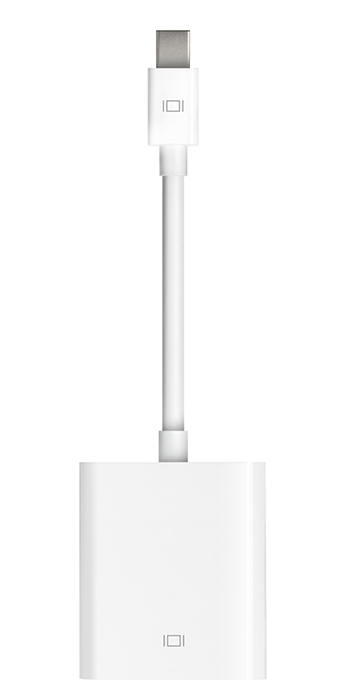Connect a monitor 2nd or 3rd in 21 "iMac mid-2014
Hello
I work from home with sheets of Excel spreadsheets and Word documents.
1. How can I connect a monitor 2nd or 3rd in 21 "iMac mid-2014?
2. who monitors are not suitable?
Thank you.
iMac (21.5 inch, mid-2014), OS X El Capitan (10.11.4), 1.4 GHz Intel Core i5, 8 GB 1600 MHz DDR3.
(1) use connections Thunderbolt or mini-DisplayPort. If necessary a mini-DisplayPort to HDMI or mini-DisplayPort to DVI adapter can be used.
(2) according to the everymac each thunderbolt connection supports up to a 2560 x 1600 screen. Bonus points for a monitor with wide-angle IPS display technology and one case of white/silver to aesthetically match the iMac. Be aware that the iMac screen starts a few inches higher than the norm, so if you want your poster to the line up horizontally you'll be requires a monitor with a lot of height adjustment or a willingness to place the monitor on top a raiser, books or other items.
Tags: Mac
Similar Questions
-
Can I set up a secondary monitor to the HD on my iMac mid 2011
Can I set up a secondary monitor to the HD on my iMac mid-2011 with no problems. I cannot afford to upgrade to the new iMac 27-inch and wanted to update my monitor.
Is this possible on the Mid 2011 iMac?
Yes.
Your best option is to choose a good monitor that has Display Port or DVI input and shy away from those who only have HDMI and VGA input.
For a display Port monitor you will need a Mini Display Port to Display Port cable if it is not provided with the monitor.
For a DVI monitor you will need to a Mini DisplayPort to DVI adapter and a DVI cable.
-
HP Pavilion 020na-300 Mini PC: connect two monitors for HP Pavilion 020na-300 Mini PC
What are the options to connect two monitors for HP Pavilion 020na-300 Mini PC?
1. do I need 2 x HDMI monitors? A DP HDMI monitor to use with different socket or adapter as well?
2. How can I connect the 2nd to the 300-020na Mini PC HP Pavilion?
RSFSS, welcome to the forum.
Here's a guide that should help you with your problem.
RSFSS wrote:
What are the options to connect two monitors for HP Pavilion 020na-300 Mini PC?
1. do I need 2 x HDMI monitors? A DP HDMI monitor to use with different socket or adapter as well? If you do not already have the monitors, I definitel would get both of them with HDMI connectors. You will need a DP to HDMI connector:
http://www.Amazon.com/GP/product/B004C9QST2?gclid=CJDQqtv1rsoCFZBcfgodha4DDQ
2. How can I connect the 2nd to the 300-020na Mini PC HP Pavilion? The Guide I've provided assistance with this procedure.
Please click on the Thumbs up button '+' if I helped you and click on "Accept as Solution" If your problem is resolved.
-
I accidentally disabled the option monitor 2nd in the Configuration screen, how do I re enable it.
I accidentally disabled the option monitor 2nd in the Configuration screen, how do I re enable it.
I want to connect to my LCD tv as a monitor.Hello
I suggest you follow the steps on how to enable below or commendable the second monitor and see if it works.
Set up multiple monitors
http://Windows.Microsoft.com/en-us/Windows-Vista/set-up-multiple-monitors
Change settings display on multiple monitors
http://Windows.Microsoft.com/en-us/Windows-Vista/change-display-settings-on-multiple-monitors
Solving the multiple monitor problems
http://Windows.Microsoft.com/en-us/Windows-Vista/troubleshoot-multiple-monitor-problems
Multiple monitors: frequently asked questions
http://Windows.Microsoft.com/en-us/Windows-Vista/multiple-monitors-frequently-asked-questions
Hope that the problem will be solved by the above link.
-
I have a 2009 mac with a video card that has a mini port and and Dual port and I want to connect two monitors, how can I do that, I have a monitor with a mini port that is already connected, how do I get a different view to fit with this video card? I can't find adapters to get there because the Dual mini adapters, the mini is male. and a male connection will not work.
Hi, I'm a bit confused, the two video ports are 'Mini', one is Mini Display Port, the other MiniDVI...
Apple Mini DisplayPort to DVI dual link
Part: MB571Z WW (except China, Taiwan and Korea); MB571FE (in China, Taiwan and Korea)
Use: Use the Mini DisplayPort to Dual-Link DVI to connect your Mac to a 30 inch display that includes a DVI connector, such as the 30-inch Apple Cinema HD display.
Compatible with:
- MacBook Pro (retina, 13-inch, late 2012) and later versions
- MacBook Pro (retina, 15-inch, early 2013) and later versions
- MacBook Pro (retina, mid-2012)
- MacBook Pro (13-inch, mid 2009) and later
- MacBook Pro (15-inch, Late 2008) and later
- MacBook Pro (17 inch, early 2009) and later
- MacBook (13 inch, late 2009) and later
- MacBook (13-inch, aluminum, late 2008)
- MacBook Air (late 2008) and later
- Mini Mac (early 2009) and later
- iMac (20 inch, early 2009) and later
- iMac (24 inch, early 2009) and later
- Mac Pro (early 2009) and later
Apple Mini DisplayPort to DVI (Single Link)
Part: MB570Z WW (except China, Taiwan, Korea); MB570FE (in China, Taiwan and Korea) use: use the adapter Mini DisplayPort to DVI to connect a digital monitor advanced, such as the Apple Cinema Display 20 or 23 inches, which includes a DVI connector.
Compatible with:
- MacBook Pro (retina, 13-inch, late 2012) and later versions
- MacBook Pro (retina, 15-inch, early 2013) and later versions
- MacBook Pro (retina, mid-2012)
- MacBook Pro (13-inch, mid 2009) and later
- MacBook Pro (15-inch, Late 2008) and later
- MacBook Pro (17 inch, early 2009) and later
- MacBook (13 inch, late 2009) and later
- MacBook (13-inch, aluminum, late 2008)
- MacBook Air (late 2008) and later
- Mini Mac (early 2009) and later
- iMac (20 inch, early 2009) and later
- iMac (24 inch, early 2009) and later
- Mac Pro (early 2009) and later
Apple Mini DisplayPort to VGA
Part: MB572Z WW (except China, Taiwan, Korea); MB572FE (in China, Taiwan and Korea) use: use the adapter Mini DisplayPort to VGA to connect your Mac to a standard analog monitor, projector or a LCD display that uses a VGA connector or cable.
Compatible with:
- MacBook Pro (retina, 13-inch, late 2012) and later versions
- MacBook Pro (retina, 15-inch, early 2013) and later versions
- MacBook Pro (retina, mid-2012)
- MacBook Pro (13-inch, mid 2009) and later
- MacBook Pro (15-inch, Late 2008) and later
- MacBook Pro (17 inch, early 2009) and later
- MacBook (13 inch, late 2009) and later
- MacBook (13-inch, aluminum, late 2008)
- MacBook Air (late 2008) and later
- Mini Mac (early 2009) and later
- iMac (20 inch, early 2009) and later
- iMac (24 inch, early 2009) and later
- Mac Pro (early 2009) and later
Apple Mini-DVI to S-video/Composite adapter
Part: M9319GCompatible with:
- MacBook (13 inch, late 2008)
- (13 inch, early 2008) MacBook
- MacBook (13 inch, late 2007)
- MacBook (13-inch, mid 2007)
- MacBook (13 inch, late 2006)
- MacBook (13-inch)
- iMac (early 2008)
- iMac (mid 2007)
- iMac (late 2006)
- iMac (early 2006)
Apple Mini-DVI to DVI
Part: M9321GCompatible with:
- MacBook (13-inch, mid 2009)
- MacBook (13 inch, early 2009)
- MacBook (13 inch, late 2008)
- (13 inch, early 2008) MacBook
- MacBook (13 inch, late 2007)
- MacBook (13-inch, mid 2007)
- MacBook (13 inch, late 2006)
- MacBook (13-inch)
- Mac mini (late 2009)
- Mini Mac (early 2009)
- iMac (early 2008)
- iMac (mid 2007)
- iMac (late 2006)
- iMac (early 2006)
Apple Mini-DVI to VGA
Part: M9320GCompatible with:
- MacBook (13-inch, mid 2009)
- MacBook (13 inch, early 2009)
- MacBook (13 inch, late 2008)
- (13 inch, early 2008) MacBook
- MacBook (13 inch, late 2007)
- MacBook (13-inch, mid 2007)
- MacBook (13 inch, late 2006)
- MacBook (13-inch)
- iMac (early 2008)
- iMac (early 2006)
- iMac (late 2006)
- iMac (mid 2007)
- Mac mini (late 2009)
- Mini Mac (early 2009)
-
can Apple Watch connect with monitor polar heart
can Apple Watch connect with monitor polar heart?
Hello
If you are referring to the H7 polar, then Yes, we can.
Firstly turn off pairing the monitor from other devices which he may previously have paired with (for example your iPhone), then:
- Wear the polar H7 (which lights up by being broken to the strap and rotates when detached).
- On Apple Watch, go to settings > Bluetooth.
- Wait that Polar H7 appears, then press it.
-
How to connect 2 monitors to macbook pro late 2012
Hello, I want to connect 2 monitors to my end 2012 pro macbook and use monitors instead of the laptop.
It's quite possible,
To do this, you need the following:
-2 external monitors
-a thunderbolt adapter that can:
-convert thunderbolt to any video input located on your external monitor of choice.
-a way of Garland or split your thunderbolt 1 port to connect to 2 monitors
https://www.YouTube.com/watch?v=sP1thwUcO9c
You can then use the closing clamshell mode to operate only on your external monitors
https://support.Apple.com/en-us/HT201834
If you have any questions let me know.
see you soon
-
I have a macbook pro mid 2012 and I want to connect two monitors
I have a macbook mid 2012 pro and I want to connect two monitors.
as you know, I have a firewire port, port a thunderbolt and two usb ports.
You can connect in series two screens Thunderbolt to your MacBook Pro.
-
Satellite L850 - is possible to connect two monitors external simultaneosly
Hi, I have a L850-150 and I would like to know if it is possible to connect two monitors external simultaneosly, one by Hdmi and the second by Vga to enjoy an installation of three active screens (including the laptop screen). Im trying to figure out how to do without using a USB to adapter vfga or a Matrox dualhead2go.
I want to use the outputs existing.
Thanks in advanceSome laptops supports a dual output: for example the Qosmio X 500 as shown here:
http://APS2.toshiba-tro.de/KB0/TSB13033Y0000R01.htmBut for Satellite L850 this isn t possible.
But you can use an external device, such as Dynadock
http://www.Toshiba.com/us/ACC-dynadock -
Tecra M5: Is it possible to connect two monitors?
Hello
Is it possible to connect two monitors the Tecra M5? Is it possible through the port replicator, perhaps by a split of dvi output or a dvi, one on the vga monitor. I want to divide between the two monitors.
At soon now
Iain.Hello
No, it's not possible to connect two external monitors.
If you want to split the screen, you can use the extended desktop option.
In display properties, you will find the option to extend my desktop on this monitor. You must select the second monitor and activate this option. -
How can I connect another monitor to compaq SG3 because there is only 1 VGA port and no HDMI.
How can I connect another monitor to compaq SG3 series because there is only 1 VGA port at the back and there is no HDMI port. The operating system is Windows 7. I think to buy vga splitter, I don't know if that will allow me to move images/data between the monitors. Please tell us what to do. Thank you
It is based on the expected results. A VGA splitter will give you two monitors but they will display the same image. If the expected result is two different pictures, maybe something like this will do;
http://www.Amazon.com/IOGEAR-external-video-card-GUC2015V/DP/B000NJFJJK
or
http://www.Amazon.com/STARTech-com-external-video-monitor-adapter/DP/B005G306I2/ref=pd_cp_e_0
Some will also do DVI: http://www.amazon.com/Plugable-Multiple-2048x1152-1920x1200-DisplayLink/dp/B0038P1TP4/ref=sr_1_1?s=electronics & ie = UTF8 & qid = 1345919878 & sr = 1-1 & keywords = usb + to + DVI
-
Help his Mac Mini? Connected to monitor w / sound coming from monitor. I tried speaker external buffering in the back of the unit and still get only his monitor speakers.
How is the monitor connected?
Are to connect the speakers to the headphone 3.5 mm? And not the line-in jack 3.5?
If you go to System Preferences > sound > you can select the speakers/headphones output?
-
Connecting 2 monitors to a p7 - 1446 s
I have a p7 - 1446 s running 64-bit Windows 8. I want to connect 2 monitors. I have 1 VGA port and HDMI 1 monitor. I have to add a video card and if so, what will work with this machine. How can I disable the graphical subsystem integrated? I have a XFX more edition of cards which has now an ATI Radeon HD 5450. He recommends a source of power of 400 watts and the machine has a 300 Watt installed. Will this work? Thank you.
Here are the specifications of your desktop HP Pavilion p7 - 1446 s. According to the specification, this model has a DVI - D output (digital only) and a VGA (analog only) output as shown below.

(3) / VGA (analog) (4) - DVI - D (digital)
I want to connect 2 monitors. I have to add a video card and if so, what will work with this machine? NO, you don't need a graphics card to support two monitors.
How can I disable the graphical subsystem integrated? Integrated video is automatically disabled when a discrete PCIe x 16 graphics card is installed.
My graphics card recommends a source of power of 400 watts and the machine has a 300 Watt installed. Will this work? NO, you need at least a power of 400 w.
Please provide the brands and model numbers full of monitors you plan on connecting to your computer. Assuming that you have a VGA monitor and a HDMI, you buy an adapter or a HDMI-DVI cable. Connect the monitor to the computer as follows;
Computer > DVI-HDMI > HDMI monitor
Computer > VGA cable > VGA monitor
Please send Bravo
-
Connect two monitors on HP Pavilion a6030n
My office was purchased in 2007 and has the onboard nVidia GeForce 6150SE nForce 430 graphics. Is it possible to connect two monitors to this system? There is only a single RGB connector on the back which is connected to my flat screen HP vp17 monitor.
Tuna, no. Should upgrade you to a dedicated with two video ports video card (1 VGA port, 1 DVI or DVI 2). According to the use of the computer, the video card may require an upgrade of the power supply, also.
-
How can I connect 4 monitors to my Macmini 13
Hello
I'm a composer and I wanted to connect 4 monitors on my Mac Mini early 2013. It has a Thunderbolt Port, HDMI Port, Firewire 800 and 4 USB3.0 Ports. Please let me know on the different adapters / other Options available for the same thing. My goal is do not reflect all the screens. My requirement is as follows,
1 screen - video
Screen 2 - Logic Pro X organize window
Screen 3 - Logic Pro X window mix
Screen 4 - Logic Pro X Piano roll window
Thank you in advance.
Add one of these
http://www.Matrox.com/graphics/en/products/GXM/dh2go/Digital_Me/
more a USB video adapter as
or two USB adopters. Note the USB adopters tend to accuse the video output installed
Maybe you are looking for
-
How can I request to be added to the Australian iTunes store content?
I found that all 3 seasons of the American television show "Fixer Upper" is available in the store us, but living in Australia and using the Bank of Australia that I can't buy this content. Is it possible to the demand for content to add to the Austr
-
Portege 3440CT freezes after some time while the files are copied
Hello all :) It seems that I have the same problem as missred in this thread http://forums.computers.toshiba-europe.com/forums/thread.jspa?threadID=19232 (bottom). Unfortunately I can't answer it this is why I am writing here. The version of my lapto
-
Satellite L40 - 12K - BIOS update failure
Hi people, It is the second Toshiba laptop, I've managed to screw up. I don't know why, but it seems that Toshiba is especially prone to spectacular failure of BIOS. This laptop (Satellite L40 - 12K, short model PSL40E) has a bios made by FRIEND and
-
Canon Powershot sx60HS distorted, why?
Photo taken with my Canon Powershot SX60HS is always distorted looks very flat angle very right and left. See my example of group photo, taken in MODE P very left. No effect applied simple click to shoot. But all my pictures are now just a waste. I d
-
Windows Vista Vista replacement drive?
Several years ago, I bought a laptop Sony with Windows Vista preinstalled. I've then upgraded to Windows 7 Ultimate when it came out. I was recently infected by a virus that froze my computer and I had to wipe the hard drive but have no disk Vista