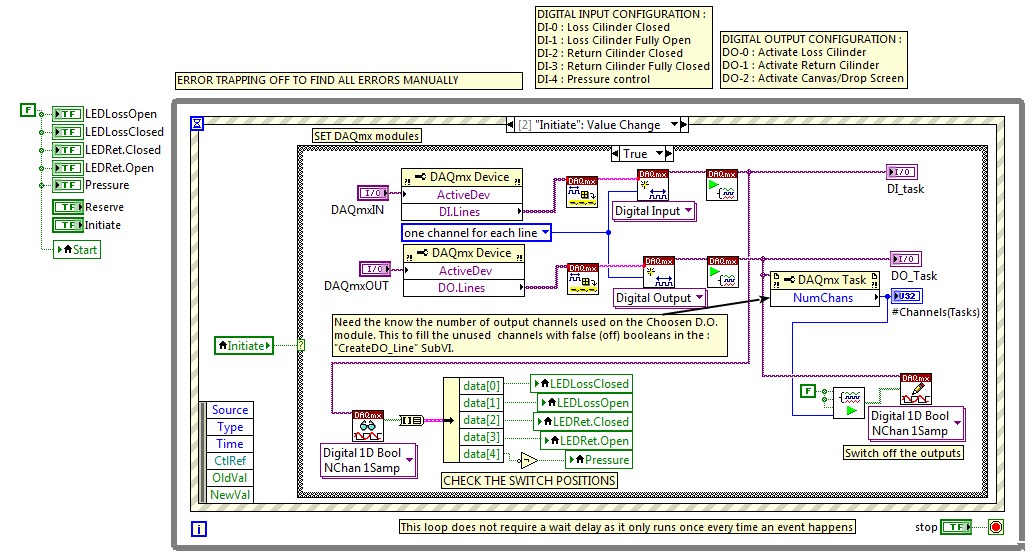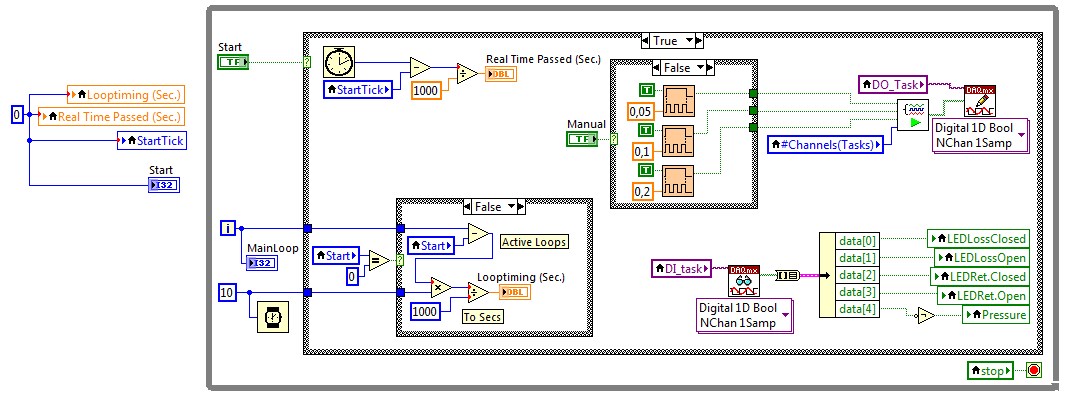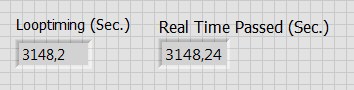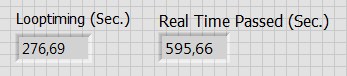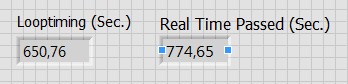Connectivity wireless speaker problem
I have a laptop ASUS X550C, but it does not recognize the speaker of IBTB14 iWantit. The Bluetooth led on the speaker, but the device does not appear under networks to connect to the speaker. Is this a driver problem? I had no problem to connect the speaker to my cell phone and I have a wireless HP printer connected to my laptop. Any suggestions please?
Hello
I suggest that you follow the full article below and check if she helps make you Bluetooth speakers will recognize on the computer.
Tags: Windows
Similar Questions
-
Problem connecting wireless with my Tecra A8
Hello
I have problem connecting WiFi with my laptop Tecra A8. When I opened my laptop, it does not connect to the wireless network.
I tried several ways to solve this problem.
I updated for active connections, then I click on the Connect button after you select my wireless LAN, but it doesn't connect.
Or I restart my computer, but it doesn't connect.
However, it connects to the network wireless in anytime after about 15 minutes.Also when I tried to connect to the network wireless at home, but I couldn't t connect. I removed the password for the connection. Then I connected without any problem.
I wonder that there is no problem with installation? Or my wireless card doesn't work?
Can someone help me?Thank you
> Also when I tried to connect to a home wireless network, but I couldn't t connect. I removed the password for the connection. Then I connected without any problem.
According to the statement, all looks like that you try to use a password for encryption wrong!
-
Problem with the Logitech Wireless Speaker Adapter
Hello
It's been days trying to get my computer, a Dell Inspiron 1721 on Vista, working with the Logitech Wireless Speaker Adapter. There are no instructions to come with the adapter because it was said to be very easy to use, that well is not for me...
The adapter works via Bluetooth. I can connect to it, but then it doesn't work simply. The adapter is supposed to get a green light when it is synchronized with the computer, but he gets only a flashing green, then turns off. The adapter works as I have tried with a smartphone and it was so easy to do.
Apparently something to do with A2DP, which does not have Vista. (I'm not an expert, I just repeat what I read on the forums...). If Yes, where can I find?
Any help is welcome because I am completely lost on this one.
Thanks adavance
chikito11nThere is no instructions to come with the adapterYou can find the instructions on the Logitech support page. On the left side of this page is a link to the Getting Started Guide pdf which is the instructions.
chikito11nI can connect to it, but then it doesn't work simply. The adapter is supposed to get a green light when it is synchronized with the computer, but he gets only a flashing green, then turns off.The flashing green light means it tries to connect and pair, so it can not connect, or it can be connected, but not being able to pair.
First of all, make sure your laptop is equipped with a bluetooth adapter.
Then, make sure you have the latest bluetooth driver. Go to the Inspiron 1721 downloads page. In the drop-down list, select Vista. Expand the network category. Find your bluetooth adapter driver and install it if it is newer than your current driver. (These drivers are from 2007, then you probably already have the most recent).
As the Getting Started Guide Logitech says "refer to the documentation that came with your device for pairing instructions. Dell does not provide these instructions, but they are available on the Microsoft website. However, page this guy has the instructions and screenshots and it is easier to follow than Microsoft. It also explains how to determine whether or not you have a bluetooth adapter and how to configure it to connect to a bluetooth device, then explains how pair or sync in Vista.
Note that if you enter an access code in the Bluetooth Setup Wizard, the Getting Started Guide says to enter 0000.
-
Little or no connectivity wireless on my Equium M70
I can't get my satellite m70 connect to a BT Hub wirelessly, I get the message connectivity little or no, I tried the option repair but this returns an ip error message and I have still no internet connection.
I have another laptop running Windows XP with SP2 and it works perfectly. It's a faulty laptop?
Any ideas would be greatly appreciated.
See you soon
SteveHello Steve
In my opinion, the laptop is not defective, but you make a mistake.
I put t know how you establish connectivity. Do you use WIFI or Bluetooth? Those are two different things.If you have the signal on connectivity bit I guess you know what you're doing. I assume that your device has Intel 2200 B/G WLAN card. Sometimes there is interruption of the connection. This problem is known and you should try to install the latest Intel driver for the WLAN card.
You can find it on this page http://downloadfinder.intel.com/scripts-df-external/Product_Filter.aspx?ProductID=1637&lang=eng
Good luck!
-
Unable to connect wireless on Satellite L300D-13 s
Bought this new laptop Satellite L300D-13 s
The wireless doesn't seem to work, are the switch and the light and the device manager says theres nothing wrong with my hub driver seems to work very well with my laptop more old etc so I think as my hubs ok. Is it a commen problem?Its a BT home Hub so this is useful and if I use the cable between the hub and the laptop it works very well and connects to the top with a problem, please help
Hello
The laptop supports Realtek 802.11 wireless network card b/g, but it has not been equipped with BT module.
So if you want to connect wireless you must first activate the WLan on your laptop computer (WLan switch on IT and FN + F8).
Then it must be set up correctly using the right SSID, wireless encryption, Mac address, etc.
Also make sure that your router supports standard WLan even as the WLan card.Welcome them
-
5532 ENVY: ENVY 5532 has a connection wireless but not recognized
My printer is showing a Wi-Fi connection (the light is solid and blue). I ran a test report and all past with a very good signal quality. When I try to print from my laptop or iphone, I get a message indicating that the printer is not connected (on my laptop) or no airprinters (on my iphone). Before last night, everything printed fine. You can provide any assistance is greatly appreciated.
Hi @shaunaB44,
Welcome to the HP Forums!
I noticed that you can not connect wireless printer HP Envy 5532 for your Mac OS X 10.10 Yosemite. I'm happy to help you with this problem of connection!
To confirm that your printer hardware is working, you are able to print a test page from the printer control panel? Video: print a test page.
You see error messages on the display of the printer?
In the meantime, try the steps in this guide, "printer offline" or "printer not responding" Message (OS X). And let me know what happens!
If this, or one of the posts on this thread, helped you to solve the problem, please click on accept as Solution on the message. To show you 'like', or that they are grateful for my post, please click the thumbs upwards below. If there is anything else I can do to help, please don't forget to let me know!
Hope to hear from you soon and thank you for posting!

-
Cannot connect wireless Equium
I've had my Toshiba Equium a few months and it has been connected via wireless brilliantly until a few weeks ago, when it just stopped connecting.
If I plug an Ethernet cable into my modem it works fine.
My ISP (BT) broadband tried cure-ing the problem and said that there is a problem with the wireless on my pc.I don't think this is the case, because it captures the modem and others in the neighborhood.
Any suggestions on how to reestablish the connection?
See you soon,.
Tim
Often its caused by packets Antivirus or firewall settings. So if you have installed the new Internet security software or a new firewall, try to disable the firewall and see how it goes.
Sometimes the LAN Ethernet can interfere with Wifi, so try disabling the LAN and attempt to connect the Wifi.
Also update the laptop BIOS and driver WirelessLAN.
Here are a few things you can try:
http://www.pcmech.com/article/how-to-fix-wireless-networking-problems/If all else fails, you may have to reinstall Windows to its factory condition. Back up your data and perform the recovery.
-
Tecra M1 cannot connect wireless
Hello
This new but I hope someone can help me.
I'm having difficulties to connect to a wireless network with my Tecra M1. I think that the problem could be with the card Intel (R) prowireless MiniPCI LAN.
I tried to reinstall the driver for it, but nothing worked. I access the access point Via a cable but cannot connect wireless.
I reinstalled the software PROSet I printed user's guide, and he tells me if he have Driver version "1.2.4.41". I have Driver version "1.2.5.34" installed on my laptop and this seems to be the only one on the Toshiba site, so I can't find "1.2.4.41" to install instead of '1.2.5.34 '.Any ideas where I can find this driver? I tried to let windows manage my wireless connection but not able to connect. I also tried free config but it couldn't connect either. All above can see the available network but cannot connect. Any ideas on a resolution. I am trying to connect via a router belkin G + MIMO.
No problem connecting via a direct cable.Thank you
Hello
have you tried to connect with another machine to check if it works?
Otherwise, I suggest the following things:-Disable all security features
-update the firmware on your router
-dhcp instead of IP´s sets the value
-read the manual of the router, sometimes they have weird parametersand finally and most importantly, try to connect with your M1 to another access point to make sure that you connect your machine to a wireless network.
Welcome them
-
Satellite C660 - connection Wi - Fi problems
Hello
I have the Satellite C660 with windows 7 64 bit which continually lost the wifi connection. The problem has been compounded in recent weeks. It takes the point a is the only one to connect with a network cable.
I updated the driver for the current version 1005.23.622.2011 without success. All our other laptop have no problem with the wifi connection.Can someone help with this problem of frustasting before I go out a buy a wireless dongle?
Wayne
Hello
Have you noticed this problem with an adapter connected to your laptop computer or power supply battery only?
-
X 1 carbon connection WIFI 2015 problem
just got my x 1 carbon and got the bells and whistles...
I7, touchscreen, 8GB, 256GB SSD, intel AC, etc anyway, have a problem connecting to my home wifi. immediately, the initial configuration of windows 8.1, it wouldn't connect to the my wifi at home. Ive got a uverse wireless gateway which I think is always a G network device.
but ive got tons of devices connected wirelessly at home. Basically, the intel AC 7265 tries to connect and it times out after about a minute.
Ive tried upgrading the bios, update drivers intel, made a few changed to advanced properties after having considered the matter on the virtual assistant of lenovo, but no luck.
been reading on the internet that the 7265 seems to be flaky and inconsistent for some people. I was wondering if anyone else out there there was a problem.
the x 1 works fine at my job where we got a few aironets of cisco that are N Wireless I think.
I was able to connect to my netgear comments AP neighbors this morning.
IM also unable to connect to my iphone as a hot spot.
so it looks like this wifi adapter is hit or miss.
I ended up going on the support forums intel and read tips
I went in the driver properties Advanced and replaced by wireless g only mode, and then it is connected.
I then returned and handed over to the a/b/g degault and now it connects well... strange
-
Compaq Presario CQ56 - :(wireless Internet problem
Hey everybody,
So I just joined here to see if anyone can help with my problem, because frankly, I'm out of options now
 about two weeks asking friends and colleagues and searching the Internet for answers to similar problems. I tried twice with the information I found on this site for quite some time and it does not work for me!
about two weeks asking friends and colleagues and searching the Internet for answers to similar problems. I tried twice with the information I found on this site for quite some time and it does not work for me!In any case, I have a HP Compaq Presario CQ56 laptop. It has been implemented correctly when I bought it, everything worked perfectly. I managed to catch a virus that prevented me from even turn on my computer (which is strange, because I'm not a fool with computers, and I know what not to do/download sites to visit), so I had to restart my computer to stock, I used my Windows 7 disc, partitions formatted and installed windows again.
Now, for some reason it doesn't connects wireless Internet. It connects when I have an ethernet cable connected, but it is not all networks, as shown in this screenshot:
(And also here's a cute Bunny for your pleasure)
So you see my problem
 it is very frustrating. I don't know what is the cause, but I guess it must be a driver problem? Which is why I write here, if this is indeed in the wrong section, please accept my apologies.
it is very frustrating. I don't know what is the cause, but I guess it must be a driver problem? Which is why I write here, if this is indeed in the wrong section, please accept my apologies.Here is an another screenshots that can help, just in case:
If someone could shed some light on the problem for me, or even to resolve, I'd be very grateful
 it is extremely annoying. As I said, it works fine when I have my laptop connected to the internet, when I'm in College, but when I come on a weekend, I can't put my laptop, because I only WiFi at home.
it is extremely annoying. As I said, it works fine when I have my laptop connected to the internet, when I'm in College, but when I come on a weekend, I can't put my laptop, because I only WiFi at home.Thanks for reading

Hayley R
You are the very welcome, Hayley.
The problem is that the needs of the wireless (network controller) one adapter driver installed and here is the link for the driver you need.
http://h10025.www1.HP.com/ewfrf/wc/softwareDownloadIndex?softwareitem=ob-107849-1&cc=us&DLC=en&LC=en
Once you install the driver above, the wireless should work just fine.
Best regards
Paul
-
I lost my connection Wireless at home.
I have a time capsule/router. I lost my connection Wireless at home. Cannot get internet connection to one of my computers/devices in the home. Help!
Need to load more information.
Feeding cycle you the entire network... Start up in the correct sequence?
Modem... Wait 2 min
TC... Wait 2 min
Client devices.
If this does not work...
Tell us everything... what model is the modem? Is this also a router?
What model is the TC... The base A1xxx please?
The fact the main TC on... amber green or flashing led?
Taken in a computer by ethernet that get you internet with wired connection, just all the wireless clients are turned off?
Tell us about such things and we can work from there.
But I suggest you a factory reset as well... Here are the basics.
Start from a factory reset. No files are lost on the drive hard in doing so.
Universal factory reset
Turning off the TC... That is, remove the power supply cord or the power at the wall outlet, wait 10 seconds... Hold the reset button... be nice... Turn on always even now in reset... and keep holding in for another 10 seconds. You may need assistance because it is difficult to hold in reset and power on. It will show the success quickly flashing led front. Release reset... and wait a few minutes for the TC to reset and return with the factory settings. If the front LED flashes quickly you missed and simply try again. The reset is quite fragile in these... Press the key while it is just click away and not more... I've seen people bend lever or even break. I use a toothpick as a tool.
NB. None of your files on the hard drive of the TC are removed... This simply clears the settings of the router of the TC.
The installer the TC.
And then redo the configuration of the computer with the Mavericks - Yosemite - ElCapo. (MYELCAP)
1. the use of very short names... NO APPLE RECOMMENDED names. Without the space and pure alphanumeric characters.
for example TCgen5 for the base station and the name of the TCwifi wireless.
If the problem is using wireless TC24ghz and TC5ghz with fixed channels as it also seems to help stop the nonsense. But it can be tried in the second round. IE, plan on a first and second series of changes to fix this... If all goes well... I note other steps can you tour2.
2. use all passwords also consistent with 1. but maybe a little longer. IE 8 and 20 characters of mixed cases and numbers... no alphanumeric non-caracteres.
3. If the TC is router, you can ignore this point. It is only a problem when the TC is bridged.
If ensure that the TC is always the same IP address... you will need to do this on the main router using a dhcp reservation... or a bit more complex setup by using the static IP address in the TC. But it's important for deriving from intellectual property in all directions when MYELCAP do not remember his name for 5 min after a reboot done for poor network management.
4. check that your share on the computer name does not change... Make sure that it is also in line with the above... short without space and pure alphanumeric... but this change will mess up your TM backup... so be prepared to make a new, full backup. Sorry... keep this one for the second round, if you want to avoid a new backup.
5 attach the TC disc into the computer manually.
In Finder, go, connect to the server in the main menu,
Type in SMB://192.168.0.254 (or whatever ip of TC is that you made static. It's a default router 10.0.1.1 and I encourage people to stick with it unless you know what you're doing).
You can use the name... SMB://TCgen5.local where you replace TCgen5 with your name of TC... local is the default domain of the TC and does not change.
However the names are not so easy as... the IP address nor reliable. They are not at least not in Yosemite. The field can also be a problem if you are not clogged or wireless directly to the Treasury Board.
6. ensure that IPv6 is set to link-local only in the computer. For example wireless open network, wireless and Advanced preferences / TCP/IP... and the difficulty of IPv6. link-local only. Do the same for the ethernet if you use it.
It is a lot more jiggery pokery, you can try, but the above is a good start... If you still find not reliable... don't be surprised.
You may need to do more work on the computer itself. for example, to reset the NVRAM/PRAM/SMC... helped some people. A clean installation of the operating system is also useful if you update installed.
https://discussions.Apple.com/message/29202159?ac_cid=ha123456#29202159
-
Loop drops when connected wireless (NI 9191)
Hello
I can't understand why an a chassis OR cDAQ 9191 a connection drops when connected wireless and works
perfectly when it is connected to the LAN.
I wrote a small essay VI to check the accuracy of the connection. The chassis has a module of e/s 9375 OR plugged.
A Moxa AWK3121 is used as a wireless access point. What I do is check 5 digital inputs and control outputs 3 digital.
The outputs are continuously placed power at a different pace. I use a loop of events and a main loopt that communicates
on the chassis at a rate of 10ms loop.
The chassis, the laptop and the Moxa A.P. are all close together on my desk. The Wifi signal is excellent.
Now, the code I wrote is probably not optimal.
But... If I start by connecting the chassis with a LAN cable to my laptop, Wifi disabled, Local bound. Communication is perfect.
No drops between loops and real-time.
No communication error. Runtime was 52 minutes.
Second test. Connected the chassis to the A. P. Moxa with LAN cable. Laptop connected wireless to the A.P. Moxa
Chassis in Local link. IK can access the chassis in Max no problem.
When I run my test, I immediately see pauzes loop. After a minute you can already a difference of 20 sec.
between calculated looptime and in real time. The led on the chassis will sometimes market.
When the light is out, the loop is pending. (Which is normal because I assumed that the acquisition of data VI are awaiting response).
After appr.10 minutes the error-50405 'no transfer in progress because the transfer was abandoned by the customer'.
If I look at the timings, there is already a difference more then 5 minutes between the moment where the loop and real-time.
I tested with the chassis and the PC last connected wireless to the A.P. Moxa
I don't have the error of 50405, but once again the loop drops. After 10 minutes, we went from 2 minutes.
Someone at - it experience with wireless with the NI 9191 chassis connections?
Can I change my code? I've put something? (I'm a newbie to Labview)
For any help or suggestion would be appreciated.
Thanks in advance.
Frankie.
LabVIEW 2014 SP1 (32-bit) on Windows 7 Enterprise (X 64)
Chassis and Moxa all updated to the latest firmware.
-
Wireless printing problem: Mac OS 10.5 to HP6600 all-in-One
My customer just bought a printer all-in-one HP OfficeJet 6600. Naturally, the CD than canme with the printer is for a newer Mac OS, so it wouldn't install.
I was able to locate and download the printer drivers for Mac OS 10.5 and install without any problems.
It appears the connectivity without wire between the MacBook with Mac OS 10.5 and the HP6600 is in place, when attempting to print to the HP6600 however, it just says it's printing and nothing out of the printer.
I need a few steps of troubleshooting for this issue.
Hi TechDaddy,
OK this means there is a problem of communication while connected wireless. Make sure that the printer and the computer are on the same network SSID and if yes then try to access the EWS - Server Web integrated printer by typing IP address allocated to the printer in the address bar of Safari. Let me know what you find?
-
After traveling with my laptop, I am unable to connect with my connection wireless home
After traveling with my laptop, I am unable to connect with my connection Wireless at home. What I am doing wrong?
Hello
· What operating system do you use?
· You are able to connect through wired network?
. You get the error message?
Follow the steps in troubleshooting from the link and check if that helps:
Windows wireless and wired network connection problems
If you use follow Windows XP KB article troubleshooting steps and check if it helps:
How to troubleshoot wireless network connections in Windows XP
http://support.Microsoft.com/kb/870702
See also:
Network connection problems
http://Windows.Microsoft.com/en-us/Windows-Vista/troubleshoot-network-connection-problems
Identify and resolve home network problems
http://Windows.Microsoft.com/en-us/Windows7/identify-and-resolve-home-network-problems
Maybe you are looking for
-
Where is the messages the button 'send '?
I see a button a blue circle with an arrow pointing up. I'm guessing that this button brings me to the top of the conversation. It is where the word 'send' used to be. So, where is the button 'send '?
-
It is impossible for me to put in operation these days and get an instant response. The faster this last month has been an hour - after will disappear and return at intervals. It seems to go better after 08:00 but that it no good for one early don't
-
without restoring the default start page address
I want to add the new home page of Firefox 13 for the Group of start pages. I don't want to do this restore by default and then have to add the current afterwards. This seems a simple question for me - just give me the address of this page. Without t
-
I use multisim power pro version 13. Whenever I have wire IC 7447 as shown in the picture, I get a correct result (in this photo: BCD code 0011 is 3) The problem starts when I use 7446 instead of 7447, as shown in the figure, it still gives an incorr
-
Failed to initialize the DFX audio enhancer
original title: DFX audio enhancer and Windows 7 compatibility issues DFX audio enhancer was recently released with an upgrade to improve mobile music programs. I have a laptop more recent (11/11) with Windows 7 Service Pack 1. Update downloaded DFX