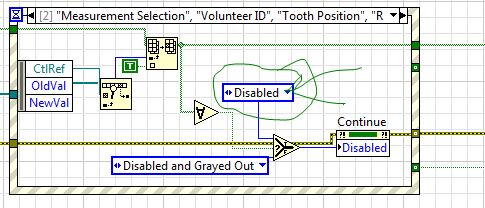Continuous Alert / Notification until the confirmation
I have been working on this for awhile and tried several methods. I have an application where the data is pushed to the device. If it's a specific set of data, then a notification/alert must be activiate until the user acknowledges the message.
I display a message alert/notifcation using a call from global message with an OK button.
public static void displayGlobalMessage(final String gMessage)
{
UiApplication.getUiApplication().invokeLater( new Runnable() {
public void run() {
UiEngine uie = Ui.getUiEngine();
alertDialogListener closeListener = new alertDialogListener();
Dialog screen = new Dialog(Dialog.D_OK, gMessage, Dialog.OK,
Bitmap.getPredefinedBitmap(Bitmap.EXCLAMATION),
Manager.VERTICAL_SCROLL);
screen.setDialogClosedListener(closeListener);
uie.pushGlobalScreen(screen, 1, UiEngine.GLOBAL_MODAL);
}
});
}
Is what I have to do, when the message is to show that the phone should vibrate and play a melody (or kick off a past profile). Keep playing and vibration until the user clicks the OK button. In addition, the user can also receive multiple messages, so I need to make sure that the phone won't crash with multiple instances of the function vibrator + tune will.
I tried to use an AlertListener, but I could not shutdown notification or contiuosly replay.
I just tried to do a timer event to play, wait and repeat the alert.
StartScreen._pagingTimer.scheduleAtFixedRate( StartScreen._pagerTimerTask, 0, 10000);
But, when I cancelled the TimerTask in CloseDialog Listner, I get an error when the following alert message is pusehd unit.
Error! In Main Screen, toString=java.lang.IllegalStateException: Task already scheduled or cancelled[0.0] , Message=Task already sched[0.0] uled or cancelled
I have serached the forum to get examples, but have not found one that works for what I'm trying to do.
Thanks in advance for help on this issue.
I went back to the use of the AlertListener and go to work.
I posted my code on my blog, incase someone wants an idea of how I got it to work.
Tags: BlackBerry Developers
Similar Questions
-
Alerts/Notifications to blackBerry Smartphones
I have a BB Curve 8530 (US Cellular). Re: new email/text/voice mail/calls missed: there is a sound alert it may seem, the first time, a message is received on the phone, and a red flashing light that continues to Flash until the new message, etc. is open. My question is: is it possible to have a repetitive sound alert that sounds until the new message is opened?
You must download an application for this function. There BBAlerts and eMobile alert that I know, but I don't know, there are different there.
-
When you watch a video on Facebook, etc., the video part freezes and the sound continues to play until I have to go over it. I use Wuindows 7. The video will restart when I pass this pointer/mouse.
The same video (s) works correctly when you use Chrome?This issue may be caused by malicious software.
- https://support.Mozilla.org/KB/troubleshooting+extensions+and+themes
- https://support.Mozilla.org/KB/troubleshoot-Firefox-issues-caused-malware
Make a check of malware with several malware scanning of programs on the Windows computer.
Please scan with all programs, because each program detects a different malicious program.
All of these programs have free versions.Make sure that you update each program to get the latest version of their databases before scanning.
- Malwarebytes' Anti-Malware:
http://www.Malwarebytes.org/MBAM.php - AdwCleaner:
http://www.bleepingcomputer.com/download/adwcleaner/
http://www.Softpedia.com/get/antivirus/removal-tools/AdwCleaner.shtml - SuperAntispyware:
http://www.SUPERAntiSpyware.com/ - Microsoft security scanner:
http://www.Microsoft.com/security/scanner/en-us/default.aspx - Windows Defender:
http://Windows.Microsoft.com/en-us/Windows/using-Defender - Spybot Search & Destroy:
http://www.safer-networking.org/en/index.html - Kasperky free Security Scan:
http://www.Kaspersky.com/security-scan
Alternatively, you can write a check for an infection rootkit TDSSKiller.
- Utility anti-rootkit TDSSKiller:
http://support.Kaspersky.com/5350?El=88446
See also:
-
How to have drop down menu in which we cannot continue until the selection is made
Hi all
I have a case in which I have 4 menu drop down and a button to continue, I want to make sure that a user cannot continue until the choice is made on all or at least some of the drop-down list. How can I do that.
Not get stuck at all! the button is "disabled" because it is what it is made also.
That fixed, it must be "enabled".
Hmmmm... looking at the source code we can easily see who wrote this bug in the first place. Shhh... don't tell on me.
-
The FEP Server alert notifications do not display the correct time zone
Time stamps FEP report
When I receive my FEP Server alert notifications timestamps are far away. Nobody knows how to set the correct time zone, so the report will be accurate? I think that the default time is UTC.
Hello
If you are referring to serve Advanced Endpoint Protection, I suggest you to report the issue in the link below:
http://social.technet.Microsoft.com/forums/en/category/forefront
I hope this helps.
-
Try to uninstall Searchfly since yesterday. I continue to keep the message "Please wait until the current program is completed the uninstall". Help, please.
Hello
You are infected with malware.
Follow this removal Guide:
http://www.bleepingcomputer.com/forums/t/502760/how-to-get-rid-of-SF-searchfly/
See you soon.
-
filling of the notification "time" until the load went in 5.1 update
has anyone (which improved lollipop 5.1) noticed that the notification load "time" until the load has disappeared.
before updating the display shows 'time until the load' when the phone charger...
a way to bring back it?
Indeed he disappeared, there is no way to bring him back, maybe if you use the old 5.0 locksceen
-
Hello world.
It will be long and windy.
I have a problem with my ASUS G50VT - X 5.
im going to write down the details of my question, short first. so if you want you can read my short story on my laptop and I.
- Slow start.
- Network at startup initialization problem.
- Blue circle weighs on my network icon in the taskbar notification for 10 minutes or more. then she disappears with the problem that everything starts to operate correctly.
- some startup programs do not start until the issue is resolved. (blue circle disappears) i.e. adjustment of splendid colors, services, programs of control really like network connections and things like that but some i can still run.
- programs that have to do with the network or the internet such as IE or center network to hang until the issue is resolved.
- Some programs won't load if started up that the problem is solved. for example, microsoft outlook and other things.
Another thing, I noticed. If I have automatic network connection configuration and the network is in range when I launch firefox I can actually serf the web regardless of the question.
I'm not the only one having this problem, but solutions that work for some do not work for me. some of the things I've tried to understand.
- has run msconfig to see if it is one of the start up programs or services is causing the problem. found nothing.
- run the cmd command, I think that the chkdsk. It digitizes and restores the registers according to me. did not help
- Used norton. then corrected all the errors found and the questions. did not help.
- Ran startup recovery tool to fix problems at the beginning. did not help.
- Booted up my laptop in SafeMode with network. Works very well
Also, the problem started not with win 7 install I had it on my laptop well before the problem.
im running Windows 7 Professional 64-bit. as if lately, about a week ago my laptop started to start, slow down and be laggy when the system boots. I have no much attention at first. Since the question does not disappear on its own, I noticed that my network in the notification bar icon has a blue circle probably because its network initialization or loading something that is bound to it something as is. After about 10 minutes the issue resolves itself and everything works fine until I have reboot or restart. also sometimes on occasion I will be stuck to the homescreen for 7-10 minutes. also if I put my laptop to sleep when I start it it works fine. I think that the time to resolve that issue got longer it is about 10 min now but it used a lot less. at least that's what I recall. In addition, I noticed a few more things. If I left click on the network icon does nothing when normally it will display network connections. If I right click on it displays troubleshooting and Open Network and Sharing Center. Troubleshooting doesn't help and returns nothing. Network and sharing Center is suspended until the problem resolves. in fact, some programs won't load until it the problem goes away as internet explore, network and sharing virtually Center almost everything what has to do with the network and also other programs that require a bit more resources. What else... the kicker is that while the issue is to present the networks I connect to automatically are in fact very well and I have internet, even though the network is still initializing. what I mean is that if I start my portable firefox and launch (cannot use IE because he hangs up) I can go online and the serf of the web.
Well, I am at a loss and don't know what to do next, except to format and clean install. However, people who did it until the problem was which leads me to believe that this is one of the windows updates may be.
If someone knows how to fix this problem or can give a kind of constructive contribution, I'm all ears.
Thanks in advance.
I also looked in the event viewer and noticed these problems...The winlogon notification subscribertook 916 second (s) to handle the notification event (Logon). and it was lower than...Bucket of error, type 0Name of the event: ServiceHangAnswer: No availableCabin ID: 0Signature of the problem:P1: LanmanServerP2: srvsvc.dllP3: 6.1.7601.17514P4: 20P5: 2P6:P7:P8:P9:P10:Attached files:C:\Windows\Temp\WERBC1D.tmp.WERInternalMetadata.XMLC:\Windows\Temp\WERBC1E.tmp.HDMPC:\Windows\Temp\WERCBA9.tmp.mdmpThese files are available here:C:\ProgramData\Microsoft\Windows\WER\ReportQueue\AppHang_LanmanServer_958bb07ee47f1d58779ce0fb489791f2b7187bdb_cab_0de8cef2Symbol of the analysis:Recheck for solution: 0Report ID: 0de8cd67-d5a8-11e0-a8a7-9ab1f0009500Display state: 6and below that,.,.The winlogon notification subscribertakes a long time to handle the notification event (Logon). Hello
1. Since when are you facing this problem?
2 have you made changes on the computer before this problem?
3. do you get any error code or error message while starting?
I would suggest trying the following methods and check if it helps.
Method 1:
If you have not tried the steps in the following Microsoft article, then try to clean boot and check if it helps.
How to solve the problem by running the clean boot in Windows Vista or Windows 7:
http://support.Microsoft.com/kb/929135Note: Once you have completed troubleshooting, perform the steps in the step 7: to reset the computer as usual.
Method 2:
Step 1:
If the problem persists, you can create a new user account and check what is happening. To create a new user account
http://Windows.Microsoft.com/en-us/Windows7/create-a-user-account
Step 2:
If the new user account works fine then the old account has been corrupted, you can follow the link given below to fix the corrupted user profile.
http://Windows.Microsoft.com/en-us/Windows7/fix-a-corrupted-user-profile
Hope the information is useful.
-
The notification bar that appears at the top of a page, for example. about blocking pop-ups, moving the content of the page down. Is it possible to put this notification at the bottom of the page bar so that the content is not moved?
Are you referring to the missing notification of plug-in for Flash Player on the photo below? If so,.
- Type of topic: config in the address bar and press ENTER.
- To ignore the warning, press the big button "I'll be careful, I promise!
- In the search box, paste plugins.notifyMissingFlash
- In the search results, double-click plugins.notifyMissingFlash to set its value to false.
- The icon always appears on the left side of the address bar, but the notification will not appear unless you click on it.
30 Firefox (currently in the beta channel) also has the following preference:
- plugins.hideMissingPluginsNotification
If you mean something else, please attach a screenshot. A link to the page would probably also help.
You are welcome.
-
29 Firefox fails to come out properly and continues to run in the Task Manager.
It is a continuation of a thread found here:
https://support.mozilla.org/en-US/questions/997448 by Compumind.I pointed out that I had the same experience, especially at the opening of the email links in Thunderbird. I reported also that forced me to go back to 28 FF.
Moses responded by top wire and suggested:
(1) download a fresh installer of https://www.mozilla.org/firefox/all/ in an ideal location. (Scroll down your preferred language).(2) the release of Firefox.
(3) rename the folder
C:\Program Files (x 86) \Mozilla Firefox
TO
C:\Program Files (x 86) \OldFirefox
(4) run the installer you downloaded in the #1. It should automatically connect to your existing settings.
I followed these instructions carefully but no joy. When installing 29 FF, not only refused to leave (using "exit") and continue to run in the Task Manager up until I killed him after the opening of links in Thunderbird, but I find that he refused to come out after a simple navigation and links.
Moses had asked that I didn't answer in the original thread, so I re-post here.
In my view, that there is a serious bug. With Firefox 28... no problem don't except a minor that I have indicated here:
https://Bugzilla.Mozilla.org/show_bug.cgi?id=1002089Yet once I am obliged to 28 FF, although I miss the nice interface and security patches, I need to have a browser that works properly. My wife never even saw the Manager of the tasks before so that's the problem.
In addition, "guesses" made with this post, the only other thing usual outside that I do, is to have a security policy about cookies (accept by default... I make exceptions for cookies I want to keep and have several that are "allow only for the session.") I also FF the value delete history of navigation at the exit, but that takes a fraction of a second.
I look forward to when this matter can be addressed successfully and I am able to use 29 FF (and out properly... I can't wait for my wife to follow all of these instructions and it often close manually in the Manager of tasks... or what I want to do this.)
Good luck for all Mozilla projects. Having installed 29 FF twice and then back return 28 twice, I'll wait and see how this plays out. Please don't send me the standard "start in safe mode", 'restart with disabled modules', 'reset Firefox' stuff (the last time that completely destroyed my browser). I don't think that is what is happening.
Moses added that there is a problem with the e-mail notifications passing by, so take your time, friends.
I think now (temporarily) this bug or problem has its roots in "history leaving Compensation."
I made the leap after a few game with 29 PortableFirefox and reading the blog post linked here:
[https://support.mozilla.org/en-US/que.../997918#answer-566755]
.. .and installed 29 FF on my previous FF28 on my box. I unchecked the "clear history on exit" which was only to delete my history, not cookies or anything else, cor - el. My setting should not accept cookies unless I make an exception. Until the FF developers find a way to do this is functional, I'll just have to manually delete the history.
Furthermore, John99, you want to maybe privacy.sanitize.sanitizeOnShutdown set to 'False', not 'true' If you want to stop the automatic deletion of the history at the exit (attempt).
I've been running for about 6 hours. without experiencing the bug 'suspended '. So, I can live with that for now until this bug is fixed. It should be fixed... browsers are supposed to be able to do things like that.
On the other hand, I could find things go wrong... but so far I'm not having a problem.
I for several hours and will let you know later if things change.
Kind regards
Axis
-
Alerts/Notifications however not passed to watch calendar
I scoured the forums and I have yet to find a clear answer to my problem.
I get all my phone calendar alerts to my Apple Watch. I have 'mirror iphone' lit. I have notifications on the value in the phone settings. I'm the calendar reminder (alerts) 5, 10, 15 minutes before the event very well on the phone itself, but never pushes at my watch. The phone is not on or unlocked when alerts expected (should) come through.
I have NO problem get any other phone notification/alerts to look outside the calendar. I use the stick ical app on iphone.
Any help would be appreciated.
Hello
It may help to try these settings:
-On your iPhone, in the application of Eve, go to: My Watch (tab) > calendar > choose custom and turn on all the options available.
Otherwise, it can help to restart your iPhone and your watch:
-Turn off the two devices together, and then restart your iPhone first.
-To switch off your watch: press and hold the button side until you see the cursor off the power; slide it to turn off;
-To reactivate: press and hold the side button until you see the Apple logo.
-
Modal alert waiting for the user, click
Hello
I used program InDesign plugins in C++. There are modal alert with YES/NO buttons, which stops execution until the user presses one of the buttons.
Now to my question. I know that this alert does exist here in Flex. Flex shows alert and continues with the execution of the following code. I know that there is
closeHandleFunctionthat I should use to deal with. ActionScript is the language of piloted by events and we should use ActionScript in this regard. So my question is perhaps more hypotetical. Is very bad idea to create this category MyAlert who wait in a loop up to push the button? You know, sometimes, it would be useful to have this alert.Thank you
pyso
There is probably a better way to do this. I think that spring actionscipt provides tools to do such things, and it would be nice to be able to do it without tips...
In any case, I was thinking about an alternative, something like this:
private var i:int; private function lookForDisplayObjectsToRemove():void { for ( j:int = i ; i < whatEverYouIterateOn.lenght ; j++ ) { if ( /* condition to remove object here */ ) { i = j; var popUp:YourYesOrNoPopUp; // pop your yes or no alert here popUp.displayObjectToRemove = whateverYouIterateOn[j]; popUp.functionOnYesClick = removeDisplayObject; popUp.functionOnNoClick = lookForDisplayObjectsToRemove; return; } } } private function removeDisplayObject( object:DisplayObject ):void { // remove object here lookForDisplayObjectsToRemove(); } -
ios10 notifications when the screen locked and I'm on the phone
This must be a bug. Nothing else makes sense as to why you program this function in iOS10.
I rely on notifications for my work in the newspaper industry. I use so many apps like Twitter, Facebook, TXT Message, etc.
When my phone goes into auto-lock mode and goes black, I still get notifications. The screen comes back to life and I get a notification banner for txt, twitter updates and facebook messages. I can't put my phone to stay unlocked for always as the longest option available to me is 5 minutes.
Here's the big question. When I'm on the phone and the screen goes black, I stop get notifications. I hear the notification sound and the screen lights up to show my wallpaper, but the banner of notification never appears. I have colleagues who have exactly the same problem. If it is not unique to my phone. I confirmed this option to occur in several other people in my office.
Please tell me that this can be fixed somehow. This is a feature I must have. So and if well I would buy an Android, if this is the new normal in iOS10,
Tony in Toronto
Can anyone confirm that this is the same on all iphones after ios10?
-
Can I turn off all notifications except the ringtone?
Hello
I keep ring/silent switch from my iPhone on silent all day, as I work in a space where the sound of notifications would be troublesome for others. However, this means that I miss all the phone calls I get, like the vibration is too low to attract my attention.
Is it possible to silence all notifications except the ringing of the phone? The only way I can think to do is to manually disable sound notifications for each application. I hope that there is an easier way.
Nancy wrote:
Hello
I keep ring/silent switch from my iPhone on silent all day, as I work in a space where the sound of notifications would be troublesome for others. However, this means that I miss all the phone calls I get, like the vibration is too low to attract my attention.
Is it possible to silence all notifications except the ringing of the phone? The only way I can think to do is to manually disable sound notifications for each application. I hope that there is an easier way.
No sorry... you should watch in turn on the led flash... This works when your phone is locked, and when you get a notification it flashes... settings - accessibility - led flash for alerts - suite.
-
response to "continue the script" works sporadically. Usually, I opt for STOP SCRIPT.
Problem occurs with other times, but not as consistent as w / clear Hist
Which may be caused by disabling cookies via "clear recent history".
- https://support.Mozilla.com/kb/clear+recent+history
- Firefox/tools > Options > privacy > Firefox will be: "Use the custom settings for history" > [X] clear history of Firefox closing > settings
- Firefox > history > clear recent history or tools > clear recent history
If you use "Clear recent history" to clear Firefox cookies also tries to clear cookies from plugins like Flash (LSO), and then starts a process plugin-container for each plug-in, and which can add extra time and can cause a script error does not appear.
Make sure that all plugins are up-to-date.Try to exclude cookies to see if that helps.
Allow all cookies expire when you close Firefox to delete unwanted cookies and keep those with an exception permit.
Make sure that you do not erase the "Site preferences" because that will remove all exceptions.- Tools > Options > privacy > Cookies: "Keep until the": "closing of Firefox".
Maybe you are looking for
-
tabs open only when the mouse moves
Updated to 38.2.0 ESR, now new links (tabs) not be loading not unless I constantly move the cursor. This has happened in a previous update, and I reloaded an older version. Is there another problem?
-
How to clean the browser cache
-
Hello, I own a HP Pavilion g6 model number 1d80nr. It has a dual core CPU AMD A4 - 3305M, g6 in the HP pavilion manual it says I can update to A8 - 3520M. Is it possible to do? How will I know if it is compatible or not? I'd appreciate any help reall
-
PROBLEM WITH UPDATE OF VISTA HOME BASIC
I've never had a problem in the past with update. All of a sudden this month there are five important to download updates and the progress bar shows 0% and nothing happens. I am at my wits end and have tried everything. Initially, I did a restore to
-
Can not play on Sony Smart set photos
TV is 2 years, maybe 3. 47 INCHES, WAS ALL ABOUT IT, WHEN YOU INSERT A USB DRIVER, IMAGES TAKE ON SCREEN, EVERYTHING IN ORDER, BUT, WHEN WE HIM REQUEST TO PLAY, JUST LIKE IMAGE CANNOT BE DISPLAYED. THE USB DRIVER, will WORK IN a TV LG, SAMSUNG AND.