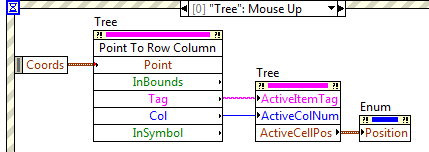Controlling the W and H of a pop up?
I am a graphic link to a HTML window which has an image in there and I want to control the size of the html window that appears. HE is currently in the property inspector _blank, although I do not see the options to control the W a H. Where are these options?
Thank you.
You want to go to behaviors. Window open, pretty much fill in the blanks and you should be good to go.
Gary
Tags: Dreamweaver
Similar Questions
-
How do you control the position and size of the images, IE. photo to the printer?
HP Officejet 8600
Windows XP
I'm trying to figure out how to control the position and the size of the photos or photos that are included in an email that I send to my printer via HP ePrint.
Hello. The process that I mentioned using Word provided that if we were send emails to the printer from a computer. If you just transfer emails from the iPhone to the printer there is no option to control the position of the jpg print. This isn't something that can be handled right now on ePrint. The attachment will be printed on a separate page. The body of the email will be printed separately of the spare part.
-
I want to control the speed and direction of a motor continuous using labview with pwm
I want to control the speed and direction of a motor (essentially a toy motor) continuous generating a PWM signal in labview. I'm using L293d motor and exit DAQ-9472. Can I do this without the help of any microcontroller but only a simple labview code and the DAQ 9472 output
There are many examples on how to generate a PWM on one in the buffer, or on a counter, but that does not support this card. A 8 a cDAQ chassis also a BNC connector that can be used as a counter as well. These examples can be found in help > example Finder in LabVIEW.
Also be aware of your current limiting. This card can drive a decent amount of current, but it has its limits. You'll want to put an inline meter to see what is current and see how far you get to it.
-
Hi Experts,
We currently use scripts UCCX 7.0 with opening and closing hours of CSQ controlled via defined under the time of day in the script.
I would like to know if it is possible to control the opening and the closing time of a script based on an agent is connected or not?
So basically, the office is deemed open when an agent is connected and deemed closed when there is no connected agents regardless of the time.
If possible, can you kindly point me in the right sense of how implement this corresponds to the script.
Kind regards
THERE.
Hello
Sure... in short:
-Use a step "to obtain the statistical report" to see how many officers is connected, or "ready" (your choice) and store that in an int variable
-If this > 0 then 'goto' your behavior variable open.
-If it is 0 or - 1, then goto closed.
Aaron
-
Just paid for Photoshop, but it allow me to download. It starts the download and then a message pops up saying error code 50. How can I fix?
Please refer to:
Error code 2 or error code 50: desktop application Adobe Creative cloud could not be updated
Error "Unable to install" received when installing Adobe Creative Cloud desktop application
Concerning
Stéphane
-
Satellite M100 with Debian - how to control the power and the cooling fan on
Hey,.
I M100 and I installed debian, works very well, but there is a problem.
Cooling fan turns on the top speed of all time. I m not shy on unix.
How can I control cooling fan?
How to control the power to the laptop?Hi mate,
have you ever heard of the toshutils? I highly recommend trying these tools. Just google for toshutils and you'll find a few nice applications. Should usually be included in the distribution you have, also, I would check with 'apt - get search toshutils.
See you soon
-
Where can I find the tutorial or sample Vi to control the position and speed of the stepper motor?
Hi all
I use a driver on 3rd for a stepper motor and I use USB6356 as the controller to drive the motor. Could you recommend some VI sample or tutorial on the position and the speed control of stepper motor?
Thank you
The best
I think that what you are looking for is the LabVIEW SoftMotion Module:
http://sine.NI.com/NIPs/CDs/view/p/lang/en/NID/14234
Here is a good resource on stepper motor theory:
http://www.haydonkerk.com/resources/StepperMotorTheory/tabid/192/default.aspx
My recommendation would be to start from a counterexample of LabVIEW. These can be found in LabVIEW > help > examples > material input and output > DAQmx > input meter, output meter.
-
How to dynamically add any control (digital button, boolean) to control the line and selected column
Hello
How to add a control (digital button, boolean) dynamically in control instead of lines and columns selected. Please suggest the idea or no matter what example code you have please share with me...
Thank you
Vieu
Essentially, that's what you're looking for:
Please note that you have to account border sizes and the label of the control so that the code does not work right out of the box. You should also check for the height and width of column and if the position is valid at all before moving around the control.
Norbert
-
I have problems with my Hp Pavilion Windows Vista computer. The main buttons that are used for volume control, button shortcut MediaSmart, mute and LAN wireless button that are all on the upper part of the keyboard next to the power button do not work. I tried to restart manually, using the Application of Service used a different sound card, and reinstall but nothing works. The volume control goes up and down by itself if you tap the volume control box or not. Help, please!
http://welcome.HP.com/country/us/en/contact_us.html
Contact HP at the link above.
HP's Support Forums at the link above.
Ask in the Forums of HP as it may be a known issue with HP products, or they can advise how to enable them.
See you soon. Mick Murphy - Microsoft partner
-
If/Then to control the behavior and the importance of the 3 fields according to drop-down list
My form has 3 fields that I need to control their values and/or the behavior based on the value of the drop-down list. If the value is 'original', I need the field value may not be mandatory, and 2 fields melts just return null. If it is selected to 'change', I need the current value to be mandatory, and calculations made on background 2 fields. Here is what I have in the event exit (JavaScript) from the drop-down list, which is called OrderType, but nothing happens. What escapes me, or do I need this on the incorrect event or should I use FormCalc?
Appreciate any help, thanks!
form1.#subform[0].OrderType::exit - (JavaScript, client) if (this.rawValue == "Original") { xfa.resolveNode("form1.#subform.value_curr").rawValue = ""; xfa.resolveNode("form1.#subform.value_curr").mandatory = "disabled"; xfa.resolveNode("form1.#subform.value_change").rawValue = ""; xfa.resolveNode("form1.#subform.value_total").rawValue = ""; } else if (this.rawValue == "change") { xfa.resolveNode("form1.#subform.value_curr").rawValue = ""; xfa.resolveNode("form1.#subform.value_curr").mandatory = "error"; xfa.resolveNode("form1.#subform.value_change").rawValue = xfa.resolveNode("form1.#subform[5].tblBOM.FooterRow.GrandTotal"); xfa.resolveNode("form1.#subform.value_total").rawValue = value_curr + value_change; }I've sent the updated document to your email ID. Please chk.
Thank you
Sofiane
-
Would like to know if there is a way to get this huge place with date and time to turn off my computer and also the side thingy that comes out all the time and the date and time... it is frustrating to do something on my laptop and all of a sudden here they come out and I can not do a thing until I get them to go back whence they came there at - it a path to delete or if they are not all the time I don't really care for windows 8... Windows 7 was fine with me... not sure what to do thank you for your help frustrated
What a kind screensaver which is scheduled to start after one minute of inactivity?
What has happened since the first day?
Another program or process is causing the problem, what happens if check you mode safe and a clean boot to see if you can find the cause?
How to start Windows 8 in Mode safe
http://www.bleepingcomputer.com/tutorials/start-Windows-8-in-safe-mode/How to perform a clean boot for a problem in Windows Vista, Windows 7 or Windows 8
http://support.Microsoft.com/default.aspx/KB/929135If you test with another Windows user, rather than your current user, you have the same problem?
Any chance of linking to, or provide a screenshot of what you see?
How i: post a screen shot on this forum?
http://answers.Microsoft.com/en-us/feedback/forum/feedback_other-na/how-to-insert-images-in-MS-answers/94a5cb36-A21F-4A6A-B266-611cf6c910c8How can I insert a picture in a reply to a message
http://answers.Microsoft.com/en-us/feedback/forum/user/how-do-i-insert-a-photo-into-a-reply-to-a-post/17a15382-c587-44BB-9594-c0673c8402af -
Possibility to control the fan and the temperature under Linux
Hi all.
I suspect that my fan has stopped working. My satellite T110 tends to heat more quickly than in the past. After a brief search, I installed lm-sensors, and leave the settings by default yesterday reported temperature was 54 degrees. Today the same tool report processor temperature of 32 ° C when I went away and 50 ° C now, after 32 minutes. I was not be able to check the fan but as far as I can see the fan does not work. I would be really grateful if someone could tell me.
1. If there is a reliable method to control es Linux pc (or even under windows, I have a system dual boot)
2. What are the possible limits (non-hazardous)
3. what could I do to fix my fan? It is easy to replace?
4. a useful link to get information and support on the subject.Thanks a lot to you all.
jabbbaIs that what you found answers?
As you know Toshiba doesn't support Linux and doesn't offer solutions for this.
In my opinion, you should visit some Linux forum and try to find a solution with Linux experts. -
Satellite A300-1i4: FN + F8 only controls the BT and no WiFi
Hello
Recently I have bougth a Satellite A300-1i4 where I replaced the original OS to Vista Ultimate, but since then, then I think that something is missing when I press FN + F8 key combination.
I can only see and manage the bluetooth.
Will not also be possible to manage (market / stop) the connection of wifi card?Any ideas?
Thank you
StoneHHello
Have you already tried to reinstall the package of value added?
I found a newer version of value added package 1.1.19 for Vista on the European driver Toshiba page.Choose your model of laptop Satellite A300 - 1I4 PSAGCE and download and reinstall.
Notes; First remove the old version!
Good bye
-
I lost my volume control icon and also my audio. I was cleaning up old programs to help speed up my old computor. I must have erased one to many programs. How to restore my icon as my audio
Hello
1. what security software is installed?
System Restore takes a "snapshot" critical system files and some program files and registry settings, and then it stores this information as restore points. If your computer is not working properly, you can use these points to return Windows XP to a previous state when your computer was working properly restore.
How to restore Windows XP to a previous state: http://support.microsoft.com/kb/306084?wa=wsignin1.0
Note System Restore does not affect personal files, such as e-mail messages, documents or photos. You can only restore files that you have deleted if you have made backups of these files.
Let us know if you need assistance with any windows problem. We will be happy to help you.
-
Hello world!
Blocked with this range of color! could someone help? My partner works on a PC, and we share a few (stocks) scripts that use the color range. He works on the computer but not on my mac...
Thank you
Ask in the PS forum and be much more accurate. What scripts? What exact system? What documents? What else?
Mylenium
Maybe you are looking for
-
FIrefox is always to force a secure connection to all I try to visit the Web sites
Whenever I type in a URL, I generally not bother to add http://www. in the URL. It always worked for me until a few weeks before. Now, when I do not include it, the URL automatically goes to "https://www." format. For example, when I type "example.co
-
Satellite A200 - corrupt 2.40 update BIOS for Vista x 64
Hello I just downloaded new vista x 64 BIOS for my satellite A200 (PSAE3E) and I can't flash. I had to install four warnings before BIOS updated and 0 problems, but in this version of 2.40 vista x 64 when winplash flash new BIOS stop and there is the
-
Remote control on F25 no longer works
I got my F - 25 1.5 years. We use it every day to watch and record TV in Media Center. Suddenly, the remote doesn't work. I replaced the batteries, disconnected & reconnected, and nothing changes. The red light on the remote control AND the receiver,
-
Computer laptop blank screen works but on external screen
I have a Pavilion DV4-1400; Windows 7 My screen is white and works on an external display. I've already replaced the laptop screen and inverter, what else could be?
-
When I try to open Microsoft Word 2010, I get the error: the file, try opening is c:\program files (x 86) Microsoft Office\Office14\WINWORD. EXE. When I check my file associations, there is no winword.exe to associate it with Microsoft Word. Any sugg