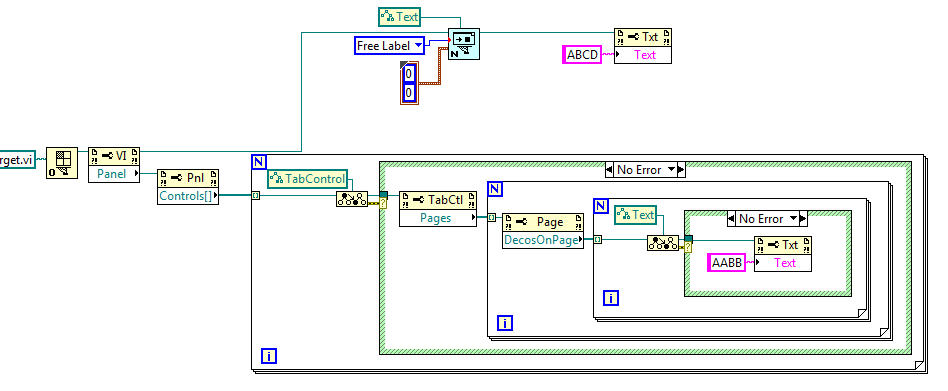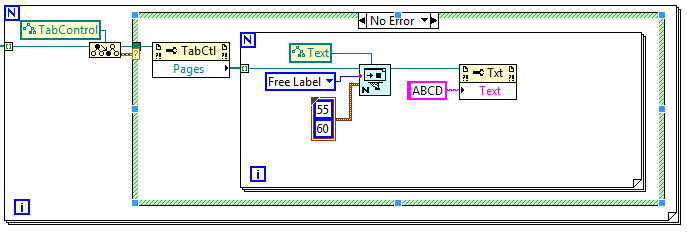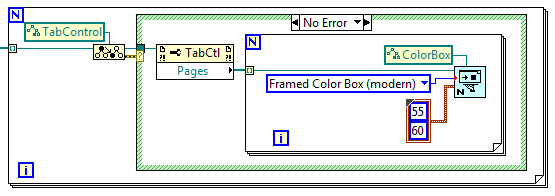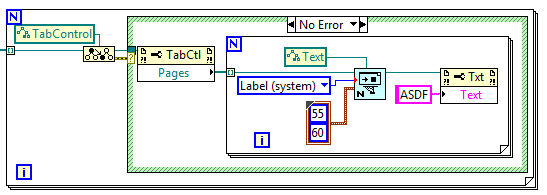creating YES NO label on top of boxes
HelloI have a point of the box
SPACE SPACE SPACE Need YES NO Label here
1 yo accepts the conditions * 2 boxes *.
I tried several ways but could not get the YES NO Label check right above these boxes.appreciate comments
Thank you
KP
Published by: user8612301 on March 14, 2013 09:15
Hello
As Paul said, it seems one would use a group of Radio buttons for this with Yes / No selection. Regarding the alignment of the label, how do you do this:
I made these declaritively. In the Label attributes I used the following to the Label - which is, put that in the attribute Label:
YES NO
Do you agree?
Then you can change the color, the font size, weight, etc. Whites in front of 'YES' are produced by as '& nbsp; '. & nbsp; & nbsp; "you want to - but omit the space between"&"and"nbsp;" -include the ';' in each case. "support support BR" between no. and occur at a line break.
And then for the horizontal / Vertical alignment attribute select 'Before' in the menu dropdown.
That should do it!
Kind regards
Howard
Tags: Database
Similar Questions
-
By creating a form that has several text boxes to a single character on the same line, how can I get the cursor to go in the next text box automatically after inserting a character?
Create a text field and use the option 'comb n characters.
-
I try to enter the serial number to register my software, but the label outside of the box, he's starting with the letters and it does not accept the letters... . Only numbers
Serial numbers contain no letters, so maybe it's your redemption code, for use on adobe.com to get your serial number.
Here are a few links to look for more information
https://helpx.Adobe.com/x-productkb/global/redemption-code-help.html#productboxorprepaidca rd
-
App rejected by apple 11.13. Referenced the 'Create an account' link in the login box
We have a right multi-folio (Enterprise level) application allows us to authenticate to our customers of current subscribers. In various parts of the app we link to the site where a user can create an account and authenticate this account with a subscriber number. The link goes to our site. We are not trying to sell subscriptions through this process.
The message from apple was the following:
"The displayed pages have links to external pages for creating an account. The Connect dialog box also has a link to create an account that connects to the same Web page. It is illegal to 11,13 "
It is the creation of account mentioned by Apple URL:
http://www.ainonline.com/dpsregistrationform_isSubscriber
Nothing has changed about this process, since we launched the app in April and now we cannot update the application. Need to make the account creation process a function in application? DPS has the tools to do this? I imagine that most of the editors need a way to authenticate current submarines via some sort of authentication process and the App Builder has only an option to post a link to an external URL.
Any guidance would be greatly appreciated - thanks.
Dave
Make sure your external Web site not to allow the purchase of a subscription and then appeal the rejection. The guideline says:
"Apps that link to external mechanisms for purchases or subscriptions to use in the application, such as a 'buy' button that goes to a website to buy a digital book, must be rejected."
Let them know that she does not allow the purchase of the subscription and is only to create an account for use in the application.
Neil
-
Programmatically create a free label on the front
To make the appearance of my nicer VI, I add a few free labels for a tab on the front panel control.
Then edit the free text in the tab control and by placing a free text on the block schema works very well with the attached VI. (Note: put the two in the same folder)
However if I am trying to add a label free control tab with Labview, the following code generates error 1060 "LabVIEW: object cannot contain (clean) specified object.»
So now I'm wondering what I need to to to add text to the front with the help of scripts of VI.
Hope you can help.
@Yamaeda
On your 2nd thought: I do not think I need to add the label to the table decorations or is it possible, given that the setting is "read only".
@tst
You got the indirect answer. First of all, I created the example below to check if I could create a color of the tab box
2nd I started browsing trough style options to see if I could find something that would allow me to bring another form of decoration. And by chance I found the style of "Label (System)" (ID = 21961). So the following code generates a nice label on the tab and solved my problem.
-
Create a Listbox control in the dialog box
I want to create a simple list box in a dialog box and fill it with some dynamic ropes. I placed a Treeview in the dialog box by using this code in the file en:
TreeViewWidget
(
myListID, / / fWidgetId
kSysStaticTextPMRsrcId, / / fRsrcId, fRsrcPlugin
kBindNone,
Frame (10, 10, 280, 200),
kTrue, / / fVisible
kTrue, / / fEnabled
kTrue, / / fEraseBeforeDraw
kInterfacePaletteFill, / / InterfaceColor wipe
"", / / control label
kFalse, / / display root node
kFalse, / / use scroll bar:
kTrue, / / use scroll bar V
20, / / button vertical scrolling increment
20, / / inch vertical scrolling increment
0, / / scroll button horizontal increment
0, / / inch horizontal scrolling increment
1, / / selectable items, 0 = no selection, 1 = single selection, 2 = Multiple selection
kTrue, / / of many parents to choose a toy
kTrue, / / allow the discontinuous selection
{
}
)
In my box, I see the list box with entries 0-9. How can I remove these entries and add my own strings? In PanelTreeView and other samples, I can not find a solution.
In DialogController::InitializeDialogFields I tried to init the list like this without effect:
TreeView IControlView * = pPanelData-> FindWidget (myListID);
ITreeMgr InterfacePtr < ITreeViewMgr > (treeView, UseDefaultIID();
iTreeMgr-> ClearTree (kTrue);
TreeView in cs6 is the only possibility for the creation of a ListBox with selectable inputs a Dropdownlist control is no option because the user should see several entries after the dialog box.
Node NodeID = treeviewHierarchyAdapter-> GetNthChild(rootNode,0)
treeviewController-> Select (node, kTrue, kTrue);
-
Is there a way to create a jump to the top button in the Pages?
Hello! I want to insert a 'Top' button in my foot that will allow me access to the first page of any page in the document. I tried to create a link, but could only get me a link to a url or an email address. Thank you!
Pages v5.6.2 (any Pages v5 version) does not support intra-document hypertext links, or type of web page buttons. Use the House key on an Apple extended keyboard or command + arrow up on the Apple wireless keyboard, to access the first page of the document.
-
Using Framemaker 7.2. Create a table at the top of the first page
When I try to create a table with four rows and two columns, it appears on the top of page 2, and not page 1 where I want. I can't find a way to anchor it at the top of the first page. What I am doing wrong?
Dennis...
Moreover, in FrameMaker 2015, there is also a table format 'catalogue' as you know from the catalog of paragraph and character style. This makes it very easy to assign table models to the tables (see here).
-
How to create a form that requires thousands of boxes?
Hello forum members
I have Adobe Acrobat 8 Professional. I searched the internet and forums for the last few hours and I can't seem to find information on how to create a form with multiple check boxes. I don't want to give individual names to thousands of boxes. I am hoping there is a simple solution to my problem. Maybe don't even need to use checkboxes.
Here it is...
I'm a DJ and the wedding season is coming. For every wedding that I do, I usually give the bride and groom a list of my songs and they choose a bunch of songs they would like to have at their reception. In the past, I've just been sent word to Web page with songs and they would send me their selections in another document or directly in the email response. I want to make this process easy for them (and me) in a pdf document where they can simply place a check mark next to the songs they want and then send it to me. Premium (if possible) I would like to be able to export the songs they have selected in a separate document so that I don't have to go through the full pdf (with thousands and thousands of songs) when they send it to me.
I would be forever grateful if someone help me or direct me to a link with additional information.
Thanks in advance,
Mike
Probably the best thing to do is to have Acrobat automatically adds checkboxes for you. It would take to add a box character by using a font such as Wingdings next to each song title. When you select "forms > run form field recognition", it detects each box on every page and add the checkbox fields.
You need to activate the reader of the document (Advanced > user rights enable in Adobe Reader) so that users can save the completed form.
Once you receive it back, you can run a script to create a list of selected songs. Exactly how do you it depends on indications of the final form that you create.
-
Put a text / label on top of the image
Hello
I do a notification system and would like to make a linkbutton with background image and on the upper right corner above (z-index) a label or a text that show how many messages is in the notification (as.) How to do that I'm not able to see all the properties of the component text or a label to make, I added a canvas which is freely mobile but whitin the component (applicationcontrolbar) the canvas has the lowest value of z-index and is hidden by all.
Can someone point me to the right direction?
r. sandor
Use a canvas that allows for absolute positioning. Then you can simply position the label on the top (position of the z axis is based on the order of addition to the canvas).
-
Create a new document from a dialog box
Our publication has ads with sizes of fixed width (columns 1 to 7) 35, 73, 110, 148, 186, 224, 262 mm wide.
the height is 10mm to 380mm
and I use a simple script to create
Ads size 200 x 7
myDocument var = app.documents.add ();
{with (myDocument.documentPreferences)}
pageHeight = "200mm";
pageWidth = "262mm;
pageOrientation = PageOrientation.landscape;
pagesPerDocument = 1;
}The problem is that I need an individual script for each size. So 1 script would be better, but I'm struggling with the user dialog boxes
Anyone know or have an old script that I can look at to get a better understanding of how to write my own.
My final goal is to have a dialog box that requires 2 things
Height = user enters any value
width = 7 only predefined choices (radio buttons)
Javascript using Idesign CS3 PC
Here's your script with radio buttons:
var UIresult = myDisplayDialog(); // Ads size 200x7 if (UIresult.rb[0]){createDocument("35", UIresult.docHeight);} if (UIresult.rb[1]){createDocument("73", UIresult.docHeight);} if (UIresult.rb[2]){createDocument("110", UIresult.docHeight);} if (UIresult.rb[3]){createDocument("148", UIresult.docHeight);} if (UIresult.rb[4]){createDocument("186", UIresult.docHeight);} if (UIresult.rb[5]){createDocument("224", UIresult.docHeight);} if (UIresult.rb[6]){createDocument("262", UIresult.docHeight);} function createDocument(docHeight, docWidth) { var myDocument = app.documents.add(); with(myDocument.documentPreferences){ pageHeight = docHeight + "mm"; pageWidth = docWidth + "mm"; pagesPerDocument = 1;} } function myDisplayDialog() { var myDialog = new Window ('dialog', 'New Document 7 columns'); myDialog.alignChildren = "left"; var rg0 = myDialog.add ('group'); rg0.add('statictext',undefined, 'Select Column Width:'); var rb1 = rg0.add('radiobutton',undefined, '35'); var rb2 = rg0.add('radiobutton',undefined, '73'); var rb3 = rg0.add('radiobutton',undefined, '110'); var rb4 = rg0.add('radiobutton',undefined, '148'); var rb5 = rg0.add('radiobutton',undefined, '186'); var rb6 = rg0.add('radiobutton',undefined, '224'); var rb7 = rg0.add('radiobutton',undefined, '262'); rg0.add('statictext',undefined, 'mm'); rb1.value = true; var rg1 = myDialog.add ('group'); rg1.add('statictext',undefined, 'Enter Document Height:'); var docuHeight = rg1.add('edittext',undefined, '380'); rg1.add('statictext',undefined, 'mm'); var rg2 = myDialog.add ('group'); rg2.alignment = "right"; rg2.add('button', undefined, 'Cancel', {name: 'cancel'}); rg2.add('button', undefined, 'OK', {name: 'ok'}); var myResult = myDialog.show(); if (myResult == 1) { return {rb : [rb1.value, rb2.value, rb3.value, rb4.value, rb5.value, rb6.value, rb7.value], docHeight : docuHeight.text}; } if (myResult == 2) { exit(); } }Shonky
-
How to create dashboards based on out-of-the-box dashboards of database?
Hello
I am interested in the creation of a couple of dashboards (Blocking (current) and blocking (history)) database based on the dashboards of database activity. (Current) block and activity. Blocking (history).
I'd appreciate anyone could share how do.
Thanks in advance
Christian Carlos
The General procedure is to create a new system module in Configuration/definitions as a user with the role of 'Dashboard Designer', then create an empty dashboard in the module using a page layout view.
Then you access the target database interface and use the Design tab to identify the view that you want to base your custom on dashboard. You would be deeply copy that view into your Dashboard System.
Then, you must satisfy the required context of entry of the dashboard copied into your empty dashboard and then add the copied display as a child of this dashboard.
If one of these steps is unknown to you, you will need to spend time with WCF to familiarize yourself with the tools and capabilities before start you this project. Database dashboards is more sophisticated and complex than in Foglight, then here is a difficult place to start. You can familiarize yourself with WCF using the tutorial using Foglight , or through simple projects like the construction of a dashboard customized to summarize LogFilter alarms.
Kind regards
Brian Wheeldon
-
What is the best program to design a wine bottle label with? I'm looking for the best fit without spending an arm and a leg for features that won't be necessary
Photoshop is not excessive. In fact lacks the features you need.
You need a software to properly manage the typography and out all of the details, if you need a vector software: Illustrator, or something comparable as Corel Draw.
-
How to create a searchable (labeled? Keywords?) PDF in the PDF?
Hello! I have a PDF to images (digitized from 1980 to 2000 catalogue). I would like to create some keywords or tags on each page and index each page. So, for example if this page has "Leanne red leather bag -" I won't be able to search for the bag by typing [cmd + F] Leanne or red bag etc. Therefore, I don't have to go through each page or via different catalog when my clients ask us about previous products. I tried some ways and a few video tutorials, but I don't think they were what I was looking for.
I have Acrobat 9.5.2
Please let me know!
Jenn
You can add a text form field where you want and enter the desired text string.
Search locates this text.
A scanned image containing images, text must be OCR to use find / search.
Be well...
-
Can I put the label above the text box?
Using the Flex forms for the first time (obviously).
I would like to place the FormItem labels above text areas and not left. I accomplished this with a grid, but it seems that there must be a better way (I can't find it in the docs).
Thanks in advance,
SteveTry this:
Maybe you are looking for
-
Hello world I'm doing a project in which I will b collecting data from my database, store it in a spreadsheet and update that spreadsheet to the internet every hour. My database will be an array of two-D. Whenever I type the link in my browser the wo
-
uninstall the printer canon IP4200 of W/WINDOWS XP driver
If I uninstall the driver &, reinstall and hope this fixes the error 6500, repeat hope
-
How to access the Bios on the h8 - 1360t?
I would sneek a peek. This unit has new UEFI? BJ
-
Hello, I'm doing a count down on top a Bitmap image. I use graphics.draw (),However, this ended up writing the text on text, no matter what I do.Example: when the second = 3, the image will be 3 shotWhen the second = 2, the image will be 2 on top 3 d
-
ASA 5500 and static NAT 1-to-1
We currently have a pair of s ASA 5500 failover providing firewall & nat with inside, outside and the dmz interfaces. We do PAT interface for most of the internal to the external and static connections 1-to-1 NAT for specific hosts that need to accep