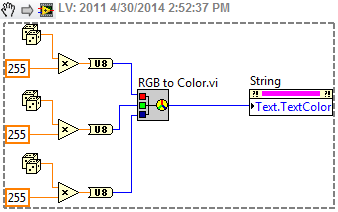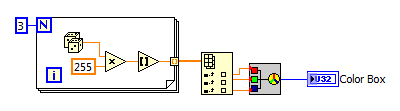Creation of random colors
Just out of curiosity - I'm doing a random color display string. I understand, it's text.textcolor accepts a hexadecimal number in the format "RRGGBB". I do the following, but I'm not sure that this is right. Can someone check and let me know?
Very much appreciated.
LB
You must create a 24-bit binary number to give the color. LabVIEW offers a VI (RGB to Color.vi) to create a color based on 3 numbers of 8 bits in the subpallet graphics & sound / image functions. See below
Tags: NI Software
Similar Questions
-
Random colors are too dark. Questions on the color boxes
Hey all,.
I'm trying to change the color of the plots on a graph of mixed signals remotely using the 'color box' which works very well. However, I'll also put squares of color to a color at random when the program starts first of all which is where my problem lies.
What I am doing, is that I have a random number generator pumping a number then I multiply the number by 10000000, just to give me some brighter than the dark colors, and then I wired to I'm defining the random color on the color box control. The problem is that even if it does not the decent colors some colors produced are quite dark and difficult to see on the graph of mixed signals.
I could make the graphic background a different color if I have to in order to see a majority of the colors coming out, but I would rather that have the colors come out on the side that is bright and colorful.
So I have two questions for you guys and girls:
1) how the colors of the colorbox get determined using the unsigned int 32?
Such an example of why I'm confused, is that the number I had is 5726420 from the random number generator (+ multiplies), but under the control of colorbox RGB value is R:87 G:96 B:212. Why is this?
2) there is any type of algorithm out there that someone did which can produce random values that will give the kind of colors neony? or whatever it is semi bright indeed?
Any help is very appreciated!
Ionized
Use 'RGB color' of three random U8 (o.. 255) values to generate a color. (double click on it to open the VI to understand the structure of the type of color data
 )
) -
Photosmart 3310 prints random colors even when printing black
Photosmart 3310 prints random colors in color, print and even when printing black. This happens with photos, copies and printing documents. I cleaned the print heads, ran the scan/repair software that says that the printer works fine. tried color calibration and these charts don't print correctly to match the place. The first printed grid gray background with the nuances of roses square. Printed low rack square pink dark only on white, there was no way to calibrate. I put in all new inks (hp only of course), and the printer recognized them. I have unplugged, rebooted, uninstalled, installed again. Help, please! Thank you.
I'm sorry you are still having the problem with the printer. You can always review the HP upgrade program. This is where you can buy a printer refurbished at a reduced price, which will be accompanied by a full factory warranty. These printers will also be eligible for care pack extensions too. The number for USA and Canada customers to call is 1-800-474-6836. I am adviser to this program so that know all the options that are available to them when we're under warranty.
-
script of random colors on the letters
Hey, I want select a block of text and use a script so that each letter gets randomly color with one of the witnesses out of my Panel.
I saw there are scripts to color forms, but it is important to keep it as a font. I don't want to describe fonts.Is a script like this exist?
Thanks for the tips
Here you go:
(function(){ var tf=app.activeDocument.selection[0]; var chars=tf.characters.everyItem().getElements(); var col=app.activeDocument.swatches.length-1; for (var i=0; i -
Hey I need to generate random colors for the red and green combo with all hues. (where it could be red or solid green). Someone did he do it or know a code example? Thank you.
var col: int = Math.floor (Math.random () * 0xff)< 16="" |=""><>
-
Hi all
First of all, I see KGLAD was slowing its messages. Hope he is well and in good health. Now, back to my problem.
By clicking on a button to randomly change the color of a clip, I can do it. What about after you click my button, my movieclip continues to change colors permanently ? Just after a click. advice, help, appreciated. Thank you.
You can use the same button function but with the Timer class -
3 random colors to solid color adjustment layers
I have a chechecker composed of solid color adjustment layers. Then, I want to be able to assign a color at random say 3 choices of colors between all solid color adjustment layers. I've seen in the past of the positions that have used a color at random on a layer of rasterised, but I need this on a number of solid color adjustment layers and be able to change the color now it's 1 of the 3 colors in a random order.
Hope it makes sense.
Any help would be much appreciated.
You can try this, they assume that there is no games of layers.
var doc = activeDocument; var randomColour=[['ff0000'],['00ff00'],['0000ff']]; var SFill = new Array(); for(var a = 0;a
-
I have a lot of items I want to color randomly in different colors.
Is there a way to do this?
Preview Mode screenshot:
You can try the vary_hues script
There must be another, but I don't remember now.
-
Apply random color to the Group of objects
Hello everyone, thanks for taking the time to help.
Here's my problem... Let's say I have 600 different objects in illustrator (just small circles with a fill color, neither trait) and 6 different colors that should be these circles. This means, that I care about a 100 to be a color, 100, another color, etc... Is there anyway to select all 600 and just tell Illustrator I have these 6 colors and I want to apply to the selected random objects?
Let me know if it's confusing... If all goes well, there is an option for this. I don't want to manually apply...
Thank you!
Ok. I have it. Had to modify the script a little more.
As I wrote in the previous post, this is done with a random number generator, and is not exactly what you want. But if you want to play with the script, here is the modified version:
http://Harron.home.acedsl.com/misc/HKA_RandomSwatchFIll.zip
Make sure you do the undeletable shades-[no] and [Recording] - the first two in the palette/Panel.
-
Why random color appears on a pure white background when doc is printed?
I started a thread on it here: , and got a lot of responses, which none has solved the problem. Recently, I tried to add a new question about it, but it is no longer open for comment, then all I can think to start a new thread. Go here:
I'm under CS 6 on a Mac OS 10.11.1 suddenly a thin film of color appears in white or transparent background areas. This has never happened before, and I have been using Photoshop at least 15 years
I did all the usual suspects, reset preferences, etc. A troubleshooting with Apple and Epson tech support people and the people who make my custom profiles. Tried not to use default and no profiles.
Note: if I print the document with "printer manages color" as opposed to Photoshop manages color, it prints without a colored background - if clearly the problem is somewhere in Photoshop. But, obviously, I don't want to let the printer manage my colors because the quality is lower.
Found that when I print the same documents in another user on my Mac I don't have the problem, so it appeared that I had a specific problem of the user. The last tech Adobe who commented on my son told me to try these solutions listed here:
Troubleshoot unexpected behavior. Specific user account | Adobe software | Mac OS
I did, nothing helped. Then he said that I should probably just all move to the new user account. Well, I considered this option and then I noticed that in the new user account that the background does not print one glaring color other than white, it prints a very pale, but noticeable, yellow where white should be. To make all my whites seem a bit muddy. Changing so users is not the solution.
So, just for the sake of experimentation, I opened one of my test documents in 3 CS. And here, the document prints in my normal user account without coloring in the background. See attached photo of the 2 versions placed side by side.
Any new ideas on how to
 difficulty SP6?
difficulty SP6?It would help to uninstall and reinstall the program?
Hi Sasabombasa,
It would be interesting to see your color in CS3 and CS6 side by side, settings dialog box as well as your print dialog boxes. Of course, this looks like a problem with color management.
Mike
-
HELP: The random colored lines appearing in the Images
I recently updated my ASUS GTX980 video card and use that double ASUS PB278Q monitor. Before the upgrade, I wasn't having this problem, but now I have these random bars appear in the images. It does not reach all the images but is very common, perhaps both the image almost. Someone knows what's the problem?
My system:
8.1 pro 64-Bit of Windows
Intel i7 - 4820 k @ 3.70 GHz
16 GB OF RAM
ASUS GTX980 Strix 4 GB GDDR5
I raised my Cache tile size after reading something on Google and seems to work very well for now. If she does that again I will try these steps. Thanks for the reply! =)
-
Creation of spot color in Illustrator CS4 js
Hello
I need to create tones in Illustrator CS4 with js, with values assigned to name and color. Here what I have:
myColor = myDoc.spots.add({name:"FOIL", colorValue:[10, 0, 100, 0]});But it comes out as a process instead of square and the color is not affected.
Thank you for your help.
Yulia
the add function has no parameters, you need to add after
addSpot ('FOIL', 10, 0, 100, 0); function addSpot(name, c, m, y, k) { try { swatch = app.activeDocument.swatches[name]; // if swatch exists.... addSpot (name+='1', c, m, y, k); // ...add 1 to swatch name } catch (e) { var newSpot = app.activeDocument.spots.add(); newSpot.name = name; var newColor = new CMYKColor(); newColor.cyan = c; newColor.magenta = m; newColor.yellow = y; newColor.black = k; newSpot.colorType = ColorModel.SPOT; newSpot.color = newColor; var newSpotColor = new SpotColor(); newSpotColor.spot = newSpot; } } -
framed color box color changes randomly - with red, blue and yellow
Hello
I want the user to do something when the color box changes from black (ready) to green (together), then red, yellow or blue (go). The user wil know what colors come to them.
The user will will push a specific sequence of buttons depending on the color.
Success will push the sequence of buttons assigned to a specific color. There are 16 push buttons. (this is to recall and response time)
In any case, I can write the program without problem.
The user can test red (push a specific sequence of buttons according to red), then blue and yellow. I can get to repeat a color so they will make four tests.
Sorry for being long-winded.
My question is how I randomly generates a color to begin a trial.
If this set of tests is unclear by the subject on go the color was presented randomly as a guest.
Any help would be greatly appreciated!
Thanking you in advance,
NK
If you have a fixed set of colors, put them in a table and generate a random number between 0 (Array Size-1) and an element of the matrix of the index. Multiply the random number (0-1), multiply by the rounded and maximum value at most closely to get your index.
If you want to generate a truly random color, use the RGB color VI and wire 3 random numbers between 0 and 255 to generate a random red, green and blue component like this:
-
If today shortly after loading a map for a game, my colours on the screen somehow got inconsistent with streaks of random color in some regions and double images in others.
Here is a screenshot:
http://i762.Photobucket.com/albums/xx268/Haclyon/colorissues.jpg
Any help would be appreciated! Thank you
Edit: I also wanted to add that, when I go to the login screen or press ctrl + alt + del, the screen returns to normal
Hello Haclyon,
I would suggest the following support measures...
-Creation of an another user account and check if the problem occurs here.
-Uninstall the card that has been installed
-Restoration of the system before the show.
-Place Windows in a boot environment
Uninstall/reinstall the graphics card and associated drivers.
-Test with another monitor
I hope that this information is beneficial.
Thank you
Aaron
Microsoft Answers Support Engineer
Visit our Microsoft answers feedback Forum and let us know what you think -
What is the disadvantage of savings WITHOUT color profile for the web?
I have discussed this issue in another thread and a clear argument against saving jpg files * without * a color profile must be performed.
I'm very annoyed with how much more red and saturated, all my jpg files appear in IE (which does not read the sRGB embedded profile) compared to FF (which is the case).
I tried to save the image even with the inclusion of unchecked color profile, and of course, IE and FF are showing the same image.
It seems to me that including color profiles with jpg are just an invitation for different browsers interpret the image differently.
Why not just save them all, WITHOUT color profiles?
The downside to this, what exactly?
mjyeager wrote:
Emil, please do not confuse what follows for stubbornness...
No worries, I never had such thoughts
mjyeager wrote:
... IE does not read color profiles. The fact of FF. ERGO, in situations where a color profile is involved, the JPG will be different in each browser.
True, without color managed programs and management the colors may not display an image in the same way. Except in the situation where the color profile describing the color of the image or the color values of an image without a color profile, by an extraordinary chance match the display capabilities of color of the device used by the program managed without colors.
One of the problems that the addresses of color management is that all monitors will display the same color differently. Color management will make colors appear the same or as close as possible.
A color managed program will send the RGB values of the color of the video card corrected to compensate for the differences between how your monitor displays color values and how they are perceived.
For example, to help my Monitor wide gamut, when I create an image in Photoshop, with a red color pure R = 255, G = 0 and B = 0 and then do a screen capture, I can check how Photoshop sends these values to the video card. The result is R = 222, G = 65, B = 0 when I'm simulating an ideal sRGB display. So I can see how my colors appear on the screens of ideal sRGB. However, in reality, it is very likely to have a monitor displaying space sRGB color ideal without a color management, so to complete the color management chain, the other monitors that display my image must also have the appropriate color management to compensate for the differences in screen and display correctly RGB numbers representing the color that I see on my screen.
mjyeager wrote:
... However, if the JPG has no color profile, image shows exactly the same way in both browsers...
Who will most likely be a bad smell, which means not repoducing the expected color which is always the case with the browsers managed without colors.
mjyeager wrote:
... Now, let's say this image - which looks the same in both browsers - is too hot. I can load it in Photoshop, change its hue and re-save is more what I'm looking for. The resulting image will then out - in the two browsers identically - the way I want to...
Yes, the image will be the same in both browsers on your and any other monitor but the colors that you create (edit) will examine the way which only see you them on your monitor.
mjyeager wrote:
... Now, what I think you are trying to do, is that I have no control on what are the conditions of viewing on the OTHER end (i.e., visitors to the site). They could range wide monitors, cheaper monitors, running MAC or PC, etc...
I don't remember talking about this earlier, but yes, it's true.
mjyeager wrote:
... It's true. I have no control over that. However, how including the color profile sRGB with the JPG would give me more control over these things I would not include? Unless you had to tell me that browsers arbitrarily apply a random color profile when in the absence of one, I am simply not understand how including the color with the JPG profile performs one another act that ensure that the picture is completely different in FF it does in Internet Explorer.
You who are absolutely wrong. Color management is not to have any control over how other devices are setup, calibrated, etc.. As I said earlier make sure you communicate the colors scheduled correctly or as close as possible, as long as you and the destination use the proper color management. This means that the embedded profile FF will display correctly the planned colors while IE will not. If you do not include a color profile with your image both FF and IE will not display correctly the planned colors but they will be equal in that.
mjyeager wrote:
... I understand the need for color profiles to print. In fact, my printer insists on the details when it comes to color profiles.
But for the web? I'm still not understand where the downside is to omit the color profile. It's not like the browsers get CONFUSED when it is not included. Or that the colors will start randomly from refreshing one page to another.
I am really trying to understand what you are saying here, but still haven't.
In addition to what Marian said:
If you create the colors using an sRGB display ideal (given the color management on your system works properly, it can be simulated by color of Photoshop on your range management widescreen when you assign the profile sRGB color to the image) and then on any ideal sRGB display, it will look the same you see on your screen regardless if it's with or without embedded sRGB color profile. However, in reality, it is unlikely to have a monitor, sRGB, display of the ideal space of sRGB color without color management. Now what does this mean in practice? Assume that users interested in, using the IE managed without colors on a PC with the Windows default color management. In other words, color management programs are told by the system monitor displays the ideal sRGB space, which is very likely to be the truth. Then users with this configuration with sRGB monitors will not see a difference between IE and FF when viewing your image with or without sRGB profile, the colors are not very likely to be the same that you see on the screen, but with the difference that is more likely to be accepted depending on how close to the ideal color space sRGB these monitors are. If some of these users with this configuration have wide range monitors, then the image will always be the same with or without sRGB profile, but with a very unacceptable difference of how you see it on your space to sRGB sumulated - strongly supersaturated.
For users that have the color correctly managed systems, when the image is saved with a sRGB profile, it appears color managed programs such as FF the same or as close as possible to the way in which you can see on your monitor. Programs run without colors the case remains the same as that described above.
A little history on how standard sRGB was created. It is a standard, including more things, but above all defining an abstract color space. It was created sometime after that the market was already flooded with computer monitors, and the creation of ideal sRGB color space was based on an average PC monitor display capabilities over time. After that the manufacturers used this standard sRGB as a target to create monitors.
UN-color of programs run on PC have been created and tested using sRGB monitors so that they can't be considered reliable for showing intended to display colors if the images they use have been created using an sRGB they will be in the stadium of this range of sRGB.
Maybe you are looking for
-
Download speed very slow on connection ca 5 GHz
Hi all! I recently Airport Extreme with 802.11 ac. My ISP gives me 100/100 Mbit ethernet cable access. When it is connected through Ethernet, the speed is ok. When I go wireless on my MacMini using the download speed for the network 5 GHz is 100 Mbps
-
iTunes game - iCloud status - 'Apple Music'
Hey guys,. You are looking for some kind of fix to my iTunes library. I recently decided to try downloading my entire library on the cloud using iTunes game (decided against the free Google game option as I want it to be integrated into all my iOS de
-
There are 63 updates recommended/important I get not using automatic updater
There are 63 updates not downloading automatic updates. They are all updated for security. All recommended, including fresh reinstall from disc tried. I use vista 64. Any suggestions?
-
Can receive, but can'rt email on Windows Mail
I use Windows Mail to my Roadrunner email account. A few days ago I sent an email I had received from a reliable source on my PC at home. Since then, I'm OK, reception of emails, but cannot send anything. Outgoing messages stay in my Outbox. This
-
(Redirected) Real-time clock error
My laptop is a dell inspiron 17-7737 a few times when I unplug my cell phone by USB, the laptop turns off and restarts with a real time clock error message. What is the cause of this and how this can be solved I use windows 8.1