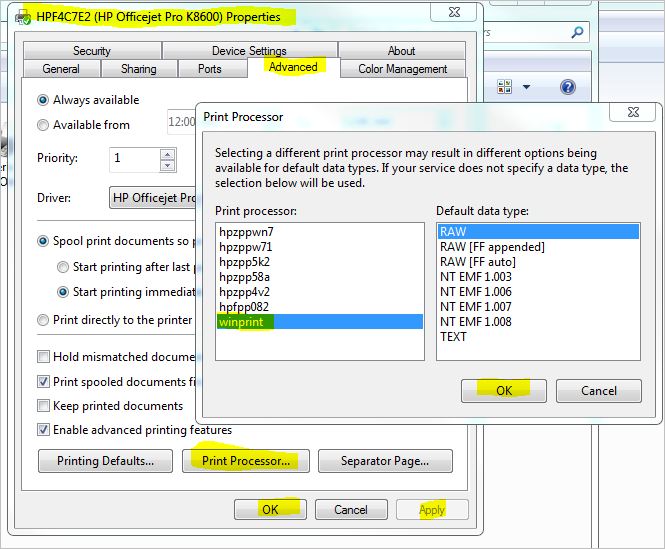Designjet 4200: Designjet 4200 drivers scanner large format
I have a designjet 815mfp which has a designjet 4200 scanner. The scaners computer died and I am tring to use a new computer, but I can't find the drivers for the scanner. I found the CD - software scanning HP Designjet - Q1279-61001, but when I go to order it, my credit card will not cross. I tried several times this month with different cards. Is it possible to buy or download the drivers for this scanner?
Link to the cd:
e-mail address mailing & I send you a copy.
XP driver & scanner software. does not work with win7...
Tags: HP Printers
Similar Questions
-
HP Designjet Z6100 42 inch large Format printer is not all the printer menus
So, I've been running some diagnostics and maintenance of my printer recently, including a maintenance #2 replacement parts together, and I'm unable to find the service on the printer menu. Most of the parts that I replaced (for example, sensor line) indicated that I would need to run a calibration for the newly installed part (calibration of the sensor line). He says find the calibration solution in the submenu of the calibrations of Service. The problem is my printer does not have this menu anywhere. My firmware is up to date as of January 2015 (when I've recently updated). My printer is having a few problems print quality I would try setting the menu of calibrations. Anyone has an idea why my printer isn't this submenu, even if everythwere online (including HP) said that it should?
By ensuring that the nozzle adjustable blue on the PIN is not pushed too tight, and eventually clean the ends of the axes and the regions in that axis fits, I've never had this problem on this model.
You select the choice of appropriate support in the menu paper during the installation of this special paper? Is only on this paper that you have this problem?
The menu system can sometimes be difficult to penetrate, now a key too long or not long enough can cause do not enter service mode, there are two ways to enter mode service, one for telephone support for customers, one for the technicians. I will paste this again to see if it helps. I would like to make the calibration of paper feed.
Once the "Ready" message is displayed on the front panel, scroll to the installation of the printer.
The icon Options"and press the Enter key.
2. Once inside "Configuration of printer Menus" menu, press UP or down arrow key and the
Button cancel together. You are now in the Service Tools Menu.
NOTE: If ALL calibrations should be performed (for example, when the two HARD drive and)
the ISS PCA have been replaced), you must perform them in the following order:
• Calibration under vacuum.
• Drop detector/Service Station calibration.
• Line sensor/Scan axis calibration.
• Paper advance calibration.
• Platinum Blue Line Calibration.
Press OK to
confirm the selection
Exhaust and
Key
to select
Press Cancel
key
PHONE SUPPORT
Press down
key -
We recently purchased a printer large format, the Z6600 and it came with a Cyan ink cartridge. I'm having a hard time finding a replacement of the cyan cartridge. I don't see Light Cyan for the purchase of supplies.
Hello Advertisingblue,
I referenced the user for the printer HP Designjet Z6600 Production guide and found the following list of cartridges:
HP 773 has 775 ml black matte of Designjet cartridge C1Q21A ink
HP 773 has 775 ml of ink Designjet Magenta cartridge C1Q23A
HP 773 has 775 ml of ink Designjet yellow cartridge C1Q24A
HP 773 has 775 ml of ink Designjet Cyan cartridge C1Q26A
HP 773 has 775 ml Photo C1Q27A Designjet black ink cartridge
HP 773 has 775 ml of ink Designjet gray cartridge C1Q28A
For the cartridge Cyan (C1Q26A), I found the following reference to the command:
I hope this helps.
Kind regards
Lynn_B -
Why can't I not select paper large format on my officejet 7500 was using the House eprint & biz app?
Oh! This app is for use with printers-quality large format designjet commercial. This application does not support the 7500 a wide format, because this printer is a printer of quality of household use.
For more information about this application, see the link http://h10088.www1.hp.com/cda/gap/display/main/index.jsp?zn=gap&cp=20000-22929-23183-29704%5E371189_4041_100__&jumpid=re_R10931_go/eprintandshare"> here.»
Unfortunately, this print feature large format for the 7500 a thanks to ePrint is not available.
-
How many times if you change the printheads to printer large format?
We have a HP Z5200PS (large format printer) on my place of work. I was wondering how many times we should replace the print heads? Or, rather, how often usually takes to replace? It will prompt you or if you change them as part of a regular maintenance?
Thanks for your comments!
Hi OatesC,
The Designjet is a commercial product. I'm linking you to the forums your question Designjet repost for better coverage.
-
OfficeJet 7110: Officejet 7110 properties show no long paper large format book option
This is a printer large format that Windows XP handled paper sizes up to 13 "x 19". Now on Windows 10 these big papers are not displayed and cannot be used.
Have you installed the drivers HP full software functionality or may you used Microsoft Built In drivers? (a class driver).
What is the exact name of your printer is listed as?
-
large-format HP officejet7500A: Print A3
Hi, I just bought a printer large format officejet 7500 has, I am trying to print A3 and nowhere on the page set up do I have this option. Please someone help because I bought the printer specifically so that I could print A3 I conceive papercuts and need that option. Thanks for listening waffle me on.
Hello
Thank you for using the HP forum.
You can download and install the software FULL of printing to HP for Windows 8 (not 8.1) features:Once you have downloaded and installed the software, FULL of features, you will be able to print and scan.
The A3 option should be there.
Hope that helps. -
NEW - x HP Officejet 7110 large Format
You are in the market for a new printer? Do you need a large Format printer, but do not need all the bells and whistles, an all-in-One? Then, HP has the solution for you!
HP released x HP Officejet 7110 large Format (H812a). The printer offers many features and I'll try to expose information about the device below.
HP: " " Expand your printing with an HP affordable, reliable printer that produces professional-quality marketing materials in sizes from 3 x 5 to 13 x 19 inches. Count on the convenience to save time with easy network and wireless printing. »
The printer currently priced at $ 199.99 and is a great printer Format of single function (print only). The printer is also capable of web services such as ePrint and Apple AirPrint. You can find the printer on the HP Shopping site, located here.
Print speed: up to 15 ppm in black, upwards to 8 ppm in colour (ISO speed).
Up to 33 ppm in black, up to 29 ppm color (maximum printing speed)
HP ePrint ability: Yes
Connectivity: 1 USB 2.0 port, 1 Ethernet, 1 wireless 802.11b/g/n
Paper handling: input tray 250 sheets, output of 75 sheets tray
Print language: HP PCL 3 enhanced, HP PCL 3 GUI
Borderless printing: Yes (up to 13 x 19 in, 330 x 483 mm)
REFILL CARTRIDGES
HP 932 black Officejet ink cartridge (~ 400 pages)
HP 933 Cyan Officejet ink cartridge (~ 330 pages)
HP 933 Magenta Officejet ink cartridge (~ 330 pages)
Yellow HP 933 Officejet ink cartridge (~ 330 pages)
HP 932XL black Officejet ink cartridge (~ 1000 pages)
Ink cartridge Magenta Officejet HP 933XL (~ 825 pages)
Yellow ink cartridge HP 933XL Officejet (~ 825 pages)
Ink cartridge Cyan Officejet HP 933XL (~ 825 pages)
* Automatic double-sided printing capability not included; Please purchase separately. The duplexer currently priced at $ 49.99 and can be ordered by clicking here. The part number for double-sided (duplexer) printing accessory is C7G18A. With this duplex module, we have the ability to print two-sided even the superb or paper size 13 x 19 inches.
* The printer has the ability to communicate via PCL3, which means that the device is able to use the HP Deskjet 9800 and HP Deskjet 6980 drivers as replacement drivers. The printer comes with many features of its pilot, but you can use either of these 2 drivers others to perform additional tasks. We can print posters using the Deskjet 6980 driver, for example, or paper formats customized ranging from 3 x 5 to 13 x 19 inches by using a different printer driver.
Hope this happens to those looking for new large Format printers.
-
Large format HP Officejet Pro K8600 printer won't print larger sizes, more
I created a document editor of 13 "x 19". 13 x 19 ". I am trying to print and paper size continues to go to 4 x 6. I went into the settings of the printer and entered the two fron the tab general and on the Advanced tab in the 'printing preferences'. I set the size of paper 13 x 19, which is a standard size of large format. No matter what I do, I will go back to the Publisher and the printer is trying to make the paper 4 x 6.
I thought that I would like to beat the system by recording format TIFF and printing from photoshop or lame windows Printing Wizard photo, IT FACT WITHOUT DIFFERENCE, THE PAPER SIZE WILL NOT LET ME print 13 x 19 PAGES! I'm at my wits end. I downloaded the latest drivers, but don't really expect, this change anything since I "ve could print this page size in the past, using this driver. Does anyone else have this problem and it was resolved? Thanks in advance for your help.
BTW, I'm printing to a system with Windows 7 Ultimate 64 bit. I don't know if it's a question of Windows 7, a 64-bit Office, but it is certainly a driver HP problem. I tried to print using MS Publisher 2010, Windows photo gallery and Adobe Acrobat X and Photoshop 64 bit CS5.5 photography.
I found the answer in another post that did not come with my initial search. In case anyone else needs to know, just go to your printer properties, Advanced tab, click the print processor, then select the WinPrint processor.
Click OK and apply/OK and you should be OK to print on paper large format again. I had to restart my spooler service, but only because I had a bunch of items in my queue that wouldn't not delete
-
The scanner interrupts the connection of WIFI halfway the scan. I can scan sometimes two or three pages, and then the next page will scan only partial and the connection is abandoned - typically freezes application (VueScan), while the scanner window indicates that the analysis is ongoing. If I wait until the scanner end I get only part of the page, with the background that half left in white. That is what it is? Is the problem with VueScan, Mac OSX 10.10.1, OfficeJet 7500 or my WIFI network?
Thank you!
My system: Mac OSX 10.10.1
VueScan 9 x 32 (9.4.59)
iMac 2.8 GHz Intel Core Duo (24 "beginning 2008)
6 GB Memmory 800 MHz, DDR2 SDRAM
HP 7500 has large Format Printer/Scanner (model E910a)
WIFI modem: Cisco 3825 DPC
(Shaw CableVision/WIFI modem)
Hello
What happens when you scan from the HP or Capture of Image scanning software, you see similar problems?
In the affirmative, please let me know because it wil require to solve any problem of connectivity to the printer.
If everything works with software such as HP can happen due to any problem with VueScan, such I would say contacting VueScan at torubleshoot because they are more familiar with their product.
Please let me know the results,
Shlomi
-
OfficeJet HP7110: 7110 HP large format printer prints to the left with Windows 10
I have recently upgraded to Windows 10 and a book of Surface and now when I print on my printer large format of HP7110 send all is off center to the left. I am not able to use my settings customized for a 12 x 18 prints.
The scan doctor and toubleshooting "of problems after installing WIndows 10" article were completely worthless to determine the issue. I ended up installing one of the pilots to plot to override the default settings for the printer. Pretty amazing that a printer large format will allow only certain papersizes to use when using a PC (using a Mac, you can set all the desired dimensions). HP should probably find a friendly driver for PC that does the same thing. In the meantime people must install one of the drivers of your parcel. I used the T520 pilot.
-
Vista patch for cp1700 printer - corrects recto verso and large Format Printing
The printer large format cp1700 has some problems with the Vista drivers:
- Larger than the letter/A4 paper sizes are not supported.
- The last page prints upside down when printing in duplex mode.
- No support for the selection of tray, manual feeder or the additional option tray. You may be able to allow selection of the status bar using the methods shown by Herbert de Smet here.
The attached zip file has a patch and instructions to fix the first two of these issues. Updates future peuvent address the issue of selection of tray, look here for updates.
Patches for other models can be found here.
This patch has been tested good, with more than 1,300 copies of this fix distributed by e-mail since April 2007.
The zip file contains two files:
cp1700.PDF contains detailed instructions for applying the correction. Opening this file requires Adobe Reader or a similar pdf viewer, available for free download.
hpw1b83L.GPD is the current patch file.
To apply the patch download the zip file attached here. Extract the files in the %Temp% directory, and then open the cp1700.pdf file and follow the instructions.
Revision history: this file contains rev 1.2 patch, released on May 27, 2009. It fixes the problems of margins in tabloid sizes and SuperB, A3, B4. See the file for more details of overhaul. This thread will be updated if new versions are available.
Kind regards
Bob Headrick, Microsoft MVP printing and imaging
[Edited to include instructions on adding custom paper sizes.]
Placeholder for future updates.
-
large format hp7500a stuck head
Large format HP Officejet 7500 has
Windows 7 64 bit
In network
I've had this printer now for about 4 years, and when it works it is fine. BUT, when it is not...
So far, I got jams paper and false paperjams, ranging from the machine to sleep and wake up only when I walk and push the button start (solved). Whenever you wake up the machine until it's cleaning the heads, ink consumption is high, etc.
Now, he decided to get his head stuck. I mean that it does not move. I followed the instructions of various web sites and option 3 of the HP site is not helping! (shows a common problem...) so, nothing worked so far.
In addition, there are advice to update the firmware, preferably through the printer. This does however not work because as soon as I started / reset the printer she's trying to move the head. This does not work? and the error message reapears, before I can get into any window display to do something!
It seems that the coverage on the printhead is not mobile.
Please advice.
Sorry, I needed to print. Some say that I'm an engineer, so I removed the little cover where the print head is parked/stuck under.
Now, I could remove the ink cartridges and the print head.
 Was covered in ink so I suspect it got stuck on the lid with ink, where the problem. After cleaning the print head and carefully scrape most of the ink nee glue I could move this cover. As a result, I could replace the print head and ink cartridges which allowed me to do the good mentioned status report of movement of the head end printer...
Was covered in ink so I suspect it got stuck on the lid with ink, where the problem. After cleaning the print head and carefully scrape most of the ink nee glue I could move this cover. As a result, I could replace the print head and ink cartridges which allowed me to do the good mentioned status report of movement of the head end printer...
Thanks for your patience, I hope that this solution can be useful for someone else in the future

-
OfficeJet 7500 a large format does not connect via Timecapsule
I have a Mac Book Pro running Mac OS X 10.7.5 (just updated all the software).
I connect my MacBook to the internet through my Apple Time Capsule (wired connection). I use version 6.1 (610-31) Airport utility and I just updated the version of the firmware to 7.6.1
I use a local wireless through my Time Capsule.
I just bought a large format HP Officejet 7500 a (model name: C9309A).
The printer has been set up to detect my wireless LAN and initially he worked for printing and scanning, but it has recently discontinued. I tried to uninstall (purification) the software of my laptop HP, all my software update and reinstall the HP software on my laptop, but it still does not work.
The printer is connected to my time capsule via an ethernet cable and a USB cable. It also includes Wi - Fi connection generates my time capsule. I have preferthe printer plugged into the router (time capsule) rather than a WiFi connection I print large files.
I can install the printer on my computer mac laptop (settings/printers & scanners). I added it as a wireless and a wired connection through my time capsule (it shows that the connection is done by the time capsule). However when I print, there is a long delay, the printer now says "printing", but I get the error on my laptop screen "can not write print data: ÿ * xˇ.» A few minutes later a blank page or a page with a single line is ejected from the printer.
If I go into the configuration of the HP printer, it says I'm under pilot 3.4.1. If I try to open the printer utility I get a message "utility HP does not work with the devices connected to the airport. Try to connect the camera directly to your Mac to work with her. " I tried to connect directly to my Mac via the USB cable and which does not work either. I prefer that the printer is not connected directly to my laptop I have few USB ports.
In my view, this printer is supposed to be compatible with my system.
Is there something more, that I can do or this printer is not compatible with my MacBook Pro or my Time Capsule?
Hi marion_13,
Turn it on wireless and then try to access the EWS - embedded Web server by typing the IP address of printers in the browser's address bar Safari. I would like to know if you are able to access the built-in Web server?
Document below will also help you get the printer installed on your wireless computer.
-
Large Format HP Officejet 7500 a: old options for printer recycling
My all-in-one large format Officejet 7500 a has a broken belt print head. There are also problems scanning that I decided to replace rather than repair it. I live in a small town where there is no recycling options. I'm looking for a way to get rid of the all-in-one former official. Make a donation to repair/rehabilitation, a free recycling center, etc..
Had to do a little research but found this.
This is not a program I know nothing other than what I read on the page. Looks like it is for the United States.
http://h30248.www3.HP.com/recycle/lfbanners/?JumpID=reg_r1002_usen_c-001_title_r0004
Maybe you are looking for
-
How can I delete messages not sent without sending them at all?
I created a message and select the file > Send later. Then I changed my mind and decided to not send it at all. But it isn't in my folder or unsent Message in drafts or templates. Yet the option is there to send unsent Messages. How to remove just th
-
Hi I was just wondering if anyone knows of a formula or a way to make the T Test in figures? Thank you very much, Ryan
-
ESX4i does not see the RAID controller card
I install the ESX4 and the ESXi4. Considering that ESX sess card RAID controller, ESXi4 will not work. I was wondering if there was a solution to this? Memory I don't remember ESXi4 support adding additional drivers (unlike ESX4 Installer) but I was
-
Re: Problem with WIFI after letting my girlfriend type
Hello! Yesterday, my girlfriend has taken control of my Satellite A200 and obviously knocked out features WLAN by linking some strange key combinations.The WLAN atheros is no longer available in the overview of the system, but the external light in f
-
HP pavilion dv6103nr, windows xp media center edition, recovery
I get this error message "Windows is not start because the following file is missing or corrupt...". Please reinstall a copy of the above file' the file name changed after I tried a system restore and is currently \system32.hal.dll I tried several di