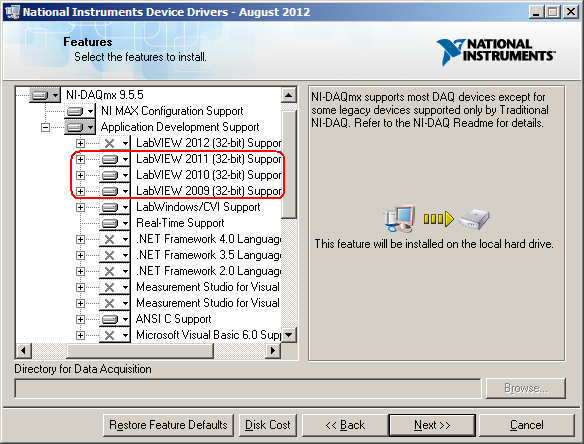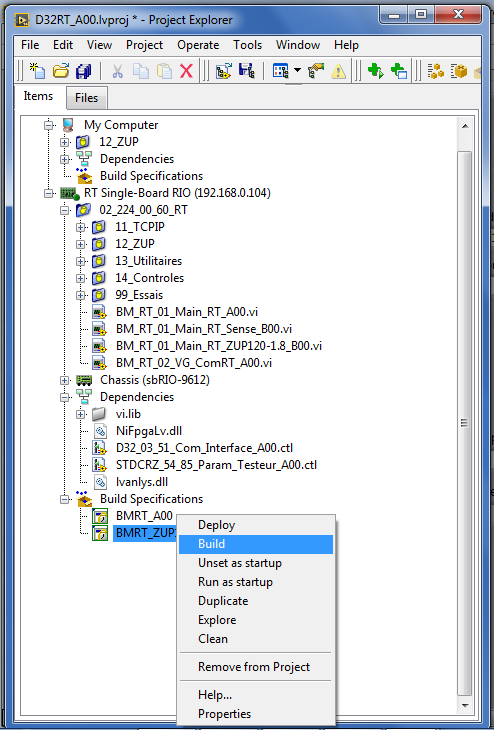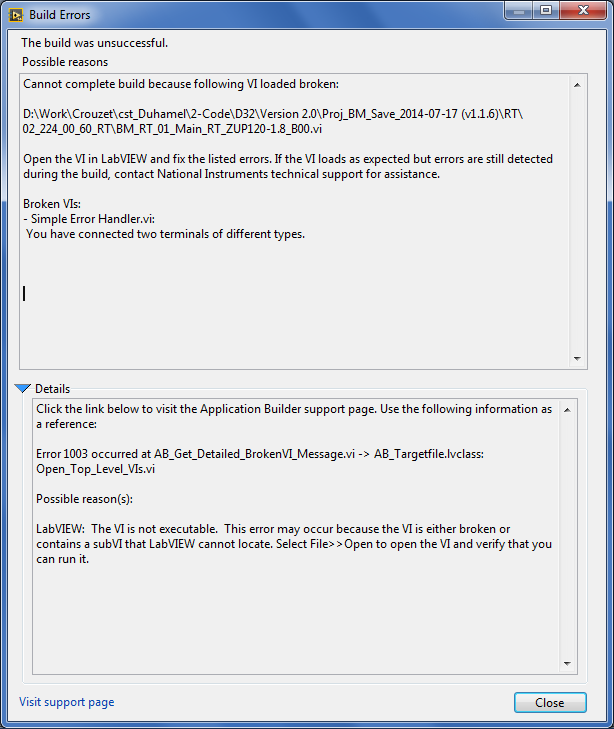Development system LabVIEW 2011 fails to install
I just tried several times to install my new copy of LabVIEW 2011 Suite of Dev, but get an unknown exception (with no details - see photo) from the beginning of the installation of the development system (32-bit English). I restarted and closed all applications, including the virus scan, but still the same. I use Windows XP Pro SP3 and have LV 8.6, 2009 and 2010 is installed. I'm completely baffled as this type of problem has never happened before, and there is no information on the cause of the exception.
Mike
Tags: NI Software
Similar Questions
-
How to run the VI developed in labVIEW 2011 in its previous versions
Hi all
I am currently using LabVIEW 2011 in my PC at home.
But, all my school's computers are installed with LabVIEW 2010 and 2010 SP1.
How to run the VI developed in LabVIEW 2011 in its previous versions?
Is there any conveter why?
Concerning
Prasanth T
Open the VI in LabVIEW 2011 and use the file menu option, save for the previous Version.
-
OR Developer Suite 2012 DS1 disks to install only 2011 SP1
My OS is Win7U64b. When I first installed LabVIEW (32 bit) of these disks 2012 DS1 has been installed. I did a complete uninstall and then reinstall of LabVIEW (32 bit). After the reinstallation, only LabVIEW 2011 SP1 was installed and 2012 DS1 was not. Why? How can I return LabVIEW 2012 DS1?
The version of LabVIEW is not directly related to the Developer Suite version. Developer Suite 2012 DS1 has LabVIEW 2011 SP1. Developer Suite 2012 DS2 will LabVIEW 2012. Developer Suite 2013 DS1 has LabVIEW 2012 SP1. See the model? This is because the version of LabVIEW is in the month of August with the week, and service pack comes out the winter timetable / next spring.
It is a constant complaint that neither was heard from 2010 when LabVIEW 2009 SP1 was released with Developer Suite 2010 DS1.
-
Download LabVIEW Development System 2010 SP1 64 bit
Hello
I am looking to download the development system LabVIEW 2010 for 64 bit on windows Server 2008, but I can't find link: the only one I found is a 2011, and I don't want to upgrade the project for 2011.
Best regardsHI V. f.,.
Simply call your local representative of NEITHER, they will help these issues...
-
DAqmx and IMAQ pallets do not appear in my palettes of LabVIEW 2011
Hello
I use LabVIEW to my University via a Campus license since 2005. I installed it on several computers.
My problem is related to a new LabVIEW installation on a brand new computer.
I have the license Site LAbVIEW 2011 Academic just installed and validated (via the License Manager) in this new machine running 64-bit Windows Seven.
[I also installed the DAQmx and the "distribution of February 2011" IMAQ drivers (downloaded from OR) as well as the NI Vision Software (version for LabVIEW 2011, the same distribution as the LabVIEW 2011).]
I launched LabVIEW Ant checked to see if everything was there, specifically the DAQmx and IMAQ functions, since I have the cards OR to make the acquisition of data and images. Note that I have not yet installed these cards in the PC. I m going to do only when I would have ensured that all the software is ok.
The subpalette DAQmx in measurement of i/o functions palette is missing.
Also, if I'm looking for the NI-IMAQ subpalettes in the range of Vision and movement functions they also lack.
Notice that all other subpalettes in the range of functions of Vision and movement are OK and there appear (utility of Vision, Image Processing, Machine Vision, and Vision Express).
Then, I checked if the installed drivers are really there. For this I used the MAX or (measure explore), and it looks like it all everything is there.
I mean, under NI MAX > my system > software I can see these articles:
NEITHER Vision TERM 2011
NOR-IMAQ 4.5
NOR-DAQmx... several entries
I checked if the forum or knowledge base in NOR have any clue on what to do, and I found somewhere by the idea of trying to fix the installation via the Windows 7 Control Panel > programs and resources > OR software. I did this procedure twice, just in case...
I also tried to remove and reinstall all software (including drivers) and NO, I did it twice. The result is always the same.
Any suggestions?
When you install the drivers, you include support for LabVIEW 2011? If this isn't the case, you won't see the LabVIEW screw in your palettes even if the software is installed. Normally I expect that the Setup program automatically adds this support, but he can't do it, especially if you have installed the drivers before installing LabVIEW. See the image below:
-
LabVIEW 2011 32 bit, fully ER3000, Windows 7 64 bit
I currently have Labview 2011 32 bit installed on a machine running Windows 7 64 bit. I am trying to run the screw in the attachment below, but I get the error that the function called in the DLL has failed and that FULLY. DLL may be used. A reflection as to why this is happening? I already checked to ensure that the referenced path in function call of the nodes of the screw is correct... any help is appreciated!
~ Avi
-
Labview 2011 project with sbRIO cannot build app with Lv 2014 RT: error 1003
Hello
I have a project developed with labview 2011. It contains a PC application and a SbRIO-RT-FPGA app.
I made a simple change in a RT VI. then I tryied to build the new application for my SbRIO.
the problem is when I click on 'Build', an error dialog box appears saying that there is a VI with broken arrow. but my VI are OK.
Can you help me please!
Best regards
-
Core of labview 8.5.1 installed DVD (PDS) and I have the full development on my system?
Hello everyone,
I do not understand this self of that happening. I had labview 8.5 full development install on my computer, but I have seen that this version of labview did not support the creation of executable.
So I uninstalled this version to install LabVIEW 8.5.1 a DVD named or SITE LICENSE version ACADEMIC (spring 2008) and not the documentation provided sti ^ pule it as well of the professional development system version.
Once you have installed this version, the computer offer me an activation already number that does not exist on my computer pour activate LabVIEW.
I then run LabVIEW and I realize that the version I have installed is none other that the full version of system development.
Y ' there something I forgot when installing?
Good to you
Edward
English, c/o Google translation:
Hi all
I don't understand what is happening. LabVIEW 8.5 full development, I have installed on my computer, but I have seen that this version of LabVIEW does not support the creation of the executable file.
So I uninstalled this version to install the LabVIEW 8.5.1 on a DVD named OR LICENSE SITE ACADEMIC (spring 2008) and that the documentation provided sti ^ pule is indeed the version professional development system.
Once you have installed this version, it offers me a number of activation on my existing computer to activate LabVIEW.
I run LabVIEW and then I realize that the version I have installed is different from the development of the full system.
Is there something I forgot when installing?
Sincerely,
Full development edition does not include the Application Builder. It is explained in the LabVIEW product information. You can buy the Application Builder separately, or use the professional edition.
You said that you have the professional edition on the DVD you have, if you have installed that. But you said that the version you have installed is 'different' in full. What do you mean by 'different '? Have you checked the LabVIEW development environment and the Application Builder have been activated? You can check by looking in the License Manager, OR (which is installed with the software).
-
Missing link in the file write Key.vi LabView after switching LV development system server to RTE
Hello
TS4.2 LV8.6.1
I have a strange behavior of TS. All of the code works well under the development system. But when I pass the server of LabView runtime LabVIEW development system then, during the call one of my screws (action step calling the LV adapter), I have the window 'vi search' open looking for the Key.vi to write (one of the interns LV VI). Finally, is the write file Key.vi and TS is happy, however, I don't want it to happen on the production floor.
Is this a bug or I have some sort of option or something?
Why this does not happen under the development environment? What is the mechanism?
K.
(1) more complex nodes in LabVIEW are stored in vi.lib. This is not uncommon. Are not only very basic items (add, subtract, table functions, etc...). They are usually yellow and you can not open them.
(2) they need to go somewhere, and vi.lib is the standard location for all built-in screws
(3) instr.lib is very similar to vi.lib, just a different location. LabVIEW stores a relative path for the screws here called in. This path does not exist with the runtime, although TestStand will add it in the search directories if you installed LabVIEW Development.
(4) if it is possible to use LabVIEW to do this, there are more ways to get into trouble, because doing it this way would never update your sequence or find problems that would be specific to TestStand. Is there a reason why you don't want to use the TestStand deployment utility? Behind the scenes, TestStand calls in the same frame as LabVIEW for the deployment, but do it with more knowledge that LabVIEW alone would have. This can be done, but there are more considerations, and you can meet potential problems. Unless you have a good reason for this, it is generally not advisable.
I recommend reading the chapter on deployment in the handbook here (Chapter 14):
-
Install the engine 6.1 enforcement (or compatible) labview with the labview 2011
I installed a Labveiw 2011 trial version in order to check for potential problems to upgrade, I get if I decide to spend labveiw 6.1. Well, needless to say, there has been a lot. This is as expected because I have not updated labview for many years. I'm still not under any pressure to update; However, I want to in order to get help and make sure that I have no problem of compatibility with new equipment purchases. I was able to solve most of my problems of compatibility with code simple and other corrections. However, twice now I ran into an error at the launch of labview executeables compiled by two different manufacturers. The equipment I use is not yet old... maybe a year or two. When I run labview executables for the device on a PC that has the trial period 2011 installed labview under control, I get an error message saying something like "this requires a motor enforcement 6.1 (or compatible) of Labview. I tried to download and install the labivew engine 6.1 but I can't install this engine on a PC that has labview installed 2011. Can someone explain how I run these executables under labview 2011. I can't imagine that these executables were developed using 6.1 as this equipment is not yet a year old now.
You should be able to have a number any time installed and 2011. I have several versions back to 7.0. I asked what exactly happens when you try to install it.
Have you tried 2011 withdrawal, execution 6.1 installation and then installation of 2011?
-
For August 2011 (kb905866) junk e-mail filter fails to install (error code 800F0900)
original title: junk e-mail for August 2011 (kb905866) filter fails to install
Hello
Update the junk e-mail filter for August 2011 (kb905866) of Windows fails to install on Windows Vista (32-bit) home.
So far I have tried:
reset the Windows Update components
the reactivation of Windows Vista Home via the IE add-on
Download and install the standalone installer for kb905866
update to the latest version of Windows Live Mail 2011
He is still unable to install.
Any help gratefully received.
Hello
Because you have tried all the steps of troubleshooting and still faces questions, I suggest you do an InPlace upgrade using the Installation of Windows Vista disc.
Note Run a repair installation will not damage files and applications that are currently installed on your computer. However, before you perform an Inplace upgrade, you can take a backup of important data. In case of a worst case scenario, you may have to reinstall all the programs. Make sure that you back up personal data to disks or other external storage devices before performing an upgrade on the spot. To perform an upgrade in-place, follow these steps.
a. close all running applications.b. Insert the Windows Vista DVD into the DVD drive of the computer.
c. in the settings window, click install now.
Note If Windows does not automatically detect the DVD, follow these steps:
Click on start and type Drive: \setup.exe in the box to start the search.
Note The placeholder drive is the drive letter of the computer's DVD.
List programs, click Setup.exe.
In the settings window, click install now.
a. click go online to get the latest updates for installation (recommended).
b. type the CD key if you are prompted to do so.
c. in the "Windows Installer" page select the operating system you want to update or Inplace.
d. click Yes to accept the Microsoft software license agreement.
e. on the which type of installation you want? of the screen, click upgrade.
f. when the installation is complete, restart your computer.
For more information, please see the link:
Once the upgrade has completed, you must activate your copy of Windows Vista.
For more information about how to activate Windows Vista, see the following article:
How to activate Windows Vista?
Hope this information is useful.
-
LabVIEW TEN compared to the speed of development system
Hi all
I worked on some software labview, which is called by Teststand. The target system has a labview license so I was not initially concerned by the RTE, but then after working with another company, I discovered that they were creating their VI then in turning them into .NET Interop assemblies and calling those rather than directly to the VI. When I asked them about this, they said they did it because he had run more quickly using the RTE rather than the full development system.
My question is has anyone know if through the VI RTE is actually faster? If so can I just change the setting to use the RTE and reach the extra speed of the Teststand adapter or changing to an Interop Assembly .NET would be necessary?
WARNING: I am a material engineer who hated the programming, but try to learn it as fast as I can now that I don't have a software engineer. While I'm not familiar with some concepts/terminology/best practices so patience is appreciated

All things being equal, an executable will go faster because debugging (default) stops on the code. This will make faster, more when debugging is disabled, there is more the optimizer can do during compilation. Or that's the theory. Personally, I never noticed the difference.
Mike...
-
9.30 NIDAQ drivers not install LabVIEW 2011 - example. Microsoft .com's in LabVIEW 2010 under vi.llb
I just upgraded to LabVIEW 2011 without uninstalling LabVIEW 2010. I downloaded the last set of drivers DAQmx 9.30. I find that these drivers are installed in a DAQmx folder under the vi.llb of theLabVIEW 2010 and NOT in the vi.llb of LabVIEW 2011. The DAQmx features do not appear on the menus and the existing instances are reported as 'cannot be compiled. How can I get the DAQmx functions to properly install LabVIEW 2011?
You must DAQmx 9.4.
-
Fingerprint memory for the LabVIEW 7.1 development system
Hello
I would like to know the size memory for LabVIEW 7.1 full development System.Both during the installtion and to develop applications later.
If anyone can help. Thank you.
There is no one answer for this, as this varies considerably.
For what is on the disk, if my memory serves, the 7.x base takes a few hundred MB, but which could greatly inflate according to the modules and drivers you add.
For the RAM, I believe than 7.0 used to identify approximately 20-50 MB immediately after loading, but this number then would also change a lot over time depending on what you are doing. Loading, editing and execution of code just regularly change the amount of RAM used.
Why do you ask? Also, are you aware that 7.1 is relatively old now (came out 7 years ago)?
-
LabVIEW Professional 2012 development system
Please provide us the link to download 2012 LabVIEW Professional Development System.
Look here:
http://download.NI.com/evaluation/LabVIEW/ekit/other/Downloader/
Search for files beginning with "2012sp1LV" and pick your flavor.
Maybe you are looking for
-
redownloading itunes previous more low-speed (128) buy newest bitrate (256)
I downloaded itunes purchases years ago (maybe 5 or more) of a previous macbook pro to a 128 Kbps who say protected AAC Audio files. Is it possible to re - download these songs to be the 256 Kbps (with much better sound quality and what do say these
-
Equium L20 dead after flash BIOS
I recently tried to update the BIOS on my Equium L20 (model PSL2Ze). I downloaded the latest version of the BIOS and ran the update of the bios windows that much happened and restarted the laptop and it's that it happened. Now, I don't even get the B
-
Occasional overheating of satellite P755-103
Hello! I bought a new Satellite P755-103 this month. Last Thursday, after a full day of work with the laptop, while I was on a Skype video call on windows, I noticed that the laptop was overheating. I opened the Toshiba PC Health Monitor (strangely,
-
Is that normal my iphone 5 drain from 100% to 20% in 1 half hour? And when I play GTA san andreas games battery down from 100% to 50% in 10 minutes... Should I replace my 9 problems or iphone battery ios 5?
-
Satellite A100-998: speakers make noise when it is on current alternative
Hello, I have aSatellite A100-998Part number: PSAA9E-0PP044EN My speakers make a horrible noise slope high when the laptop is plugged into AC power, but not on battery power. It happens through my integrated sound card, my soundblaster card external