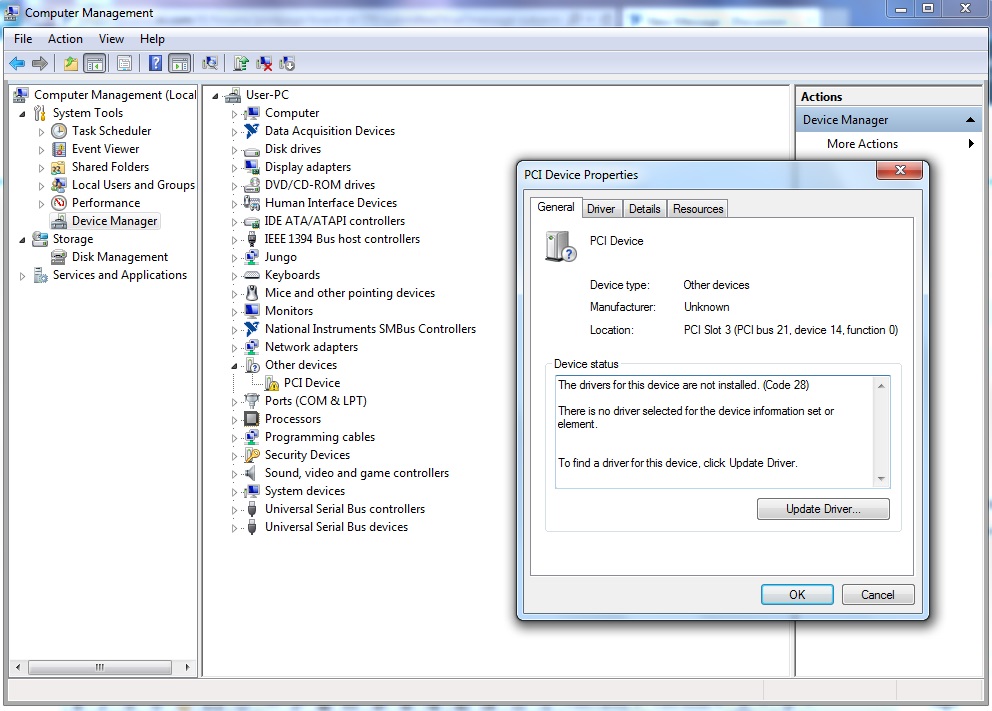device dv1030us unknown
HP Pavilion dv1030us
Windows Vista Edition Home Premium, 64-bit
Device Manager > other devices > unknown device
I just did a clean install on my laptop. I'm trying to re - install all drivers, but I am unable to find this one. Thanks for any help
You are the very welcome.
Here ya go...
http://h10025.www1.HP.com/ewfrf/wc/softwareDownloadIndex?softwareitem=ob-62493-1&cc=us&DLC=en&LC=en
Paul
Tags: Notebooks
Similar Questions
-
DV7-4276nr: dv7-4276nr device HPQ0004 unknown
DV7-4276nr device HPQ0004 unknown
Have a moment difficult to find the right driver, ive installed the software of quick launch, driver USB Media Reder, still no luck. Anyone know what driver I need?
This is the page I'm using to get the drivers for the laptop.
Thank you!
Chris
Hey, Chris:
You need the driver for this device...
HP ProtectSmart hard drive protection
File name: sp57232.exe
-
Poster sometimes Device Manager 'unknown device', then it will disappear and reappear with the error message. Sometimes, I see the message even when there is nothing in the USB port.
Hi malsnano,
I see that usb devices do not work on xp. I'll help you with this problem.
1. What is the brand and model of the computer?
2. what security software is installed on the computer?
3. have you made changes on the computer recently?
4 is the issue limited to these usb devices?
Method 1:
Run the fixit from Microsoft Fixit article and if that helps.
Hardware devices do not work or are not detected in Windows:
http://support.Microsoft.com/mats/hardware_device_problems/en-us
M odes 2:
Put the computer in a clean boot state, then check if that helps.
How to solve the problem by performing a clean boot state:
http://support.Microsoft.com/kb/929135Note: Once you have completed troubleshooting, perform the steps in step 3: to reset the computer as usual.
Method 3.
Run a full scan of the computer with the Microsoft Safety Scanner to make sure that the computer is virus-free.
Microsoft safety scanner: http://www.microsoft.com/security/scanner/en-us/default.aspx
Warning of Security Scanner: there could be a loss of data while performing an analysis using the Microsoft safety scanner to eliminate viruses as appropriate.
Method 4.
You can disconnect all USB devices and then perform the following steps:
1. click on start and then click Control Panel.
2. click on system and Maintenance, click System, and then click Device Manager.
Note that if control panel is in Classic view, double-click System and then click on Device Manager.
If you are prompted for an administrator password or a confirmation, type the password, or click on allow.
3. in Device Manager, double-click to expand the "USB Bus controllers", right click on the controller host, click "Uninstall" and click "OK".
Check that if at all, there is an exclamation point on the pilot, it suggests problems with the installed driver.
4. Repeat step 2 to uninstall all items under 'USB Bus controllers'.
Then, restart the computer and Windows XP will automatically reinstall all USB controllers.Let us know if you need assistance with any windows problem. We will be happy to help you.
-
PCI devices and unknown devices
Hello
I use HP Pavilion 15 Notebook PC 15 - n230se.
I installed windows 8 successfully but I still lack the following drivers:
PCI devices
Unknown devices
Unknown devices
Please fix this as much, I searched but impossible to repair.
Thank you and best regards,
Naeem Nayer
You are the very welcome, Naeem.
You need the driver for this device...
You should not need to uninstall all the drivers to install the card reader driver, but if you have not installed the chipset driver, you must download and install this one first and reboot the computer before installing the driver for PCI device (card reader).
Best regards
Paul
-
dc7800p Convertible Minitowers: win 10 PCI Serial Port & PCI device drivers unknown misiing
Have missing drivers - managed to solve PCI Simple Communication Device driver missing by downloading some drivers of HP support and running these '(Admin) command prompt' with them running in Win 7 Compatibility Mode. What (s) that I have to run to remedy or if not where should I look to fix.
Hello:
You need this driver for the Serial Port PCI...
This package contains the Intel Local Management Service (LMS) and the support of Serial - over - LAN (SOL) for Intel Active Management Technology (AMT) for the supported desktop models and operating systems. This software is part of the Intel Digital Office Initiative.
FTP://ftp.HP.com/pub/SoftPaq/sp46001-46500/sp46134.exe
Please post the hardware ID of the PCI device unknown that you are missing the driver.
To find the hardware ID, go to the Device Manager and click on the unknown device needing driver.
Then click on the Details tab in the upper part of the device window.
Now you will see a drop-down list of property, and it will be set to the Description of the unit.
On this list and select the 3rd point (Hardware ID).
After the first string of characters you see in the window.
-
Portege R930 - 1-d 0 Ericsson Mobile Broadband - device H5321GW unknown
Morning all,
We bought two Portégé R930 that came pre-installed with Windows 7 pro,
We have upgraded to Windows 7 Enterprise,
I downloaded the drivers and installed them fine, but I have problems with is the Ericsson H5321GW for Toshiba Broadband USIM Port.It shows as an "unknown device" in Device Manager.
I know that this is, as I compared it to the machine that still had Win 7 Pro.
Can someone enlighten me as to what drivers I need to install to get this working, I downloaded and installed all the relevant drivers from the Toshiba web site.
Any help would be greatly appreciated...
Hello
The laptop supports the 3G (H5321gw) of Ericsson module.
You must install the [3G driver v 7.2.5.4 | http://www.toshiba.eu/innovation/download_driver_details.jsp?service=EU&selCategory = 2 & selFamily = 4 & selSeries = 151 & selProduct = 7565 & selSh ortMod = 3581 & language = 13 & selOS = 30 & selType = all & yearu pload = & monthupload = & dayupload = & useDate = null & mode = a llMachines & search = & action = search & macId = & country = al l & selectedLanguage = 13 & type = all & page = 1 & ID = 86455 & OSI D = 30 & driverLanguage = 42]
Do not forget also that Ericsson Wireless Manager v 7.2.1.0 is installed.Here a short driver list that must be installed:
Windows 7 SP1 of Win7
PatchFiles V1.1
.NET framework 4.0 [TRO]
SW 9.3.0.1020 Chipset installation utility
Intel Management Engine Interface 8.00.03.1427
Intel AMT 8.00.03.1427 software
Driver Intel 8.15.10.2712
Intelligent management of the screen TOSHIBA v1.0.3.0
Driver Intel Rapid Storage Technology 11.0.0.1032
Technology of quick start Software Intel 1.0.0.1022
ALPS Pointing Device Driver v7.x6.303.214
Synaptics Touch Pad Driver 15.3.27.1
Realtek Audio Driver 6.0.1.6591
SRS Premium Sound 3D 1.12.1800
Driver Intel LAN 16.8.46
Intel Wireless LAN Driver 15.1.0.21.1.s32
Intel Proset 15.1.0.0.2.s32_
Intel Wireless Display 3.0.13.0
Bluetooth Monitor v4.08
Battery Bluetooth for Windows by Toshiba v9.00.03T
USB3.0 Driver 2.1.28.0
Driver Intel 1.0.4.220 USB3.0 [HF4]
Ericsson 3 G driver 7.1.0.3
Ericsson Wireless Manager 7.1.0.2
Driver O2Micro 1.1.4.207G smart card reader
Ricoh 2.15.17.02 card reader
Driver USB-Serial V1.3.0
TOSHIBA value added package 1.6.0027.320202
TOSHIBA Fingerprint Utility V2.0.0.9
TOSHIBA Web Camera Application V2.0.3.33
PatchFiles PCIIDEREG - 1.2
PatchFiles TosVolRegulator_1.1
PatchFiles TBMINITREG-1. 0 t -
HP probook 6570b: 6570b hp Base system device and unknown device
I have hp 6570b with os win 7 Professional 32 bit.it appear in Device Manager that there is a need driver software.it shoes Base system unit hardware and unknown device...
Hardware ID base system device
PCI\VEN_197B & DEV_2392 & SUBSYS_17AB103C & REV_30
PCI\VEN_197B & DEV_2392 & SUBSYS_17AB103C
PCI\VEN_197B & DEV_2392 & CC_088000
PCI\VEN_197B & DEV_2392 & CC_0880Unknown device hardware ID
ACPI\HPQ6000
* HPQ6000Hello
Should be below card reader driver.
And HP 3D DriveGuard on the following link.
Kind regards
DP - K
-
Bluetooth, Ethernet controller, network controller, PCI device devicedrivers unknown not available
HP Pavilion g6 - 2201Ax
Windows 7 Ultimate 64 bit
Hardware ID:
1 Bluetooth controller
PCI\VEN_1814 & DEV_3298 & SUBSYS_18EC103C & REV_00
PCI\VEN_1814 & DEV_3298 & SUBSYS_18EC103C
PCI\VEN_1814 & DEV_3298 & CC_0D1100
PCI\VEN_1814 & DEV_3298 & CC_0D11
2. Ethernet controller
PCI\VEN_10EC & DEV_8136 & SUBSYS_184AEC103C & REV_05
PCI\VEN_10EC & DEV_8136 & SUBSYS_184AEC103C
PCI\VEN_10EC & DEV_8136 & CC_020000
PCI\VEN_10EC & DEV_8136 & CC_0200
3. network controller
PCI\VEN_1814 & DEV_3290 & SUBSYS_18EC103C & REV_00
PCI\VEN_1814 & DEV_3290 & SUBSYS_18EC103C
PCI\VEN_1814 & DEV_3290 & CC_028000
PCI\VEN_1814 & DEV_3290 & CC_0280
4. PCI device
PCI\VEN_10EC & DEV_5229 & SUBSYS_184AC103C & REV_01
PCI\VEN_10EC & DEV_5229 & SUBSYS_184AC103C
PCI\VEN_10EC & DEV_5229 & CC_FF0000
PCI\VEN_10EC & DEV_5229 & CC_FF00
5 unknown device
ACPI\HPQ0004
* HPQ0004
Need to install these drivers for Windows 7 64-bit OS.
Hello:
HP does not provide support for earlier operating systems on their use of the PC, this is why there is no W7 drivers for your model.
Below are the drivers you need:
1 Bluetooth controller:
2 Ethernet Controller:
3. network controller:
4 PCI device:
5 unknown device:
Have you installed the AMD chipset driver for smbus controller and usb controllers installed 3? First download listed.
http://support.AMD.com/us/gpudownload/Windows/pages/raid_windows.aspx#2
Do you need graphics driver?
If so, it's here.
-
Re: Equium L20-198 - in Device Manager unknown devices
Hello
I have a PSL2ZE Equium L20-198.I have trouble with the drivers provided by this site everytime I try to install the driver it stops telling me that the chipset is not supported by the program, so I have these unknown devices left to solve
Ethernet controller
modem PCI
SM bs controller
controller of SB
VGA controllerAnd even if it is a wireless switch (and it works IE turns the light on). I have no software or the details of the installed wireless (standard) whatever it is!
Not there at - it no utility driver like all the drivers in one of toshiba!Thanks to anyone who repiles in advance as this is driving me crazy!
Hello
Do you have what OS installed on your Equium L20?
Normally, you can download all the drivers on the Toshiba site. Did you check that?
http://EU.computers.Toshiba-Europe.com-online decision-making supported Downloads & => Download driversI had a similar error message if I tried to install a new driver from chipset, but it worked if I installed the driver in the Device Manager with the Advanced installation order.
-
Basket PXI in Win 7 Device Manager unknown device
I'm dealing with a flakey PC that don't become flakey recently, and I don't know why...
The problem I see is that the PXI basket is a unknown device in Win 7 peripheral Manager.
Is there some sort of service or the driver available to fix this?
I am using a third party card that was installed and working on this system for over a year
and have swapped it out and also swapped the motherboard. I contacted the technical support of the mfg and this error only
appears when the PXI ((NI PXIe-1065) basket is connected via the NI PXI-PCI8360.)
How can I fix it?
Thank you
Hey robojeff,
I think that what we are looking for is PXI Platform Services (http://www.ni.com/download/pxi-platform-services-15.0/5404/en/).
It is the main factor that makes the PXI accessible to the computer systems. Let me know if that helps!
Best,
Daniel
-
P 8470 & HP HP 8440 P: upgrading to W10 Pro 64 bit / device Reporting - unknown device manager
I have recently upgraded to Windows Pro 64-bit 10. Machines involved are - 8440p & 8470p running W7 Pro 64-bit.
The Device Manager shows an unknown device - ACPI\HPQ6000\3 & 33FD14CA & 0.
Could someone tell me what this is in reference to. Perhaps point to a driver that I could update.
Thank you / / Jeff
You are the very welcome.
The reason why you don't see the driver is because most of the drivers are missing in support pages, which have not worked directly for HP split into 2 companies from 1 August.
This is certainly the driver you need. If the version of W7 works, I can't say.
See if it works.
FTP://ftp.HP.com/pub/SoftPaq/sp59001-59500/sp59282.exe
If this driver does the same thing...
Go to Device Manager and click on the unknown device of 6000 who need pilots.
Click on the driver tab, click on set to update driver. Select her browse my computer for driver software option, then at the bottom of this window, let pick me from a list of drivers for devices on my computer.
Click on disk and go to C:\SWSetup\sp59282\accelerometer and select the HP Mobile Data Protection sensor and see if the pilot goes like this.
Here's a partial copy and paste of the accelerometer installation information file.
As you can see the device is supported by the driver.
But it's the most recent driver is there, I know.
[Manufacturer]
Mfg % = HP, ntamd64[HP.ntamd64]
DeviceDesc % = HPAccelerometerDriverInstall.ntamd64, ACPI\HPQ6000 -
Device Manager - unknown device + Hig Defintion Audio Device (Point of Exclamation)
Hello
I hope that someone can help you. The hard drive on my laptop of HP ENVY TS 15 (product number: E3S19UA #ABA) out crapped and I reinstalled Windows Enterprise 8.1. I downloaded and installed all the drivers from the HP website. When I look at the Panel, I have an "unknown device" and in the audio, video and game controllers, I have an exclamation mark next to the high definition Audio Device.
I installed the HP Support Assistant and let it do its thing. That has not fixed the problem. When I look at the properties for the unknown device, I see the following in detail: "ACPI\HPQ6007\3 & 11583659 & 0" regarding high definition Audio, I see the following in the general tab:
This device cannot start. (Code 10)
{Operation failed}
The requested operation failed.When I try to update the driver software fo the High Definition Audio, I get a message that "Windows has determined the software driver for your device is up to date.
Don't know where to go from here. Any help or words of wisdom would be greatly appreciated.
Thank you
-Val
You are the very welcome.
This is defininitely the driver you need and you need to install it manually.
Run the driver again.
Go to Device Manager and click on the unknown device needing driver.
Click the driver tab. Click on set to update driver. Select Browse my computer for driver software, and find the folder of the driver that was created when you ran the driver.
This file will be located in C:\SWSetup\sp66078. Make sure that the include subfolders is selected and see if the pilot goes like this.
If this does not work, then back to her browse my computer for driver software window and then select Let me pick from a list of drivers for devices on my computer option, then select Have Disk and browse to: C:\SWSetup\sp66078\InstallFiles\Win8_1\accelerometer and select the HP Mobile Data Protection sensor from the list and see if the pilot goes like this.
The HD audio device is the audio device Intel HDMI which could not install when you ran the graphics driver, so run it again and if it does not install, manually install the driver using the same procedure that I posted to the 3D driveguard.
If it doesn't, then I remove the driver and tell you where to get the driver from, as I did for the above device.
-
HP ENVY m6 - 1188ca Notebook PC
64-bit Windows 8
Hardware ID:
1 Bluetooth controller
PCI\VEN_0814 & DEV_1288 & SUBSYS_18AC1034 & REV_00
PCI\VEN_0814 & DEV_1288 & SUBSYS_18AC1034
PCI\VEN_0814 & DEV_1288 & CC_0D1100
PCI\VEN_0814 & DEV_1288 & CC_0D112. network controller
PCI\VEN_1814 & DEV_2290 & SUBSYS_18C8103C & REV_00
PCI\VEN_1814 & DEV_2290 & SUBSYS_18C8103C
PCI\VEN_1814 & DEV_2290 & CC_028000
PCI\VEN_1814 & DEV_2290 & CC_02803. Pci device
PCI\VEN_10EC & DEV_5289 & SUBSYS_18A6103C & REV_01
PCI\VEN_10EC & DEV_5289 & SUBSYS_18A6103C
PCI\VEN_10EC & DEV_5289 & CC_FF0000
PCI\VEN_10EC & DEV_5289 & CC_FF004. unknown device
ACPI\VEN_HPQ & DEV_0004
ACPI\HPQ0004
* HPQ0004Hello:
Try these drivers...
Wireless:
http://h20565.www2.HP.com/hpsc/SWD/public/detail?s wItemId = ob_148570_1 #tab1
Bluetooth:
http://h20565.www2.HP.com/hpsc/SWD/public/detail?s wItemId = ob_147890_1
Dev PCI:
This package contains the driver that allows the Realtek card reader in laptop models running a supported operating system. The card reader allows users to read or write to removable storage cards supported, which are typically used in digital cameras, digital music players and cell phones.
File name: sp58542.exe
HPQ0004:
This package provides the HP ProtectSmart Hard Drive Protection software (HP 3D Driveguard) for the laptop models running a supported operating system. HP (HP 3D Driveguard) ProtectSmart hard drive Protection software protects the hard drive of "parking the heads ' if the laptop fell accidentally, or is suddenly hit by another object.
File name: sp61037.exe
-
Device usb unknown device universal bus controladora
MI pc no reconoce disposivo unknown device usb probe instalarlo y el sistema me da error 43, who actualizarlo, there informed me that esta actualizado, pero el boring self error, aunquelo desisnstale y lo vuelva a instalar alguna ayuda util, agradeceria
Thanks for posting on the Microsoft Answers forums. Unfortunately, this particular forum is only for the English language support. You can navigate to the top of any page of the Microsoft Answers forum and select your language from the drop-down menu next to your user name for the appropriate forums post in.
Follow the link provided for the Spanish Microsoft Answers forums.
-
Windows 10 Device Manager: "unknown devices", ACPI (Aspire V3 - 112 p)
After a new installation of Windows 10 (64-bit / Education version) on my Aspire V3-112 p-P5B3, I have yet three "unknown devices" in my device manager and a warning about my 'SDA Standard compatible SD Host Controller'. The first three say «Drivers not installed...» "and display in the 'Détails' tab the" property: device instance path "with the" value: ACPI\INT33FC\n ' (n = 1,2,3). The "SDA". "says"device pending on another device... ". ». So I think that the last problem could somehow be based on the first three problems (?).
I installed all the drivers on the Acer site for win 10/64 bit.
I tried to update the drivers in Device Manager... the problems are still there.
I used the "driver update utility" Intel... the problems are still there.
I found some clues on the web about "ACPI\INT33FC\n" - but above all, in my opinion, the strange sites for updates of drivers. But somehow, I don't think these pages...
Someone at - it a solution for this problem? Or the same problem?
It's a serious thing? Should / can I ignore it? Maybe a future driver updated by Acer?
Any help is welcome! Thanks in advance!
ACPI is part of the Intel IO drivers:
Sometimes you have to force the installation manually, then go to ACPI peripheral unknow, update/install drivers manually search for and navigate to the folder drivers and let windows choose the good.
Maybe you are looking for
-
After updating firefox does not restart
On Linux Mint when Firefox is opened and at the same time the operating system package manager upgrades Firefox, then FF does not notify me that it needs to restart. I notice as some extension stops working. Later I have checked package manager newsp
-
I installed video downloader. Wher is stored downloads?
What files are stored downloads? How can I access them?
-
Why my monitor goes into hibernation every 30 seconds and how to fix it?
It doesn't matter if I'm on the web, in my yahoo email or file open on my drive C:, my computer times out after 30 seconds, then the screen is replaced with my screen saver. Does anyone have a solution for this problem? It's annoying when you const
-
How can I get my laptop in safe mode so I can use the system restore
Could make Microsoft scanning and cleaning of the laptop. Now I can get on the internet, but all the files, photos etc do not appear. I arrived at the system restore, but it won't work. Want to try to restore in safe mode as suggested, but how do it
-
Can't scan with HP Officejet R40xi
Hi all I hope that someone here can give me a little help. I just installed windows 7 on a computer that was previously under xp. When I went to plug my Officejet R40xi with a usb connection window went through the process of detection, automatic and