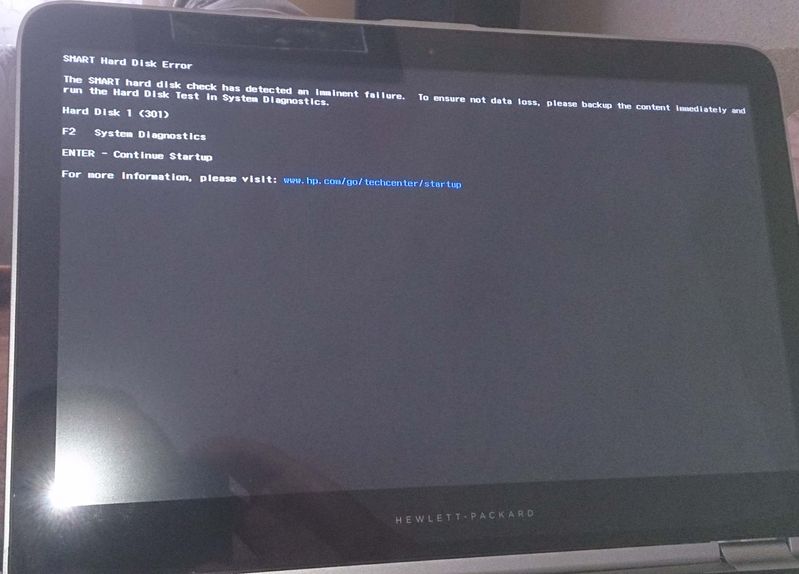Dimension 8400 SATA in BIOS settings
I have 4 SATA drives in the PC now. RAID AUTOdetect/AHCI SATA operation is an option. -SATA 0 to Vista, SATA 1 to Win XP, SATA 2 and 3 a RAID 0 with Win XP. Using the Boot Menu (F12) I am able to start in one of the 3 systems. I wish to break the RAID0 and know that I can do in the Bios Raid (CTRL + I) or use the Intel Matrix Storage Manager. I like to keep the option of using the RAID at a later date, but for now, I want to remove it. My question is when I break the RAID that I need to change the SATA operation option in BIOS and if so what? or do I just break the Raid and remove the hard drives and hope that everyting will start correctly.
I would appreciate help on the because that I do not want to do any more re - installs operating systems. Thanks in advance.
Carole
Tags: Dell Drives
Similar Questions
-
Installation of 4 disks SATA on Dimension 8400
I currently have 2 SATA drives on my Dimension 8400 and I would install 2 additional drives. Looks like I have 4 SATA connectors on my motherboard and BIOS support SATA 0,1,2,3, but seems to have some power for only 2 disks SATA connectors.
Is there an easy way to add some additional power connectors so that I can add more than two disks? In addition, it seems that I have to remove my floppy drive to make room... is that correct?
Thank you
Steve
-
That means the AHCI Mode, Mode RAID & SATA IDE Mode in the BIOS settings means
That means the AHCI Mode, Mode RAID & SATA IDE Mode in the BIOS settings means
My computer is having problems when I bought all first it was from another provider which came as a set overclocked PC up the unit everything needed had to be put in my case & add existing hard drives & DVD etc. readers added on the implementation. I used the same location for more than 10 years before that I always built them myself I can build a good setup computer I correspond to different parts inside each other, and then he tested & sent.Unfortunately, the store has closed & the owner is sick cannot get their hands on him more & I had to get some add on things like new SSDS & some other bits in my system & the young boy said he would could do this job, but everything went wrong & I lost all new so I decided to recycle me like I used to do it before windows 7-64 came out I was going through a rough patch with me being paraplegic in any case it is difficult to build a new PC, so I chose this store & their confidence that went wrong now & I've been research & learn to catch up with the new technology, I do what I do anyway.Thing is my system is never one that you can purchase a manufacturer & I left it with the young boy & it came out all memory & was not necessary but of course upset of that ruined the setting completely overclocked so I did it myself & I got the work faster than ever, & quieter PC I just got the score that he had now , so I'm happy with it, but the names I came across while overclocking I came across that I'm not average or really lot as were dealing with Fast CrossfireX DDR RAM 1600 MHz.Please don't tell me that I should not be messing around with what I made since 1989 & made great strides in how everything works, I am not aware about this sort of thing I know SATA what it is & done, but those responsible for setting came from the part of overclocking in the BIOS I put then correctly , but I wanted to know what they represent in more depth. Thanks to anyone who can put me wise on these 3 points only. Malcolm.I'm pretty sure that you are on the wrong "forum" for this type of topic. This forum is designed as a support Pro-type Surface ultrabook/tablets and tablet-like Surface.
That said,
AHCI - Advanced Host Controller Interface - this is a hardware mechanism that allows the software to communicate with the devices Serial ATA (SATA). It offers features such as connecting hot and native command queuing (NCQ).
IDE - Integrated Drive Electronics - IDE is basically the 'old' version of AHCI without connection to hot and NCQ. (It is usually used during the era the Parallel ATA (PATA) hard drives)
Now. Mode AHCI and IDE mode - what is - this? IDE mode is to give you the greatest compatibility with older operating systems. AHCI is as I mentioned above, a modern version of the IDE - use the AHCI mode if you are running recent operating systems (Windows Vista + and Linux kernel 2.6.19+).) IDE mode will allow you to connect older operating systems with SATA drives.
As I mentioned above, SATA is Serial ATA and the replacement of hard drives Parallel ATA (PATA).
RAID - this is a storage technology where combine you multiple disks in a unit of 'single', depending on the mode, there may be RAID-0 and RAID-6 and each with different hard drive configurations. I will explain the simple examples: RAID-0 , which is the distribution but no parity or mirroring, this means that there is no data redundancy, if there is a failure on a disc, it will cause the loss of data on the entire RAID array. Ex: You 0110 as writing the data, 01 goes on disk 1 and 10 goes on disc 2, allowing a faster data read/write access.
RAID-1- This is the opposite of RAID-0, which is mirrored without interlacing (no parity or the other). Basically, this means that you have an exact clone of disk 1 disk 2 disk 1 failure.
RAID0 + 1 is that both RAID 1 and 0 is, IE interlacing (write data simultaneously to two [or more]. disks more mirroring failure) the minimum amount of disks required for this type of installation is 4 IDENTICAL drives.
There is also RAID 2, 3, 4, 5, 6. That is just more implemented different configurations of distribution/parity/mirroring on disks.
That being said, your RAID mode will allow you for some type of RAID configuration, if you choose to do so.
Supplement: Many SATA controllers can enable AHCI separately or in combination with RAID support. Recommend Intel choose RAID mode on their motherboards, allowing also the AHCI, rather than AHCI/SATA mode for maximum flexibility (in the case that you ever want to build a RAID array), because there are a few problems that occurs, usually BSOD, when you choose a different mode once an operating system is already installed.
-
Dimension 8400 disks and interfaces.
Hi all
The machine is a Dimension 8400 running Win XP Pro with SP3. Stuff so... Old hat. I have a few questions about the disks and disk interfaces.
1. the machine is equipped with BIOS Version A03, dated 11/10/2004 - it's (I think) in the American format for dates. Somewhere in the BIOS there are probably a large number that controls the largest disk size that the machine can see and format. Example from another manufacturer, HP Kayak series 1 machine has this number set to 137 GB in the BIOS.
If anyone knows:
b how large the number is for the 8400 (there is no indication in the official specs of Dell) and
b where in the BIOS the number is?
2. the machine has 4 SATA ports labeled SATA 0-3. Nobody knows who, SATA standards, these ports are according to the. The possible answers are SATA 1 (1.5 Gbit/s MTR maximum transfer rate), 2 (3 Gbit/s MTR) SATA and SATA 3 (6Gbit/s MTR).
Since the dates, that the standards have been published, I guess that these ports are SATA 1 (or SATA 2), but once again the official specs of Dell give no information.
3. in an earlier period, when the IDE/PATA drives are common, cables from the motherboard to the drive had two connectors, and so two disks could be related. It had to be cavalier as the master (or bootable) and the other rider as a slave drive. When the machine is started, all the disk partitions found were affected drive letters. In a disk two put in place with each disk has several partitions, the first partition on the drive master has been assigned C:, then the first partition on the slave become D:. As a result, all the remaining partitions on the master are assigned letters from E:... Finally, all partitions after D: on the slave are assigned to drive letters from after the last letter of drive/partition on the master drive. You have that?
So how is it with SATA? Should readers be connected? How are the drive letters assigned during startup of a multi-disc set up with multiple partitions on each disk?
4. now, we come to the difficult bit. In fact, I don't use the IDE/PATA/SATA drives on this machine - in fact, I rarely used readers using this Protocol since early 1981; the current computer has an of Adaptec SCSI adapter and therefore has a SCSI drive. You can see that I'm relatively speaking a Virgin IDE and know little about this technology and even less about SATA
The question is can I attach a SATA drive and use the machine in a configuration mixed Protocol? How drive letters are assigned in a configuration mixed Protocol? How name you the bootable disc - this is only of the order of starting the BIOS, or by any other method?
Trusting someone in the community can help me and thanks in advance for any help that can be given.
Kind regards
CoventryKid
I can meet some people. I still have a 8400 although I have not used for several years.
1.) it will be a SATA drive up to 2 TB. I have no knowledge of the locations of address in the BIOS. (the latest version which is BTW A09)
2.) this computer has the Intel 925 X Express Chipset that makes the standard SATA 1.5 Gbps Serial ATA (aka SATA v.1)
(3.) this vintage Dell computers has configured with their PATA drives jumper "cable select"rather than "master/slave.". So drive primary/secondary status has been determined by the position of drives on the cable, the 'master' being at the end of the cable and "slave" being at the Center. (FYI to cable select to work, a drive IDE/EIDE must have its jumpers on CS and use a cable that supports the CSEL)
SATA has no jumpers are attributed and drives in the BIOS SATA0, SATA1, SATA2 etc. According to the port in which they are connected.
Drive letters are assigned by the operating system and are configurable in XP disk management and since. The operating system drive is usually C:\ Drive letters are usually assigned by windows in alphabetical order according to availability. (i.e... If there is a c and an optical drive called D: the next reader plugged in and booted will usually get E: Although we are talking about Windows where all can and often does happen

(4.) I have no experience using a SCSI daughter card in this computer I will speculate. I see no problem with a joint disk configuration.
I guess the daughter Board handles it's own BIOS for SCSI drives and the Dell BIOS should pick up new readers directly to the motherboard. (Note: there is a setting in the BIOS for each SATA port to set their power and that they can expose the particular behavior if a player is connected to a port on off)
Boot priority can be defined for the controllers embedded in the great Dell BIOS how it works with the SCSI adapter in the game I can not say. Experiment of base a bit I think is going to be the only way you'll really know.
HTH
D
-
Maximum drive size supported in a Dimension 8400
I have a Dell Dimension 8400 which drive (320 GB) began to make mistakes. Finally the PC wouldn't start. I replaced it with a Seagate 500 GB disk. Rather than trying to clone the stuff across I have started from scratch and installed Windows XP SP3.
The PC behaved perfectly and the BIOS identified the disc 500 GB OK, but now I begin to fear that the 8400 has a limit superior on the size of the disk, and all happen to custard, when I exceed that.
The BIOS is the most recent (A09).
Should I be worried? If there is a limit (and it's less of 500GB), what are my options? -probably, I'll need to partition the disk, but I'll be able to do it with the existing operating system and data "in place"?
Thank you.
Hi elecsyn,
Welcome to the Dell Community!
Although Dimension 8400 has been offered with maximum 400 GB hard drive, the system can support SATA hard drive up to 2 TB.
Let me know if you have any other questions.
-
Hello!
I recently got a Dell Dimension 8400 with a Pentium 4 3.0ghz ht, 2 DVD players, 80 gb hd, 1 GB of ram, but no floppy drive.
I need to reinstall Xp, because it runs very slowly.
I have a Dell disk to reinstall XP Home Edition, but he said: no hard drive when I try to install, because or lack of Xp drivers SATA.
It looks like a setting in bios that I can change to fix this?
Thank you!
themackid
If you don't use RAID and that you don't have an internal floppy drive drive, go into the configuration of the system, scroll to drives, press enter or + to develop the disc menu, then down to "SATA Operation", press ENTER.
Change the SATA operation mode to the ' RAID Autodetect / ATA ' press ESC to save and exit the BIOS.
Then, windows should install without problem.
Bev.
-
Being not recognized in dimension 8400 DVD drive
Hi all
I have a problem with my DVD drive in my dimension 8400 (about 3 years)
I can open the DVD player and insert DVD/CD but they are not recognized,
My computer is not present DVD player, there is no CD/DVD players present also in the management of devices.
I think the DVD player I have is the Philips DVD 8601 HH 16 x DVD + RW,
I had a similar problem about 1 year ago, but that has been fixed by updating the firmware/drivers. (although the DVD player doesn't "disappear" from my computer, it comes to refuse to play the disc at the time)
Im not a computer newbie, so I tried several things to try to make it work:
http://www.dellcommunity.com/supportforums/board/message?board.ID=dim_cdrom&message.ID=138730&query.ID=270189#M138730 I did steps 1-3 and 5, and nothing has worked.
Someone at - recommended step 4 too? Question about step 4: you have to clear the CMOS chip memory AND reset the default settings of the BIOS Setup? It was not clear from the guide on this forum.
I tried to download the updates of the Firmware, but when I tried to update it says "Device not found", logic, because the device is not - where on my computer.
That's my problem.
Thank you very much if anyone can help me
Perhaps the DVD player is just broken and I need to get a new one, but the fact that I can open and close the lid and the light Burns gives me hope that its stil alive: P
Concerning
Rowan Schaap
-
HP Pavilion convertible X 360: does not see the SSD after reset of the BIOS settings
Hello
I have problem with my HP. I bought it with the SSD hard drive replacement and by mistake I reset the default BIOS settings. Now I Don ' t start, because it shows the problem with the hard drive:
I have try to disable Secure Boot, clear and load keys HP Factory but still the problem is. SSD drive is invisible for example in the installation of Windows or Linux LiveCD. OS Win10 on it doen't load also.
Please help me to start. Sorry for the mistakes but I am from Poland.
Had considered using a USB to SATA cable and the certificate of True Image™ HD software free data transfer that the disc was bundled with?
Find it me hard to believe that it is a BIOS problem.
I suspect that your SSD is not configured correctly.
If you have access to another Windows Office that has a SATA port, you can connect the SSD and put up with the diskpart utility.
If you still have problems with it after trying that, then return it to the seller and get a Samsung EVO 850 sata SSD.
Consider yourself lucky that your SSD is not the new kind of NVMe m2. They are not easy for novices in installation and compatible only with the new types of BIOS and systemboards.
-
Dimension 8400 will not start up cd or dvd drive
Hello
I have a Dimension 8400 that refuses to boot from the CD or dvd drive. In the bios, tried to move 'Onboard or USB CD-ROM Drive' to the first position in the boot sequence. Also, I tried pressing "f12" during startup to access the start menu. I tried to select the "integrated or usb cd-rom" option from there with a cd bootable in both drives and still have had no success.
Any help will be greatly appreciated, thank you.
I also have the same problem. Do not understand why Dell does not address this issue. Trying to recharge a system using the Dell restore CD and have two CD drives in the system provided with the system and will not start to :(
-
Install Win XP 64-bit on Dell Dimension 8400
Hi all
I want to install Windows XP Professional 64-bit on Dell Dimension 8400 (64 bit PC). But I don't know what "SATA Operation" mode to choose. However, when I tried with "RAID Autodetect / AHCI", "RAID Autodetect / ATA ' or 'RAID ON', I could not install because there was an error message saying that the hard drive not found: (.) But I know that the hard drive works fine. I note that there is another option "combination".
1. can you please anyone suggest me the correct installation with the correct Sata Mode? Please note that I basically need to install Windows XP Professional 64-bit only, and I don't have a floppy as well.
2. in addition, I don't have a company CD for drivers or operating system. I can upload them in the DELL site with serial number of the PC. But I noticed that there are many readers for the same category, for example: 12 drivers for the video. How to select the corresponding drivers exactly between all for this particular PC?
Although I noticed similar/alternative problems addressed in this forum, but I could not find an adequate solution to these answers.
Thank you!!!
Frey
Since the drive was part of the front table, it can automatically start (should be able to confirm to CTRL-I), but if not, then you need to start manually (made in CTRL-I, or even the operating system management utility).
You can also get another cable... they are usually no more than $2-3 to any computer parts store.
-
Dell Vostro 200 Slim Tower - for SSD Samsung 850 Evo BIOS settings
Hi - I am looking to replace the HARD drive in my Dell Vostro 200 Slim Tower with a Samsung SSD of 850 EVO. I am running the BIOS 1.0.16 and do not see the option AHCI, RAID or IDE only. Should what BIOS settings I use to optimize the performance of an SSD benefits?
Thanks in advance for the help!
I could get my SSD working under RAID (10 Windows) with the following steps (which some may not be necessary).
- MiniTool Partition Wizard Bootable 9 CD to clone a copy of the existing for the Samsung SSD HDD (Samsung data migration tool did not acknowledge the Samsung SSD on Windows 10, even though Device Manager it identified as such). It took nearly 36 hours to clone froma 160 GB 250 GB HDD to the SSD.
- Replace HDD with SSD and it started / worked as an IDE drive. TRIM has been activated and works.
- Apply the hotfix to the register noted in the first post of this thread (it may or may not be necessary):
- Downloaded the Intel Matrix Storage Manager 7.5.0.1017 A00 (which is appropriate for the Vostro 200 Slim Tower) from the Dell Web site and run the extracted exe file on the disk.
- Opens the folder where the drivers have been extracted and made a right click > install iaahci.inf and iastor.inf files.
- Restarted the PC, went into the BIOS and changed the IDE in RAID mode.
- When the system is booted, I received the message "Inaccessible Boot Device", so I let the system automatically restarts, go through the automatic recovery/repair options, then follow the guests to launch the advanced Windows options recovery to start in safe mode.
- Once in safe mode, I opened the Device Manager, which now showed the following new features:
- Disc players
- SAMSUNG SSD 850 EVO 500G
- Storage controllers
- Intel(r) ICH8R/ICH9R SATA RAID Controller
- Microsoft storage controller
- Disc players
- The system is then able to start and be used normally.
- There are still problems with the Samsung Wizard software, but it seems that it is a matter of Samsung.
Hope this is useful to someone.
-
Win 7 32 or 64 bit on a dimension 8400
Can you advise please? My Dimension 8400 just lost the C drive and I need to replace it. Therefore, I can't run any of the Windows advisor of Microsoft software to check the hardware capabilities of the PC.
I intend to take the opportunity to move from Win XP SP3 to Windows 7 now... probably the Home Premium version.
Can you tell me what I need to install the 32-bit version of Windows 7 or I can use 64-bit with this material.
It is of relevance - and if my memory serves me well - the BIOS is A05. That need an update?
Thanks in advance for your help.
Andy
I have improved my Dimension 8400 to 32 - bit Windows 7 Pro, a few months ago. (My CPU is not 64-bit so 32-bit Windows 7 was the only option).
Don't know what newegg is now supported, but at the time I upgraded, snaggstuff was significantly cheaper, even if their prices are higher now than when I bought it. SnaggStuff was OEM 32 - bit Windows 7 Home Premium here. It does not say if it includes SP1 or not so do not forget to ask because included SP1 you will save a lot of time and effort. You will need to download and install Microsoft patches 100 even if the installation disc including SP1.
SnaggStuff was a stranger to me before this purchase, but they treated it very well and Win 7 installed and activated without any problems with the product key on the envelope of the disc.
If you need to replace the two HARD drive and purchase Win 7, Speedstep may reason that it would be a better investment to get a brand new system with Win 7 or maybe one with Win 8.1.
-
Supervisor password and BIOS settings
When I boot into the bios via esc and F1, it doesn't let me go to all other pages, said the supervisor password is saved but does not prompt you to enter a password for the supervisor to make changes. I updated the bios to 2.0 version, but that didn't make a difference. I need to change the boot order but can not enter to change.
Someone at - it ideas? How can I force to ask the supervisor password? Or let me go on other pages?
Thank you
Hello
Are you sure you didn't put any user or supervisor password?
Usually, you can remove it by using the password of Toshiba utility.In Toshiba Assist-> Secure, you will find the supervisor password and user password option.
Remove these passwords in order to obtain full access to the BIOS settings
-
Satellite R830: How do the BIOS settings password protected?
Hi all
I installed a software protection against theft in my Satellite R830, but he suggested that I adjust the settings in the BIOS so that it will start only from the hard drive, and to make sure that no one else can modify it (if it is stolen), the BIOS settings are protected by Word.
Can someone tell me how to access the BIOS at startup settings upward?
Hello
You can set the BIOS settings by setting the BIOS password.
If someone would like to change the BIOS settings, the password of the BIOS would be necessary. -
Re: Satellite C850 and UEFI BIOS settings
I have laptop Satellite C850 - 1 2 with Windows 8.1
When I boot, it shows a toshiba logo, not the original flag 8 Windows. It is not so much a problem, but I can't change because the parameter is blocked within the parameters of the UEFI. How can I change this?
I already tried to change through the windows in different ways, but each time it will change the UEFI!
Help?
To be honest I don't know what to do, you mean with blocked settings, but it can be changed in the BIOS settings.
What you need is to make complete OS stop http://aps2.toshiba-tro.de/kb0/TSB2B03EY0002R01.htm and after having done that, you can restart the laptop and enter the BIOS (try F12) settings and then you can change all the settings of the BIOS.
Maybe you are looking for
-
valid product key Vista no for activation
Off my laptop while it updates installed, I turned on and typed my password and was presented with a window telling me that the "windows vista product key I typed is invalid for activation. However, I never typed in a product key. (I had a problem wi
-
Security for microsoft Works 9 - KB2680317 update failed to install.
I have an a security update for Microsoft Works 9 (KB2680317) which could not install. Code error 8024002D rises. He keeps asking me to insert a disc. Which drive? I don't think I even Microsoft Works 9. Everything on my computer has been instal
-
Email Windows Live 2011 freezes over and over again.
I uninstalled and deleted folders and run Registry cleaners and each new install locks up almost immediately on the loader program. Any ideas?
-
New modem/router makes this printer (an excellent color even if it has the worst 2 lines led screen found on earth over the past 50 years) unusable. Cannot figure out how to configure with the new router password. Everybody out there familiar with th
-
Check if there is an active bluetooth connection.
Hi, I am writing currecntly an application is a kind of bluetooth Manager. I want to add a function that checks if the device is connected to another device. as {if (active Connection)} Label.Text = you have an active connection } I have raked by the