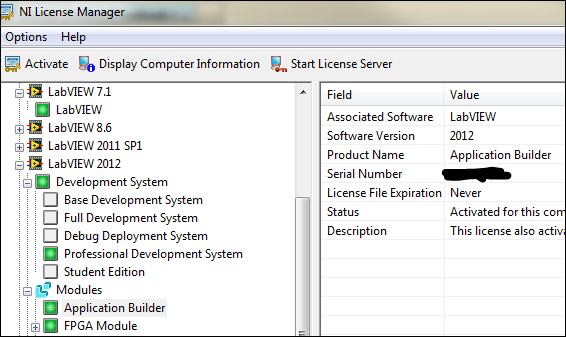Disabling unused licenses
I use LR6 with license on 1 computer. When the program has not been used for some time and I want to use again, I have trouble from it or work properly. This is why the licensenumber has been provided several times and gives the problem that it has been overused. It offers the possibility to disable, but I don't know what to disable, because I have only 1 version 1 computer. Please advise on how to solve this problem. I can now use the program only for another 30 days.
Contact Support by chat and ask them to reset your activations. You will need the serial number
Chat support - the link below click the still need help? the option in the blue box below and choose the option to chat...
Make sure that you are logged on the Adobe site, having cookies enabled, clearing your cookie cache. If it fails to connect, try to use another browser.
Serial number and activation support (non - CC) chat
Tags: Adobe
Similar Questions
-
How to disable a license key for the bulk of r2 server 2012
I bought a retail version of server 2012 r2 essentials to upgrade my 2003. I found my software is not compatible with the 'Essentials' and it is compatible with 'Standard '. Now I'm going to buy a standard edition for sale at retail. My boyfriend is interested in the "essential" to its server.
How can I disable the license key of the 'essential' that I can not use and give it to the other use?
This issue is beyond the scope of this site and must be placed on Technet or MSDN -
Can I use a XP Pro x 86 bit (unused) license key to install Xp Pro x 64 (having the disc).
I have a Windows XP Professional x 86 unused license key. I can use it to install and activate Windows XP Professional x 64 for which I have the disc with previously installed on another PC.
GordonflashIf it's a "Retail" product key and not OEM you shouldn't have any questions activatiing.
J W Stuart: http://www.pagestart.com
-
Why should I contact support to cancel unused licenses in my team?
Why should I contact support to cancel unused licenses in my team?
Maybe it's because adobe is not a configuration of automated system to do. or perhaps there is another reason.
-
How can I disable my licenses for computers, I can't start (photoshop cs3 and creative suite 3)
Dear Forum,
a trojan virus has forced us to get 2 of our computers. One with Creative Suite 3 and the other with Photoshop CS3.
We forgot to disable the licenses for these software packages.
step 1 to install the software on computers is no problem. Activate us the licenses and restart the computer. After reboot, we have no connection to the internet and a yellow triangle in the task bar symbol. So we uninstall the Adobe and the internet connection is working again.
I think that this problem is caused by the licenses, because we forgot to turn it off before resetting. I hope someone can help us solve this problem!
Kind regards
You can ask the Adobe support to reset your activations per chat. You will need the order number to go forward.
To the link below, click on the still need help? the option in the blue box below and choose the option to chat...
Make sure that you are logged on the Adobe site, having cookies enabled, clearing your cookie cache. If it fails to connect, try to use another browser.
Serial number and activation support (non - CC) chat
-
I have to disable the licenses before the restoration of workstations?
All,
Our institution has 136 Adobe CC licenses. I restored our classes several times last term with no complications, but this term when it is restored, I noticed in our console to manage teams this message:
Payment required
Please contact your account manager to purchase additional device licenses. To learn more.
Adobe online chat support has been useless. My phone support to start agent instructed me to contact our distributor; what I did. They had a local contact who gave me another number to support Adobe which I warned that I have to disable my device licenses, him deserialize and serialize re-.
I studied all the deployment resources Adobe and no where to find where this is prescribed workflow. Adobe agent would not / could not connect either them.
Please tell me where in Adobe CC deployment instructions/documentation that I need to disable my licenses before restoring my classrooms.
Thank you
lcc_mactech
Another alternative is to use the APTEE tool to remove licenses. This will cancel the license but not uninstall.
adobe_prtk - tool = UnSerialize - leid = {} CreativeCloudTeam - 1.0 - Mac - GM V6 - disable
adobe_prtk - tool = UnSerialize - leid = {} CreativeCloudTeam - 1.0 - Win - GM V6 - disable
APTEE should be in Applications/Utilities/Adobe Application Manager/CCP/utilities/APTEE on a Mac
With the help of Adobe Provisioning Toolkit Enterprise Edition
-
Remove unused licenses, such as discussed in March
Its very difficult to remove licenses. In March we asked to remove 4 unused licenses. We have been called and said that we were still paying up to 12 months (!) on these unused licenses. Instead, we opted for a discount (pay half and stop using them today).
Licenses, however, are still there and we still also pay the full amount. Please delete as discussed previously and make sure that the monthly cost reduction is applied accordingly (with retroactive effect from March).
Hello
Please contact support by calling/chat for cancellation requests and billing queries:
* Be sure to stay connected with your Adobe ID before accessing the link above *.
You can also check the help below document:
https://helpx.Adobe.com/x-productkb/policy-pricing/cancel-membership-subscription.html
Please go through the Adobe - General conditions of subscription as well.
Kind regards
Sheena
-
How to disable a license of a dead hard drive
How to disable a license of a dead hard drive
You can not. However, Support or the cat may be able to help reset the activations.
-
Disable the licenses to e-Business Suite R12
Hello
Is it possible to disable the licenses in e-Business suite R12? I activated the licenses for all the components of the product via the License Manager, now I want to disable few of them. Is it possible to do?
Thank you
PrasadHello
It may be that there is no method to achieve this. Once the product/module is activated, it cannot be disabled.
The only way to do it is to restore from a backup that was taken before the module was allowed or installing again.
Kind regards
Hussein -
disable the license dialog box
We have just installed LV 2012 on 85 machines and checked the box in the license dialog box that says do not show this message.
but without fail, it keeps coming back every day because we have not authorized the Application Builder (and don't want).
How get rid of this very annoying screen?
It happened when we installed LV 2011 but now it's even worse because after checking the box (AGAIN) to display the Panel, it is said that we can extend the evaluation period, if we want (probably for the Application Builder which we do not want).
Finally, after the expiry of the period of 30 days for App Builder evaluation I imagine it will go away, but it's very inconvenient in the meantime.
Use OR License Manager to disable the evaluation for the application builder, as shown. the box next to components that are in the evaluation is 1/2 yellow rather than green you see here:
-
How to get a credit for the unused licenses now
I have a license key for Acrobat XI 20. Sometimes we need updating machines which have been bogged down or upgrade us the hardware of a user and we need to be able to transfer this license the new OS or hardware. Is there a special process to return this license when she becomes unused, or is a simple uninstall clearly the number of licenses? In addition, if a machine with Acrobat XI under license is no longer boots, how would return this license?
Serial number are good for the 2 activation, please try to install & check if it goes through. In case there are any questions, please let us know. Thank you
Stéphane
-
After you disable CS6 license on the old iMac, SN license won't work on the new iMac, please help
Have a creative suite standard CS6, get rid of the old mac now. Had disabled the SN on old Mac. When I install the suite on the new iMac, it does not accept the SN.
Only got 7 days lying around, please help. Thank you!
Jerry
Invalid License http://helpx.adobe.com/creative-suite/kb/error-serial-number-valid-product.html
-http://helpx.adobe.com/creative-suite/kb/invalid-serial-number-cs4.html
- and http://forums.adobe.com/thread/1038761
IF El Capitan Mac read below
CS6 and previous programs have not been tested and will not be updated to run on Mac El Capitan
-which means you are trying to use CS6 and earlier at YOUR risk of having problems
-You can get CS6 and previous programs to install and run, or you can not (some do, some don't)
-IF not, Details of the message from the error messages and a person may be able to help (just not Adobe)
Maybe it's a fake because of Mac El Capitan and OLD programs error
This information is a MUST to install old programs on Mac El Capitan
-You can't get the same error message, but here are some links that CAN help with old programs
-Java https://helpx.adobe.com/dreamweaver/kb/dreamweaver-java-se-6-runtime.html can help
Install CS5 on Mac 10.11 https://forums.adobe.com/thread/2003455 can help (also for others than CS5)
-also a TEMPORARY security change https://forums.adobe.com/thread/2039319
-the guardian https://support.apple.com/en-au/HT202491
-
Try to remove unused licenses of our account team
I am trying to remove a unused and not necessary of our team account CC license.
Apparently, you need to get in touch with the help to achieve this. I have been in contact three times now, referred to the wrong division, says he must get to the phone and I will be called directly and absolutely nothing has been done.
It really seems that it's ridiculously hard as we continue just pay for something that should not. As a small start-up, this is a massive problem and I lost hours now trying to get it rectified.
Why can't not an administrator just add or remove licenses as they see fit? More importantly, just how this sort so I don't have to keep coming here?
Jack
Hi Jack,
I apologize for the experience you have had so far.
Please access the link: Contact customer service
* Be sure to stay connected with your Adobe ID before accessing the link above *.
Also if you have a file number provided by the support for your interaction, let me know so that I can get it resolved for you.
Kind regards
Sheena
-
How to disable a license of Windows 7's Home Premium on a dead computer and activate the replacement
I had bought a copy of the Family Pack Windows 7 Home Premium Upgrade retail and had activated the license on 3 computers. One of the computers suffered a power surge and had to be replaced. I did and installed a copy of Windows XP Professional, I had and then installed the upgrade to Windows 7 but it does not allow me to activate Windows now indicating I had exhausted the licenses. How can I deactivate the license on the computer now dead and transfer it to the new?
No need to just remove the hard disk from the dead computer and if the drive is still functional:
(1) copy the data files, you can keep.
(2) to format the drive for someone else cannot retrieve your product keys.
Now before you do the steps above after activate Windows by phone.
1) click Start and in the search for box type: slui.exe 4
(2) press the ENTER"" key.
(3) select your "country" in the list.
(4) choose the option "activate phone".
(5) stay on the phone * do not select/press any option * and wait for a person to help you.
(6) explain your problem clearly to the support person.
(7) the person must give you a confirmation ID, copy it down on paper,
(8) check that the ID is correct in reading the support person.
(9) to enter the ID number, then click 'Next' to complete the activation process.---------------------------- Alternatives -------------------------------------
To enable the use of the phone
1. open Activation of Windows by clicking on the Start button, right click on computer, clicking Properties.
then by clicking on activate Windows now. ?2. click on show me other ways to activate.
3 type your Windows 7 product key, and then click Next.
4. click on use the automated telephone and then click Next.
If you are prompted for an administrator password or a confirmation, type the password or provide confirmation.5. click on the location nearest you from the drop-down list, and then click Next.
6. call one of the available phone numbers listed. An automated system will guide you through the activation process.
7. When prompted, enter the installation ID that is listed on your screen in your phone keypad.
8 Note the confirmation ID the phone system gives you.
9. under the terms of step 3, type the confirmation ID in the space provided, click Next, and then follow the instructions.
10. If the activation is not successful, stay on the line to be transferred to a product activation agent who can help you.
How to contact a Microsoft Product Activation Center by phone
http://support.Microsoft.com/kb/950929Microsoft Activation centers worldwide telephone numbers:
http://www.Microsoft.com/licensing/existing-customers/activation-centers.aspx
(This site is for activating Volume License, but if you call, they will help you)The phone number is not working:
Microsoft Wordwide contacts: http://www.microsoft.com/worldwide/default.aspxRegister Windows 7
http://Windows.Microsoft.com/en-us/Windows7/help/register
Register Windows 7 and you automatically receive a series of three welcome to Windows e-mails
filled with tips, creative tips and other information to you help get the most out of Windows 7.
You also get a subscription to the monthly newsletter of Windows Explorer,
where you will find other tips and tricks, as well as special offers.Activation and registration of a Microsoft product
http://support.Microsoft.com/?kbid=326851
Windows activation: (888) 571-2048Learn about Activation:
http://TechNet.Microsoft.com/en-us/library/ff793423.aspxJ W Stuart: http://www.pagestart.com
-
How to disable a license on a computer, I have more?
Hello!
The company that I work buy Adobe Creative Suite CS5.5. I have a license on my computer. The other license is on a computer on which we no longer have. Is it possible to recover the other licence?
Contact Adobe support to restore the number of activations. Adobe support
Concerning
Stéphane
Maybe you are looking for
-
A few days earlier, the page newtabs stopped showing Favorites panels that allowed me to click and go to my most frequently used site. It now displays a rogue site, for I have no use. I ran Malware Bytes (free) and let quarantine everything he found.
-
I could not activate my ipad2 after 9.3 updated
I've updated my iPad 2 with 9.3ios... I could not activate my camera...
-
Problem updating of application.
Hi all My application is still running in the background. I update application automatically using CodemoduleManager, and I got "CodeModuleManager.CMM_OK_MODULE_OVERWRITTEN". But in fact it is not up-to-date. that is old versiom runs on device only.
-
Code snippets don't appears in the html Robohelp 10 files
HelloI'm trying to insert an excerpt (I tried adding new and using existing ones) in a subject.The code snippet displays in the Editor pane and also in the output pdf control and in the subject preview pane.However when I opened the HTML directly fro
-
Exadata general patching question
Hello.We currently have many 11 GR 2 (11.2.0.3). DBs (CAR & no RAC) running on different platforms RHEL and Solaris. We have recently acquired both full quarter RACK Exadata X 3 machines. "Due to limitations, these X3s are no gateways installed to