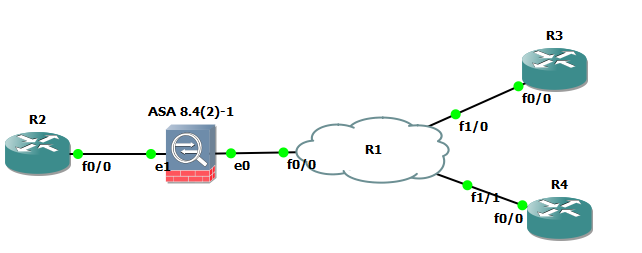DMVPN behind a NAT
Hello
is there a way to configure a router as a router spoke, where it doesn't have a PUBLIC IP address?
It's like this:
Spoke router-> private-> NAT-> Internet-> DMVPN Hub router router IP
I tried on 12.3 (14) T7.
There is no problem to have talks DMVPN behind NAT.
Empty:
Usually on a device with State there is no need to allow all ports for inbound traffic.
However, UDP/500 and UDP/4500 will be required if you use the DMVPN or GRE tunnel protection if you don't protect it with IPsec.
I suggest trying on a device with a more recent software. 12.4 (15) Tx or 12.4 (24) Tx?
Marcin
Tags: Cisco Security
Similar Questions
-
multiple clients behind a NAT IPSec
In our head office, I have a Pix 515e which acts as our VPN server.
Several clients at a remote office are requiring VPN access to the corporate network, but can only connect at once. If a second connects the premiera is abandoned.
I suspect that this is because they are sitting behind a Natted router and all share the same public address.
When I was installing all first the VPNGroups I read an article that has discussed this problem and offered a solution, but I can't seem to locate it. Is this possible on a 6.3 (4) Version FOS Pix
Denny,
Sounds to me that you must enable (on your PIX, config mode):
> isakmp nat-traversal
Let me know if this helps and if she please post rates as if you need an explanation on the NAT - T then let me know.
Jay
-
Sourcefire - module behind a nat
How to configure the module and how it the module is located behind a nat device? That means be id nat?
Let's say the remote SFR module is 192.168.1.1 and the public ip address is 1.1.1.1. The management center of SFR is 10.10.10.10 and appears as 2.2.2.2 on the internet.
The nat id is just a value randomly selected and used on both sides?
What is the configuration for the sourcefire module, configure the Manager add 2.2.2.2 Council nat - id 50000?
What the MC LICO, 1.1.1.1 Council nat - id 50000?
The manual of 5.4 in Chapter 4 article 8 (page 128) icover this topic, but I don't think that does it pretty well.
Thank you
Rich
Hello
Yes you are right. It should work. If the nat works correctly, you should be able to register the sensor with DC.
Let me know if you get a specific error?
Kind regards
Aastha Bhardwaj
Rate if this is useful!
-
Site to Site VPN Possible behind routers NAT on both ends?
Nice day
After extensive research I have not found an answer so I turn to the community.
I'm trying to help a friend facility a VPN but it's a scenario that I have not dealt and hope that someone has.
Here's the basic scheme;
Site 1 - 172.16.23.0/24
Site 2 - 172.16.24.0/24
(Site of ASA 1 - router 172.16.23.5) - Linksys w / static public IP - Internet - Linksys router w / static public IP-(ASA Site 2 - 172.16.24.5)
Is this possible scenario with port forwarding? The warnings, I need to watch out for?
I read that I'll need a route to my ASA, say Site 1 ASA, who said... Route 172.16.24.0 255.255.255.0 1.1.1.1 (point to ASA local public IP).
I also read I'll need one additional lane in my (site 1) linksys router that says... Route 172.16.24.0 255.255.255.0 172.16.23.5 (point to the local interface of the ASA)
Thanks for all comments and suggestions.
A
Hi Adam,.
You are right with a port forwarding, you can create an IPSEC tunnel, even if NAT is present on both ends.
Also, NAT - T is a feature enabled by default on the ASA that automatically detects if the camera is behind a NAT and pass the IPSEC UDP 4500 port. Here is the syntax of the command:
ASA (config) # crypto isakmp nat-traversal 20
So, here is a document for your reference build the VPN tunnel:
About routing, all traffic will go out of the ASA using intellectual property where the card encryption is applied, routing on linkysys devices just take care that this IP is routed Internet and that there is connection between the 2 ASAs.
It may be useful
-Randy-
-
Is it possible to put behind a NAT DMVPN hub? (Speaks has a public IP address)
I he tried for a few days and couldn't make it work. The schema and configuration is in the attachment.
Crypto isakmp profile: QM slowed down on both sides.
Profile of crypto ipsec: NO ipsec profile established on both sides.
Show ip PNDH (side hub): nothing is saved at all. Empty.
Any ideas?
Thank you!
Difan
As long as the HUB has a static nat translation it should work, try to set your transformation mode of Transport rather than tunnel on two spokes and hub, close your tunnel on the hub and the spokes and then turn it back on, does make a difference?
-
Using Cisco Client to site VPN on a behind a NAT ASA 5520
I apologize if this has been asked and we answered in the forums. I looked, and while I found a large number of entries that were dancing all around this question, I never found nothing which addressed this specific issue. We currently use an ASA 5520 as the head end of a relatively large customer to site IPSEC VPN (approximately 240 users, not consecutively). This ASA is currently sitting behind a Checkpoint firewall with a real publicly addressable IP address on its public interface. All of our customers use the legacy Cisco VPN (not the one anyconnect) client. We plan to a few controllers F5 link set up between ISPS and firewalls. For VPN connectivity F5 recommends that we NAT IP address (called a broad IP) to point back to a private IP address on the ASA and F5. My question is, will this work? I've always heard say that the head of line needed to have a public IP address on this subject because this is what will be placed in packages for the client to respond to.
For further information, here's what we have now and what we are invited to attend.
Current
ISP - router - firewall-fire - ASA (public IP address as endpoint)
Proposed
ISP - router - F5 (public IP address as endpoint using a NAT to ASA) - Firewall - ASA (10.X.X.X as its external interface)
Proposed alternative
ISP - router - F5 (public IP address as endpoint using a NAT to ASA) - ASA (10.X.X.X as its external interface)
All thoughts at this moment would be greatly appreciated. Thank you!
Hello
If there is a static NAT one by one on F5 to the external interface of the ASA, then I don't think they would be any problems.
Because when the client will attempt to connect to IKE to the translated public IP, F5 will redirect the request to ASA outside interface that is configured for the VPN.In addition, to ensure the udp500, 4500 and esp is allowed and then you should be good to go.
HTH
Concerning
Mohit -
VPN bewtween 2 PIX - 1 behind a NAT router.
Hello
I created 2 PIX with a VPN tunnel between them and it worked. Small was during a test well before that of PIX has been shipped to the location where it has been implemented (with of course the new addresses IP etc.)
Now this PIX is placed behind a Zyxel router running NAT, and the tunnel will not simply come to the top. It is never further than the State of 'mm_sa_setup '.
I am aware that the only thing that is different from when he worked is the NAT router damn, so I should be aware of this router? I'm going nuts: 0)
Oh and btw. I use ESP-3des-sha.
Thanks in advance,
Rasmus
When you activate the NAT - T, Cisco PIX automatically opens port 4500 on all active IPSec interfaces so you should be sure that the UDP 4500 port is not blocked between two PIX.
Kind regards
Mehrdad
-
DMVPN router behind ASA - need help please.
Hello
After reading many other discussions on this topic, it appears with the correct IOS and NAT - T active router, you bring up DMVPN behind a NAT device.
I tried to perform this task, but I can not even phase 1 going to the DMVPN. The routing was checked and I can ping the routers DMVPN public IP. I'm sure that the configurations for routers are good, but asked if any additional NAT is required on the ASA.
Here is the topology:
Plate rotating DMVPN > ASA > Internet > ASA > DMVPN Branch
The SAA on the side of the hub is in our data center and in production with several site-to-site and traffic to DMZ. Devices DMVPN is a Cisco 2921 and 1921. When I run a "debug crypto isakmp" on both routers, I see ISAKMP messages are sent on the branch DMVPN router. Nothing in the hub and no hits on the ASA ACL. I tried both the public IP address and the private IP address of the ACL on the ASA.
I have attached the relevant training and can post more if necessary.
Thank you
Brandon
Hello
I finally had time to laboratory it.
I used this topology:
I have
ASA (config) # sh run nat
NAT (INSIDE, OUTSIDE) static source HUB-ROUTER-REAL-IP interface service udp-eq-4500 udp-eq-4500
NAT (INSIDE, OUTSIDE) static source HUB-ROUTER-REAL-IP interface service udp-eq-500 udp-eq-500
!
object network HUB
dynamic NAT interface (INSIDE, OUTSIDE)ASA (config) # sh run access-list
extended OUTSIDE permitted udp access list any HUB-ROUTER-REAL-IP eq isakmp object
list access extended OUTSIDE permitted udp any eq HUB-ROUTER-REAL-IP 4500R2 #sh run inter t0
interface Tunnel0
172.16.0.1 IP address 255.255.255.0
no ip redirection
no ip next-hop-self eigrp 1
no ip split horizon eigrp 1
dynamic multicast of IP PNDH map
PNDH id network IP-99
source of tunnel FastEthernet0/0
multipoint gre tunnel mode
tunnel key 100000
Tunnel ipsec DMVPN-IPSEC-PROFILE protection profileSo it should be the same configuration that you use.
The only thing is that I had to ' stop/no shut' tunnel interface and removing some config that I also need to clear the connection on the ASA using "clear conn."
R2 #sh dmvpn
Legend: Attrb--> S - static, D - dynamic, I - incomplete
Local N - using a NAT, L-, X - no Socket
# Ent--> entries number of the PNDH with same counterpart NBMA
State of the NHS: E--> RSVPs, R--> answer, W--> waiting
UpDn time--> upward or down time for a Tunnel
==========================================================================Interface: Tunnel0, IPv4 PNDH details
Type: hub, PNDH peers: 2,.# Ent Peer NBMA Peer Tunnel Addr add State UpDn Tm Attrb
----- --------------- --------------- ----- -------- -----
1 200.20.0.10 172.16.0.2 UNTIL 00:11:28
1 200.30.0.10 172.16.0.3 AT 00:11:22R2 #.
-
Hello
I don't think that will be a problem DMVPN supports the rays behind NAT devices, but I anticipate change my network for reasons of security and redudancy autour and putting a pair of ASA firewalls on my Internet collocation. Right now I have a DMVPN race 3845, NAT & ZBFW. I'm going to remove the ZBFW and move the NAT to the ASA, leaving only the DMVPN hub and routing. If I create a static NAT mapping on my ASA to point to the DMVPN hub that will work?
I think it will be, but I just wanted to be 110% sure.
Thank you!
Hi Brantley,
DMVPN with static NAT on the hub is supported in the installer. Just be awear it there are limits.
1, all DMVPN router, hub and spokes must be running at least 12.3(9a) and 12.3 (11) T code.
2, must use ipsec transport mode.
3, so need dynamic tunnel talk to rays, hub should work at least 12.3 (13), 12.3 (14) T and 12.3 (11) T3 code.
See the configuration guide
HTH,
Lei Tian
-
DMVPN - Hub Hub behind PIX, rays on the outside
Hi all
Someone at - it examples of configuration with DMVPN, where the hub is behind a PIX and the rays are on the outside. Inside of ownership intellectual of the hub must be NAT' static ed to the hub inside.
THX
«Also added in Cisco IOS release 12.3(9a) and 12.3 (11) T is the ability to make router DMVPN hub behind static NAT.» It was a change in the support of ISAKMP NAT - T. For this feature to use DMVPN spoke all routers and routers hub must be upgraded and IPSec must use the mode of transport. "
I would like to know if this link helps
-
DMVPN NAT - T emergency assistance?
can someone please provide me with the DMVPN hub server configuration when the hub server is configured with nat?
I will be grateful...
Hi Mohammed,.
I think you can visit these links:
«Also added in versions IOS Cisco 12.3(9a) and 12.3 (11) T is the ability to make router DMVPN hub behind static NAT.» It was a change in the support of ISAKMP NAT - T. For this feature to use DMVPN spoke all routers and routers hub must be upgraded and IPsec must use the mode of transport.
For the NAT-transparency aware improvements to work, you must use IPsec transport mode on the game of transformation. In addition, even if NAT-transparency (IKE and IPsec) can take in charge two peers (IKE and IPsec) translated the same IP address (using UDP ports to differentiate them), this feature is not supported for DMVPN. All rays DMVPN must have a unique IP address, after being translated NAT. They may have the same IP address before they translated NAT. »
Public static NAT & DMVPN Hub ---> another similar post.
It will be useful.
Thank you.
Portu
Post edited by: Javier Portuguez
-
Hi all
If I want to connect two branch of DMVPN, I two static public ip on the two branches?
Hello
DMVPN: Main features
Setup reduction and contactless deployment offer
Supports dynamic IP Unicast and IP Multicast routing protocols
Remote counterparts supports with dynamically-assigned addresses
Supports talking behind dynamic NAT, routers and routers hub behind static NAT
Dynamics spoke-to-spoke tunnels for partial scale - or mesh can be used with or without encryption IPsec VPN
http://www.Cisco.com/c/dam/en/us/products/collateral/security/dynamic-MU...
Please note!
-
Policy of ITS phase 2 ISAKMP DMVPN is not acceptable!
Hello world
I'm having toruble with a DMVPN basic configuration. In debugging I can see how ends the phase 1 ISAKMP, but they phase 2 proposal fails. It says something about a cryptomap that does not exist. I thought that with these configuration I have needs not a cryptomap. The configuration of routers and print screen debugging are attached. Any help would be popular.
Gustavo
Try this:
Crypto ipsec transform-set average esp-3des esp-md5-hmac
transport mode
Also, since both the rays and the hub are behind a NAT NAT - T, you'll need, so certainly don't turn it off.
-
DMVPN and INTERNET VIA HUB RENTAL ISSUES
Hello everyone,
I really wish you can help me with the problem I have.
I explain. I test a double Hub - double DMVPN Layout for a client before we set it up in actual production.
The client has sites where routers are behind some ISP routers who do NAT.
How things are configured:
-All rays traffic must go through the location of the hub if no local internet traffic on the rays.
-Hub 1 and 2 hub sends a default route to rays through EIGRP. But only Hub 1 is used.
-Hub 1 is the main router to DMVPN. In case of connection / hardware failure of the Internet Hub 2 become active for DMVPN and Internet.
-Hub 1 and 2 hub are both connected to an ISP and Internet gateway for rays.
-Hub 1 and 2 hub are configured with IOS Firewall.
-On the shelves I used VRF for separate DMVPN routning Global routning table so I could receive a default route of 1 Hub and Hub 2 to carry the traffic of rays to the Internet via the location of the hubWhat works:
-All rays can have access to the local network to the location of the hub.
-All the rays can do talk of talk
-Working for DMVPN failover
-Rais NOT behind the router NAT ISP (i.e. the public IP address) directly related to their external interface can go Internet via hub location and all packages are inspected properly by the IOS and Nat firewall properly
What does not work:-Rays behind the NAT ISP router can not access Internet via Hub location. They can reach a local network to the location of the hub and talk of talks.
IOS Firewall Router hub shows packages from rays of theses (behind a NAT) with a source IP address that is the router og PSI of public IP address outside the interface. Not the private address LAN IP back spoke.
In addition, the packets are never natted. If I do some captge on an Internet Server, the private source IP is the IP LAN to the LAN behind the rays. This means that the hub, router nat never these packages.How to solve this problem?
/ * Style definitions * / table. MsoNormalTable {mso-style-name : « Tabel - Normal » ; mso-tstyle-rowband-taille : 0 ; mso-tstyle-colband-taille : 0 ; mso-style-noshow:yes ; mso-style-priorité : 99 ; mso-style-qformat:yes ; mso-style-parent : » « ;" mso-rembourrage-alt : 0 cm 5.4pt cm 0 5.4pt ; mso-para-margin : 0 cm ; mso-para-marge-bottom : .0001pt ; mso-pagination : widow-orphelin ; police-taille : 11.0pt ; famille de police : « Calibri », « sans-serif » ; mso-ascii-font-family : Calibri ; mso-ascii-theme-font : minor-latin ; mso-fareast-font-family : « Times New Roman » ; mso-fareast-theme-font : minor-fareast ; mso-hansi-font-family : Calibri ; mso-hansi-theme-font : minor-latin ; mso-bidi-font-family : « Times New Roman » ; mso-bidi-theme-font : minor-bidi ;}
Well I don't know that's why I need your help/advice :-)
I don't know that if I have to configure a VRF on the location of the hub gets also like things might mess upward.
The problem seems to be NAT - T the rays that are not behind a NAT, among which go over the Internet through a Hub and inspection of Cisco IOS and NAT are trying to find.
I tested today with the customer at the start them talking behind nat could ping different server on the Internet but not open an HTTP session. DNS was to find work. The IOS Firewall has been actually
inspection of packages with private real IP address. Then I thought it was a MTU issue, so I decided to do a ping on the Internet with the largest MTU size and suddenly the pings were no more.
I could see on the router Hub1 IOS Firewall was inspecting the public IP of the ISP NAT router again alongside with rays and not more than the actual IP address private. Really strange!
Attached files:
I attach the following files: a drawing of configuration called drawing-Lab - Setup.jpeg | All files for HUB1, BRANCH1 and BRANCH2 ISP-ROUTER configs, named respectively: HUB1.txt, BRANCH1.txt, BRANCH2.txt and ISP - ROUTER .txt
Hub1 newspapers when ping host 200.200.200.200 on the Internet of Branch2 (behind the NAT ISP router):
Branch2 #ping vrf DMVPN-VRF 200.200.200.200 source vlan 100
Type to abort escape sequence.
Send 5, echoes ICMP 100 bytes to 200.200.200.200, time-out is 2 seconds:
Packet sent with a source address of 192.168.110.1
.....
Success rate is 0% (0/5)* 06:04:51.017 Jul 15 UTC: % FW-6-SESS_AUDIT_TRAIL_START: start session icmp: initiator (110.10.10.2:8) - answering machine (200.200.200.200:0)
If the IOS Firewall does not inspect the true private source IP address that can be, in this case: 192.168.110.2. He sess on the public IP address.
HUB1 #sh ip nat translations
Inside global internal local outside global local outdoor Pro
ICMP 80.10.10.2:1 80.10.10.2:1 100.10.10.2:1 100.10.10.2:1
ICMP 80.10.10.2:2 80.10.10.2:2 110.10.10.2:2 110.10.10.2:2
UDP 80.10.10.2:4500 80.10.10.2:4500 110.10.10.2:4500 110.10.10.2:4500There is no entry for packets of teas present NAT
Captge on Tunnel 1 on Hub1 interface (incoming packets in):
7 7.355997 192.168.110.1 200.200.200.200 request ICMP (ping) echo
So that the firewall controllable IOS to the 110.10.10.2:8 public IP sniffing capture said that the package come from private real IP addressInhalation of vapours on the server (200.200.200.200) with wireshark:
114 14.123552 192.168.110.1 200.200.200.200 request ICMP (ping) echo
If the private IP address of source between local network of BRANCH2 is never natted by HUB1
If the server sees the address source IP private not natted although firewall IOS Hub1 inspect the public IP address 110.10.10.2:8
Hub1 newspapers when ping host 200.200.200.200 on the Internet of Branch1 (not behind the NAT ISP router):
Branch1 #ping vrf DMVPN-VRF 200.200.200.200 source vlan 100
Type to abort escape sequence.
Send 5, echoes ICMP 100 bytes to 200.200.200.200, time-out is 2 seconds:
Packet sent with a source 192.168.100.1 address
!!!!!* 06:05:18.217 Jul 15 UTC: % FW-6-SESS_AUDIT_TRAIL_START: start session icmp: initiator (192.168.100.1:8) - answering machine (200.200.200.200:0)
This is so the firewall sees the actual private IP which is 192.168.100.1
HUB1 #sh ip nat translations
Inside global internal local outside global local outdoor Pro
ICMP 80.10.10.2:1 80.10.10.2:1 100.10.10.2:1 100.10.10.2:1
ICMP 80.10.10.2:2 80.10.10.2:2 110.10.10.2:2 110.10.10.2:2
UDP 80.10.10.2:4500 80.10.10.2:4500 110.10.10.2:4500 110.10.10.2:4500
ICMP 80.10.10.2:22 192.168.100.1:22 200.200.200.200:22 200.200.200.200:22The real private source IP address is also find natted 1 Hub outside the public IP address
Captge on Tunnel 1 on Hub1 interface (incoming packets in):
8 7.379997 192.168.100.1 200.200.200.200 request ICMP (ping) echo
Real same as inspected by IOS Firewall so all private IP address is y find.
Inhalation of vapours on the server (200.200.200.200) with wireshark:
/ * Style definitions * / table. MsoNormalTable {mso-style-name : « Tabel - Normal » ; mso-tstyle-rowband-taille : 0 ; mso-tstyle-colband-taille : 0 ; mso-style-noshow:yes ; mso-style-priorité : 99 ; mso-style-qformat:yes ; mso-style-parent : » « ;" mso-rembourrage-alt : 0 cm 5.4pt cm 0 5.4pt ; mso-para-margin : 0 cm ; mso-para-marge-bottom : .0001pt ; mso-pagination : widow-orphelin ; police-taille : 11.0pt ; famille de police : « Calibri », « sans-serif » ; mso-ascii-font-family : Calibri ; mso-ascii-theme-font : minor-latin ; mso-fareast-font-family : « Times New Roman » ; mso-fareast-theme-font : minor-fareast ; mso-hansi-font-family : Calibri ; mso-hansi-theme-font : minor-latin ; mso-bidi-font-family : « Times New Roman » ; mso-bidi-theme-font : minor-bidi ;}
67 10.441153 80.10.10.2 200.200.200.200 request ICMP (ping) echo
So, here's all right. The address is natted correctly.
__________________________________________________________________________________________
Best regards
Laurent
Hello
Just saw your message, I hope this isn't too late.
I don't know what your exact problem, but I think we can work through it to understand it.
One thing I noticed was that your NAT ACL is too general. You need to make it more
specific. In particular, you want to make sure that it does not match the coming of VPN traffic
in to / out of the router.
For example you should not really have one of these entries in your NAT translation table.
HUB1 #sh ip nat translations
Inside global internal local outside global local outdoor Pro
ICMP 80.10.10.2:1 80.10.10.2:1 100.10.10.2:1 100.10.10.2:1
ICMP 80.10.10.2:2 80.10.10.2:2 110.10.10.2:2 110.10.10.2:2
UDP 80.10.10.2:4500 80.10.10.2:4500 110.10.10.2:4500 110.10.10.2:4500Instead use:
Nat extended IP access list
deny ip any 192.168.0.0 0.0.255.255 connect
allow an ip
deny ip any any newspaperIf you can use:
Nat extended IP access list
deny ip 192.168.0.0 0.0.255.255 192.168.0.0 0.0.255.255 connect
IP 192.168.0.0 allow 0.0.255.255 everything
deny ip any any newspaperAlso, I would be very careful with the help of the "log" keyword in an ACL, NAT.
I saw problems.
What are the IOS versions do you use?
Try to make changes to the NAT so that you no longer see the entries of translation NAT
for packages of NAT - T (UDP 4500) in the table of translation NAT on the hub. It may be
This puts a flag on the package structure, that IOS Firewall and NAT is
pick up on and then do the wrong thing in this case.
If this does not work then let me know.
Maybe it's something for which you will need to open a TAC case so that we can
This debug directly on your installation.
Mike.
-
For statement: isakmp nat - t
What is it, or in what circumstances, should it be used?
Thank you for helping.
Scott
the command "isakmp nat-traversal" should be applied to the vpn server when the vpn client is behind a nat/pat device.
the reason being nat/pat on the client side will result in the ip original source to the IP (public) own peripheral nat/pat. When the vpn server receives, decrypts, and analysis package, it's going to come back with a mistake as the original source ip does not correspond to the
for example
Remote vpn client implements a remote vpn router and the client remote vpn is behind a nat/pat device, such as a router or pix.
Maybe you are looking for
-
Thunderbird and my account Outlook ceased to play nicely
Hi, first off I really like to use Thunderbird! Lately an annoying problem that happens where I don't then refresh my Inbox, and to connect to my outlook account craps on (emails disappear and the Inbox are not accessible). Restart Thunderbird / my P
-
After you have saved my laptop toshiba and microsoft, i've Bee this message that I do not use a real OS from windows. I also noticed that I was not able to install updates to all software from microsoft on my computer satellite phone. When I copy the
-
Illuminated screen and Hum on Satellite A50
Hello I had a little problem with the screen on my laptop for a few months, but its gradually getting worse. Side of the screen was once much lighter as the other, but you can always see what is happening. As time passed the thinning area became bigg
-
More big jump (inside, no screen): 61 X-> X 200 or 200 X-> X 201?
Complete sentence: Obviosly the report l / h went from 4:3 to 16:10 X model 61 X 200 model. Forget the screen, the question is: what a change of model, 61 X-> X 200 or 200 X-> X 201 means the biggest leap in terms of efficiency of the battery (not ra
-
My 6520 6510 printers will not print black ink
Replace a black cartridge in my Photosmart 6510 printer and it wouldn't work. Check all measurements in the help guide. Still does not work. We also had a Photosmart 6520 in the storage of a recent move, so tried. Using the same cartridges, black