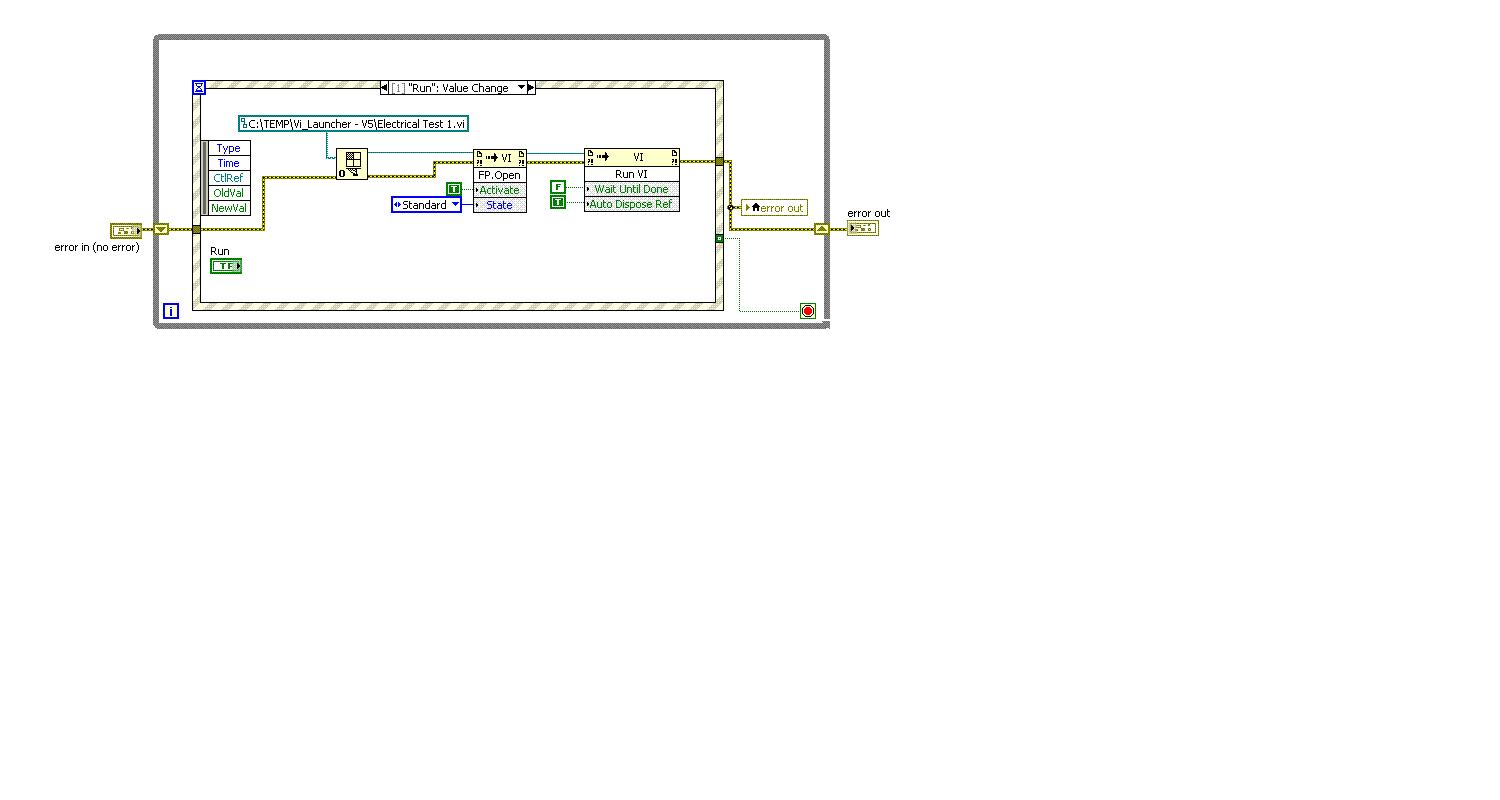Don't size ListBox on front panel to show only an element
I am sizing a ListBox control on my Fron Panel only display 1 point at a time. The smallest, I can do that is approximately 1 3/4 lines.
ListBox is to display a list of customers, which only 1 can be selected. It will be complicated if more than 1 is displayed.
How is that possible?
I found the solution in the properties.
Thank you.
Tags: NI Software
Similar Questions
-
front panel size between decoration
Hi all
Does anyone know if there is a way to size, a façade based on a decoration.
for example, I have a front apnel GUI with a flat frame decoration.
I spent some time tweaking the front panel to show what is inside the flat frame decoration. I go back and change some stuf and repeat these optimizations.
It would be cool if I could just put highlight the object of decoration and tell the VI to resize based on the decoration.
I tried this VI-> Panel-> Decos []-> Index [2]-> MasterRect to set the FP. PanelBounds.
It is assigned the same size as decoration, but not really where the decoration, see VI attached.
Any ideas?
-Sean
You must set the origin of the part of the façade as well.

But as Ian said, it is probably best to design your front and your decoration so that its located at 0,0 and place in upper-left corner of the window.
-
Only the front panel cursor hand
On the front panel, I see only the hand cursor. I can place objects but not change or move. On the block diagram, I can place objects, but not wire or move objects. The VI is not running. I'm using LabView 6.1.
You realize, not you, that you have to manually select the tool with 6.1? Can you show the tool palette to select from? You can click on the tab key to cycle through tools?
-
The front panel scroll, based on the size of the monitor
Hi guys,.
I built an exe file of a VI on a labview having machine so that it can be run in another has no labview. The machine where I programmed the VI has a large 22 "monitor and so I put on my face as a result. The machine that will use the exe file has a screen size of 15 ", and some elements of the front panel are not accessible if I make an enlargement. However if I don't maximize the screen I can move the window to the edge and access controls. But it's so heavy. Is there a way I can add scroll bars to the VI while I can scroll the front panel?
Thank you
Of course.
Scrolls bars are something that you can turn on (and are normally enabled by default) in the dialog box properties VI of VI.
In addition, it is usually best to design your sign before and that it is effective for the smallest screen size you expect that it runs.
-
VI front panel does not close when it is done executing, when this vi was called by reference.
I created a simple vi set to indicate the problem I'm having. I run dynamically under vi to leave a main application. Simply the main application is my test exec and the Subvi I call dynamically is different tests. In the example I have write here the criterion vi is called Test electric 1(vi). I configured this electric Test 1 vi to see the front when it is called and close later while initially closed. Problem is that it doesn't close before.
Other things to keep in mind
- I want to be able to run the vi test and do not wait until it is done.
I'm using LabVIEW 2012 SP1.
Basically the fence after that call questions only if the VI is called as a Subvi (as if you open you a VI and run it, it does not close when it's done). Are two ways to work around this or have your app high lvl close the VI when it's done, it's explained here:
http://digital.NI.com/public.nsf/allkb/987B2026B41BD39786256CF800032E8C
or having your VI close when it's done. A reference of the VI and the front panel: Close call node.
I hope this helps.
-
How can I remove items in a ListBox in the front panel editor?
In LabVIEW 2010 Editor, I placed a ListBox control and then added 3 lines within the list box. Now, I want to delete one of these entries.
I can remove the text, but I was not able to find a way to remove one of the lines.
Delete all text does not remove the line?
How to remove a line in a ListBox control in the front panel at Design time editor?
Select the line and right click and select 'delete line '.
-
All,
I'm pragmatic disabling most of the façade with a particular event. This freeze happened when I launched this event and then stopped the program in the middle of the event. While the program has been frozen at all times no matter how many times I turned on my computer and turned off and restarted labview. I tried with pragmatism, allowing some of these objects on the front façade of the loop of events without result. What else could it be? When I select the program stops at the structure of the event and is waiting for him. When I have a finite number of thread for the time terminal timeout the timeout event runs and then waits for the structure of the event and I'm still not allowed to do anything.
Aaron
Yenkip,
OK, the moral of the story when programmatically disabling an object to front panel make sure you have the code that allows very early in the program, changing constantly in the middle of the program changes its active status. I tried enabling some of these objects, but not all. When I tried allowing each of them, I realized that everything in the deactivation of the tab control tab control disables not only the ability to change the tab control. IT WASN'T THE STRUCTURE OF THE EVENT. The guys help OR on the phone told me that the structure of the event was obviously the question. I'm fine now.
Thank you
Aaron
-
Scan of the computer does not work in silent mode of the button on the front panel.
The machine is the Photosmart all-in-1 6280 on a network of small size and using the HP Solution Center. Basically everthing works fine, but when I use the button on the front panel to scan a document, it seems necessary to walk to the computer to answer a question about whether I want to scan another document until I could walk to the printer/scanner and press the button to scan the following document. Surely, there must be a way to do the scan run in quiet mode so that I don't have to keep clicking OK on the computer every time? I have already disabled the overview of digitization and the prompt for advanced options.
Oops, forget all that; now I found the setting 'interrogate analyses' which stood on another branch of the installation menus. That solved my problem

-
Satellite L500D - what is that annoying red light on front panel?
Hello
I have my L500D the normal five system LEDs on the front panel of the base computer, where they are supposed to be. But then, to the left of these fires, there is that annoying red light, which is very distracting.
But what is even more annoying than not one, + not a + manual owners I've read mentions none, + not even a hint. The manual mentions the other lights in their patterns, + but not this one. :-(
Now, I'm assuming it's something really simple, and I publicly show how blind or stupid (or both) I really am. :-) But for love all holy, and before that I lose all of my hair, can someone tell me what is all simply as the red light? :|
And, while you're at it, maybe you can tell me how to turn it off! It would be a very unique experience for the moment. (B-)
Don't get me wrong, I love my new L500D, my best investment by far and it goes like the wings and I write about a wacky ad jingle and broadcast around the world... If not for the boring red light. ;-)
Help, please! (i)
Hello
I think you are talking about a wireless light located on the front left side of the computer. You can see here:
http://laptops.Toshiba.com/laptops/satellite/L500
Yes, it's a little boring, but you can turn it off by pressing Fn + F8 but in this case the wireless connection turns off. As for me, I use any wi - LAN, my knees is connected to the Internet by cable, and I never use outdoors.
welcome them
-
e9180f: removal of the front panel? e9180f
Hello, I need to clean my power swith (on the upper edge of the front panel) due to a spill of food products. I have a side removed by removing a screw in the back and then dragging to the rear of the side panel. I don't remember if I already had the cabinet apart one more than this. The front panel can break, but I fear I will "break the BAD thing. I'm sure that WD - 40 or other cleaner used by switch electronic only should be OK. Thank you all for help.
Please see HP document "remove the front cover HP Pavilion elite e9000, HPE-100 series desktop computers" for instructions on removal and replacement of the cover.
If you have any other questions, feel free to ask.
Please click the 'Thumbs Up' white LAURELS to show your appreciation
-
Hello
I have a few questions in the following way:
1. After installing the Switch Executive 3.6 (evaluation software), I have very large window for OR Soft Front Panel SWITCH to cover all 4 monitors. It is difficult to see. Do I have to uninstall 3.6 Executive switch (software evaluation)? We don't need that much. Is it safe to uninstall?
Could you give me the solutuion to configure on the previous setting the Soft Front Panel, released only to a single monitor.
2. what the Panel "pxi-2720" test should be at MAX? If I click on the test Panel, 'Switch Panel Soft' appears with the topology - '2720-independent? It looks like swich instead of test programmable resistance. Is - this Panel good criterion for pxi-2720?
3. for NI PXI 2571, I SH200LFH-4xDB50F-C cable to connect to the terminals and tested the switches. I found the NO0 (P1 pin2) - COM0 (P1 pin1) connection is not working while others work. That is reserved by something else? I have test by exchanging terminal blocks, but the result was the same.
I'm waiting for your answers.
Thank you
Insuk
Thank you!!
-
Usability is NOR-SCOPE Soft Front Panel for the PXI-5154?
I am plans to use the PXI-5154 with his NO-SCOPE Soft Front Panel in a product to test instrumentation. Our past experience, our users need an on-board scope that is easy to use which does not load the CPU. In most cases the scope will be used to check a transitional type of pulses. So, the amplitudes and rise times are essential to ensure compliance with ISO standards. The ability to capture, store and recall traces of reports is important, as well as the ability to perform simple and reproducible follow-up measures. We don't expect our users to have to program the scope; "give me the waveform.
Does anyone have any comments on the usability of the NOR-SCOPE Soft Front Panel? How to compare with other soft scopes?
Hello!
The scope Soft Front Panel is very user friendly and able to load/save waveforms, Load/Save settings and make the scalar measures. I've attached a screenshot of what the front soft worn looks as well as a link to a help document on the high speed digitizer HELP. Information on the scope Soft Front Panel lies in this document and can be found under the tab content in the configuration tree (NI - Scope Soft Front Panel help).
Help of digitizer OR high speed
http://digital.NI.com/manuals.nsf/WebSearch/2123F564C6DE7B27862574DE006915DE
-
resize unique columns of table front panel
I have a bunch of columns on my front and some of them contain lon channels, while others have only a maximum of 2-3 strings in them.
I'm looking for a way to resize each column without resizing all the others at the same time. If I have them all the same length and the length of the string max I get the table is much too large to fit on the screen space and navigation in labview VI leaves much to be desired.
His cosmetic event but would help me see clearer information and as the information are all locked in long strings his does not work well with what im doing then.
Watch multicolumn ListBox or tables. They allow the customization of the column widths and are specially designed for user interfaces. Protect your data in a table to the schema for the treatment, but the indicators on the front panel.
Lynn
-
Hello
I have problems with some parts of my VI that I can't understand. The most important is that the elapsed time VI and Stop button not work properly on the front panel. Currently, the elapsed time don't go from 0, even if I want to count all the time, that the program is running and stop when the target time is reached. This is not the case. In addition, the stop button in the while loop does not stop at the VI to run. Why is this?
Any help is appreciated!
Well, if you get all the data to the serial port, you currently have a 10 second timeout. So I think that your buttons are working, you just are not waiting long enough to see them act.
-
I can't resize the front panel to a smaller window. I put in (0,0) minimum window size, unchecked maintain proportions and to scale all objects. I had originally put the size of the minimum window to 1012 x 616. When I close the window property and re - open the settings still collated (0,0) while they are saved, but I am unable to reduce the size of window smaller than 1012 x 616.
Also, there is open space on both sides in both dimensions, so I'm not running in the front panel objects. What property/properties miss me that locks the minimum panel size? One last thing is that I'm able to resize windows from any SubVIs I the same project and edit the minimum window size them and they respond as expected.
Thank you
Very strange
comics ctrl + A, ctrl + C, ctrl + N, ctrl + E and ctrl + V solves everything.
NOR should open with a debugger that vi... Oh where is that entry again heep peek ini thing...
Maybe you are looking for
-
Hellosomeone has an idea? How can I put a supervisor with W2k Bios password? Thank you
-
Satellite L655 - CD/DVD TS-L633C burning questions
Hi all I have a portable Satellite L655, I bought a few months ago. The problem I face is now with my DVD player. When I try to burn a DVD using Nero Vision or any other burning software, even if he says he burned and successfully completed the rest
-
Hi friends, I have a question. I saw so many users on these discussion forum. They scored too, 'Regular', 'Member', 'Vetaran', "Veteran proven Active" and so on... How do you change? With the experience? Changing? What are the criteria for each?... I
-
Updates Windows download but install, get the 0x80076064c error code
Windows Update download, but not install.
-
How can I create a win7 boxfiles boot disk
I pre-ordered Win7 when it was first released. I still have the files on my hard drive and I would like to put them on a startup disk. Can someone tell me how to proceed? I found something on 'My Digital life' which is supposed to be instructions,