donot e-mail files go in the trash on win7
donot e-mail files go in the trash on win7
They go into your folder 'deleted' from your e-mail program.
Tags: Windows
Similar Questions
-
Two friends send us e-mail, they go in the trash, why?
What's wrong
Monday 16 April 2012 15:53:55 + 0000, ken berryzx wrote:
Bruce, I still can't receive his e-mail, it goes into the trash. I wonder if it's outlook 6 which is the problem? IGet her mail on my lap top it is the new version of look
I'll let Bruce answering your question, but I would point out that Outlook
and Outlook Express are two very different programs. You are
no doubt running Outlook Express 6 (there is no version of Outlook
called Outlook 6). Is this correct?Ken Blake, Microsoft MVP
-
Deleting the files temporarily in the trash
I just tried to delete several files temporarily to the TRASH, only to discover that they have been permanently deleted. This is the case, although I customized the maximum size setting to 6000 MB!
I have never experienced this problem before and I wonder what happened. I am running Windows Vista on my laptop and Windows XP in a computer lab where we have the same problem.
Thanks for any help that you can give to recitfy this problem.
Hello
I suggest you to follow the link below and check if it helps.
http://Windows.Microsoft.com/en-us/Windows-Vista/change-the-Recycle-Bin-settings
-
Charles here, I have a new fx mainboard MSI 760 gm - e51 and installed an updated release of windows 7. I have McAfee total Protection antivirus product. Already have a file corrupted in the trash. Not happy with Mcafee. Any suggestions on a good anti-virus product? Also corrupted file attached to the application of google chrome. I tried to uninstall/features of the program but could not find the path of the windows folder. Google app is detained in \User\AppData\Local\Temp\65B3A9~1\ that is not in my temp folder. There is no Recorder program called iso (pushisher alex freiman) that I don't recognize cannot remove or delete. Any suggestions to remove the wire corrupted in r/bin. I had to re - install windows again, but when I hit install it says 'Save Temp files' is the last thing I want. Is this normal. Save and delete the temporary files? McAfee says not an infection and was unable to help him.
Need help, thank you
CharlesCharles here, I have a new fx mainboard MSI 760 gm - e51 and installed an updated release of windows 7. I have McAfee total Protection antivirus product. Already have a file corrupted in the trash. Not happy with Mcafee. Any suggestions on a good anti-virus product? Also corrupted file attached to the application of google chrome. I tried to uninstall/features of the program but could not find the path of the windows folder. Google app is detained in \User\AppData\Local\Temp\65B3A9~1\ that is not in my temp folder. There is no Recorder program called iso (pushisher alex freiman) that I don't recognize cannot remove or delete. Any suggestions to remove the wire corrupted in r/bin. I had to re - install windows again, but when I hit install it says 'Save Temp files' is the last thing I want. Is this normal. Save and delete the temporary files? McAfee says not an infection and was unable to help him.
Need help, thank you
CharlesOpen a command prompt run as admin
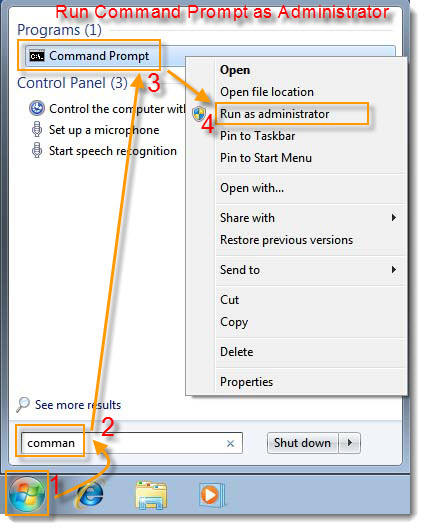
In the command prompt type this
RD /s /q D:\$Recycle.bin
(Where D: is the drive letter of corrupt... yours may be different)
If it is c type this rd /s /q C:\$Recycle.bin) -
I put my file "muse" in the trash...
I put my file "muse" in the trash by mistake and I emptied the trash...
I have the entire site except for this file.
How to recover or recreate my site without this file?
Thank you
It was worth a try. I had some success with the deep scans... No way to re-create except to start on
-
the drafting of mail copy goes in the trash
The drafting of mail multiple copy goes in the trash
Try a reboot.
Make a backup using Time Machine or a cloning program, to ensure that data files can be recovered. Two backups are better than one.
Try to set up another admin user account to see if the same problem persists. If back to my Mac is enabled in system preferences, the guest account will not work. The intention is to see if it is specific to an account or a system wide problem. This account can be deleted later.
Isolate a problem by using a different user account
If the problem is still there, try to start safe mode using your usual account. Disconnect all devices except those necessary for the test. Shut down the computer and then put it up after a 10 second wait. Immediately after hearing the startup chime, hold down the SHIFT key and continue to hold it until the gray Apple icon and a progress bar appear. Startup is considerably slower than normal. This will reset some caches, forces a check for directory and disables all start-up and connection, among other things. When you restart normally, the initial restart may be slower than normal. If the system is operating normally, there may be 3rd party applications that pose a problem. Try to delete/disable the third-party applications after a reboot using the UN-Installer. For each disable/remove, you need to restart if you do them all at once.
-
Deleting a persistent file located in the trash
When I empty a file that is located in the trash, I get the following text "the operation cannot be performed because the"XXXXXXT"element is in use." The question is NOT in use. How can I get rid of the file?
This happens usually when something you sent garbage. Try to leave the Mail app (and all the other apps you have open on your dock). If this does not work, try to restart the Mac and close applications. This should break the links between that file and any application uses it.
-
Suspicious files is in the trash. Worried!
I will not write the name of the files which has begun to show yesterday in my trash (of all places), because when I tried for the first time, the content remains the issue of fall in the. Let's say that each file included the term 'process' and the first 3 letters of an explosive device. They also included '5/11' and of course, the trash has shown that they were created at this time yesterday.
Two others were created at another time yesterday, and they included time in their titles also.
Each file is only 67 bytes in size and has proved to be a simple text file. Any ideas? Can I use the trash?
Without knowing more about the names of the files
Run and view the results here so that we know more about your configuration.
-
mail does not remove the trash after 30 days selected in the preferences. Why?
I selected emails in the trash in mail should be deleted after 30 days. Messages in the trash are not deleted. It started recently, after the upgrade to El Capitan. Can someone help me?
Same problem here. The e-mail rule--> accounts--> Expunge deleted e-mails after one day. week | month becomes active. I installed Spamsieve, but should not intervene. Someone suggested to delete the respective Mail.plists, but there is nothing else than com.apple.mail - shared.plist in ~/Library/preferences.
-
Found a number of files .bak to the trash, what are they?
I found a number of my document files in my 'Recycle Bin', in a folder called .bak. with a number of other records. I don't want to empty the trash until I understand what these files are and why they are there in the first plase. Are these perhaps compressed files? If I empty the trash, I delete my documents / files?
Pleas can someone explain to me me what '.bak files"are?
Thank you very much
Paul
You are welcome.
-
Deleted mail is going in the trash
I have my gmail account configured on my windows live mail. When I delete an email in my Inbox, he was just gone. It does not appear in the trash or deleted. How can I get deleted mail in the trash?
View all Windows Live and Hotmail questions in the appropriate forum found here:
http://windowslivehelp.com/ -
On Windows 8 Mail, how to empty the trash files and junk on my Hotmail account?
On Windows 8 Mail, how can I clear the "Delete" and "Junk" folders on my Hotmail account?
I am able to empty these folders in my Hotmail Inbox when I access it via the browser, but can't find any way to do this on Windows Mail.
Hello
Only way I know how is if you simply press ctrl + a, then click on empty the junk e-mail folder and deleted files.Hope that helps. -
Download e-mail files attached despite the parental control
I have Microsoft parental control set up on my computer of children. I tried to send an attachment through facebook and hotmail. Family safety has blocked them to download the attachment I sent. I looked in the family safety settings and can not find a place to allow downloading of attachments. Any ideas?
Hi Sam,
Thanks for posting the request in Microsoft Community Forums.
1 have you blocked any of these sites in the parental control settings? If this is not the case, what happens when you try to download these attachments?
2. What is the full/exact error message?
You do not allow downloading attachments in particular, but you can allow Web sites. This problem can also occur if the antivirus program blocks downloads.
I suggest you follow these steps to make sure that you have not blocked any of these specific sites or if you do not find in the blocked category, you can add this Web site to the authorized category and check the results.
- On any computer, go to the Family Safety website, and then sign in with the account of a parent's Microsoft.
Under the name of the child you want to set the web content filtering, click on change settings.
Click Web filtering lists.
Type or paste the web address of the site on which you want to allow or block in the http:// text box and click on allow or block.
You can use the drop-down list next to the text http:// box to allow or block a website for only the current child or several children or family members.
If the problem persists, try to update the family safety filter settings to see if that helps.
How to update the family safety filter?
http://Windows.Microsoft.com/en-us/Windows-Live/Family-Safety-filter-FAQ?woldogcb=0
Hope this information helps. Response with status so that we can help you.
-
Mail that is to be received in my Inbox goes right in the trash.
This has only started recently. Mail that I would like to receive and have normally received in my Inbox, all of a sudden started going straight in the trash. This only happens to some of my incoming mail. The selection of the mail that goes to the trash seems random. There is no filter to block or move all of the senders of these emails. Why is that happening and how can I get that back to normal?
If I remove TB to reinstall it later, I would lose my saved messages, addresses and all I have on it?
I use a PC under Win. 7 SP1.
Thanks for your response!
Taruno -
-Microsoft Windows Vista 32 home Basic, INSPIRON 530 s, Intel (R) Pentium (r) Dual CPU E2220 @ 2.40 GHz, 6.0.1.4 revision 3853, available memory 1.2 MB, level 6. Service pack 2, English (Canada).
Standard CD-Rom drives,
The firewall Windows, Windows Defender, PC Tools Spyware (free) Spyware AVG (free).
I think that I was hit by a Trojan horse! the PC Tools Spyware caught a known Bad Site-Spyware named: apmebf.com and apmebf.com S LEGAL and I found an article about it by saying how to block cookies it is, I have not yet done... I also noticed everytime I turn on my computer, Windows Defender has been disabled, I managed to get rid of most of the files, but some, I'm not sure, they are by the XML Doc, here are a few: cpu_data XML, Doc, col_data, XML, doc, XML cm_data, con_data XML, doc, XML, doc, Doc XML dig_data cui_data.
When I tried to open it to see what it was, he went to Internet Explorer and says the file is wrong and it could not be opened... they seem to everyone do that... they came at the same time, how do I know which are good and which are bad? I have all the strange files sitting in the trash until I know if they are good or bad... I know I have a virus now, but I'm not a computer Wizard, broke ect... Please help! Troubleshooting for Dummies?
PS... I did have a good return upwards makes for a while, I was in the middle to clear up my files to free up space, and of course what's happening... Stupid me!
Thanks for any help!
Ideas:
- You have problems with programs
- Error messages
- Recent changes to your computer
- What you have already tried to solve the problem
This is compliments of PA bear MS MVP:
Microsoft PCSafety provides users at home (only) with free assistance in dealing with infections by malicious software such as viruses, adware and spyware (including unwanted software).
https://support.Microsoft.com/OAS/default.aspx?&PRID=7552&St=1Also available via the homepage of Support of consumer safety: https://consumersecuritysupport.Microsoft.com/
Otherwise...
1. see if you can download/run the MSRT tool manually:http://www.microsoft.com/security/malwareremove/default.mspx
NB: Run the FULL scan, not analysis FAST! You may need to download the MSRT on an uninfected machine and then transfer the MRT. EXE to the infected machine and rename it to SCAN. EXE before running it.
2A. WinXP-online Windows Live Safety Center scanner 'Protection' (only!) in Mode safe mode with networking, if necessary:http://onecare.live.com/site/en-us/center/howsafe.htm
2B. Vista or Win7-online this scanner instead: http://onecare.live.com/site/en-us/center/whatsnew.htm
3. now post the logs required in a forum appropriate forsupport by an expert in the field. DON'T SKIP THIS STEP!
I can recommend the assistance of experts available in these forums: http://spywarehammer.com/simplemachinesforum/index.php?Board=10.0 http://www.spywarewarrior.com/viewforum.php?f=5 http://www.dslreports.com/Forum/Cleanup http://www.Bluetack.co.uk/forums/index.php and http://Aumha.net/viewforum.php?f=30
If these procedures look too complex - and there is no shame in admitting this isn't your cup of tea - take the machine to a local, good reputation and stand-alone computer (that is, not BigBoxStoreUSA or Geek Squad) repair facility.
I hope this helps.
Good luck!
Lorien - MCSA/MCSE/network + / has + - if this post solves your problem, please click the 'Mark as answer' or 'Useful' button at the top of this message. Marking a post as answer, or relatively useful, you help others find the answer more quickly.
Maybe you are looking for
-
When I put a synchronization using my sync key (via the option "Set Up Sync... ("in the Firefox 5 menu), everything works fine and all my data is synchronized. However, when I close my browser and reopen it, the 'Set Up Sync... '. "reappears now and
-
I phone iOS 5 c 9.2.1. download problem
I am unable to download any app on my iPhone iOS 9.2.1 5 c. No one in the community of Apple support knows how to solve this problem? I would really appreciate helpful suggestions. Thank you!
-
Installation problem driver sound on Lenovo G550 - Windows XP
I installed windows XP on my lenovo G550. As indicated on the lenovo site, I tried to install 'Conexant Audio Driver' for my audio driver but it is a failure. I open the Readme file, it says something like "change Point: Add.» Net3.5 in the driver pa
-
NFC allows to open my application?
HelloI'm new on using NFC.I have so much to read a label and to write to a tag (learned the post official supportforums.blackberry on NFC)... However this is question is "how to open my application when the NFC is triggered.say that I write the follo
-
World of Q10 blackBerry clock - zone order
Everyone works how to set your locations in order of time zone on your clock?