Found a number of files .bak to the trash, what are they?
I found a number of my document files in my 'Recycle Bin', in a folder called .bak. with a number of other records. I don't want to empty the trash until I understand what these files are and why they are there in the first plase. Are these perhaps compressed files? If I empty the trash, I delete my documents / files?
Pleas can someone explain to me me what '.bak files"are?
Thank you very much
Paul
You are welcome.
Tags: Windows
Similar Questions
-
To turn off the Recycle Bin so that the files that you delete from your hard disks have gone permanently without having to empty the trash, what should you do?
Original title: help
Hello
Hold down the 'Shift' key when you delete and it bypasses the Recycle Bin.
See you soon.
-
Deleting the files temporarily in the trash
I just tried to delete several files temporarily to the TRASH, only to discover that they have been permanently deleted. This is the case, although I customized the maximum size setting to 6000 MB!
I have never experienced this problem before and I wonder what happened. I am running Windows Vista on my laptop and Windows XP in a computer lab where we have the same problem.
Thanks for any help that you can give to recitfy this problem.
Hello
I suggest you to follow the link below and check if it helps.
http://Windows.Microsoft.com/en-us/Windows-Vista/change-the-Recycle-Bin-settings
-
Charles here, I have a new fx mainboard MSI 760 gm - e51 and installed an updated release of windows 7. I have McAfee total Protection antivirus product. Already have a file corrupted in the trash. Not happy with Mcafee. Any suggestions on a good anti-virus product? Also corrupted file attached to the application of google chrome. I tried to uninstall/features of the program but could not find the path of the windows folder. Google app is detained in \User\AppData\Local\Temp\65B3A9~1\ that is not in my temp folder. There is no Recorder program called iso (pushisher alex freiman) that I don't recognize cannot remove or delete. Any suggestions to remove the wire corrupted in r/bin. I had to re - install windows again, but when I hit install it says 'Save Temp files' is the last thing I want. Is this normal. Save and delete the temporary files? McAfee says not an infection and was unable to help him.
Need help, thank you
CharlesCharles here, I have a new fx mainboard MSI 760 gm - e51 and installed an updated release of windows 7. I have McAfee total Protection antivirus product. Already have a file corrupted in the trash. Not happy with Mcafee. Any suggestions on a good anti-virus product? Also corrupted file attached to the application of google chrome. I tried to uninstall/features of the program but could not find the path of the windows folder. Google app is detained in \User\AppData\Local\Temp\65B3A9~1\ that is not in my temp folder. There is no Recorder program called iso (pushisher alex freiman) that I don't recognize cannot remove or delete. Any suggestions to remove the wire corrupted in r/bin. I had to re - install windows again, but when I hit install it says 'Save Temp files' is the last thing I want. Is this normal. Save and delete the temporary files? McAfee says not an infection and was unable to help him.
Need help, thank you
CharlesOpen a command prompt run as admin
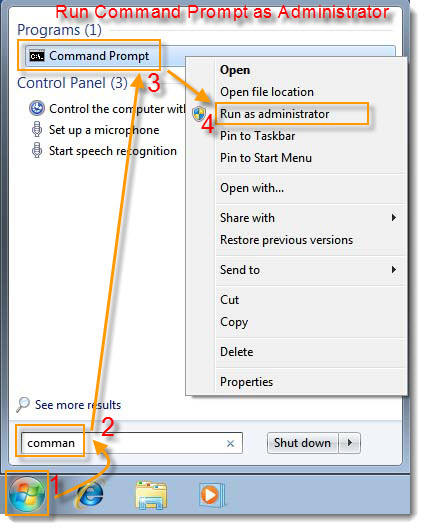
In the command prompt type this
RD /s /q D:\$Recycle.bin
(Where D: is the drive letter of corrupt... yours may be different)
If it is c type this rd /s /q C:\$Recycle.bin) -
donot e-mail files go in the trash on win7
donot e-mail files go in the trash on win7
They go into your folder 'deleted' from your e-mail program.
-
I put my file "muse" in the trash...
I put my file "muse" in the trash by mistake and I emptied the trash...
I have the entire site except for this file.
How to recover or recreate my site without this file?
Thank you
It was worth a try. I had some success with the deep scans... No way to re-create except to start on
-
In the Windows Task Manager, I have 76 processes running. What are they all? Can I reduce/close them?
I am only a very lightweight browser and the user of the social network. I do not use my PC for something else.
It is average for a system Windows does not.
Windows is broken down into different components so they can be executed in parallel to improve performance.
Their closure will cause your computer to malfunction and eventually fails.
Run process Explorer to give you a description of each process and information on the services that are running in each svchost process.
-
First peut Elememts 3.0 for Windows XP (which I have again in the box) running on Windows 7 or 8? If this is not the case, what are my options?
Nevermind, I figured it with the help of 1 855 556 6777.
The answer is YES it will work.
-
Deleting a persistent file located in the trash
When I empty a file that is located in the trash, I get the following text "the operation cannot be performed because the"XXXXXXT"element is in use." The question is NOT in use. How can I get rid of the file?
This happens usually when something you sent garbage. Try to leave the Mail app (and all the other apps you have open on your dock). If this does not work, try to restart the Mac and close applications. This should break the links between that file and any application uses it.
-
Suspicious files is in the trash. Worried!
I will not write the name of the files which has begun to show yesterday in my trash (of all places), because when I tried for the first time, the content remains the issue of fall in the. Let's say that each file included the term 'process' and the first 3 letters of an explosive device. They also included '5/11' and of course, the trash has shown that they were created at this time yesterday.
Two others were created at another time yesterday, and they included time in their titles also.
Each file is only 67 bytes in size and has proved to be a simple text file. Any ideas? Can I use the trash?
Without knowing more about the names of the files
Run and view the results here so that we know more about your configuration.
-
Hello. Need to backup files Photoshop customzed... where are they located?
Hello. Need to backup Photoshop customzed files... where are they on Windows 10?
Please check if it worked: https://www.microsoft.com/en-us/store/apps/psd-viewer/9wzdncrdbvc0
The location can be found according to the type of stored file.
Concerning
Stéphane
-
".dll" files - what are they? -Can they be removed safely from Vista?
What are the files '.dll '? -can they removed safely in the Vista's C:\Windows directory?
I'm trying to get a Twain scanner to work and it seems that the problem is old Twain dll files.We sat, 21 oct 2012 21:53:50 + 0000, PaulJ_875 wrote:
What are the files '.dll '?
See http://en.wikipedia.org/wiki/Dynamic-link_library, which States
"Dynamic link library (also written words) or DLL, is.
The implementation by Microsoft of the shared library concept in the
Microsoft Windows and OS/2 operating systems. "-can they removed safely in the Vista's C:\Windows directory?
Generally, no. They are necessary for the programs and programs don't
work without them. But there may be a few exceptions with DLL files
which are no longer used. If you try to delete everything, be extremely
careful and delete are not only those that you are absolutely sure
necessary.And I'm sorry to say - I don't want to be insulting - but if
You must ask yourself what is a DLL file, you should not mess around with
them and try to remove everything.Ken Blake, Microsoft MVP
-
Dotted the icons of folders... What are they?
Hello
Some of the icons of file in the browser window are spotted and some are strong. I was wondering why some are spotted and if I did something that I need to fix? Thanks in advance 4 your help.
The triangle to the left of the folder icon is gray ("spotted"), if there is no subfolder, and it is solid, if there are subfolders. You can click on the solid triangle to collapse the subfolders.
-
Change HDD to the SSD, what are the options?
Hi guys, new to the forum, I just bought a thinkpad x130e during a sales event on one of the local retailer, pretty excited, because I like the rugged design.
I am looking to upgrade to 320G HDD for one SSD 128G... but I have no installation disc 7 windows very practical, so, what are the options for me to install the operating system (windows 7).
I don't know if there is a way to transfer the whole of the SSD HARD drive? is there a trick to perform? or quite simply, I just bought the new copy of windows?
COS, I noticed that I have a windows7 pro product key at the bottom of my thinkpad, I kinda don't want to lose money.
Help, please...
You don't need to buy another copy of Win7. You will need
1 SSD. It has to be is not 7mm thick, the most common 9.5 mm thick.
2 USB box for your HARD drive,
3. software to "clone" the content of your disk to your SSD. Acronis True Image is a well-respected package that does this. There are also a few free utilities that can do this, however, I'm not familiar with them.
Procedure:
1. move the HARD disc on the outer envelope.
2 put the SSD in the X130e.
3 reboot from the HARD disk. (You need to interrupt the boot with the blue ThinkVantage button to specify).
4. install Acronis (or equivalent).
5 RIP clone disk. You will have to tell the software how you resize partitions because you go to a smaller drive.
6 restart from SSD.
-
No detail, lack just the key needed to install the upgrade.
Hi Ytsircfay,
Unfortunetly Microsoft cannot generate new without the old keys product keys. I look on the machine, if it's OEM and see if there is a key on it. If this isn't the case, then you will need to buy new software with a key.
I hope this helps! Shawn - Support Engineer - MCP, MCDST
Microsoft Answers Support Engineer
Visit our Microsoft answers feedback Forum and let us know what you think
Maybe you are looking for
-
To loop through a range of data
Hi guys I have this set of numbers. 54 55 56 58 59 61 64 66. I want to loop through this set of numbers to give an array of result of 54 55 56 0 58 59 0 61 0 0 64 0 66. Simply, I'm trying to insert a zero in the interval + 1 white in this series of n
-
Compaq Mini CQ10 battery problem
Ran HP Battery Check 3 times and the State comes back OK. Battery charge level (0% available, hip, loading) rest after an extended period of time. Suggestions as to the next steps, please
-
Media player 10 or 11 with 32-bit xp with Service Pack 3
I just need to know which version of media player I can up grade to on a 32-bit of windows xp with sp3 10 or 11
-
At home, my wife and I have two computers four desktop computers and laptops. I often bring the laptop I got from my employer to use when I travel or work at home. Is there an easy way to identify the type of optical drive required by the optical dr
-
Slow response from the DPM Touch Interactive applications
Hello In our premises of the Subscriber, we deployed a solution we have developed as a tactile interactive application using a 3rd party Content Management System. The content of the application is pushed to the DPM and stored locally. This app is mo
