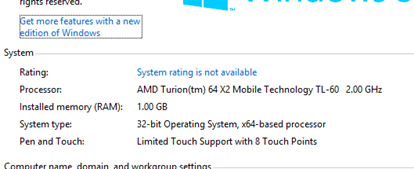Download Windows 10 App problem
Hello
Im having tons of problems with the app to get Windows 10
I installed all the updates and it is said that I meet all the requirements, what is true
but when I click on the button "Upgrade".
It is said from download, then closes without traces
Please help, I really want to upgrade to Windows 10
Furthermore, here is my card:
Windows 7 Pro
Activated
4.00 GB RAM
System type: 64-bit
3.1 Ghz
Real
Thank you
Hello
If you can't get Windows 10 to get 10 app windows or Windows update, you always have the option of ISO to upgrade.
Download Windows 10 media creation tool
Simply select this option of PC/improvement.
After you download the Windows 10 installation files using this tool, you can upgrade your existing 10 Windows operating system, or you can create the bootable USB drive or DVD to install Windows 10 key later. You can also save the installation files to the ISO in offline mode file format, if you wish.

Tags: Windows
Similar Questions
-
Download Windows 10 app missing from the taskbar
I am running genuine Windows 7 SP 1 and I installed all the updates that are required but still now I got an icon in the task bar and I am frustrated by this. Help with this as soon as possible.
Hello
Thanks for posting your query to the Microsoft forum. I will definitely help you with this.
See suggestions from Andre Da Costa: Get Windows 10 App
If you can't find the update of Windows 10, I suggest you to download the Windows 10 from the link below and check.
Note: I strongly recommend to back up all your important files and folders on an external storage device before performing the installation.
Reference:
Update installs get Windows 10 app Windows 8.1 and Windows 7 SP1
Let us know if you need more assistance. We will be happy to help you.
____________________
Thank you best regards &,.
Isha Soni
-
Hello
Windows 8 im user has who wants to do the 8.1 update
In the store, I found Windows 8.1 and when I clicked I saw (see photo below)
http://prntscr.com/55l711
Now What Do.Plzz me say
Simply download the full. ISO file, create a bootable copy and upgrade your installation:
-
Download Windows 10 - app old video card (GWX) - reports after installation of another.
I just installed an ATI Radeon HD3850 graphics card in a computer, I am running Windows 7. The other graphics card is a Nvidia GeForce 6600GT. The app for Windows 10 (GWX) always reports the Nvidia card is still in the computer, but it is NOT. How can I get the application of 10 Windows to recognize that the Nvidia card is no longer installed. Reason for the change is that the App GWX said Nvidia card is not compatible. I want to know what that reports of GWX App on the ATI card. I tried to manually run the evaluator of compatibility without success, the GWX always reports that the Nvidia card is still there. ATI drivers and software have been installed and the drivers and the software Nvidia have been uninstalled.
I installed Windows 10 T.P. (new installation) on a different HARD disk when this version was released and the o/s installed with all the problems. Last night, I installed the ATI card and Device Manager shows ATI Radeon HD3850 for the current video card and not the base Microsoft graphics driver that was used for the card Nvidia GeForce 6600. It seems that the ATI card is compatible with Windows 10 because it shows in Device Manager in Windows 10
Edited the post to separate and clarify the separate two thoughts and change some computer terms. 06 14, 2016-2:53 PM EDT
He is not a Board that's graphic card
But yes gwx does not update changes.
-
Cannot download Windows 10 app for initial of the valuation process. Help!
I can't get the app update. I have Windows 7 Home Premium and downloaded Service Pack 1. My windows said I have a 29 KB update to install for a month or two, but it only downloads and keeps saying try again. Don't know what to do. I want to just book my free upgrade. Any help? would be ice if I could get someone from Microsoft to help me get this resolved.
Thank you!
-Richard
The fastest way to get the upgrade is to download the ISO. Year ISO is like a dvd in order to to use, you need to right click > go up.
WARNING: do not USE NOT THESE TO DO A CLEAN the INSTALLATION (before after you have already updated). If you do you will not be able to activate it without having previously upgraded to win 10 and active. Then, you will be forced to reinstall your previous operating system before the upgrade to win 10The official download Final Windows 10 is now available
Use the download tool to create ISO support to update your windows.
http://www.Microsoft.com/en-us/software-download/Windows10
Use tool download now (32-bit version)
http://go.Microsoft.com/fwlink/?LinkId=616935Use tool download now (64-bit version)
http://go.Microsoft.com/fwlink/?LinkId=616936 -
Download blackBerry Smartphone App problem
Yesterday, I decided to buy an app from BB Appworld, specifically, Memo private infinite Apps. Everything was going well up to and through the payment but when I clicked on download, I received an error message indicating that some sort of product key was not available; so, no download. I have send an email to the seller, without response. I sent a mail to Blackberry and get a kind of mat BS. It's only $2, but there's a principle involved, I would say. I don't expect anyone to have a solution for this, but just be wary of buying this app producer.
Ahhh... OK... well heck, it's a shame I wiped on my first answer then... Well well, thank God for the macros in forum!
First of all, I suggest that you clear the cache of the AppWorld application:
1. open the App World
2. go to my world
3. follow one (and only one!) of these steps:
3. for the BB keyboard-oriented - hold down the ALT key and press on, in the sequence R, then S, then T
3B. for touch screen only BBs - hold the num-lock (! 123 button) so that it hangs and then press on, in the sequence 3, then 4, then)
3 c for the most recent (e, g., OS6 and 7) BB s, see this KB:
- KB24714 How to clear the cache of BlackBerry App World
4 AppWorld must close.
5. If your BB locks after issuing clear cache, do a battery pull reboot
6. return to AppWorld/MyWorld (it can be slow, as it re - synchronizes) and see if you can reinstall from the list of uninstalled apps.
If (4) stage arrives not as described, then the empty the cache failed.
For more information, registration keys, see this KB:
- KB18646 How to locate and enter the license key for an app purchased through BlackBerry App World
In some cases, it was discovered that updates (from got AppWorld apps) require additional steps in order to install the update. If the update will not install, please try this:
- Homescreen > Options > Advanced Options > Applications > highlight the app >
> remove
- AppWorld > MyWorld > Login > highlight the app (if she shows at all, in any State) >
> remove
- Use your PC (via the mass storage Mode) or your BB (via Media >
> Explore) and find all references (folders, files) to the app delete everything you find. Search the memory of your device and your press card as well.
- Use the link to user guide AppWorld above for re - install the app - then predict a new activation/registration key
Otherwise, it can't keep the pressure on the developer... and saw the exact and complete error message would help as well.
Good luck and let us know!
-
Download Windows 8 evaluation problem
When I was about to download, I selected 64 - bit, because my computer is 64-bit. When I chose and went to download, it says it would download 32 bits when 64-bit has been selected. Help! the link: http://www.microsoft.com/en-us/evalcenter/evaluate-windows-8-enterprise
Your computer may be 64-bit, but it could be running a 32-bit version of Windows. If the page offers 32-bit on a 32-bit version of Windows.
Press the Windows key + X on your keyboard
Click System
Go to the System section > system type: he says 32 or 64 bit OS?
-
http://postimg.org/image/6ue4n6q9x
How to solve this problem?
Split from: this thread
Please run a check of system files (SFC)All instructions are in our Wiki article below...
If you have any questions please ask us for . -
Original title: update windows
I downloaded windows 10 but not able to install that, due to a problem. now m by downloading again n it's show error 80010108. pls help me.
thanku
Try to upgrade manually:
Task of pre-required
When you make significant changes to your computer for example updated operating system, you must always back up. See the links to resources on the backup by clicking the link for each version of Windows you are using: Windows XP, Windows Vista, Windows 7, Windows 8/8.1
- How to back up and restore your files manually
- How to free up disk space in Windows
- How to: 10 tips before installing Windows 10
- How to: determine if a device application or hardware is compatible with Windows 10
- Will remain the documents and applications, or install app must
then
- How to download official Windows 10 ISO files
- How to: upgrade previous versions of Windows using the file ISO for Windows 10
then
- Turn off (preferably uninstall) your Antivirus utility before you perform the upgrade.
- Reboot several times, and then try again.
- Disable the general USB peripherals (for example - smart card reader).
- If you are using a SCSI drive, make sure you have the drivers available for your storage on a thumdrive device and it is connected. During the installation of Windows 10, click on the advanced custom Option and use the command load driver to load the driver for the SCSI drive. If this does not work and the installer still fails, consider switching to an IDE based hard drive.
- Perform a clean boot, restart, and then try again.
- If you upgrade to the. ISO file, disconnect from the Internet during the installation, if you are connected in LAN (Ethernet) or wireless, disable both, then try to install.
- If you are updated through Windows Update, when download reaches 100% disconnect from the LAN (Ethernet) Internet or Wi - Fi, then proceed with the installation.
- If this does not work, try using the. ISO file to upgrade if possible.
- If you are connected to a domain, go to a local account.
- If you have an external equipment, attached to the machine, unplug them (example, game controllers, USB sticks, external hard drive, printers, peripherals not essential).
-
Windows 7 problem printer HP C3100 get Windows 7 Tray App problem
Initially I had XP on my desktop, butI couldn't find a laptop to support XP when I bought it hoping that two systems ranging from the same House netwotk wouldn't be a problem. In many ways, he did. The first thing I noticed was that my fairly new HP C3100 printer compatable with wasnot inkjet
Windows 7. So I movedit down and installedit on the Vista laptop. A bit annoying, but at least I didn't buy a new printer. Finally, I watched just by ofcuriosityif the State of the printer is spent on Windows 7. It was changedso that I dragged the printer upward. I'm doing Graphic work when it was better to not go down every time I printed something. It is then that tray app vengful problems began. He ruined mostof my computer experience. I couldn't add Rhapsody without receiving a message on reload. That did not work. I don't seem to be able to find
the information I saved. Programs like Google has haunted me toupgrade to Chrome, I download the 6 files, but I still don'thave Chrome. I learned by a representative of Microaoftthat that she would always help me. After 3 hours I couldn't take more. So if there is nothing, I can do about it,
Please contact me within this forum
Hi DebFreda,
Follow this article that should help you.
Printer in Windows problems
http://Windows.Microsoft.com/en-us/Windows/help/printer-problems-in-Windows
All d best!
-
Windows Store apps not downloading, always stuck and "pending."
Windows Store apps don't download, I tried to download many applications but it never goes "on hold". Help, please!
I haveHi Daniel,.
Thank you for your response.
This problem may occur if one or more of the following conditions are met:
- If the Windows Update database is damaged.
- If the service (BITS) Background Intelligent Transfer Service does not receive a content link header.
- If a required system file is incorrectly registered.
Please follow the steps below and check it, if it helps:
I suggest refer you to the section: manually reset windows update components from following link:
https://support.Microsoft.com/en-us/KB/971058?WA=wsignin1.0
NOTE: Important this section, method, or task contains steps that tell you how to modify the registry. However, serious problems can occur if you modify the registry incorrectly. Therefore, make sure that you proceed with caution. For added protection, back up the registry before you edit it. Then you can restore the registry if a problem occurs. For more information about how to back up and restore the registry, click on the number below to view the article in the Microsoft Knowledge Base:
322756 (http://support.microsoft.com/kb/322756/ )
How to back up and restore the registry in Windows
Please let us know if you need more assistance. We will be happy to help.
-
Does not store download Windows 8.1 app
I have a laptop Dell Windows 8 running. There is only a single user account on this computer. I confirmed that it shows as an administrator account in the control panel. When I try to download Windows 8.1 on the App Store, I get a message saying that I need to log in with an administrator account in order to download. I am logged on as administrator, so I don't know what to do next. I tried to disable my McAfee anti virus and also re-start, but can not get 8.1 to download. I'd appreciate any help.
Hi Waldi,
Did you the latest changes on the computer before this problem?
Please refer to suggestions of Pinaki reducing replied 9 December 2013
http://answers.Microsoft.com/en-us/Windows/Forum/windows8_1-windows_install/Windows-81-update-from-store-error-to-log-in-with/5d2e78df-55ca-4d73-B4EC-123fd117ae58I hope this helps to solve the problem. Please come back for any clarification on this or any issue of Windows. We will be happy to help you.
-
Download windows 8.1 update to correct the problem with compablity with discs for WP - 4540 printer.
HP Pavilion TouchSmart 23All all-in-one, Windows 8.1. After you download the Windows 8.1 update, the problem is the computer will not Unzip.exec program to fix my problem.
Yes, once you have downloaded the latest version 8.1 of windows it fixed compatibility with readers for the printer Epson WP-4540. It seems that you need to download windows 8.1 whenever Microsoft updates windows 8.1. Microsoft adds new software for the devices and programs. My Hp computer has windows 8 and I had to upgrade to 8.1 windows. Then I had to download the latest version of windows 8.1. And this corrected the problem.
-
PROBLEM TO DOWNLOAD WINDOWS 7 SP1.
I TRIED TO DOWNLOAD WINDOWS 7 SP1, BUT THERE IS A PROBLEM.
WHENEVER I TRY TO DOWNLOAD WINDOWS 7 SP1 A MS WINDOW SEEMS TO ME SAY I NEED TO VALIDATE BUT AFTER THE VALDATION DOWNLOAD WINDOW DON'T IS NOT DISPLAYED EVEN IF I LOADED WGA PLUGINS CORRECTLY. I'M USING A MOZILLA BROWSER. HOW TO CONFIGURE MOZILLA TO DOWNLOAD WINDOWS 7 SP1 PROPERLY. Help
First of all, I would not recommend installing Windows 7 Service Pack 1 as it is still in beta test phase and is not stable and ready for release. Secondly, I would like to use Internet Explorer instead of Mozilla to validate and download on the Microsoft site.
"chanderkant" wrote in the new message: * e-mail address is removed from the privacy... *
I TRIED TO DOWNLOAD WINDOWS 7 SP1, BUT THERE IS A PROBLEM.
WHENEVER I TRY TO DOWNLOAD WINDOWS 7 SP1 A MS WINDOW SEEMS TO ME SAY I NEED TO VALIDATE BUT AFTER THE VALDATION DOWNLOAD WINDOW DON'T IS NOT DISPLAYED EVEN IF I LOADED WGA PLUGINS CORRECTLY. I'M USING A MOZILLA BROWSER. HOW TO CONFIGURE MOZILLA TO DOWNLOAD WINDOWS 7 SP1 PROPERLY. Help
-
Download Windows Media Player 11 validation problem?
I am trying to download Windows Media Player 11 but when I try to go through the validation process it simply doesn't.
When I try to hit 'continue' the page just refreshes and nothing else happens. Im not getting no message saying that the software is not genuine, literally refreshes the page and nothing else happens. Windows XP System I use is genuine. I can't do anything now or get the download!
What's not? How to download Windows Media Player 11, if I can't go through the validation process?
If you use Firefox as a browser, it barfs on the ActiveX required for validation: use either IE or Chrome.
If this does not work,
To analyze and solve problems for Activation and Validation, we need to see a full copy of the report produced by the MGADiag tool
(download and save to the desktop - http://go.microsoft.com/fwlink/?linkid=52012 )
Once saved, run the tool.
Click on the button continue, which will produce the report.
To copy the report in your response, click the button copy in the tool (ignore the error at this stage), and then paste (using r-click and paste or Ctrl + V) in your response.
-* in your own thread *, pleasePlease also state the Version and edition of Windows cited on your COA sticker (if you a) in the case of your machine (or inside the battery compartment), but does NOT quote the key on the sticker!
http://www.Microsoft.com/en-us/howtotell/hardware.aspx
Maybe you are looking for
-
'Apple Support communities' system me random a "specialty" that I have no experience or competence in whatever it is. How can I remove this specialty of my profile?
-
OR USB-6009 and Tek TDS2024C comparesment
My apologies if this topic was already discussed, but I searched through the forum and manuals and can't find anything. I have a problem with measurements in parallel with TDS2024C NI USB-6009 and Tek. I measured the noise high frequency on 10 s wind
-
When press the FN key + F4 I get message (video card is not installed on your system. It must be aiinstalle correctly before you can use this feature)
-
Problem of area sensitivity WVC54GCA
Hello We have 2 WVC54GCAs and 1 WVC54GC cameras. We use V1.00R24 firmware on the 2 cameras WVC54GCA and we are unable to set the area on the page of sensitivity. We use IEXPLORER version 7.0.5730. The popup rises and seems correct. We can select full
-
Cisco E3000 Cascded Configuration.
I would appreciate any guidance on how to configure my Cisco E3000 to use in the configuration of the attachment. I can't the router to work. He negotiated the link with the bridge, but there is no connectivity to the internet wireless or wired. Tha