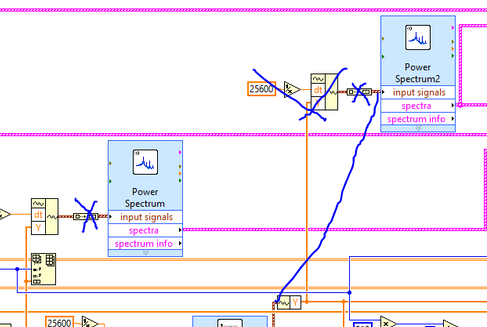Dv6-2010SA stable power output
Hi all
I have a DV6-2010SA what powers for about a second before going off.
He survived one year after the expiry date of the warranty, so I'm more fortunate than many people who have had the same problem. I would appreciate any advice on the method I used for the test output the 18.5V assessed food which I measured at 14, 4V. After checking several websites and Youtube videos to see if I should have applied a charge to obtain the nominal power, that it looked as if everyone took a reading of the record, as I did so I ordered a new HP brand unit but found that the tension is even less than 13 5V. I did the same test on a nominal 20v of power supply Dell and it read 19.8v.
Can anyone tell me if these readings for the HP unit are in the specifications for the readings without charge? The laptop would be the ideal charging source, but it is not stand long enough. I don't want to remove the motherboard to check if there is a possibility of a more simple explanation of damage around the GPU overheating
Kind regards
Tom
I just tested mine and I read 18.8v is not loaded. Make sure you put your test leads inside the outside sleeves and. Do not touch the PIN in the middle.
Dave
Tags: Notebooks
Similar Questions
-
Hello
I have a HP Pavillion DV6-2010SA, who has the power, but no JOB. The caps lock and num lock seem to be flashes two times, which, I think that suggests failure of the CPU.
The owner (a parent) tells me that it worked hot for quite a while and I have blown away a significant amount of dust from the ducts and fans.
I would like confirmation that a replacement CPU would be a good point of departure these diags-based as I found one available for 20 quid on eBay.
The owner is happy to spend a quid is trying to solve this problem, but prefer to replace Notepad rather than a new motherboard or other expensive components.
Hey coachphil,.
Yes, these codes are universal for all the portable conumser released after 2008 (of which yours is).
That would be a good starting point, Yes. Remove the CMOS battery and the battery from the system, as well as unplugging the power adapter. Let alone like that for a minute or two (to make sure that all power dissipates), then put everything back to normal and see what happens.
If it still does not work, you can then contact HP support for a replacement of the system board.
-
Hello
I have a Pavilion DV6-2010sa here that flashes twice to indicate a failure of BIOS.
I have already had this problem before with the same model of laptop and not got anywhere with it. A forum says that you must use a program to format a USB stick and install HP_TOOLS, another says you can rename the BIOS file to 3635.BIN, save it to a blank disc and the laptop will do the rest.
I think that this machine has had its hard drive replaced at some point, because if I try the Win Key + B combo, it accesses the hard drive briefly but then turns off as if he goes in search of the old BIOS file and can't find it.
So, I need to try with a USB but I need to know if I need to download a program of recovery UEFI, if I need to put the BIOS one file or specific folders etc.
If someone could give me instructions on what to do and where to find things, it would be a big help, not only for me but for everyone else I've seen this problem who got stuck.
Thank you
Thanks for the reply.
I tried the links you sent, but doesn't have much luck with the methods in them. I think part of the problem is that I don't know what version of BIOS of the laptop was at the forefront.
I'm starting to think that this motherboard has expelled the metaphorical bucket.
Thanks again for the help, information that you made me feel. I'll try it a couple more times before I left and simply replace the motherboard.
-
Pavilion dv6-2010sa Notebook: RAM upgrade
My HP Pavilion dv6 is really slow (especially when you use the internet with more than a couple of tabs open. I did a full audit of viruses, spyware, etc. - all clean. However, when I checked the system I have only 3 GB of RAM (2.75 usable).
Increase the RAM would make a significant difference and if so what is the maximum I should buy (which would be effective)? It would also be very helpful if you can give advice if I should run extra RAM with what I already have or if I have to replace it. Finally, if you could tell me the name of the RAM should I buy and where can I buy it.
Thanks in advance.
Ben
It will run up to 8 GB of RAM. This is the laptop DDR2-800 memory. This video shows the replacement of hard disk and memory so just pay attention to memory:
https://www.YouTube.com/watch?v=koynICXjbzI
DDR2 is very expensive. Here's the manual for your dv6:
Here is the Kingston showing page guaranteed compatible RAM:
http://www.crucial.com/USA/en/compatible-upgrade-for/HP-Compaq/Pavilion-DV6-2010sa
As you can see, 8 GB is well over $200. Personally, because I'm cheap, I would buy a single module of 2 gig and increase the total RAM of 4 GB or, to be sure it works with maximum efficiency, buy a 4 GB kit if you have 2 identical bars. A 4 GB kit is 'only' $ 56, and it is a reasonable investment. 4 concerts will be significantly better than 3. You might also think of a reinstallation of the operating system. Computers a naturally slow down with age that the registry fills up with junk. There are a few settings, you can clean up the start menu and other things less an OS reinstall.
If it's 'the Answer' please click on 'Accept as Solution' to help others find it.
-
Power output during the disk check currently not able to boot to the desktop
Power output during the disk check. Now, does nothing.
I started my system, he said to check the disc. The disk check began, he had run for a while. Then my power is out for a few seconds. Once the power was back on that I tried to reboot and nothing. The monitor shows no info yet. Just black says no signal and turns off. I have no option to boot or anything else besides. What I can do. Thank you
Hello
You did it of any material changes or software on the computer before this problem?
You can connect the monitor to a different display port or connect another monitor if possible and check if it works very well.
If the monitor is right, it implies that there is a problem with the graphics card or motherboard. In this scenario, I recommend you contact the manufacturer of your computer for help.
Hope the helps of information.
Concerning
Joel S
Microsoft Answers Support Engineer
Visit our Microsoft answers feedback Forum and let us know what you think. -
Problems with the DVD on Pavilion dv6-2010sa
HP Pavilion dv6-2010sa laptop computer (under Windows 7 x 64), I bought less than a week ago.
I started the disk recovery software to back up my OS in the event of future disasters.
I used a DVD + disc, so it would take 3 discs to do the recovery disks.
First DVD completed successfully. Software asked me to enter the disk 2.
This is where I started to have problems.
Drive recovery software couldn't recognize my blank dvd +.
The drive makes a lot of noise, but then stopped making noise.
I tried a few other DVDs +, but to no avail.
I rebooted the computer laptop and tried but same problem.
So I tried to play a dvd movie to see if it was the disk recovery software or the dvd player.
He would not play a dvd movie.
I also tried to play an audio CD but the same problem.
The drive icon appears in Windows Explorer, but does not display any info (or open the CD / DVD) when I have a CD or a DVD in there.
So it seems to be a problem with the DVD-> grateful not any CD / DVD
If someone can advise?
PS. I searched the driver DVD (so I could Reinstall driver) but the HP Web site does not contain the driver for 2010sa (DVD software only)
Thanks in advance
Gary
Problem solved.
Uninstall the device dvd player:
-Device Manager > do a right-click post dvd/cd player > uninstall the device
Restart the laptop and OS will reinstall the driver and the DVD/CD drive should start working again (well this is what has happened to me)
-
Hi where can I get a replacement for a dv6-2010sa recovery disk
Hello
In this case, here's another solution, that you could consider.
Before you try the following, make sure that you can always read the character product activation key 25 on your label Windows COA (5 blocks of 5 alphanumeric games).
An example of a COA label can be seen here.
You can create a Windows 7 installation disc yourself using another PC - just download the good Disk Image ( this must be the same version that originally came with your laptop - it is listed as Windows 7 Home Premium 32 bit ) from the link below and use an app like ImgBurn ( Note: you can deselect some of the offers of additional during installation of ImgBurn software) to burn the ISO correctly on a blank DVD - a Guide to using ImgBurn to write an ISO on a disc is here. The source of the Image is Digital River.
Use the disk to perform the installation, enter the activation key of Windows on the label of the COA at the request and once the installation is complete, use ' 'phone Method' described in detail in the link below to activate the operating system -this made method supported by Microsoft and is popular with people who want to just have a new installation of Windows 7 without additional software load normally comes with OEM installations.
http://www.kodyaz.com/articles/how-to-activate-Windows-7-by-phone.aspx
All pilots additional and the software, you may need can be found here.
Kind regards
DP - K
-
HP pavilion dv6-2010sa overheating once, now screen is not working
I have a hp pavilion dv6-2010sa and tonight I let it load on my bedroom floor a came after half an hour, he had a white screen. I held button / stop e down until he died. It was hot and so I'm guessing it's overheating. This has never happened before, so I was immediately back on because I panicked. The fan started the cd player its normal noise and all of the lights (like the hp logo and the sensitive keys) came. The only bad thing, is that the screen doesn't seem to work. I left it for half an hour and it was cold when I got back so I switched back on it but I still have the black screen. I connected it to my TV cable hdmi and still nothing! Help I need my work laptop as soon as POSSIBLE! I have gcse coursework help please!
Hello Ridderz97, -
Satellite s3000-514 - need info on USB power output?
Hello
Please can someone confirm the output power of the USB ports on the s3000-514? (E.g. 500mA?)
I intend to buy an external USB drive requiring 1000mA of power USB to work.
Kind regards.
WajidUK.
I remember that USB 1.0 specifications are 150 USB 2.0 and for mAh 500 mAh.
A laptop usually provides enough power for an external 2.5 "HARD drive, but not for a 3.5" external HARD drive. Disks 3.5 "are equipped with an additional power supply.
Some USB hubs offer a power outlet in order to increase the maximum current available on each port (i.e. If you connect 2 external HARD drive or a HARD drive on a 2.5 USB1.0 port ")Make sure you buy a 'box' that comes with an external power supply or is less with a second USB cable to connect a second USB port available just for more power.
Remember that external hard drives draw a LOT of energy out of the laptop that runs on batteries... In order to choose the correct POWER option than the second cable.
BTW, the USB port is protected for current requirements extended... it will just hang your PC, stop, or simply not work at all (you'll notice the disk HARD drives which will be very low on disk).
I hope I could help
Concerning
electroch@in
-
HP 500-267 C: USB power output HP 500-267C
I recently bought an Eddie Bauer PSU which is repowered via a USB port. I wonder if it can be powered by the 2 amp for my mobile phone connector, so it would be good to know the output power of the USB 2.0 and 3.0 ports on this computer. He can not find online. Thanks for any help.
You're welcome, @Corrales.
The charge for your phone adapter should have the output on a top label. I agree that it will be very probably higher than ports USB; with the exception of the latest version of USB - Type C.
-
power output of the spectrum in table
Hello
I have a signal and I need to make the power spectrum. How can we separate the information contained in the output of the power spectrum cluster? I tried to use the unbundle, but it gives me an error: "the type of the source is table 1 d of the cluster of 3 elements. The sink type is cluster of items 0 "if I click on the unbundle it won't let me select anything, it says empty..." Does anyone have an idea how to solve this, please?
Array of generation is not your friend here actually I replace the generation arrary and the screw Express Power Spectum with 'FFT Power Spectrum and PSD.vi' search the palette or use quick drop to locate him.
Why shoot there since just filtered signal to rebuild the same waveform? Wire the waveform to the second power of DSP and FFT spectrum .vi directly

-
HP Pavilion dv6: cut the power on password HP Pavilion dv6 laptop
Hello
I have a HP Pavilion dv6. I have more would enter the power on password and I would remove it.
I tried to remove it, but my system crashes with a number of 'disable system' 51020041.
My product number is WA782UA #ABA. If you need more information, please let me know.
Please help me to remove the password,
Thank you
Jennifer
Try > 44988087
Enter the BIOS and disable password. Use the code as the old password, leave the password empty. Save & Exit
-
dv6-3160us failing power switch
Power switch switch unreliable, how to order a replacement and installation is the best solution. Features of the laptop are always superb, only the power switch begins to fail. Thank you
It is the part:
4) power button (includes cable) 603682-001
Here is the Service Manual:
Part on eBay:
If it's 'the Answer' please click on 'Accept as Solution' to help others find it.
-
Pavilion 15: What is the power output of my USB port?
What power is out of my USB port?
I would like to know so that if I have a camera that will happily from there, I can try to connect to another so as to not be dependent on the presence of my PC.
@Ruaridh: the HP Support Spec page shows your PC has a USB 3.0 port.
These ports have two sides of different power, according to the purpose of the port output:
(1) standard port USB 3.0 - 500 MA (0.5 a)
2-port USB 3.0 - load 1500mA (1.5 Amps)
You get the best support experience with, you use a USB 3.0. Those who can usually provide 2.1 amps.
Good luck
========================================================================
If you feel that my suggestions helped you, please click on the Thumbs-Up symbol; If they helped to solve your problem, please click "accept as a Solution.I'm a volunteer and I do not work for, or represent, HP.
-
HP pavilion dv6: I forgot power on password code 94109960
Hey guys, I just forgot my power up/boot up password. The code is showing is 94109960 please help and the operating system is Ubuntu Linux... Please help...
Hello
Enter 21861366
Kind regards
DP - K
Maybe you are looking for
-
Hello I have improved my T450 to 10 windows, but cannot get the bluetooth installed or run. I downloaded the drivers, but it won't yet turn on. Can someone help me with this please? Thank you
-
Because I can not open meu e-mail?
Because I can not open o hotmail?
-
EliteBook p 8460 - unknown administrator BIOS password
Hi all I have an Elitebook 8460p with Windows 7 and Protecttools Security manager installed. When I entered the BIOS, there was my user account and a present guest account. If you use my own account, most were grey, but using the comments into accoun
-
My laptop with Windows 7 64-bit and 64-bit Internet Explorer 9 will work not MSN or MSNBC videos
I can't get my laptop to run MSN or MSNBC video if I uninstall Internet Explorer 9 and back to IE8. It seems that IE9 64-bit is not compatible with windows 7?
-
Workflow of vCO of query using the REST API in PowerShell
HelloI am interrogating a workflow vCO by name using the REST API of PowerShell based on this article:http://www.vcoteam.info/articles/learn-VCO/268-how-to-use-the-rest-API-to-start-a-workflow.html$username = "XXXXXX".$upassword = "XXXXXX".$auth = $u