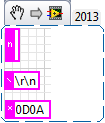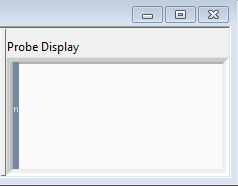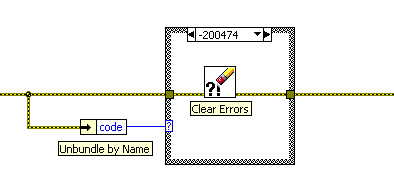Error timeout on Agilent
I am trying to contact my Agilent 35670 A through the GPIB. I'm doing a swept sine mode. Once the application starts, I get Timed out error just before the port closes. Both the vi and a screenshot of the error is included. Am I missing something? Thanks in advance for your help.
Hello rcarr,.
The timeout error waiting for QR seems to show that the instrument driver is waiting for the instrument to send a service request (and it is not sent within the time limit). Thank you attach your VI. I think you should try which allows the control of 'Bus Trig or arms' in the 'Actn Start Stop Cont' VI. If that doesn't take care of the issue, I recommend you through manual of the instrument and looking for the good order of operations for a swept sine measurement.
See you soon,.
NathanT
Tags: NI Hardware
Similar Questions
-
Error timeout on VISA read during program execution
In my application, I need to read an instrument via a USB serial COM (a Heidenhain ND 280).
When I run a single VI that comes write and read the data it works very well (see attachment). But when the main Vi runs and this runsin a Subvi, it always gives error timeout on read VISA after awhile. I do not understand what can cause that.
EDIT: in fact even alone, it give a time-out error after awhile. I just let it run for 30 minutes and he gave one. Just more time in appen, it seems that when the program runs.
Thank you
-
error: timeout expired before the operation ended
Hola a todos buenos dias
Estoy trabajando con UN medidor el cual pressure is communication via USB micro USB, are not already marcarme este error (timeout expired before the operation ended)
Yahe probado changing el timeout, delay el, config bytes to port y nada. ES mas, todo esto samples are:
http://digital.NI.com/public.nsf/allkb/874B379E24C0A0D686256FCF007A6EA0
I hope that I can help, thanks to photos
End of the line constant is dependent on the platform.
Choose one of these constants as string endpoint of your! and seriously check all your constants in the VALUE chain. showing the display style only helps you identify which are false
Then: save that attachment to C:\Users\
\Documents\LabVIEW Data\Probes\ When you select and right-click on a wire string, you will have a new selection under probe custom > StretchyString! It looks like this:
Believe me, you really want to use for debugging the channels of communication and messages it will allow you to completely inspect strings with nonprinting charaters and whitespace. It resizes too big because you might need it and you can change the display format.
-
error timeout on write and read VISA
I'm having problems of error timeout with a VI who just writes and reads the necessary data and will be eventually added as a Subvi. Everything is set up the same as my camera. I tried to increase the timeout for the session, but it does not work and I don't know what else to try.
Any help would be appreciated!
The \r is the termination character (carriage return) and YOU set the constant/control channel for------display Codes. It is a right click option.
The driver is located by help > find the instrument Drivers. The driver page main has links on what makes a driver is and how to use a.
-
must catch the error timeout counter usb-6221
I'm programming an application that will be BOUNCING entered. What I need to do, this is the time-out to trap "error-200474 occurred at DAQmx Read (counter DBL 1Chan 1Samp) .vi:1" rather than to have to stop the program.
How can I do this?
Hi Mitch,
Welcome to the forums! Here's a way you can clear the timeout error:
-
Deleted by error "Timeout" case of the event Structure - how can I put back it?
I have deleted by mistake the case of "Timeout" and then visited account there is no other way to control the State of 'rest' of my program when it first starts.
How do I put back it?
Is that enough to create an empty box with a constant related to the value of timeout?
Is it possible to appoint this case "Timeout"?
Look under
in the event Sources. -
adoacorectl.sh, adformsctl.sh, adoafmctl.sh gives the error timeout
Hello
When I run the adstrtal.sh, it gives the following error
Error: Timed out (100000): Exception interrupted
You run adformdctl.sh version 120.12
When I check the log files, it says
+ "" TransportPool: the exception is thrown because none of the transport objects are able to connect to a mail server "+"
Please help me on this problem
Thank you
Govindan PHello
Try the solution proposed in (Note: 412980.1 - oafm, forms and the oacore does not start after change of IP address) and see if it helps.
Kind regards
Hussein -
Error timeout when using hardware DAQ-6024E frequency measurement
-
Hello forum members
I wrote a program in LV2010 and works very well except for one last question.
The program works very slowly and sometimes shows error timeout. In the program, I send a voltage to Keithley 2400 and simultaneously measure the current Keithley 2400 and 2000. I sweep the voltage using a while loop. I have not used buffer.
Your help would be very appreciated.
Thank you.
Pradeep
A few things I noticed:
- You should not mix GPIB and VISA to speak to the same instrument. You should just use the entry VISA to send your order. But if there is a VI later in driver for the 2400 set the voltage from the source, you should use that.
- If you insist on the construction of your own SCPI command to set the voltage of the source, make sure that the command structure is correct. You may need to add a semicolon or an end of line at the end of the command character. That's what I suspect causes the header not defined error.
- Really, you should add a delay between voltage and then perform readings.
- I don't like the idea of allowing the two different screws communicates on the same bus at the same time. I've seen some strange things with GPIB. You should sequence a little more so that you adjust the tension, wait 500ms (round number to allow things to sort out and the bus to talk to nice), read the voltage of the 2400, read the current 2000.
- Your back measures seem to me. I usually use the 2400 (source meter) at a voltage of the source and read the current, then read the voltage to the unit under test with the 2000 (DMM).
-
Copy timeout error shadow (0 x 81000101)
Hello
I can't do a system restore point on my Vista Ultimate x 32 SP2 system. I get the error timeout of 0 x 81000101 on the two partitions that I have (C:, D: partition of data system)What I've tried so far:
1 reset Windows Update
-stop the service
-Rename \Windows\SoftwareDistribution...
-restart the service
2 checked for corrections
KB956136: Installation of Fix237350 gives a message "No update" not valid for your system and stops
3 reset the system restore
-disabled the system restore on all partitions (remove all restore points)
-restart
-check that the "Volume Shadow Copy" and 'Microsoft Shadow Copy Provider' services both run
(startup mode: automatic)
-switch to return once again the system drive C: System RestoreUnfortunately, this is not helped at all. As I am running out of ideas what else to check, I'd appreciate suggestions. Thanks in advance.
Hello
Thank you for using Microsoft answers.
Follow the instructions below that may help you resolve the issue.
Method 1:
Let us try to disable the antivirus/firewall and check if it works. If this works, contact the manufacturer of security program for assistance.
Reactivate the security program after reviewing the issue.
Method 2:
1. click on Start, click run, type regedit, and then click OK.
2. Locate and then click the following key in the registry:
HKEY_LOCAL_MACHINE\SYSTEM\CurrentControlSet\Services\VolSnap
3. on the Edit menu, point to new, and then click DWORD value.
4 type MinDiffAreaFileSize, and press ENTER.
5. on the Edit menu, click modify.
6. tap the desired size for the shadow storage area, and then click OK.
The MinDiffAreaFileSize registry key specifies the minimum size of the shadow storage area; the default setting is 300 MB, and the maximum bet is 3 gigabytes (GB). For an accurate setting, specify a value that is a multiple of 300 MB; in the contrary case, we will choose the next multiple of 300 MB. A value of 300 is 300 MB, and a value of 3,000 is equal to 3 GB.Note Shadow copies may not function properly if the value of the MinDiffAreaFileSize registry subkey is greater than the maximum size of the shadow storage area. For example, if you set it to 1024 MB registry parameter, backup software will not generate snapshots of 200 MB system partition. Therefore, before creating the MinDiffAreaFileSize registry subkey, make sure that the diff area file is greater than 300 MB or the diff area file is larger than the value specified in the registry. In addition, make sure you have at least 300 MB of free space on the volume snapshot storage.
Method 3:
Let us check if the shadow copy Volume and the dependecy services service are running.
1. Click Start, type services.msc in start search and press ENTER.
2. Locate the instant cliché service of Volume, right-click on it and click Start.
3. right click on it again, and then select Properties.
4. go to the Dependencies tab.
5. Notes the dependency services.
6. ensure that they are also running.
7. make a right click on it and select start.
8. Repeat steps 2 through 7 for the service backup of Windows as well.
Check whether the problem is resolved.
Please post back and let us know if it helped to solve your problem.
Kind regards
KarthiK TP
-
How to run vi continuous when the VISA read timeout happens
Hello
I'm using LabView 2010 through a series of Agilent 6000 Oscilloscope. The Oscilloscope reads data from another experimental machine which will occasionally fail due to failure of the sample. When the machine breaks down, it ceases to send signals to the oscilloscope and leads to the error timeout of read VISA and the vi It is over. Is it possible that I can run the vi permanently when the error occurs? For example, when the error occurs, it stores the error in the thread of the error. When the vi read the error code of the wire, it sends a command to stop my experimental machine then stop the vi.
So far, it stops simply during the execution of the visa, playback function. In that case, why do we mistake in and out? Vi stop just when the error occurs.
Thank you
Laurent
-
Interactive Control VISA & VISA Read timeout expired
VISA control gurus,
I am trying to contact my wireless AGILENT N8300A Test set.
I am able to do the same thing via NI VISA Interactive Control...
(Attached is the captain)
But if I tried to do the same thing with a sample program.
(Also attached below)... program shows a
VISA: (Hex 0xBFFF0015) timeout expired before the operation is complete.
I tried to use Async mode and synchronization in the VI... Reading VISA.
But it always shows error timeout.
I'm not able to understand what could be the difference, if it works well
in an interactive control NI VISA, but not in my program
Any help or pointers would be appreciated...

Kind regards
Diakité
Hello
very good that you have added the vi.
You add a CR instead of a line break.
You can do that in the string by selecting "------" mode for the string constant, you can use any string appearing in your comment as the display string constant.
Good luck
-
Hello everyone,
I am in training course of end of study and my mission to carry out an automatic test bench.
Not being an expert in Labview and ASCII language and that no one in the company is now capable of answering my question, I turn to you because you're the only who can help me please.
United Nations instrument of I Doi to communicate en RS232C with SEFELEC DMG50 + not the DATASCHEET (page 85) is attached via Labview program that I found in the examples of the United Nations and works not bad (as an attachment also), EXCEPT THAT at the time or I send a request with a response to return like e.g. IDN (* IDN?) Application solutions), the referral program an error timeout-1073807339.
As I understand it he tells me that he doesn't have enough time pour answer. But he wrote the answer in almost all still...
The question I ask myself.
1 - Why he answers while it displays a Timeout
2. is this a problem of parameters (for me everything should be fine)
3 - Can you tell me if I have chosen my flow control and the character XON and XOFF parameters
I will be very grateful if someone can help me solve this problem because I galley not bad on this thing
Thank you
solved
Thank you very much, because both of you (Albert.geven & SAMUEL_NIF) has been essential to clear the timeout error. For this I have
1. I separated VI Write and Read VI and made a VI wait... because VI Read needs time to respond as you said
2 - I also used a property of node (VISA bytes to the Serial Port)... because it gives a necessary shot for reading
the new program is attached to understand more
Thank you
Auto
-
vSAN upgrade from 5.5 to 6.0 - Timeout to complete the operation
Hi all
I've been running a 5.5 vSAN configuration identical to William Lam to the virtual Ghetto (a killer custom installation of Apple Mac Mini running VSAN | virtuallyGhetto) for some time and the only reason not to upgrade more far was because of wanting to maintain a configuration of 5.x Horizon view inherited who needs vCenter 5.5. I've now decided this should not dictate my whole environment then after a successful move to 6.0 on the hosts and VCSA, I thought I would upgrade to vSAN 6 to take advantage of the improvements it brings, not to mention to remove the nagging alerts on the vSAN update available.
After running through the prerequisites this fact compensation involved in a number of vswp files inaccessible, vSAN reported a good state of health and so I started with the upgrade online, be sure to include - allow-reduced -redundancy I have a 3-node cluster.
When running and after about 20 minutes of nail biting (by accepting the fact that his machines of laboratory accommodation only, their fate can be determined by the success of failure of the upgrade), I received the following in the TVR: -.
: Deletion of this VSAN disk group failed
: A general error occurred: could not evacuate data for disk uuid 52da00fa-c8f2-fdb8-924c-3007d480ac4d with error: timeout to complete the operation
: Cannot delete the VSAN disk, leaving group.
: Upgrade tool stopped due to the error, please address reported the problem and run the tool again to complete the upgrade
Someone at - it guidance on how to approach the time-out, or he could escape that I would understand rather the root cause that blindly blow to remove all of the configuration and reboot.
Thanks for your help!
All the best
AndrewHi Duncan,.
I managed to work around the problem in the end, in a weird way. I ended up changing the default vSAN FTT from 0 to 1 storage policy and reapplied to redistribute the data or the light evenly on the hosts as expected to the compliance of the report. After a few hours, I then changed the default vSAN strategy towards an FTT of 0 and again applied. By running the TVR command with the parameter - allow_reduced_redundancy again by the failed sequel, but a quick check on the vSAN has shown that the majority of data consumption was now on the hosts 2 and 3 with a tiny 3 GB of use reported against the disk of the host of the first group. At that time, I've been manually the disk group on host 1 (choose not to evacuate the small amount of data that has been left). After you re-create the disk on the host group, it automatically came back in as v2 and I repeated the process described above in the other two hosts effectively the content of vSAN brewing between the hosts and drop what I believe has been corrupted/no valid data on the host group could not be evacuated by the upgrade process.
At the end of it, all my virtual machines survived the upgrade of vSAN.
See you soon
Andrew
-
Why this user session becomes a timeout and disconnected?
Hello
I have a few users are disconnected from their display the session with a message saying that their session has expired. It's strange, because the user will be logged into their office work and all of a sudden, they are back at the login screen terminal wyse. If they try to reconnect, they are picked up directly on their desktop.
I found that the messages of debug log on the view connection server. Why is the disconnect session after the user was registered for 599 mins?
2014 01-13 T 17: 06:13.148 - 06:00 DEBUG (0BFC-0CCC) < Timer-0 > [al] (5AED_ * _B627) Session expired: stop
2014 01-13 T 17: 06:13.160 - 06:00 DEBUG (0BFC-0CCC) < Timer-0 > [EventLogger] (5AED_ * _B627) Warning_Event: [BROKER_MACHINE_SESSION_TIMEDOUT] 'User null timed out Session': Source = com.vmware.vdi.ice.server.al, UserDN=cn=s-1-5-21-903304000-123605126-2484215475-1892,cn=foreignsecurityprincipals,dc=vdi,dc=vmware,dc=int, time = Mon Jan 13 17:06:13 CST 2014, seriousness = WARNING, [redacted] = node, Module = broker, recognized = true
2014 01-13 T 17: 06:13.160 - 06:00 DEBUG (0BFC-0CCC) < Timer-0 > [EventWorker] (5AED_ * _B627) initialization EventWorker
2014 01-13 T 17: 06:13.161 - 06:00 DEBUG (0BFC-0CCC) < Timer-0 > [al] (5AED_ * _B627) notify timeout fatal error to the client: secure connection timed out (the session has expired, please login again.)
2014 01-13 T 17: 06:13.161 - 06:00 DEBUG (0BFC-0CCC) < Timer-0 > [al] (5AED_ * _B627) Client doesn't support the client or client-error timeout error. User will not see this message of timeout.
2014 01-13 T 17: 06:13.162 - 06:00 DEBUG (0BFC-0CCC) < Timer-0 > [al] (5AED_ * _B627) requested stop Lite session: Session expired
2014 01-13 T 17: 06:13.162 - 06:00 INFO (0BFC-0CCC) < Timer-0 > [ay] (5AED_ * _B627) end of session [redacted] user Secure Gateway Server - session ID: 5AED_ * _B627
2014 01-13 T 17: 06:13.163 - 06:00 DEBUG (0BFC - 00 0D) < outbound JMS Forwarder wire > [bj] point on queue "Outgoing JMS Forwarder" 816 US, queue length = 0, available workers = 0 on 1
2014 01-13 T 17: 06:13.163 - 06:00 (0BFC - 0D 00) DEBUG message < outgoing JMS Forwarder wire > [l] sending JMS: disconnect
2014 01-13 T 17: 06:13.164 - 06:00 DEBUG (0608-1FA8) < MessageFrameWorkDispatch > [MessageFrameWork] System::IsWorkerInstalled
2014 01-13 T 17: 06:13.164 - 06:00 DEBUG (0608-1FA8) < MessageFrameWorkDispatch > [MessageFrameWork] System::WriteWindowsEvent
2014 01-13 T 17: 06:13.165 - 06:00 (0BFC-1E64) < EventWorker (customer) > DEBUG [JMSCluster] not found: pae_jms.properties, using the default values.
2014 01-13 T 17: 06:13.165 - 06:00 DEBUG (0BFC-1E64) < EventWorker (customer) > [JMSCluster] JMS env: {}
2014 01-13 T 17: 06:13.166 - 06:00 DEBUG (0958-0DA8) < SwiftMQ SessionPool 3 > [ManagementFilter] received message from the tunnel server Logout: Type: (MapMessage\Logout); Headers: [server, TunnelGeneration, TunnelVersion, _MS_MSGIDENTIFIER, _MS_SIGNATURE, capID, toBroker]; Body :{}
2014 01-13 T 17: 06:13.167 - 06:00 DEBUG (0958-0DA8) < SwiftMQ-SessionPool-3 > [UserSessionTracker] successfully consolidated UserSessionTracker (sessionId, userId = [deleted item] = 9399_ * _3e49)
2014 01-13 T 17: 06:13.167 - 06:00 INFO (0958-0DA8) < SwiftMQ-SessionPool-3 > [Audit] BROKER_LOGOFF: USER: [redacted]; USERSID: [redacted]; UTILISATEURDN: [redacted], [redacted];
2014 01-13 T 17: 06:13.167 - 06:00 DEBUG (0958-0DA8) < SwiftMQ-SessionPool-3 > [EventLogger] Info_Event: [BROKER_USERLOGGEDOUT] "[redacted] the user has disconnected": Source = net .propero .modules .properOps .UserSessionTracker, time = Mon Jan 13 17:06:13 CST 2014, seriousness = AUDIT_SUCCESS, node = [redacted], TotalUsers = 6, UserSID = [redacted], BrokerSessionId = 9399_ * _3e49, Module = broker, UserDisplayName = [redacted], recognized = true
2014 01-13 T 17: 06:13.168 - 06:00 INFO USER (0958-0DA8) < SwiftMQ-SessionPool-3 > [UserSessionTracker]: [redacted]; USERSID: [redacted]; UTILISATEURDN: [redacted]; has disconnected from VDM
2014 01-13 T 17: 06:13.168 - 06:00 DEBUG (0958-0DA8) < SwiftMQ-SessionPool-3 > [ManagementFilter] invalidate session (timeout = 1 s): 93993c2b_d4ed_461e_8060_afe98bef3e49
2014 01-13 T 17: 06:13.168 - 06:00 DEBUG (0BFC-1E64) < EventWorker (customer) > [JMSRouter] JMS Direct connect: [name = ROUTER1, username = null, password = null, siteName = null, swiftMQHost = localhost, 4001 = swiftMQPort, swiftMQSocketFactory = com.swiftmq.net.PlainSocketFactory, swiftMQKeepAlive = 60000, usingJNDINames = true]
2014 01-13 T 17: 06:13.168 - 06:00 DEBUG (0BFC - 00 0D) < JMS leaving Forwarder Thread > [l] sent MapMessage in 4 ms
2014 01-13 T 17: 06:13.175 - 06:00 DEBUG (0BFC-1E64) < EventWorker (customer) > [JMSRouter] JMS Direct connect: [name = ROUTER1, username = null, password = null, siteName = null, swiftMQHost = localhost, 4001 = swiftMQPort, swiftMQSocketFactory = com.swiftmq.net.PlainSocketFactory, swiftMQKeepAlive = 60000, usingJNDINames = true]
2014 01-13 T 17: 06:13.964 - 06:00 DEBUG full sync (0958-0EC8) < Thread-50 > [TrackerObject]: DomainHealth: [redacted] version: 3071
2014-01-13T17:06:13.965-06:00 DEBUG (0958-0EC8) <Thread-50> [TrackerManager] Sending message: (TrackerMessage SYNC {}: {v=3071, tn=DomainHealth, u=[{"type":"SET","item":{"name":"ATTR_DOMAIN_NAME","type":"STRING","stringValue":"[redacted]"}},{"type":"SET","item":{"name":"ATTR_DOMAIN_DNS","type":"STRING","stringValue":"[redacted]"}},{"type":"SET","item":{"name":"ATTR_DOMAIN_STATE","type":"STRING","stringValue":"OK"}},{"type":"SET","item":{"name":"ATTR_DOMAIN_TRUSTTYPE","type":"STRING","stringValue":"PRIMARYDOMAIN"}} ,{"type":"SET","item":{"name":"ATTR_DOMAIN_CONTACTABLE","type":"STRING","stringValue":"FULLYACCESSIBLE"}},{"type":"SET","item":{"name":"ATTR_DOMAIN_ISNT4","type":"STRING","stringValue":"false"}},{"type":"SET","item":{"name":"HEALTH_LAST_UPDATE_TIME","type":"LONG","longValue":1389654373964}}], nn=[redacted], oi=[redacted]})
2014 01-13 T 17: 06:15.925 - 06:00 INFO (0958-0DD8) < DesktopControlJMS > [Audit] DISCONNECTED: server: cn = [redacted]; DNS: [redacted]; IP: [redacted]; USER: [redacted]; UTILISATEURDN: [redacted]; BROKERUSERSID: [redacted];
2014 01-13 T 17: 06:15.925-06:00 INFO user (0958-0DD8) < DesktopControlJMS > [DesktopTracker] [redacted] disconnected from machine [redacted] office vdi - session allocated to 13 January 2014 7:06:24 AM CST, connected for 599 dry 47 mins
2014 01-13 T 17: 06:15.926 - 06:00 DEBUG Agent (0958-0DD8) < DesktopControlJMS > [DesktopTracker] session counts for [redacted]: sessionCount = 1, pendingSessionCount = 0, connectedSessionCount = 0, disconnectedSessionCount = 1
2014 01-13 T 17: 06:15.927 - 06:00 DEBUG (0958-1EAC) < 28771f0c-26cb-42c7-a27f-b6a15e40c9c6 > [DesktopTracker] onEvent: DISCONNECTED - username: [redacted]; DomainName: [redacted]; UtilisateurDN: [redacted]; UserSid: [redacted]; GroupSids:null; BrokerUserSid: [redacted]; ConnectionId:5AED_ * _B627; Protocol: PCOIP; CustomerName:; ClientAddress:; ServerDn: [redacted]; ServerPoolDn: [redacted]; ServerDnsName: [redacted]; DynamicIpAddress: [redacted]; ManagedObjectId:null; ID: [redacted]; State: disconnected; SessionGuid:d573-*-9d9b; PreviousSessionGuid:null; LoggedInAsDomain: [redacted]; LoggedInAsUser: [redacted]
What is your session time defined under the display Configuration > global settings
Maybe you are looking for
-
I recently upgraded to Firefox 13.0.1 and received the email touting the new thumbnail feature of the tab, the only problem is when I try to download the new feature, I get an error message indicating that my version of Firefox is outdated and the th
-
Office jet pro 8610: printing from ipad to office jet pro 8610
Just got a new printer, how do I set up printing via my apple ipad
-
can not start my window 7 on hp Pavilion dv7 - 6123cl
Hi all After hibernation, I couln t wake up my laptop. He gave me some ugly opinions, like intruction error 0 x 000000001200 and i/o error 0xc0000185. When I ran the test of primary hard drive colonettes, the result was "hard disk complete 1 (305). C
-
Encarta encyclopedia will come back?
Encarta encyclopedia will come back?
-
Hello I recently used Revo Uninstaller to uninstall Weather Watcher Weather Watcher Live and the weather Bug. More than anything was removed except for their icons in the system tray and options from the Panel Notification area icon. How can I get